Tom's Hardware Verdict
With its larger size and RGB fans, Corsair’s H115i RGB Platinum is bigger, bolder, and brighter than its predecessors. Combining higher-than-average noise with average cooling capacity kept it from being the best.
Pros
- +
Excellent RGB lighting functionality
- +
Simple to install
- +
Supports nearly all Intel and AMD sockets, including Threadripper
Cons
- -
Does not outperform smaller 240 AIOs
- -
Priced moderately higher than other solutions
Why you can trust Tom's Hardware
Features and Specifications
Corsair is hot off its announcement of the new Platinum line of coolers in the H100i RGB (240 AIO) and H115i RGB (280 AIO) lines. Corsair has illuminated the big H115i RGB Platinum model with full-coverage RGB accents in a pair of 140mm LED fans and bright backlighting for the CPU block faceplate. A larger radiator should automatically result in a higher performing liquid cooler, right?
With so much attention focused on customized lighting options, the H115i RGB Platinum with its 280 radiator (27% larger than typical 240 AIO’s) barely keeps up with some of the smaller 240 AIO’s currently available on the market today – including one from Corsair itself.
Corsair appeals to the masses by offering support for all current AMD and Intel desktop CPU sockets, including the Threadripper platform. The pump itself is technically PWM capable, but you can only control the pump speed via the included micro-USB to 9-pin motherboard header (sorry, there isn’t an adapter for USB type-A).
Otherwise, we’re met with the normal cooler-mounting kit we've become used to. The cooler also has snap-fit mounting brackets that slide around the waterblock rather than being secured with screws.
Specifications
| Thickness | 1.11" / 25.1mm (2.28" / 57.9mm w/fans) |
| Width | 5.50" / 140mm |
| Depth | 12.7" / 322mm |
| Pump Height | 1.46" / 37.08mm |
| Speed Controller | Software, BIOS |
| Cooling Fans | (2) 140 x 25mm |
| Connectors | (1) SATA(2) 4-pin PWM(2) 4-pin RGB(1) micro USB |
| Weight | 83.7oz / 2372g |
| Intel Sockets | 2066, 2011x |
| AMD Sockets | AM2(+), AM3(+) AM4, FM1, FM2(+), TR4 |
| Warranty | 5 years |
The base of the H115i RGB Platinum comes adorned with a rectangular patch of pre-applied thermal paste on the satin-finished copper cooling base. The mounting bracket seam is visible from the side. The mounting brackets slide into grooves at the base of the block, snapping into position on either side. As usual, a pair of 90-degree swivel fittings help make installation and tubing placement a bit easier.
A large 280 radiator cooling field needs proper airflow to achieve thermal dissipation Zen. Corsair ships a duo of ML140 PRO RGB LED fans to do the job. They use a 4-pin connector for lighting control, but the plugs are more proprietary and do not interconnect well with the normal RGB 4-pin cables found on many motherboards and other coolers. It seems Corsair would like to nudge you to use its ecosystem of lighting and fan control devices.
Installing the Corsair H115i RGB Platinum is rather straightforward, assuming your PC chassis supports a 2x140mm radiator. An RGB pigtail provides lighting connectivity between the pump housing and fans, while also providing PWM control using a 2-way splitter. The fans can be controlled by motherboard fan headers or a standalone fan controller instead.
Get Tom's Hardware's best news and in-depth reviews, straight to your inbox.
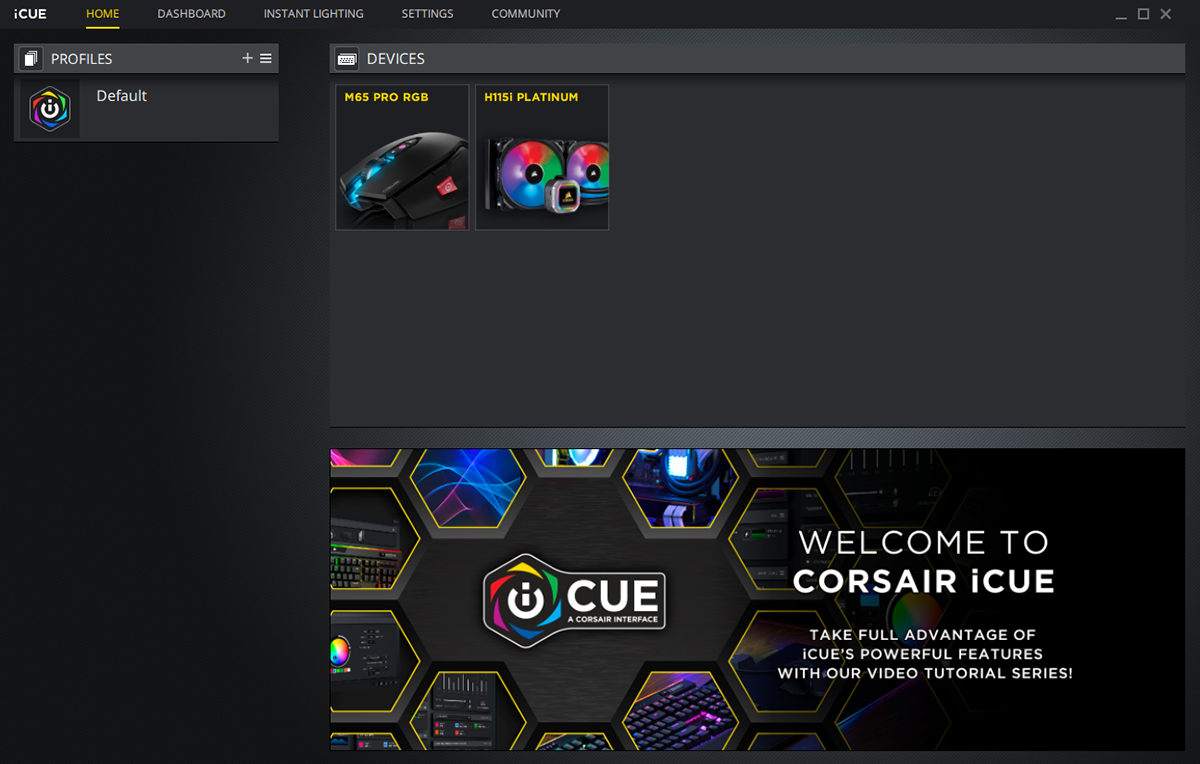
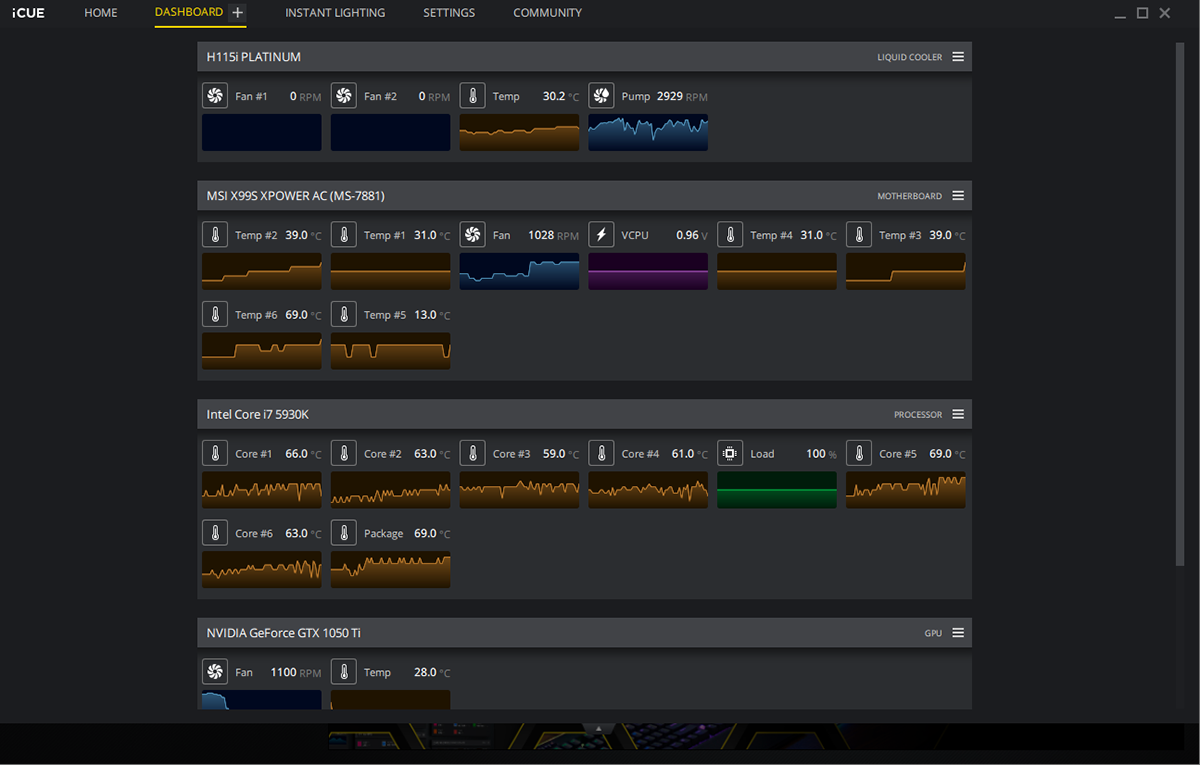
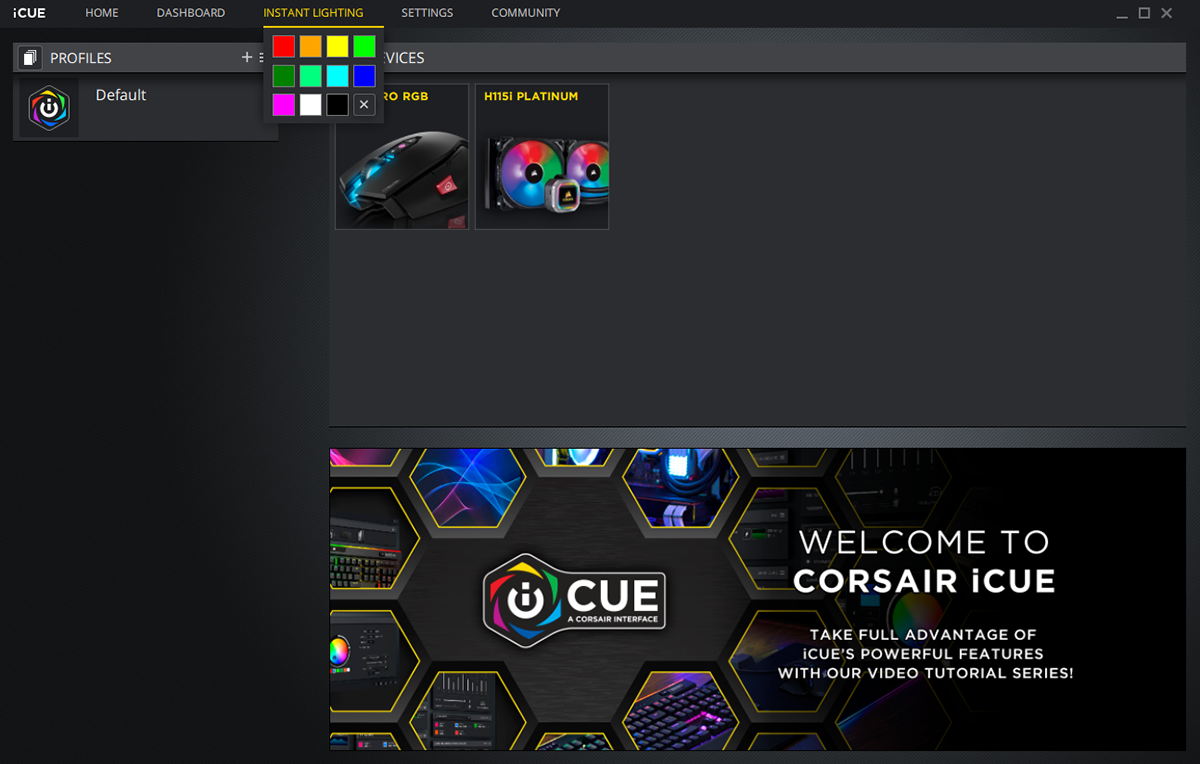
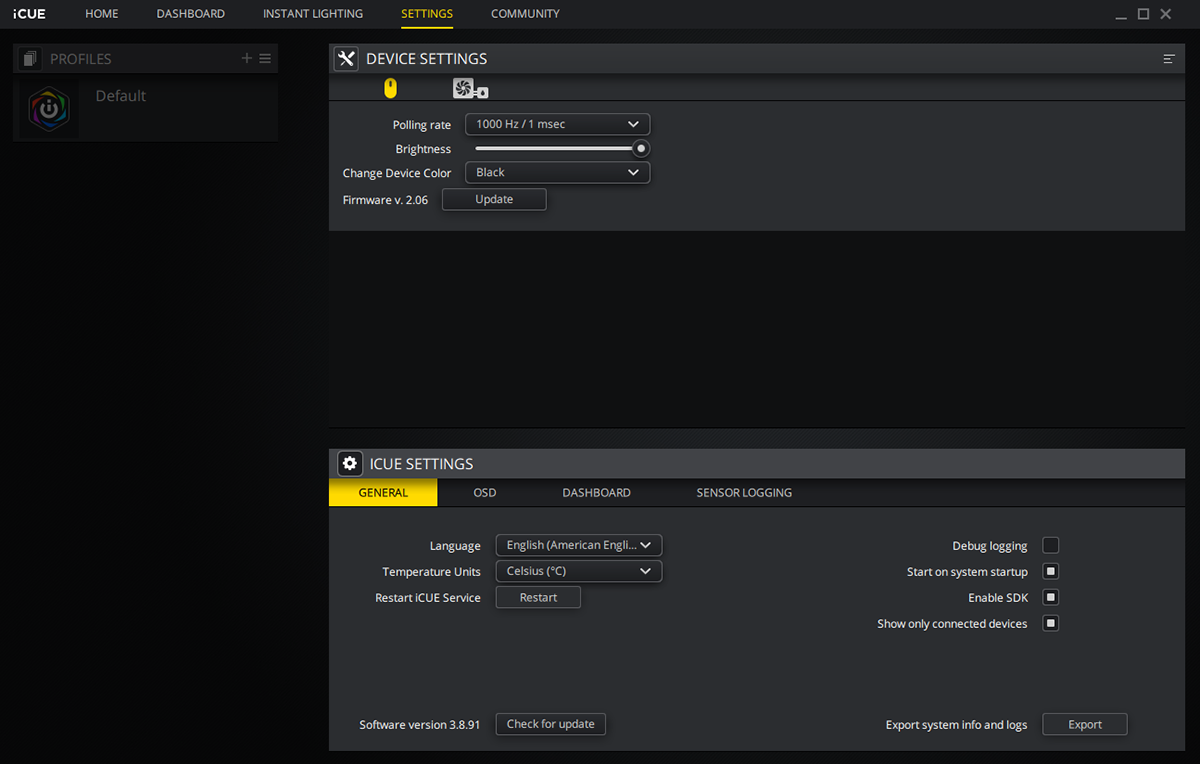
Corsair’s iCUE software controls the RGB lighting effects, fan speeds, pump RPM, firmware updates, and peripheral and accessory customization. We used iCUE to update the H115i RGB Platinum’s firmware upon software install and device recognition. This resulted in a slightly increased pump RPM with the Extreme profile setting, which is where it remained throughout testing.
MORE: Best CPU Cooling
MORE: How To Choose A CPU Cooler
MORE: All Cooling Content

Garrett Carver is a contributor for Tom’s Hardware, primarily covering thermal compound comparisons and CPU cooling reviews; both air and liquid, including multiple variations of each.



