LaCie 12big Thunderbolt 3 DAS Review
Why you can trust Tom's Hardware
Performance Testing & Conclusion
Comparison Products
We're using the LaCie 5big (5-bay) and 8big Rack (8-bay rackmount) Thunderbolt 2 systems as comparison models. Not to downplay the previous generation, but the new 6big and 12big with Thunderbolt 3 provide twice the maximum theoretical performance of the Thunderbolt 2 models. We tested the 5big in RAID 5 and the 8big in RAID 6. We also include the Western Digital VelociRaptor Duo in the comparison charts. As the name suggests, the VelociRaptor Duo uses two Western Digital VelociRaptor 1TB drives in RAID 0. The drives spin at 10,000 RPM but still use a standard SATA connection.

We tested the LaCie 12big with all twelve drives in RAID 0, 5, 6, and 10. We did run across an unexpected issue. Most of the large RAID arrays we've tested over the last few years support SSDs or at least offer an option for an SSD cache. When you combine hard disk drives into an array, you multiply the throughput performance. Sadly, it can also multiply latency outliers as well. The increased potential for latency outliers can amplify inconsistent performance.
You can tame the issue by building more than one array and leveraging the additional volumes to gain a performance advantage. You will have to be mindful of where your project data comes from or goes to. One way to do this is to read from one array and write to another. This tactic reduces your performance loss from mixed workloads but also complicates your workflow. Luckily, LaCie's RAID Manager software allows you to customize your storage volumes. This isn't a one-size-its-all system.
Sequential Read Performance
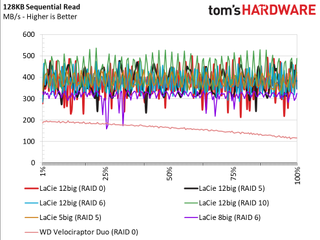
All three LaCie systems and their various RAID levels provided similar performance during the sequential read test. The new 12big is slightly faster than the older systems, but the increased odds for latency outliers from so many drives introduces more performance variability.
The 12big system targets video professionals, so the default 128KB stripe size is appropriate. You should use a 64KB stripe size if you plan to use the system to run applications or manipulate smaller files.


It's possible to reach very high levels of performance with the right workloads. Large-block data, like we find in video files, wakes the 12big up. We found that even relatively small 128KB blocks at high queue depths can tease out more performance.
There is very little difference between RAID 0 and RAID 5 during many of the read tests; they provide less performance and consistency than RAID 10.
Sequential Write Performance
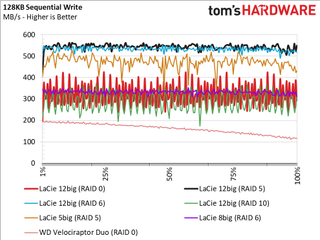
RAID 0 and 10 didn't provide the best sequential write performance. The 12big's RAID 5 and 6 levels were much faster.


We can attribute the inconsistent results during the sequential write workload to the large drive count. This is where compounded latency can bite you. The drives have a small integrated cache, but the caching algorithms ignore large chunks of data. Unfortunately, the 12big doesn't have a sizable DRAM cache to help ingest incoming data like a dedicated high-end RAID controller does.
Random Read Performance



The 12big's different RAID levels delivered similar performance throughout many of the random read tests. There were a few outliers as we cycled through the various block sizes, but performance improves as we intensify the workload.
Random Write Performance



The 12big exhibits more write inconsistency, but that isn't entirely surprising with random data. The cache on the drives should absorb this data, but the platter takes the brunt of the load after the workload saturates the buffer.
Mixed Sequential Workload Performance


The increased number of disks in the arrays doesn't do much for performance in mixed sequential workloads. The same can be said for the extra bandwidth between the 12big and the host system. The 12big has an underpowered RAID controller, so it can't fully utilize the combined performance of the disks inside the tower.
Mixed Random Workload Performance




We see high, yet inconsistent, performance once again. The performance is high enough for you to run the intended workloads, but the 12big doesn't look like a significant improvement over the previous generation when we test with synthetic workloads.
Real-World File Transfer Performance



This series of tests is an excellent way to test real data transfers from a host PC to the 12big. The data originates from a high-performance NVMe SSD (Intel SSD 750 800GB) that is fast enough to saturate the device under test with sequential, random, and mixed workloads.
We often see performance measured in throughput, but time-based results are easier to interpret because the sense of time is universal. We tested with the Avatar (2D + 3D Edition) Blu-ray. For the Game test, we used rFactor to transfer data from the post-installation directory (C:/Program Files). The Directory Test consists of a 15.2GB data transfer. It contains a mix of images, software installations, ISO files, and multimedia that yields a nice real-world workload.
All of the products perform very well in these basic transfer tests, but the 12big configured in RAID 0, 5, and 6 wins many of the tests. The Blu-Ray test, which consists primarily of sequential data, is the closest to the 12big's intended use-case. We see a big performance increase over the previous generation systems, including the older Western Digital VelociRaptor loaded with 10,000 RPM drives.
PCMark 8 Storage Benchmark










There are many ways to utilize the LaCie systems. The system presents the storage pool as a drive volume (or several depending on your configuration), so you can install software to it like a local disk. We often discuss using iSCSI over a network, and the same concept is true here. You can host the operating system on a local SSD and then install other software on a secondary drive. This keeps your SSD running well by reducing the amount of clutter on the drive. It also keeps your secondary HDD storage running at high speed by reducing data fragmentation. Most of the random writes will go to the boot drive that hosts your operating system.
Again, we see strong performance from the 12big, but you could optimize and also adjust the number of disks to improve the performance.
Total Storage Bandwidth
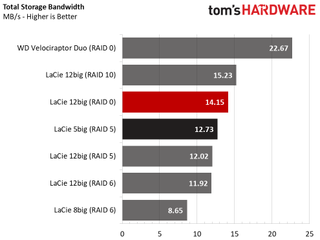
We average the PCMark 8 results into a throughput metric to highlight the toll data redundancy takes on performance. The benefit is that you can weather a hard drive failure (RAID 5) or two (RAID 6) and your data is still secure. RAID 10 performance was slightly higher than RAID 0 and also offers data redundancy. It also cuts your usable storage space in half. We almost always recommend some form of data redundancy unless you plan to use the storage for scratch use and keep a permanent copy of the data on another storage device.
Conclusion
We like to give you the laser focus on performance, but we also use some of the diffused light to pan around the outside edges. The LaCie 12big is a versatile product. The number of drives allows you to fine tune the array so that you can find the best performance for your use-case. Twelve-disk arrays are not always the best way to utilize the space, so you can also split the drives into several arrays.

The 6big pictured above is the 12big's half-height, half-capacity, and half-priced relative. It also features the same internals. It gives you a lower entry price point while still providing excellent features and redundant storage--just with fewer disks.
The 6big is relevant because the 12big's price is just as massive as the system. The 120TB model weighed in at $13,999 when it debuted on the market. Thankfully, LaCie lowered the price to $9,999. The LaCie 12big doesn't have a lot of pound-for-pound competition in the market. QNAP has attacked the Thunderbolt 3 market with NAS/DAS combination products, but they can also be expensive. They also require more experience to configure. Areca, a favorite among PC power users and enthusiasts (but an obscure company to everyone else), also has a 12-bay Thunderbolt 3 system. It also requires some storage knowledge to set up.
We really like the 12big's easy setup and overall design. Drive bay locks would be nice to ensure your disks never walk off unexpectedly. LaCie does offer a secure travel case with form-fitted foam to protect the system during travel. For some professionals, that's a big selling point. In an ideal world your 12big will sit in a comfortable studio, but when you need to go, LaCie makes it easy to take your big gun to the wild.
MORE: Best SSDs
MORE: How We Test HDDs And SSDs
MORE: All SSD Content
Stay on the Cutting Edge
Join the experts who read Tom's Hardware for the inside track on enthusiast PC tech news — and have for over 25 years. We'll send breaking news and in-depth reviews of CPUs, GPUs, AI, maker hardware and more straight to your inbox.
-
bjornl Your available storage for raid 50 and 60 are wrong. In both cases you double the available data by counting both sides of a mirror when you can only write to one.Reply
Your wrote:
Raid 50 60/12
Raid 60 48/24
While the correct values are:
Raid 50 30/6 x 2(mirror) or usable data of 30tb
Raid 60 24/12 x 2(mirror) or usable data of 24tb -
the nerd 389 @BJORNLReply
You're thinking of RAID 51 and 61 (very rare, to say the least). In raid 50, it's not a mirror, it's a RAID 5 array of RAID 0 arrays. The RAID 0 arrays have two drives worth of capacity, and you lose one of those arrays to the RAID 5 array. The numbers in the article are correct. -
walter.iandolo.work Hi, can somebody explain why the distinction between DAS and NAS? Why not pluggin in a GigE port on a DAS and make the same piece of hardware suitable for bot DAS and NAS? I can't imagine how a GigE card would change the price of a 2K system...Reply
I realize that the scenarios are a bit different, but I don't understand the practical advantages, from the manufacturer's perspective, to distinguish. -
Rookie_MIB Reply20518312 said:Hi, can somebody explain why the distinction between DAS and NAS? Why not pluggin in a GigE port on a DAS and make the same piece of hardware suitable for bot DAS and NAS? I can't imagine how a GigE card would change the price of a 2K system...
I realize that the scenarios are a bit different, but I don't understand the practical advantages, from the manufacturer's perspective, to distinguish.
That really is the main difference between a DAS and a NAS. DAS is Direct Attached Storage, as in via USB, TB, etc. It connects to a host system and is used only by that system. NAS is Network Attached Storage, has it's own operating system, and is only connected to a network via whatever networking protocol is being used. It can be accessed by any other computer system on the network (assuming proper permissions and logins).
Now, you can take a DAS unit like this, connect it to a computer, and present that on a network as a NAS. So - you have a NAS made up of one (or many) DAS units. Theoretically you could take a TB card which has two TB3 ports per card, put it on a low cost motherboard which has x8/x8, and attach 4 of these to it for 400TB+ of space.



