Mobile Core i7-920XM: Power Is The Price For Better Performance
Power Consumption: Core i7 Versus Core 2
So, now we know that shifting from Windows Vista to Windows 7 is no alchemy for cutting battery use. But in an effort to further-quantify the difference between the Calpella and Montevina platforms, I plotted them both on the same chart under Windows 7.
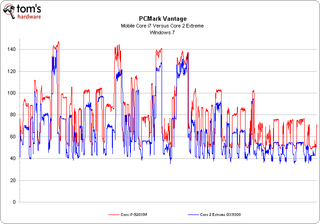
For all the talk of extensive power gating throughout the Clarksfield die, it’s hard to get past the bottom line: Clarksfield is a more power-hungry processor, regardless of whether you’re at idle or under load. Just follow the peaks and valleys here—at every point, mobile Core i7 is sucking down more juice than its predecessor.
Now, we pushed this story back for more than a week as we worked with Intel to explain the power results (after all, a number of other sites have already reported power numbers at idle and under load suggesting that Clarksfield uses less power). Intel’s very valid concern is that our test platform sports a power-hungry graphics module, so any gains related to Clarksfield’s architecture are muffled by G92’s demands. Eurocom, the company who built both of our test platforms, astutely counters that these are desktop replacement notebooks; they’re not intended to be five-hour mobile machines.
If the lesson of balanced system building has taught us anything, though, it’s that you want to complement high-end CPUs with plenty of memory, a capable I/O subsystem, and respectable graphics—especially if you’re pegging the platform to the high-end/enthusiast market.
More Power Testing
We expected both machines to finish this test faster thanks to Windows 7’s more aggressive P-state promotion policies, but it was a little more surprising to see them finish up at roughly the same time.
Of course, none of the preceding three charts really relate to battery life or run time. So, I also took a few other measurements. The first was idle on the Windows 7 desktop, where our mobile Core 2 Extreme pulled 40.7W compared to the Core i7’s 54.7W. That was with a battery. You have to bear in mind that with charge running to the battery, power draw will increase, unrelated to the platform’s actual needs. Pulling the battery out to gauge pure power draw yielded a 45W Core i7 and 34W Core 2 Extreme. This is still higher than what Intel expected Clarksfield to be running at, but Eurocom confirmed this was in line with expectations.
Stay on the Cutting Edge
Join the experts who read Tom's Hardware for the inside track on enthusiast PC tech news — and have for over 25 years. We'll send breaking news and in-depth reviews of CPUs, GPUs, AI, maker hardware and more straight to your inbox.
| Minutes of DVD Playback Before Auto-Shutdown in Windows 7 | Min | Min/Ah |
|---|---|---|
| Core i7-920XM (Cougar) | 44 | 11.5 |
| Core 2 Extreme QX9300 (Montebello) | 92 | 20.9 |
Then I took a reading with the opening chapter of 300 playing (hardware acceleration enabled), and found the Core 2 Extreme at 50W to the Core i7’s 62W. Next, I completely charged both notebooks and let them play through as much of the movie as possible before being automatically shut down at 7% battery life. The mobile Core i7 lasted 44 minutes to the Core 2 Extreme’s one hour and 32 minutes (neither long enough to last for a full movie). That’s only part of the story—the i7’s battery holds 3,800 mAh of charge, while the Core 2’s holds 4,400 mAh. If you divide that out into minutes of DVD playback per unit of charge, Core i7 delivers 11.5 min/Ah, while the Core 2 Extreme enables 20.9 min/Ah.
Current page: Power Consumption: Core i7 Versus Core 2
Prev Page Power Consumption: Windows 7 Versus Windows Vista Next Page Conclusion-
anamaniac Great article as always Chris.Reply
And for switchable graphics, how about the integrated for 2D mode and discrete for 3D mode?
I'd think that'd be the best way.
I appreciate you doing the thorough power testing. Nice to see what I can expect from these. -
cangelini Thanks much anamaniac--the challenge is that switching between integrated and discrete isn't completely seamless. In other words, you'd have to click/push a button to make it happen, according to the guys I've talked to, even with Arrandale.Reply -
El_Capitan Nice review. I've been looking into notebooks for a while now, and am wondering why anyone would get the Mobile Core i7 720XM over a D900F with a W3520 or i7 920? Or the i7 920XM over a D900F with an X5550 or i7 975? The only reason I can think of is the weight of the notebook (and maybe a little more cost).Reply
1. Power over battery-life. The only option for me to have something that powerful is to work when I'm away from home or the office. I do this on occasion, and rarely am I not plugged into a power source. I sleep on the plane, and if I want to watch a movie, I've got my iPod Touch (I read when I'm awake, anyway). Those looking to get a notebook like these aren't worried about battery-life.
2. Out-of-warranty usage. I go through notebooks about 1-2 years. Not because they break (all of mine still work... mostly), but because they're out of date for what I need them to do. I could upgrade the CPU's on some, but for a lot of money for just a little gain. I've sold most of my older laptops since "converting" them to desktops also costs more than just building a desktop with desktop CPU's.
The best thing about the D900F? Once you're done with it, you've got a desktop CPU to build a desktop with. Mobile CPU's? They go out of date pretty fast.
They should just stop making power-hungry mobile CPU's and just find ways to make desktop CPU's portable... but then they wouldn't be able make all that dough on the mobile market. -
anamaniac Brandenburgh_ManReading articles on Tomshardware, Anandtech, ExtremeTech, etc. is getting to be such a fucking pain in the ass. It's bad enough that the articles are divided into 20 pages just so they can show 100 advertisements per article, but scrolling through a page of text is like walking through a fucking minefied. If your mouse cursor accidentally rolls over a word containing a hot link, yet another bullshit advertisement pops up, blocking your view of a full paragraph's worth of text. And quite often you can't move these ads or close them without reloading the whole fucking page. Jesus Christ!Use AddBlockerPlus and stop bitching.Reply
cangeliniThanks much anamaniac--the challenge is that switching between integrated and discrete isn't completely seamless. In other words, you'd have to click/push a button to make it happen, according to the guys I've talked to, even with Arrandale.Damn... the simplest things just can't be easy, can they?
Though hopefully the dual cores GPU holds up well enough that we don't need a discrete (and for those that would require a discrete in the first place may be going for a quad core... assuming any affordable i7 laptops come out). -
@ Brandenburgh_ManReply
That's adware that's infected your system. When you scroll over words like PC of HP or Dell, it's adware highlighting it, not the site. Time to disinfect. -
scook9 Switchable Graphics is not a new idea necessarily....Alienware has been doing this in laptops for a while. The Area-51 m15x was the first with it I believe - It has an Nvidia discrete GPU and the Intel IGPReply
The M17x "All Powerful" also has this feature, using either the GTX 280m SLI or 9400m as needed for Power or Battery life. I have an M17x with 280m SLI and a QX9300 and when I switch to the 9400m I can enjoy about 3.5 hours of battery life with regular usage if the screen is dimmed. I was able to watch a complete blu-ray movie with the 9400m accelerating playback and then play solitaire for 45 minutes with a full charge all off battery on a plane.
I am looking forward to someone figuring out how to get SLI AND the mobile i7 into a laptop/desktop replacement but so far I don't think it is going to happen due to that just being too much power used at one time.
Outstanding review and exactly what I was looking for to get a reference point on these new CPUs -
Doesn't look to be a very good product, IMHO. Way too much TDP, for what doesn't amount to enough performance gain. Laptops that run too hot and suck too much power will always be subject to reliability problems.Reply
It may work fine if you never do anything CPU intensive, but I'm sure it probably hits in the neighborhood of 100c if you do something CPU intensive like compiling a Linux kernel or transcoding video. If you never do anything CPU intensive, then you don't need this anyways. -
_mrvtcng_ I better read the articles from Techpowerup.com, it is more trustworthy. I dont like the articles from Tomshardware, it's only for noob who likes to be fooled.Reply -
godwhomismike Why not review the Mobile Core i7-720QM instead of the i7-920XM, since 90%+ of your readers will likely only be able to get a 720QM or an 820QM? I'll admit the 920XM is an impressive processor, but in this economy, there are very very few of us who have the money to buy a computer which has a $1000+ CPU in it.Reply
I look forward to an article that will compare the 720QM vs the 820QM, and see if the extra cache and speed make much of a difference. -
masterasia WOW! GTX 260m with i7 920XM sounds really good. Add an Intel X25-E SSD and it would be totally awesome. It's too bad that it'll probably cost like $3000 or more.Reply
What does AMD have up their sleeves to counter this? Nothing probably. I've always hated AMD mobile processors because they use so much power and get so little performance. i7 mobile's 45 and 55 watts isn't too bad because the performance is out of this world.
Most Popular


