MSI GE72VR Apache Pro Gaming Laptop Review
Why you can trust Tom's Hardware
Battery, Thermal, And Display Testing
Battery Test - Tomb Raider 2013 Battery Rundown
To test battery life, we set each laptop’s battery profile to Balanced while running Tomb Raider’s built-in benchmark at the lowest detail preset. The frame rate is locked at 30 FPS through GeForce Experience’s Battery Boost to limit the strain on the battery. Meanwhile, a script running in the background monitors and time stamps the system’s battery percentage. The laptops are set to hibernate once battery levels reach 5%.
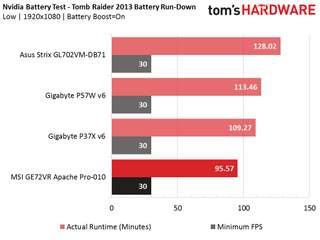
Unfortunately, the MSI GE72VR Apache Pro exhibits the poorest battery life out of the four laptops in our comparison. It just barely exceeds an hour and a half, which might be enough for a short flight. The Gigabyte P57W v6 pushes closer to two hours, while the Asus Strix 17 exceeds two hours.
Thermal Testing
For our thermal testing, we used our Optris PI 640 infrared camera to measure the laptop’s thermals. For more information about how we test, be sure to check out our Measurement Science article.



At idle, the entire cooling solution hovers between 38-41°C, which is safe territory. After running a 15 minute GPU stress test in Furmark, our Optris detected temperatures over 80°C emanating from the GPU’s heatsink, with the GPU heat pipes expelling well over 75°C. The Aida64 GPU sensor logs much lower temperatures, with the average hovering around 70°C and the maximum reaching 74°C. So long as the diode doesn’t reach an alarming temperature, you won’t have to worry too much about thermal throttling, but the cooling system doesn’t do a great job at expelling the heat.
Display Testing
We used the SpectraCal C6 Colorimeter to measure the Apache Pro's display. Be sure to check out our Display Testing Explained article for a full description of our test methodology.






At low brightness settings, the minimum black luminance is adequately dark, but the minimum white luminance is too low, which pulls the contrast down to 780.7:1. The contrast improves at 100% brightness, but the display would have benefited from a lower maximum black luminance. The Apache Pro’s display has the lowest contrast ratios of the gaming laptops we're comparing it to, and of all the gaming laptops we’ve tested thus far.





At minimum brightness, the Apache Pro’s RGB levels are balanced. However, when the brightness is raised beyond 20%, the red and blue values become more pronounced while the green level falls.



The Apache Pro’s average gamma levels come close to 2.2; the CalMAN gamma point chart illustrates the gamma levels peaking at around 20% and 90% brightness, but it stays consistently close to 2.2 at all other points. The average color difference is the lowest out of the four systems in our comparison group, which is impressive considering the Gigabyte P37X v6 previous held the top spot. The grayscale difference isn’t nearly as impressive, however.
Current page: Battery, Thermal, And Display Testing
Prev Page Gaming Benchmarks Next Page Price Analysis And ConclusionStay on the Cutting Edge
Join the experts who read Tom's Hardware for the inside track on enthusiast PC tech news — and have for over 25 years. We'll send breaking news and in-depth reviews of CPUs, GPUs, AI, maker hardware and more straight to your inbox.
-
anbello262 I'm really impressed by the fact that not even 12GB of memory is enough now. Last time I checked 8gb was enough for even high end systems. I really wasn't expecting this to change so quickly. Makes me glad I recently upgraded from 8 to 16, but makes me feel that I will have to upgrade again sooner than expected.Reply -
nzalog All those long heatpipes and so much wasted space JUST to keep the battery in the back. Imagine how much more efficient of a design it would be if they moved the motherboard flush to the back and shorter heatpipes going left and right.Reply -
Clamyboy74 Pleas please please review a clevo laptop, any! If you want it to match up with simillar hardware to the ones you've already reviewed, try the P650rs-g aka sager np8156Reply -
timf79 Are you going to test a MSI Dominator, too?Reply
Maybe someone could should some light on the MSI gaming laptop branding with: Titan, Dominator, Apache, Stealth... -
hst101rox I'd rather get a MSI GS series, they have 3 fans in them while still not being a heavy laptop. 5.3 pounds for the 17" model.Reply -
Henk Hilti I don't know what is slowing down the GTX 1060 in this notebook but it for sure isn't the 12GB memory size (wrong assumption!!!).Reply
Put is in a total of 16GB and you will see it will perform exactly the same ins games.
I expected a more thorough investigation from Tomshardware. -
quilciri At the $1500 mark, it needs a 1070, imho. But I love MSI for giving us a gaming laptop that doesn't look like a dudebro or a 12 year old designed it.Reply -
zthomas costs more than my tabletop.. and with less stuff.. tiny monitor.. not a laptop fan here..Reply -
JeffDaemon I'm not sure whats with the linked laptop but searching ge72vr nets you the cheaper laptop at the same specs. This is the laptop I have, and so far I have been pretty happy with it. Cooling is highly satisfactory, zero problems with gaming performance. Its a shame to see the poor lcd performance, I mostly use an external monitor but from what I have used of it, the lcd didn't seem BAD in anyway. I found it only a slightly worse then the IPS in my last notebook. About the only things I found disappointing was the lack of thunderbolt, and maybe the Xboost feature. In short, I reinstalled windows 10 from scratch outside of the box because I was getting 100% cpu spikes, and it may have been this feature. However because of that I have had no issues at all, I reinstalled MOST of MSI's software utilities.Reply