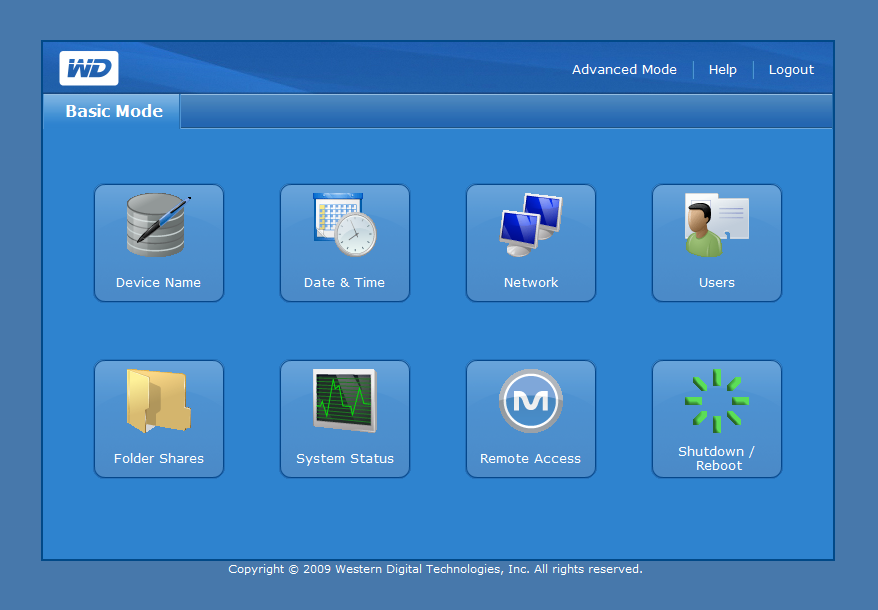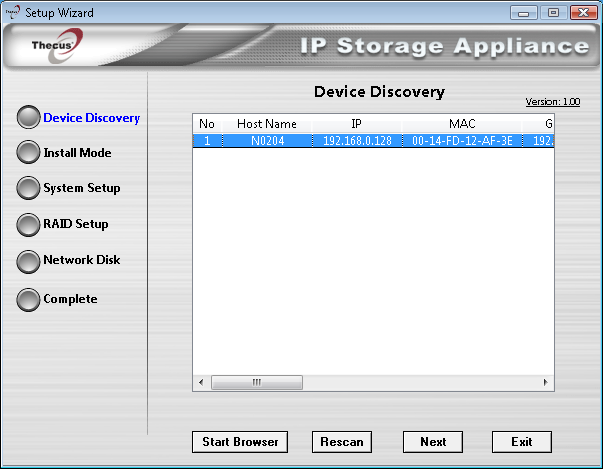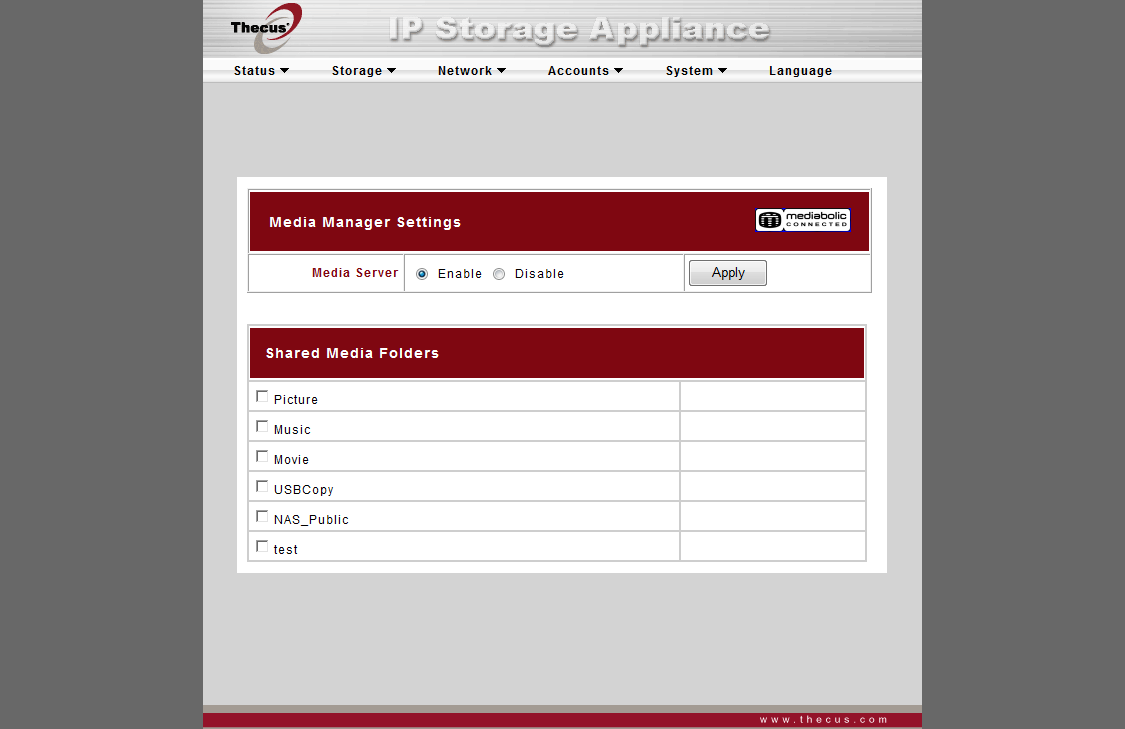NAS Attack: Network Storage From Thecus And Western Digital
Administration And Web-Based Front End
MyBook World Edition II: An Intuitive Administration Console
WD’s NAS product is ready to run as soon as you plug a network cable into your switch. The device automatically obtains an IP address through DHCP, which has to be available on your local network. Once the address is assigned, you can start configuring the device via a Web b-based interface and any Internet browser. The MyBook World Edition II is a consumer device, hence the design and structure of the interface is intuitive and simple.
Large buttons show you the way to the most important settings and options; their titles are self-explanatory. WD did not forget to add a comprehensive online help feature, which is locally available, rather than requiring Internet access.
Advanced Features Included
You can switch the management interface into the advanced mode as well, which offers more feature options. Here you can configure the RAID mode, but also software features, such as enabling the integrated Twonky Media Server or the iTunes server feature. Management options, like file sharing settings, are more comprehensive in advanced mode, as it is now possible to create user groups and configure each of your shares for use with CIFS, NFS, AFP, and FTP separately.
The device also supports a rather comprehensive logging feature and email notification. You can also have the MyBook World Edition II generate an SSL certificate, allowing you to access the device via https in a secure manner. And lastly, even technical users will not be disappointed, as you can also enable an SSH login. Power users with a Unix background will probably prefer this, as the Web interface does not load as quickly as it could, and does still have noticeable delays. This, however, is the case with most consumer-level NAS boxes we’ve seen.
Thecus N0204: Initial Setup Through a Setup Tool
Get Tom's Hardware's best news and in-depth reviews, straight to your inbox.
Thecus has a different approach for setting up the N0204, as you need the Thecus Setup Wizard for the initial configuration of the NAS device. It is available for Mac OS X and for Windows. It takes care of installing the entire operating environment onto the N0204, as well as making all necessary settings, such as creating shares. Once the initial setup is complete, all other settings and options can be made through a Web interface. However, you can only change the RAID mode through the Thecus tool.
Comprehensive Configuration Tool
The Web-based interface is less intuitive than WD’s, but its advantage is a structural approach in menus that are sorted by configuration topics. Users who already administered a Thecus device before will immediately know where and how to get things done, as the key options like user management, share management, or email notification are similar on different Thecus NAS devices. The features and complexity are similar than on the Western Digital device.
Although the Thecus interface isn’t as chic as WD’s, it comes with a few more options that we consider very interesting. Thecus offers an iTunes server and a Mediabolic Media Server, but additionally includes a webcam server for surveillance and a print server module. Lastly, we also liked that the Thecus device's configuration interface loads faster than the MyBook's.
Many Thecus products can be upgraded by downloading and installing additional feature modules, which you can obtain on the Thecus Web site for free. We didn’t find add-ons for the N0204 at the time we reviewed it, but the note (coming soon) suggests that there’ll be more content in the future.
Current page: Administration And Web-Based Front End
Prev Page Thecus N0204 Next Page Power Consumption And Test Setup-
usasma Nice review. I would have appreciated it when purchasing my latest NAS device (Netgear DNS-323).Reply
I've lost faith in the W-D MyBook type devices recently - having had several that have failed due to issues with the circuitry in the case (NOT with the hard drive itself). -
evongugg It would be nice to benchmark a FreeNAS or Openfiler box next to these units. My FreeNAS was free, made of left over parts and is very fast.Reply
It also has a whole lot of features.
-
jblack Why in the world would RAID 1 perform better than RAID 0? --- You'd think at BEST they would be equal.Reply
-
fromeast2west An Atom powered mini-server should be able to match these on both price and power consumption, and destroy them when it comes to features.Reply
I like the idea of a NAS, but haven't seen any company produce one for a price that is in line with performance they offer. -
jasperjones Thanks for the review!Reply
Can you comment on fan noise? Is it audible when the devices are idle?
Asking cause I live in a cozy Manhattan studio ;) -
jawshoeaw The NAS concept continues to be overpriced I think. Still haven't seen a fast 802.11N device. There is something to be said for a simple design with fewer parts to go bad (so the homebrew NAS box is cheaper but more fault prone) - I'd like to see some longevity figures, though of course I would not expect toms to sit around for a couple of years waiting for the NAS to break. Maybe something like the consumer reports long term testing of cars.Reply -
dje007 Thecus’s support is the crappiest I have seen in a long time stay away from them plus there code is bad the only thing it has going for it is linux, if you are looking for a good nas with the ablitly to fix issues your self try QNAP they have a VGA output and give you root access.Reply -
SchizoFrog This review is rubbish... out of the whole genre of NAS it includes 2 individual items, is that it, 2, just 2???Reply
But lets get to the real nitty gritty... Nas is all about network performance, so where are the details about the inbuilt processors and technical specs? There is so much more to account for when buying and setting up a NAS item than just 'Oh look, we can open this box... OOOHHH!!!'
Talk about N00B article... FAIL!!! -
SchizoFrog jblackWhy in the world would RAID 1 perform better than RAID 0? --- You'd think at BEST they would be equal.You obviously have no understanding of RAID and its configurations... No offence intended but go read:Reply
http://en.wikipedia.org/wiki/RAID#Standard_levels -
deanbug I see both points. In theory 0 should have better read/write than 1, but it is limited to the source/destination speed of the drive.Reply
IMHO raid 1 or 5 is for consumers that really want their data, or for businesses. 0 is for people that don't care about data, gamers for fast map load times, or Ninja's:)
(had to have some fun
Obviously there are other uses, for both, but I think those are the most common.