Private Internet Access VPN Service Review
PIA is one of the leading VPN services, and perhaps the most popular. Here's our reader-based assessment of PIA, and results of our own hands-on testing.
Interface And Setup
PIA might instantly grab your attention with its payment methods advertised on its home page. Unlike most other services, PIA accepts anonymous gift cards. Did somebody give you a Best Buy or Walmart card for your birthday? Psshhh! You don’t need more junk from them! Give yourself the gift of privacy -- anonymously -- from card sources ranging from Adidas to Williams-Sonoma. You can also procure a PIA “gift card” for someone, who then obtains PIA subscription time upon entering the card’s code.
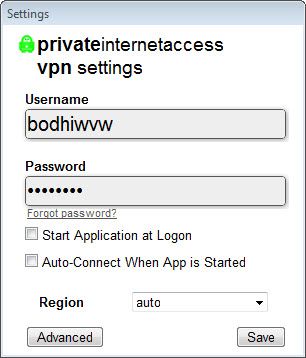
Like other services, PIA offers Windows, Mac OS X, Android, iOS, Ubuntu and other device installers. We installed the Windows client, but it is not the pretty, many-tabbed toy that HMA! or IPVanish provides. Rather, it’s just a stripped-down settings window you can view in either Simple or Advanced modes. The former merely prompts for your username, password, start-up options and which of PIA’s 21 server regions you wish to connect with. The Advanced view adds pull-down menus for encryption, authentication and handshake methods, along with the note that PIA recommends you use the default settings (AES-128 / SHA1 / RSA-2048). It’s completely bare. No maps, nada. You have to check the system tray just to see if the PIA icon is green or red (active or not), although this icon also gives you a quick way to select from the full list of regional server locations.






PIA advertises a “massive network with 2091+ gateways” across “13+ countries.” It also claims to have “the most anonymous VPN service,” presumably thanks to its numerous encryption options and lack of logging. Like HMA!, PIA also supports port forwarding and disconnect protection, although we did not see a way to have PIA automatically and periodically change IP addresses. We do appreciate that PIA allows for five simultaneous devices. Especially at PIA’s prices, that’s pretty generous.
Stay on the Cutting Edge
Join the experts who read Tom's Hardware for the inside track on enthusiast PC tech news — and have for over 25 years. We'll send breaking news and in-depth reviews of CPUs, GPUs, AI, maker hardware and more straight to your inbox.

Determined modder gets 'Halo 2' running at 720p on the original Xbox — after tweaks to the console hardware, kernel, and game

Chinese researchers use low-cost Nvidia chip for hypersonic weapon —unrestricted Nvidia Jetson TX2i powers guidance system

ChatGPT can craft attacks based on chip vulnerabilities — GPT-4 model tested by UIUC computer scientists
-
dbaps22 Being a Verizon Fios customer, over the last six - nine months I have noticed, at times,significant drops in bandwidth. It got so bad that I started testing privateinternetaccess on and off. The results are laughable. Im paying for160Kbps up and down. Now if I look at those speedtests Verizon gives you, that I am getting what I paid for...But I did large download and upload file transfers and the speed would drop down to 5 or 10 Kbps. I'm not joking either. I wrote two letters to the FCC. The first was about VerizonWireless capping my unlimited monthly service. The second was about this with Fios. We pay a lot of money for Fios.Reply
This doesn't happen all the time. It's in the evenings as you would expect. I will run 5-10 tests in a row and they are all the same, appearing to be throttled. I'm not changing anything except turning on and off the VPN connection. -
greenmr One more comment. PIA allows payment by gift card for improved anonymity, but only US gift cards work. Apparently SOME foreign gift cards will work if they are issued by a US-based company, but the only way to find out if a foreign card works is to buy it and try to use it for payment to PIA. If it doesn't work you are SOL. Also note that due to transaction costs, using a gift card for payment means your subscription will cost extra.Reply -
greenmr I've been using PIA for a couple of weeks and I am mostly pleased with it, but a few things should be noted...Reply
1. While PIA advertises port forwarding, you are only allowed on forwarded port, which is a problem if you like to run, say, eMule and a bittorrent client at the same time. Luckily eMule allows you to put the TCP and UDP listeners on the same port, but if you try to tell your torrent client to use the same port then eMule will be unable to get a high ID or use KAD.
2. Even if you can get away with a single forwarded port, port forwarding with PIA is very spotty. Only some of the endpoints support it, and no matter how I try, even many of the listed ones absolutely refuse to forward for me. I find myself always using one Canadian endpoint that has a higher success rate, but even then I often have to reconnect three or four times before PIA forwards a port for me. PIA support told me to turn off forwarding and connect to a different endpoint, then disconnect again, turn on forwarding, then reconnect to the desired endpoint. This does improve chances of getting a forwarded port, but it is cumbersome, to say the least. I have read other users reporting that the list of forwarding endpoints is not up to date, and that in fact some of the other endpoints support it, while some of the listed ones actually don't.
3. If, like me, you do your torrenting in a VM to protect your main files against malicious sites, you should know that PIA does not provide support for its service when used in a VM.
4. I am unable to use the highest encryption level for authentication with PIA, I am forced to use SHA1 for authentication and AES-128 for data encryption. PIS support told me that some older processors are unable to manage higher encryption levels, but I'm running a quad-core i7 Haswell. On hearing this PIA support fell back on the "Virtual machines are unsupport" argument.
5. Connectivity sometimes just goes away with no obvious notification. My P2P clients will suddenly drop to zero throughput and web browsers are then unable to resolve DNS or transfer any packets. The PIA icon in the taskbar will still be reporting a good connection, but the only solution is to disconnect and reconnect again.
YMMV -
Jetpil0t As other users have reported, the client is a major problem for PIA. Often the client will reduce your throughput to nothing, despite being connected, requiring a service/client restart as the application or Virtual Adapter has clearly failed. The client will also push extreme resource utilization and present with poor performance before failing to work at all, requiring a system restart in some cases. Very annoying.Reply
I also find in Windows 7 and 8 the client is really unreliable, especially if you use the Kill Switch and DNS Leak protection features. When you exit the application, it will "sometimes" remove the DNS Leak protection and Kill Switch settings, often however it won't, forcing you to revert your physical adapter settings manually, a real chore if you are using a static IP. The implementation of either of these features within the PIA client is poor and I believe just forces system registry edits to do it, so if you use Tea Timer or a registry control application, these features won't work at all.
Also the client fails to work correctly on a laptop when coming in and out of standby mode, it will attempt to reconnect on wake, but will never connect, requiring user intervention to manually reestablish connection.
Local server performance in AU can vary wildly, especially during peak periods.
When it works, it works great, but it's just a very unreliable application if you wish to use it consistently. If you can configure another application to manage your VPN connection, I would recommend that.
The OSX client appears to significantly more stable.
Most Popular

