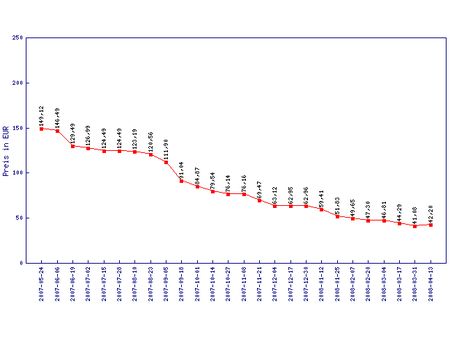You Want 4 GB RAM on Your Notebook?
Buy RAM to Increase Your Battery Runtime
The question of how much RAM you really need is discussed roughly once every two years, and with every launch of a new Windows version. While there are so-called sweet spots at any given time, factors such as the operating system and popular applications have an influence on the ideal amount of RAM as well. 512 MB RAM can be considered the minimum memory capacity to execute Windows XP or Windows Vista today. However, anything less than 1 GB will have a noticeable performance impact, as the operating system will swap data onto your hard drive—which brings down performance and battery runtime on notebooks. Given that, we looked at the opposite end of the equation: what would happen if you went for a comfortable 4 GB RAM capacity on your notebook?
While this question may appear exaggerated for most users, there is one important factor that should be brought into the equation: RAM prices have been falling continuously during the last 12 months. This mainly applies to desktop memory, but notebook DIMMs have also become extremely affordable.
Let’s look at some examples: a 2x 2-GB SO-DIMM kit (DDR2-667) can be found for less than 60 Euros in Europe or for less than $80 in the US. 2 GB notebook memory kits (1x 1 GB) start at only or $38. These prices don’t apply for the best-in-class products you can find, but for the best prices we found on brand products. If you relate the memory cost to the price of a decent laptop, you’ll realize that an investment of $40 or even $80 for 4 GB of RAM is more than reasonable, despite the fact that a 32-bit Windows operating system cannot utilize the entire amount.
Corsair’s XMS2 DDR2-800 DHX RAM (TWIN2X2048-6400C4DHX) has dropped from almost 150 Euros to about 40 Euros within one year. Although we looked at the German price comparison platform at Geizhals.at, these DIMMs currently start at $79 in the US.
Related articles:
Vista Workshop: More RAM, More Speed
Tom’s Ultimate RAM Speed Tests
Get Tom's Hardware's best news and in-depth reviews, straight to your inbox.
How Much RAM Do You Really Need?
Parallel Processing, Part 2: RAM and HDD (Single vs. Dual Channel)
The New Arms Race: DDR3-1800 RAM
Hardcore DDR2 RAM by Corsair, G.Skill, OCZ and Patriot
Analysis: Vista ReadyBoost is no Match for RAM
Current page: Buy RAM to Increase Your Battery Runtime
Next Page Some Memory Basics