Tom's Hardware Verdict
This almost looks like an official console. Great build quality and a good price will see this case in many 16-bit fans living rooms.
Pros
- +
+ Looks great
- +
+ Solid build quality
- +
+ Hidden ports
Cons
- -
Fan should be included
- -
Micro SD storage is awkward
Why you can trust Tom's Hardware
A few years ago miniature retro consoles were all the rage. Powered by a range of Arm SoC, these boards, often officially licensed from Sony, Nintendo and NEC, housed emulators which provided a little nostalgia for those of a certain age. We were not immune to these consoles and duly purchased a Super Nintendo and PlayStation 1 but drew the line for the Commodore 64. Before these consoles existed many retrogaming enthusiasts made their own consoles using the Raspberry Pi and this led to an active emulation scene led by RetroPie and Recalbox distributions.
Retroflag has a retro console lineage, with Sega Genesis, NES, Super Nintendo and GameBoy cases designed for use with various models of Raspberry Pi. It latest product, the $24 SuperPi 4, is a Raspberry Pi 4 specific case that follows the European / Japanese design of the Super Nintendo (Super Famicom in Japan). The case is very detailed and even feels like the classic 16-bit console. At a glance it could also be mistaken for the official Super Nintendo mini console (SNES Mini). With glee we hurriedly put our case, kindly supplied by The Pi Hut, together and relived an era where Ryu’s Dragon Punch reigned supreme.
SuperPi 4 Case Specifications
| Dimensions | 110 x 133.1 x 39.15 mm | Row 0 - Cell 2 |
| Ports | 2 x Micro HDMI | Row 1 - Cell 2 |
| Row 2 - Cell 0 | 1 x USB C Power | Row 2 - Cell 2 |
| Row 3 - Cell 0 | 2 x USB 2.0 ports (front) | Row 3 - Cell 2 |
| Row 4 - Cell 0 | 2 x USB 3.0 ports (left) | Row 4 - Cell 2 |
| Row 5 - Cell 0 | Ethernet (left) | Row 5 - Cell 2 |
| Row 6 - Cell 0 | Micro SD slot | Row 6 - Cell 2 |
| Features | Fan connector (fan sold separately) | Row 7 - Cell 2 |
| Row 8 - Cell 0 | Micro SD storage | Row 8 - Cell 2 |
Using the SuperPi 4 Case with Raspberry Pi 4





The build process for Retroflag’s SuperPi 4 is simple and the included instructions leaflet reflects the simplicity with just a few steps to show installation. Using the included screwdriver and bits we had our Raspberry Pi 4 secure inside the case with power and micro HDMI ports to the rear. The case has breakout connections for the front USB 2.0 ports and for a small 5V fan to keep the Raspberry Pi 4 cool. This is a case for retrogaming so don’t expect any cutouts or ports for the official Raspberry Pi camera and display.
Hidden under a flap on the left side are our USB 3 and Ethernet ports. If you look closely you can see that the ports are mislabelled on the flap, most likely an oversight in the tooling used to make the case as this case is also available in a Pi 2 / 3 configuration. The cartridge slot is where we can hide our micro SD cards, but do make sure to store them in the center of the slot. The hinge, to the left and right of the slot, will snap trapped cards. The included cartridge hides a secret. A magnet on the underside of the case is used to secure the cartridge to the console via another secret magnet in the micro SD card storage area.
With the cartridge installed, pressing eject will slowly reveal the hidden cache of cards. If you want a clean look to the console, then perhaps omit the cartridge. Flanking the eject button are replicas of the power and reset controls and yes they work. You are probably already aware that no model of Raspberry Pi comes with a power button and the inclusion of these features in the SuperPi 4 case is most welcome and accurate to the console.
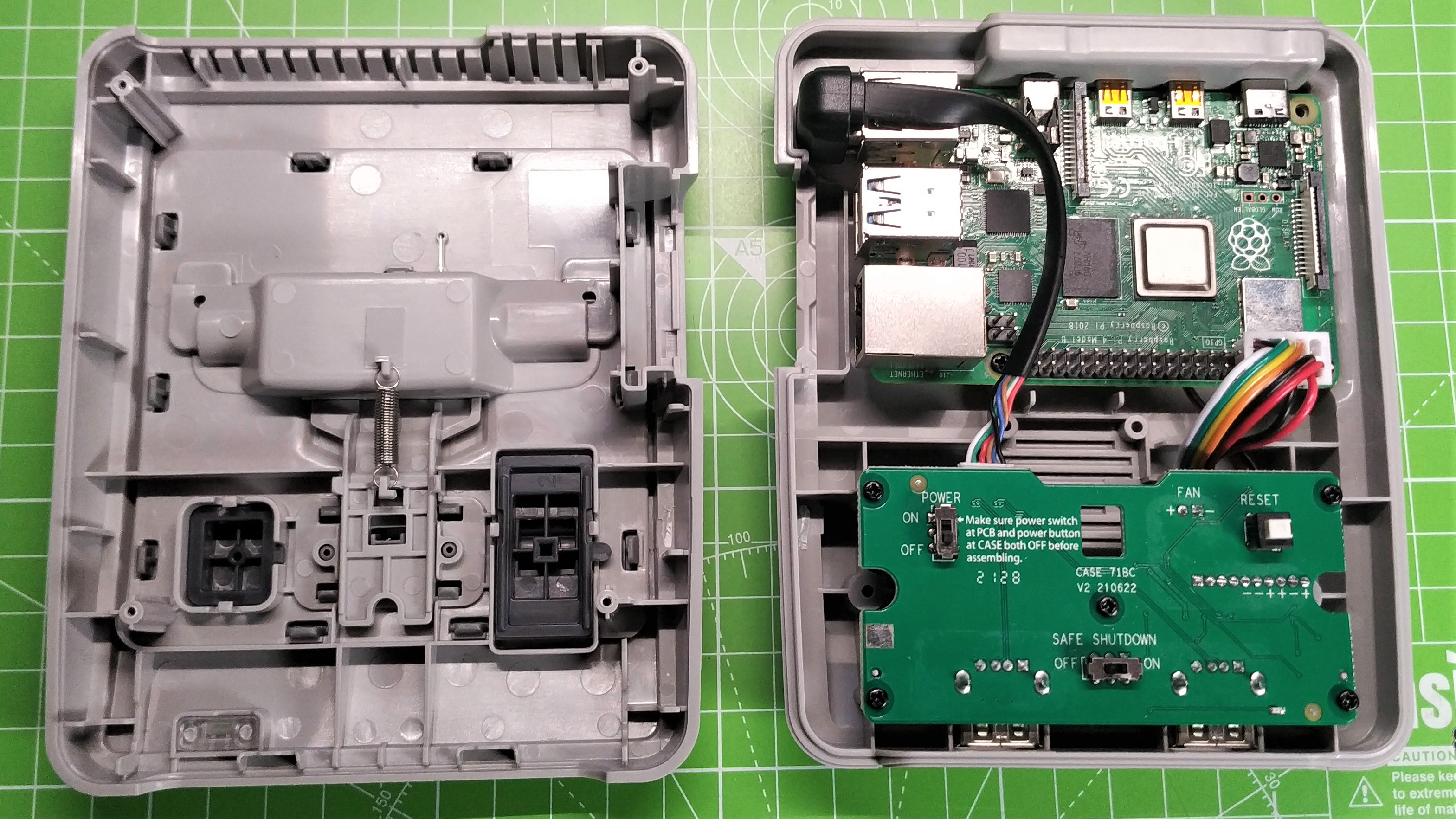
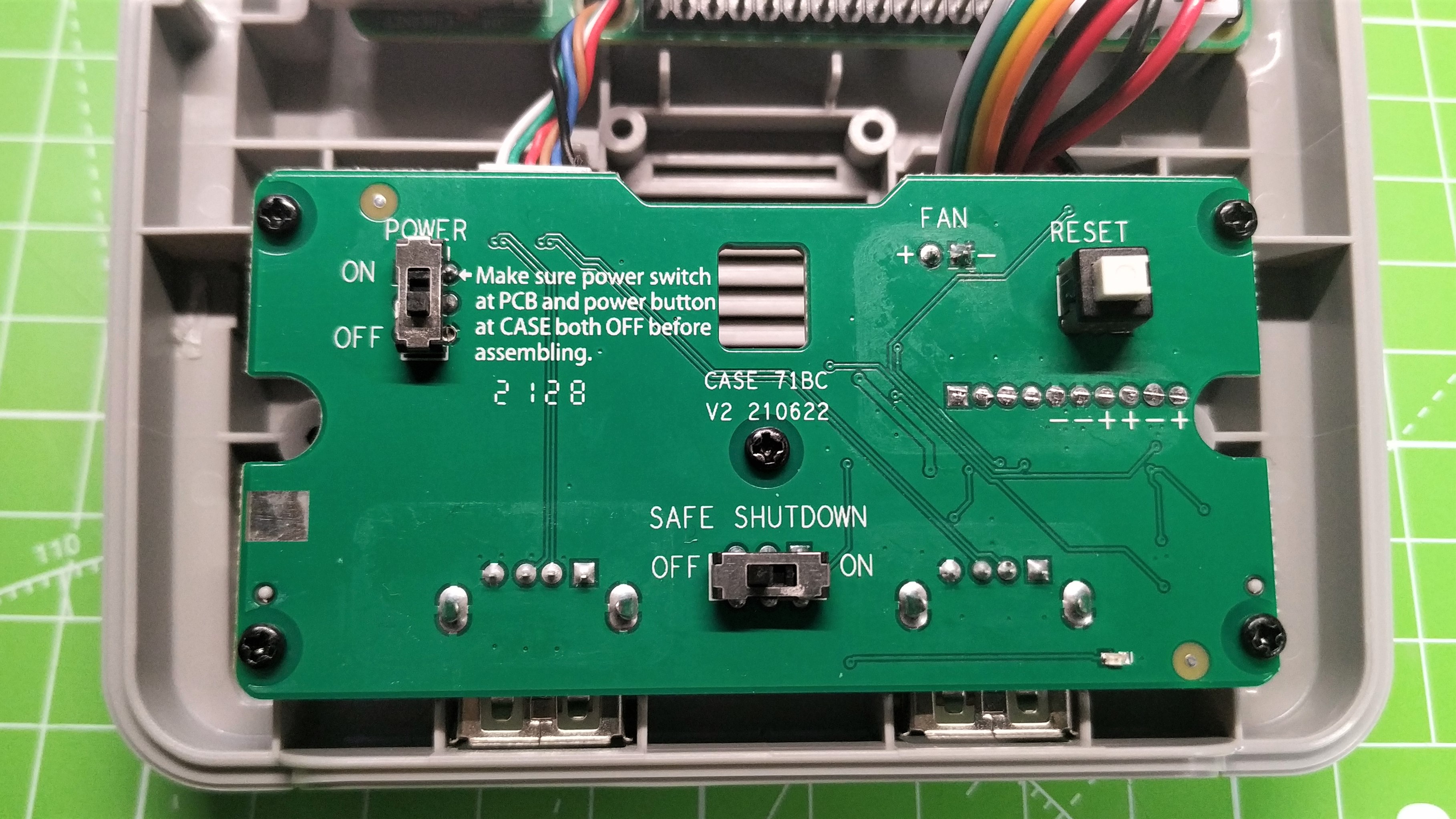
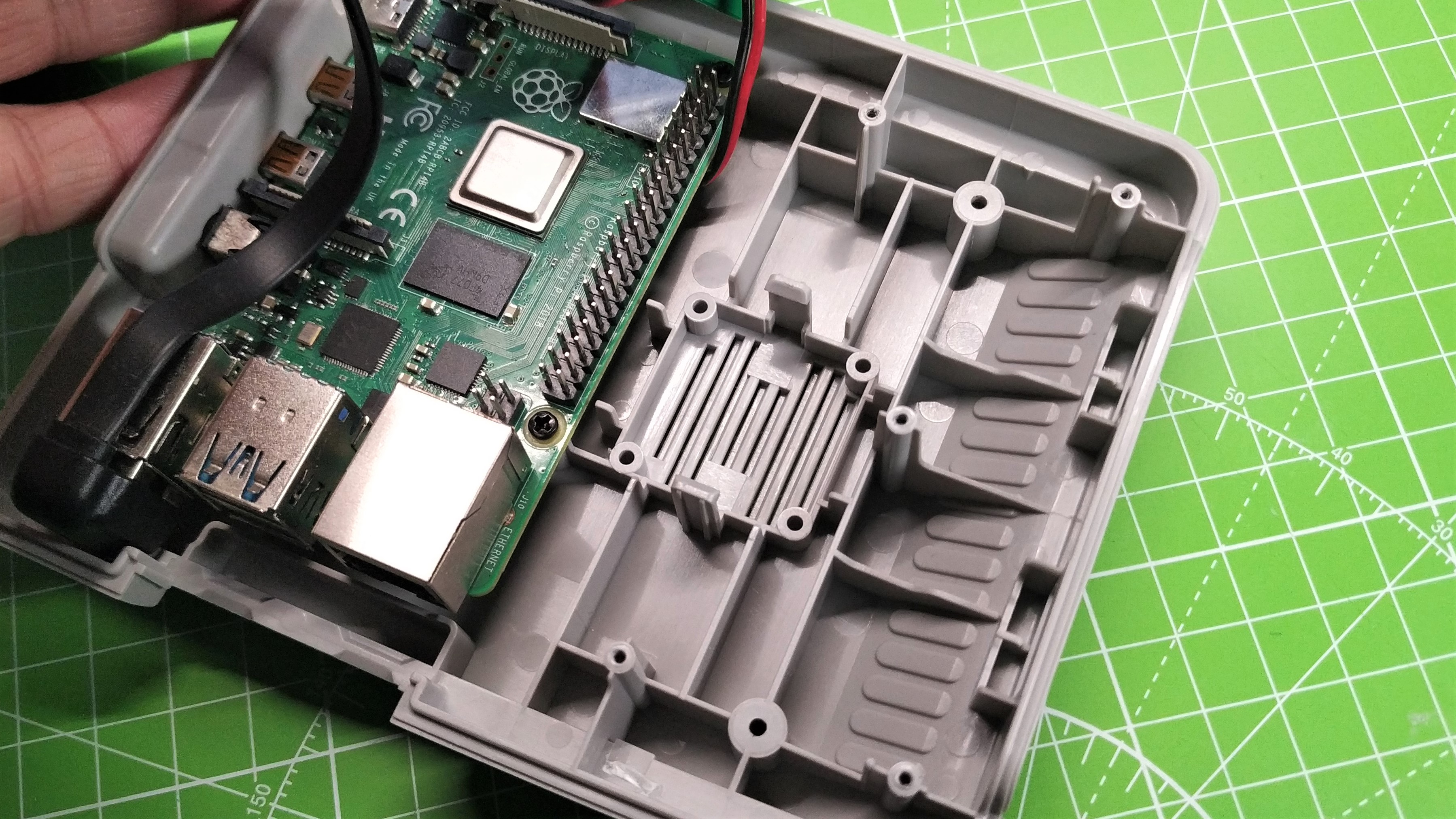
With the Pi secure inside, we inserted our RetroPie micro SD card (see how to install RetroPie) into the right hand slot, lovingly hidden from sight so as not to spoil the Super Nintendo illusion. The front two USB 2.0 ports are for our controllers and we elected to connect an 8Bitdo Super Nintendo controller for nostalgia’s sake.
Using RetroPie, we “vigorously tested” a series of Super Nintendo games and found that everything was well. This was to be expected as the Super Nintendo is not the most challenging console to emulate. In fact Super Nintendo emulation is possible with the Raspberry Pi Zero W, with only a handful of SuperFX (a custom 3D engine chip developed by Argonaut) games causing issues.
The ease of emulation means that the Raspberry Pi 4 never breaks a sweat when emulating up to 16-bit consoles and arcade hardware. Surface temperature on the top of the unit was tepid. We could feel the warmth of the Raspberry Pi’s quad core Arm SoC. On the underside, where the Pi is nearer to the case is a slightly warmer experience, though that’s . nothing to worry about for light emulation.
Get Tom's Hardware's best news and in-depth reviews, straight to your inbox.
If we were to emulate PlayStation 1, Nintendo 64 or PSP then we would need to fully utilize the CPU and perhaps even overclock to achieve a smoother framerate; we’d then need to add our own fan. If we were to emulate these consoles then we would definitely need to add our own fan. On the PCB for the two USB controller ports, there is a fan header for a 30 x 30 x 7mm 5V fan which can be secured to the lower section of the case to draw air into the case. The placement of the fan isn’t optimal as it is further forward than the Raspberry Pi, but the airflow will help to keep the Pi from thermal throttling. A short heatsink would provide an extra level of cooling.
Bottom Line
This is a good looking case; it almost looks official. The relative low cost and good looks will be a draw to those eager to emulate the 16-bit era. If your retro tastes are a little more “modern,” then you will need to add cooling and this is an extra cost. Those users should perhaps seek out an all-metal case which can do better passive cooling such as the Akasa Gem Pro. If you just want to emulate the classics from the 1980s and 90s, then this case is for you and you will love how good it looks in your lounge.

Les Pounder is an associate editor at Tom's Hardware. He is a creative technologist and for seven years has created projects to educate and inspire minds both young and old. He has worked with the Raspberry Pi Foundation to write and deliver their teacher training program "Picademy".
-
Findecanor The only differences to the SuperPi 3 case seem to be different cutouts for the Raspberry Pi 4's different ports. Otherwise it is identical. What a shame.Reply
Beside the lack of cooling fan, the Eject button is a bad design that can bind, and need lubrication.
Meanwhile, the NESPi 4 case got support for a SATA drive, cleverly fit inside a mock cartridge.

