Why you can trust Tom's Hardware
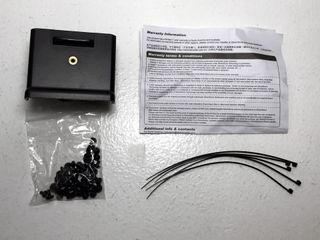
A small plastic bag containing the accessories for the PS14-E is attached to the motherboard tray with a wire twist tie. Zip ties, a variety of screws, and a printed single-page warranty card are in the bag. An owner's manual can be downloaded from the company website.
Interior
The PS14-E accommodates CPU coolers up to 177mm tall, GPUs up to 357mm in length and 183mm wide, and includes a GPU support bracket for use with vertically mounted graphics cards. A large hole in the motherboard tray behind the CPU socket area facilitates heatsink changes without removing the motherboard.








Four holes with rolled-metal edges in the motherboard tray allow cable management. One of the holes at the upper-left edge of the motherboard tray is specifically designed for routing fan cables and the ATX12V/EPS12V power cable.



Located within the PSU tunnel, the hard drive cage supports two 3.5-inch or 2.5-inch drives and has two mounting locations: The default position gives you room for 240mm coolers and radiators, while the forward-most location allows for longer PSUs to be installed. Two additional 2.5-inch drives can be attached to the motherboard tray inside the main compartment. It should be noted that SSDs mounted in this location will prevent the installation of 140mm fans and/or 280mm radiators. Though fairly uncommon these days, the PS12-E also features a removable 5.25-inch drive bay.
Cooling
There are mounts for up to five 120mm fans: two in the front, two in the top and one in the rear. The PS14-E can alternatively be outfitted with 140mm fans in the same locations. The chassis ships by default with a single 120mm exhaust fan in the rear.


As always, when dealing with a chassis that’s equipped with a single 120mm exhaust fan, we recommend installing at least one intake fan to provide enough airflow to keep your system components from overheating. The good news is that this case's low MSRP allows you to add a fan or two to your system while still keeping your budget under control.



Silverstone lists support for radiators and all-in-one liquid coolers up to 360mm in the front the main compartment of the chassis but, to do so, you need to remove the bracket for the 5.25 optical drive. The exhaust fan mount can house up to 140mm coolers in single or sandwiched configurations.


The company claims support for PSUs from 190 to 210mm, but that comes with a caveat. During testing we found that anything over 190mm required the hard drive rack to be moved forward, which eliminates the possibility of using a 240mm radiator or all-in-one cooler, unless you remove the 5.25 inch drive bracket.
MORE: Best Cases
MORE: All Case Content
Current page: Hardware Installation and Test Configuration
Prev Page Features and Specifications Next Page Benchmark Results and Conclusion-
Mr5oh Why is it I have to look at budget cases anymore to get an optical drive option? Just needs some mesh on the front.Reply -
kep55 "the removable front panel has a 5.25-inch drive bay for those who still use optical drives. " So, how do you install software? Downloading from the internet enhances the chances of installing malware and will often kill your data cap.Reply
Also, what is it with cases coming with tempered glass panels? Tempered glass is NOT as strong as they imply. One good bang and you're stuck with a million pieces of glass to clean up. All steel is much better and also makes for a lighter case. -
Fulgurant Wish there were more cases with more than 2 HDD mounts, these days. Seems like everyone in the budget space ditches drive cages to make room for radiators - which is fine, but it seems to me that people in this price segment are more likely to want to reuse HDDs than they are to want watercooling.Reply
Or maybe it's just that the cases that get reviewed have a bias against HDD cages. All I know is that when I went to make a new rig last month, after spending a few hours sifting through reviews for cheap-ish cases - only to find that most of the candidates either had too few HDD mounts or bad dust filtration - I ended up grabbing a second Fractal Define R5. Not ideal, both because it's an aging chassis now, and because the price has actually gone up since the last time I bought one, but at least it's a known quantity to me.
And yeah, to echo kep55, the tempered glass craze seems a bit overwrought at this price point too. In my recent case-review binge, I came across more than a few complaints that this-or-that cheap case had its glass shatter.
Don't get me wrong; this is a nice looking case, and Silverstone tends to make good solid products. I appreciate the review. It just seems like the enthusiast case market is overcome with vaguely impractical fads every few years. Back in the day, it was millions of 80mm fan mounts making your PC sound like a jet engine, or overpriced all-aluminum cases that rattled (on top of sounding like a jet engine). Then we moved into the weird-plastic-shapes-and-tasteless-bling-everywhere phase, as if everyone who builds PCs is a 12 year old boy. Now the fad appears to be, "everyone watercools, even if they can only afford a case that costs half of what they'll pay for their AIO," and "everyone wants a transparent side panel."
I guess those two attitudes are related, given that AIOs do tend to look nice. But in terms of temps and noise, water cooling isn't even all that much better than air, unless you use a custom loop. -
dmorisette Reply
Look at the beQuiet Pure Base 600. It has TWO optical drive bays. I just purchased a customized build from Ibuypower using this case, love it. However, they couldn't provide the built-in optical drive, lol. All of the sites I checked, except for CLX had NO built-in drives available. This case has the added benefit of having sound damping material all over the place inside, everywhere except the (ahem) glass side. And yes it is a very quiet case. It only comes with 1 rear 120 mm fan and 1 front 140 mm PWM fan. I added another front 140mm and went with the high flow version, still quiet up until it hits above 1000 rpm.Mr5oh said:Why is it I have to look at budget cases anymore to get an optical drive option? Just needs some mesh on the front.
External optical drives seem to be available everywhere nowadays, it seems they are far from dead, lol.
So, what is with this screen on top of the case? They think I'm going to put intake fans there right next to the stock exhaust fan blowing out of the back? I don't think so, left to its' own devices, heat rises, why should I try to fight that? You'll get much better airflow trying to aid the natural flow, not fight it.
You'll all love this one- When I received this computer Ibuypower had REMOVED the front case fan and installed the Corsair H100i Pro cooler in the front of the case blowing out! It had the two cooler fans and the stock rear fan all blowing out with no intake fans! You should have heard the 3 fans on the 2070 Super rev up when I started up the most recent CoD, roflmao. Poor thing was gasping for breath. Yep, moved it up top blowing out along with two 140s blowing in the front, fixed er right up. -
JohnMD1022 Replykep55 said:"the removable front panel has a 5.25-inch drive bay for those who still use optical drives. " So, how do you install software? Downloading from the internet enhances the chances of installing malware and will often kill your data cap.
Also, what is it with cases coming with tempered glass panels? Tempered glass is NOT as strong as they imply. One good bang and you're stuck with a million pieces of glass to clean up. All steel is much better and also makes for a lighter case.
Tempered glass weighs a ton.
I'm now 76 and recently got a pacemaker.
I'm not into slinging heavy cases around. -
NightHawkRMX Why go through the hassle of making a case have tempered glass only to give it an ugly optical bay and ugly front panel.Reply
Reminds me of the looks of a $30 Rosewill case TBH -
kep55 Reply
I have a 10 year old Rosewill case that to me looks a lot better than most of the cases out there today. And it was one of recommended cases by Tom's when I bought it.NightHawkRMX said:Why go through the hassle of making a case have tempered glass only to give it an ugly optical bay and ugly front panel.
Reminds me of the looks of a $30 Rosewill case TBH -
NightHawkRMX Not saying there is anything wrong with Rosewill cases, but they have many inexpensive cases, so i used them as a point to show that this case looks like a very cheap one.Reply -
Jake Hall Why not just use acrylic? No usb 3.0? I personally wish 3 vertical slots were more common, since I have a giant cardReply
