Samsung Series 7 11.6" Slate: Breathing New Life Into Tablet PCs
Meet Samsung's XE700T1A Tablet PC

In the world of tablet PCs, there are two form factors: slates and convertibles. The presence of an attached keyboard is the defining difference. Slates rely almost exclusively on a digitizer in order to translate gestures from a pen or touchscreen. Convertibles feature attached keyboards that let you type as you would on a notebook. Unfortunately, for true road warriors, convertibles are often larger and heavier than slates.
The Series 7 11.6" Slate is, as its name makes clear, a slate-style tablet PC. As a result, it ends up looking a lot like the iPad 2 and any number of Android-based tablets. Tablet PCs are generally bulkier, though, because they employ hardware that's more closely tied to the desktop than the compact SoCs dominant in the mobile space.
| Header Cell - Column 0 | iPad 2 (3G) | Xoom | Eee Slate | Series 7 11.6" Tablet |
|---|---|---|---|---|
| Length | 9.5" | 9.8" | 12.3" | 11.7" |
| Width | 7.31" | 6.6" | 8.2" | 7.2" |
| Height | .34" | 0.5" | 0.7" | 0.5" |
| Screen Size | 9.7" | 10.1" | 12.1" | 11.6" |
| Aspect Ratio | 4:3 | 16:10 | 16:10 | 16:9 |
| Weight | 1.33 lb | 1.5 lb | 2.56 lb | 1.98 lb |
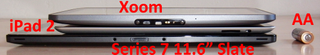
Samsung does a stellar job of preventing Sandy Bridge-class hardware from bloating the size of its solution. The Series 7 Slate is certainly larger than the iPad 2 and Xoom, but really, it's about as thick as Motorola's tablet. It's a bit heavier than the tablets to which we're accustomed, but again, at under two pounds, that's completely tolerable.
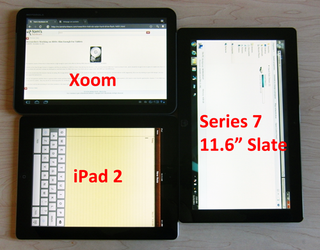
Our only complaint about the Series 7's I/O is that you only get a single USB 2.0 port.




Samsung's Series 7 Slate has a brushed aluminum back that's polished smooth, along with a black acrylic display trim that effectively resists scratches. This thing certainly isn't bulletproof, but the design is assuredly more rugged than some of the tablets we've reviewed over the past year. Apple, for example, knows how to make a beautiful product. However, our reference iPad continues to age ungracefully. Our initial impression is that the Series 7 would hold up to a daily work routine better.

There is one noteworthy oddity: for some reason, Samsung decided not to include a built-in holder for its digitizer pen, presumably to reduce the Slate's thickness. That'll be of little solace when you lose the pen, though.

Although there are several tablet PCs on the market, we're most interested in the Series 7 Slate because it features a Sandy Bridge-based processor. That gives it the performance profile to potentially function as a notebook replacement, leaving a lot of the Atom-powered competition to fill in for more anemic netbooks.
Stay on the Cutting Edge
Join the experts who read Tom's Hardware for the inside track on enthusiast PC tech news — and have for over 25 years. We'll send breaking news and in-depth reviews of CPUs, GPUs, AI, maker hardware and more straight to your inbox.
Samsung complements the potent platform with some of the features you'd expect to find on a tablet, like front- and rear-facing cameras. There is no flash, limiting snapshots to well-lit environments, but we're still glad to see Samsung step up from Asus' Eee Slate, which only had a front-facing camera (not to mention an older, slower hardware foundation). For a more thorough refresher on that earlier effort, check out Asus' Eee Slate EP121/B121: A Windows 7-Based Tablet PC.
| Camera | Front-Facing | Rear-Facing | Flash |
|---|---|---|---|
| Apple iPad 2 | 0.3 MP (640 x 480) | 0.7 MP (960 x 720) | None |
| Asus Eee Slate | 2.0 MP (1600 x 1200) | - | - |
| Asus Transformer | 1.2 MP (1024 x 768) | 5.0 MP (2592 x 1944) | None |
| Motorola Xoom | 2.0 MP (1600 x 1200) | 5.0 MP (2592 x 1944) | Dual-LED flash |
| Samsung Galaxy Tab 10.1 | 2.0 MP (1600 x 1200) | 3.0 MP (2048 x 1536) | Single-LED flash |
| Samsung Series 7 11.6" Slate | 2.0 MP (1920 x 1080) | 3.0 MP (2048 x 1536) | None |
| Toshiba Thrive | 2.0 MP (1600 x 1200) | 5.0 MP (2592 x 1944) | None |
Current page: Meet Samsung's XE700T1A Tablet PC
Prev Page Tablet PCs: It's All About Device Reduction Next Page Samsung's Optimized UI And Lots Of Preloaded Apps-
g-unit1111 Do. Want. Finally - a tablet that doesn't require a proprietary operating system that needs 1,000,000,000 apps for every website on the internet in order to function properly. It has an SSD and not flash memory. It has a real working version of Windows - with a great interface on top of it. This looks like a tablet I can get behind.Reply -
A very nice tablet! Hoping that ivy bridge will allow faster processers without creating too much heat and saving battery. I'm really looking into getting a tablet in the future to replace my notebook and this looks is very reassuring that things are improving :P.Reply
-
What about the digitizer? I appreciate the comparisons to the Asus EEE Slate, but that has a 256-level pressure sensitive wacom digitizer on top of the screen. And no mention of it or what is on this device?Reply
-
joytech22 Yay finally, I saw this in shops around a month ago and wonder when tom's would cover it. :pReply -
Gamer-girl The UI makes it seem like a smartphone. You keep mentioning the pen but there is no comparison? Does it have palm rejection?Reply -
theuniquegamer Instead of current sandybridge (i.e hd 3000) the should give an amd llano which has a better gpu or the ivy bridge mobile cpus (which is with hd 4000 gpu) and a lower TDP.Reply -
alyoshka Isn't it a little steep for a 1000$....??? After all it's a Samsung, 11.6Inch Tab.......Reply
I think it'd be a lot more wiser to buy a laptop for that price and get a much more efficient and powerful piece of tech. -
alyoshka I would have given the Note from Samsung a thought had it had 7.5 installed on it..... but again..... it's a samsung.....Reply
Most Popular

