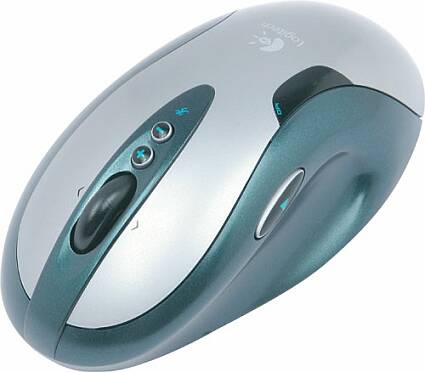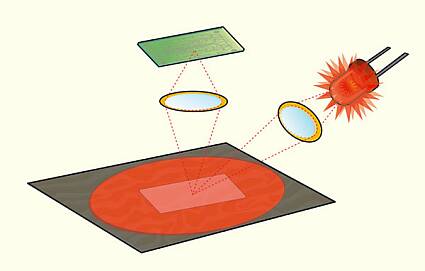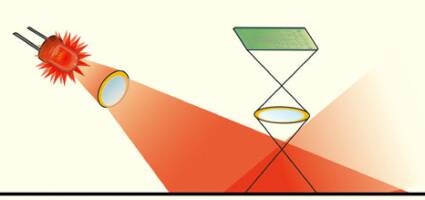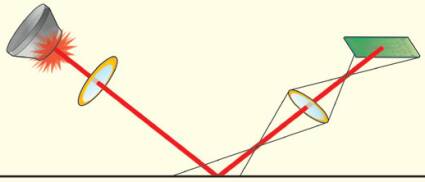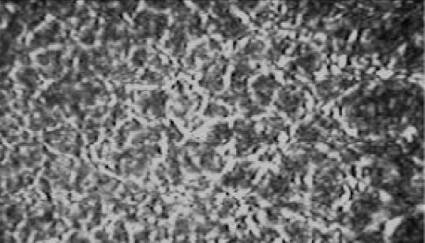The Ultimate Mouse Hunt
Introduction
The performance of an optical mouse is difficult to analyze because numerous parameters come into play, and the results are always a compromise. Improving one performance factor doesn't necessarily lead to a better overall result. It's a little like what happens with cars. Wider tires with thinner treads will improve handling, but comfort and road grip under difficult conditions suffer. For an optical mouse, end performance is the result of a long, complex process that includes analysis of the surface, calculation of coordinates and transmission to the computer.
Let There Be Light
A mouse's sensor takes a continuous series of "photographs" of the surface over which the mouse is moving. By comparing these pictures, the mouse's processor calculates coordinates. Obviously, for optimum measurement, the images have to be good. Thus the first task is to illuminate the surface. Until recently, red LEDs were used to do that. The surface reflects back the light, which is focused by lenses before it hits the sensor. A recent innovation by Logitech replaced the LED with a small laser. This laser creates a more concentrated beam and its light is more stable, producing a more detailed image. As in a CD or DVD player, lasers are particularly effective for detecting surface irregularities.
LED
Laser.
What an LED sees
What a laser sees
Get Tom's Hardware's best news and in-depth reviews, straight to your inbox.
-
Ephebus Stay away from this mouse. I've had two, and both started double clicking with the left button after about a year. Logitech's forums are full of topics on this issue. The latest versions of the G7 also showed a regrettable decrease in manufacturing quality - my first mouse had a rubber coating around it (release A0), while on my second G7 (release A2) it was replaced by cheap plastic. Issues with the receptor dongle losing connection with the mouse are also frequent, and Logitech will go to great lengths to avoid honoring their 3-year warranty.Reply