The Ultimate Mouse Hunt Part Two
Razer Copperhead

Razer is the left-handed gamer's friend. These are only leading-edge mice that are fully ambidextrous. Part of the population will love them for that reason alone. But beyond that, their mice will make right-handers just as happy, with a philosophy that's just not the same as that of mice for the masses, including even Logitech's. We're in a universe where a mouse has a tail and that's that, and a tilt wheel is a useless function, more bothersome than practical. We're in the world of mice for true hard-core gamers, people who actively seek out high technology to improve their effectiveness at their favorite pastime. And yet, Razer mice are also very well suited to all other tasks, less noble in the minds of gamers yet still requiring high mouse precision - such as photo retouching. We had been highly impressed by the Diamondback and its 1,600-dpi optical sensor, and so we were really impatient to test the new 2,000-dpi model.
A Thoroughbred Sensor
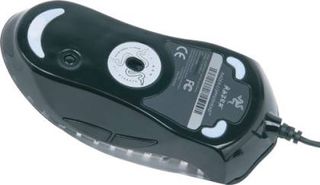
The technology used is obviously what grabbed us first. Yet there's nothing secret about it, since it's the same one that's used in the Logitech G series. It's made by Agilent Technologies and goes by the name of ADNS-6010. It uses a laser system with a 30x30 CMOS sensor that processes 7,000 images per second. Razer has associated its own lens with it, and the result is quite exceptional. This mouse is diabolically precise and will never miss a lick. It has an advantage over Logitech in that it's even more less sensitive to surface colors such as black. Also, Razer doesn't use a standby mode, which guarantees immediate response every time.
On the other hand, there is an inherent fault with the laser, in that it functions even when the mouse is picked up and then put back down. You just have to get used to it.
I'll spare you the 16-bit data path and 40-g acceleration, which I don't know how to interpret anyway, and cut to the 2,000-dpi resolution. In short, it's too fast, but you can adjust it. Still it's just amazing how much the Copperhead will let you accelerate without losing accuracy. It'll take getting used to, but in time you'll find that the best cursor-speed setting is in the middle with Windows XP - the nominal speed of 2,000 dpi. On this point the Copperhead is on a par with the Logitech G series. Razer has also increased the USB frequency to double the G's: 1,000 Hz. But that's theory.
In practice, I noticed no difference between 500 and 1,000-Hz mode. Razer warns that 1,000-Hz mode can impact the PC's performance, but I didn't notice any effect. But whatever the case, the fluidity of movement, even at a very fast, high-dpi setting, was impressive. It's like night and day. What all this adds up to is that I noticed no great difference in performance between the Copperhead and the Logitech G5. The precision, the reactivity and the smoothness are like a dream. Once you've used a mouse like this you'll never want to go back - I guarantee it.
Stay on the Cutting Edge
Join the experts who read Tom's Hardware for the inside track on enthusiast PC tech news — and have for over 25 years. We'll send breaking news and in-depth reviews of CPUs, GPUs, AI, maker hardware and more straight to your inbox.
Most Popular

