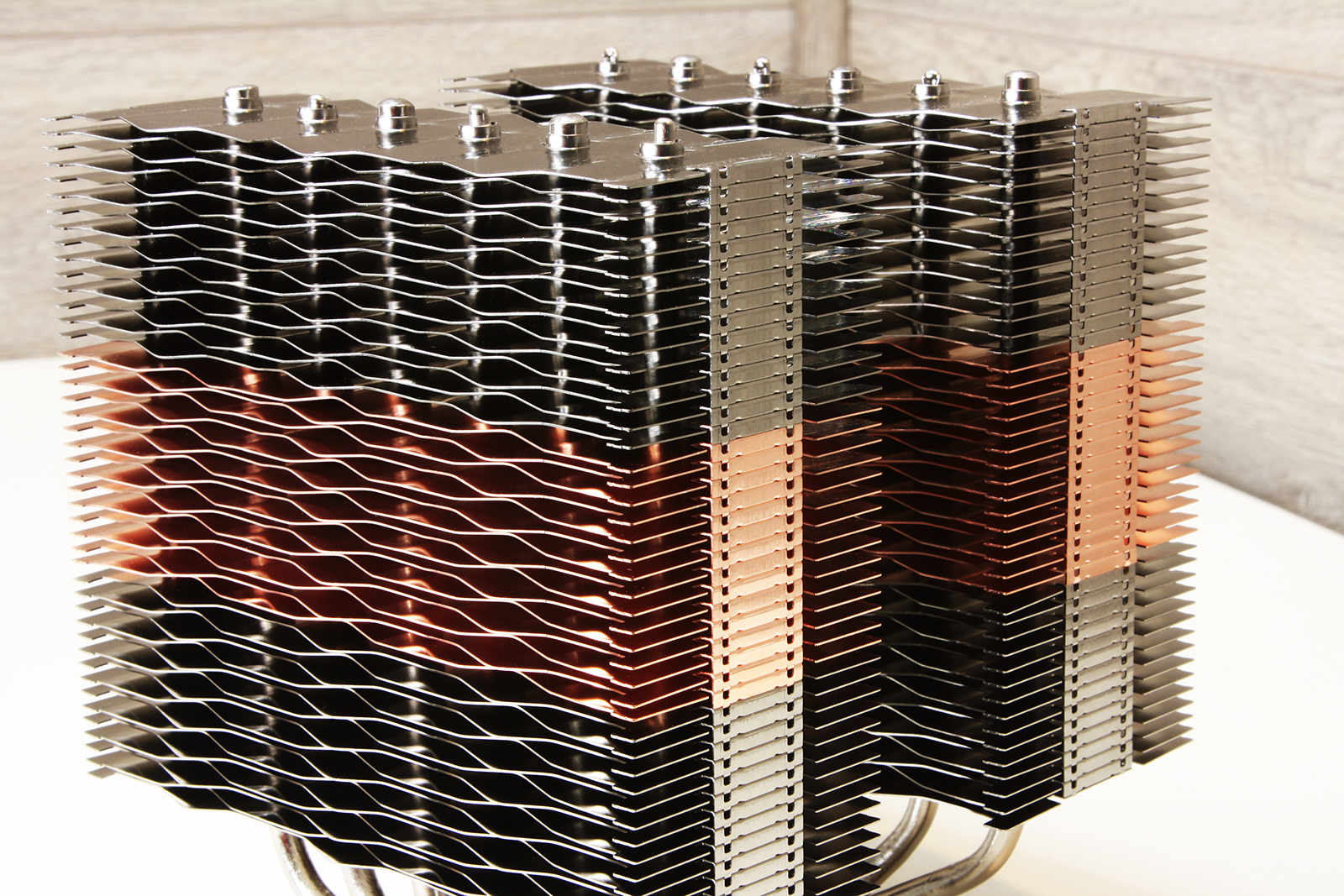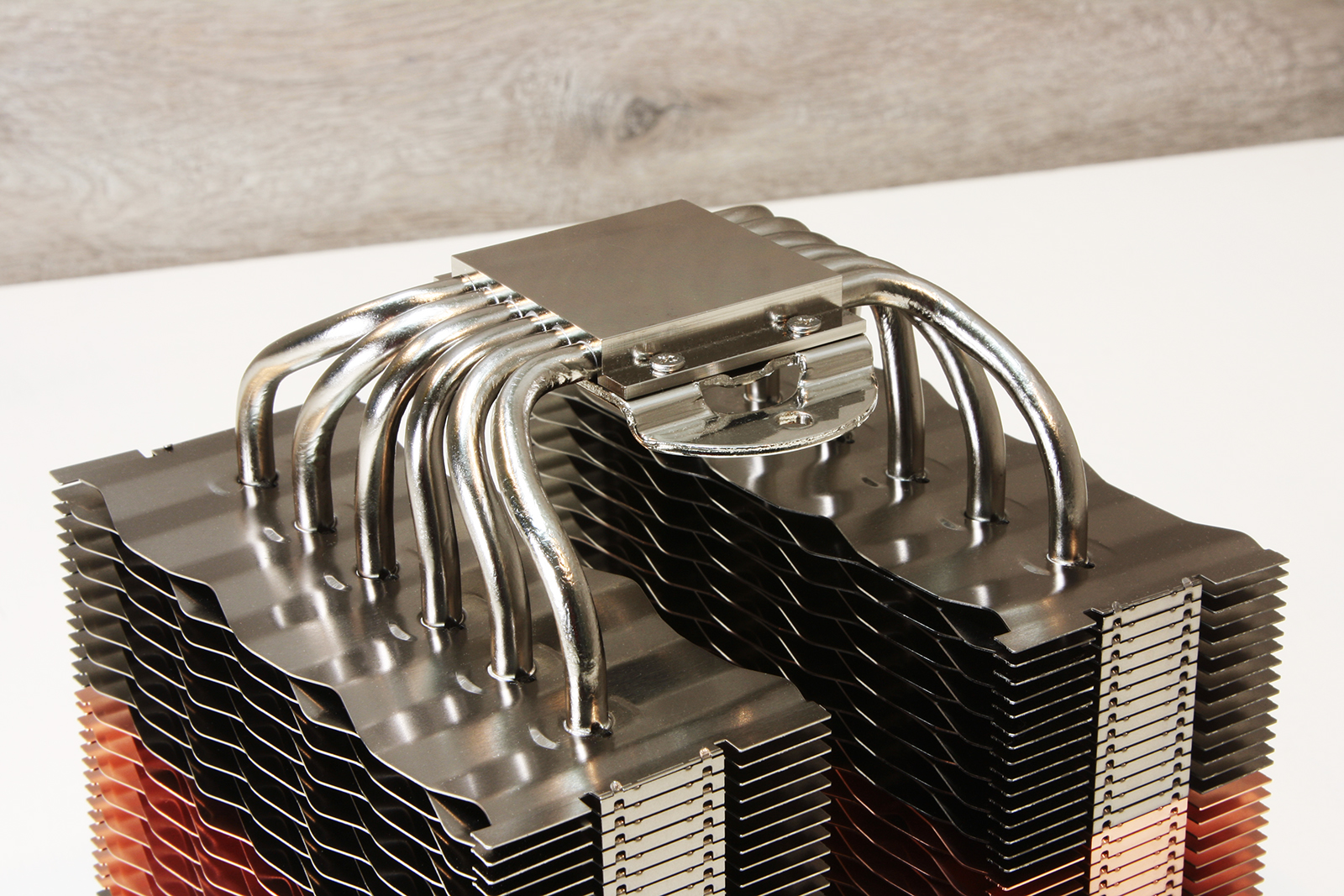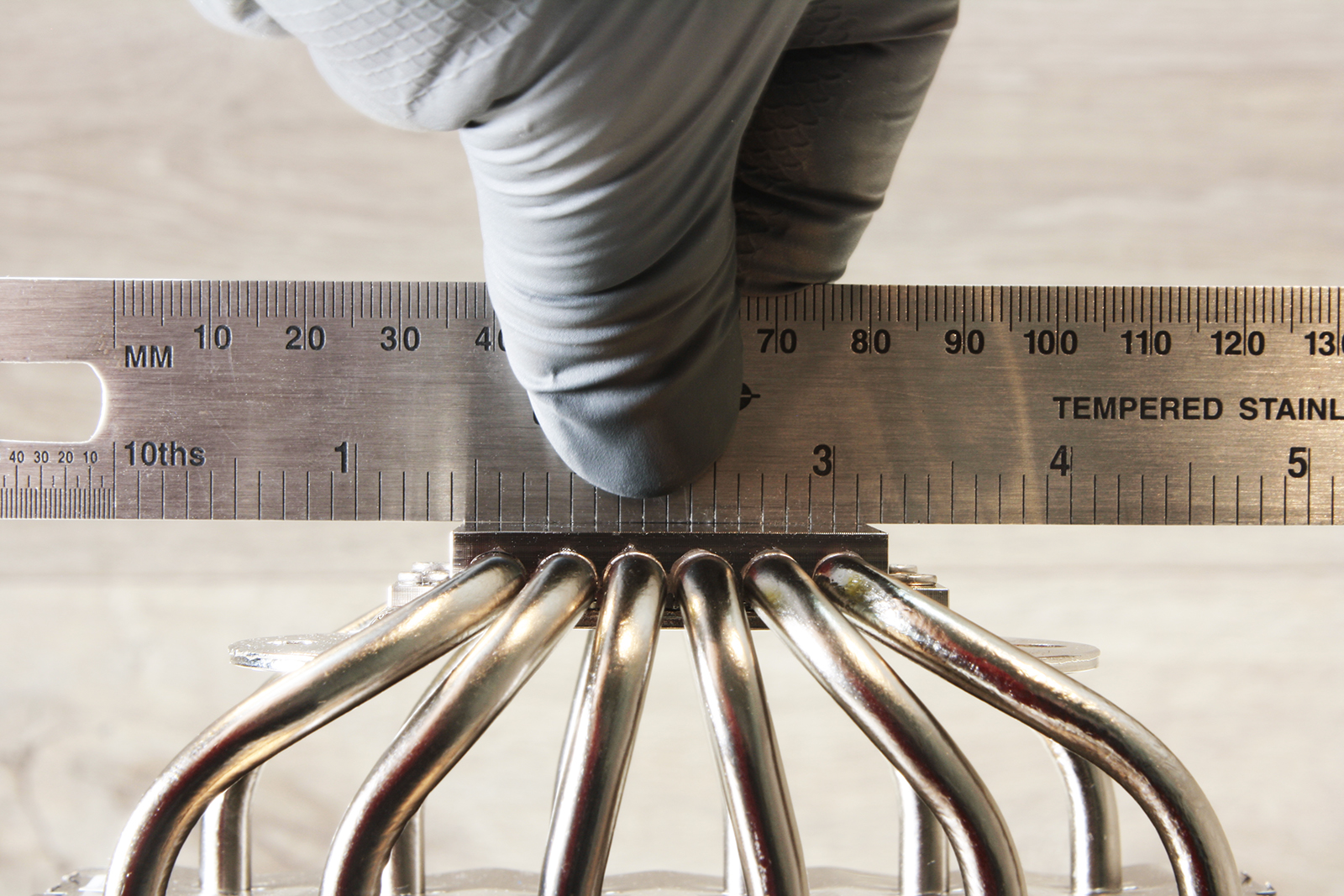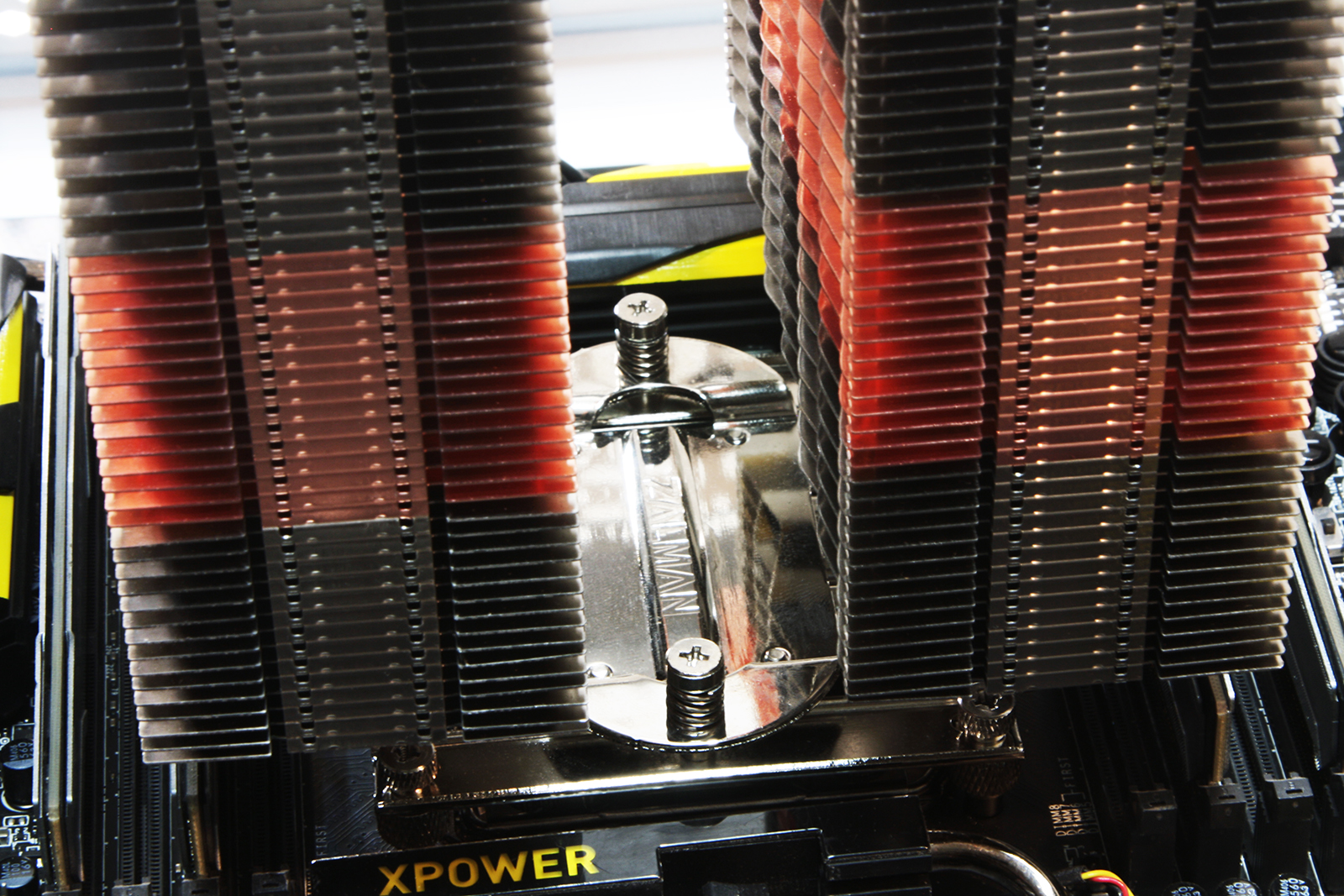Tom's Hardware Verdict
Zalman’s massive, dual-tower CNPS20X is aggressively styled, and it stands poised to manage even the hottest, overclocked desktop processors.
Pros
- +
Solid thermal performance
- +
Attractive, modern design
- +
Quiet operation
Cons
- -
Fans generate a faint, 'buzzy' sound
- -
Mounting components could be integrated, simplifying installation
- -
Warranty period is only 1 year
- -
Expensive
Why you can trust Tom's Hardware
The Zalman CNPS20X is currently priced higher than other premium, big air cooling solutions at $100, although by comparison, it does offer excellent thermal performance with polarizing aesthetics. The massive, dual-140mm fan cooler features 3-pin, 5v aRGB lighting accents and challenges other top-tier air cooling towers in both sheer size and cooling performance. The CNPS20X is a solid alternative for those with a few more dollars in their pockets seeking a large air cooler with aggressive aesthetics.
Zalman CNPS20X Specifications
| Height | 6.5" / 165.1mm |
|---|---|
| Width | 5.63" / 143mm |
| Depth | 5.75" / 146.1mm, (6.88" / 174.8mm w/fans) |
| Base Height | 1.63" / 41.4mm |
| Assy. Offset | 0.0" (centered), (1.13" / 26mm w/fan) |
| Cooling Fans | (2) 140 x 26mm |
| Connectors | (2) 4-pin PWM, (2) 3-pin a#057db812, AM4 |
| Warranty | 1 year |
| Web Price | $100 |
Features of the Zalman CNPS20X
Zalman ships its flagship heatpipe cooler with the common assortment of nickel-plated mounting studs, bolts, a universal backplate and crossbar hardware to cover the majority of common AMD and Intel CPU sockets. Thermal compound and a pair (each) of PWM and aRGB extension splitters round out the included accessories for the CNPS20X. Missing is a standalone aRGB controller, so you’ll need to use your motherboard’s 3-pin (5v) aRGB header or another compatible lighting solution.
Zalman covers the CNPS20X with a 1 year warranty, although details were difficult to find from included documentation and on the product website.
Zalman advertises the unique heatsink fin pattern and design as a “4D Stereoscopic Corrugated Fin” layout, which appears to consist of alternating protrusions and slightly opened and angular air channels, rather than parallel fin stacks. Aluminum cooling fins are stacked above and below copper fins, creating an appealing contrast between metals on the pair of cooling towers.
Six heatpipes rise up through the cooling fin stacks, one side parallel to the other, collecting at the base of the cooler. The fin layout and angular structure provides larger channels for airflow to move through the cooling tower.
The base of the CNPS20X features a milled baseplate, which acts as the absorption surface for the CPU IHS. The mounting collar wraps across the top of the heatpipes and is secured to the baseplate with a set of machine screws, creating an integrated base unit for thermal conductivity and installation of the cooler.
The pair of 140mm aRGB fans are shipped with the primary support frame not mounted to the fan’s cross frames. Once the support frames are secured to the fans with screws, the pivoting metal clips which secure the fans to the cooling fins can be attached on their hinges. While these steps are very simple, they seem unnecessary and make us question why Zalman doesn’t just ship the fans fully assembled.
Get Tom's Hardware's best news and in-depth reviews, straight to your inbox.
Using a steel straightedge, we see the milling of the CPU baseplate contact surface is uniform across the entire face.
A view of the contact patch shows consistent distribution of thermal compound, with the thinnest and most uniform coverage in the center of the CPU, which represents the typical location for the CPU cores.
Having the tension screws built into the mounting plate would have been the ideal approach, making installation of the CNPS20X much easier, but that’s not the case here. Mounting and securing large air coolers shouldn’t be a balancing act and alignment exercise requiring more than one set of hands.
In order to tighten the tension screws, the CNPS20X must be correctly centered on the CPU and aligned with each threaded hole in the cross brace mounts below. Then you need to carefully lower the screws into place while applying enough pressure to start the threads while also not allowing the base to move, which could cause cross threading of the machine screws.
Once the tension screws are secured, the 140mm fans can be clipped into place and the aRGB (3-pin, 5v) connector can be plugged into your compatible motherboard header or aRGB controller. Since the fans can be clipped into place at any interval up the height of the cooling fins, adjustment for memory DIMMs is possible for those with taller heat spreaders on their RAM.
- 1
- 2
Current page: Features and Specifications
Next Page Comparison Coolers, Testing Results and Conclusion
Garrett Carver is a contributor for Tom’s Hardware, primarily covering thermal compound comparisons and CPU cooling reviews; both air and liquid, including multiple variations of each.