Work Continues On Vireio Perception 4, Alpha 3 Available Now
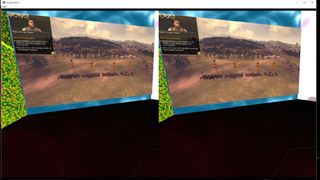
Development on the fourth version of the free, open-source Vireio Perception VR injection drivers has continued steadily throughout the last several months. Vireio Perception 4.0 Alpha 1 came out in May and allowed you to play Fallout 4 on the Oculus Rift and OSVR, and in early June, the volunteer development team added Vive room-scale support for the game. Over the summer, the development team focused on adding new features and laying the groundwork for a custom profile creation tool that is coming this fall.
Vireio Perception 4.0 Alpha 3 is available now. The software includes a new feature called Vireio Cinema, which is effectively a virtual big screen, similar to Steam VR’s Desktop Game Theater. The Vireio Cinema adds two new gaming modes to the driver. You can play games on the big screen using a mono profile, which offers no form of injected visuals. Vireio Cinema mode is compatible with all DX9 and DX11 games. You can also run games in stereo mode. You’ll still be looking at a large 2D screen inside a 3D environment, but in-game visuals will be able to protrude from the screen in the same way that you get from 3D TVs. This mode is also available for DX9 and DX11 titles, but it is limited to “point 'n' click, third-person or top-down camera games.” The driver isn’t able to take control of in-game cameras, so first person games aren’t supported.
Vireio Perception 4.0 Alpha 3 still offers a Full Immersive mode, but it now starts in the Vireio Cinema and doesn’t inject you into the game until gameplay starts. When the game is loading, you’re watching a cutscene or are navigating a menu, you’ll see it displayed on the virtual screen. Once the gameplay starts, you can “warp” into the fully immersed view with full head- and position tracking.
Along with the Vireio Cinema, the developers added the ability to customize the room with pixel shader FX from ShaderToy, which allows you to customize the screen and the appearance of the environment to your liking.
So far, Vireio Perception 4.0 has supported only Fallout 4, but Alpha 3 will let you play with any DX9 or DX11 game in some capacity (DX9 mode isn't quite finished yet). By adding the game name, executable, specifying the CPU architecture (32bit or 64bit), the version of Direct X it uses, and a few more details, you can launch any game within the Vireio Cinema environment. From there, depending on the type of game and version of Direct X, you can enable stereo injection for the full VR experience. For now, you can create only DX11 profiles for VR, but DX9 games work for Cinema mode. The team intends to release a tool in late autumn that allows you to create DX9 injection profiles.
In addition to the cinema environment, Vireio Perception 4.0 Alpha 3 adds full Vive controller support. The Vive controllers are already supported for room-scale Fallout 4, but now they can be used for keyboard and mouse emulation in Cinema mode, too. Development on this front continues, as well; the team has plans to add Oculus Touch support once those controllers are available, and a future update will include Leap Motion support.
Vireio Perception 4.0 Alpha 3 is available now from the Meant To Be Seen (MTSB3D) website. The driver includes a detailed instruction guide to help you get started. You can also find help from developers and members of the MTSB3D community in the Vireio Perception forums.
Stay on the Cutting Edge
Join the experts who read Tom's Hardware for the inside track on enthusiast PC tech news — and have for over 25 years. We'll send breaking news and in-depth reviews of CPUs, GPUs, AI, maker hardware and more straight to your inbox.
Update, 9/19/16, 8am PT: We incorrectly credited the Immersive Technology Alliance with the creation and distribution of Vireio Perception. The Meant To Be Seen (MTBS3D) community is actually responsible for the creation of the injection drivers.
Kevin Carbotte is a contributing writer for Tom's Hardware who primarily covers VR and AR hardware. He has been writing for us for more than four years.
Most Popular






