Part 4: Avivo HD vs. PureVideo HD
HQV’s High Definition Video Quality Benchmark
Before running video quality tests, the user should make sure that "pulldown detection" is enabled in the Radeon’s Catalyst drivers, and that "inverse telecine" is enabled in the GeForce drivers. The newest versions of the drivers seem to enable these options by default. In the past, this wasn’t the case.
For reference, we’ll compare the integrated motherboard solutions to the low-end discrete cards offered by their respective manufacturers, the GeForce 8400 and Radeon 2400 PRO. We didn’t have a Radeon 3450 on hand, but performance should be very close to that of the 2400 PRO as the 3450 is a die shrink of the 2400 with a slightly increased core clock speed.
We’ve used Silicon Optix’s HQV HD-DVD benchmark in our last Avivo HD vs. PureVideo HD comparison. Last time, in all of those tests, the discrete GeForce 8400 GS and Radeon 2400 PRO scored a total of zero points in the HQV benchmark. We anticipate that the integrated graphics on the motherboards we’re testing will show similar results, but who knows? Maybe AMD or Nvidia have a trick or two up their respective sleeves.
We chose to run the tests only on the Windows Vista operating system this time around, as XP is being phased out. We should note that in our past reviews, the GeForce drivers would not enable any image quality enhancements whatsoever under XP, so if that’s your operating system, a Radeon solution might be a better choice for you.
HD Noise Reduction Test: Out Of 25 Points
This test shows scenes that are plagued with noise artifacts. Good noise reduction erases most of these artifacts and makes it appear more natural and much less grainy. The trick is to make the noise reduction work without losing detail.
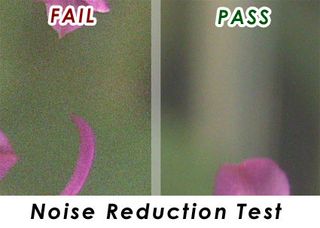
| Graphics Processor | Score |
|---|---|
| Integrated Radeon HD 3200 | 0 |
| Integrated GeForce 8200 | 0 |
| Radeon 2400 PRO | 0 |
| GeForce 8400 GS | 0 |
This first test is telling of what we can expect as far as image quality enhancements from integrated solutions go: in short, not much. Even the low-end discrete cards don’t have the power to provide any real image-quality enhancements and it takes everything they’ve got just to play HD content.
It’s not included on the chart, but we will note that more powerful cards like the Radeon 2600/3650/4650 series and GeForce 8600/9500 series will offer powerful video quality enhancements and perform a lot better in the HD noise reduction test. For a true HTPC enthusiast, these cards are probably a better choice and it’s worth spending the extra money. More on that later, though. Let’s look at the next image-quality benchmark: the HD Video Resolution Loss test.
Stay on the Cutting Edge
Join the experts who read Tom's Hardware for the inside track on enthusiast PC tech news — and have for over 25 years. We'll send breaking news and in-depth reviews of CPUs, GPUs, AI, maker hardware and more straight to your inbox.
HD Video Resolution Loss Test: Out Of 20 Points
This test simply shows a pattern of lines and color bars. If the DVD player can show the smallest lines without flickering, it is successfully de-interlacing the image.

| Graphics Processor | Score |
|---|---|
| Integrated Radeon HD 3200 | 0 |
| Integrated GeForce 8200 | 0 |
| Radeon 2400 PRO | 0 |
| GeForce 8400 GS | 20 |
One again, the integrated solutions completely fall on their face. Out of the discrete cards, the GeForce 8400 GS manages to provide some image-quality enhancements, but it should be noted that the HQV Blu-ray disk seemed to stutter playback on that card.
HD Video Reconstruction (Jaggies) Test: Out Of 20 Points
This test simply shows a few rotating lines in a circle. As the angle changes, interlacing makes the lines appear to become stepped. Successful de-interlacing will remove this stepping.

| Graphics Processor | Score |
|---|---|
| Integrated Radeon HD 3200 | 0 |
| Integrated GeForce 8200 | 0 |
| Radeon 2400 PRO | 0 |
| GeForce 8400 GS | 0 |
Once again, all contenders are unsuccessful at providing anything other than barebones Blu-ray playback; no image quality enhancements are present.
Current page: HQV’s High Definition Video Quality Benchmark
Prev Page Quirks, Frustrations, And Compliance Woes Next Page HQV’s High-Definition Video Quality Benchmark, Cont'd-
abzillah Don't the 780G chips have hybrid technology? It would have been great to see what kind of performance difference it would make to add a discrete card with a 780G chip. Motherboards with integrated graphics cost about the same as those without integrated graphics, and so I would choose an integrated graphics + a discrete graphic card for hybrid performance.Reply -
liemfukliang Wao, you should update this article part 5 in tuesday when NDA 9300 lift out. 9300 vs 790GX. Does this NVidia VGA also defect?Reply -
TheGreatGrapeApe Nice job Don !Reply
Interesting seeing the theoretical HQV difference being a realistic nil due to playability (does image enhancement of a skipping image matter?)
I'll be linking to this one again.
Next round HD4K vs GTX vs GF9 integrated, complete with dual view decoding. >B~)
-
kingraven Great article, specially liked the decrypted video benchmarks as I was indeed expecting a much higher difference.Reply
Also was expecting that the single core handled it better as I use a old laptop with pentium M 1500mhz & ATI 9600 as a HTPC and it plays nearly all HD media I trow at it smoothly (Including 1080P) trough ffdshow. Notice the files are usually Matroska or AVI and the codecs vary but usually are H264.
I admit since its an old PC without blueray or HD-DVD I have no idea how the "real deal" would perform, probably as bad or worse as the article says :P -
I have a gigabyte GA-MA78GM-S2H m/b (780G)Reply
I just bought a Samsung LE46A656 TV and I have the following problem:
When I connect the TV with standard VGA (D-SUB) cable,
I can use Full HD (1920 X 1080) correctly.
If I use the HDMI or DVI (with DVI-> HDMI adaptor) I can not use 1920 X 1080 correctly.
The screen has black borders on all sides (about 3cm) and the picture is weird, like the monitor was not driven in its native resolution, but the 1920 X 1080 signal was compressed to the resolution that was visible on my TV.
I also tried my old laptop (also ATI, x700) and had the same problem.
I thought that my TV was defective but then I tried an old NVIDIA card I had and everything worked perfect!!!
Full 1920 X 1080 with my HDMI input (with DVI-> HDMI adaptor).
I don't know if this is a ATI driver problem or a general ATI hardware limitation,
but I WILL NEVER BUY ATI AGAIN.
They claim HDMI with full HD support. Well they are lying!
-
That's funny, bit-tech had some rather different numbers for HQV tests for the 780g board.Reply
http://www.bit-tech.net/hardware/2008/03/04/amd_780g_integrated_graphics_chipset/10
What's going on here? I assume bit-tech tweaked player settings to improve results, and you guys left everything at default?
-
puet What about the image enhacements in the HQV test posible with a 780G and a Phenom procesor?, would this mix stand up in front of the discrete solution chosen?.Reply
This one could be an interesting part V in the articles series. -
genored azraelI have a gigabyte GA-MA78GM-S2H m/b (780G)I just bought a Samsung LE46A656 TV and I have the following problem:When I connect the TV with standard VGA (D-SUB) cable, I can use Full HD (1920 X 1080) correctly.If I use the HDMI or DVI (with DVI-> HDMI adaptor) I can not use 1920 X 1080 correctly. The screen has black borders on all sides (about 3cm) and the picture is weird, like the monitor was not driven in its native resolution, but the 1920 X 1080 signal was compressed to the resolution that was visible on my TV.I also tried my old laptop (also ATI, x700) and had the same problem.I thought that my TV was defective but then I tried an old NVIDIA card I had and everything worked perfect!!!Full 1920 X 1080 with my HDMI input (with DVI-> HDMI adaptor).I don't know if this is a ATI driver problem or a general ATI hardware limitation, but I WILL NEVER BUY ATI AGAIN.They claim HDMI with full HD support. Well they are lying!Reply
LEARN TO DOWNLOAD DRIVERS -
Guys...I own this Gigabyte board. HDCP works over DVI because that's what I use at home. Albeit I go from DVI from the motherboard to HDMI on the TV (don't ask why, it's just the cable I had). I don't have ANYDVD so, I know that it works.Reply
As for the guy having issues with HDMI with the ATI 3200 onboard, dude, there were some problems with the initial BIOS. Update them, update your drivers and you won't have a problem. My brother has the same board too and he uses HDMI and it works just fine. Noob...
Most Popular

