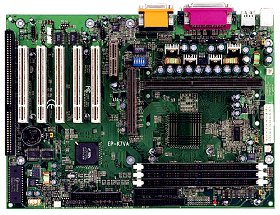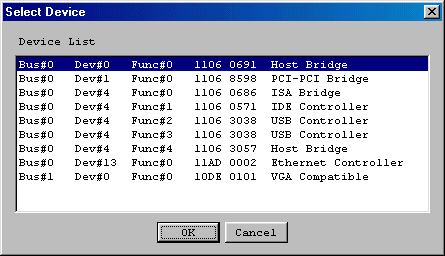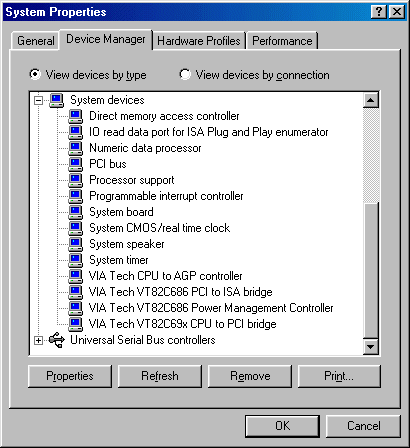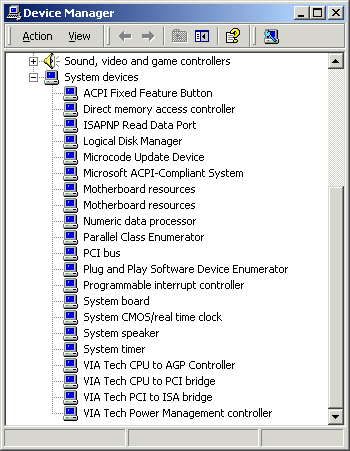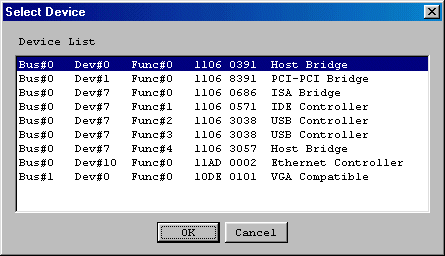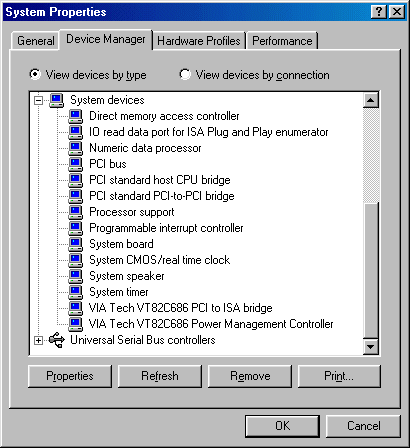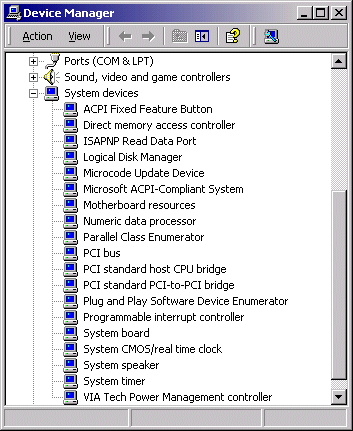Motherboard Comparison Epox EP-7KXA vs. Asus K7V
The Boards - Epox 7KXA
Epox was the first motherboard maker that was able to supply a platform with VIA's latest Athlon chipset. This board is now available for more than a month. Being the first does not always mean being the best, which turned out to be true with the 7KXA. Many owners of this motherboard are complaining about its instability.
The 7KXA comes with all the goodies you would expect from a modern Athlon motherboard:
- 5 PCI Slots, all are PCI Masters
- 1 AGP Slot
- 1 AMR Slot
- 1 ISA Slot
- 3 DIMM Slots
- 2 ATA66 IDE Ports
- 4 USB Ports, but cable for additional two USB-ports is NOT supplied!
- Switching Power Supply
- Up to 768 MB RAM
- ECC Support for Main Memory
- Award BIOS
- All the Latest ACPI Functions
- PC Health Monitoring
The manual is very detailed and covers really everything you can ask for. The BIOS allows you to switch the memory clock between 100 and 133 MHz and Athlon's FSB can be chosen from 83/88/90/95/100/110/115 MHz, which is not quite good enough for overclocking, because the increments are clearly too large. Epox included a special jumper on the motherboard that can be used to choose between 100 and 133 MHz FSB for the Athlon. This jumper is obviously for future processors, because it is rather unlikely that any current Athlon processor would put up with that high bus clock. I tried an Athlon 750 that I deliberately modified to use a multiplier of only x5. The system would not boot, although the Athlon 750 I used should have easily reached the 133 MHz x 5 = 667 MHz. I recon that the board design does not allow bus clocks as high as 133 MHz, so the jumper is merely showing the designer's wishful thinking.
Another positive thing about the 7KXA is that it comes with Ghost 5.1. This software lets you save backups of hard drive partitions to another drive and you can use it to clone a hard drive as well.
My tests showed the same problems that people are going on about in several news groups as well. In terms of stability, the 7KXA is not exactly impressive. I encountered several crashes when running the benchmarks and I can only recommend that the owners of this board set the memory settings to the slowest values if stability is in any way important to them. I personally could not live with the unreliability of this Epox board, since I prefer to write my reviews only once. As if this wasn't bad enough news, the 7KXA is also a pretty bad performer.
Another interesting thing happened when I tested the 7KXA under Windows 2000. Win2k was unable to recognize the CPU-to-AGP-bridge due to strange device numbering of the PCI-devices of VIA's Apollo KX133 chipset. Thus the AGP is not running under Windows 2000, resulting in horrible 3D-performance.
Luckily there is a way around it. Let me first explain what the problem is though.
Get Tom's Hardware's best news and in-depth reviews, straight to your inbox.
The Chipset Device Numbers And The Story Behind Them
Each device connected to the AGP or PCI bus needs to be identified by the system, so that it knows how to operate it. This includes graphics cards, chipsets, network cards, sound cards,... For this purpose each of those devices has got two 32 bit long numbers that identify it. The first number symbolizes the vendor. Intel has e.g. hex '8086', VIA has got hex '1106' as its identifier. The second number symbolizes the device. While devices like graphics cards or network cards represent only one device, chipsets can represent a few at the same time, simply due to their complex integration. A modern chipset usually consists of two chips, formerly known as north and south bridge and traditionally connected to each other via the PCI bus. Those two chips include several devices though. You will find the host-bridge, the CPU-to-AGP-bridge, sometimes a PCI-ISA-bridge, the IDE-controller and more. If you are running Windows9x or Windows2000 you can have a look in the system manager and you will find a whole lot of system devices, which are represented by the chipset and all other chips found on the motherboard..
A very easy way to see all the PCI/AGP-devices in your computer with their two identification numbers is a program called 'WPCEDIT', found at www.h-oda.com . This website contains tons of excellent tweaking software and is second to none in the world. WPCEDIT is actually designed to let you change all the settings of your PCI/AGP devices and it is a very powerful tool. You better know what you are doing with it though, because there's nothing easier than causing a system crash with this lovely software. We only want to use it for supplying us with a list of all the PCI/AGP-devices though, which is completely harmless. Clicking the 'Devices' submenu of the 'Edit'-menu on a normal KX133-system gives you the following list:
Those numbers might not look very helpful, but you can certainly spot all the devices that start with the '1106', which represents VIA. All those '1106'-devices are part of KX133's VT82C8371 north bridge and the VT82C686A south bridge. What we are interested into is the host bridge '0691' and particularly the CPU-to-AGP-bridge '8598', falsely called 'PCI-PCI-bridge', because WPCEDIT doesn't recognize it yet. If the motherboard's BIOS reports those device numbers, you get the correct designation of the devices in Windows98, and Windows2000 is able to recognize the AGP.
Here is what it looks like in Windows98:
You can clearly see the 'VIA Tech CPU to AGP controller' and the 'VIA Tech VT83C69x CPU to PCI bridge'.
This is the system manager of Windows 2000:
You can see the same thing as above. If Win2k reports all the four VIA-devices of your KX133-system you can be sure that AGP is actually working.
How To Run The 7KXA Under Windows 2000 With AGP Turned On
For reasons unknown to me the 7KXA reports different device numbers than other KX133-motherboards. See for yourself:
For some reason the host bridge has the number '0391' instead of '0691' and the CPU-AGP-bridge uses number '8391' instead of '8598'. Under Windows98 this doesn't have any negative effect, because you need to install the 'viagart.vxd' AGP-miniport driver for VIA chipsets anyway. Thus AGP works even if Windows98 doesn't know what kind of devices '0391' and '8391' are.
This is what the system manager under Windows98 looks like on the 7KXA:
You can see that Windows98 doesn't recognize the two, thus it installs them as 'PCI standard host CPU bridge' and 'PCI standard PCI-to-PCI bridge'. As already said, under Windows98 this is simply a cosmetic problem, it doesn't have any other impact. Things are different however with Windows 2000. This is what the Win2k system manager reports:
Again you cannot find the CPU-to-AGP bridge, because Windows2000 doesn't recognize it. The result is that Windows2000 does not install and run the 'viaagp.sys' driver for the AGP and so you won't have any AGP-functionality under Windows 2000.
Current page: The Boards - Epox 7KXA
Prev Page Introduction Next Page How To Run The 7KXA Under Windows 2000 With AGP Turned On, Continued