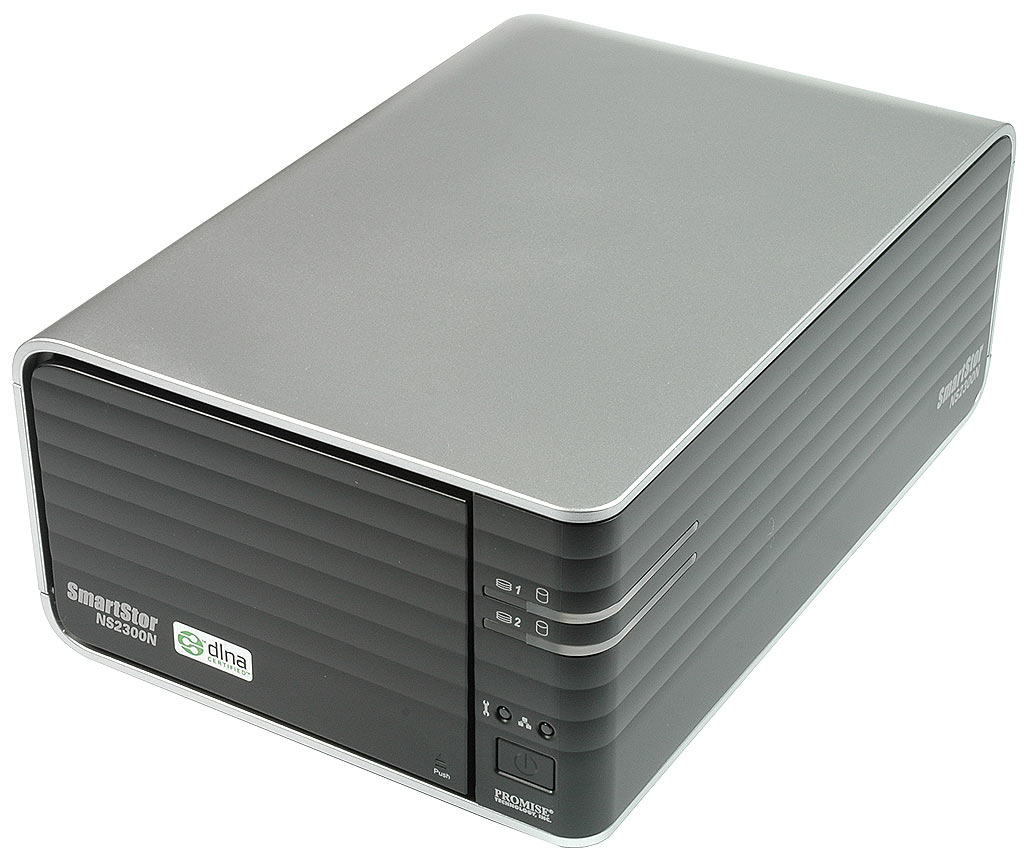Network Storage: Three NAS Units Rounded Up
Promise NS2300N
Construction and Form Factor
Compared to the Promise NS4300N, which targets small businesses, the more diminutive Promise NS2300N is aimed squarely at the home-network market. That's why it includes only two drive bays. While the enclosure for the NS2300N is made of plastic and looks a little underwhelming at first glance, it is reasonably attractive and sturdy. Also, a copious amount of plastic helps keep its weight low, at just under 2.1 lbs. It's also reasonably priced at under $170.
Its dimensions are 3.62" x 4.33" x 5.71" (HWD), which makes the unit incredibly compact. Although its drive trays are also made of flexible plastic (like those for the NS4300N), they fit their rails precisely enough that they feel both sturdy and robust. On the rear of this NAS device, you'll find an Ethernet port (RJ-45), a USB 2.0 port for other storages devices, and a DC jack for the external power supply. A single 60 mm fan handles ventilation for the enclosure, and its speed can be set to one of two settings (low and high) in the unit's Web-based administration utility.
On the front of the unit, two green LEDs report disk activity and two more LEDs offer information about device status and network activity.
Features and Functions
The NS32300N supports both RAID 0 and RAID 1 modes, so, with 1.5 TB drives installed, this device can deliver either 1.5 or 3 TB of storage across a network. Installation and configuration requires use of the device's Web-based admin interface. The software is well-organized and self-explanatory in many ways, and works in 10 different languages, including English, German, Spanish, French, and Italian.
The NS2300N also supports the Digital Living Network Alliance (DLNA), which lets it interoperate with all kinds of other compatible clients and servers to handle audio and video files over the network. To take advantage of this capability, however, you must first install a software update in the form of a plug-in to the NS2300N, after downloading it from the Internet. Other available plug-ins include an iTunes Server and a Download Manager that supports HTTP, FTP, and BitTorrent protocols.
Get Tom's Hardware's best news and in-depth reviews, straight to your inbox.
Power Consumption
One huge advantage of the NS2300N is its meager power consumption. Under normal usage, this usually falls somewhere in the 22.5 W range and might climb to 25 W when reading or writing large amounts of data. If you enable the unit's Spindown function, which turns off the drives after a specific idle timeout expires, power consumption drops to a relatively miniscule 12.3 W.
Current page: Promise NS2300N
Prev Page NAS Devices for Every User Scenario Next Page Qnap TS-509 Pro-
cknobman If you want something simple to share data at home I cant figure out why anyone would buy a cheap NAS that gives less than 15 mbps or something outrageous costing over $700. Why not build your own using low power cpu that would perform much better than the cheap NAS devices and still come in hundreds of dollars less than the overpriced NAS devices?Reply -
yourhighness cknobmanIf you want something simple to share data at home I cant figure out why anyone would buy a cheap NAS that gives less than 15 mbps or something outrageous costing over $700. Why not build your own using low power cpu that would perform much better than the cheap NAS devices and still come in hundreds of dollars less than the overpriced NAS devices?Reply
THIS
-
yourhighness More on this Topic....?Reply
Hitting the link for the last page just gives me a blank pop-up box....
Using Chrome. -
yourhighness yourhighnessMore on this Topic....?Hitting the link for the last page just gives me a blank pop-up box....Using Chrome.Grabbing the link from the drop down works fine, but from the conclusion page going to the next page is broken.Reply -
theJ yourhighnessMore on this Topic....?Hitting the link for the last page just gives me a blank pop-up box....Using Chrome.Reply
That's all it is. More ads so they can pay the bills. -
If you want to build your own rock-solid RAID NAS, and do so with cheap old hardware, check out my guide on building a Linux RAID-5 NAS. I wrote this guide so even someone who has never worked with Linux before can get it up and running, and maintain it, very easily! Hope this helps someone out there!Reply
Go to my site at: http://cobraftp.serveftp.com and click on Linux.. then at the top is the PDF, which is labeled "Linux RAID-5 How-to Guide" -
how did you exclude the new Readynas NVX? seems kinda silly without that leader in both functionality and performance involvedReply