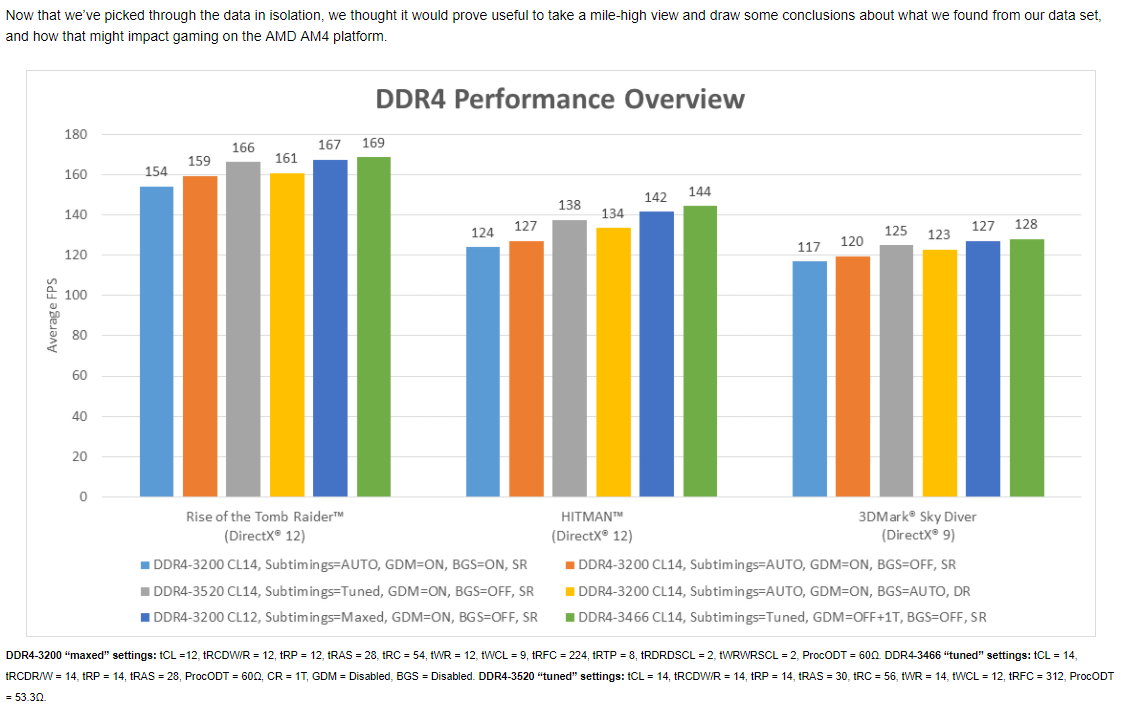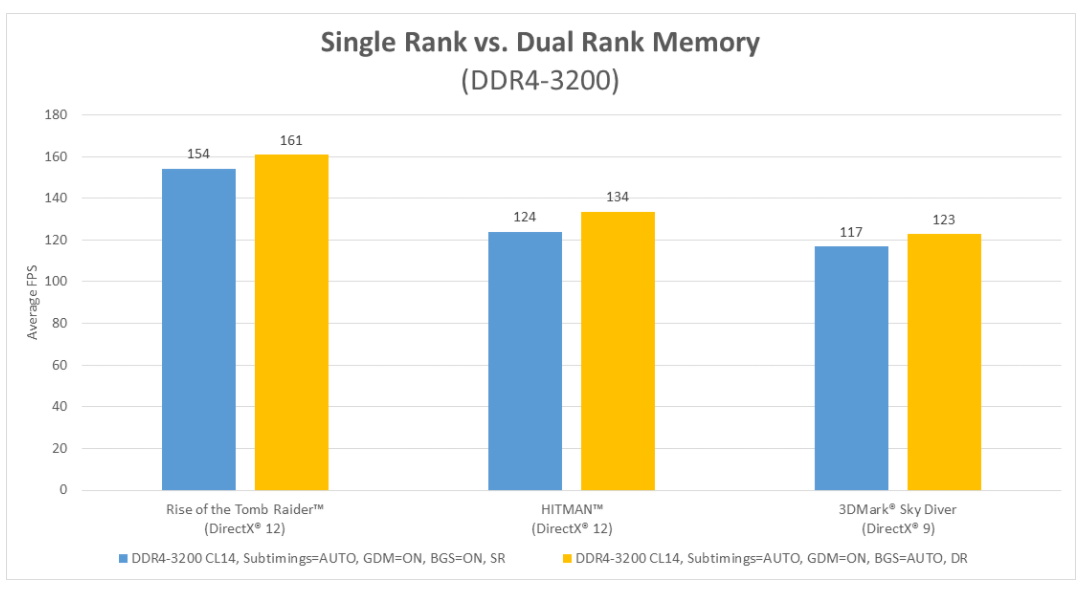AMD Outlines New AGESA Memory OC Settings For Gaming, Explores Frequency Versus Timings
It's a well-known fact that faster memory frequencies have a profound impact on Ryzen's gaming performance. Increasing Ryzen's memory frequency also decreases the Infinity Fabric's latency, which likely plays a big role in the increased gaming performance. However, memory timings and other factors also play a significant role in increased performance, so AMD penned a helpful blog post with its findings.
AMD has already significantly improved Ryzen's memory support and performance through a string of BIOS updates, but the newest AGESA 1.0.0.6 protocol exposes yet more settings for more fine-grained tuning. AMD announced the new AGESA code at the end of May, and motherboard vendors have released a steady cadence of BIOS revisions that support the new code. According to our observations, nearly every vendor now supports the new protocol. AMD tested with the Asus Crosshair VI, but the new settings should apply to almost all motherboards with current firmware/AGESA revisions.
The TLDR
AMD compiled the results into a single master table that boils down the best combination of memory settings for gaming performance. High frequencies, manually tuned timings, disabled GDM and BGS, and single rank memory modules provided the best results in AMD's tests. Let's look at the settings individually.
Single Rank Versus Dual Rank
AMD tested single rank versus dual rank memory modules and found that as a general Ryzen rule, dual rank memory is faster than single rank for gaming.
Automatic Timings Versus Manual Tuning, Frequency Versus Timings
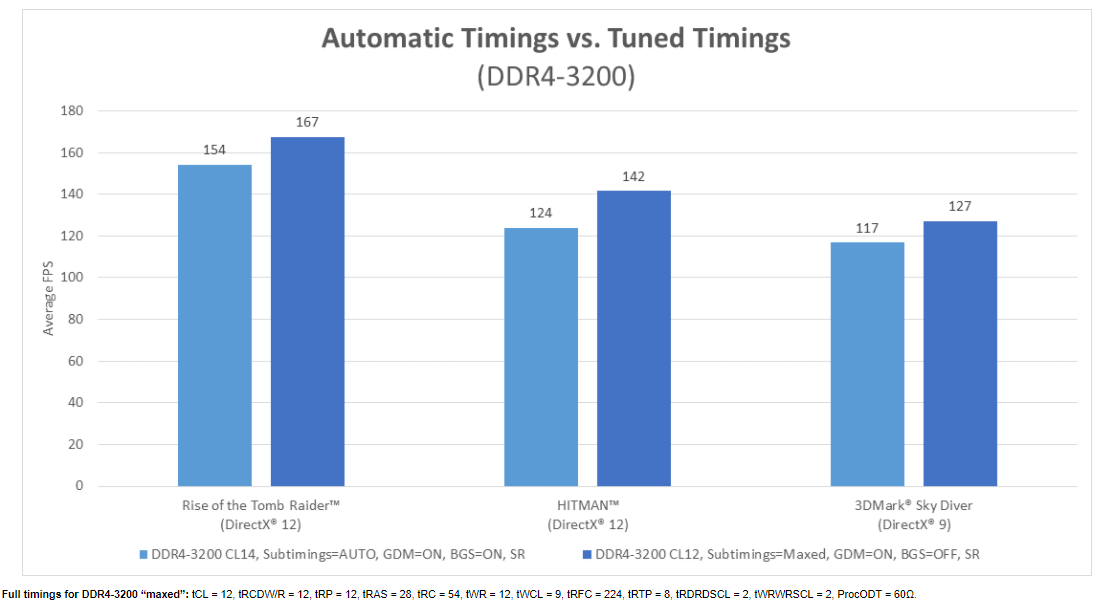
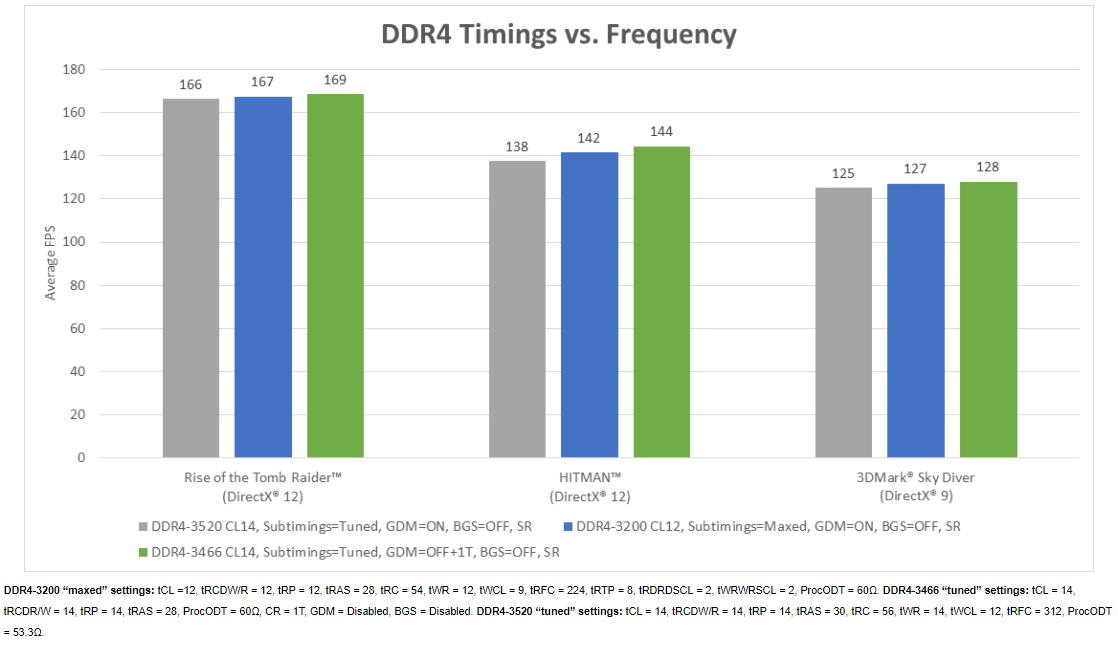
Memory timings are a complicated subject, as anyone who has dived into the more fine-grained settings can attest to. Timings can impact performance, stability, and compatibility, and motherboard vendors have adopted support for easy-to-use profiles, such as XMP, that simplify the experience with pre-defined settings. Though most AMD motherboards don't support XMP directly, some vendors have created AMD-equivalent settings, such as MSI's A-XMP, that simplify memory timing and overclocking adjustments into a one-click operation. But do those settings provide the maximum benefit?
According to AMD's testing, hand-tuned settings can yield incredible performance gains compared to the generic SPD/XMP settings. It may be a time-consuming process, but considering AMD's results, it's clearly worth it.
Perhaps most importantly, AMD found that memory timings have a greater impact on gaming performance than higher frequencies, which fuels a few ideas for our next round of Ryzen gaming tests.
Get Tom's Hardware's best news and in-depth reviews, straight to your inbox.
Geardown Mode & BankGroupSwap
The new motherboard firmware's expose the Geardown Mode (GDM) and BankGroupSwap settings. AMD explains the features quite succinctly.
GDM is enabled by default for memory speeds greater than DDR4-2667 per the DDR4 spec. GDM allows the RAM to use a clock that’s one half the true DRAM frequency for the purposes of latching (storing a value) on the memory’s command or address buses. This conservative latching can potentially allow for higher clockspeeds, broader compatibility, and better stability—good for the average user[..]For overclockers, Geardown Mode will be noteworthy because it also tells the memory subsystem to "disregard" the command rate set in the BIOS. As 1T command rates can be beneficial (though tough to maintain) for performance...BankGroupSwap (BGS) is a new memory mapping option in AGESA 1.0.0.6 that alters how applications get assigned to physical locations within the memory modules; the goal of this knob is to optimize how memory requests are executed after taking DRAM architecture and your memory timings into account. The theory goes that toggling this setting can shift the balance of performance in favor of either games or synthetic apps.
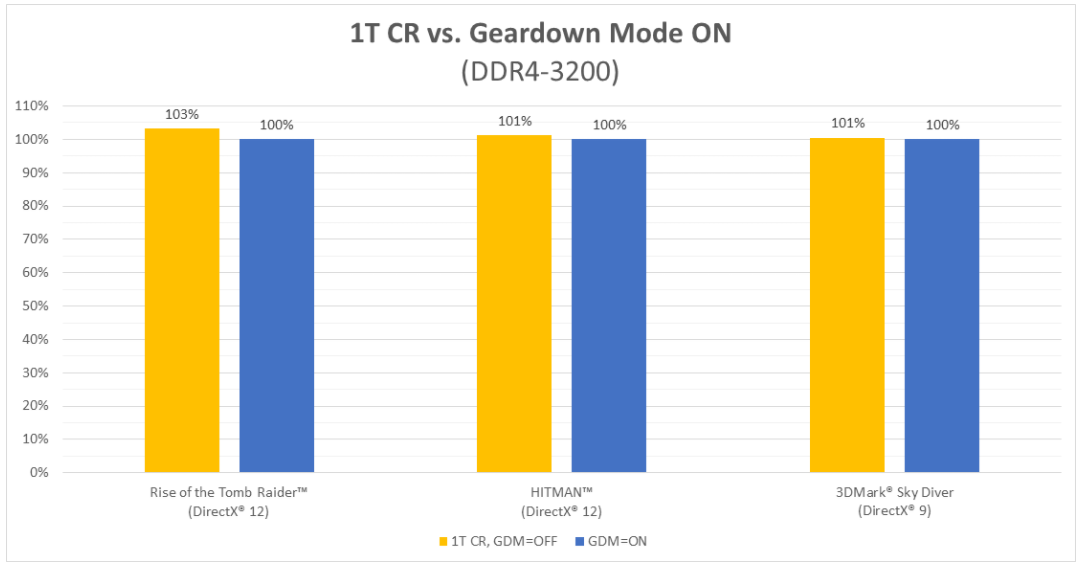
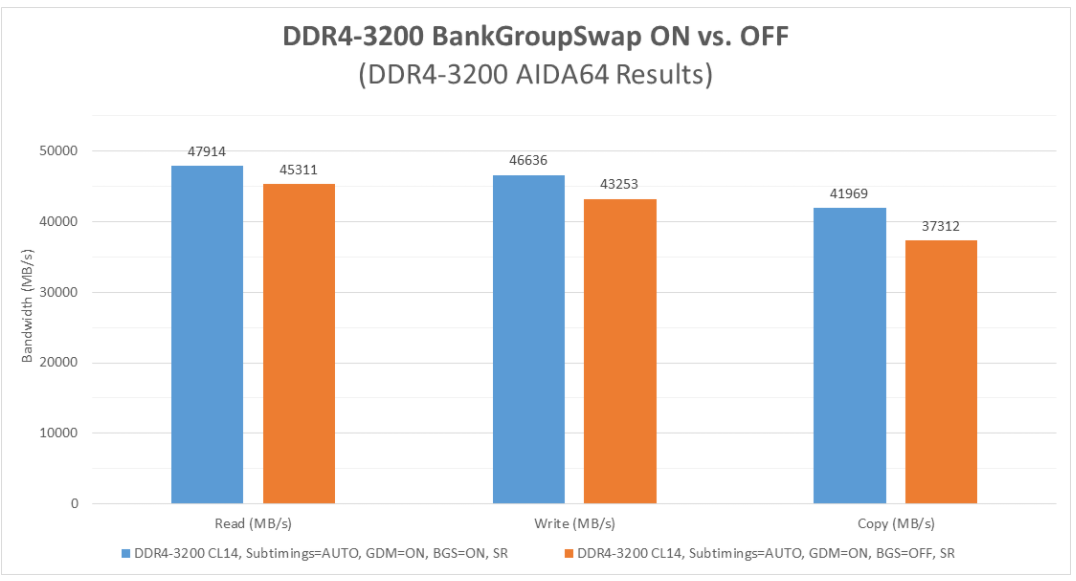
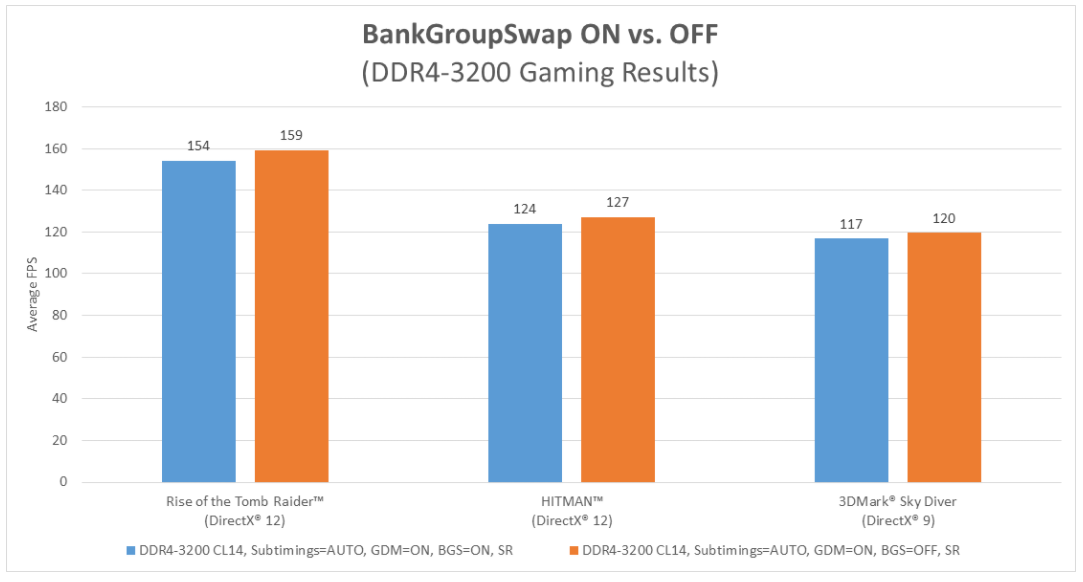
AMD tested both modes, and in a nutshell, the company recommends that most gamers should disable BankGroupSwap. You should also disable Geardown Mode if the memory overclock is already stable with a 1T command rate. As with any settings, your mileage may vary.
And So It Continues...
AMD's continuing refinement of the Ryzen platform has led to big performance increases since launch, and the granular level of control enabled by AEGSA 1.0.0.6 should provide yet another boost. AMD's efforts are two-fold, it also continues to work with game developers to enable more performance-boosting game patches. We've been impressed with AMD's advances as the platform matures, and the continued work on both the hardware and software side should increase performance more in the future.
AMD's blog post is informative and well-written. It dives in a bit deeper on the topics, so we recommend you give it a read. We tested a few of the beta firmwares with the new AGESA but chose to wait until they reached general availability before using them in our test suite. We have a new round of Ryzen testing already underway with the new AGESA versions, so stay tuned.

Paul Alcorn is the Editor-in-Chief for Tom's Hardware US. He also writes news and reviews on CPUs, storage, and enterprise hardware.
-
rwinches Some charts are blurry.Reply
So it would be nice if mem would be app-aware and switch setting automatically based on a list. -
ClusT3R Where is the BGS option ? I cannot Find it, is this something that the crosshair only have ? I bought the Strix X370 awesome I'm running ar 3466Mhz at 4ghz, I didn't find the right spot for 3600ghz yet.Reply -
Rob1C Finally a move forward to where higher speed Memory is worth more than bragging rights and wallet depletion.Reply
Still I wish more effort went into a bigger L1 and a huge L3. -
Paul Alcorn Reply19943481 said:Where is the BGS option ? I cannot Find it, is this something that the crosshair only have ? I bought the Strix X370 awesome I'm running ar 3466Mhz at 4ghz, I didn't find the right spot for 3600ghz yet.
I don't have an ASUS board to answer that specifically. Have you updated to the latest BIOS with AGESA 1.0.0.6? The settings may not have the same name, but there are sure to be equivalent settings. -
ClusT3R Reply19946407 said:19943481 said:Where is the BGS option ? I cannot Find it, is this something that the crosshair only have ? I bought the Strix X370 awesome I'm running ar 3466Mhz at 4ghz, I didn't find the right spot for 3600ghz yet.
I don't have an ASUS board to answer that specifically. Have you updated to the latest BIOS with AGESA 1.0.0.6? The settings may not have the same name, but there are sure to be equivalent settings.
Your settings at 3466Mhz works like charm for me, I replicate the exact parameters on your graph, thank I had BF1 at 3200mhz on average of 115 - 120 now is 124 - 137 I got a ryzen 1700 3.9Ghz and the Strix x370 totally worth it. -
Paul Alcorn Reply19946815 said:19946407 said:19943481 said:Where is the BGS option ? I cannot Find it, is this something that the crosshair only have ? I bought the Strix X370 awesome I'm running ar 3466Mhz at 4ghz, I didn't find the right spot for 3600ghz yet.
I don't have an ASUS board to answer that specifically. Have you updated to the latest BIOS with AGESA 1.0.0.6? The settings may not have the same name, but there are sure to be equivalent settings.
Your settings at 3466Mhz works like charm for me, I replicate the exact parameters on your graph, thank I had BF1 at 3200mhz on average of 115 - 120 now is 124 - 137 I got a ryzen 1700 3.9Ghz and the Strix x370 totally worth it.
Pretty impressive! -
Wisecracker Is BSG the 'new and improved' version of the old AMD bank swizzle?Reply
If I recall correctly, bank swizzle was a 'remapping' to minimize or reduce page faults. It should be rather simple to monitor effects/impact via task manager.
That said, some applications are page-faulting nightmares that are unlikely to benefit from any tweaking BUT it would seem to fit nicely with DDR4 addressing and AMD's push for 'unified memory' in the arch ...
unless you get caught in some type of 'remapping, page-faulting' loop not unlike the early days of NUMA multiple DIMM bank 'Hades'.