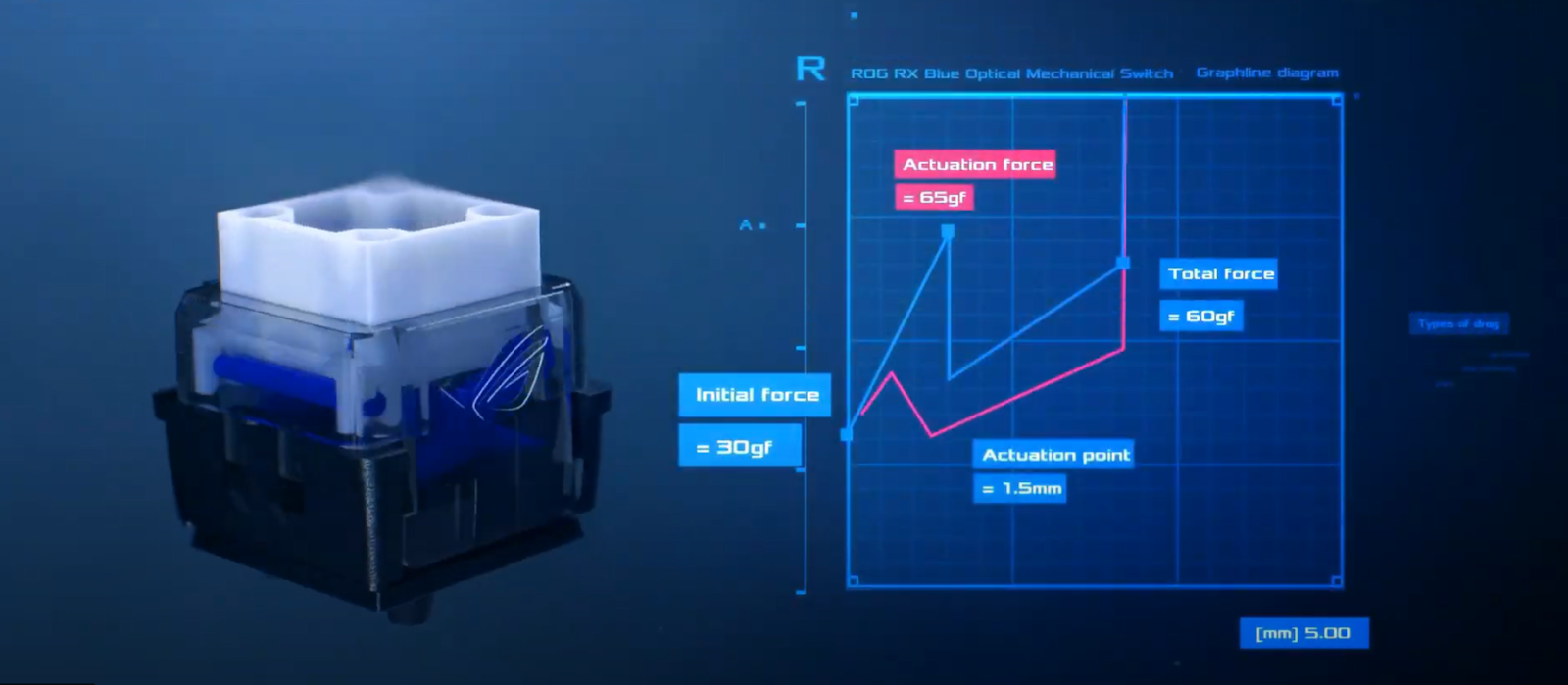Chop Off Your Numpad With the Asus ROG Claymore II Keyboard
Put those numbers away, or move them to the left side.
When you’re plugging away at spreadsheets at work, a numpad can save you a lot of time. But when work's over and it’s time to game, the numpad often gets ignored, and can be a hindrance to your mouse movements. That can sometimes leave you wishing you could just chop off the numpad on your mechanical keyboard. The Asus ROG Claymore II, announced today during CES 2021, does just that.
The ROG Claymore II features a detachable numpad, meaning you can either put it away for later or attach it to the left side of the keyboard, a rare nod to leftie gamers. According to Asus’ announcement today, it looks like the numpad easily detaches and snaps back into place, instantly getting its RGB lighting back when attached. We’ll have to wait to get it in our labs to see how reliable this mechanism is and check on its durability.
A little extra desk space could be particularly handy for FPS gamers, and the ROG Claymore II gets you there without having to commit to something like a 60% keyboard. But Asus is also targeting MMORPG players with its detachable numpad, through its four “tactile” hot keys that you can use as macro keys and more. Macro functionality is also available with the number keys.
This is the first keyboard to feature Asus’ homebrewed ROG RX Blue optical mechanical switches. They require 65g of force to actuate at 1.5mm. Asus also claims its new light-based switches will show 65% less key wobble than traditional mechanical blue switches.
You can also get the keyboard with Asus ROG RX Red optical mechanical switches, which are linear and actuate with a lesser 45gf.
The ROG Claymore II will work with a USB-C to USB-C cable, a notable change from the USB-A cables most keyboards use today. Alternatively, you can use the ROG Claymore II wirelessly via a 2.4 GHz dongle. The companyis claiming up to 18 hours battery life with RGB off and 8 hours with RGB on. So if you plan on working a full day, then dropping the numpad and going right into gaming, you probably shouldn't blast the RGB during your work hours.
We’ll see if the ROG Claymore II has what it takes to outshine the best gaming keyboards when it debuts in Q2.
Get Tom's Hardware's best news and in-depth reviews, straight to your inbox.

Scharon Harding has over a decade of experience reporting on technology with a special affinity for gaming peripherals (especially monitors), laptops, and virtual reality. Previously, she covered business technology, including hardware, software, cyber security, cloud, and other IT happenings, at Channelnomics, with bylines at CRN UK.
-
TechLurker I wonder how much it'll cost; one could probably invest into an Everest Max keyboard instead if it's around 250, which has the same left/right attachable keypad.Reply -
NightHawkRMX Reply
Id say its about a $100 board with $200 tacked on for the ROG logo, so probably about 300.TechLurker said:I wonder how much it'll cost; one could probably invest into an Everest Max keyboard instead if it's around 250, which has the same left/right attachable keypad. -
cryoburner It's probably worth pointing out that there are standalone numpads available for as little as $10, or starting in the $15-$20 range for mechanical models. One could just get one of those and combine it with a tenkeyless keyboard to accomplish pretty much the same thing.Reply -
NightHawkRMX Reply
But they don't have the ROG logo. :rolleyes:cryoburner said:It's probably worth pointing out that there are standalone numpads available for as little as $10, or starting in the $15-$20 range for mechanical models. One could just get one of those and combine it with a tenkeyless keyboard to accomplish pretty much the same thing.