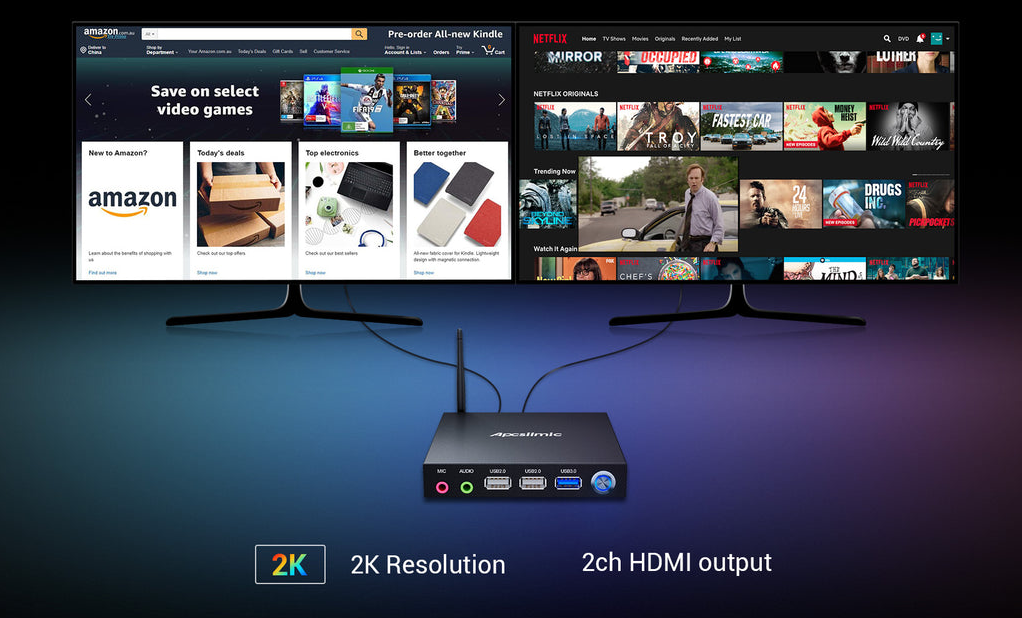Mini Windows on Arm Desktop PC Launches at $229
Windows-on-Snapdragon, to be more exact.
Apcsilmic has begun sales of its Dot 1 Mini PC, one of the first desktops based on an Arm system-on-chip (SoC) and running Microsoft's Windows 11 OS. The system can fit in your palm and is designed for basic workloads and media streaming. One of the unit's main features is an integrated 4G modem on premium versions that will be handy for those living in the suburbs.
Apcsilmic's Dot 1 miniature desktop PC is based on Qualcomm's Snapdragon 7c Gen 1 system-on-chip (SC7180, eight-core Kryo 468 complex, Adreno 618 graphics, X15 4G/LTE Cat15/Cat13 modem, 8 nm) paired with 4GB/6GB/8GB of LPDDR4X memory and 64GB/128GB/256GB of NAND storage. All Dot 1 desktops have an Ethernet port, a Wi-Fi 5 + Bluetooth 5.1 adapter, two display outputs (presumably HDMI 1.4), a microSD slot, three USB Type-A ports (two USB 2.0, one USB 3.0), and 3.5-mm audio in/out ports. Select Dot 1 versions also feature radios to connect to 4G/LTE networks.
Apcsilmic says that its Dot 1 Mini PC is good enough for "your freelance work, watching your favorite movies, streaming, games or you name it." While we will leave performance measurements to independent reviewers, it should be noted that the Snapdragon 7c can decode videos in H.264, H.265, VP8, and VP9 formats, but not in AV1, which is rapidly gaining popularity among content creators and streaming services.
Perhaps the most indisputable advantage of the Dot 1 PC are its dimensions. Apcsilmic's system measures 111×108×20 mm and it fits in the palm of a hand, so we are looking at something that is as compact as a couple of higher-end smartphones.
Qualcomm has done much to promote its Arm-based Snapdragon SoCs in the notebook world, extolling the benefits of long battery life, always-on connectivity, low power consumption and passive cooling. But with every seven laptops sold, there are three desktops shipped, so to become a significant player in the PC market, Qualcomm needs to address desktops too. With desktops, the advantages and disadvantages of Snapdragon SoCs are generally the same: we do not expect performance suitable for demanding tasks or games, but we can get tiny dimensions, passive cooling, very good connectivity, and a reasonable price.
| Row 0 - Cell 0 | Wi-Fi | Wi-Fi + 4G/LTE |
| 4GB RAM, 64GB Storage | $229 | $249 (?) |
| 6GB RAM, 128GB Storage | $249 | $269 |
| 8GB RAM, 256GB Storage | $289 | $309 |
The cheapest Dot 1 Mini PC without 4G/LTE connectivity costs $229, whereas the most advanced version with 8GB of RAM, 256GB of storage, and 4G/LTE connectivity comes in at $309. There is a catch, though, as noted by Liliputing. While the system comes with Windows 11 pre-installed, that version of the OS is not licensed, so proud owners of Apcsilmic's Dot 1 will have to pay around $100 to Microsoft or much less to various websites that sell license codes.
Get Tom's Hardware's best news and in-depth reviews, straight to your inbox.

Anton Shilov is a contributing writer at Tom’s Hardware. Over the past couple of decades, he has covered everything from CPUs and GPUs to supercomputers and from modern process technologies and latest fab tools to high-tech industry trends.
-
Findecanor A whole whopping 2K resolution. That's amazing ... ly unimpressive.Reply
Also, 2K is a cinema standard. The confusion between K's and p's started with 4K/UltraHD.
Using a 'K' here is misleading marketing. The lack of proper specs sheets and the wild claims on the product page aren't more reassuring. -
Munaza Hey there, Apcsilmic has taken into consideration that some users did not want to spend those extra bucks on purchasing a license of Windows. Dot 1 now comes with pre-installed and activated Windows 11. For confirmation, you can check out FAQs on the Apcsilmic website where this information is updated https://www.apcsilmic.com/. Have a good time running Windows on Arm :)Reply