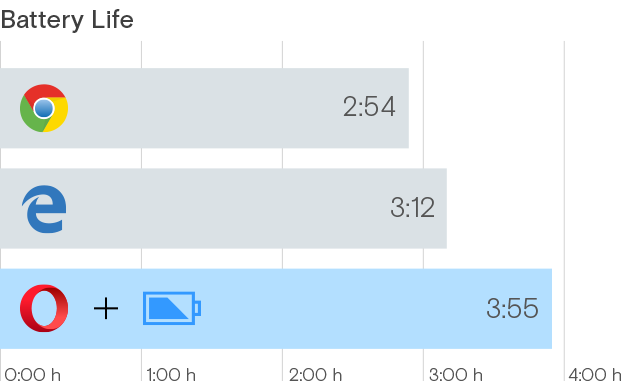Opera On Edge About Microsoft's Recent Power Consumption Browser Tests
Recently, Microsoft did a few power consumption browser tests, whose results unsurprisingly gave the Edge browser, er, the edge against the competition. Opera has now challenged those tests, arguing that Microsoft didn’t open up its methodology, which may be flawed and may favor Edge. Opera performed its own tests, which are more transparent, and now it looks like Opera’s browser is beating Edge on power consumption.
Issues With Microsoft’s Testing
This week, Microsoft showed us three tests in which Edge came out on top, every time, and by a significant margin, too. The first test was done in a stricter lab environment; the second involved Microsoft measuring the data it got from the Windows 10 telemetry; and in the third test, Microsoft put a video in a loop in Edge, Chrome, Firefox and Opera, to see which notebook running those browsers lasts the longest until their batteries died.
The one major criticism for two of these tests is that Microsoft used its own Surface Book devices to compare these browsers. The problem with that is that we don’t know exactly just how much Edge was optimized to work on that specific device. Optimizing Edge for its own Surface Book is not an abnormal thing for Microsoft to do--in fact, the company should be doing it, to improve the experience of Surface Book owners.
However, presenting tests on an optimized machine as objective is disingenuous, and because Microsoft hasn’t unveiled its exact methodology and what websites it tested, Opera has taken issue with the results.
Although the telemetry test may seem more reliable, it’s not very scientific either, as we don’t know whether there is a large variance between how Chrome users use their PCs versus Edge users. For instance, Chrome users may tend to be power users that keep many more browser tabs open, or may have more programs running at the same time, thus killing their notebook batteries more quickly than Edge users do.
Opera’s Power Saver Mode
Earlier this year, Opera gained a new “Power Saver” feature that optimizes Opera’s Chromium core and its interface to improve battery life during browsing sessions by up to 50 percent compared to Google’s Chrome (according to Opera).
Opera detailed how its power-saving feature works:
Get Tom's Hardware's best news and in-depth reviews, straight to your inbox.
Reducing activity in background tabsWaking CPU less often due to optimal scheduling of JavaScript timersAutomatically pausing unused plug-insReducing frame rate to 30 frames per secondTuning video-playback parameters and forcing usage of hardware accelerated video codecsPausing animations in browser themesIncluding ad blocker – when enabled, it provides even more battery savings
Opera’s Testing Methodology
Opera said that it didn’t test Edge before, but it has now used the same test to benchmark its browser against Edge, and it seems that Opera came out ahead. Its browser scored a 22 percent higher battery life than Edge and 35 percent higher than Chrome.
The company was open about its methodology and said it used a Lenovo Yoga 500 (14 inches, Intel Core i3-5005U, 4GB RAM, 500GB HDD, and Windows 10) with the balanced power profile activated (which should be the default on most notebooks). The backlight was set to 100% at all times, and Wi-Fi was running in 802.11n mode with RSSI -53 dBm.
No other software or services were running in the background. The notebooks were also placed on the same wood surface to ensure consistent heat exchange.
After the notebooks were charged 100 percent, the browsers would load chicagotribune.com, elitedaily.com, faz.net, latimes.com, mashable.com, mlive.com, nj.com, nydailynews.com and youtube.com/watch?v=tnsQ8DjD6YE, all in separate tabs. Scrolling activity was simulated, as well.
One Caveat In Opera’s Testing
Opera itself admitted that its browser had its native ad-blocking activated. This is important, because ads can add a significant amount of processing when a website is loaded. Thus, when a website is loaded without ads, it can also use much less power.
If we were discussing “default features” of browsers, this would be one thing, but neither the ad-blocking nor the Power Saver mode are activated by default in Opera. That means most users will not enable them, so most users won’t benefit from these battery life improvements that Opera is now putting on display in these tests. Therefore, Opera is testing a normal Edge browsing scenario against an ideal Opera browsing scenario (in terms of power efficiency), which doesn’t seem quite fair.
However, Microsoft did enable Opera's Power Saver mode in its own tests, and in at least one test, Opera is shown to get quite close to Edge in power consumption. If we normalize for the fact that Microsoft did the tests on Surface Books, for which Edge is likely to be highly optimized, then we can probably assume that both Edge and Opera can have similar power efficiency, with no significant difference between them.
This could still be seen as a big win for Opera, considering it’s based on a power-inefficient platform such as Chromium. However, it manages to get close to Edge, which was written from scratch, and its team may have had power efficiency in mind from the beginning.
Lucian Armasu is a Contributing Writer for Tom's Hardware. You can follow him at @lucian_armasu.
Lucian Armasu is a Contributing Writer for Tom's Hardware US. He covers software news and the issues surrounding privacy and security.
-
Virtual_Singularity Good article. And good for Opera, promptly speaking up about the issue. I don't wish to be biased but frankly when it comes to MS I have difficulty trusting them or taking them at their word these days. And I know I'm not the only one.Reply -
ohim Opera uses a dev browser in the test and has add block on, while the Edge browser doesn`t , also the two tests are done completely different, one by watching a video the other by browsing certain websites that have adds in them (Opera not showing the adds has less things to do).Reply
I use both Opera and Edge and both have their strong points and weaknesses. -
-Fran- I can run faster than Usain Bolt!**Reply
Check these numbers:
Me - 15s - 100mts.
Bolt: DNF - 100mts.
Cheers!
** Test conducted with both his feet tied to a post. -
therealduckofdeath Reducing video bitrate, disabling plugins, dropping frame-rate to 30 fps and almost disabling everything else to the extent you're nearly running in private mode plus ad block enabled isn't really a valid comparison though.Reply
Though, it is nice to see they're all starting to optimise the browsers. -
RedJaron Reply
Exactly. I find it funny that so many people by default don't trust MS or their tests. Meanwhile Opera's own admitted testing methodology has problems. If you're gonna bash MS, fine, but at least be consistent and point out the problems of the competitors.18168867 said:Reducing video bitrate, disabling plugins, dropping frame-rate to 30 fps and almost disabling everything else to the extent you're nearly running in private mode plus ad block enabled isn't really a valid comparison though. -
jimmysmitty Reply18168935 said:
Exactly. I find it funny that so many people by default don't trust MS or their tests. Meanwhile Opera's own admitted testing methodology has problems. If you're gonna bash MS, fine, but at least be consistent and point out the problems of the competitors.18168867 said:Reducing video bitrate, disabling plugins, dropping frame-rate to 30 fps and almost disabling everything else to the extent you're nearly running in private mode plus ad block enabled isn't really a valid comparison though.
But Microsoft is evil!!!!!!!!!
The one thing I am laughing at is "how optimized Edge is for a Surface Book". I mean people really think that short of the unique hinge/dock factor it is that vastly different than any other 2 in 1? -
RedJaron Reply
Yeah, I'm not exactly sure how that's supposed to work either. Any optimizations for the hardware would apply to all Skylake platforms, wouldn't it?18169487 said:The one thing I am laughing at is "how optimized Edge is for a Surface Book". I mean people really think that short of the unique hinge/dock factor it is that vastly different than any other 2 in 1?
But wait, MS is evil, unscrupulous, and underhanded. They for sure put some specially optimized code in Edge that can only be accessed with special white-listed Surface hardware specs and firmware identifiers. Yeah, that's the ticket.
The only optimization that could possibly be just for the Surface Book would be a calculated processing draw that was designed specifically to the SB's CPU power draw and battery. And if someone thinks they put that much money in R&D for a single device, that risks poorer performance on just about every other x86 mobile device, I've got some great beach-front glacial property available in the Caribbean for sale. -
RedJaron Reply
Despite what you may think, "trolling" means intentionally inciting an inflammatory or antagonistic response to an attention-seeking device, usually through a post containing controversial or known to be incorrect statements.18169800 said:Rule 2, Section 4, my dear mods :)
The only post here that I would argue could be seen as seeking an antagonistic response is yours. If you have a complaint about moderator behavior, I suggest you report it to a staff member instead of derailing a thread off topic.