Why you can trust Tom's Hardware
Our standard benchmarks and power tests are performed using the CPU’s stock frequencies (including any default boost/turbo) with all power-saving features enabled. We set optimized defaults in the BIOS and the memory by enabling the XMP profile. For this baseline testing, the Windows power scheme is set to Balanced (default) so the PC idles appropriately.
Synthetic Benchmarks
Synthetics provide a great way to determine how a board runs, as identical settings should produce similar performance results. Turbo boost wattage and advanced memory timings are places where motherboard makers can still optimize for stability or performance, though, and those settings can impact some testing.
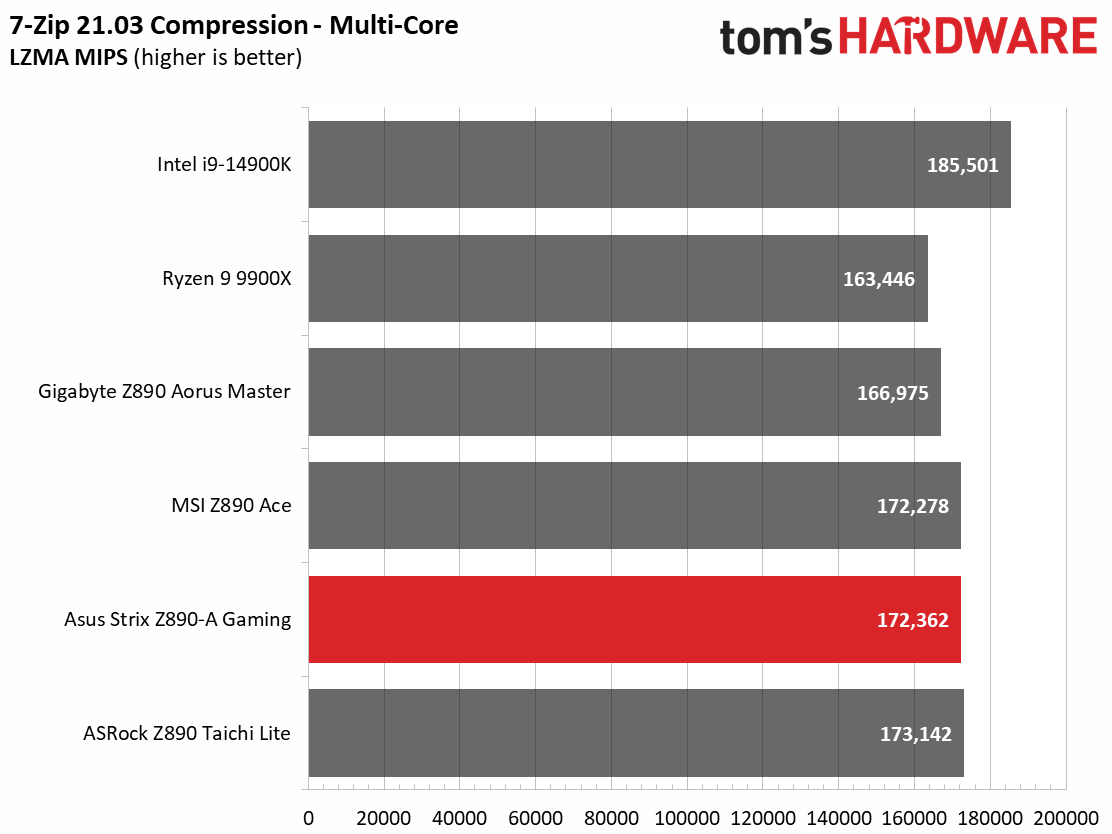
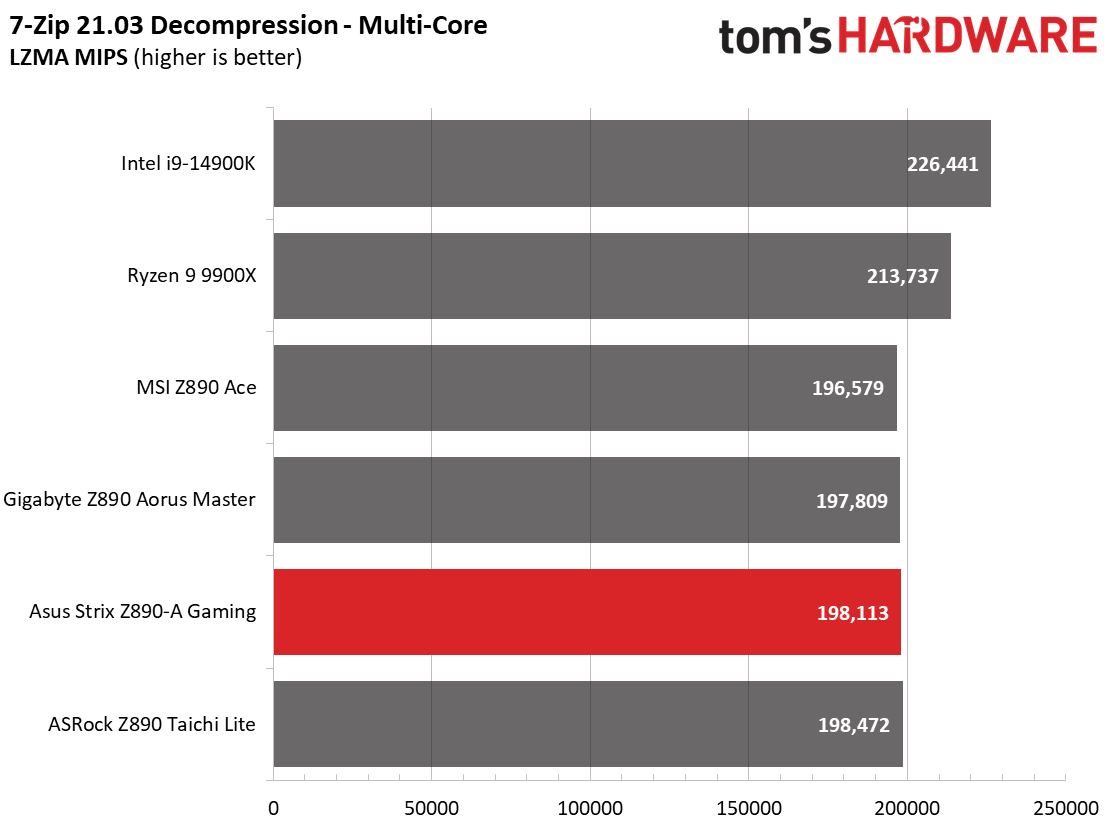
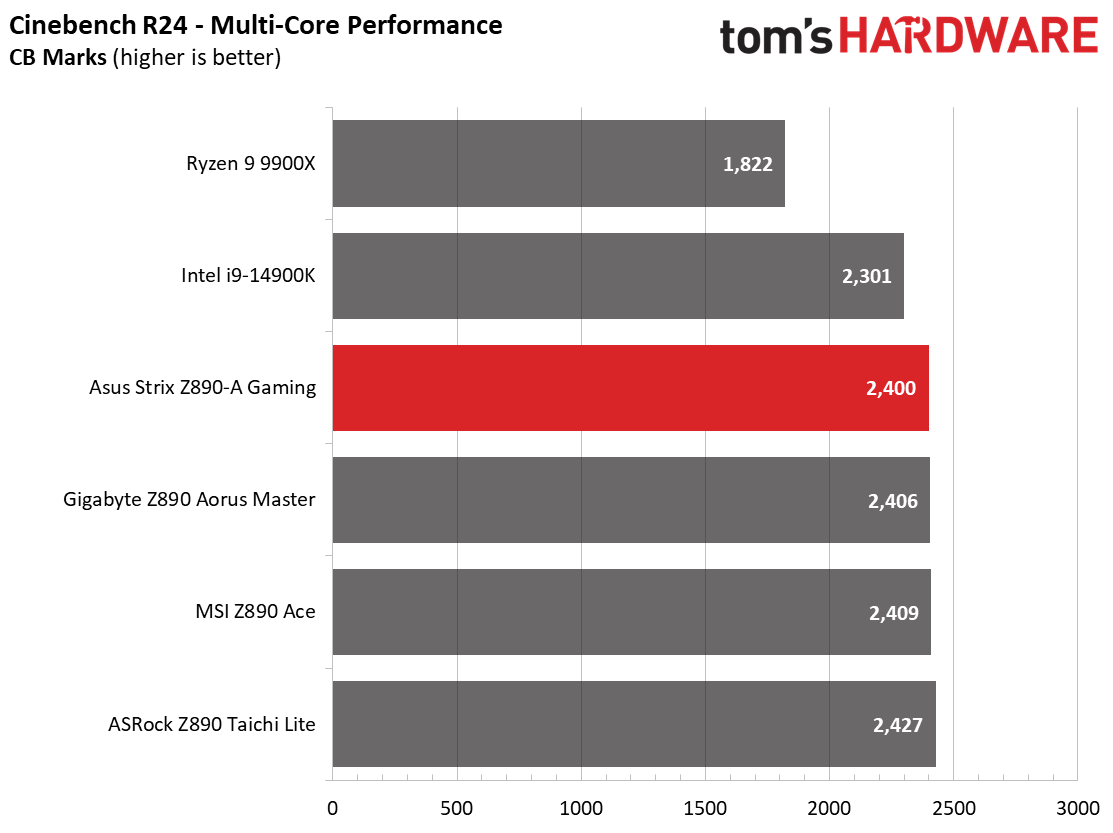
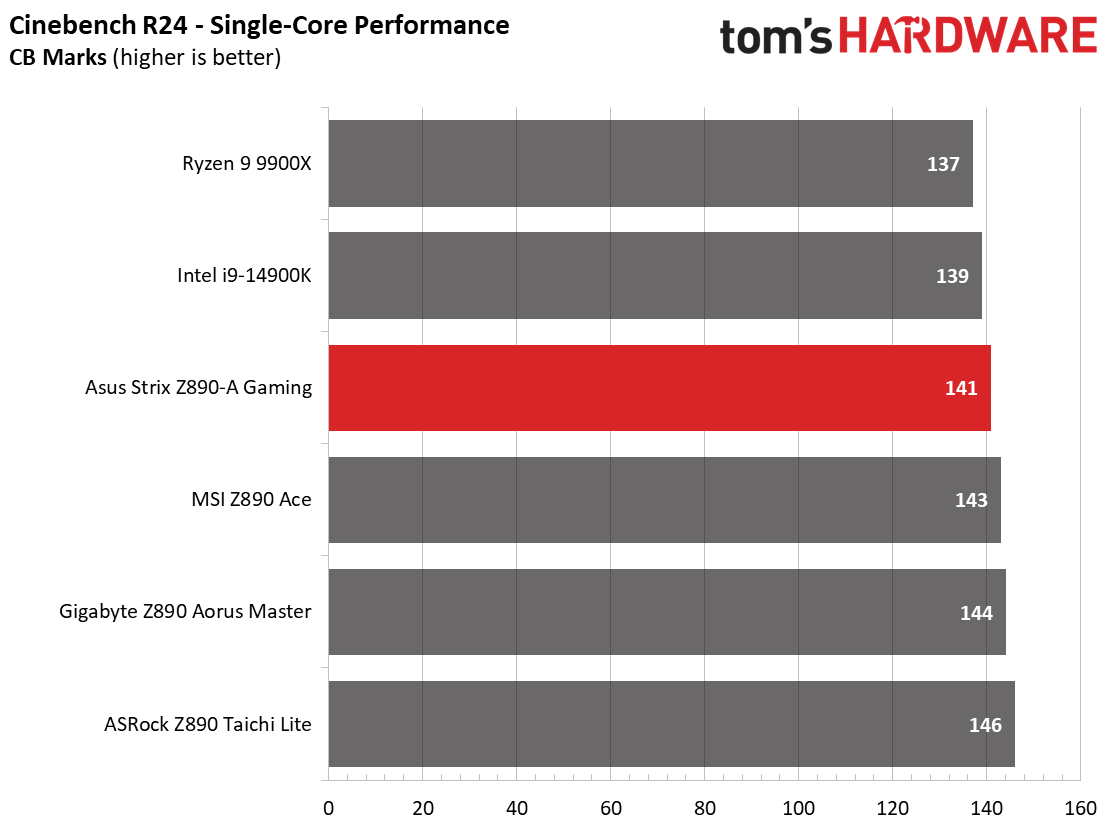
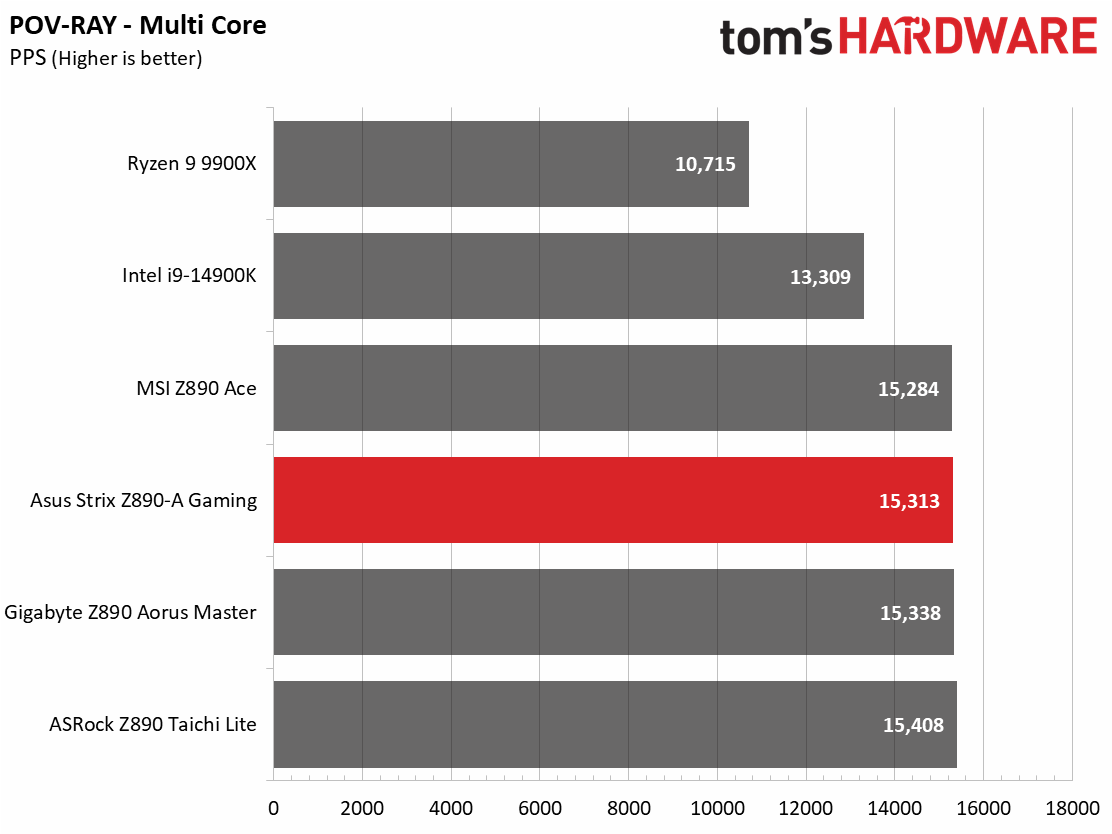
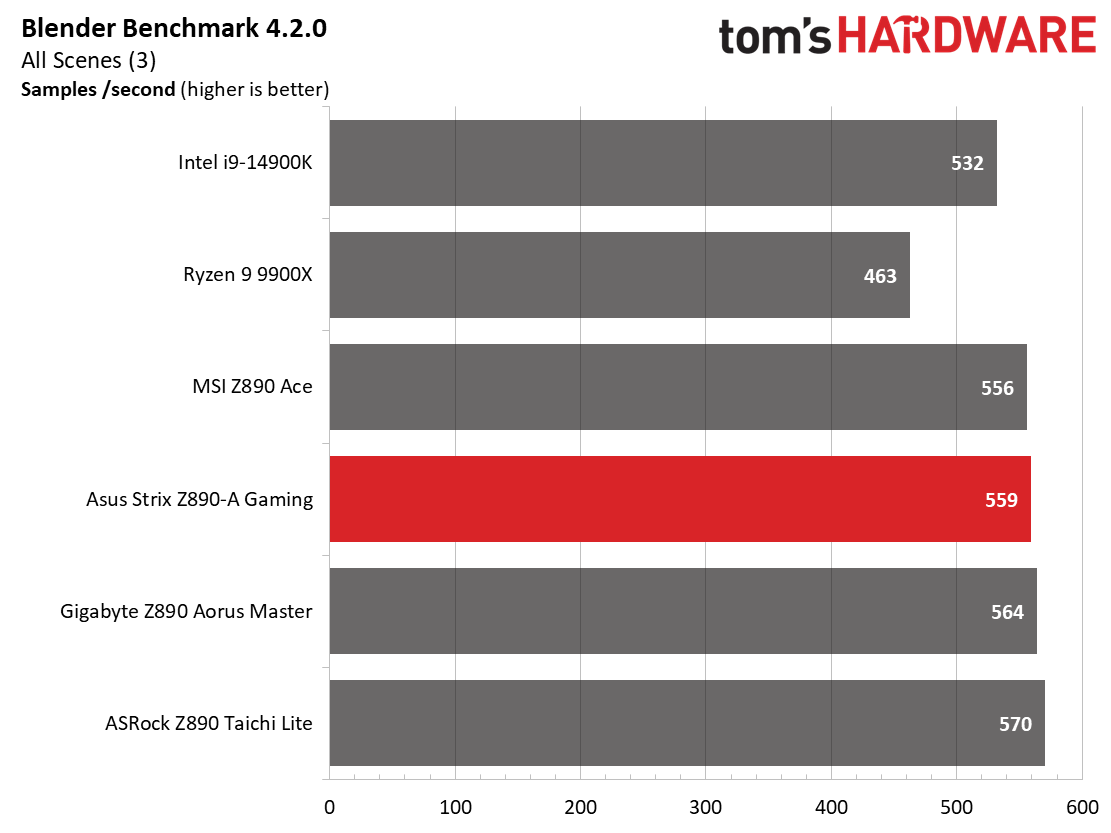
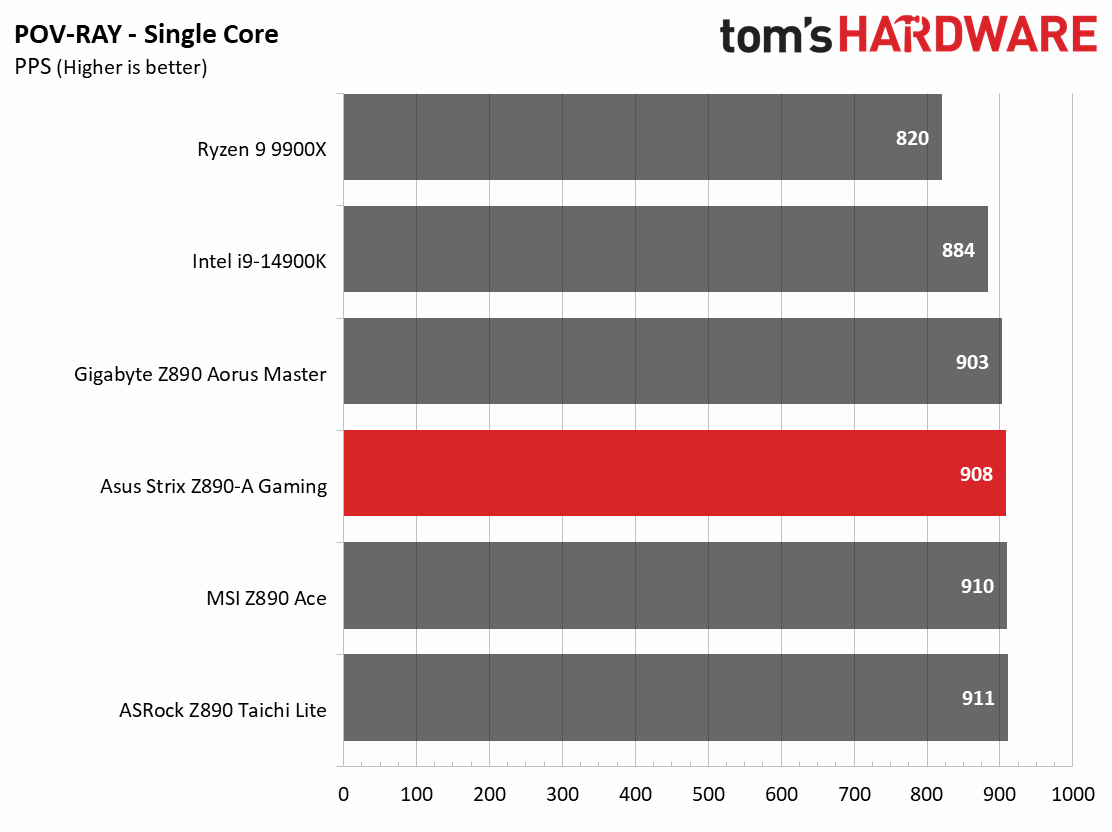
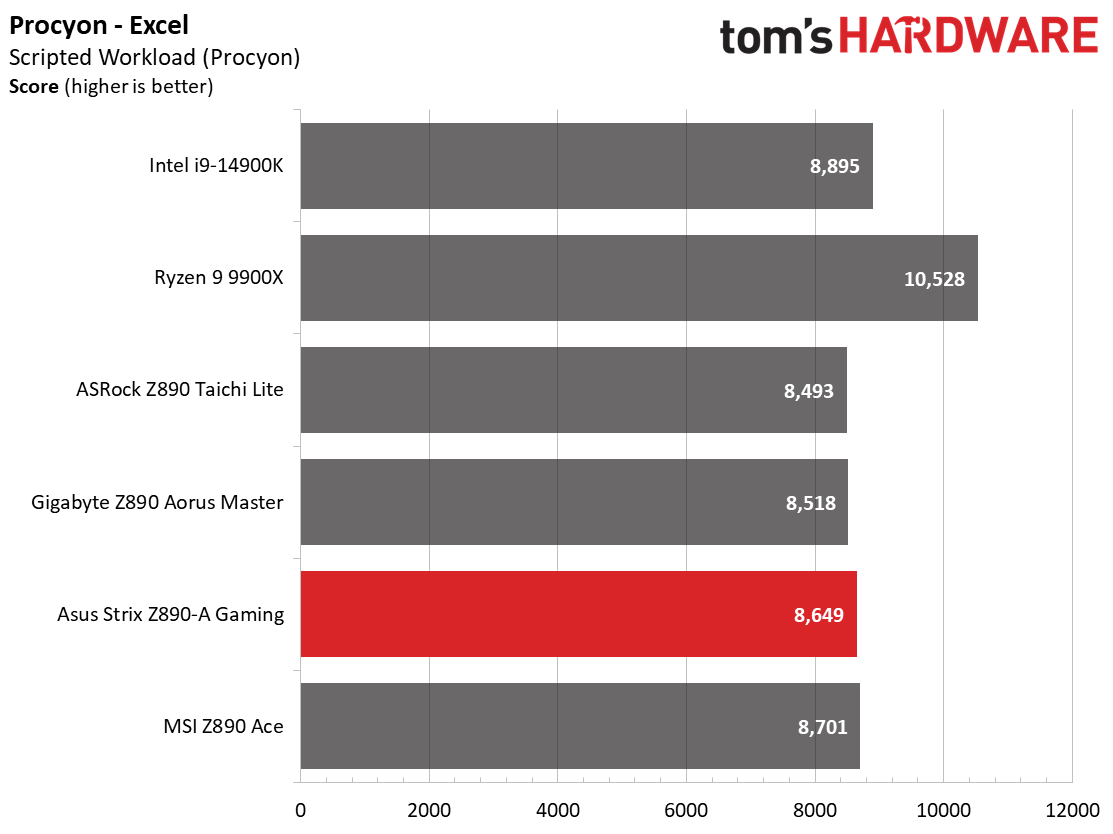
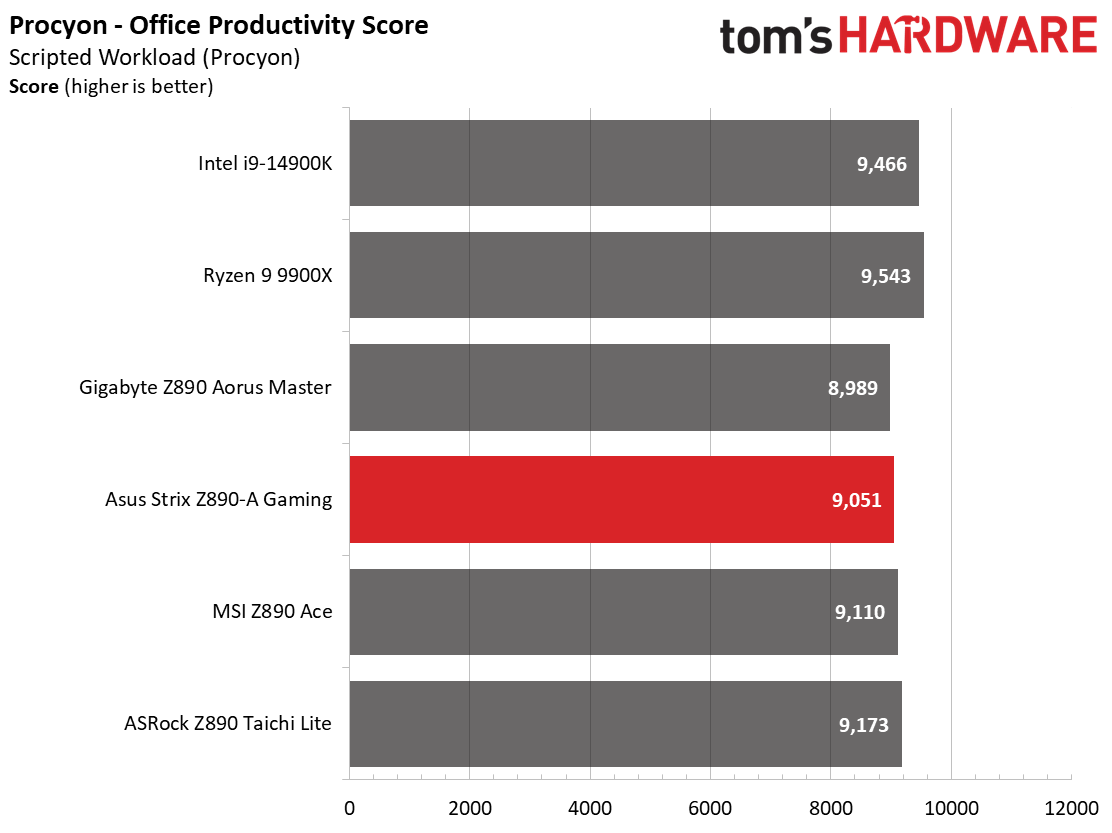
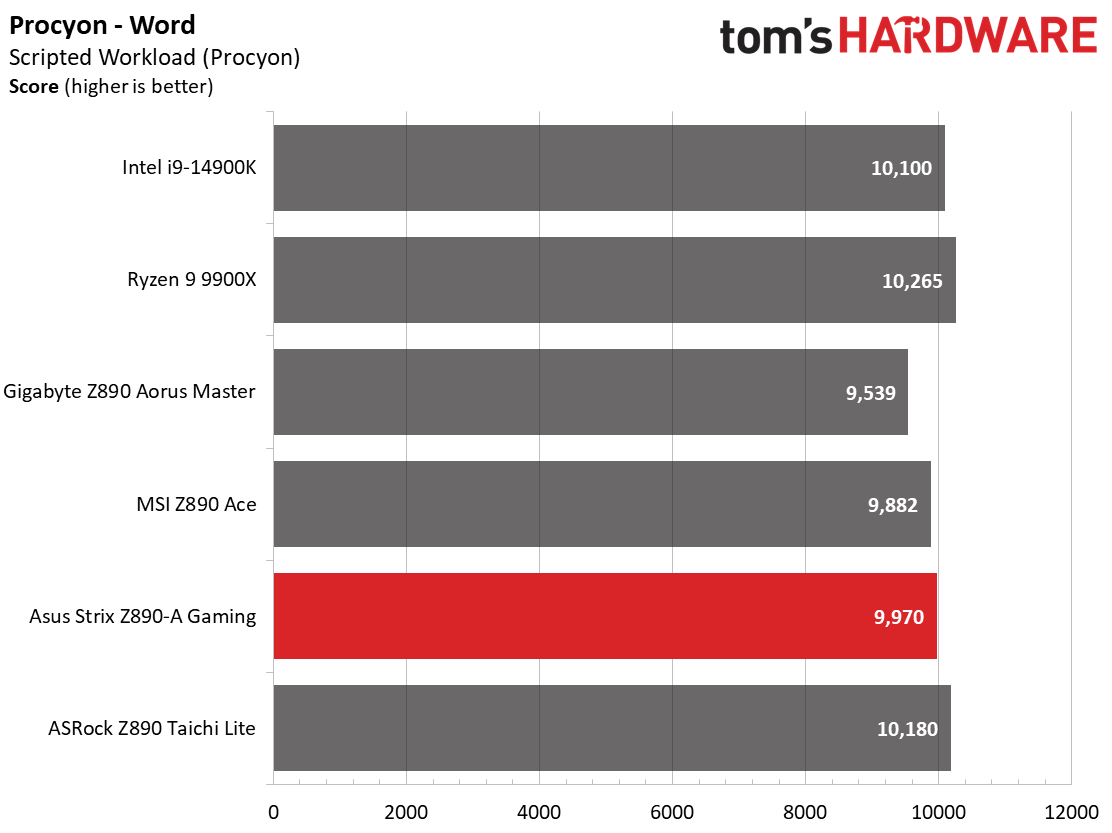
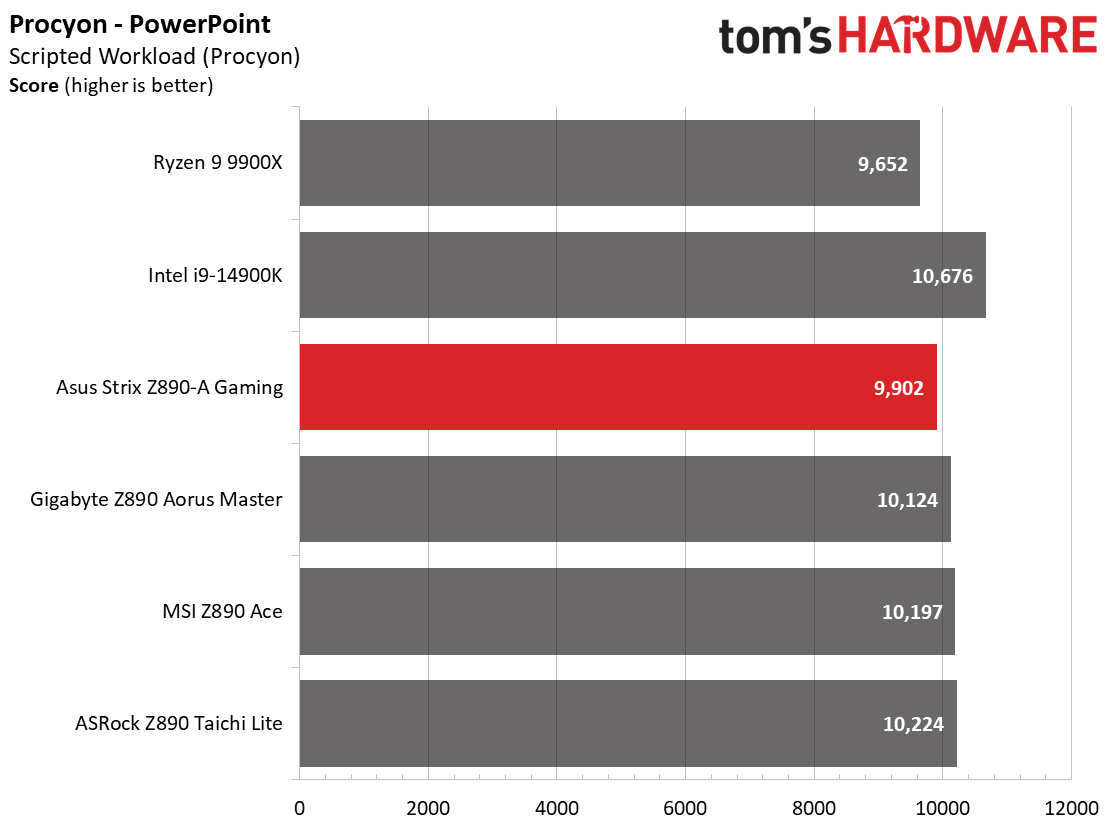
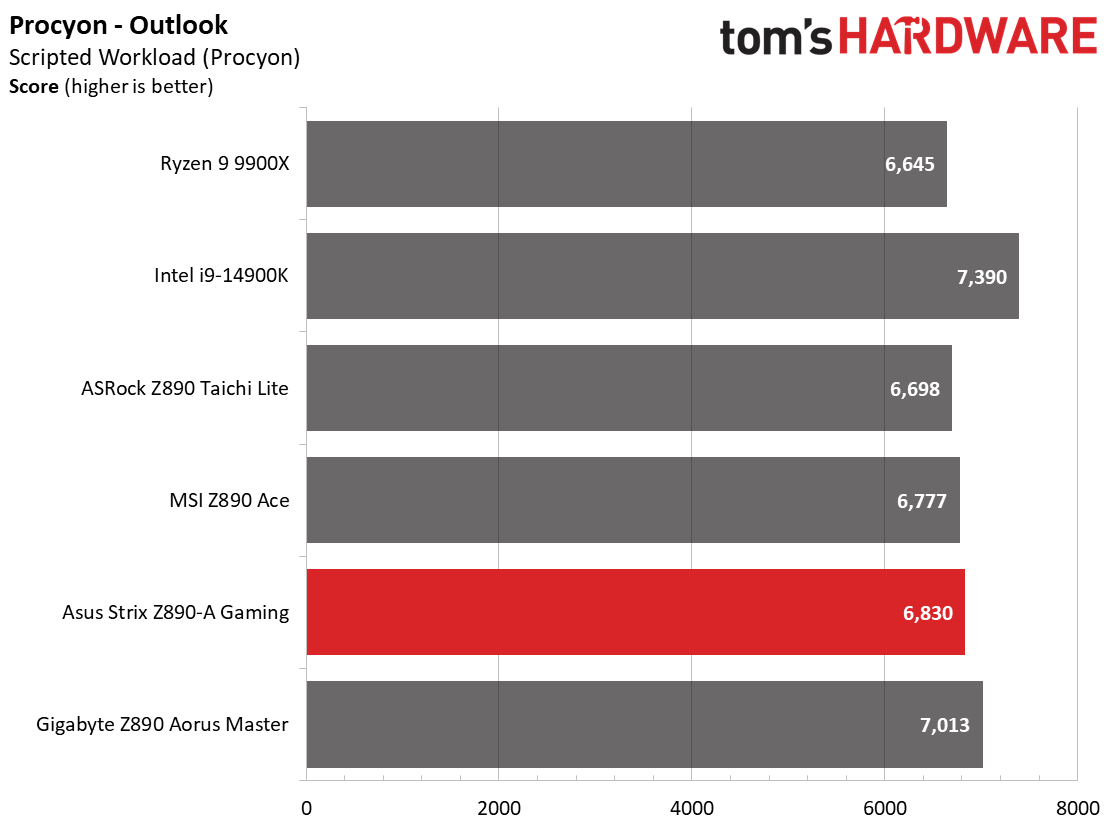
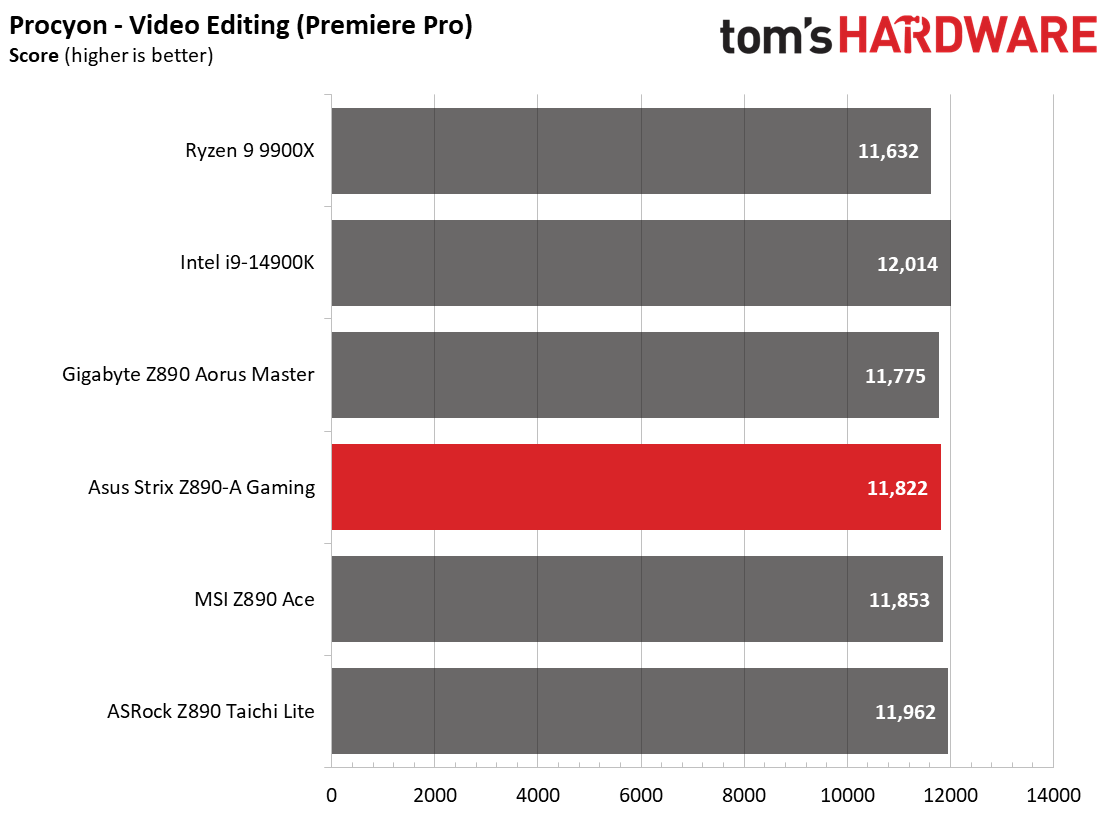
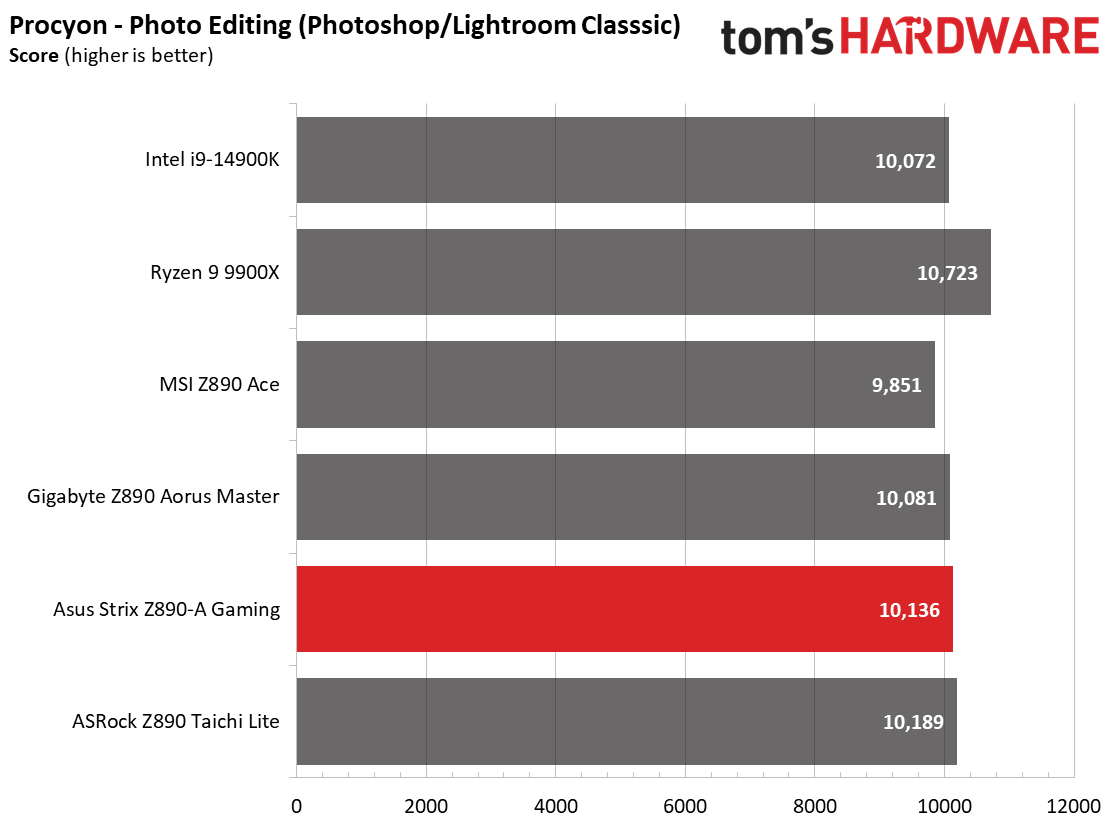
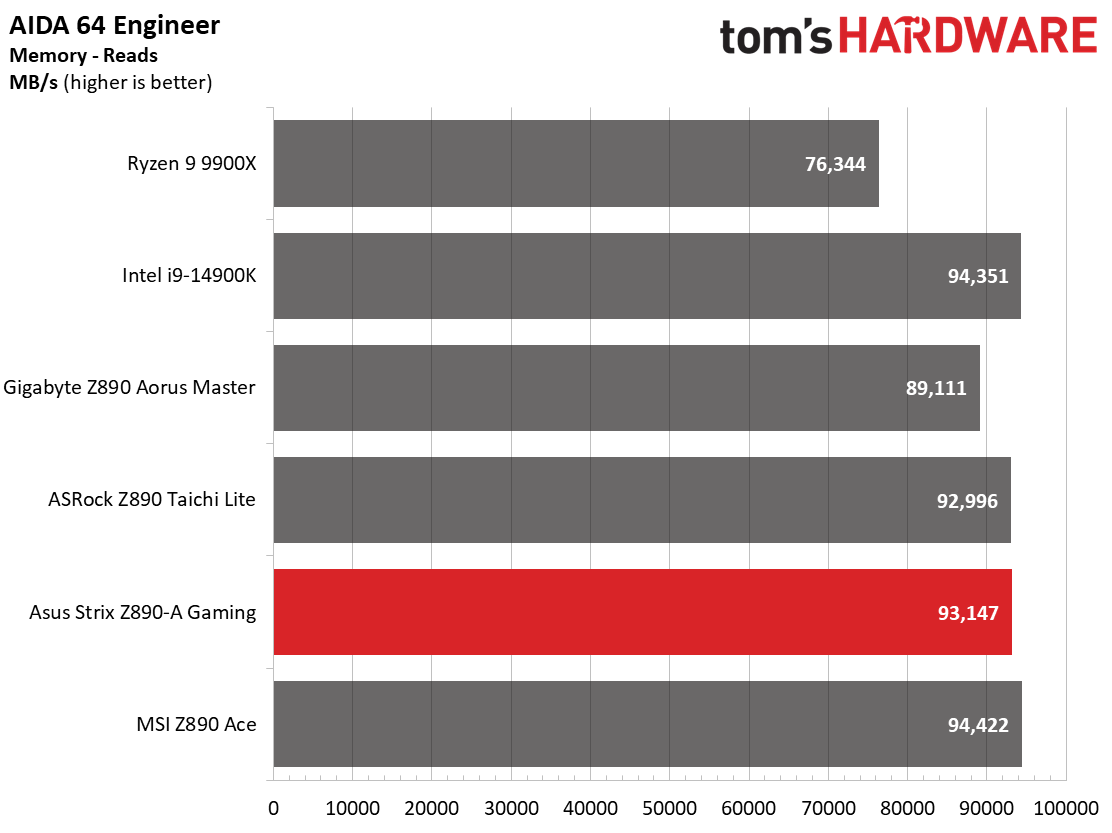
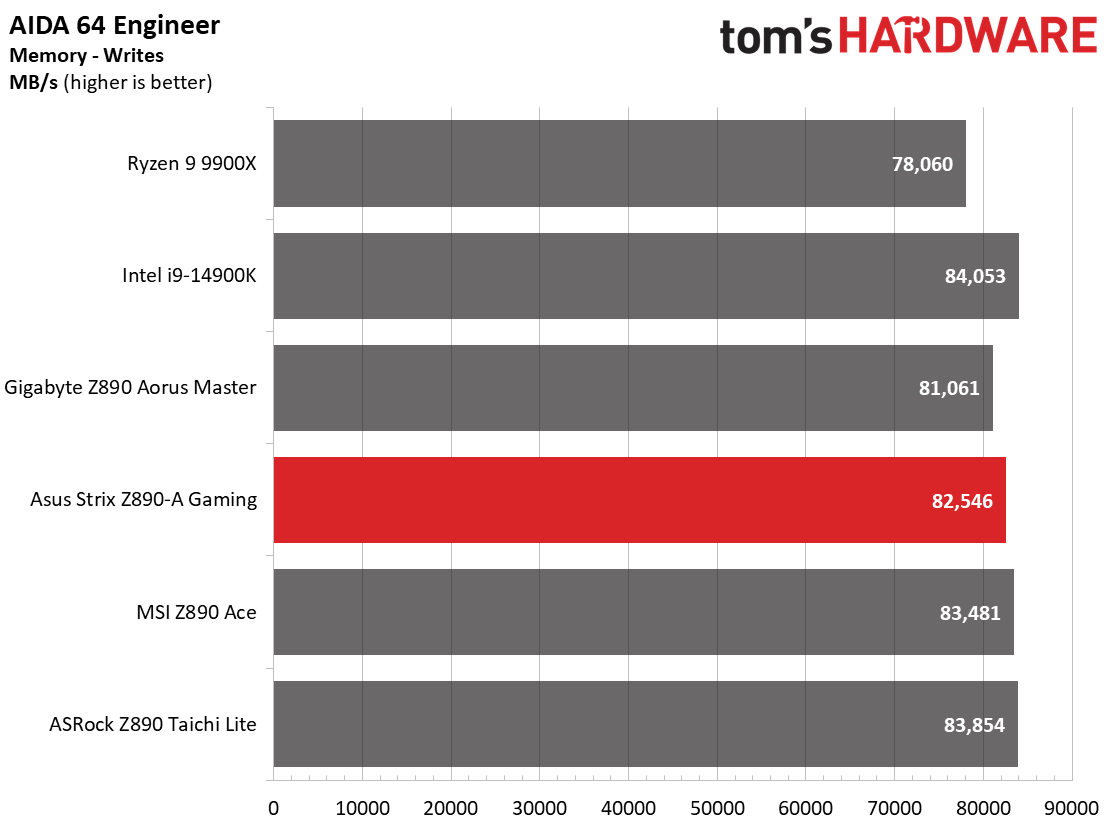
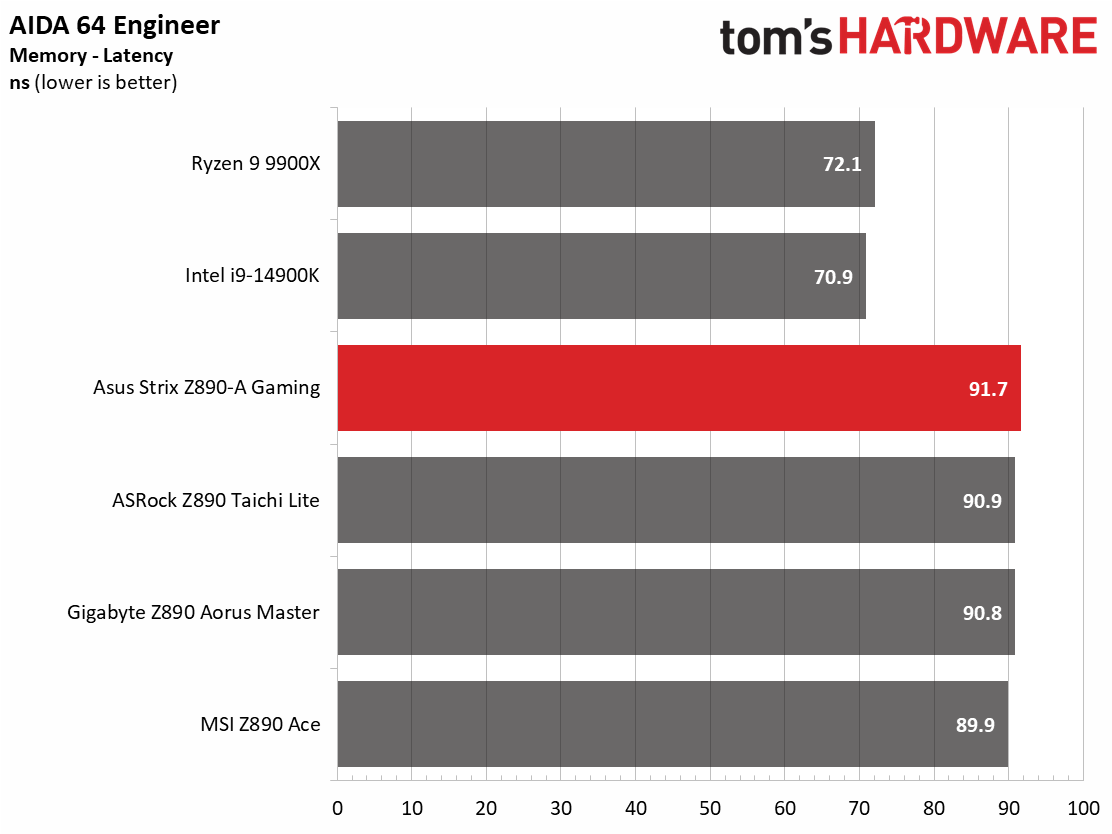
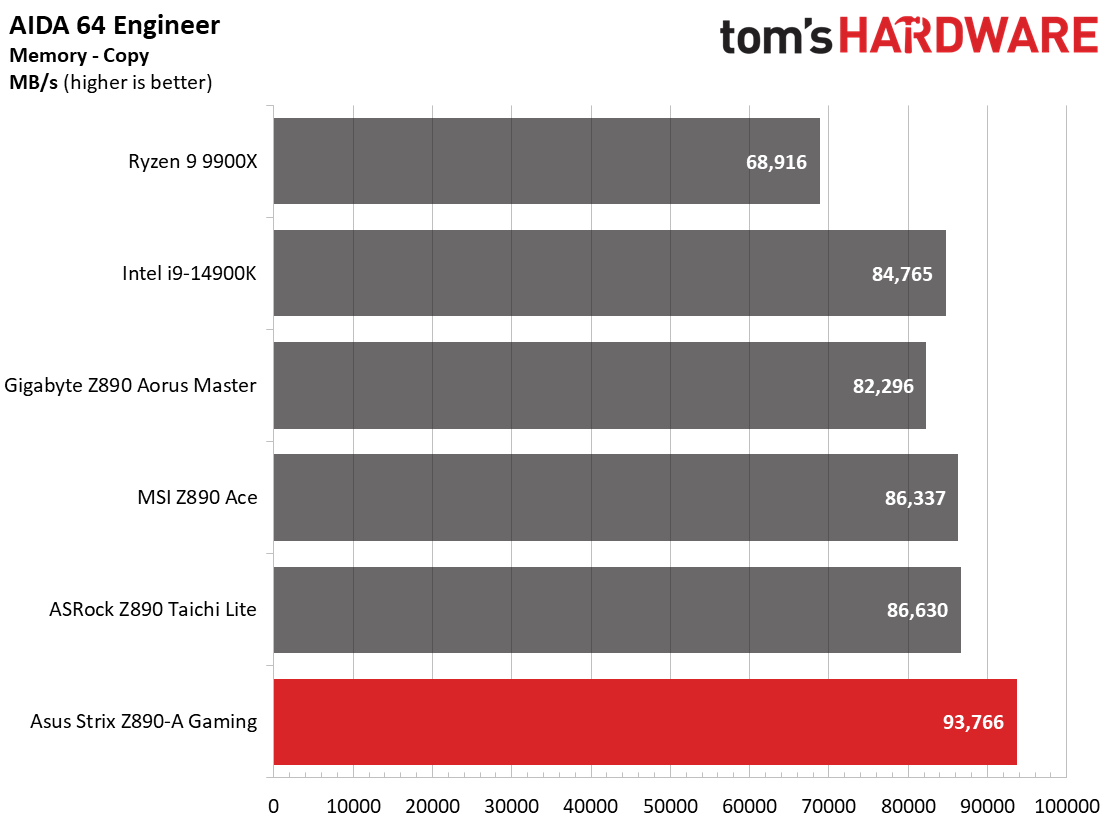
The Z890-A Gaming did well in our synthetic benchmarks, easily mixing in with the other boards. In some tests, it was quicker, some slower, but all were barely noticeable, as the results are still tight among our early datasets.
Timed Applications
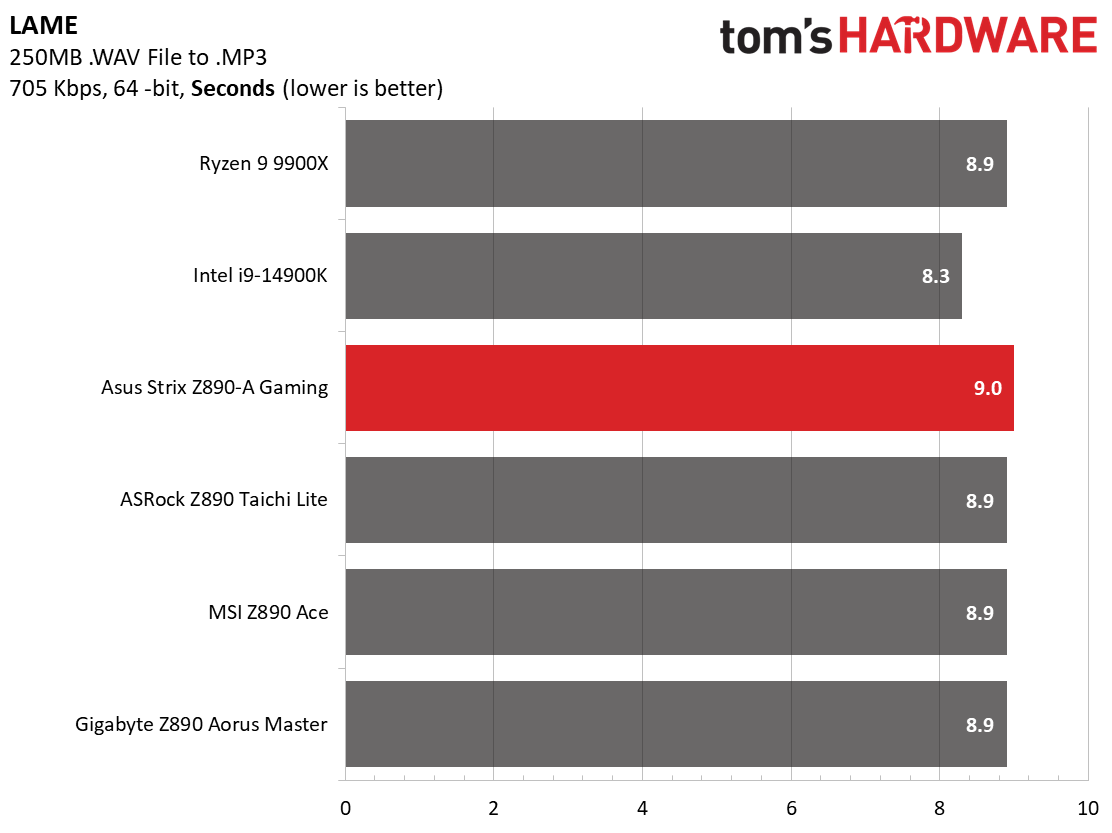
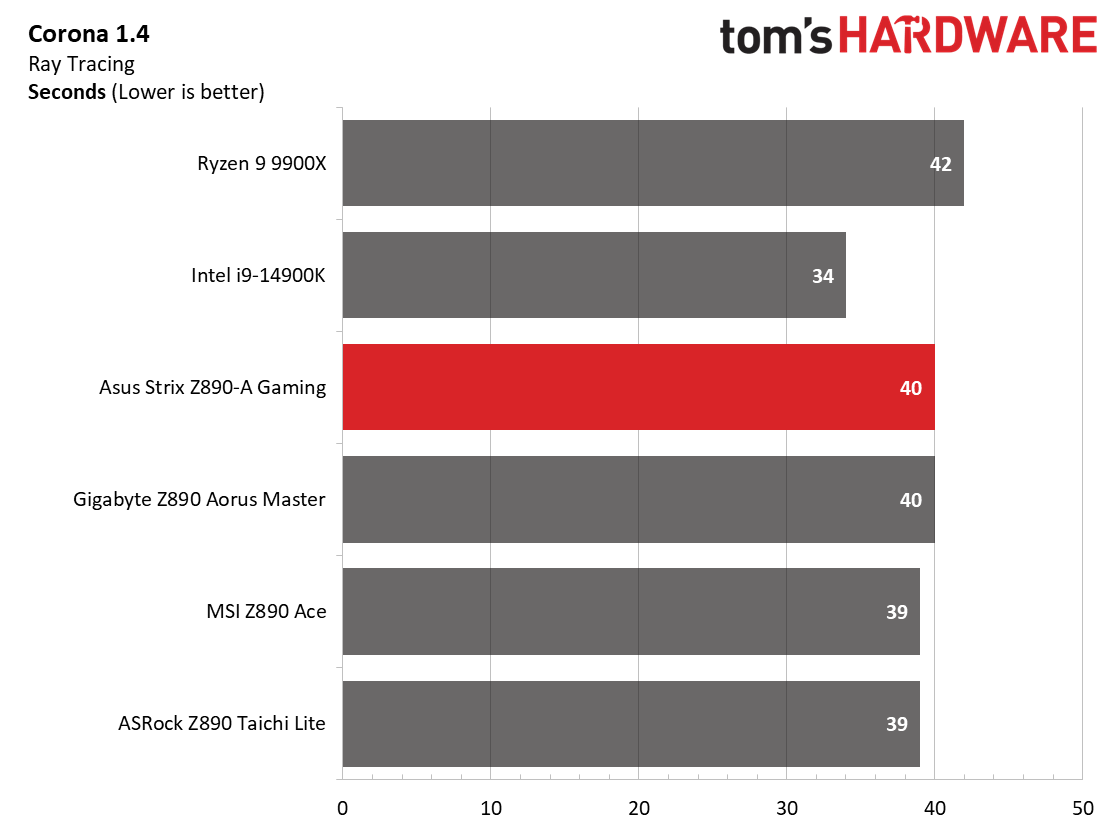
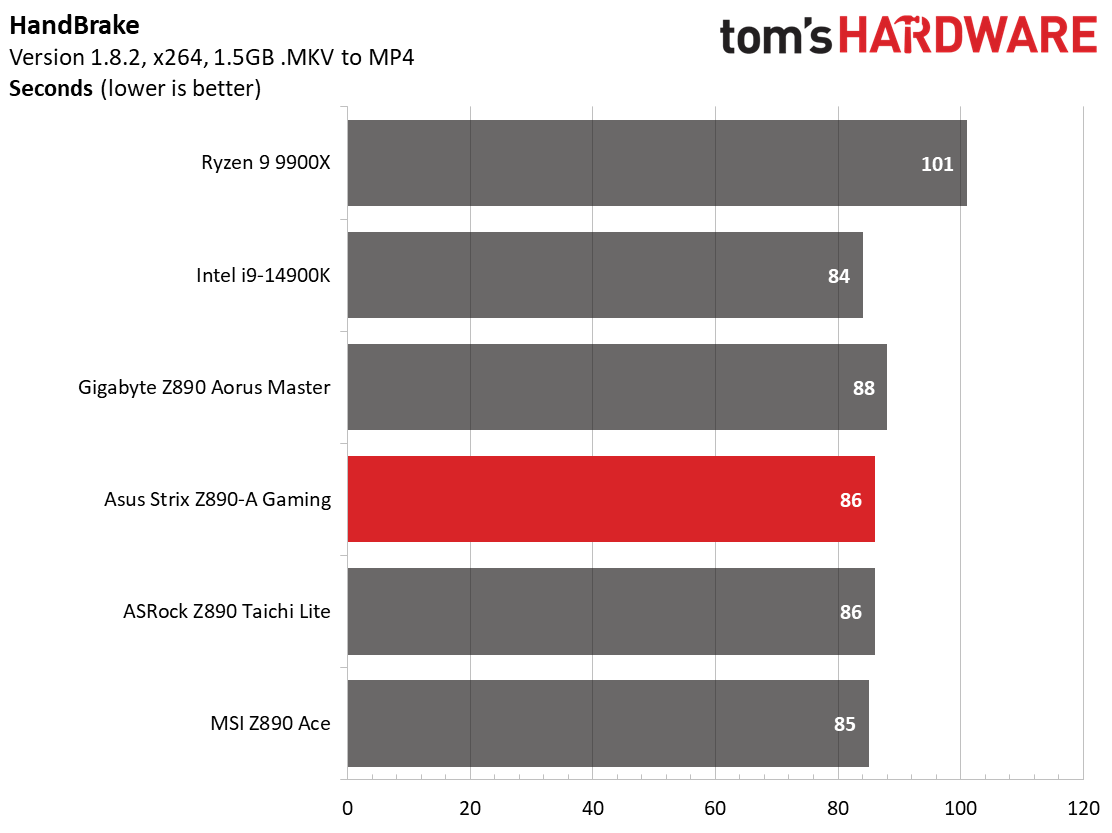
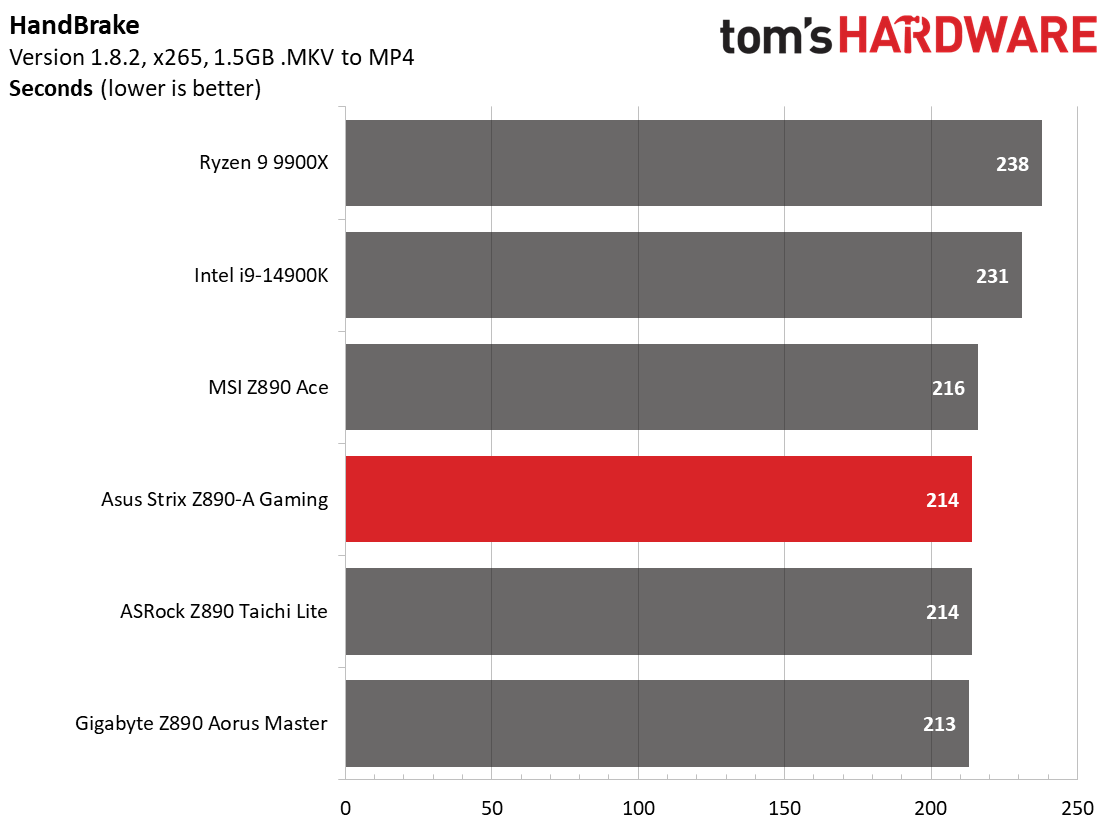
The LAME and Corona results were on the slower side of average but were merely .1 seconds (~1%) and .5 seconds (1%) off. There’s nothing to worry about here, either.
3D Games and 3DMark
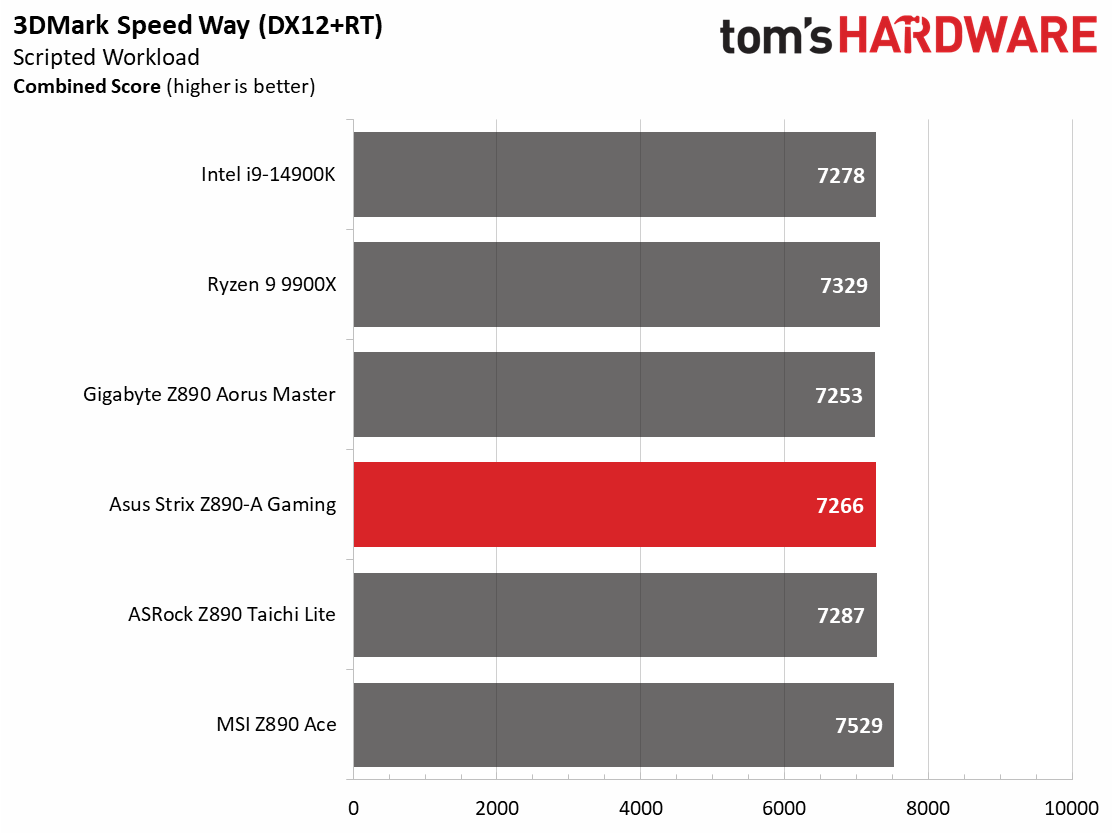
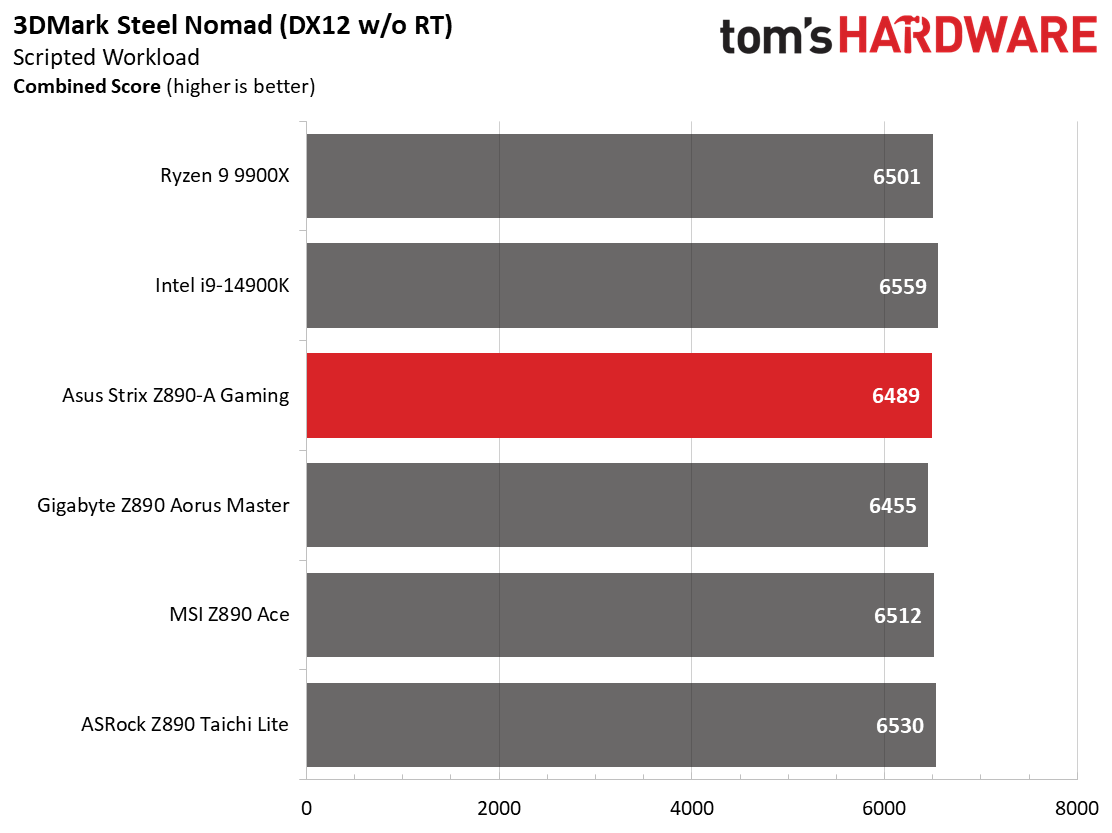
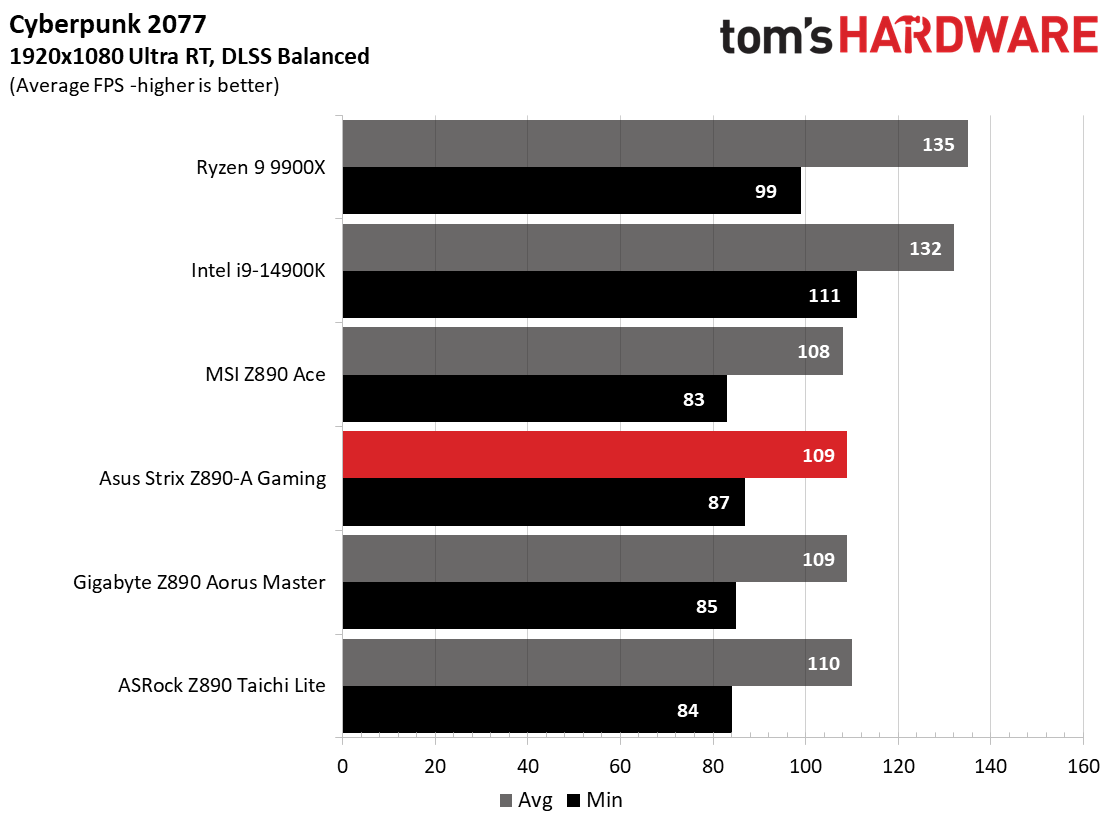
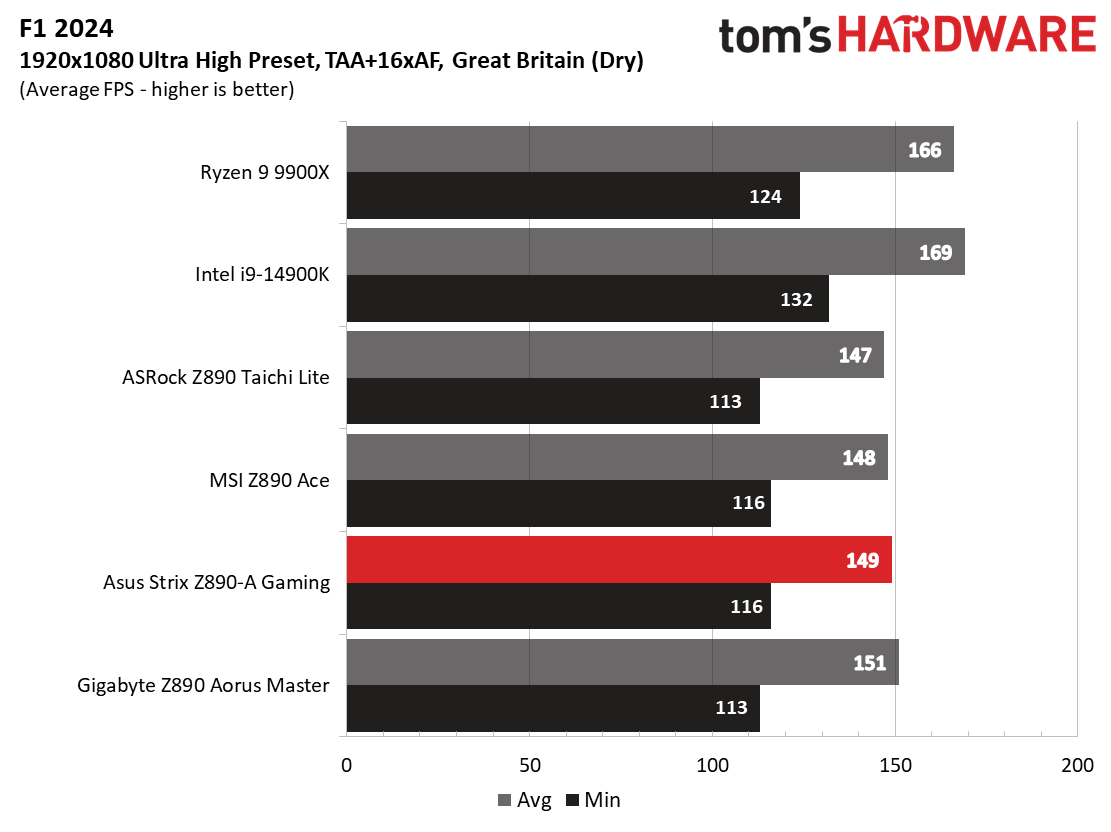
Starting with the launch of Zen 5, we’ve updated our game tests. We’re keeping the F1 racing game but have upgraded to F1 24. We also dropped Far Cry 6 in favor of an even more popular and good-looking game in Cyberpunk 2077. We run both games at 1920x1080 resolution using the Ultra preset (details listed above). Cyberpunk 2077 uses DLSS, while we left F1 24 to native resolution scaling. The goal with these settings is to determine if there are differences in performance at the most commonly used (and CPU/system bound) resolution with settings most people use or strive for (Ultra). We expect the difference between boards in these tests to be minor, with most falling within the margin of error differences. We’ve also added a minimum FPS value, which can affect your gameplay and immersion experience.
The Strix Z890-A Gaming also proved to be a competent gamer. It was in the average range in the 3DMark tests and was right up there with the other motherboards we tested.
Overclocking
Over the past few CPU generations, overclocking headroom has been shrinking on both sides of the fence while the out-of-box potential has increased. For overclockers, this means there’s less fun to have. For the average consumer, you’re getting the most out of the processor without manual tweaking. Today’s motherboards are more robust than ever, and they easily support power-hungry flagship-class processors, so we know the hardware can handle them. There are multiple ways to extract even more performance from these processors: manually adjust the settings or use some of the fancy AI overclocking board partners have been touting. Results will vary and depend on the cooling and quality of the CPU. In other words, your mileage may vary. Considering the above, we’re not overclocking the CPU for these review articles. However, we will try out our different memory kits to ensure they meet the specifications.
Get Tom's Hardware's best news and in-depth reviews, straight to your inbox.
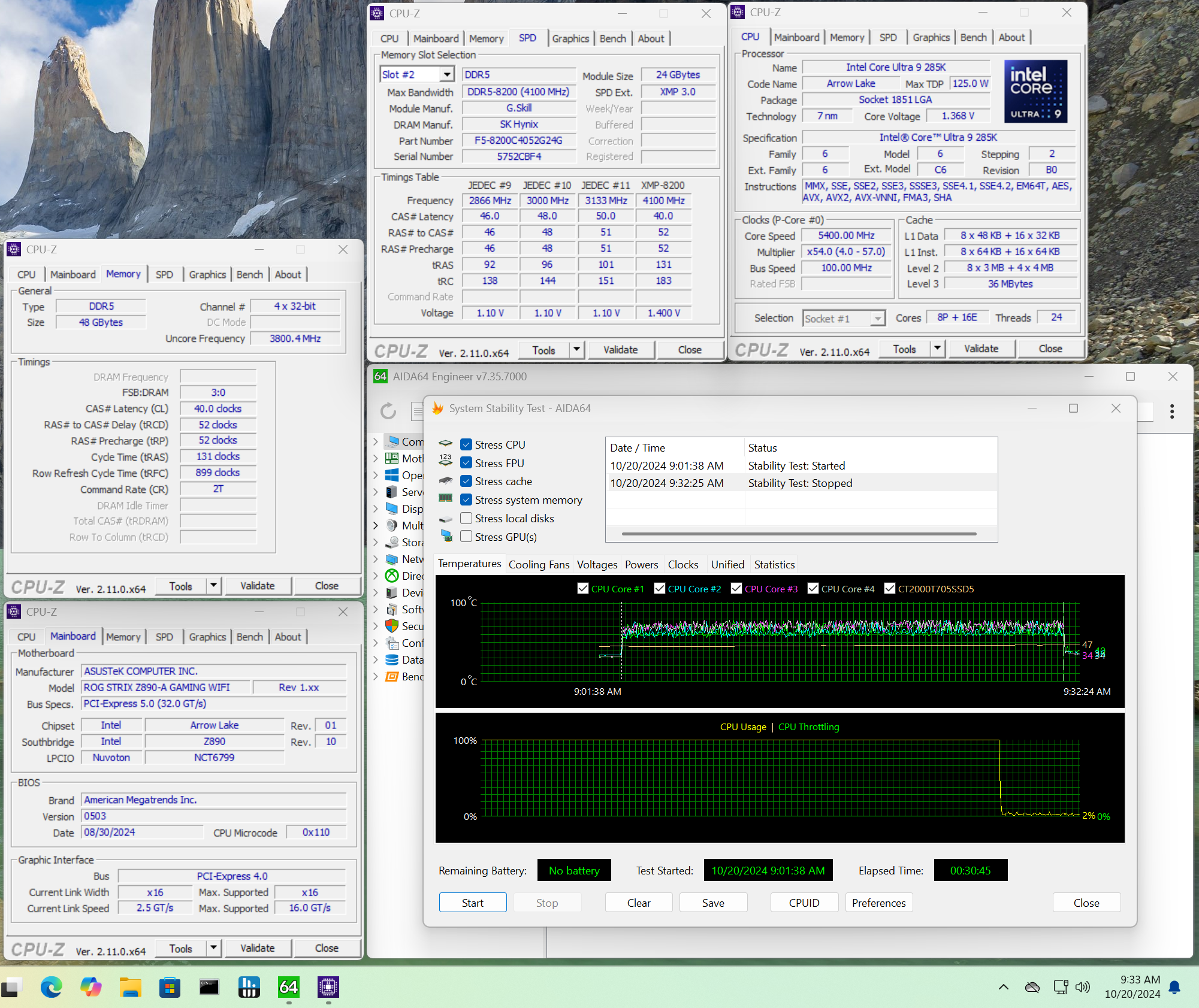
The Z890-A handled all of our memory kits by simply enabling XMP. We aren’t close to the limit; these are on the Memory QVL list, so I can’t say we were surprised. There’s still plenty of headroom left if you are into pushing things. Just stick to the QVL list for your best chance at success for the highest speeds. Anything up to around DDR5-8000/8200 should be plug-and-play on this platform.
Power Consumption / VRM Temperatures
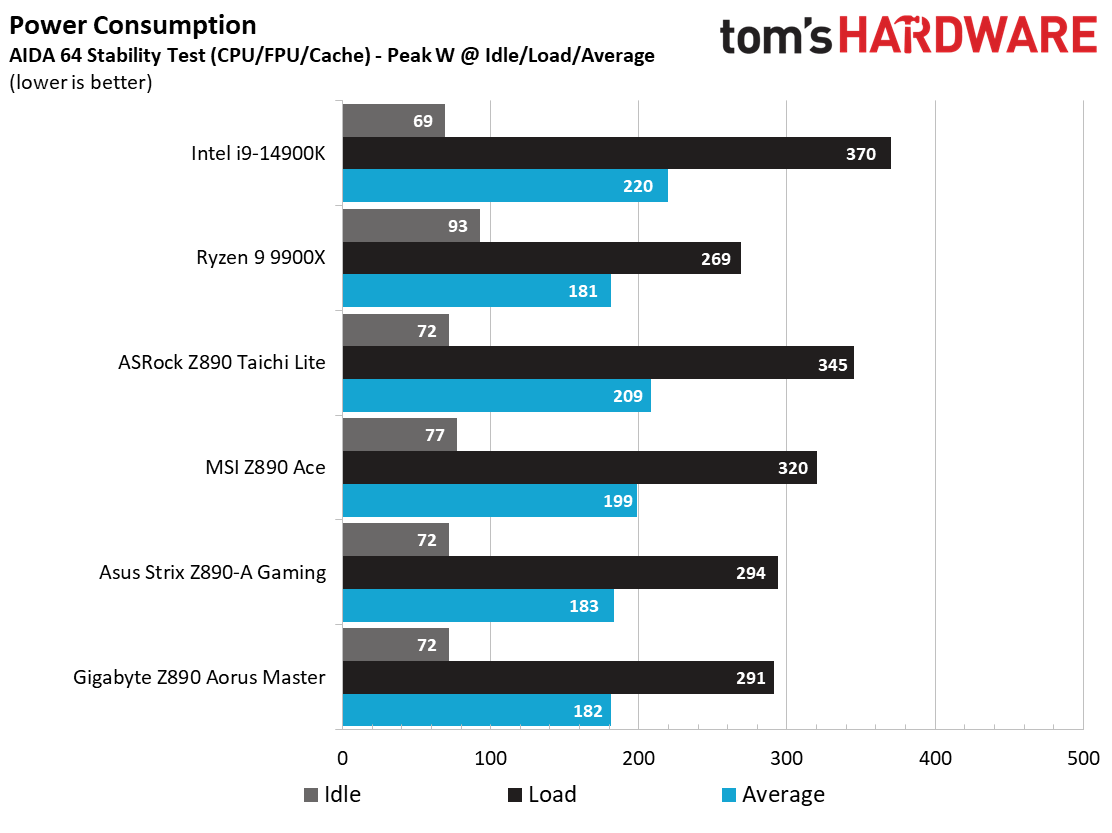
We used AIDA64’s System Stability Test with Stress CPU, FPU, Cache, and Memory enabled for power testing, using the peak power consumption value from the processor. The wattage reading is from the wall via a Kill-A-Watt meter to capture the entire PC (minus the monitor). The only variable that changes is the motherboard; all other parts remain the same. Please note we moved to use only the stock power use/VRM temperature charts, as this section aims to ensure the power delivery can handle flagship-class processors.
Power use on this motherboard peaked at 294W, with the CPU peaking around 210W (never reaching the 240W limit, note). It used less power than other boards because it limited the CPU compared to the other boards we tested. Idle use was 72W, one of the lowest we’ve recorded.
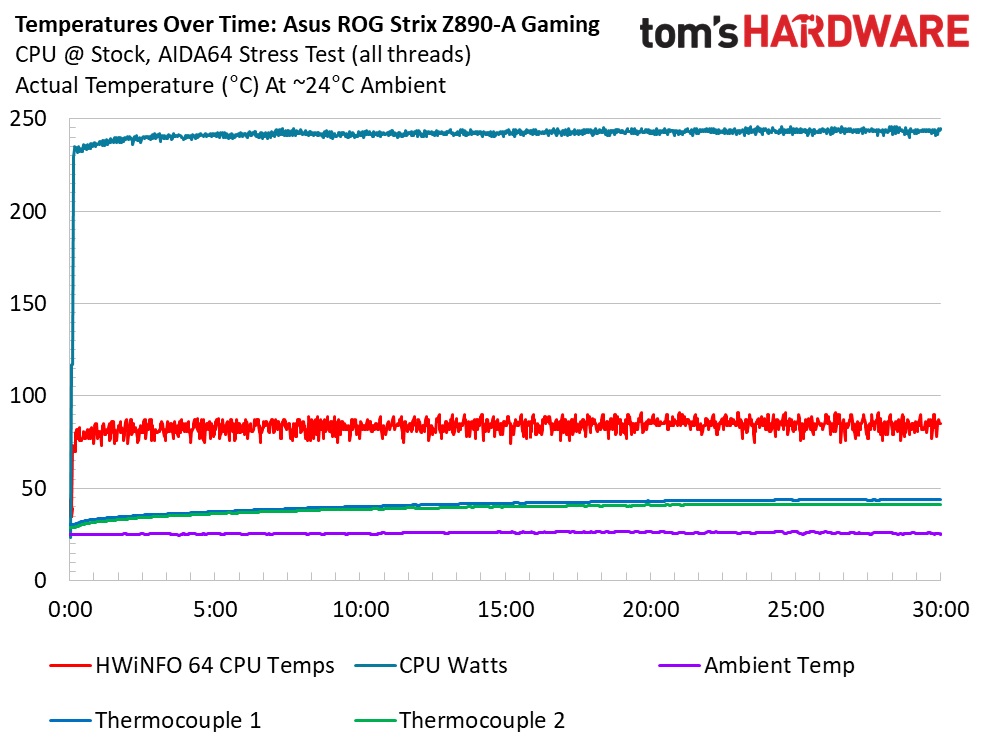
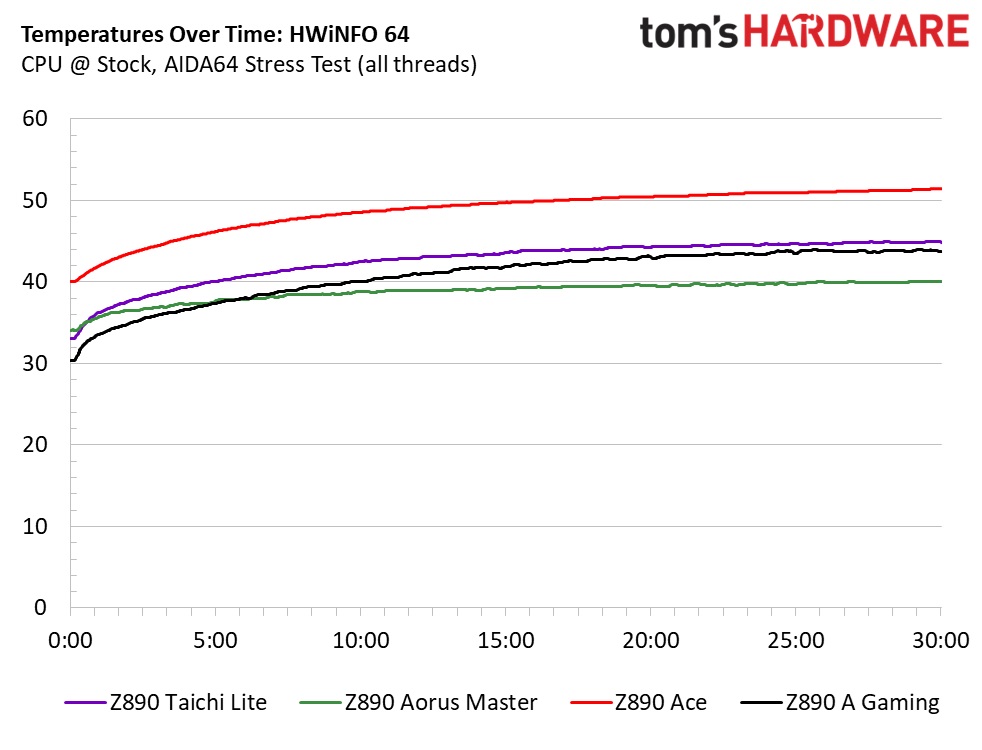
VRM temperatures peaked at just under 45 degrees Celsius, which is acceptable for the passively cooled heatsinks and ~210W load it was under. Even if you overclock the power delivery and heatsink combination, the power bits will remain within specification.
Bottom Line
Asus’ upper-midrange Z890-A Gaming WiFi is a solid motherboard overall. It offers most of the company’s current AI and DIY-friendly features, solid specifications, a white/light gray look, and Polymo RGB lighting that will look good inside your chassis. It also offers the typical Thunderbolt 4 and Wi-Fi 7 support, quality power delivery, ample storage options, and performance that matches its peers.
There is plenty of competition around the $400 price point. Gigabyte’s Z890 Aorus Pro/Pro Ice is $399.99, along with the venerable ASRock Z890 Taichi Lite we recently reviewed. MSI has a much less expensive option in the Z890 Edge Ti WiFi at $369.99 (and is also white). They all have similar hardware configurations, with the most significant differences in the audio solution, network (LAN), PCIe configuration, and lane sharing.
If you’re in the market for a mid-range white motherboard, the ROG Strix Z890-A Gaming WiFi is a worthy contender in the sub-$400 space. You can save around $40 and go for the MSI Edge Ti, or spend more and get the fancy Z890 Carbon, but you’re not getting much more breaking that $400 threshold. In short, there are very few reasons to choose something else, but the difference among the comparables mostly comes down to preference and how much you value all of the AI and DIY-Friendly features at the new price point.
MORE: Best Motherboards
MORE: How To Choose A Motherboard
MORE: All Motherboard Content

Joe Shields is a staff writer at Tom’s Hardware. He reviews motherboards and PC components.
