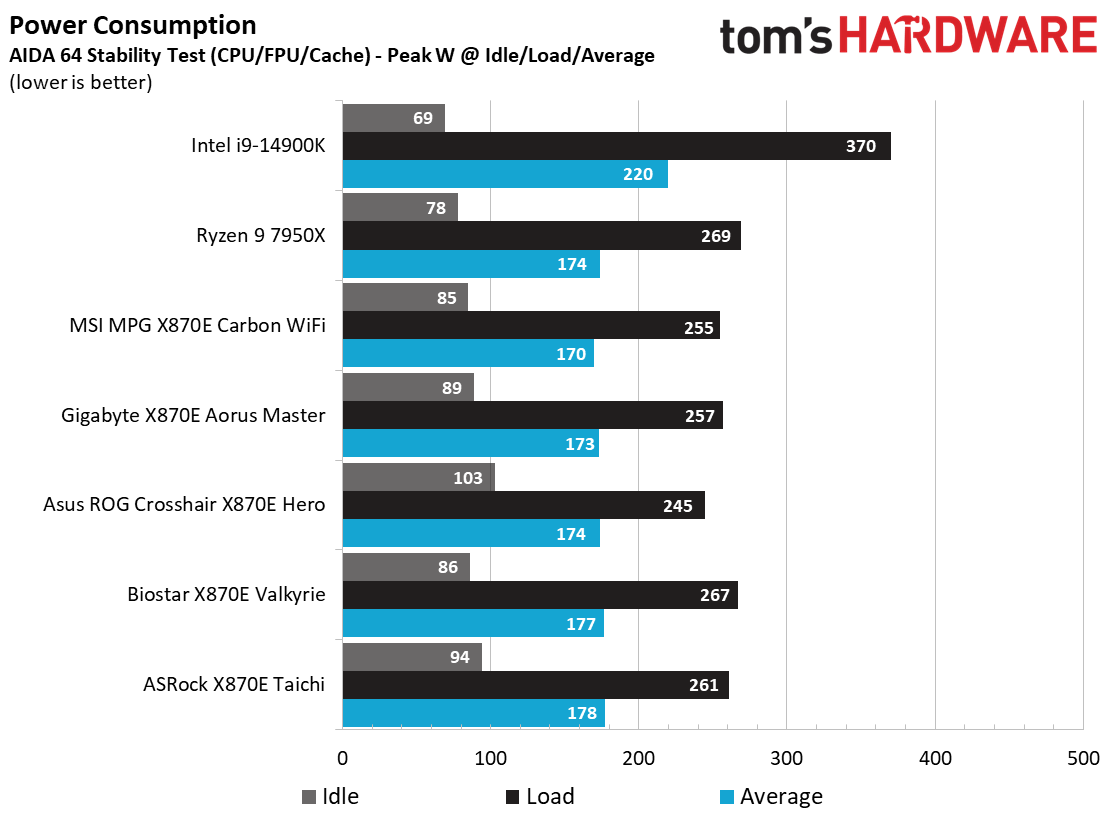Why you can trust Tom's Hardware
Benchmark Results and Final Analysis
Our standard benchmarks and power tests are performed using the CPU’s stock frequencies (including any default boost/turbo) with all power-saving features enabled. We set optimized defaults in the BIOS and the memory by enabling the XMP profile. The Windows power scheme is set to Balanced (default) for this baseline testing, so the PC idles appropriately.
Synthetic Benchmarks
Synthetics provide a great way to determine how a board runs, as identical settings should produce similar performance results. Turbo boost wattage and advanced memory timings are places where motherboard makers can still optimize for stability or performance, though, and those settings can impact some testing.
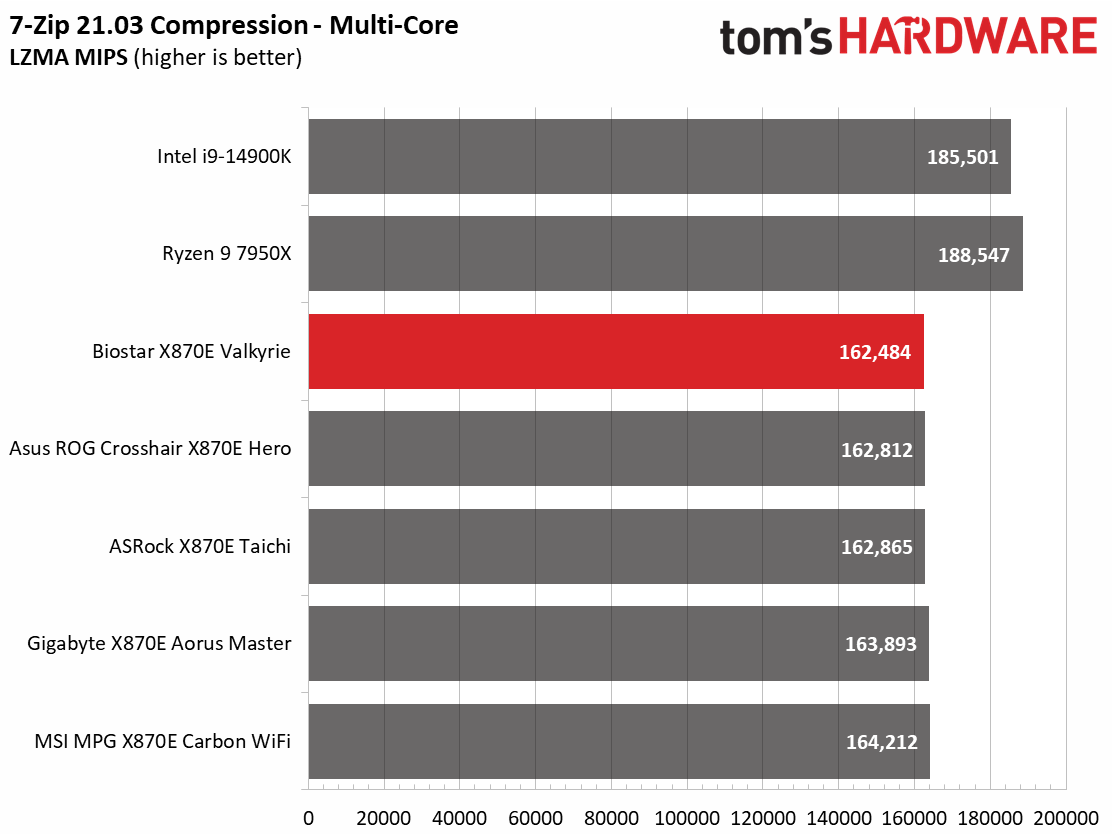
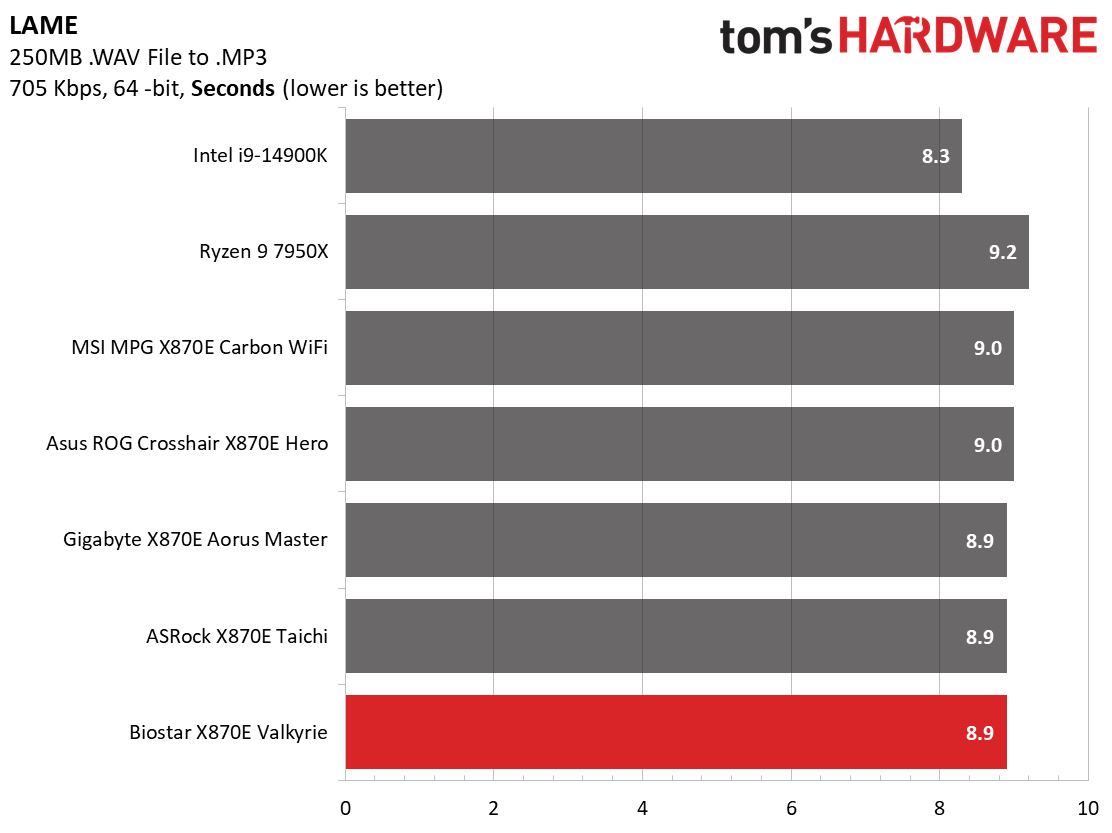
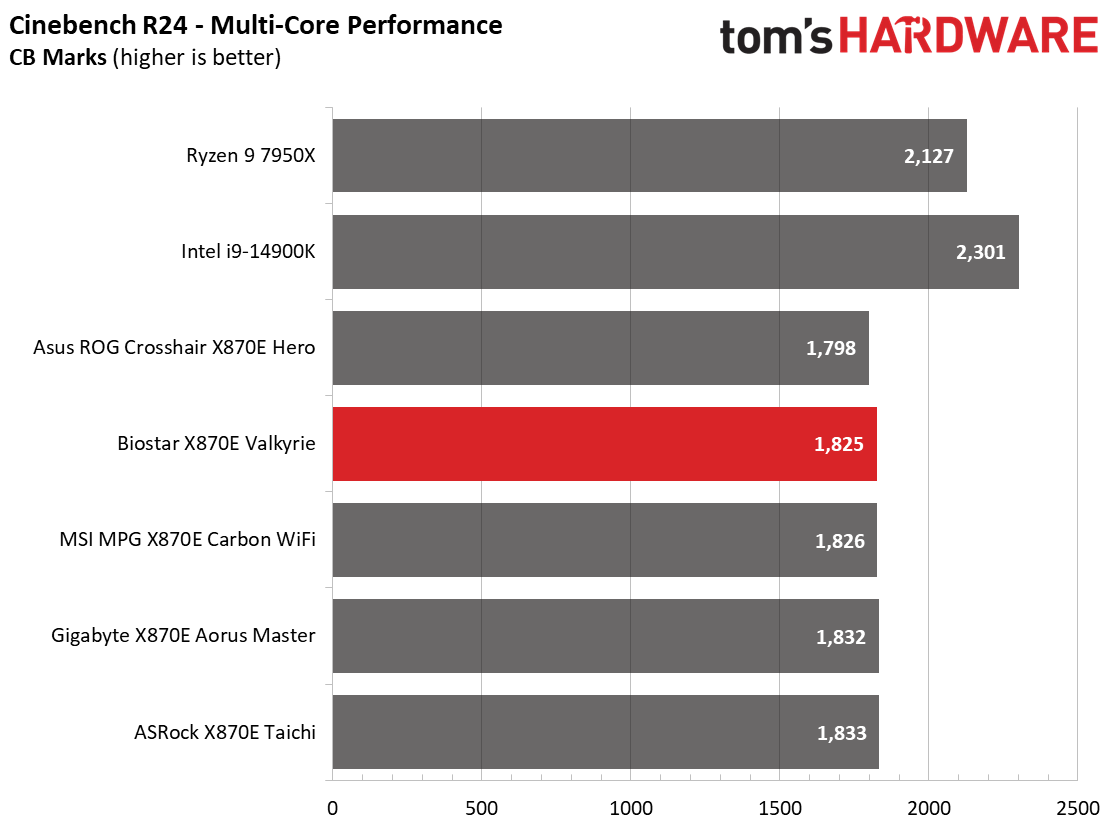
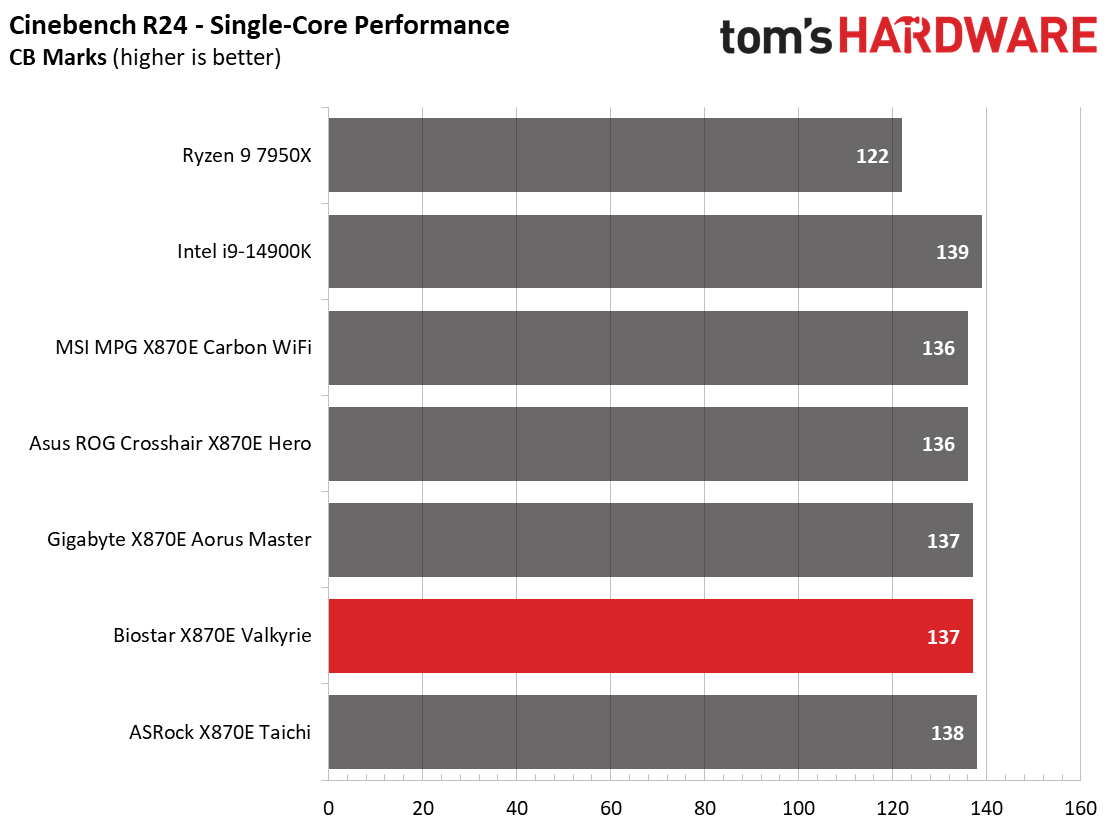
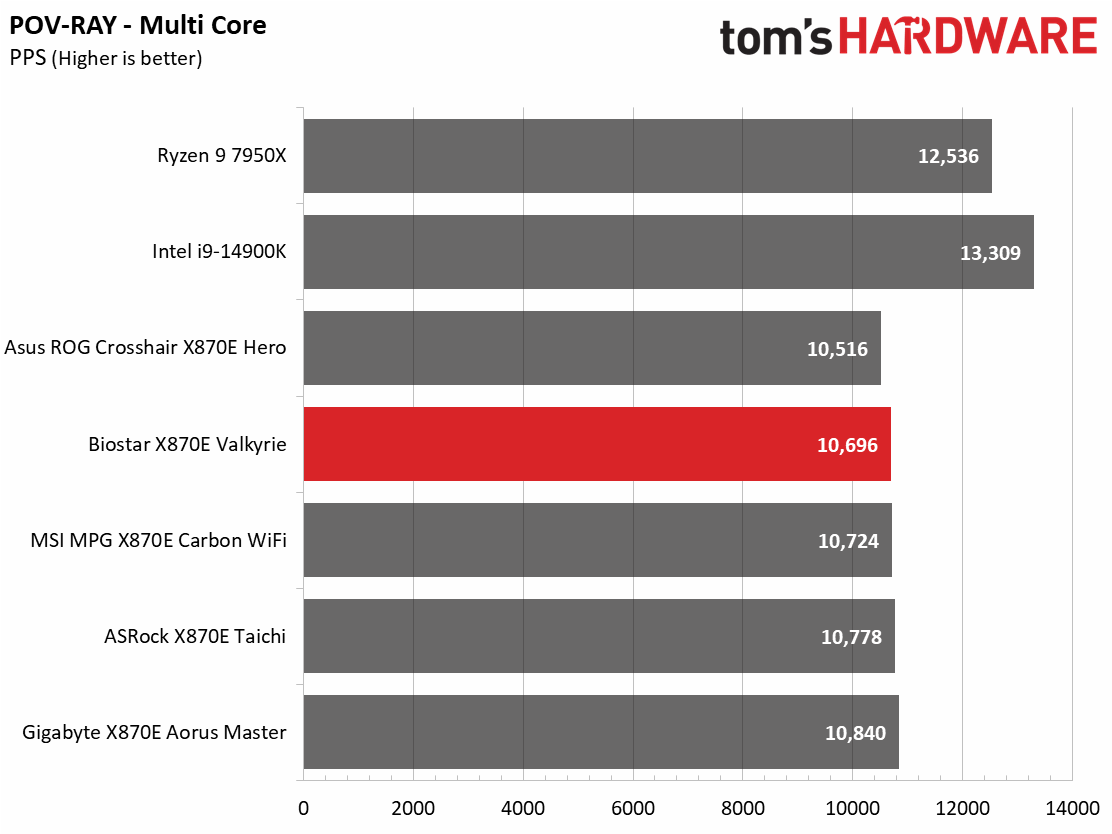
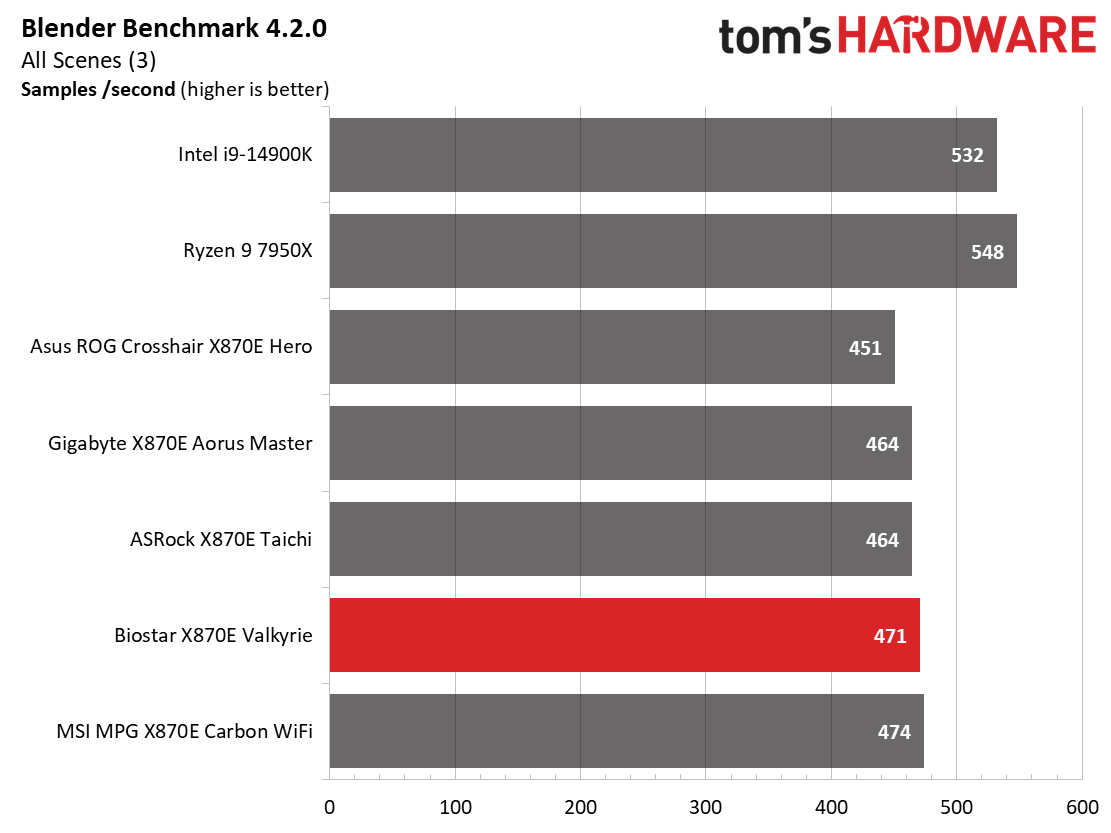
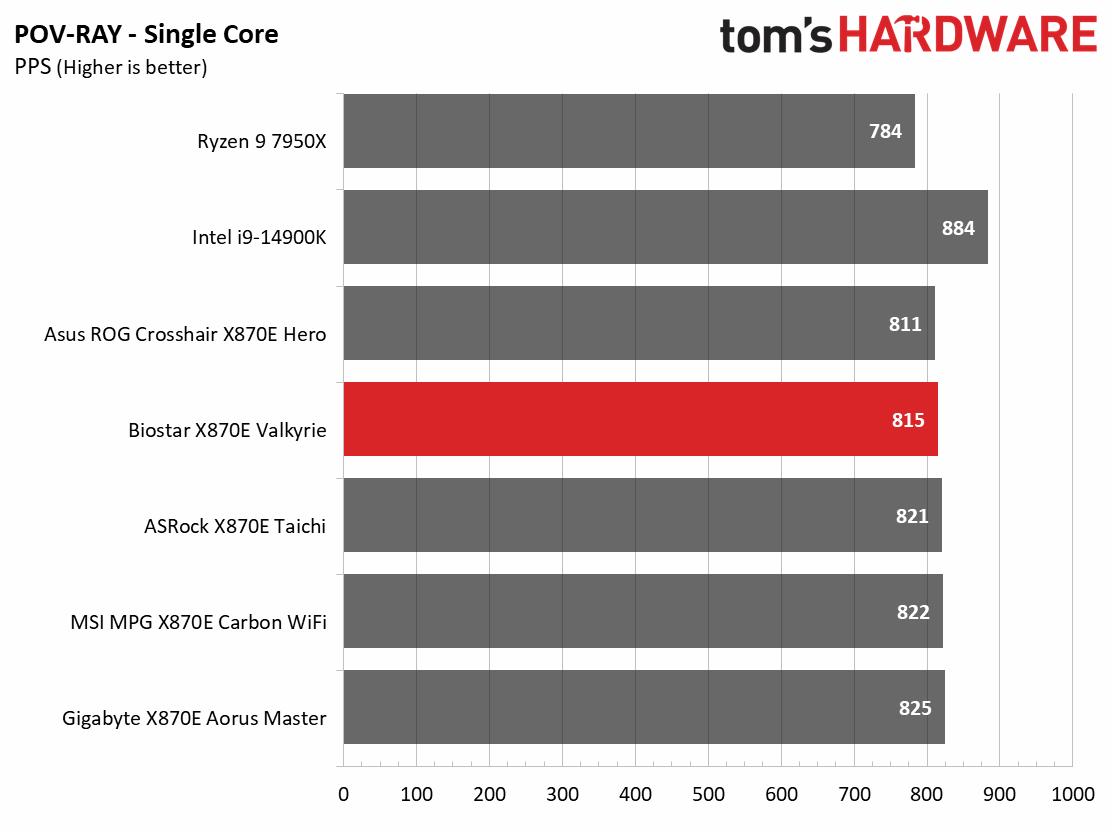
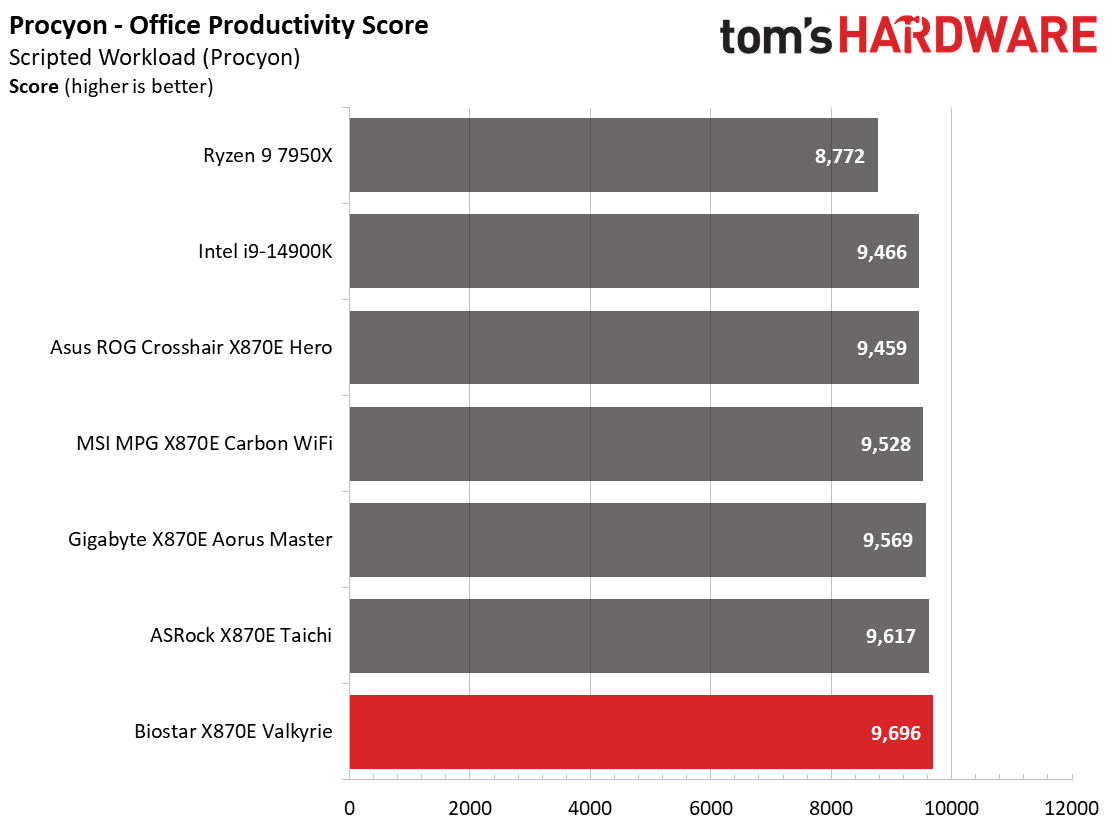
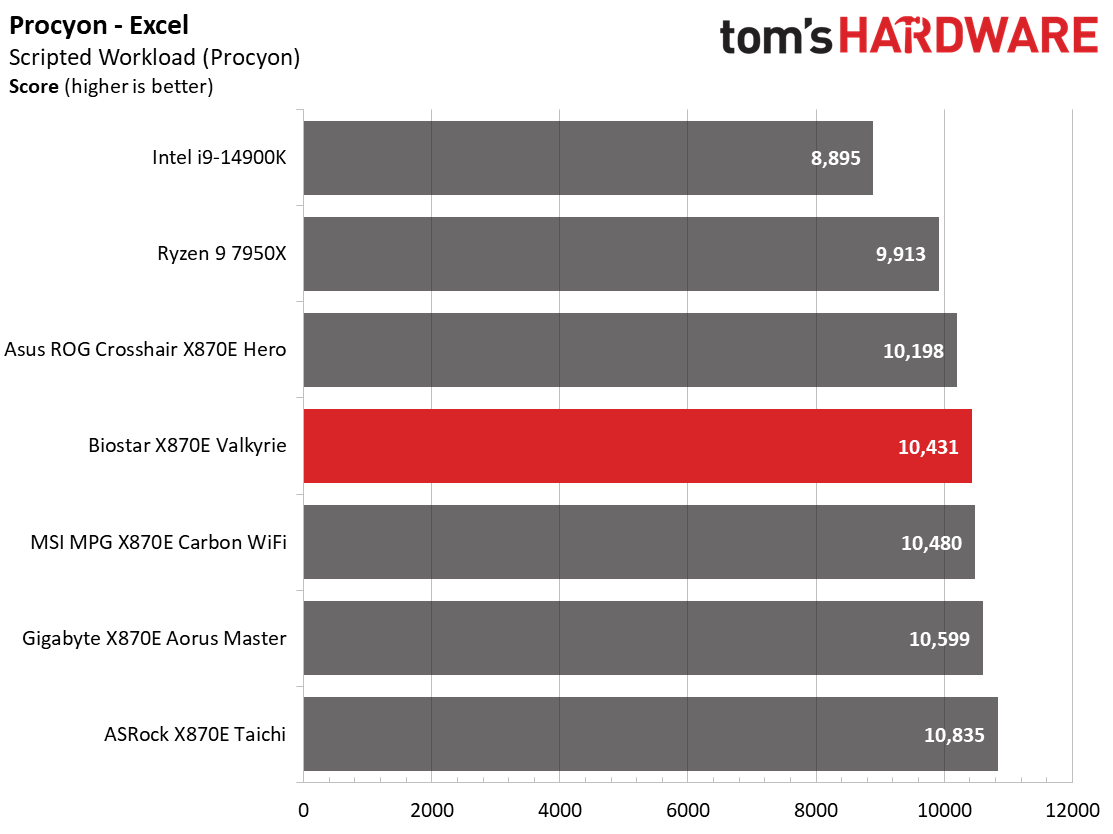
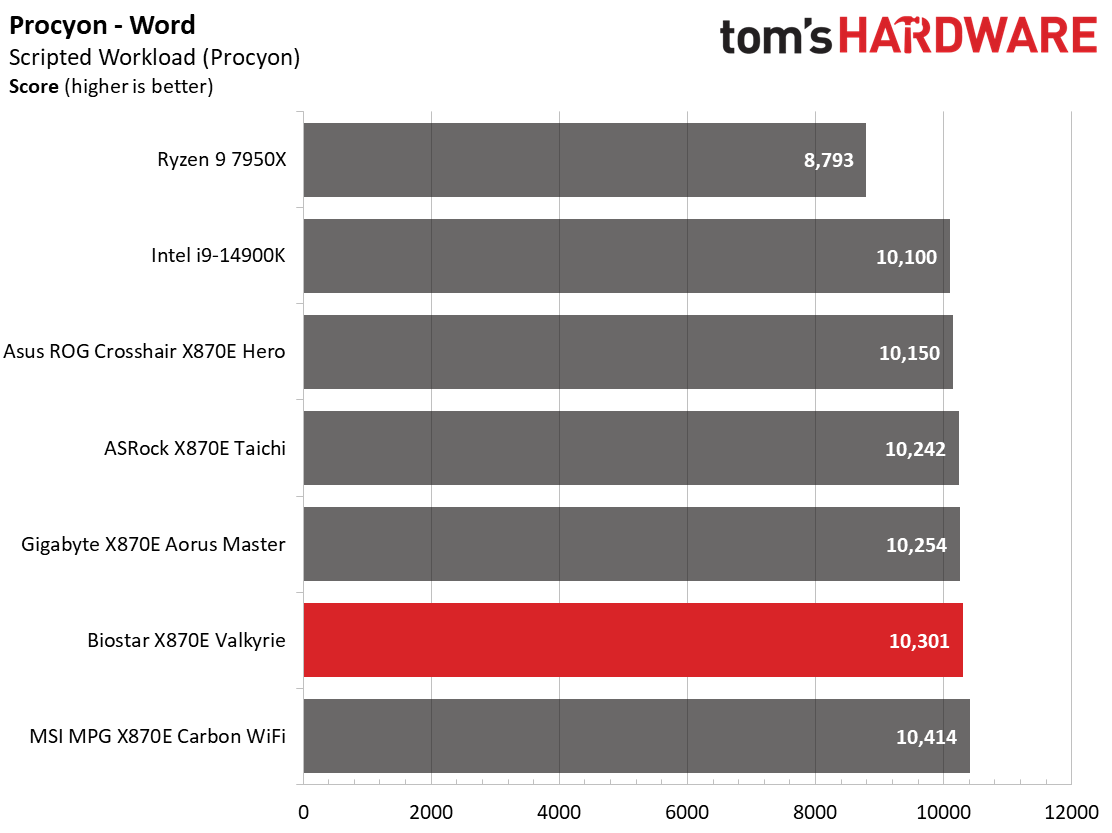
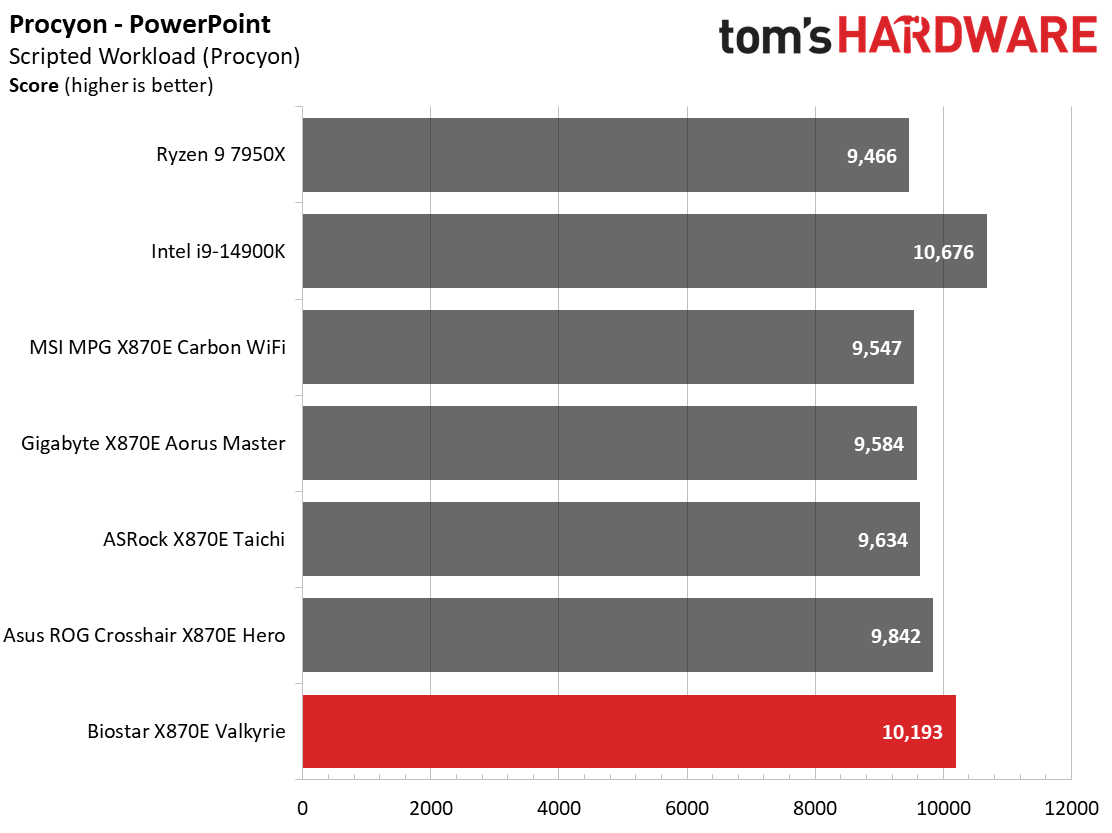
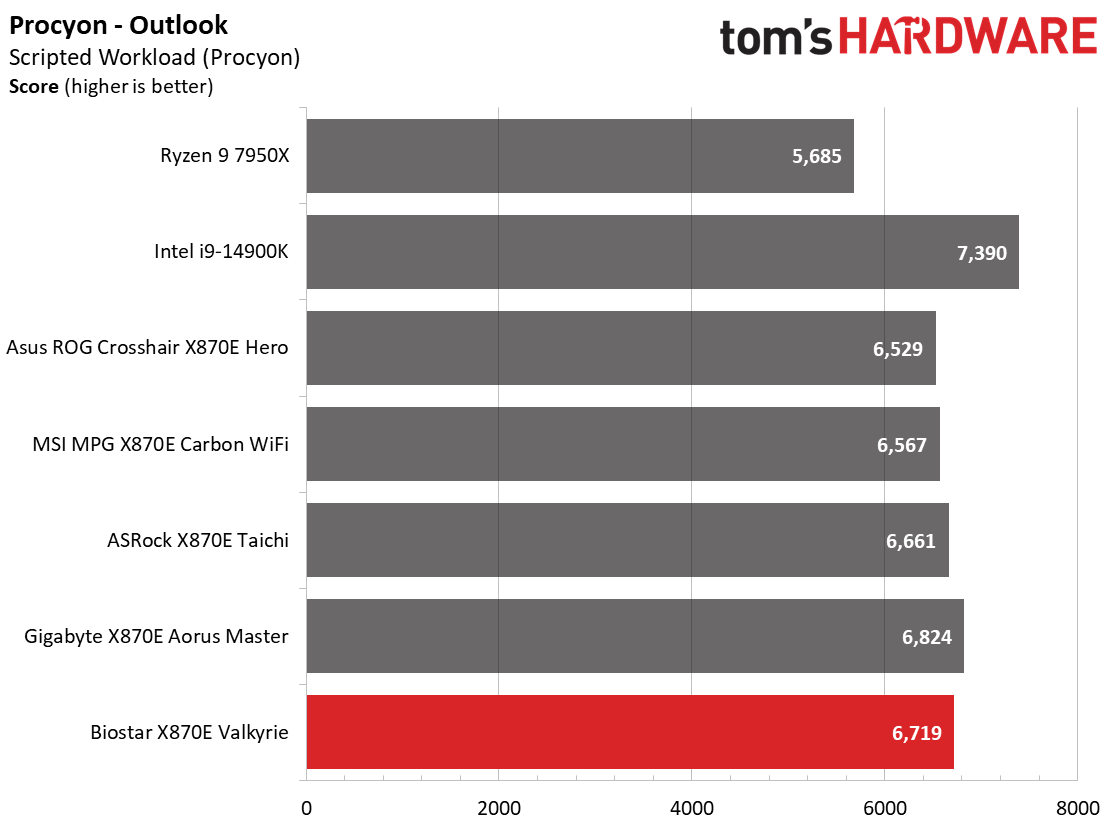
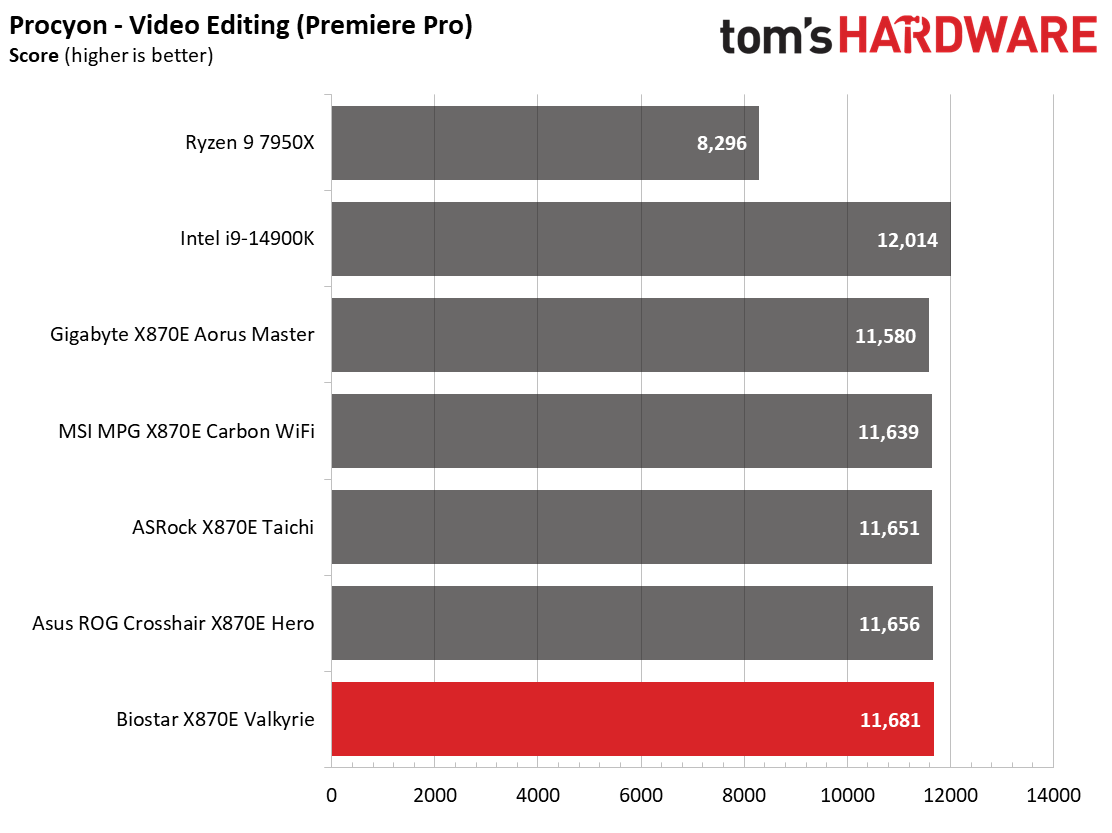
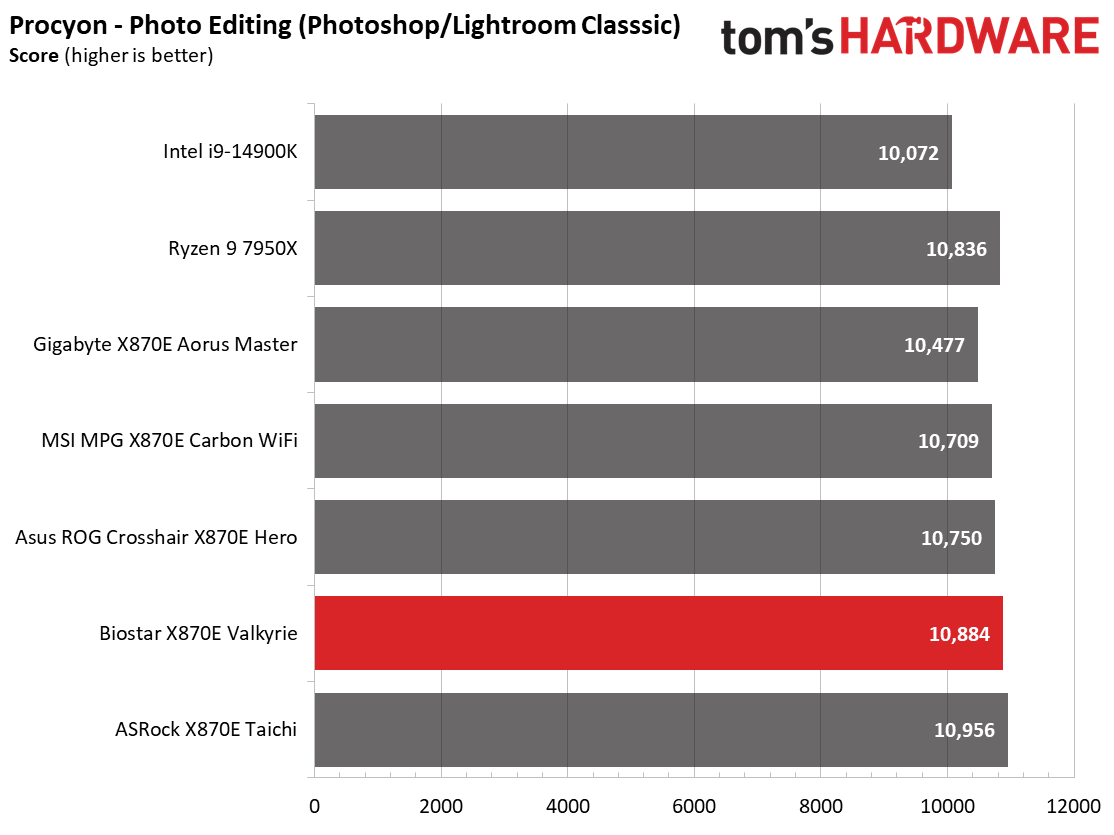
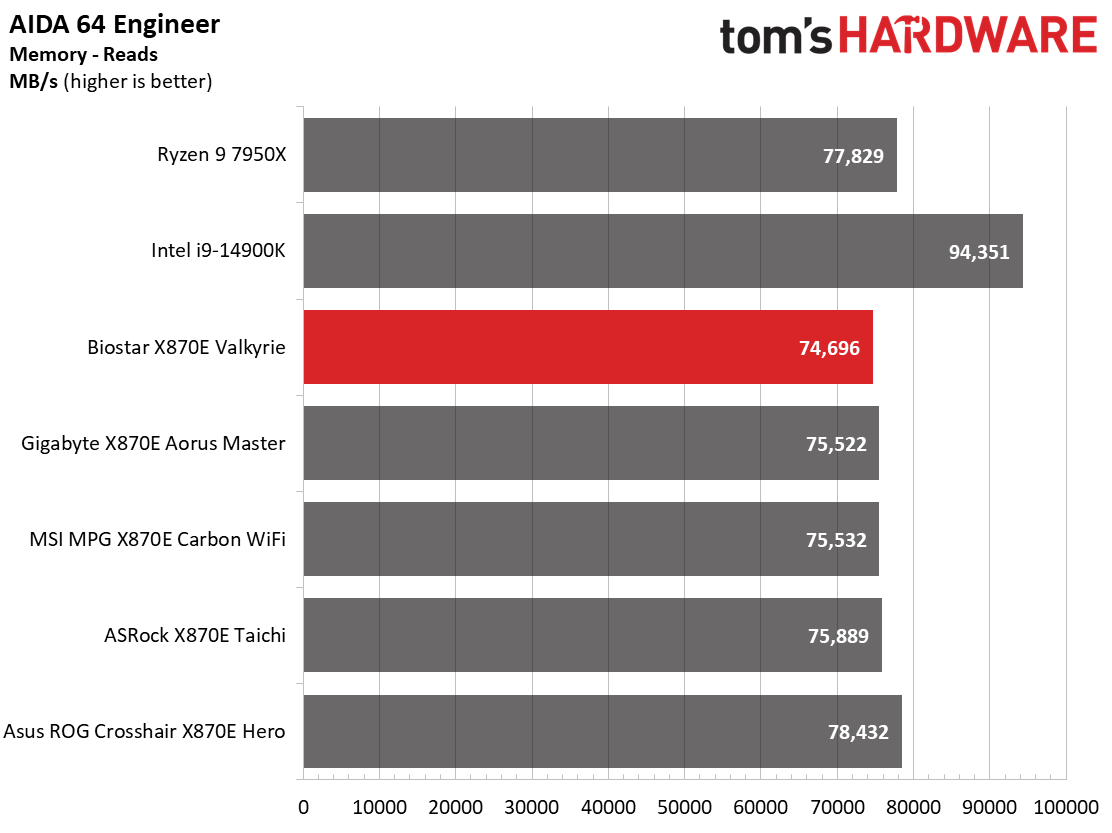
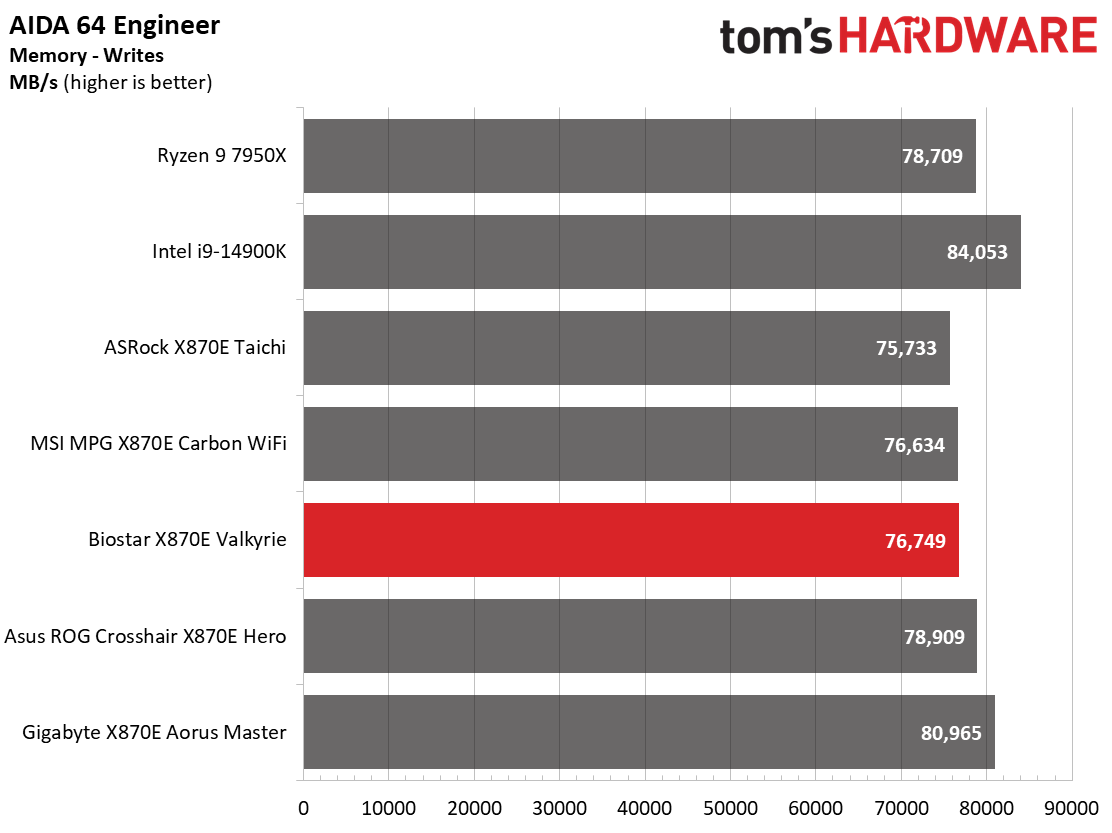
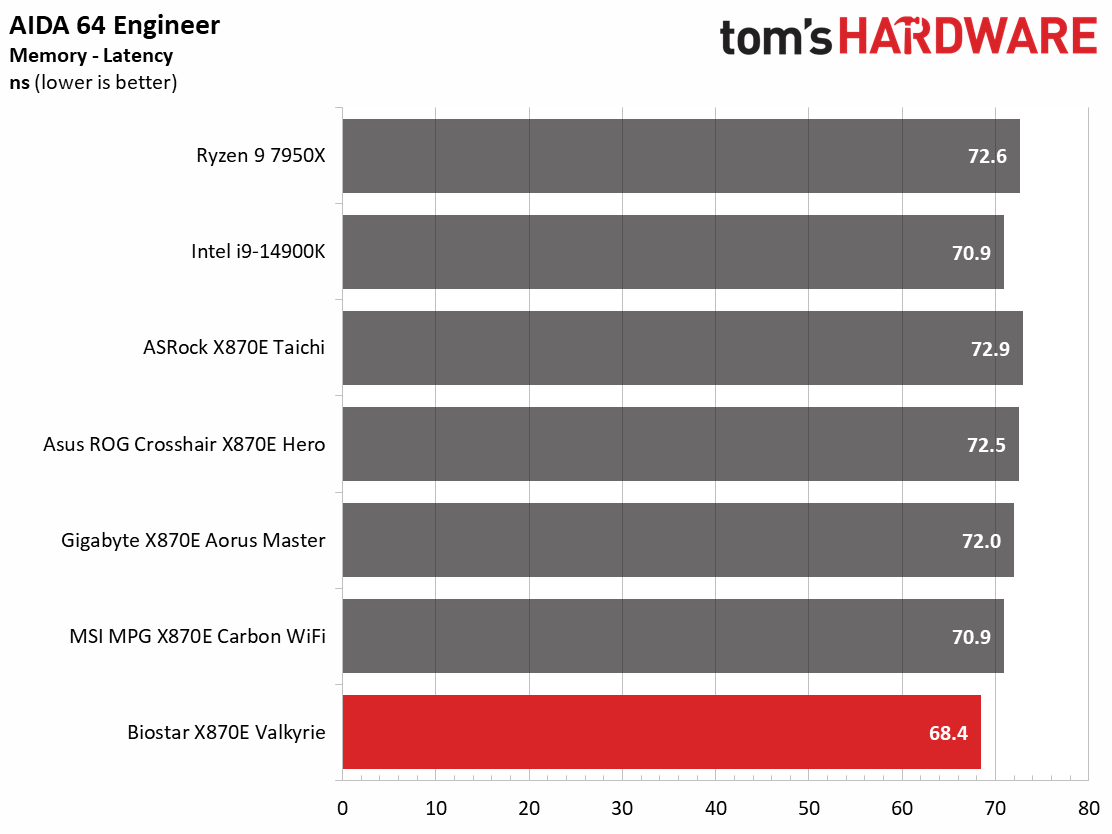
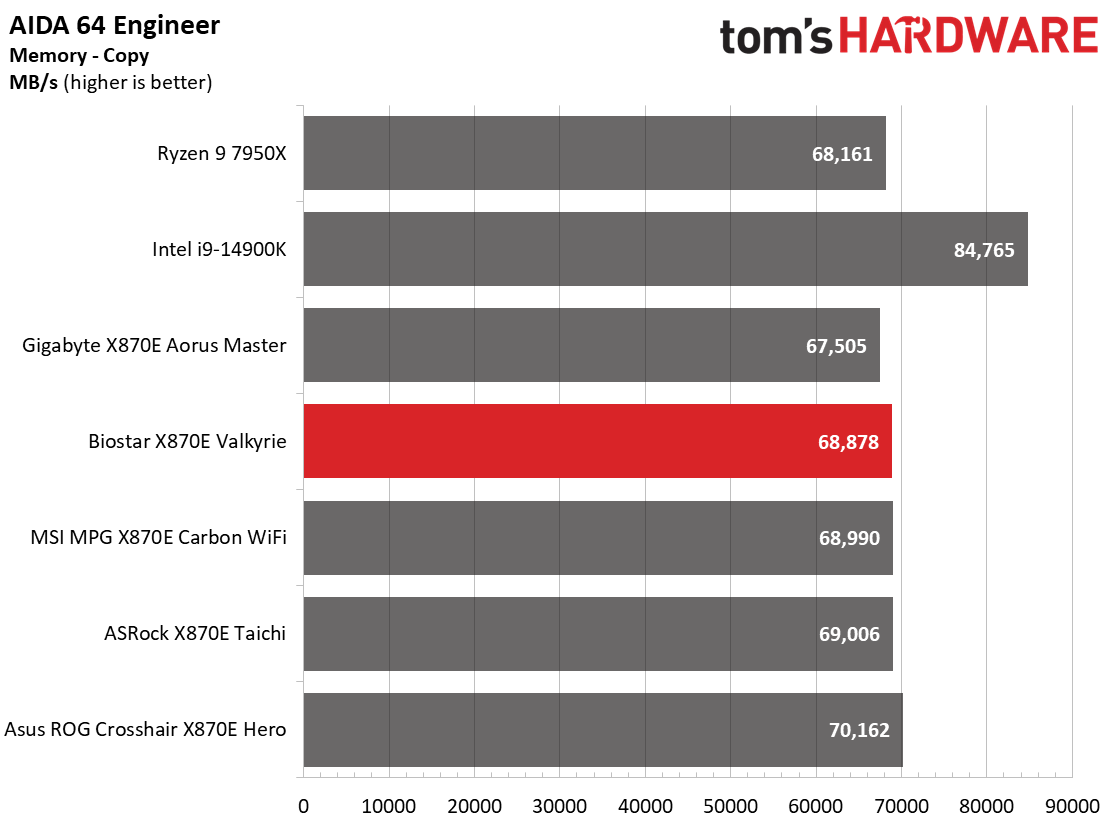
The X870E Valkyrie did well across our synthetic benchmarks, frequently around the average of our existing data sets. Any differences between the first few boards we’ve tested aren’t noticeable and are within the margin of error.
Timed Applications
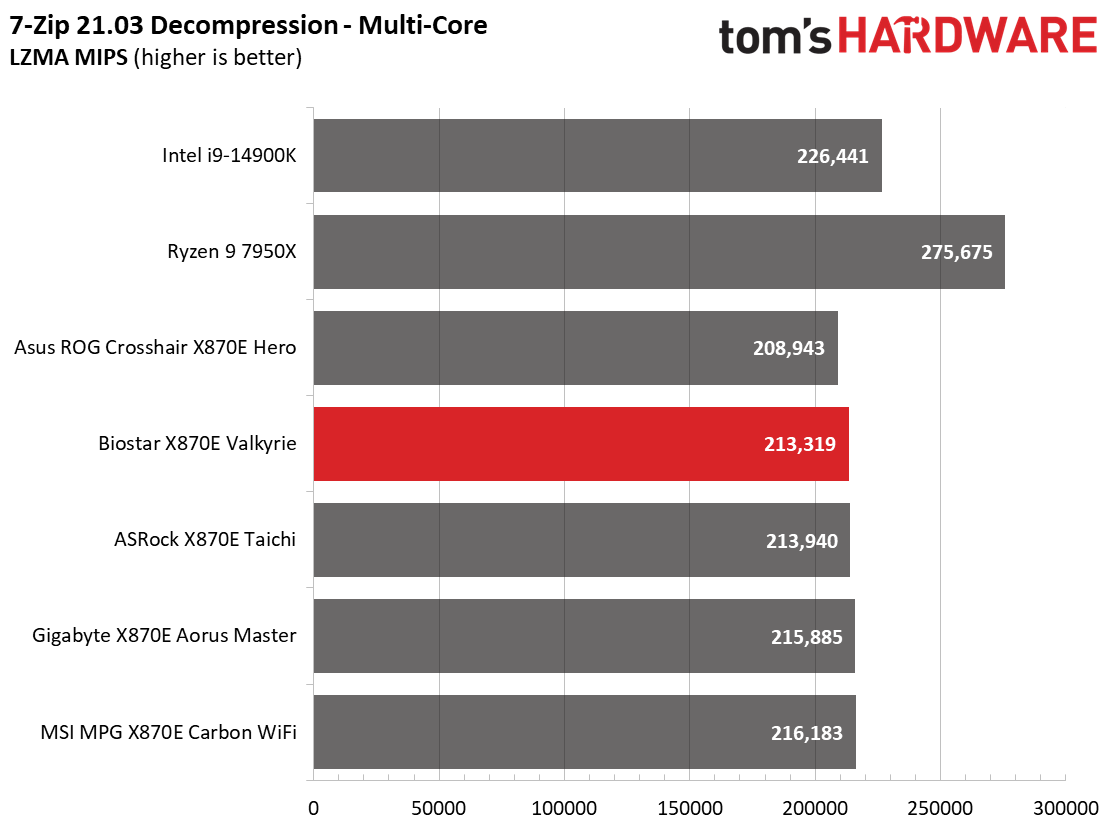
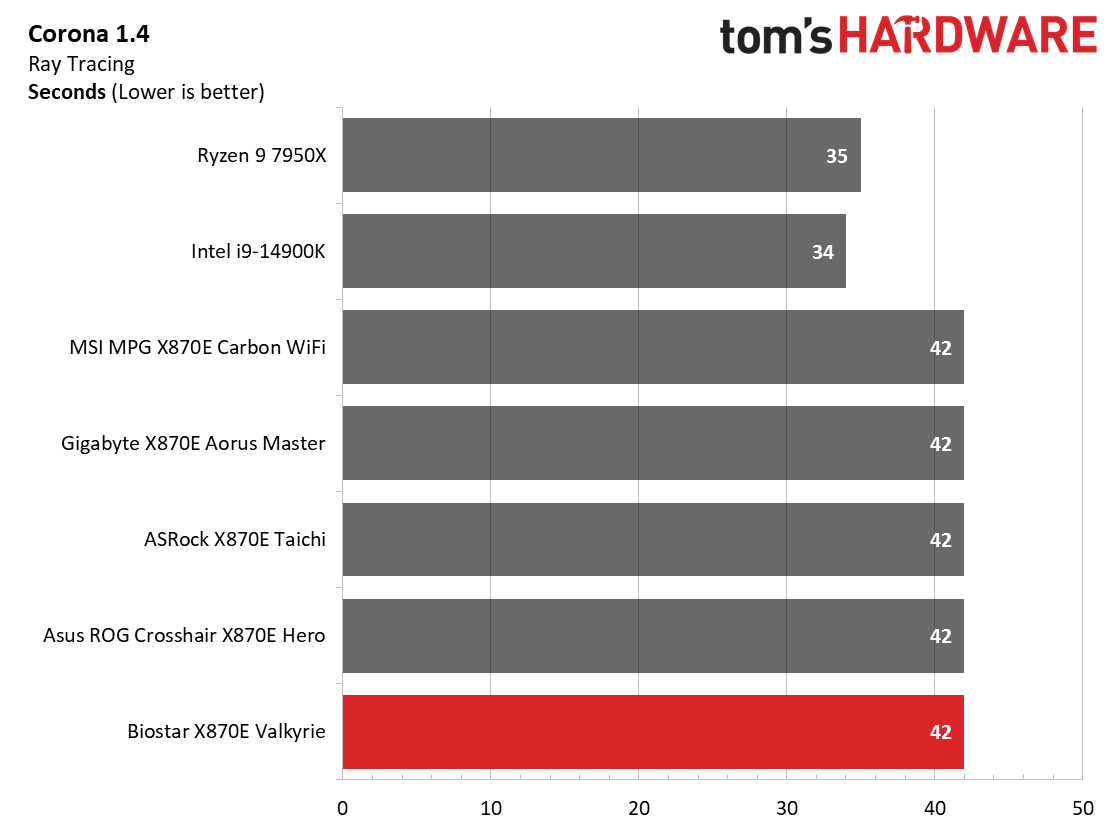
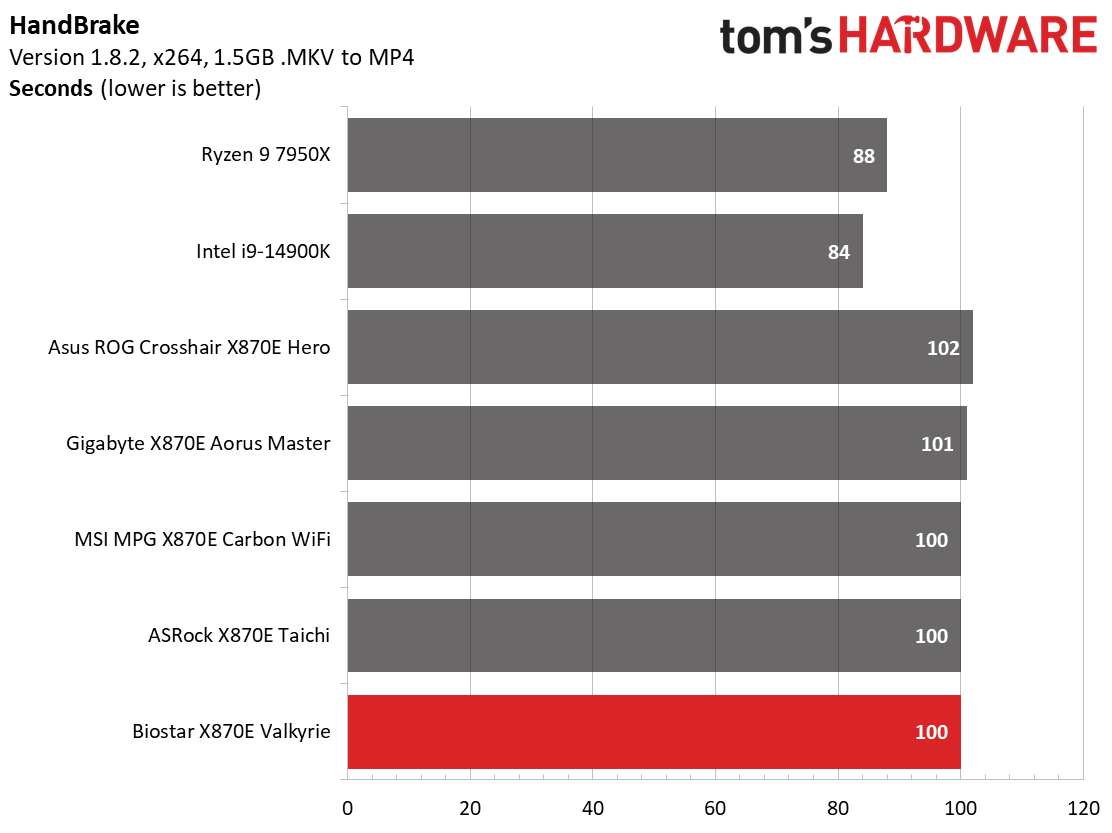
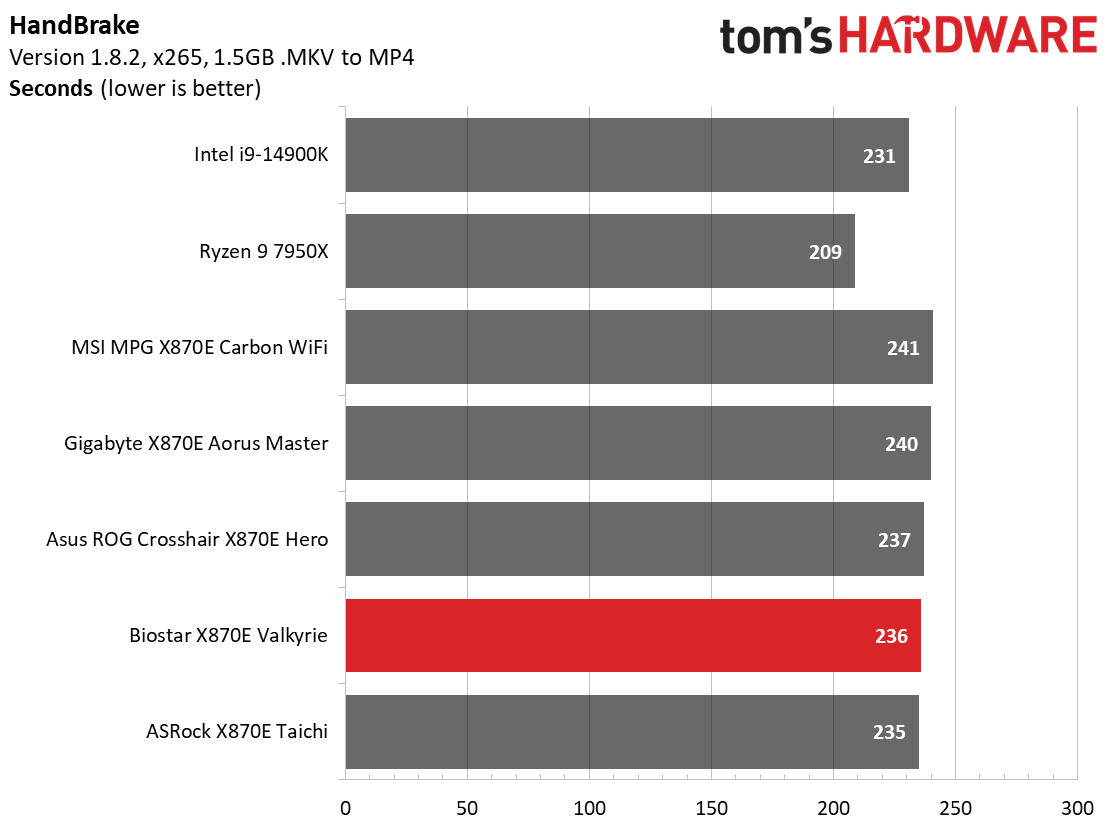
In our timed benchmarks, the Valkyrie was leading or near the top of the group. Like the synthetics above, any differences were negligible. It’s clear this board gets the most out of the Ryzen 9 9900X.
3D Games and 3DMark
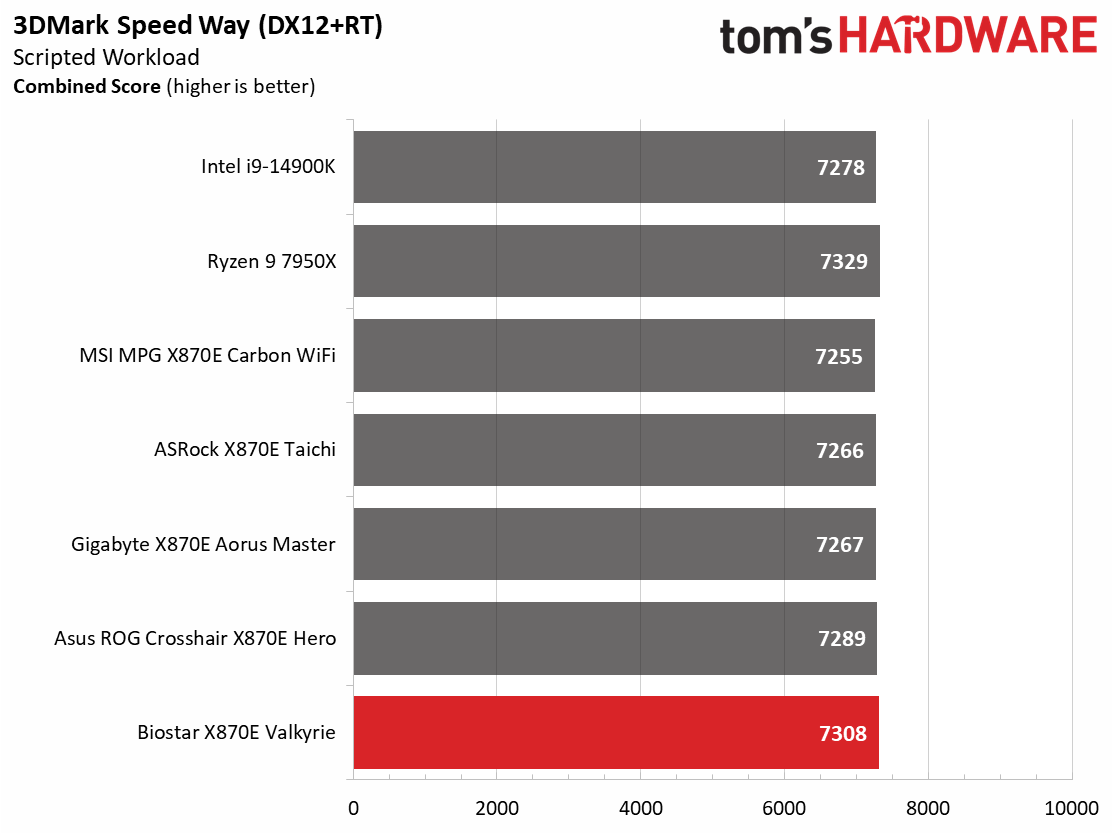
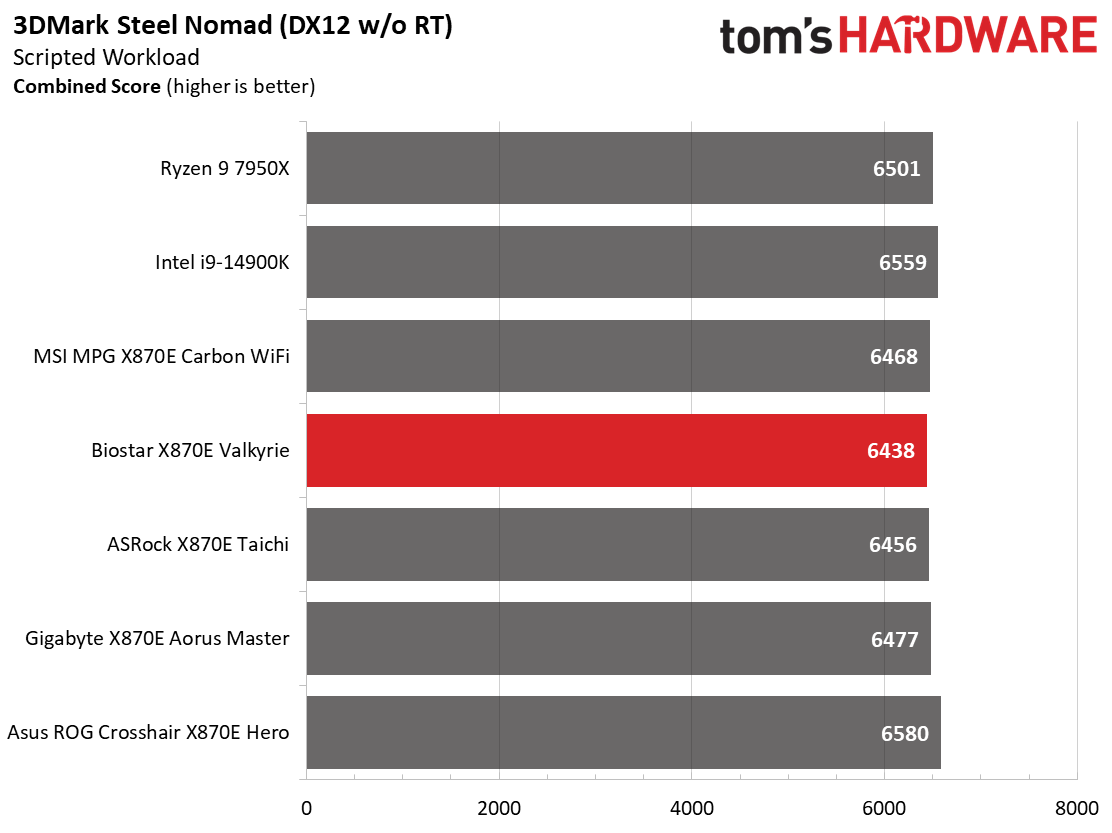
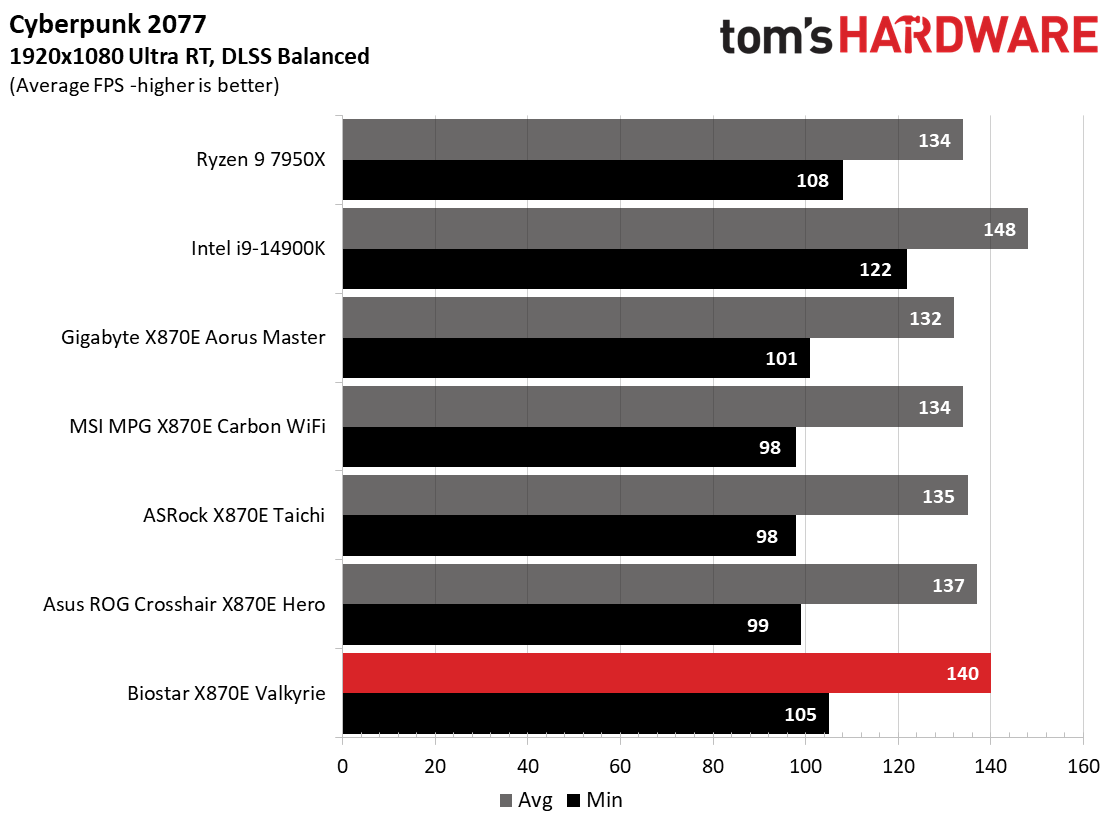
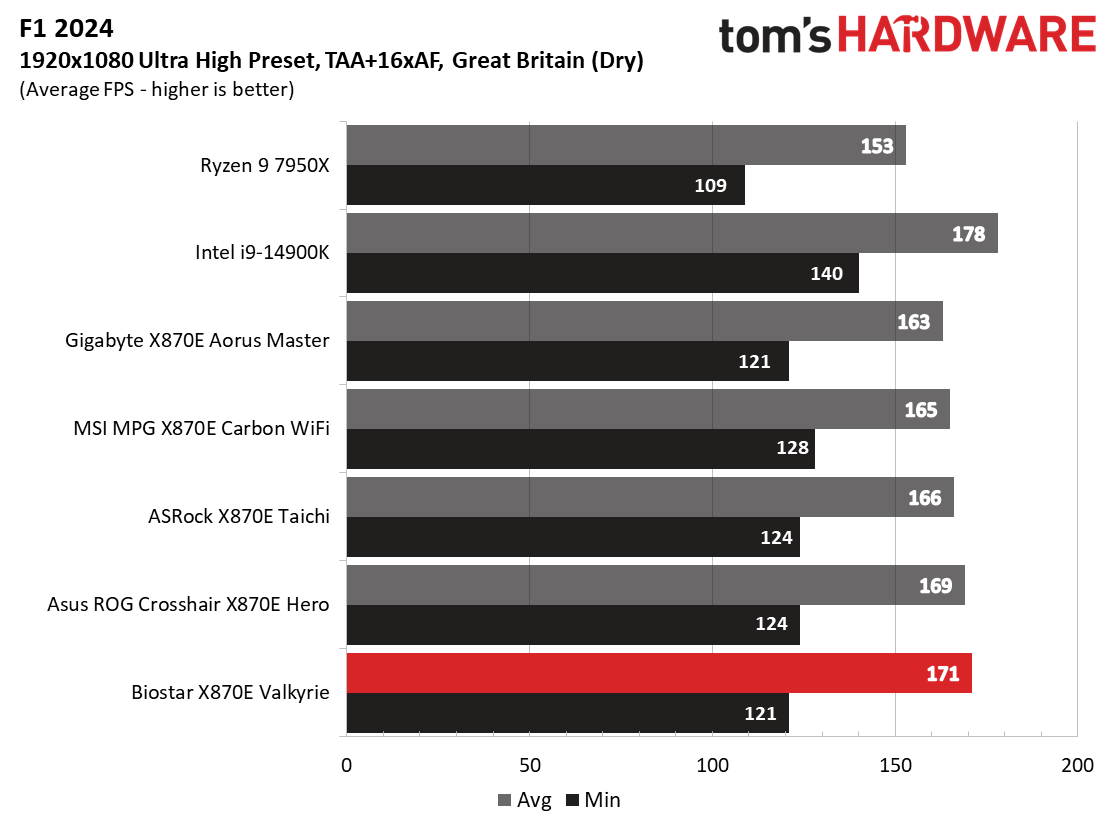
Starting with the launch of Zen 5, we’ve updated our game tests. We’re keeping the F1 racing game but have upgraded to F1 24. We also dropped Far Cry 6 in favor of an even more popular and good-looking game in Cyberpunk 2077. We run both games at 1920x1080 resolution using the Ultra preset (details listed above). Cyberpunk 2077 uses DLSS, while we left F1 24 to native resolution scaling. The goal with these settings is to determine if there are differences in performance at the most commonly used (and CPU/system bound) resolution with settings most people use or strive for (Ultra). We expect the difference between boards in these tests to be minor, with most falling within the margin of error differences. We’ve also added a minimum FPS value, which can affect your gameplay and immersion experience.
If you’ve read any earlier X870/X870E reviews or cheated and looked at the charts, you know our Ryzen 9 9900X is a capable gaming chip, too. The 3DMark scores were strikingly similar, but the games show some early differences, mainly in the minimum frame rate. The Valkyrie ended up the fastest in our gaming tests, but again, the results are all very close, and you’d be hard-pressed to see the differences on-screen.
Overclocking
Over the past few CPU generations, overclocking headroom has been shrinking on both sides of the fence while the out-of-box potential has increased. For overclockers, this means there’s less fun to have. For the average consumer, you’re getting the most out of the processor without manual tweaking. Today’s motherboards are more robust than ever, and they easily support power-hungry flagship-class processors, so we know the hardware can handle them.
There are multiple ways to extract even more performance from these processors: enabling a canned PBO setting, manually tweaking the PBO settings, or just going for an all-core overclock. Results will vary and depend on the cooling as well. In other words, your mileage may vary. Considering all of the above, we’re not overclocking the CPU. However, we will try out our different memory kits to ensure they meet the specifications.
Get Tom's Hardware's best news and in-depth reviews, straight to your inbox.
As you may know, we like to drop in the fastest kit under the board’s rated speed and stress test. Well, that didn’t work out with this board – to put it mildly. We dropped our Klevv DDR5-8000 kit on the board and enabled XMP. It trained and booted into Windows. But a couple of minutes later, while sitting idle, the system shut down, puffed out some magic smoke, and never turned on again. After some investigation, it turns out the source of the smoke was one of the MOSFETs. On the surface, this may seem problematic, but we believe this is a one-off situation, as other reviews were able to run DDR5-8000+ off the same board. It’s also possible that it was a user error, as we remove and reinstall the heatsinks to capture the VRM pictures but didn’t see any obvious physical damage.
Power Consumption / VRM Temperatures
We used AIDA64’s System Stability Test with Stress CPU, FPU, Cache and Memory enabled for power testing, using the peak power consumption value from the processor. The wattage reading is from the wall via a Kill-A-Watt meter to capture the entire PC (minus the monitor). The only variable that changes is the motherboard; all other parts remain the same. Please note we moved to use only the stock power use/VRM temperature charts, as this section aims to ensure the power delivery can handle flagship-class processors.
The Ryzen 9 9990X's power consumption is tame compared to the 7950X we used for X670/X670E. Where, in the past, high-end boards would peak at nearly 300W, the systems now top out at 250-270W during the CPU stress tests (gaming with the Nvidia RTX 4080 is another story). The X870E Valkyrie peaked at 267W (the highest we’ve seen so far on this platform) and idled at 86W, one of the lower idle values. Sadly, we don’t have the VRM charts available, as that data gets captured using the high-speed sticks that failed, resulting in this board’s death.
We have no idea what the VRM temperatures are due to the failure, but the large heatsinks and VRM bits below should be able to handle anything you throw at them.
Bottom Line
Biostar’s X870E Valkyrie improves on the X760E version with an updated appearance and BIOS, more robust power delivery, a quality audio solution, and a slew of connectivity. Biostar has not released U.S. pricing information at this time (we asked, but they don’t have it yet), but we’d expect to see it somewhere above the $400 mark. It has almost everything you’d want but is missing integrated Wi-Fi 7, when other much less expensive boards include it. I would also like two PCIe 5.0-capable M.2 sockets and more EZ DIY features to keep up with the ‘big four’ board competitors.
There are a lot of high-quality motherboards in the $400-$500 price bracket. At the top end, you have the Gigabyte X870E Aorus Master ($499.99 - less with rebates), the MSI X870E Carbon WIFI ($499.99), and one of the best value boards of this generation, ASRock’s X870E Taichi ($449.99). Priced under $400, you also have some refined and well-equipped options like the X870E Taichi Lite ($399.99), Gigabyte X870E Aorus Pro/Pro Ice ($359.99), Asus ROG Strix X870-A Gaming ($369.99), and MSI’s Z890 Edge Ti WIFI7 Gaming ($369.99 - less with rebates). No matter where you look, all of these include Wi-Fi 7, more ‘EZ DIY’ features, and ‘Ai Overclocking,’ and most have numerous PCIe 5.0 x4 M.2 sockets, whereas the Valkyrie does not.
From most angles, Biostar’s X870E Valkyrie is an improvement over the X670E version. Although we had some trouble testing, with the board going up in smoke using high-speed memory, we believe this was a one-off situation and not a systemic problem. Again, we’ve seen other reviews on this board, and it overclocked high-speed memory without issue. That out of the way, we can't recommend this board if it costs more than $400, as so many alternatives with similar or even better hardware and features are available between $360-$400.
MORE: Best Motherboards
MORE: How To Choose A Motherboard
MORE: All Motherboard Content

Joe Shields is a staff writer at Tom’s Hardware. He reviews motherboards and PC components.
-
King_V ReplyUpdated X870E Valkyrie is improved but still lags behind the ‘Big Four’
What the heck do Metallica, Megadeth, Slayer, and Anthrax have to do with any of this?? -
tbq Reply
The board has a Realtek ALC1220-VB2 audio controller, which is supposed to be pretty good for an integrated audio solution. Pair with some good speakers and your tunes should sound great.King_V said:What the heck do Metallica, Megadeth, Slayer, and Anthrax have to do with any of this??