Why you can trust Tom's Hardware
Firmware
Gigabyte updated its ‘UC’ BIOS for Z890 (and X870E) Aorus Master. The updated Easy Mode is laid out logically and displays plenty of information about the system, processor, RAM, fan speeds, and has several selectable options, including XMP profiles and RAM tweaks, Re-Size BAR support, Smart Fan 6 access, and more. The black background and white text familiar to the Aorus line are easy to read, while the orange accents on the Aorus line provide a much-needed visual update. If you’re bored with that, you can now choose different BIOS themes with the click of a button, including a grayscale option.
The Advanced mode also received a facelift. While all headings are still across the top, they are now larger ‘buttons’ and easily selectable with a mouse. The highlight bar (where you are on the page) is Aorus Orange and plain to see. Every option you need and could likely want is at your fingertips, and you don’t have to drill down several layers to reach the most commonly used functions – especially if you populate your selections in the Favorites section.

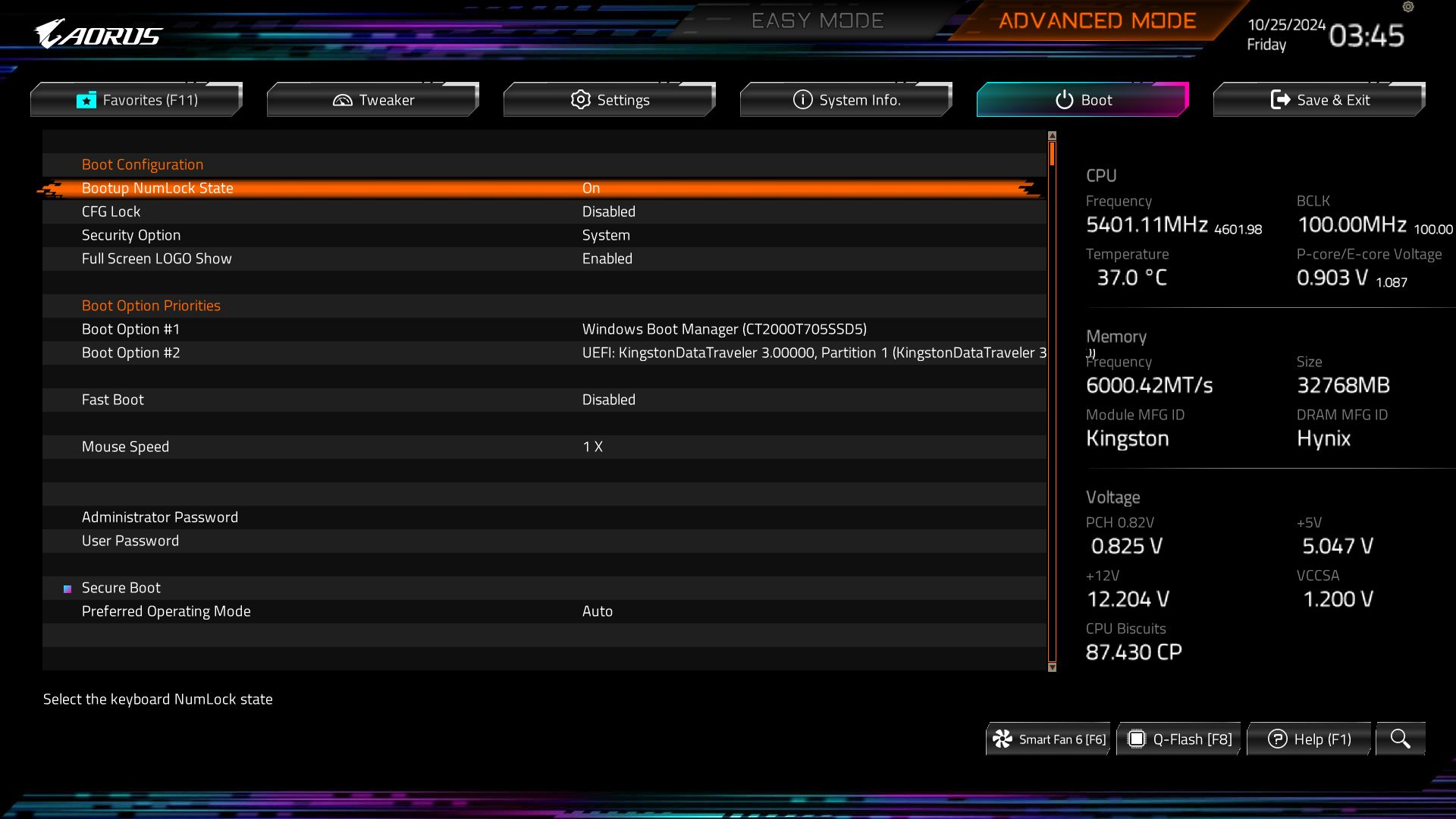
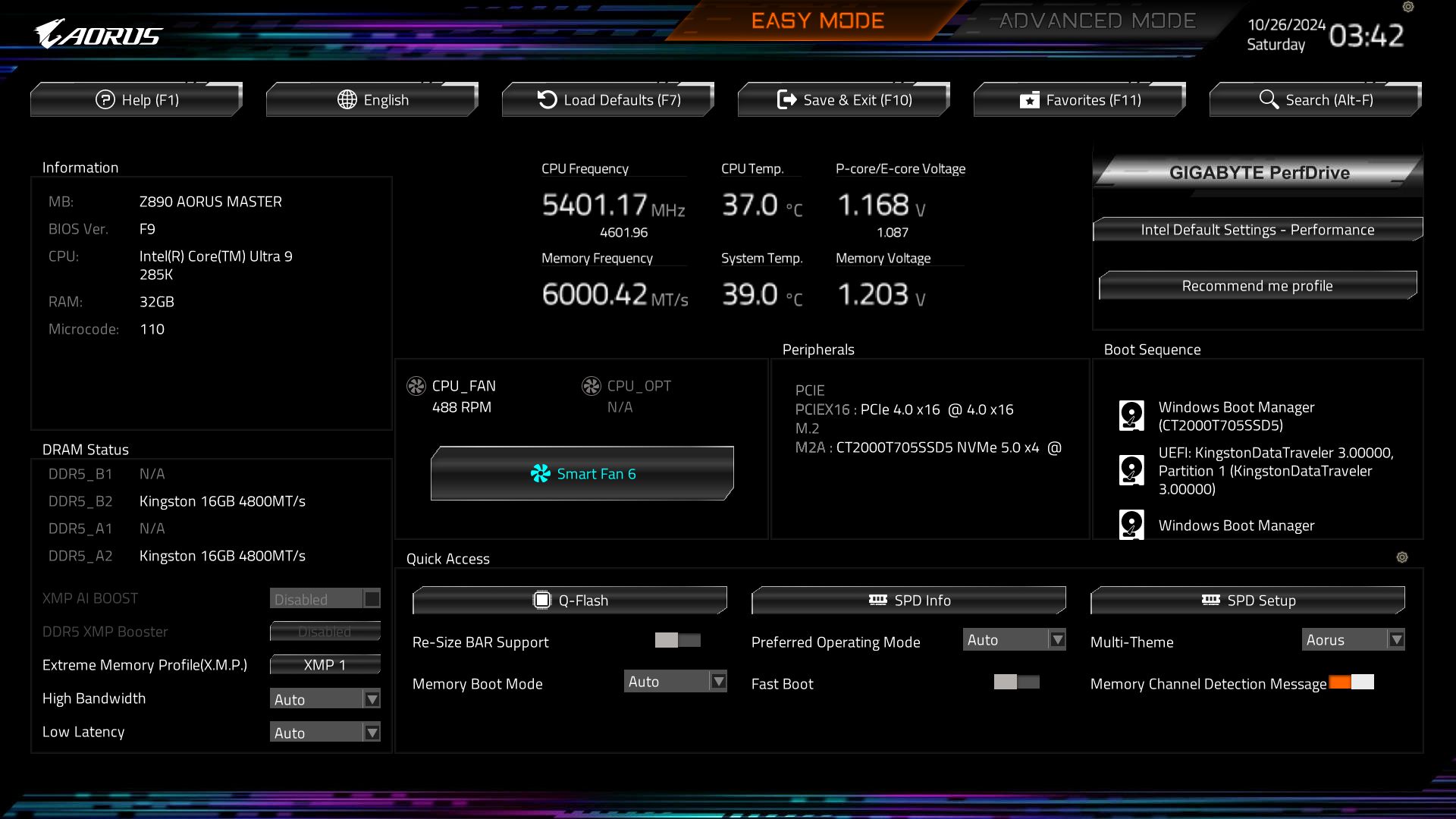
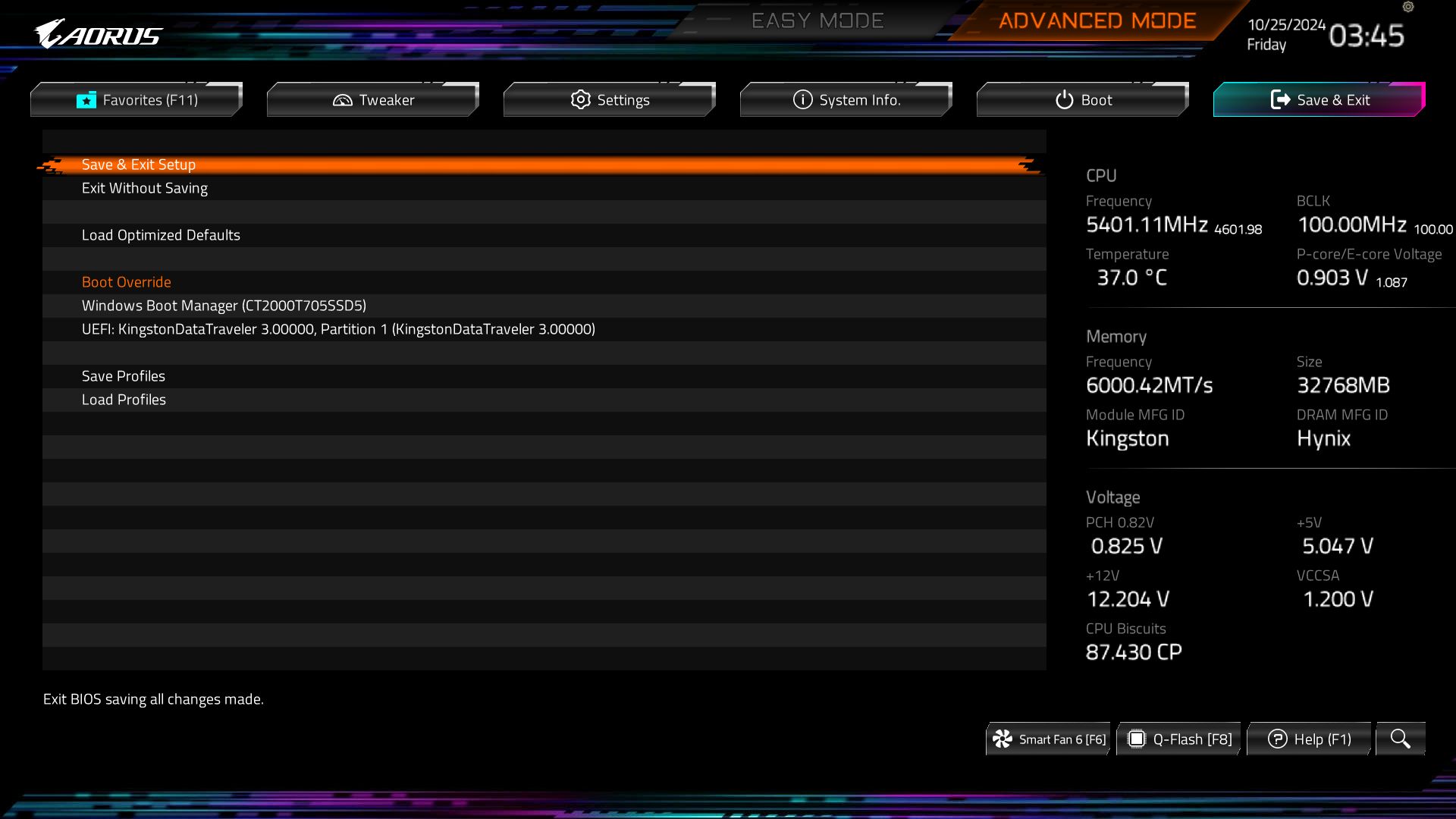
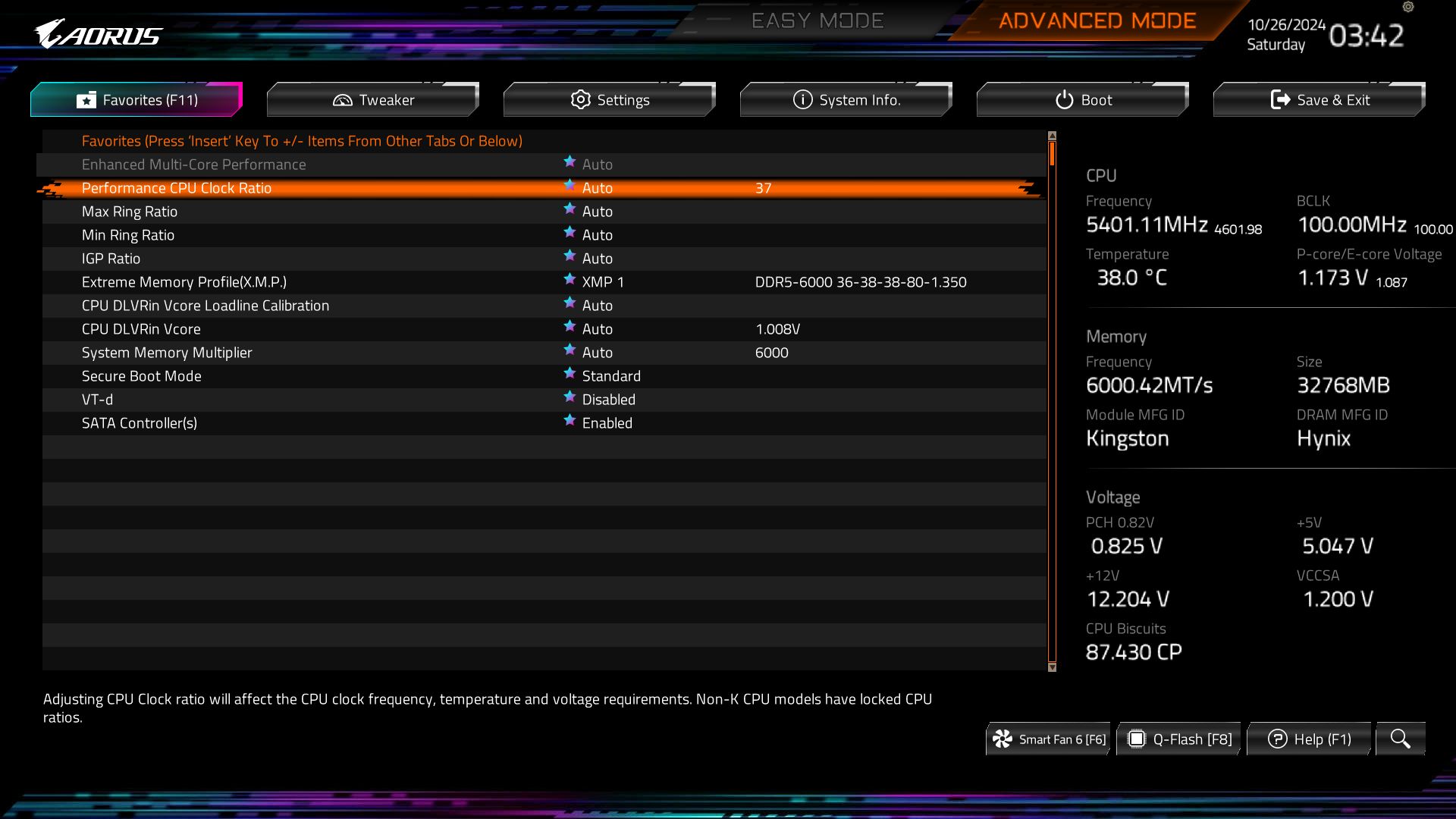
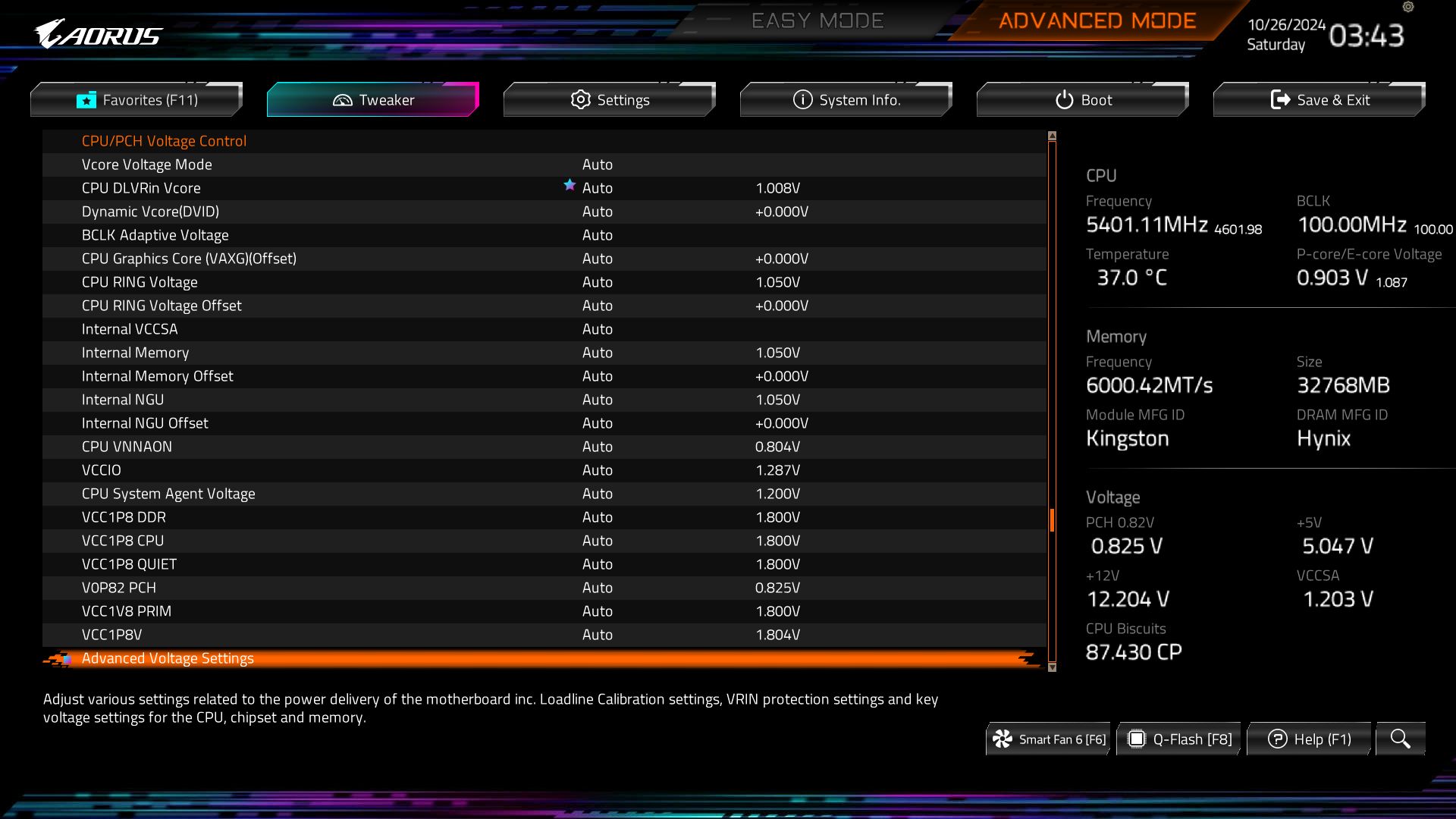
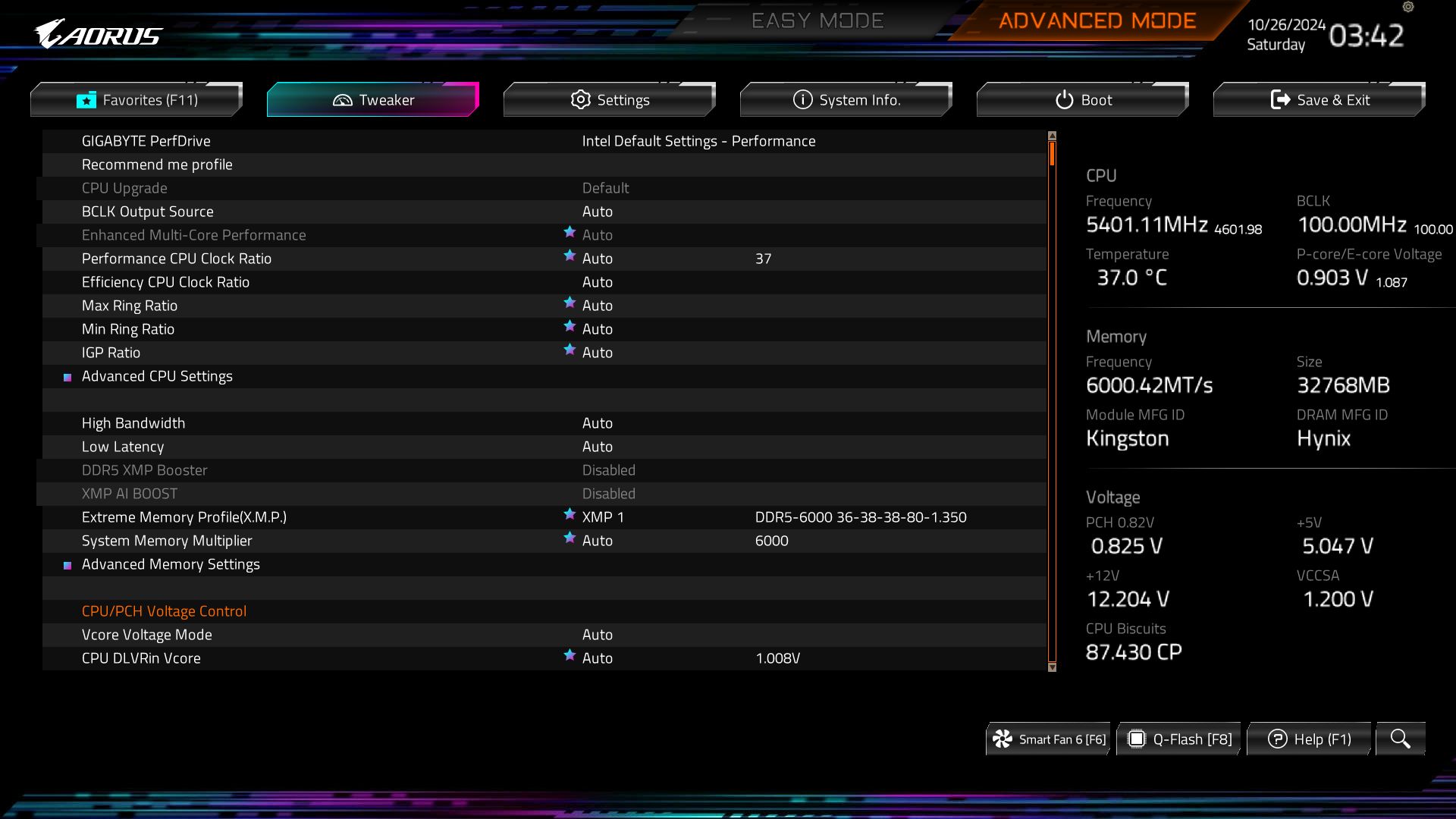
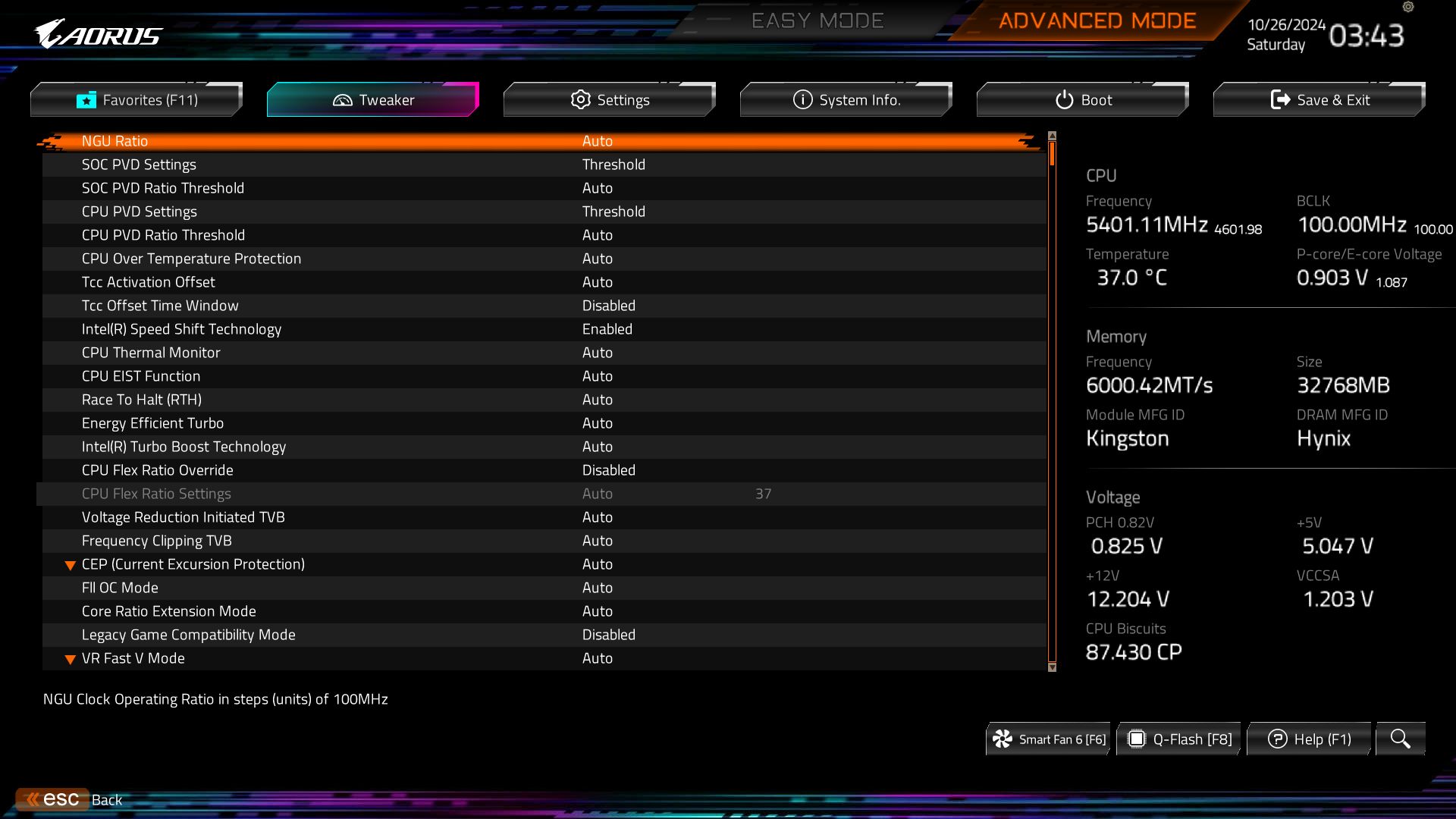
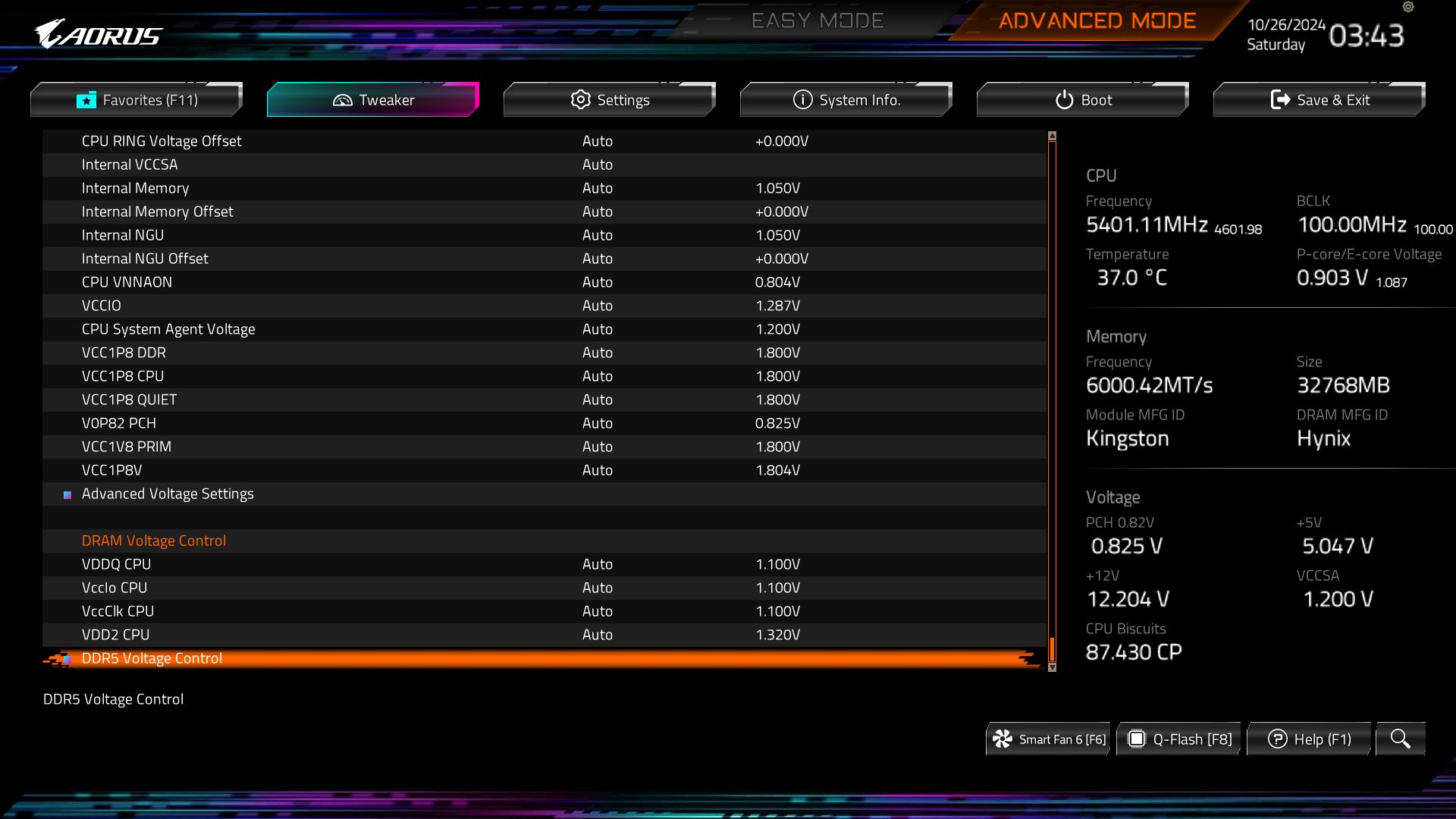
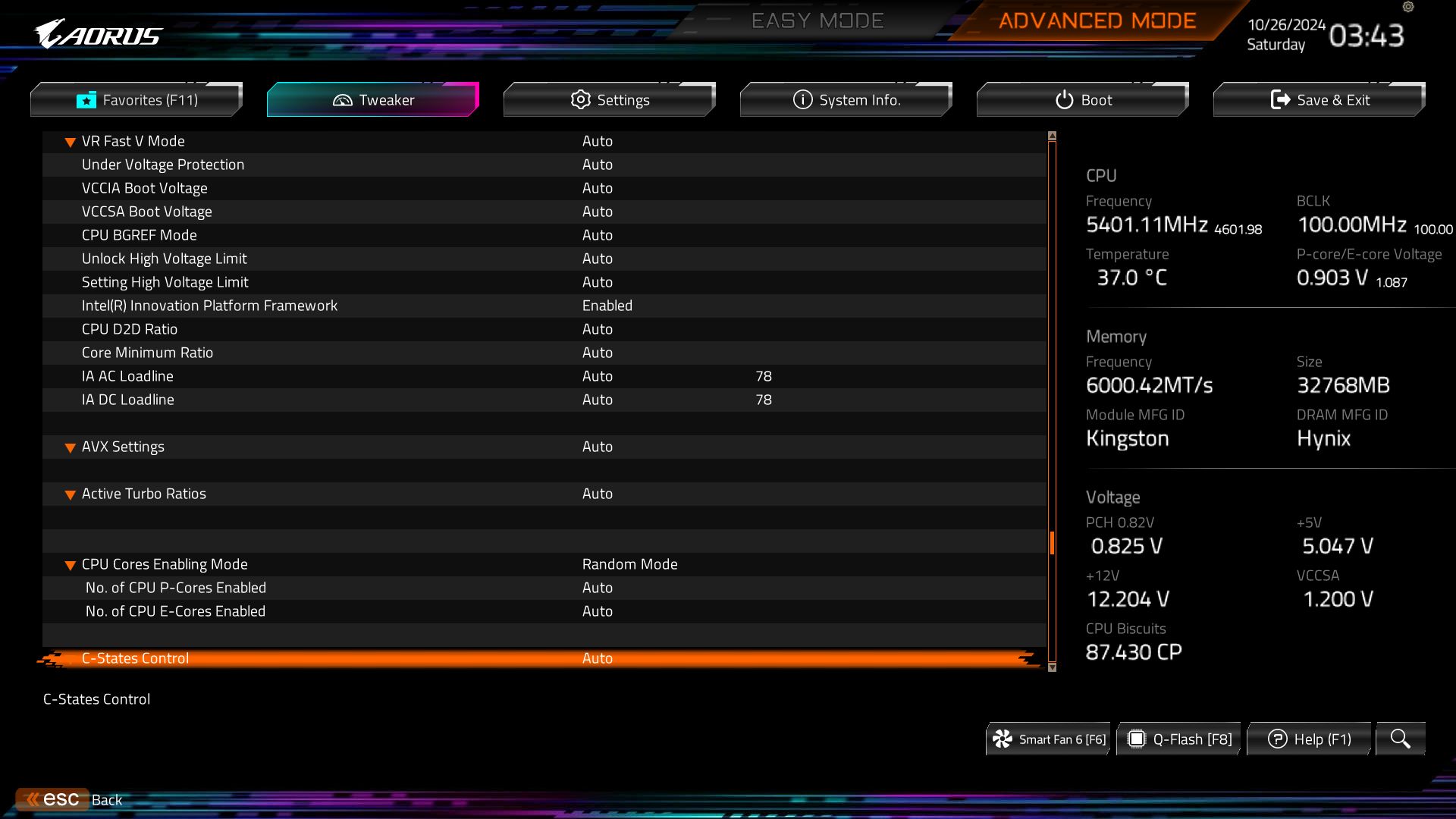

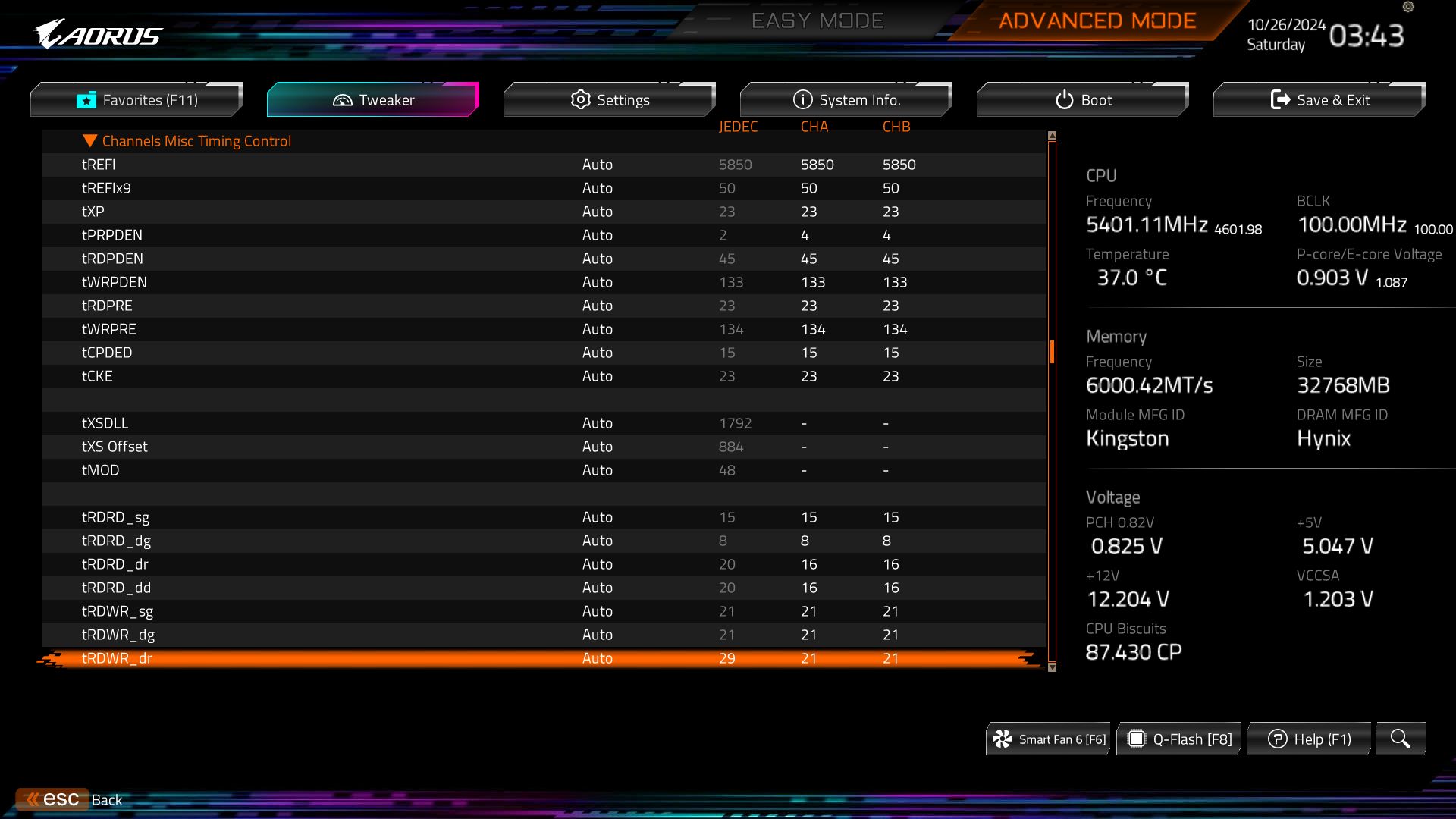
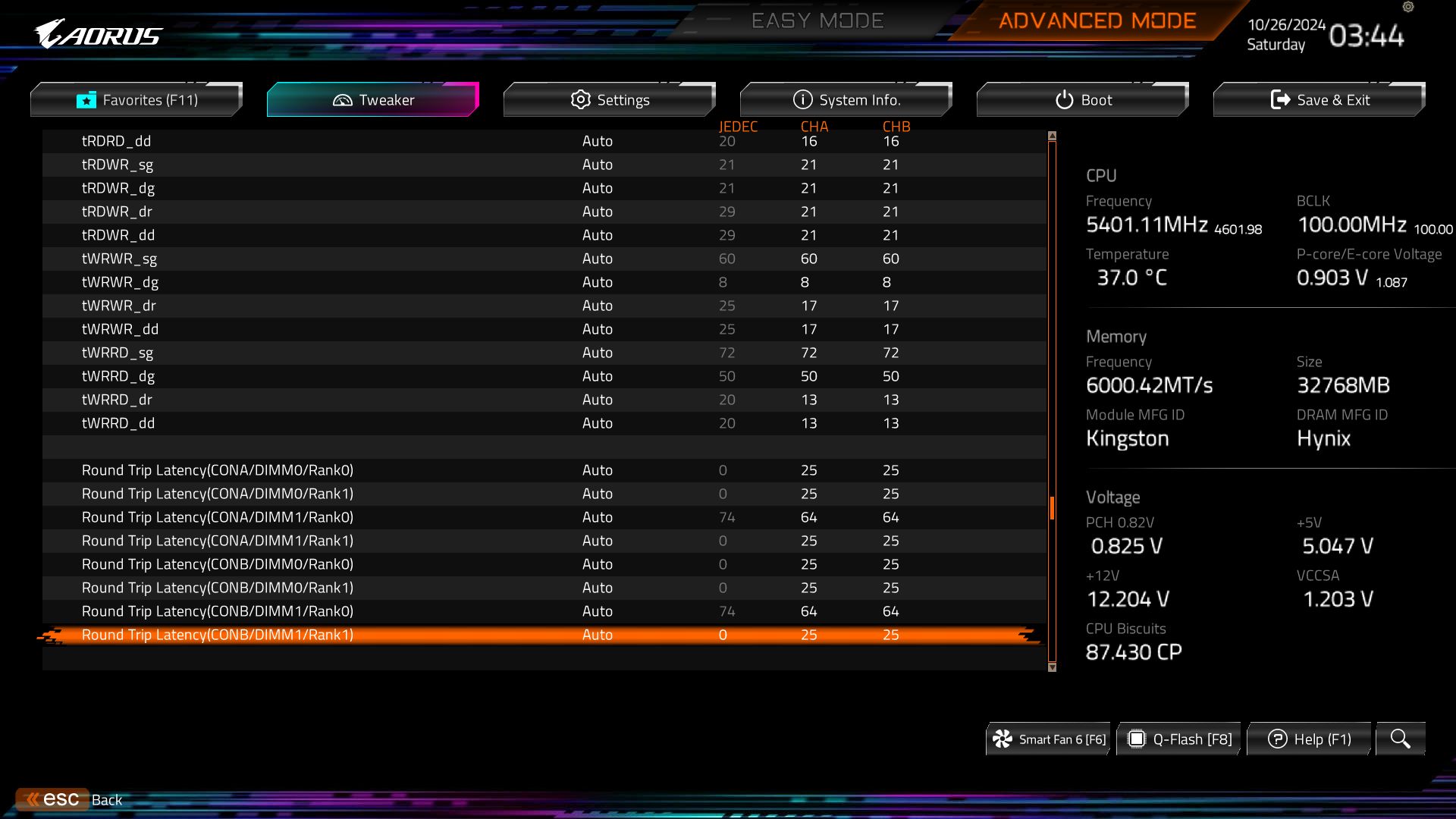
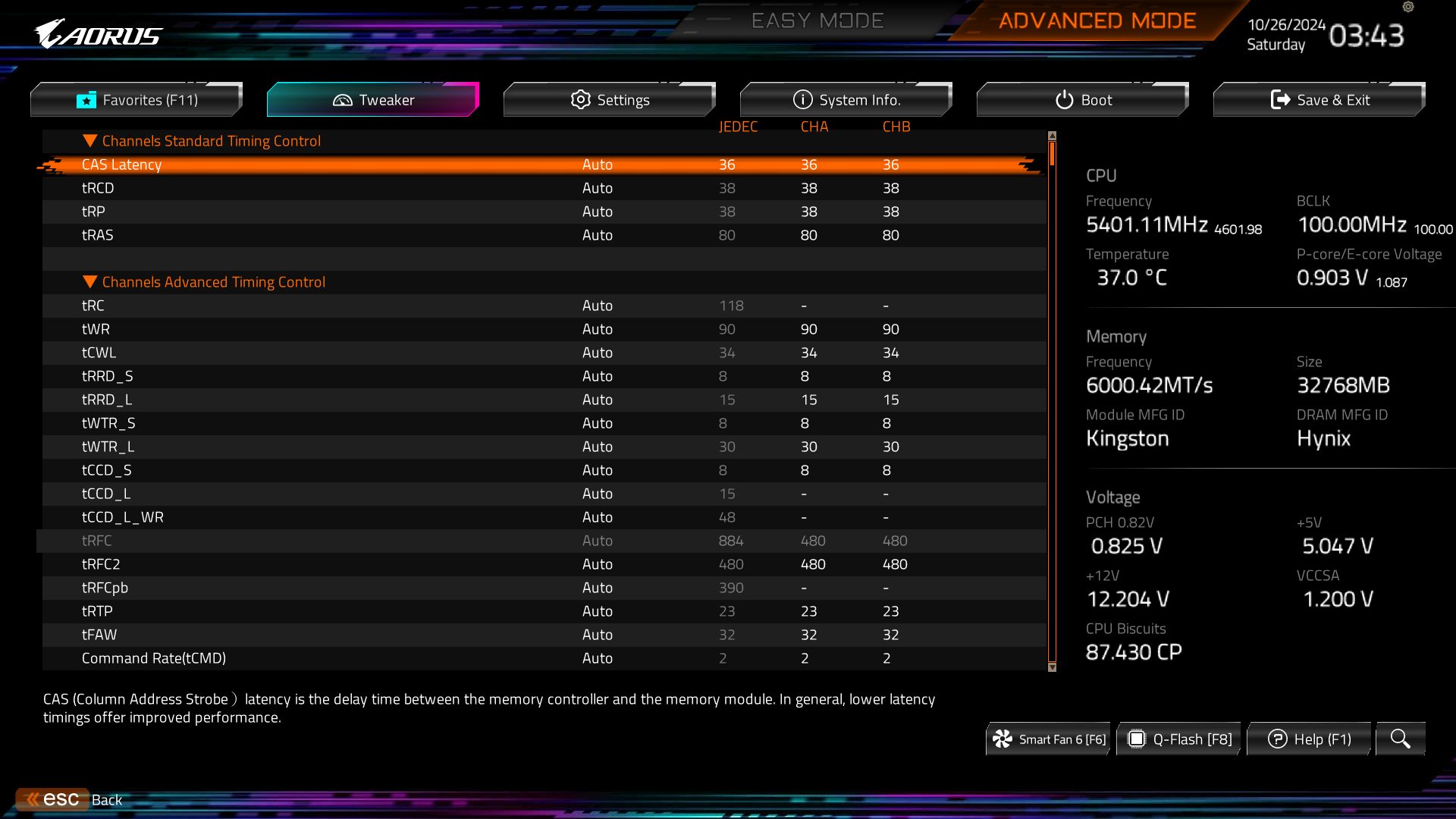
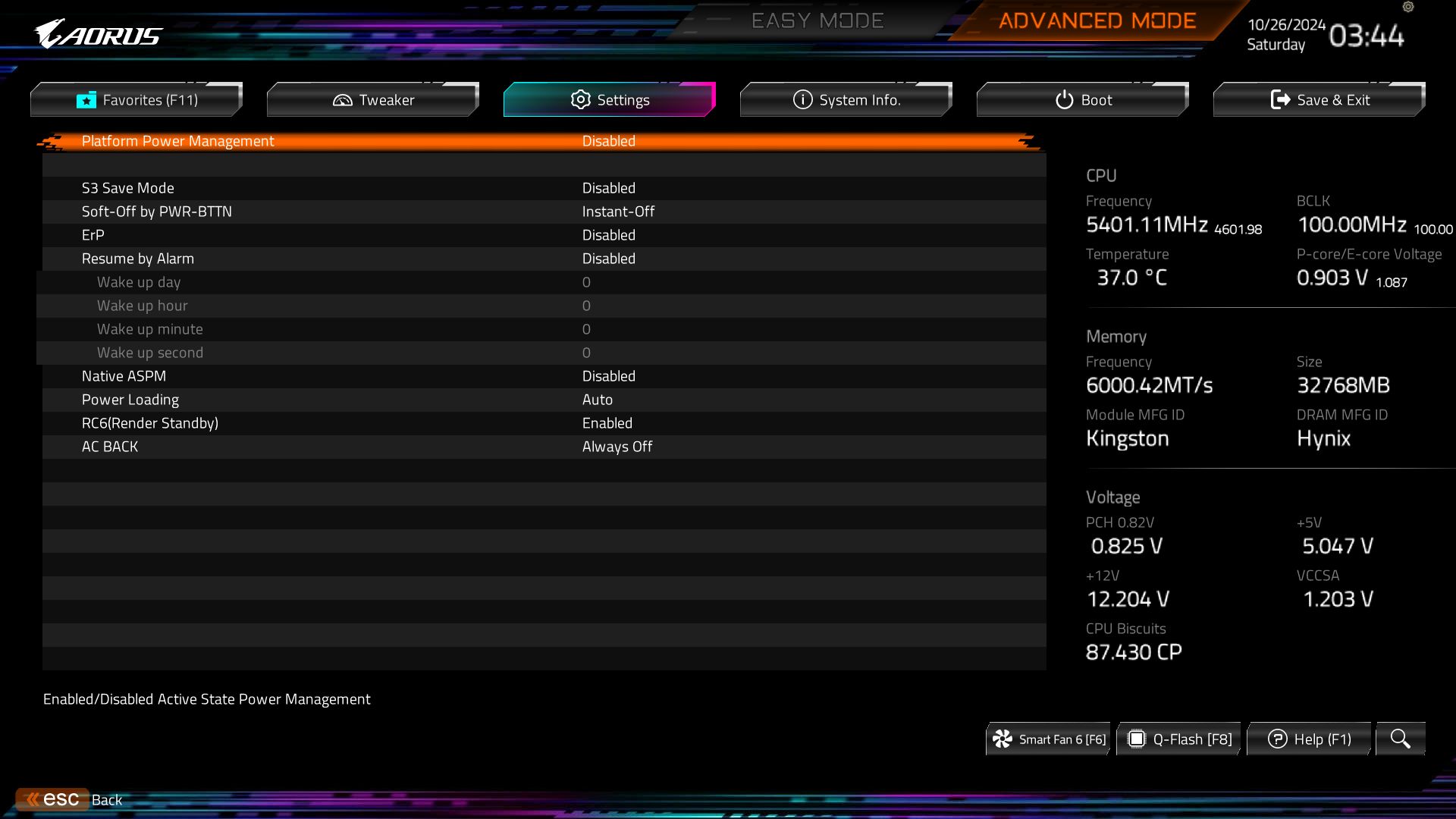
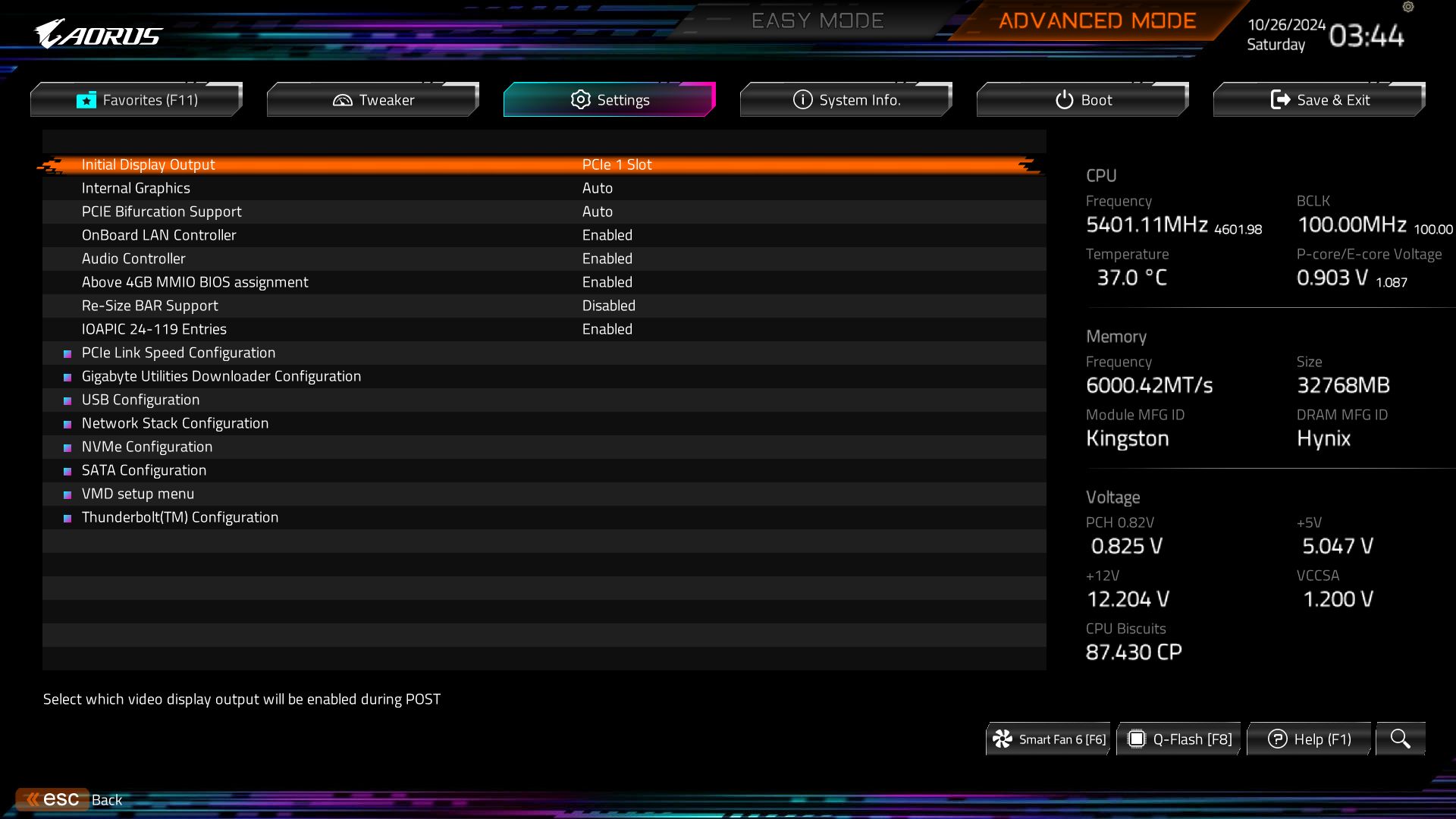
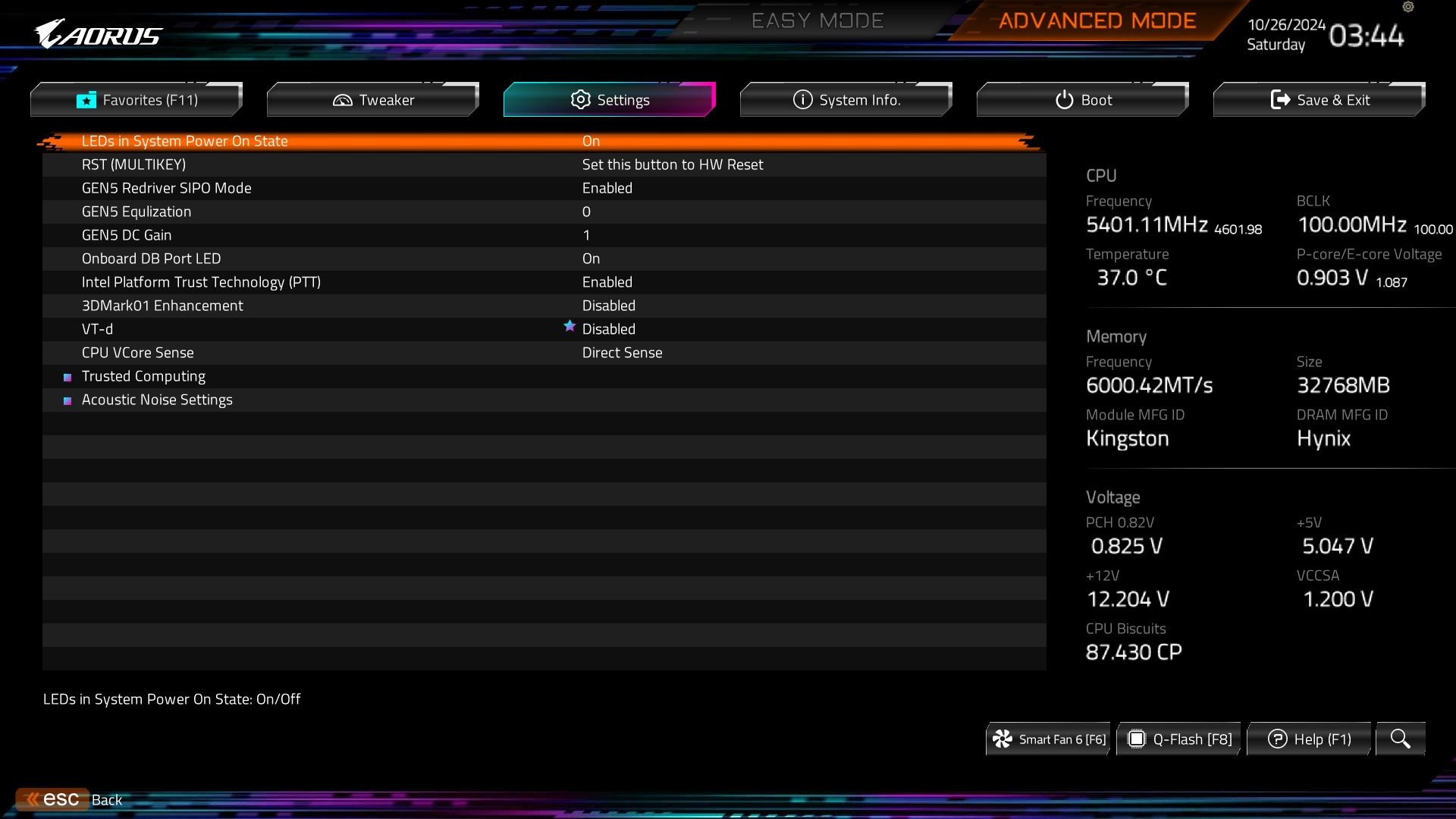
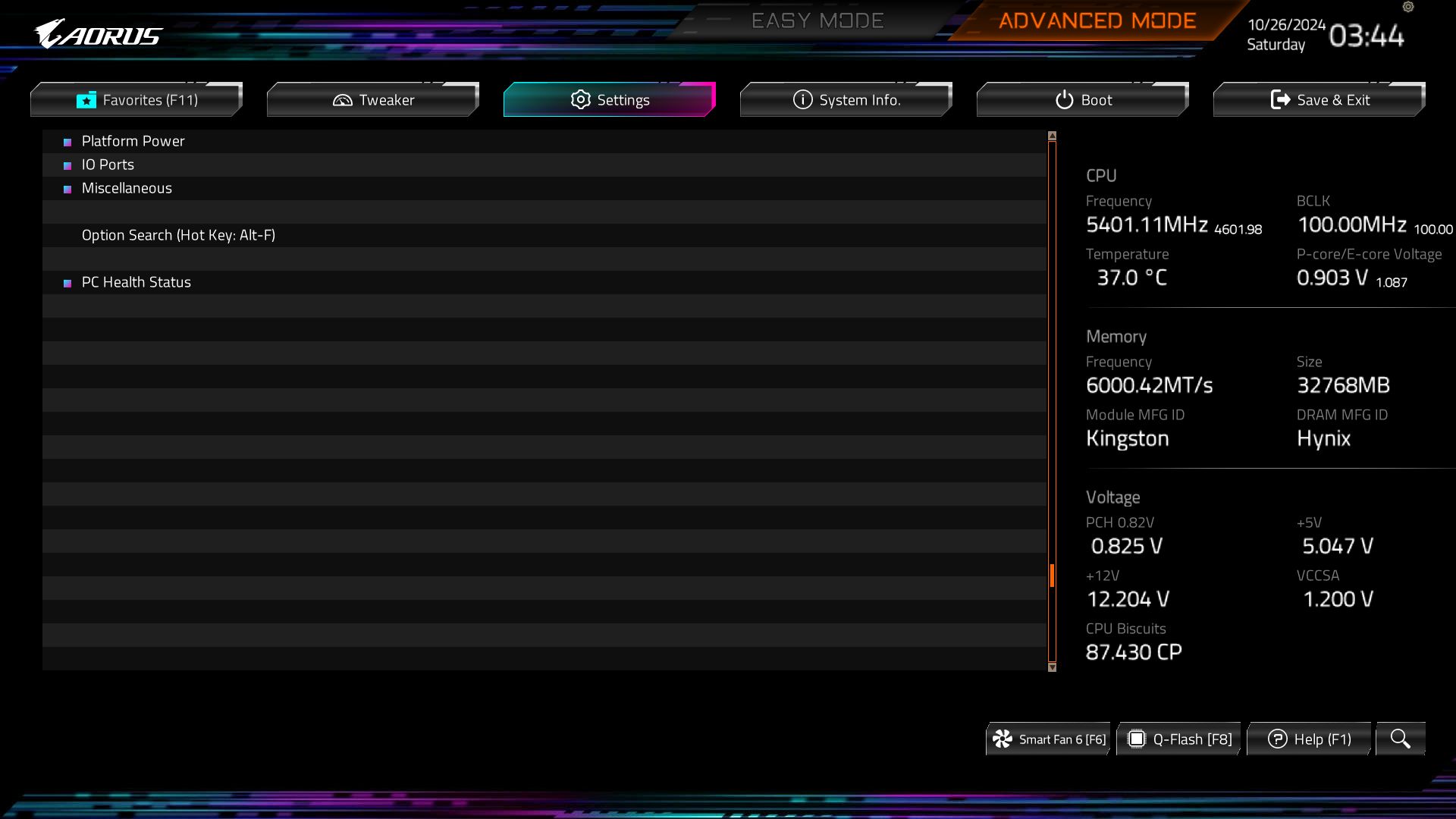
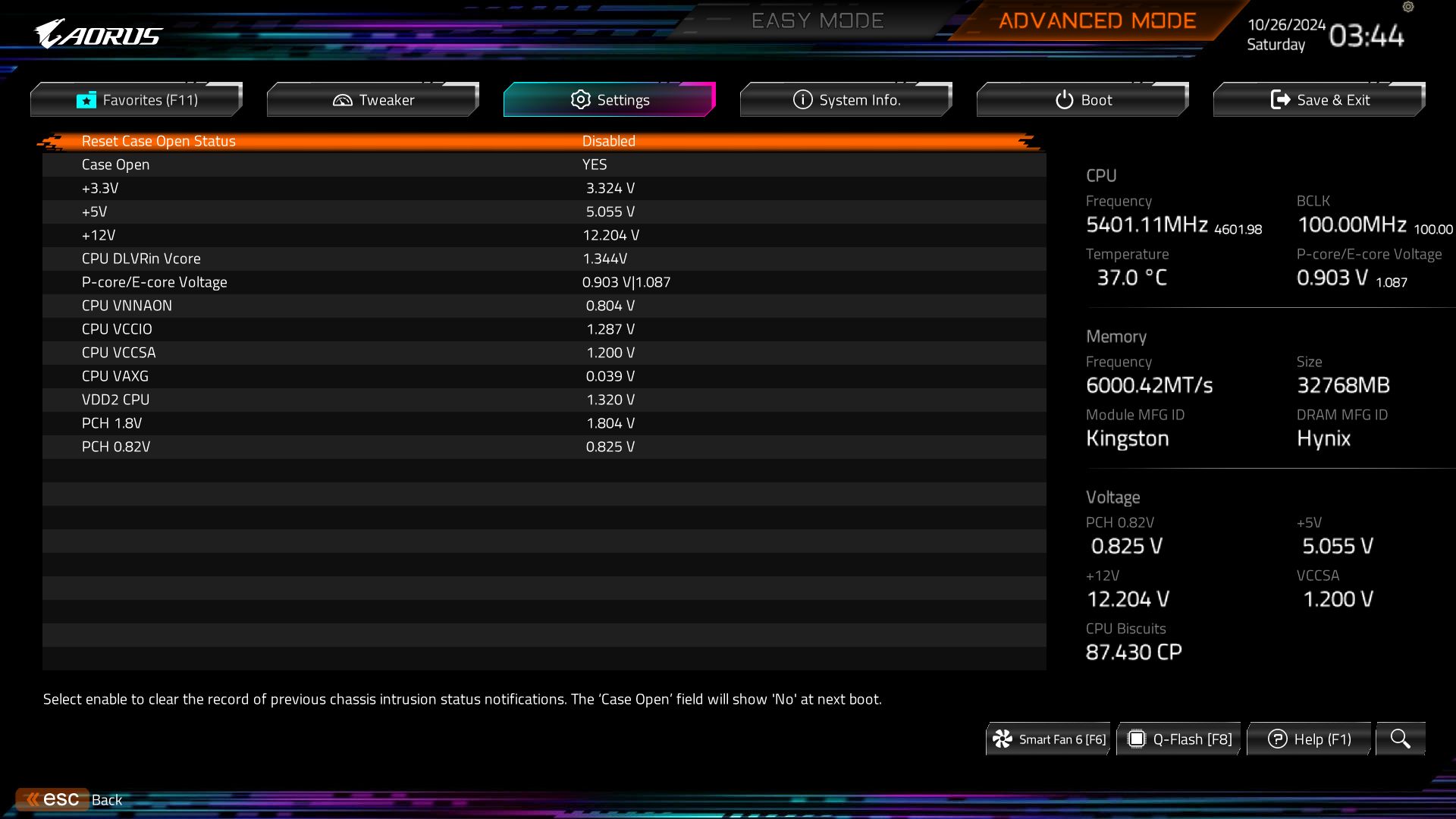

Software
Several months back, Gigabyte released a new software suite called the Gigabyte Control Center (GCC). GCC is a one-stop shop that controls several functions, from RGB and Fans to hardware monitoring and overclocking. It’s also helpful in finding, downloading, and installing driver updates to your system. It’s a simple application that does its job. It’s also a much cleaner tool than the previous App Center and gets our approval for the breadth of functionality it brings users.



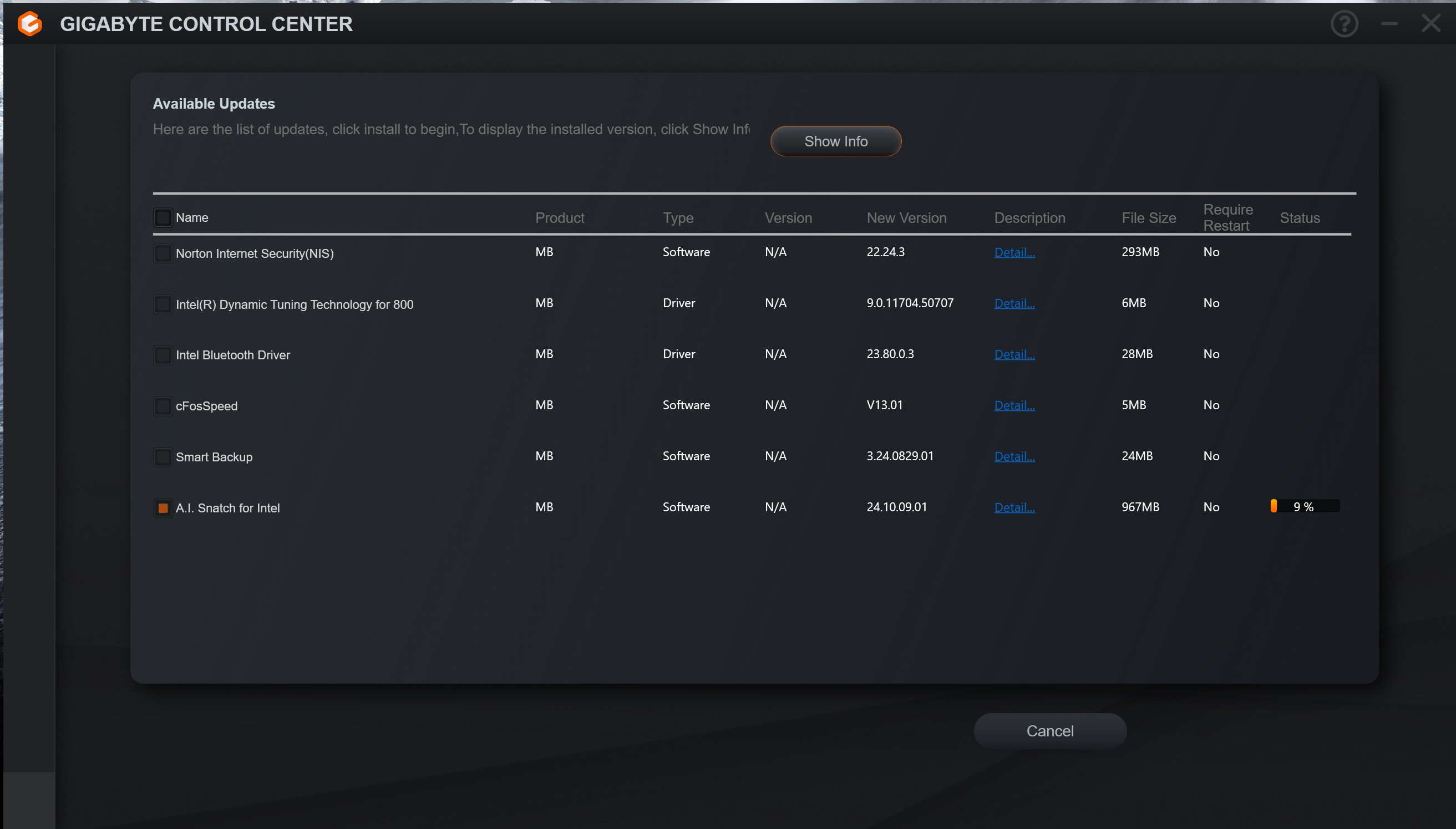
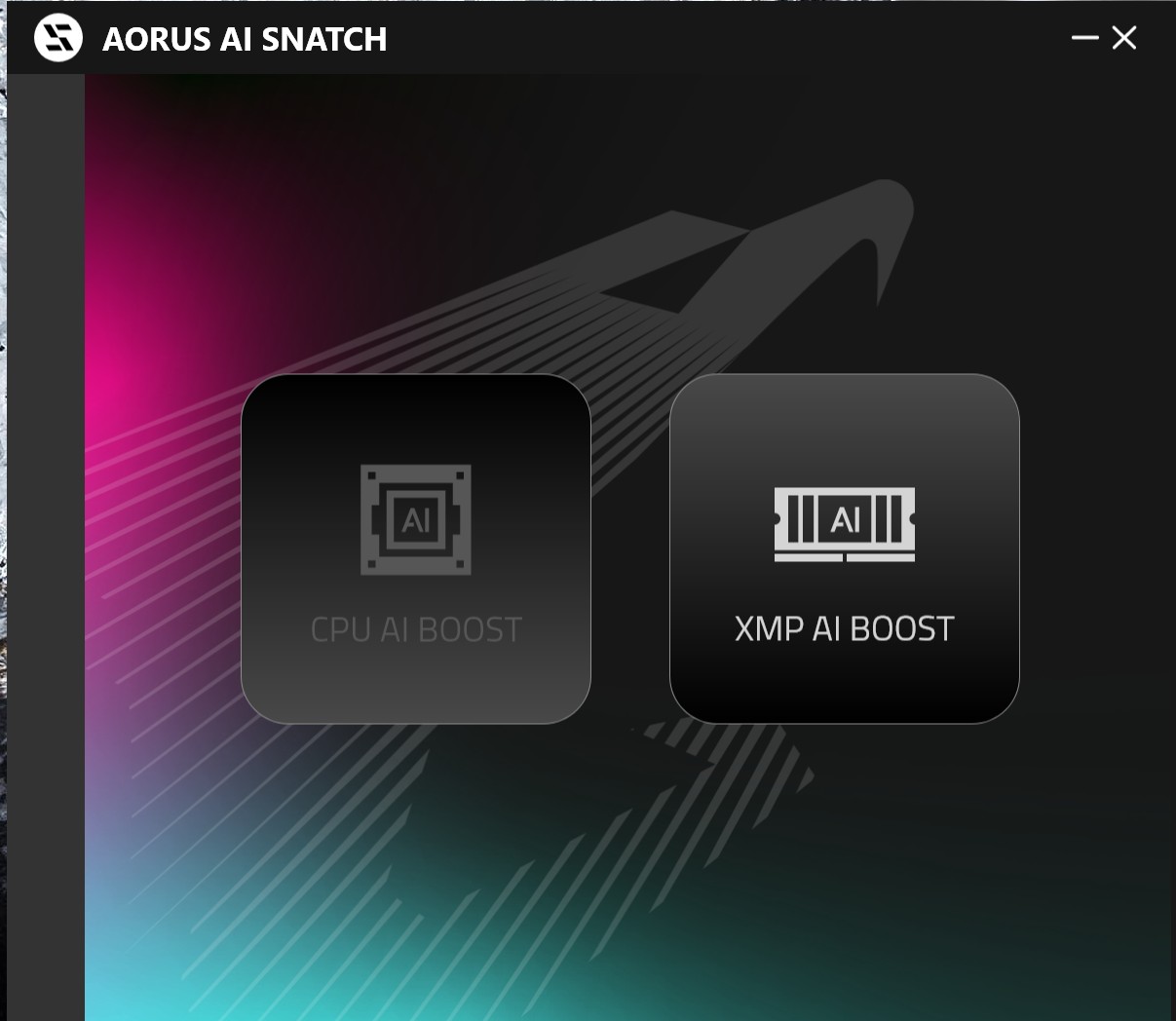
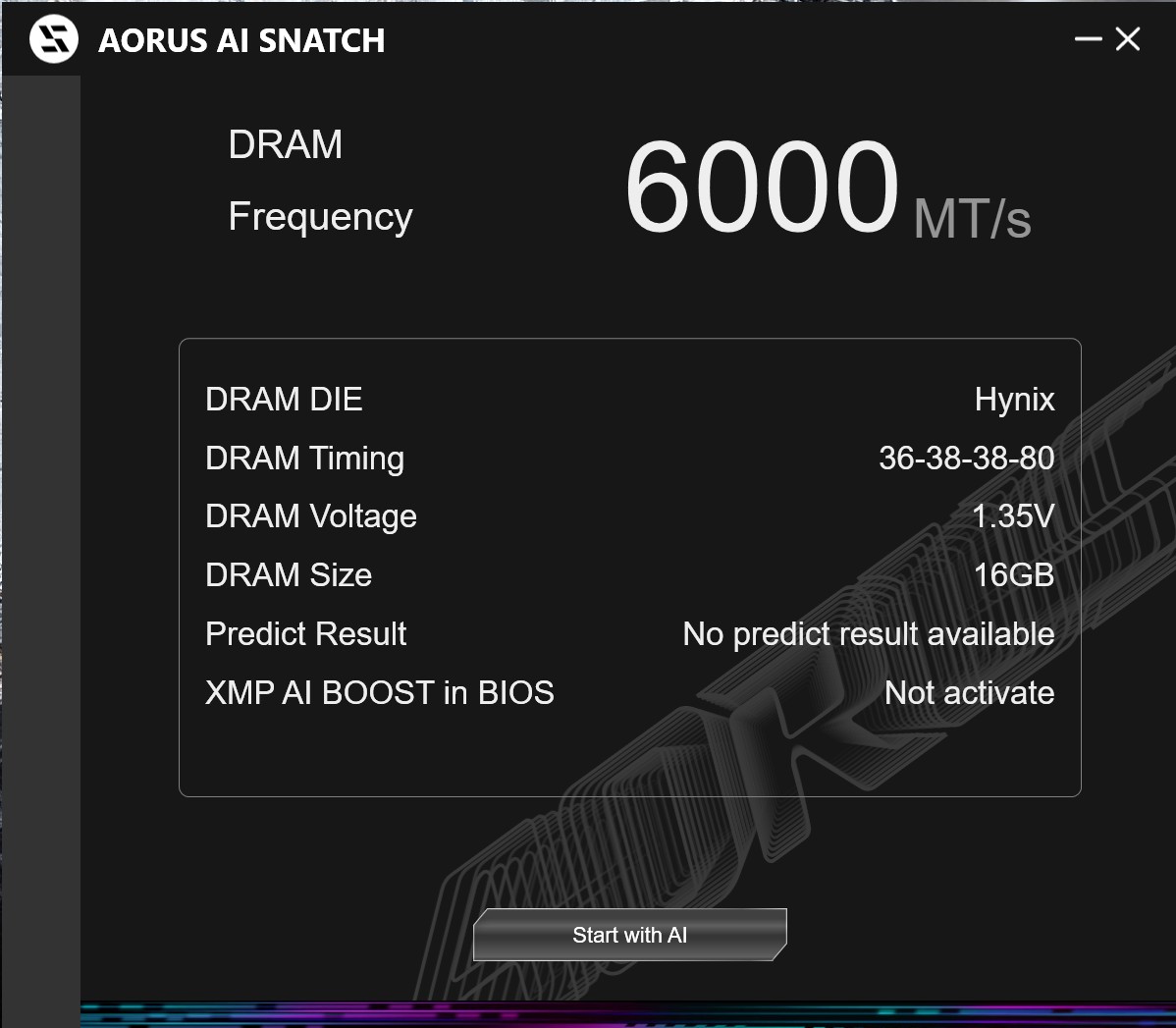
Test System / Comparison Products
We’ve updated our test system to Windows 11 (24H2) 64-bit OS with all updates applied as of mid-October September 2024, which includes all OS optimizations. Hardware-wise, we’ve updated the RAM kits to match the AMD system, as well as cooling, storage, and our video card. Unless otherwise noted, we use the latest non-beta motherboard BIOS available to the public. Thanks to Asus for providing the RTX 4080 TUF graphics card and Crucial for the 2TB T705 SSDs. The hardware we used is as follows:
Test System Components
| CPU | Intel Core Ultra 9 285K |
| Cooling | Arctic Liquid Freezer II 420 |
| Storage | Crucial 2TB T705 M.2 PCIe 5.0 NVMe SSD |
| RAM | Kingston Fury Beast DDR5-6000 CL36 (KF560C36BBEAK2-32) |
| RAM | GSkill Trident Z5 CK (F5-8200C4052G24GX2) |
| RAM | Klevv Cras XR5 RGB DDR5-8000 (KD5AGUA80-80R380S) |
| RAM | Kingston Renegade Fury DDR5-8200 CU-DIMM (KF582C40RS-24) |
| GPU | Asus TUF RTX 4080 16G |
| PSU | EVGA Supernova 850W P6 |
| Software | Windows 11 64-bit (24H2 - 26100.2033) |
| Graphics | NVIDIA Driver 561.09 |
| Sound | Integrated HD audio |
| Network | Integrated Networking (GbE to 10 GbE) |
Benchmark Settings
| Synthetic Benchmarks and Settings | Row 0 - Cell 1 |
| Procyon | Version 2.8.1352 64 |
| Row 2 - Cell 0 | Office 365, Video Editing (Premiere Pro 24.6.1), Photo Editing (Photoshop 25.1.2, Lightroom Classic 13.5.1) |
| 3DMark | Version 2.29.8294.0 64 |
| Row 4 - Cell 0 | Speed Way and Steel Nomad (Default) |
| Cinebench R24 | Version 2024.1.0 |
| Row 6 - Cell 0 | Open GL Rendering Benchmark - Single and Multi-threaded |
| Blender | Version 4.2.0 |
| Row 8 - Cell 0 | Full benchmark (all 3 tests) |
| Application Tests and Settings | Row 9 - Cell 1 |
| LAME MP3 | Version SSE2_2019 |
| Row 11 - Cell 0 | Mixed 271MB WAV to mp3: Command: -b 160 --nores (160Kb/s) |
| HandBrake CLI | Version: 1.8.2 |
| Row 13 - Cell 0 | Sintel Open Movie Project: 4.19GB 4K mkv to x264 (light AVX) and x265 (heavy AVX) |
| Corona 1.4 | Version 1.4 |
| Row 15 - Cell 0 | Custom benchmark |
| 7-Zip | Version 24.08 |
| Row 17 - Cell 0 | Integrated benchmark (Command Line) |
| POV-Ray | Version 3.7.0.0 |
| Row 19 - Cell 0 | Integrated benchmark (Command Line) |
| Game Tests and Settings | Row 20 - Cell 1 |
| Cyberpunk 2077 | Ultra RT Preset: - 1920 x 1080, DLSS - Balanced. |
| F1 2024 | Ultra High Preset - 1920 x 1080, 16xAF/TAA, Great Britain (Clear/Dry), FPS Counter ON |
MORE: Best Motherboards
MORE: How To Choose A Motherboard
MORE: All Motherboard Content
Get Tom's Hardware's best news and in-depth reviews, straight to your inbox.
Current page: Firmware, Software and Test System
Prev Page Features and Specifications Next Page Benchmarks and Final Analysis
Joe Shields is a staff writer at Tom’s Hardware. He reviews motherboards and PC components.
-
8086 Lots of USB is nice. But more PCI-e (non bifurcated) slots is even nicer. Because you can do what ever you want with it, like turn it in to an m.2 slot or add more usb ports.Reply
So... Gigabyte, please give us less M.2 and more PCI-e please. -
newtechldtech missing PD charging should not be any cons, Motherboards are not chargers to say "Motherboard "lacks""Reply -
HideOut $600 for a midrange board. That is rediculous. It costs more than the CPUs that go in it! ANY CPU in fact (until the 9950x3d hits). But hey, toms gets a cut if you purchase from the link.Reply -
Notton Reply
You can buy m.2 to PCIe adapters.8086 said:Lots of USB is nice. But more PCI-e (non bifurcated) slots is even nicer. Because you can do what ever you want with it, like turn it in to an m.2 slot or add more usb ports.
So... Gigabyte, please give us less M.2 and more PCI-e please.
Actually, you can't do whatever you want with PCIe slots, unless it supports bifurcation. There is a reason 4-slot x16 PCIe to NVMe adapters don't work in any old mobo.
LGA1851+Z890 PCIe lane split off the CPU doesn't work like that anyways, and the best you can get is 3x8 slots. -
dwd999 IDK the HDMI port is on the front of the motherboard. So if you have a problem and you need to diagnose whether its your gpu or mb by accessing the igpu you need to open the case to connect to that HDMI port in that location and hope that you don't accidentally break it off.Reply -
thestryker Reply
ARL has 24 usable lanes with the split from CPU being x16 5.0, x4 5.0 and x4 4.0. The x16 can also run x8/x8 or x8/x4x/x4. The two 4 lane splits seem to be mandated for M.2.Notton said:LGA1851+Z890 PCIe lane split off the CPU doesn't work like that anyways, and the best you can get is 3x8 slots.
Thunderbolt ports carry video over DP alt mode so you can get an adapter either USB-C to DP or USB-C to HDMI.dwd999 said:IDK the HDMI port is on the front of the motherboard. So if you have a problem and you need to diagnose whether its your gpu or mb by accessing the igpu you need to open the case to connect to that HDMI port in that location and hope that you don't accidentally break it off. -
thestryker My main question is why a $600 board only has one PCIe 5.0 slot. While the Ace costs more it has two PCIe 5.0 slots and doesn't sacrifice anything to get it. The USB 3.2 Gen 2 ports on the back of the Master are not 20gb, but rather 10gb.Reply -
Albert.Thomas This only supports display via USB-C? I'm not sure if I love that because it makes room for more USB ports, or hate that because I'll need to buy a USB-C to DisplayPort or HDMI cord if I ever get a motherboard like this.Reply
EDIT: Apparently there's a HDMI port on the inside
dwd999 said:IDK the HDMI port is on the front of the motherboard. So if you have a problem and you need to diagnose whether its your gpu or mb by accessing the igpu you need to open the case to connect to that HDMI port in that location and hope that you don't accidentally break it off. -
Phaaze88 600 Buckaroos is mid-range now? Then again, I haven't purchased a motherboard in like, 7 years...Reply -
thestryker Reply
All but 2 of Gigabyte's Z890 (ITX and Aero have back panel) boards have the inside connector and some have DP on the back panel. All but 2 of MSI's Z890 (Godlike/Unify-X) have HDMI ports on the back and some also have DP. I wish they'd just include USB-C to DP (or HDMI) dongles with the motherboards since all Z890 has TB4 and I can't imagine it would cost much at scale. I hadn't thought about it when getting mine, but couldn't justify the Unify-X so it didn't end up being a problem.Albert.Thomas said:This only supports display via USB-C? I'm not sure if I love that because it makes room for more USB ports, or hate that because I'll need to buy a USB-C to DisplayPort or HDMI cord if I ever get a motherboard like this.
EDIT: Apparently there's a HDMI port on the inside

