Why you can trust Tom's Hardware
Maximum thermal performance (fans noise-normalized to 38.9 dBA)
This set of tests is designed to appeal to those who love quietly running PCs, with the combined Hyte FA12 system fans and the CPU fan noise normalized to 38.9 dBA. Consider this a measure of the case’s thermal efficiency when noise levels are set to run quietly. This first set of benchmarks examines CPU performance.
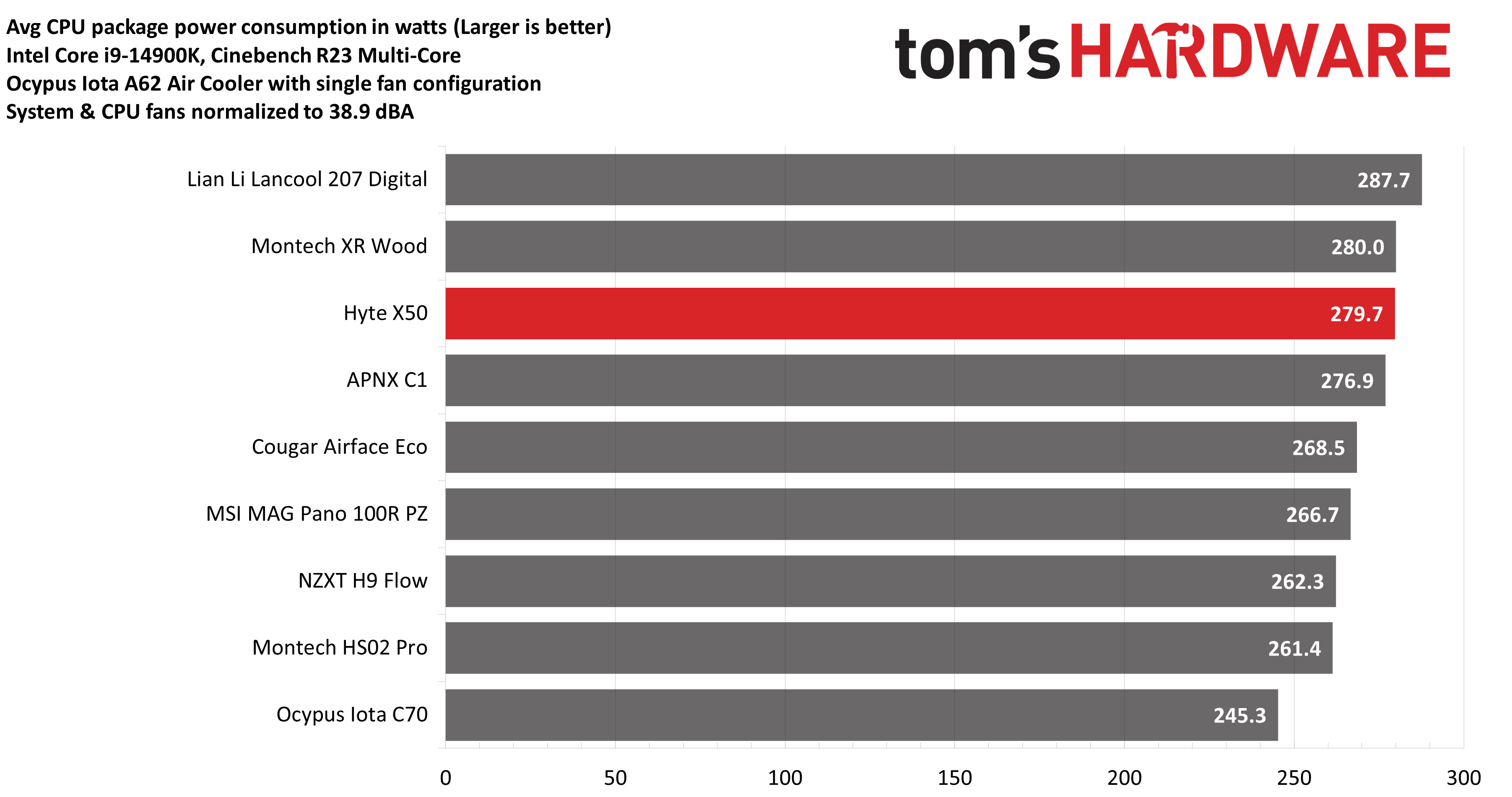
Hyte did well with this CPU-only stress test, with the third-best results I’ve recorded thus far.
The second noise-normalized test I perform is much like the one above, but also fully stresses the RTX 4070 Ti Super GPU I have paired with the system – adding another 295W of heat to the case. The GPU temperatures in this test were the second-best I’ve seen amongst the cases I’ve tested this way, with an average temperature of 63.7 degrees Celsius.
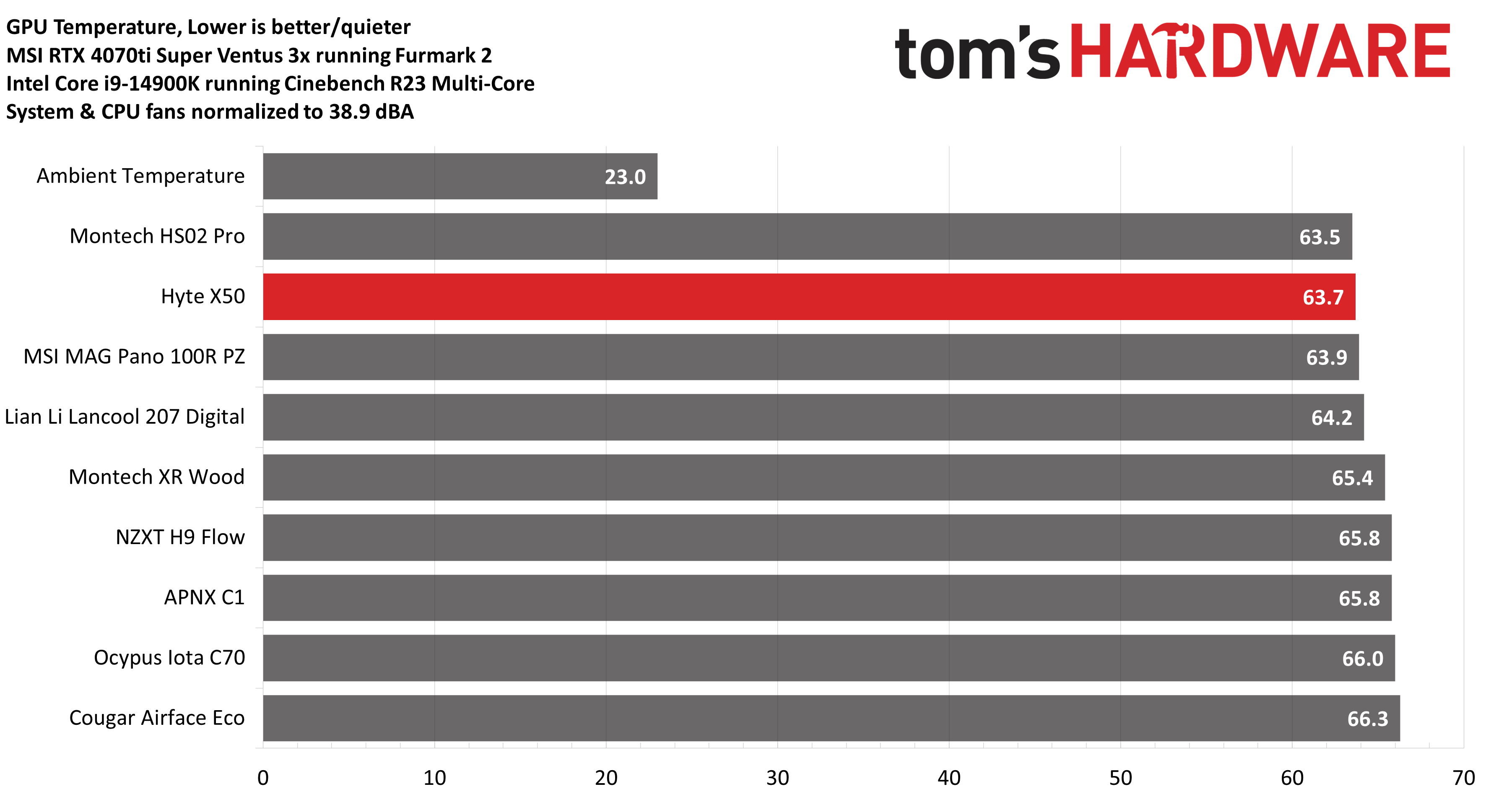
CPU performance in this combined CPU+GPU stress test remained very good, also taking the second-place spot, dropping by only 5W, with 274W dissipated from the CPU cooler!
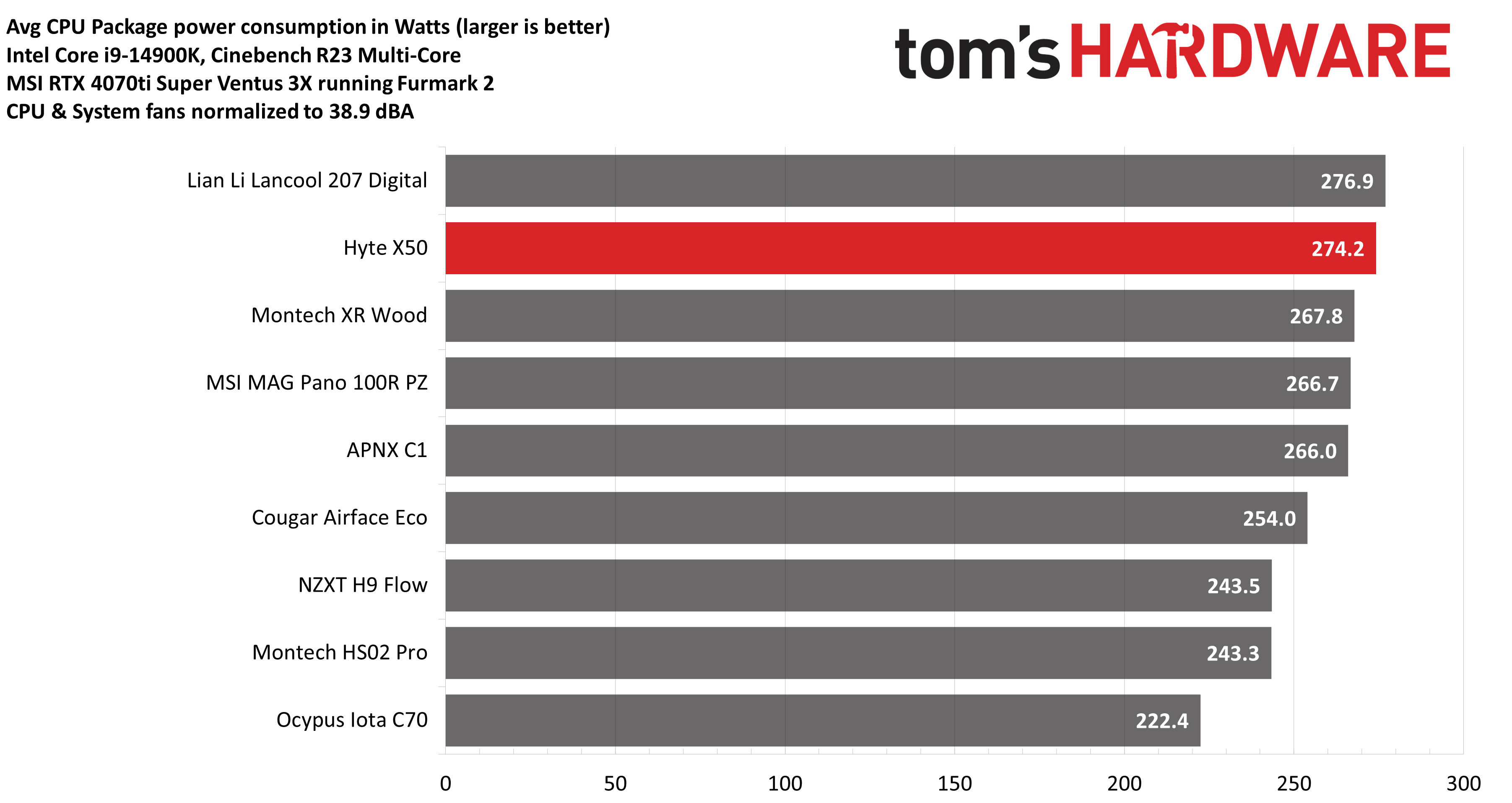
Maximum Noise Levels
I measured the noise levels of Hyte’s X50 case paired with four FA12 fans (3 intake, 1 exhaust) with my sound meter from 1 meter away, recording a measurement of 44.2 dBA. While this isn’t a low volume level per se, it is on the quieter end in comparison to competing PC cases.
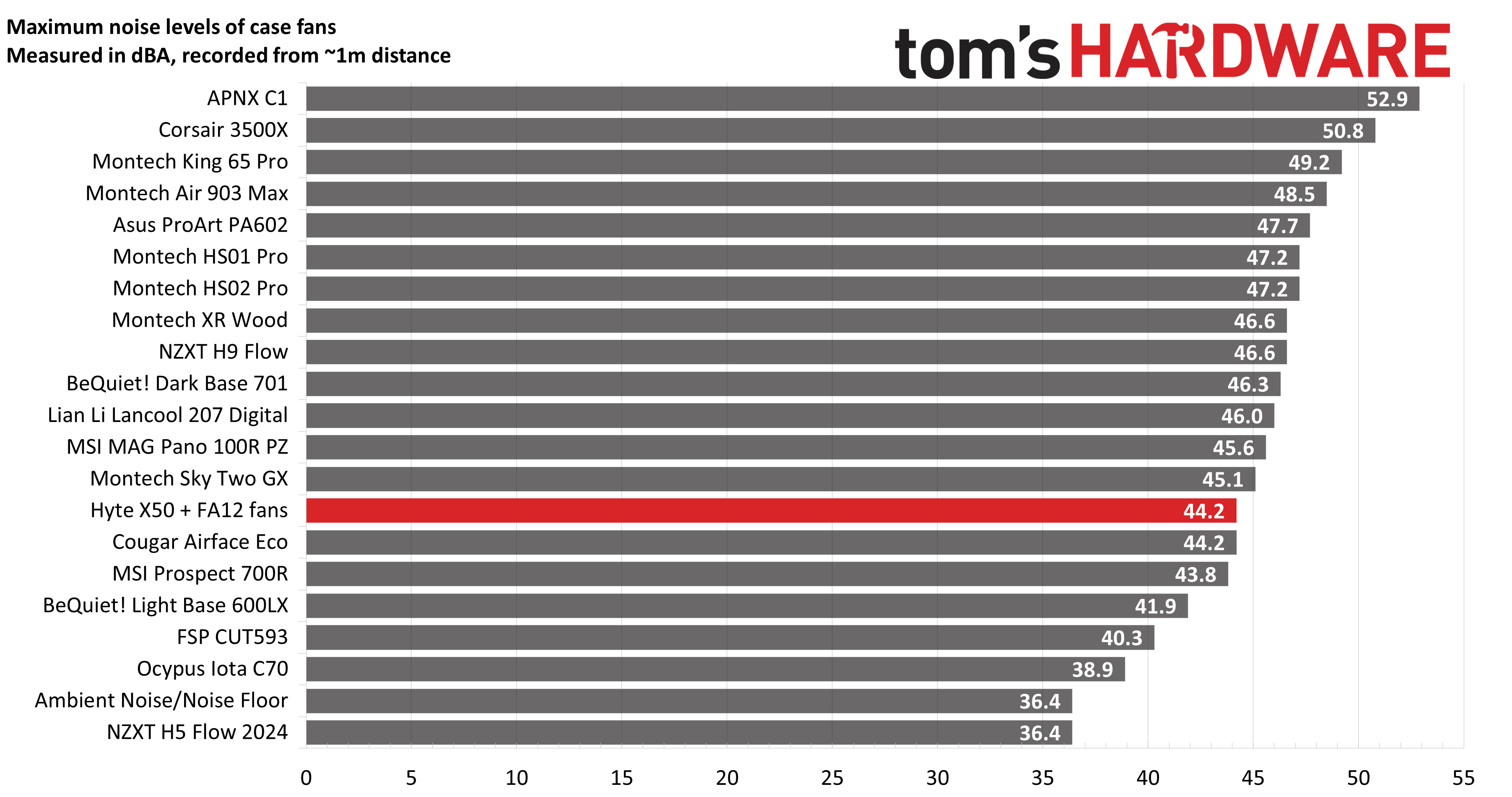
Maximum thermal performance – FA12 fans at full speed
Our noise-normalized results are designed for folks who prefer silence, but what if you don’t mind additional noise and just care about maximum performance? This set of tests covers thermal performance with the Hyte FA12 fans running at full speed.
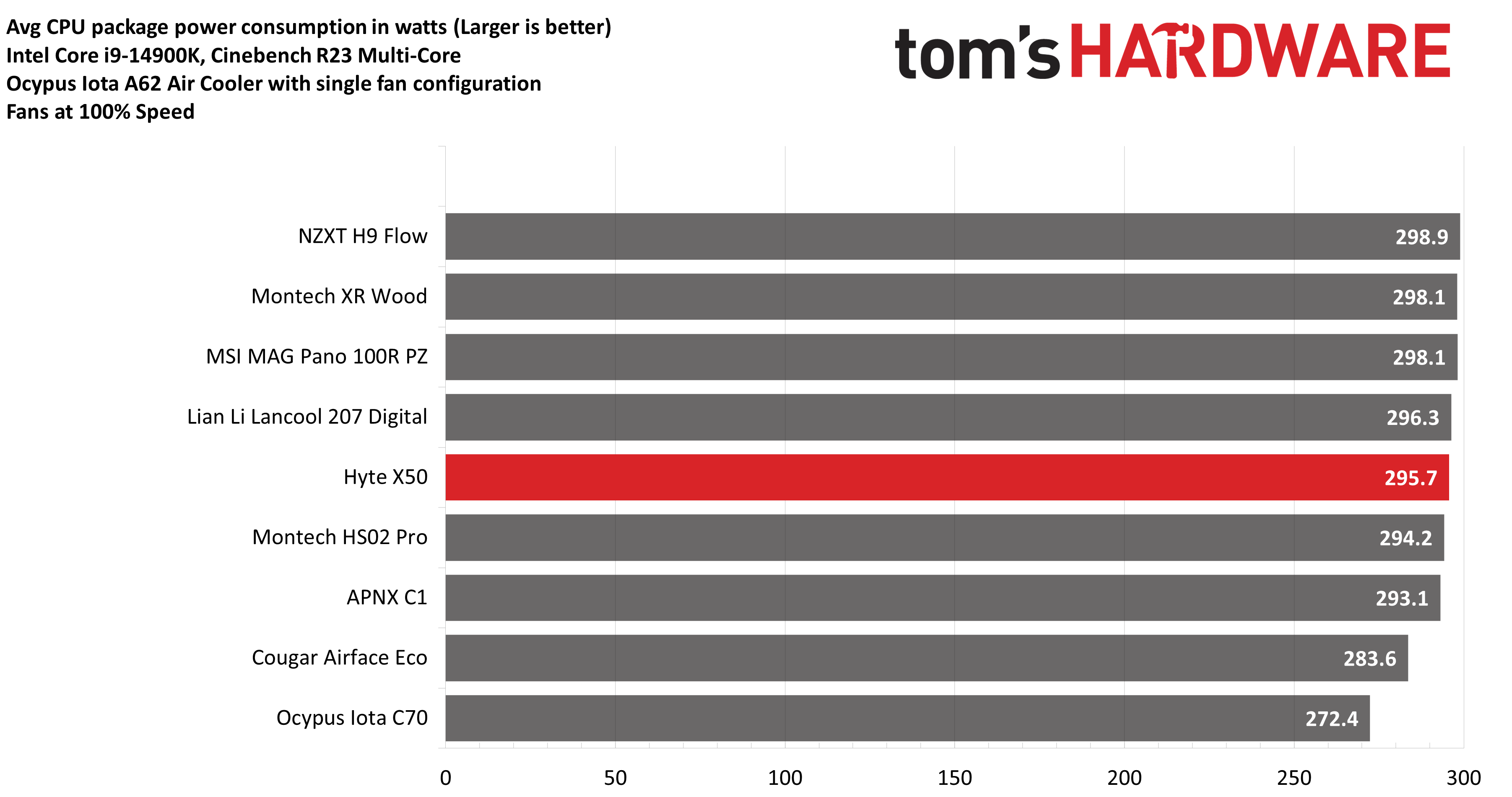
Starting with a CPU-only stress test, we measured 296W dissipated from the CPU cooler. While that’s a fifth-place result, it’s not far from our best result, which is only 3.2W better.
Get Tom's Hardware's best news and in-depth reviews, straight to your inbox.
Adding the heat of a GPU brings the position of Hyte’s X50 closer to the front of the pack in terms of performance, achieving third place, with 288W cooled.
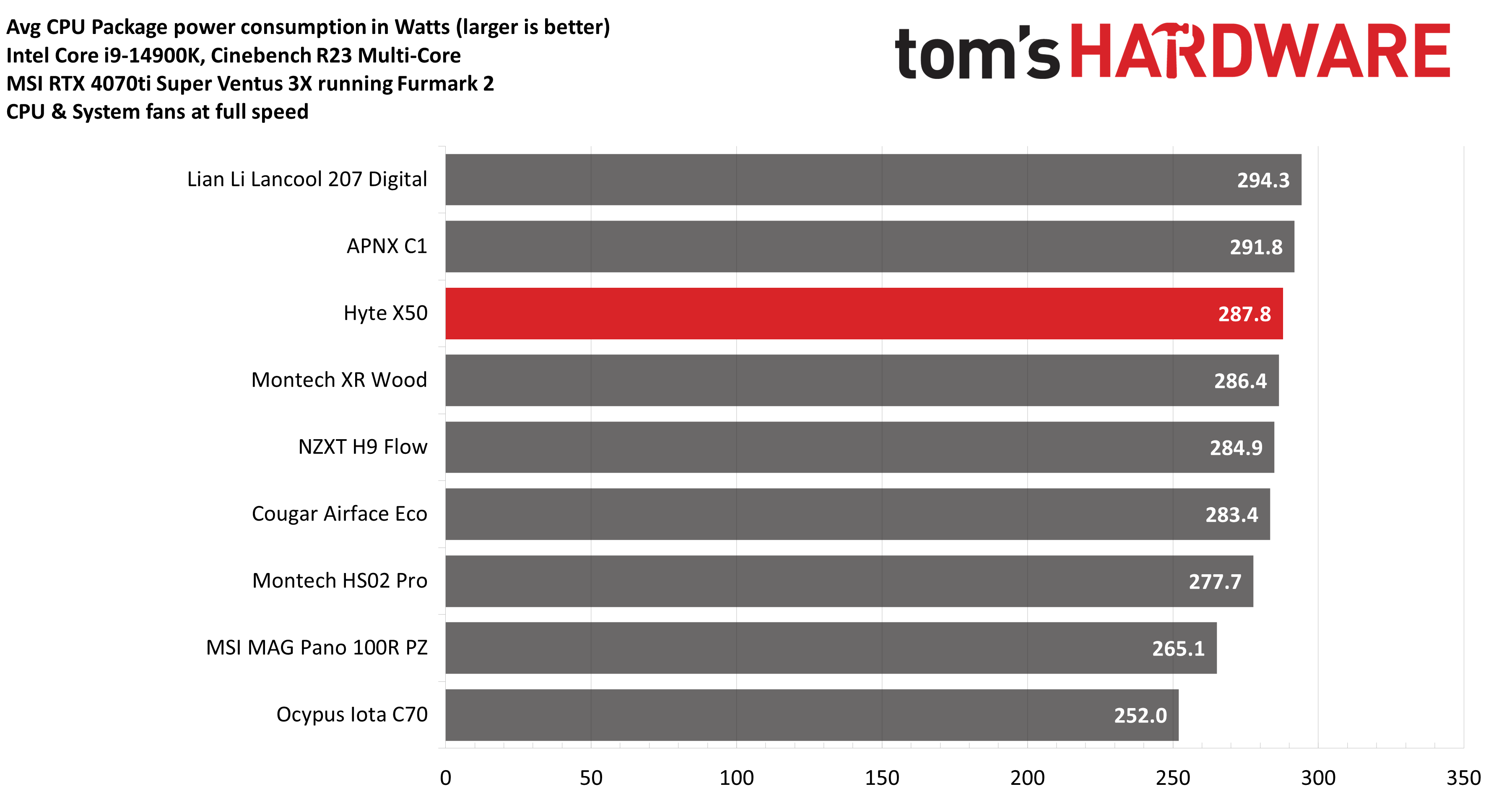
GPU temperatures were about middle of the road – averaging 64.1 degrees C during this test.
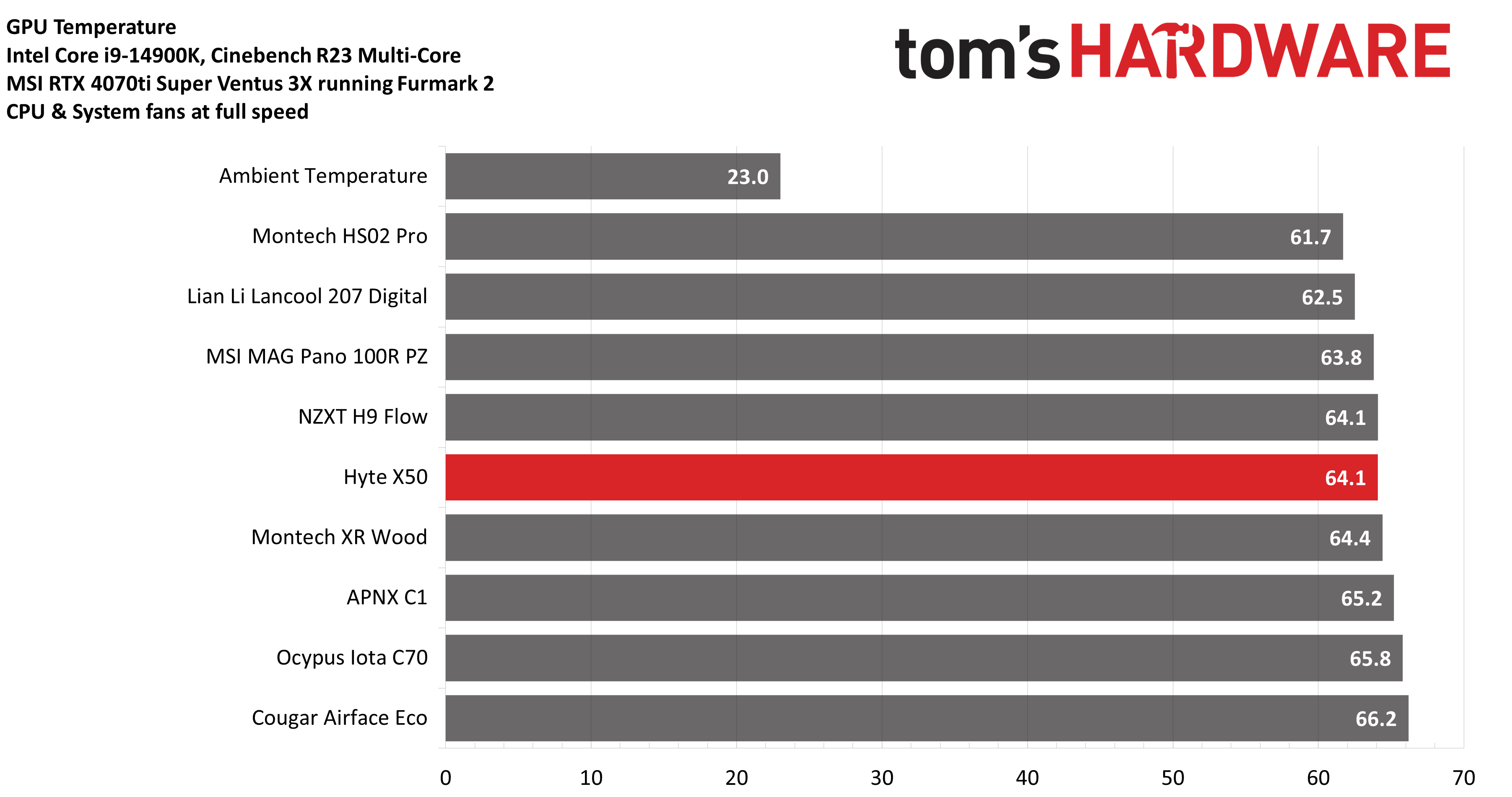
Conclusion

Hyte’s X50 sets itself apart with aesthetics – featuring a rounded design a number of striking colors: purple, pink (as tested), green, red, black, or white. The build quality of the X50 is in a class of its own, with higher-quality construction than the vast majority of competitors.

If you’re interested in Hyte’s X50 case, it can be purchased for $159.99 in the United states, or $129.99 for the X50 Air version, which swaps the front glass for a mesh filter. Just note that no fans are included. If you want to add color-matched air movers, Hyte will be happy to sell you a four-pack for $49.99, or $10 less if you opt for white or black fans.
For those looking for a less aggressive case design, or just something more colorful than most builds, the X50 is easy to recommend. It’s not the best performer out there, but our testing didn’t throw up any red flags when it comes to cooling. And if temps are a concern, adding more than the four fans we used for testing (the case supports 10) would no-doubt help on that front.
With a case this design-forward and colorful, some will also lament the lack of RGB here. For that, assuming your components don’t deliver enough lighting, Hyte also sells a selection of magnetic RGB strips, starting at $39.99.

Albert Thomas is a contributor for Tom’s Hardware, primarily covering CPU cooling reviews.
