Why you can trust Tom's Hardware
Lexar Play Comparison Products
The Lexar Play SSD’s most direct rivals are the Inland TN446, Sabrent Rocket 4 2230, and Corsair MP600 Mini. All four drives use the same TLC flash, but the Play has a different controller. The other TLC-based contenders are the Inland TN436, which represents older and OEM 2230 SSDs, and the WD Black SN770M, a popular choice as it — and its OEM brother, the WD SN740 — can bring 2TB of TLC in this form factor.
The other SSDs, whether at 1TB or 2TB, are QLC-based. These include the Addlink S91, Corsair MP600 Core Mini, Inland QN446, Sabrent Rocket Q4 2230, and Teamgroup MP44S. QLC flash makes the most sense at 2TB, due to limited options at that capacity, but can help you save some money at 1TB as the performance gap is smaller in a PCIe 3.0 device like the Steam Deck.
All of our performance charts below include both PCIe 4.0 results (the default for our testing) and PCIe 3.0 results — the latter shows (2230 Gen3) in the names of the SSDs.
Trace Testing — 3DMark Storage Benchmark
Built for gamers, 3DMark’s Storage Benchmark focuses on real-world gaming performance. Each round in this benchmark stresses storage based on gaming activities including loading games, saving progress, installing game files, and recording gameplay video streams. Future gaming benchmarks will be DirectStorage-inclusive and we include details of that where possible.
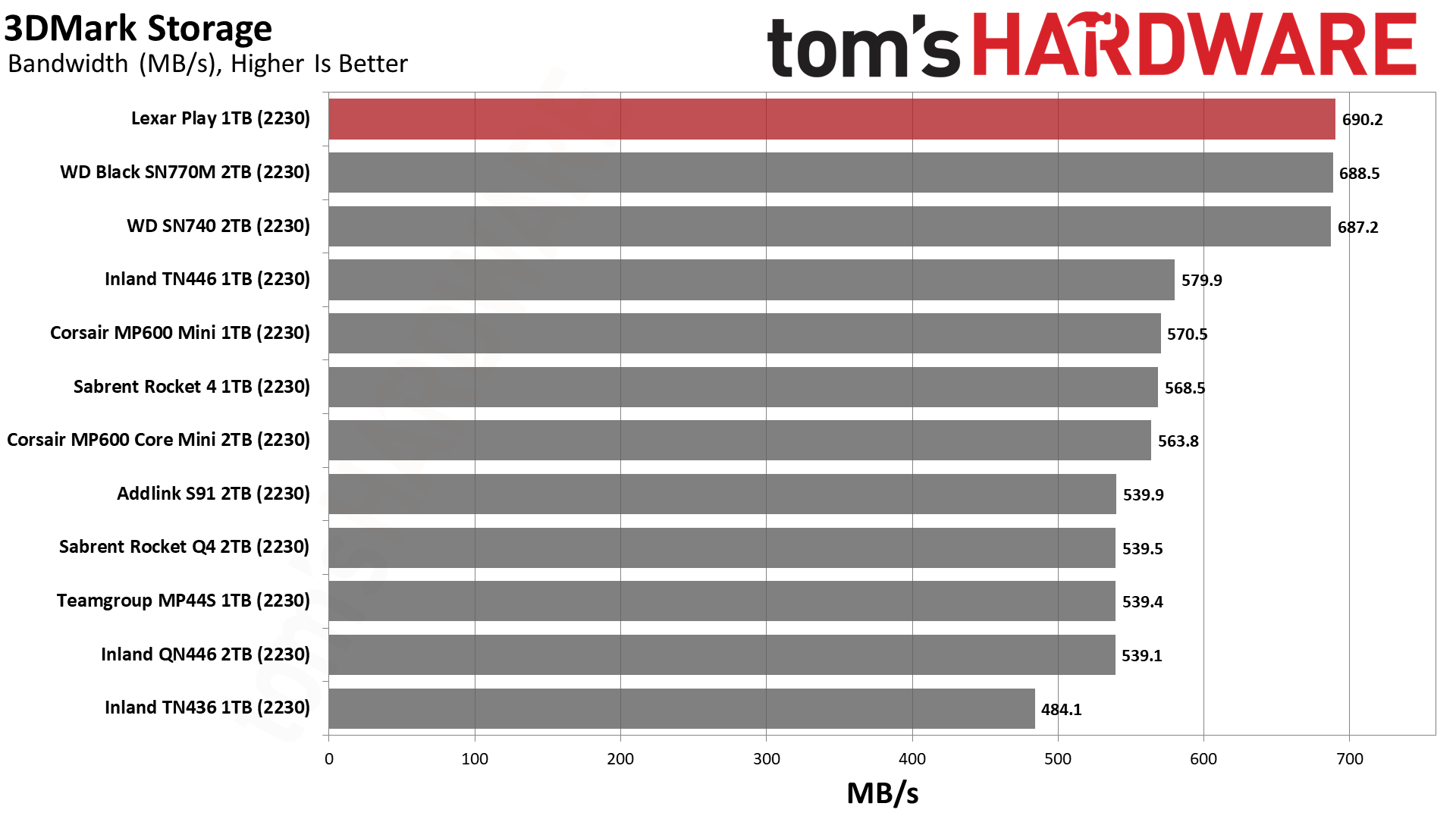
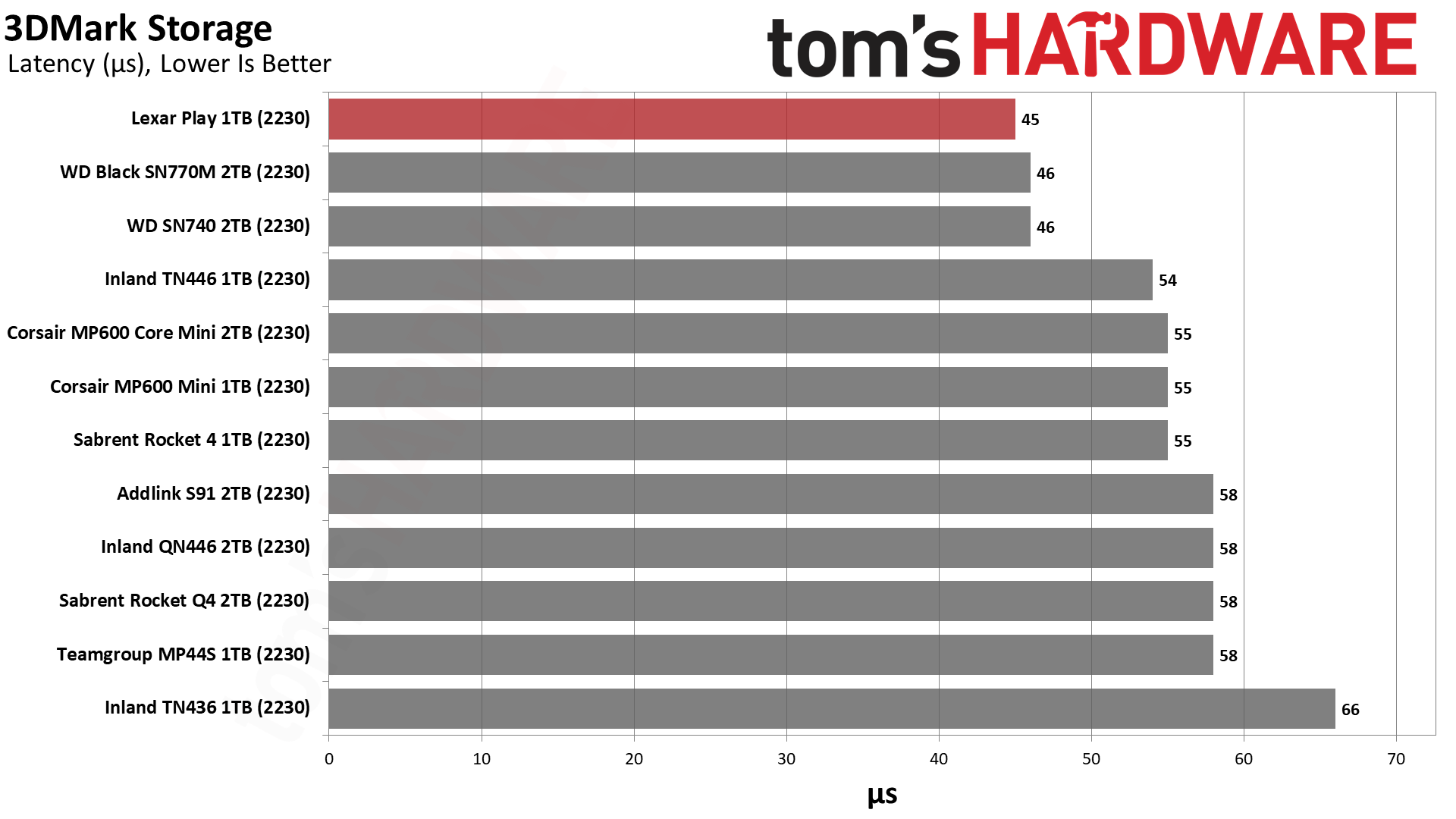
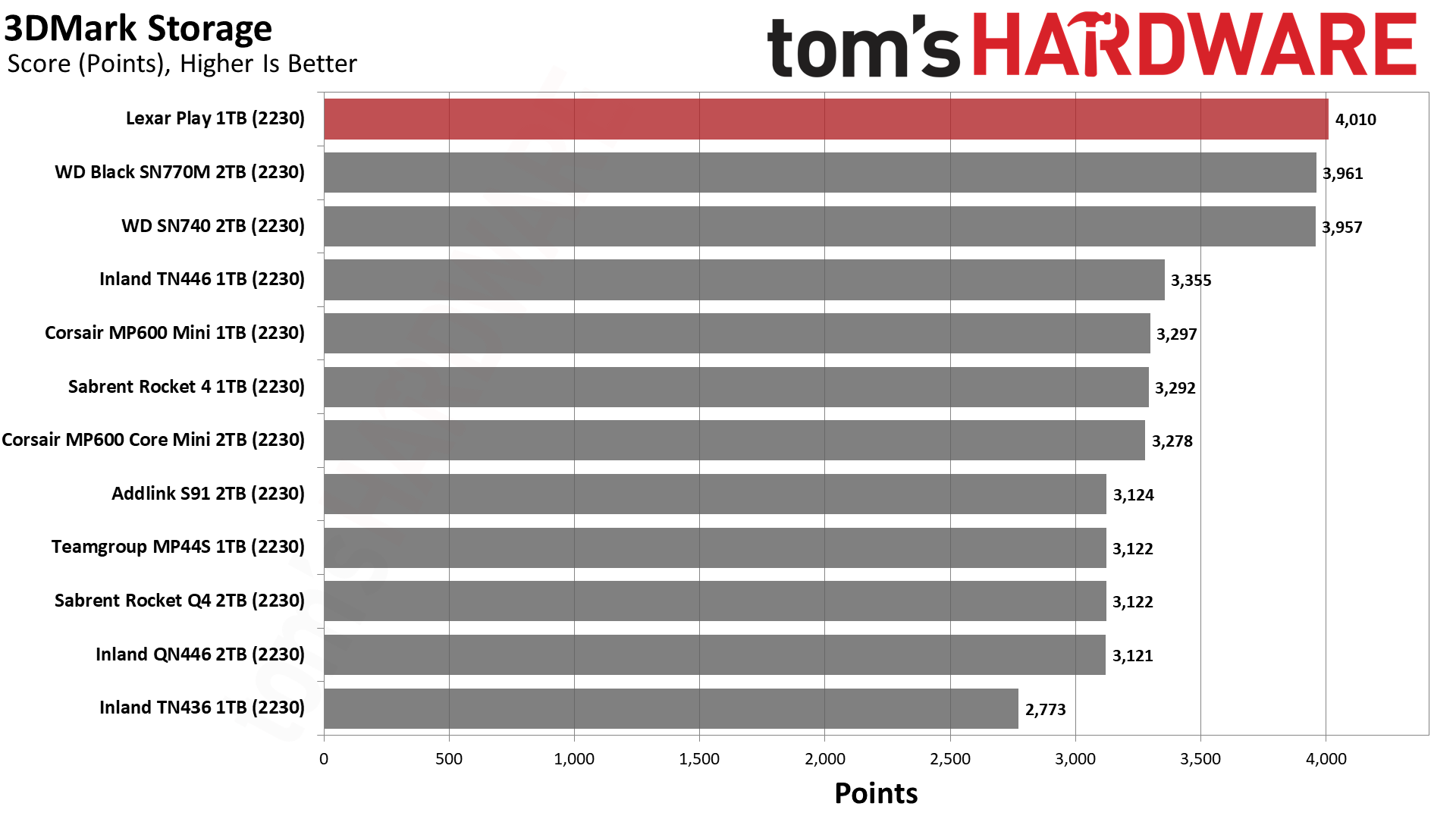
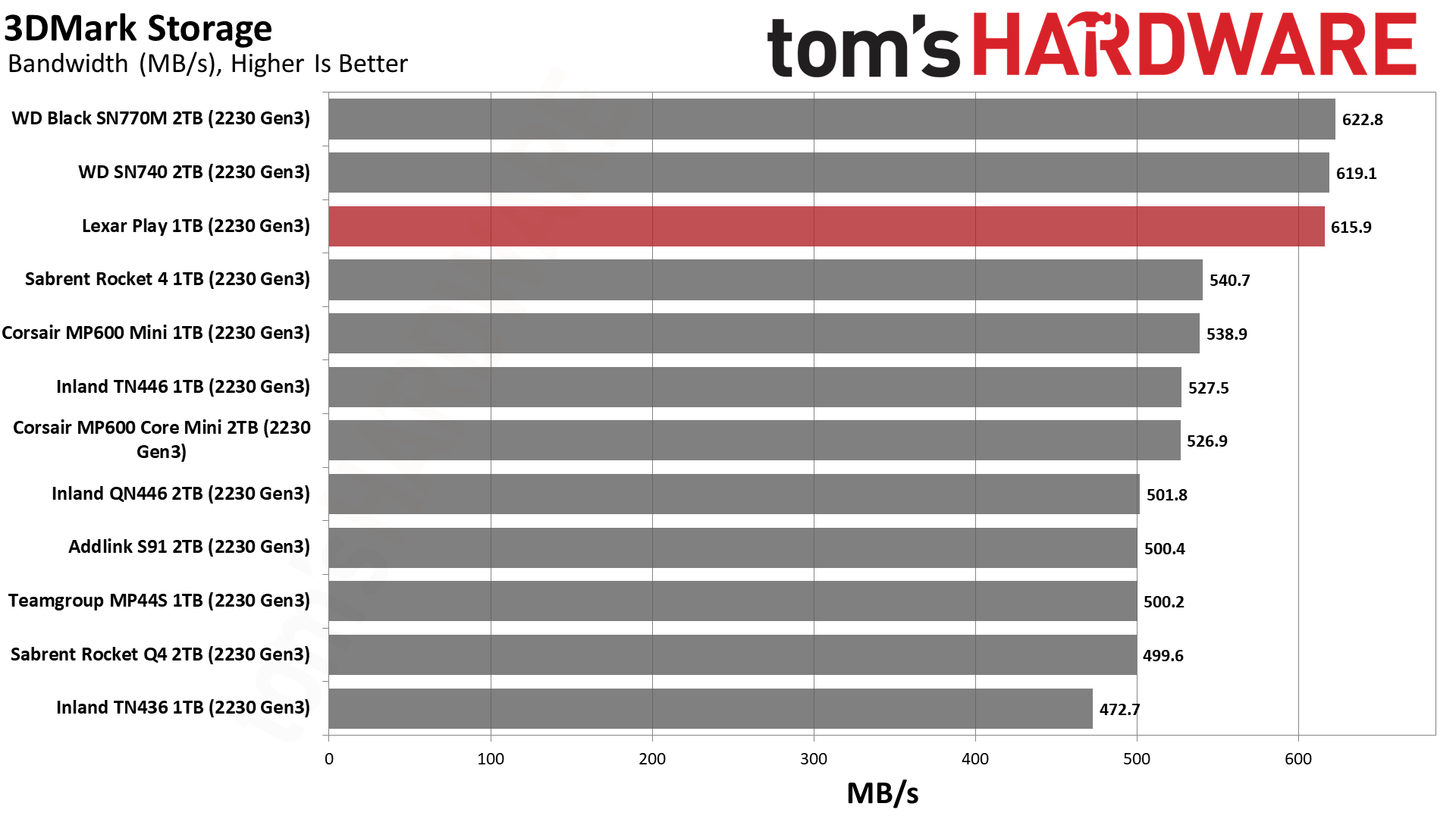
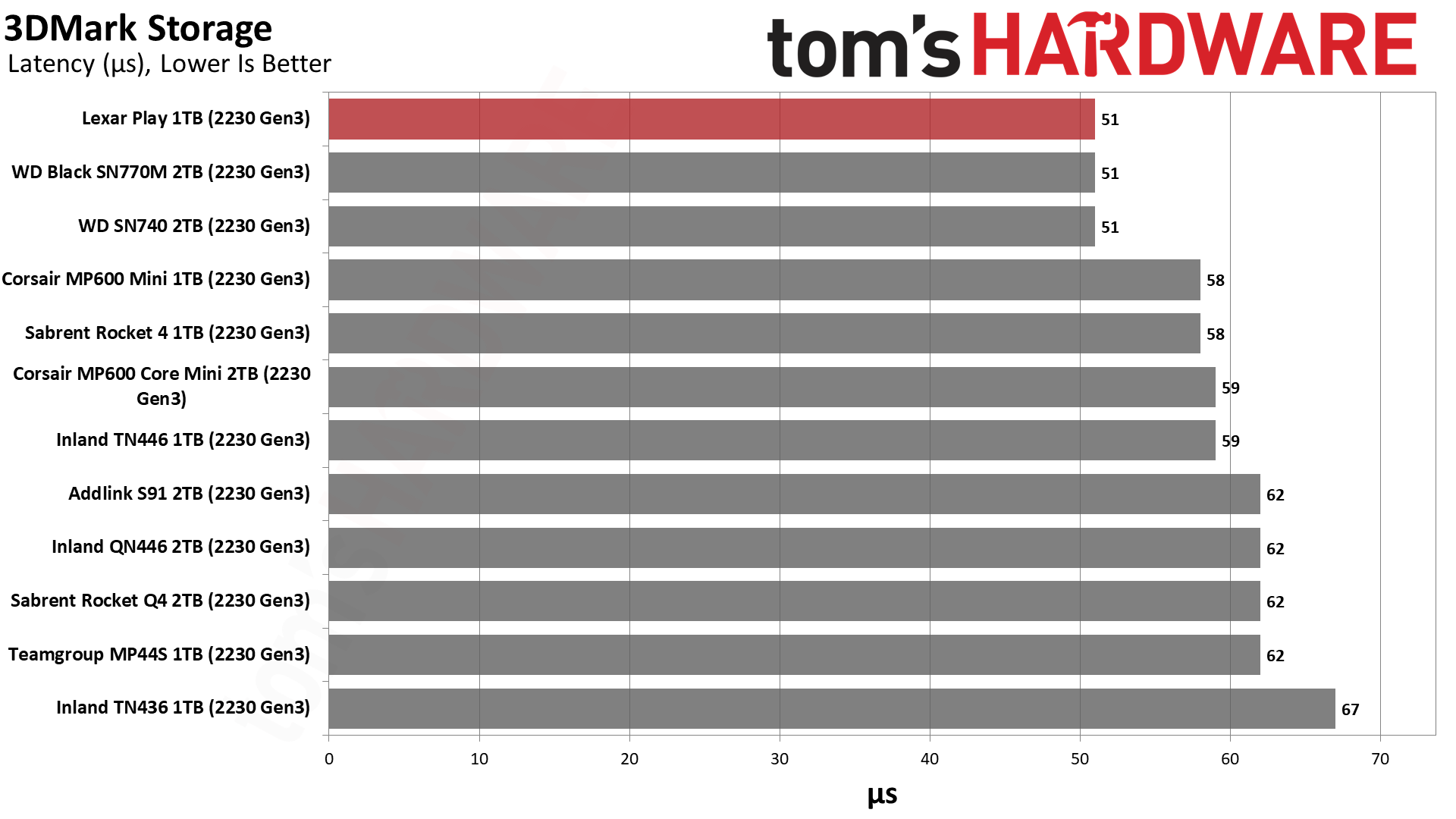
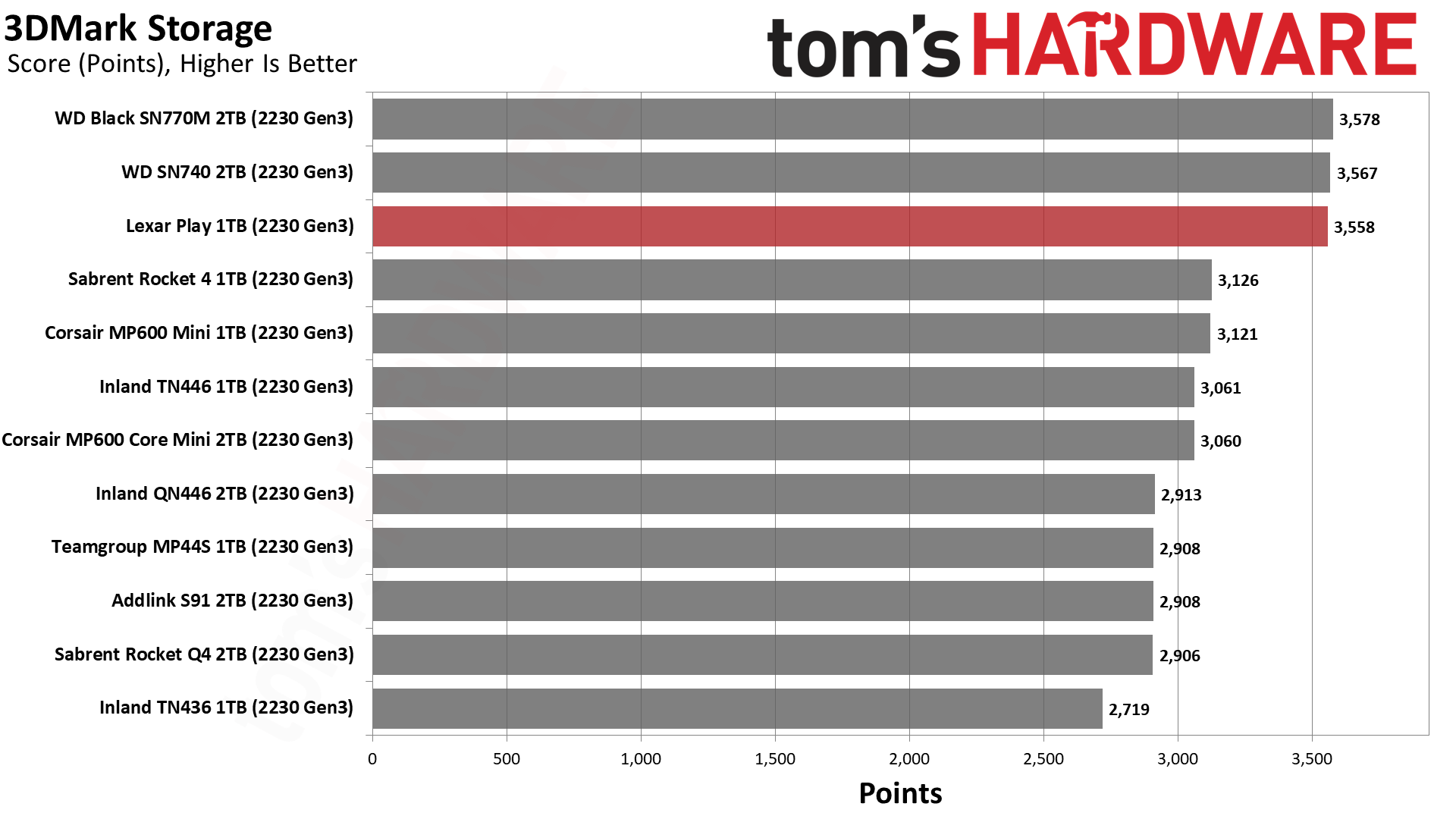
The Lexar Play has exceptional 3DMark performance, effectively matching the WD Black SN770M, which is the fastest M.2 2230 SSD that we’ve tested to date. The SN770M, or the equivalent SN740, are particularly popular because they have TLC flash at up to 2TB in this diminutive form factor. That’s not possible with the flash used on the Play and the other TLC-based drives we have reviewed as denser flash is required.
The SN770M is also popular for its high performance, and it looks like the Play can reach that level. Given that the SN770M and SN740 have the drawbacks of higher power consumption and heat production, this makes the Play an interesting alternative at 1TB.
Trace Testing — PCMark 10 Storage Benchmark
PCMark 10 is a trace-based benchmark that uses a wide-ranging set of real-world traces from popular applications and everyday tasks to measure the performance of storage devices.
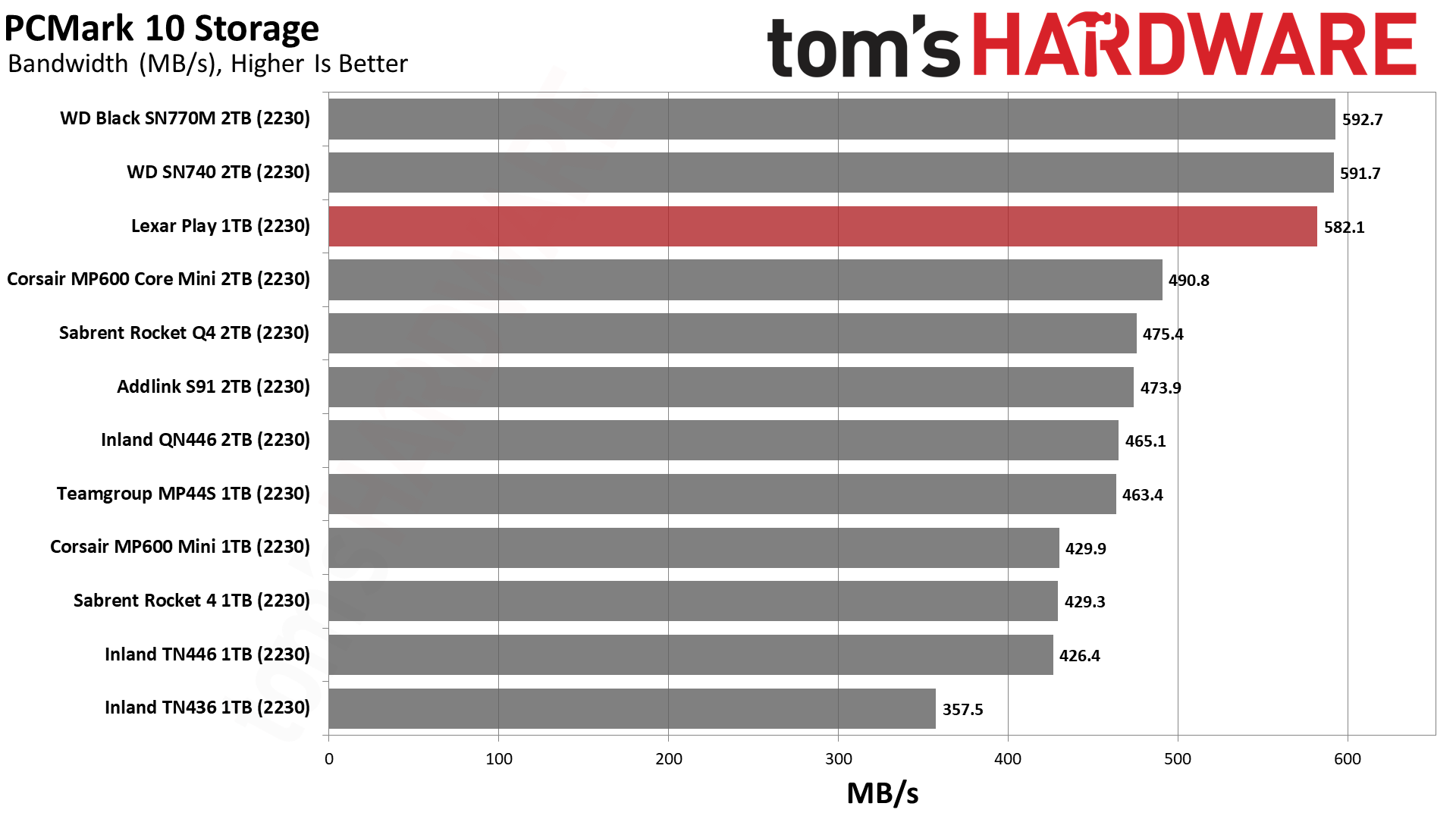
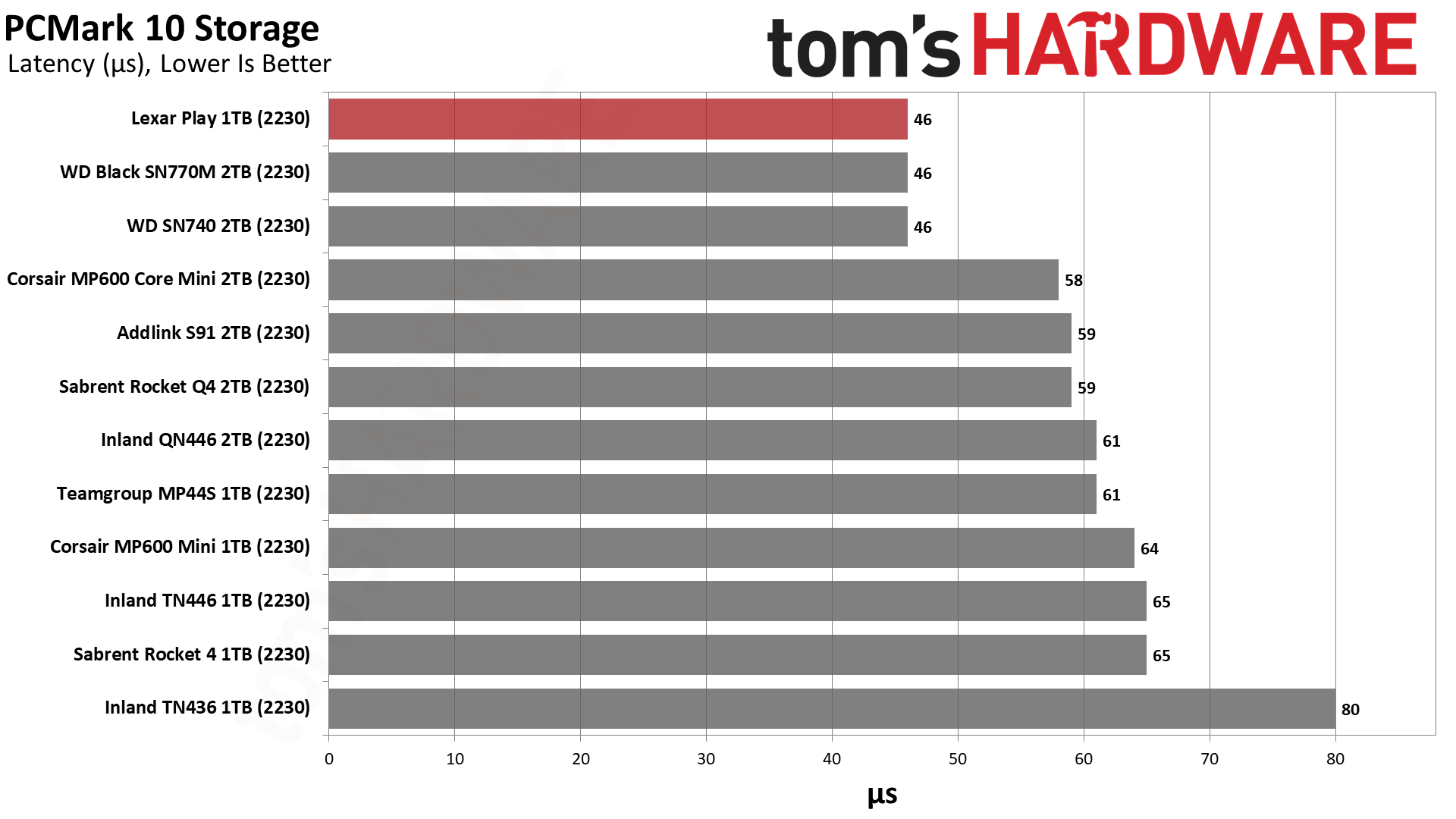
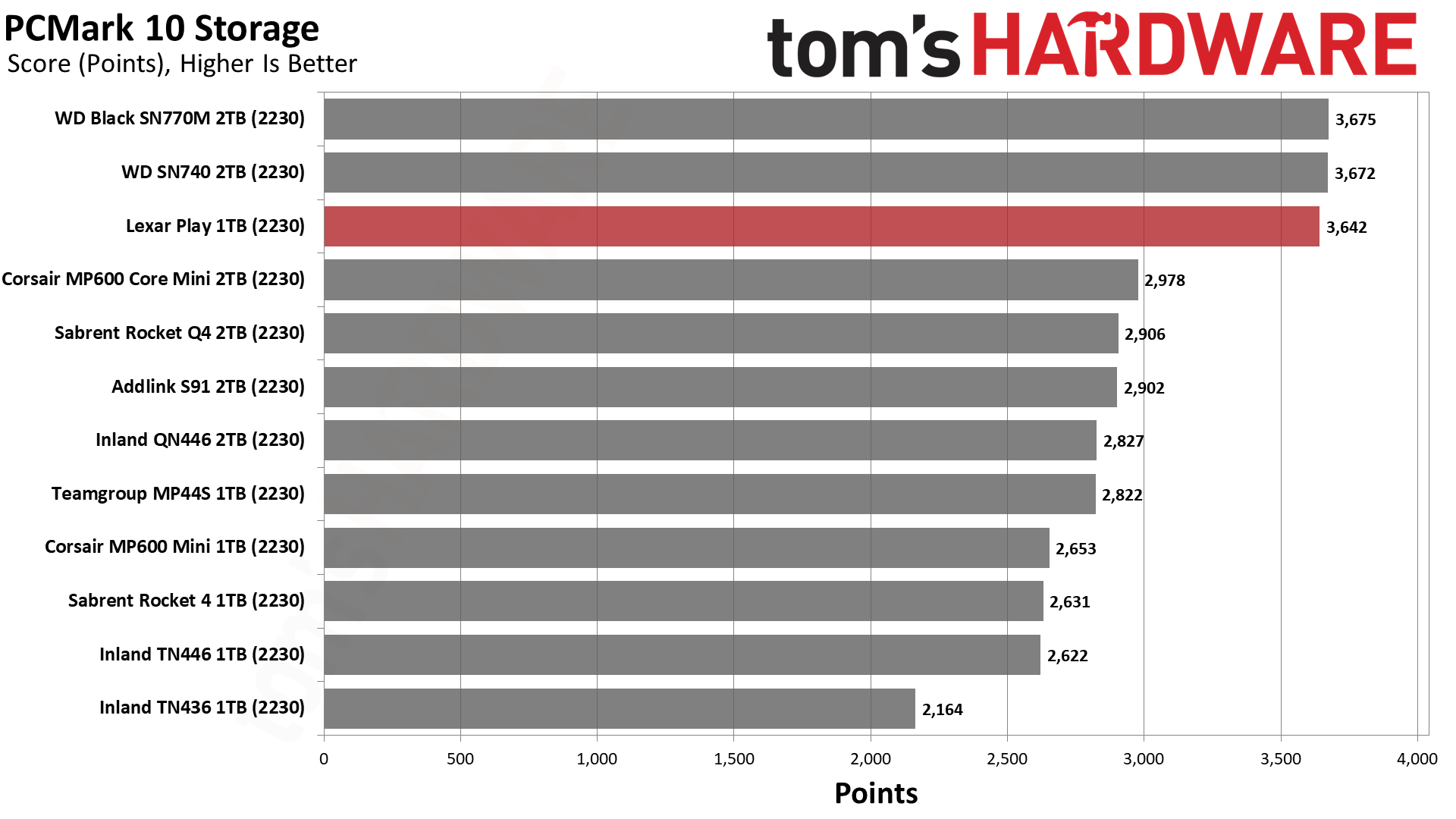
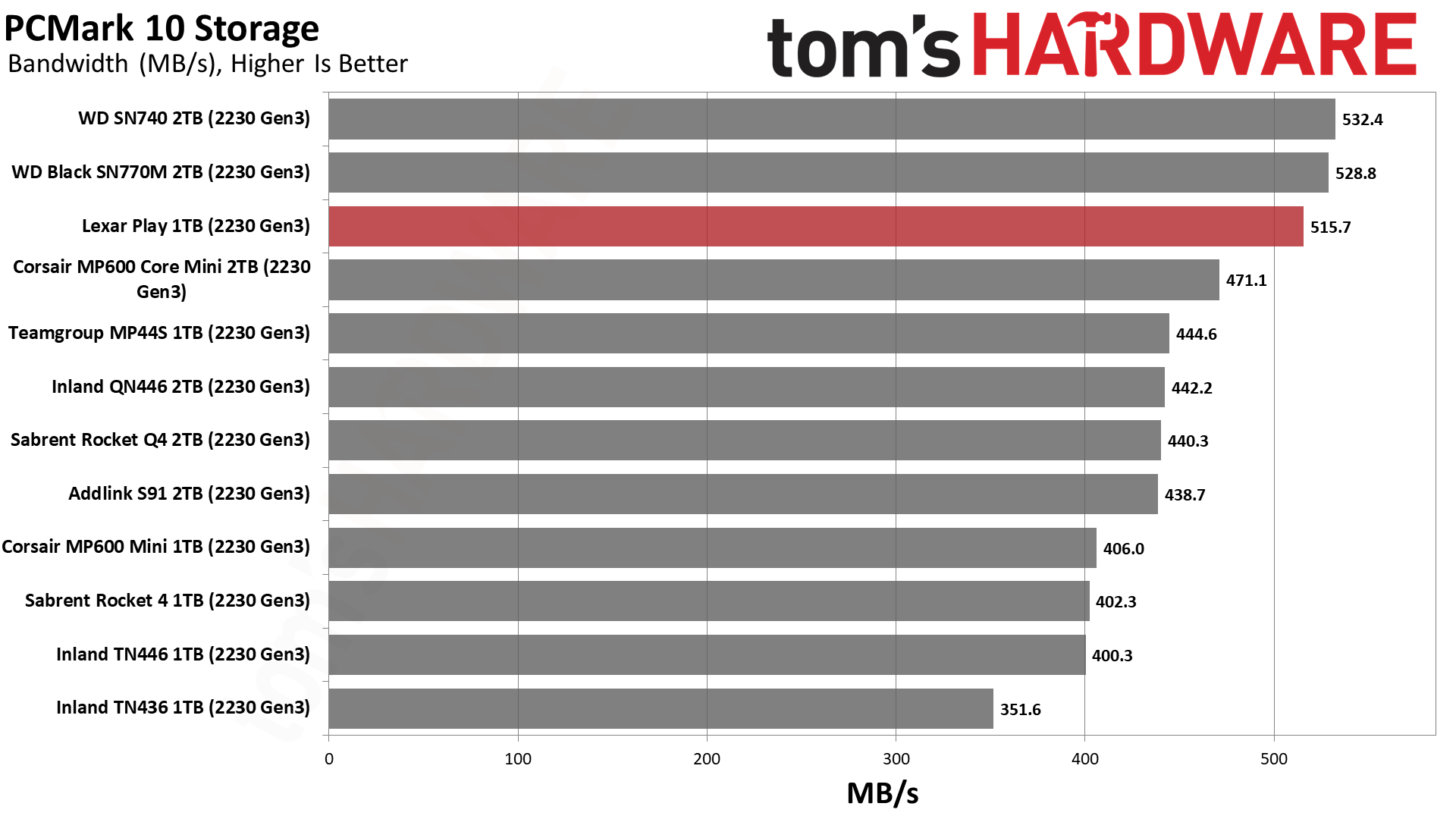
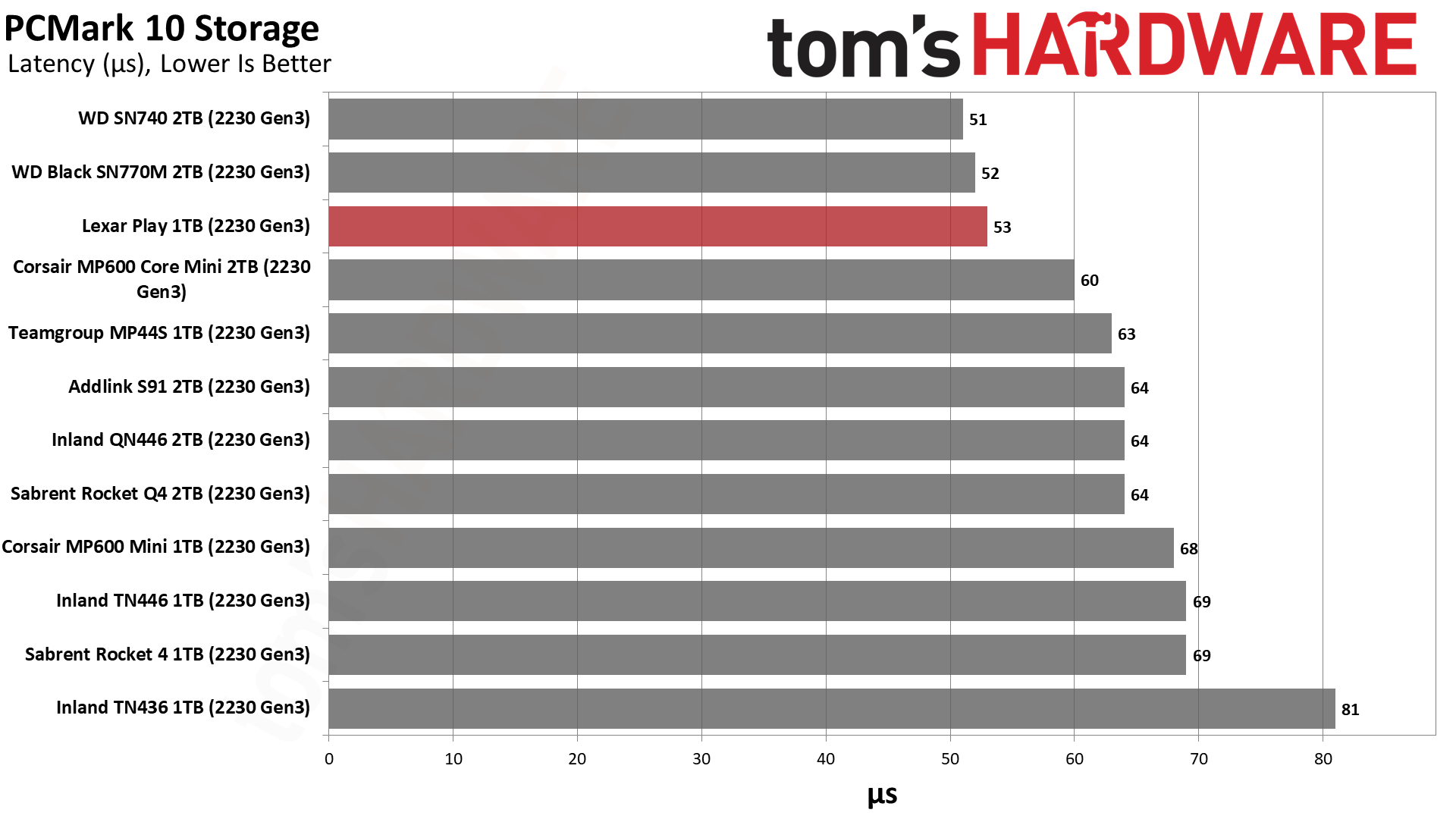
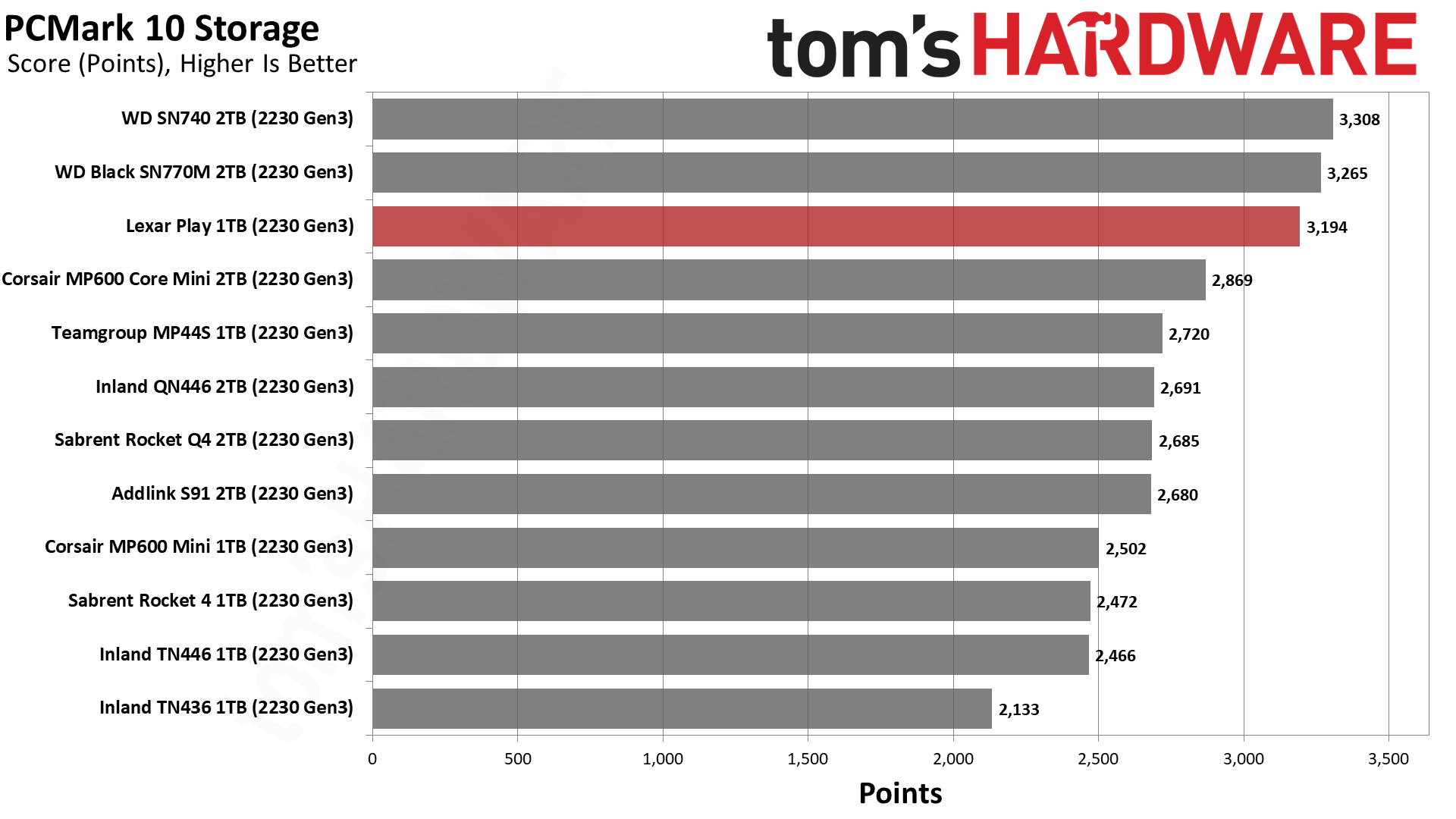
PCMark 10 performance usually follows the 3DMark results. The Play is again near the top of the charts, matched or beaten only by the SN770M and SN740. Performance is significantly better than the PCIe 3.0 TN436, regardless of PCIe mode. The Play’s gap is also larger over the competing drives in PCIe 4.0 mode, which might make it a better fit for the ASUS ROG Ally and similar systems.
Transfer Rates — DiskBench
We use the DiskBench storage benchmarking tool to test file transfer performance with a custom, 50GB dataset. We write 31,227 files of various types, such as pictures, PDFs, and videos to the test drive, then make a copy of that data to a new folder, and follow up with a reading test of a newly-written 6.5GB zip file. This is a real world type workload that fits into the cache of most drives.
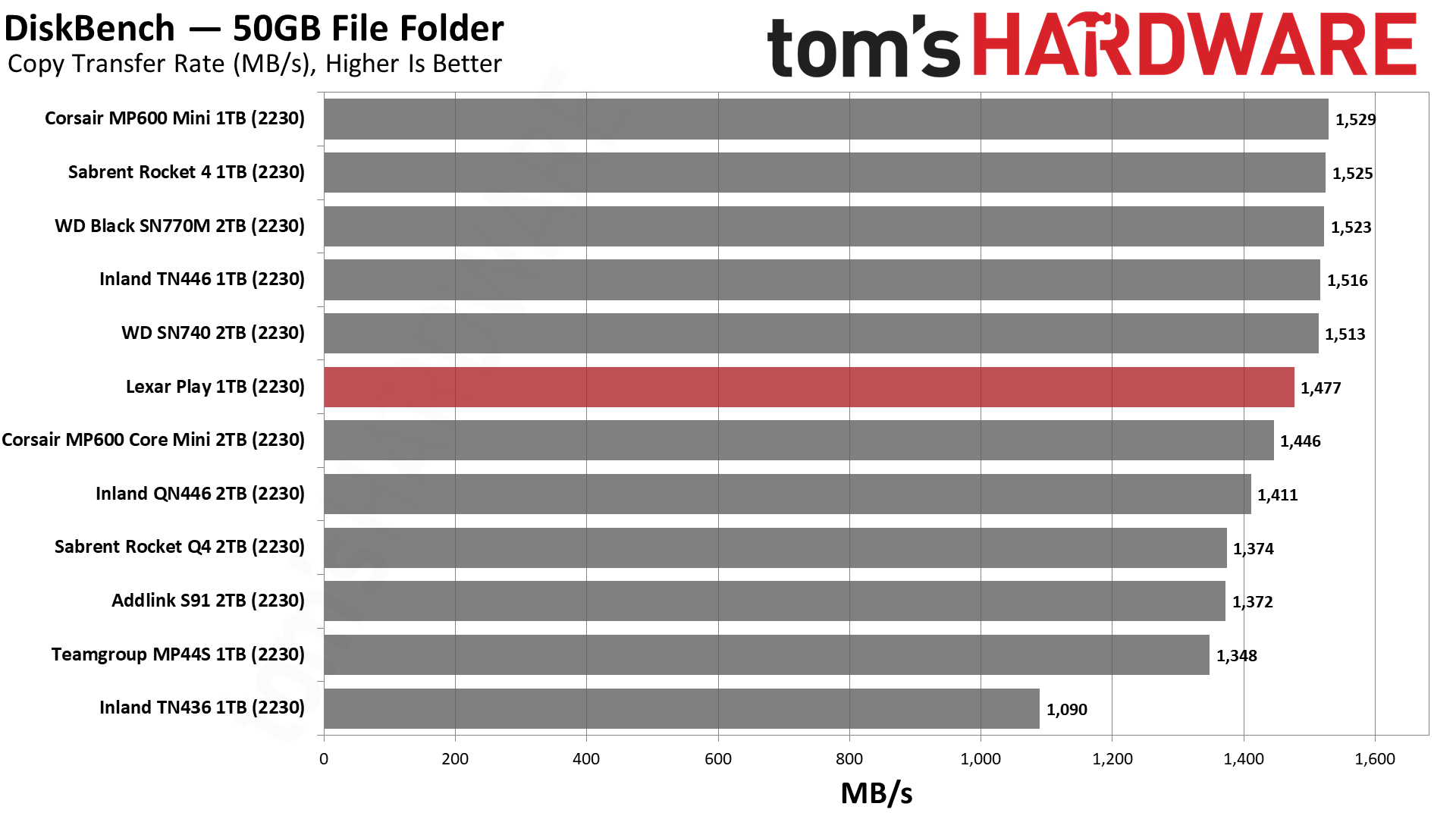
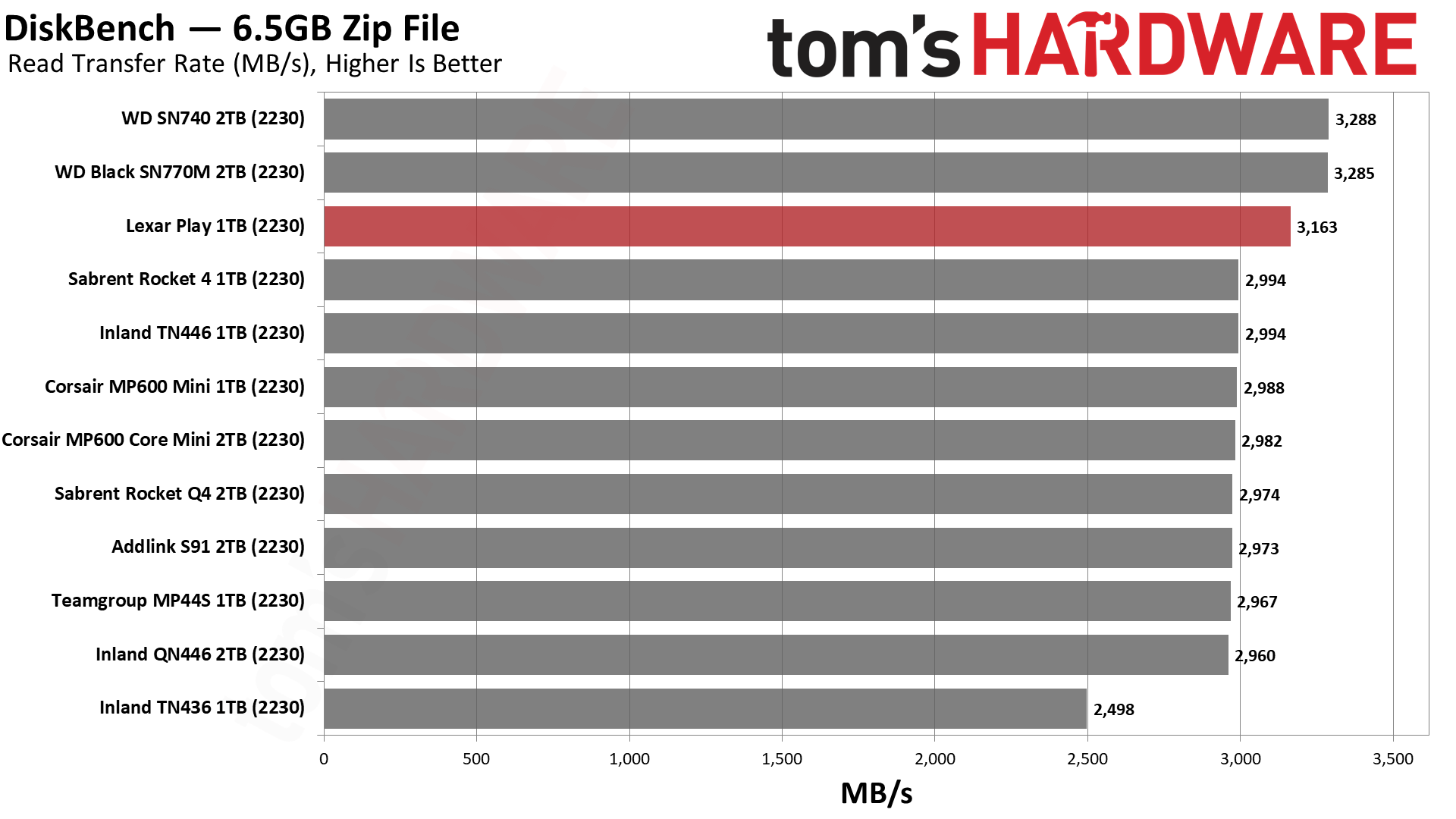
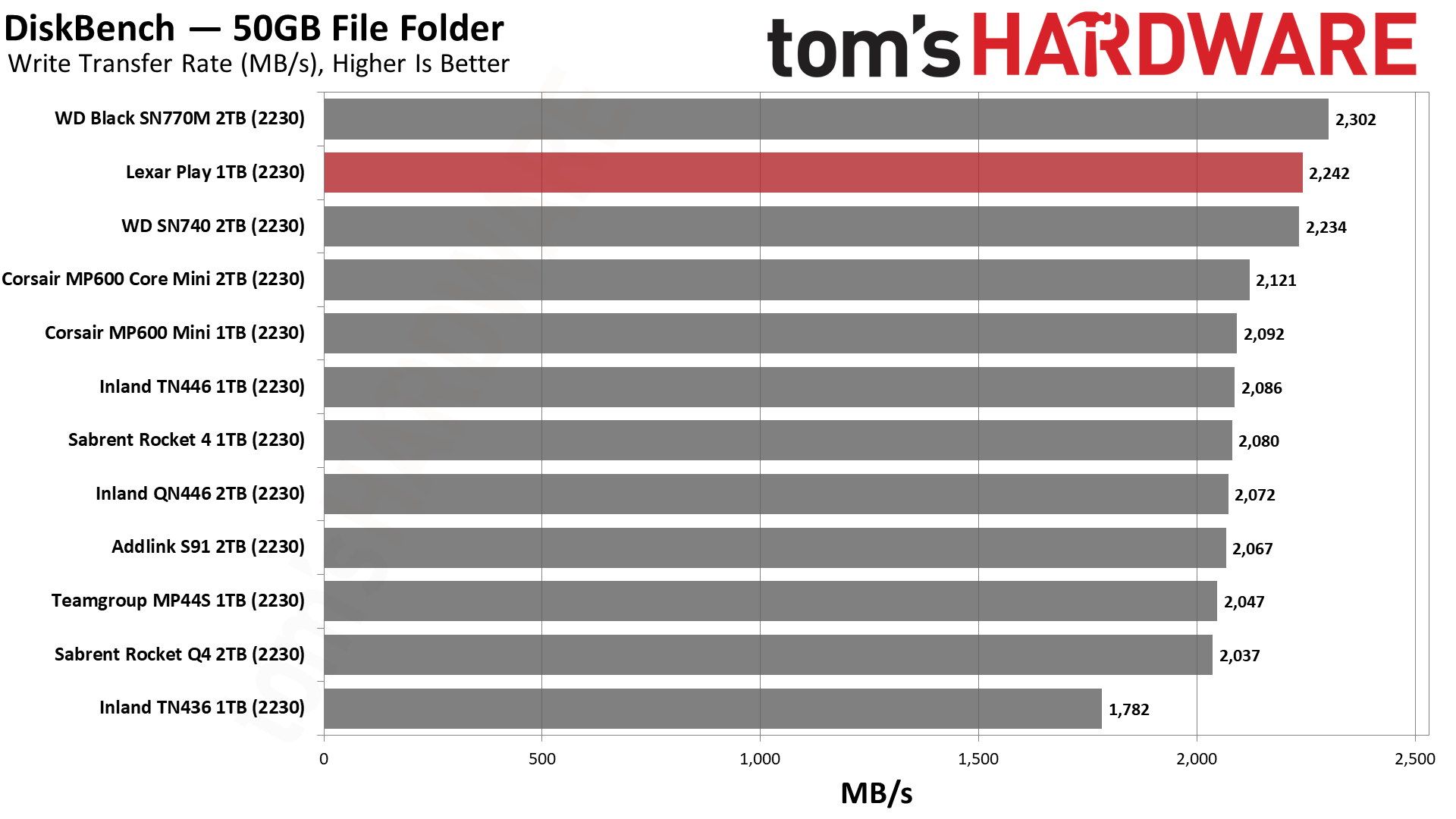
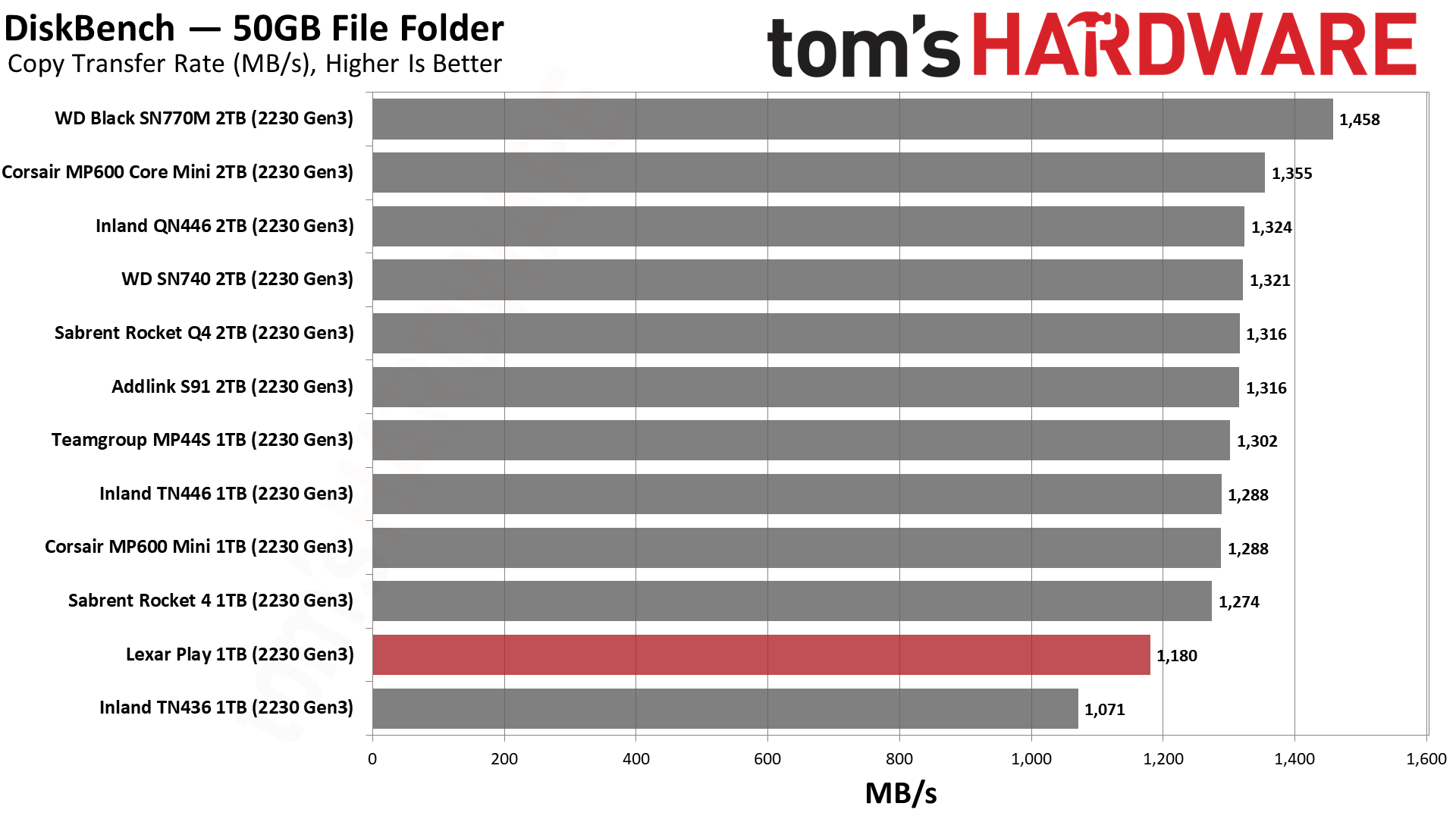
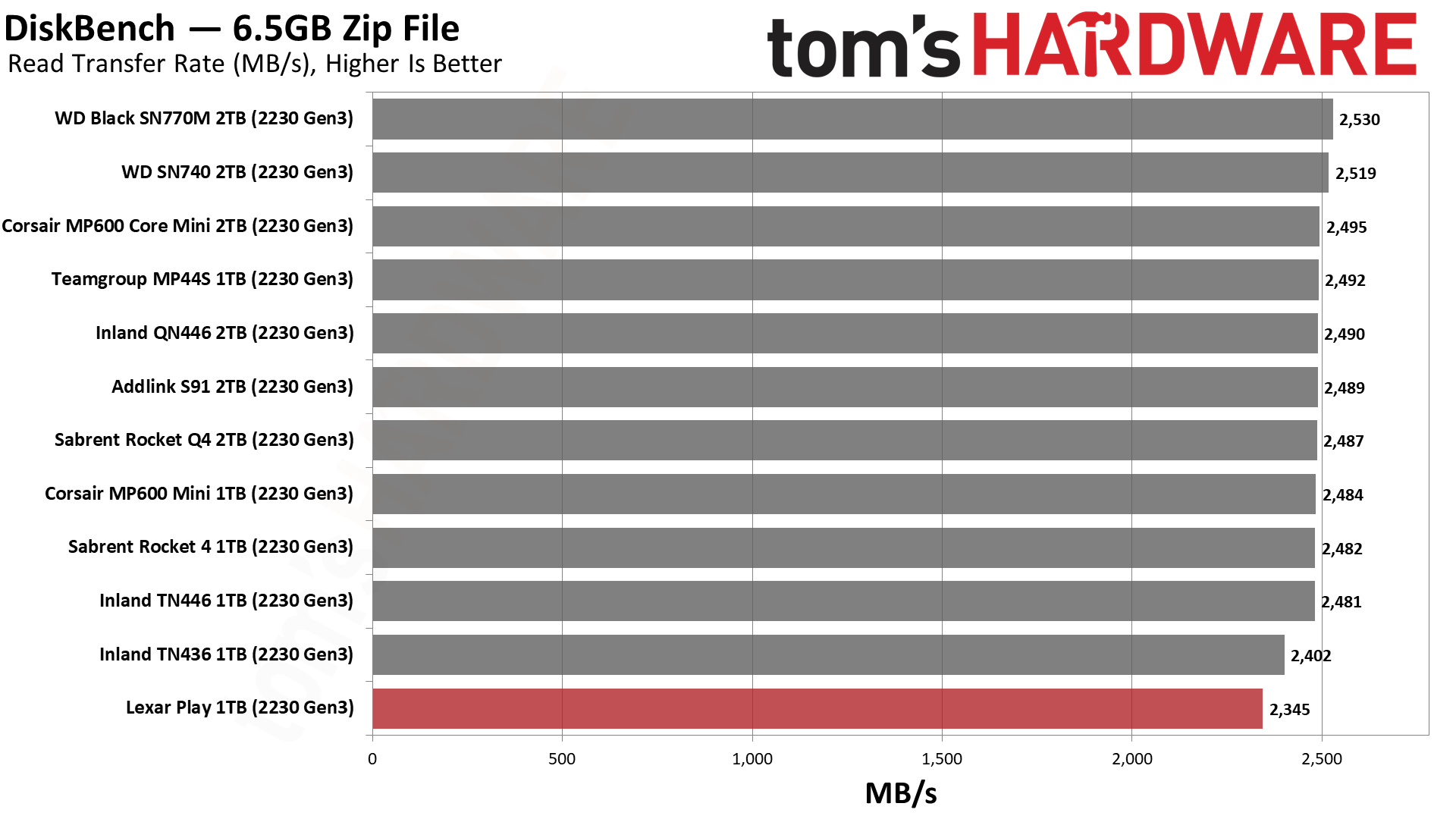
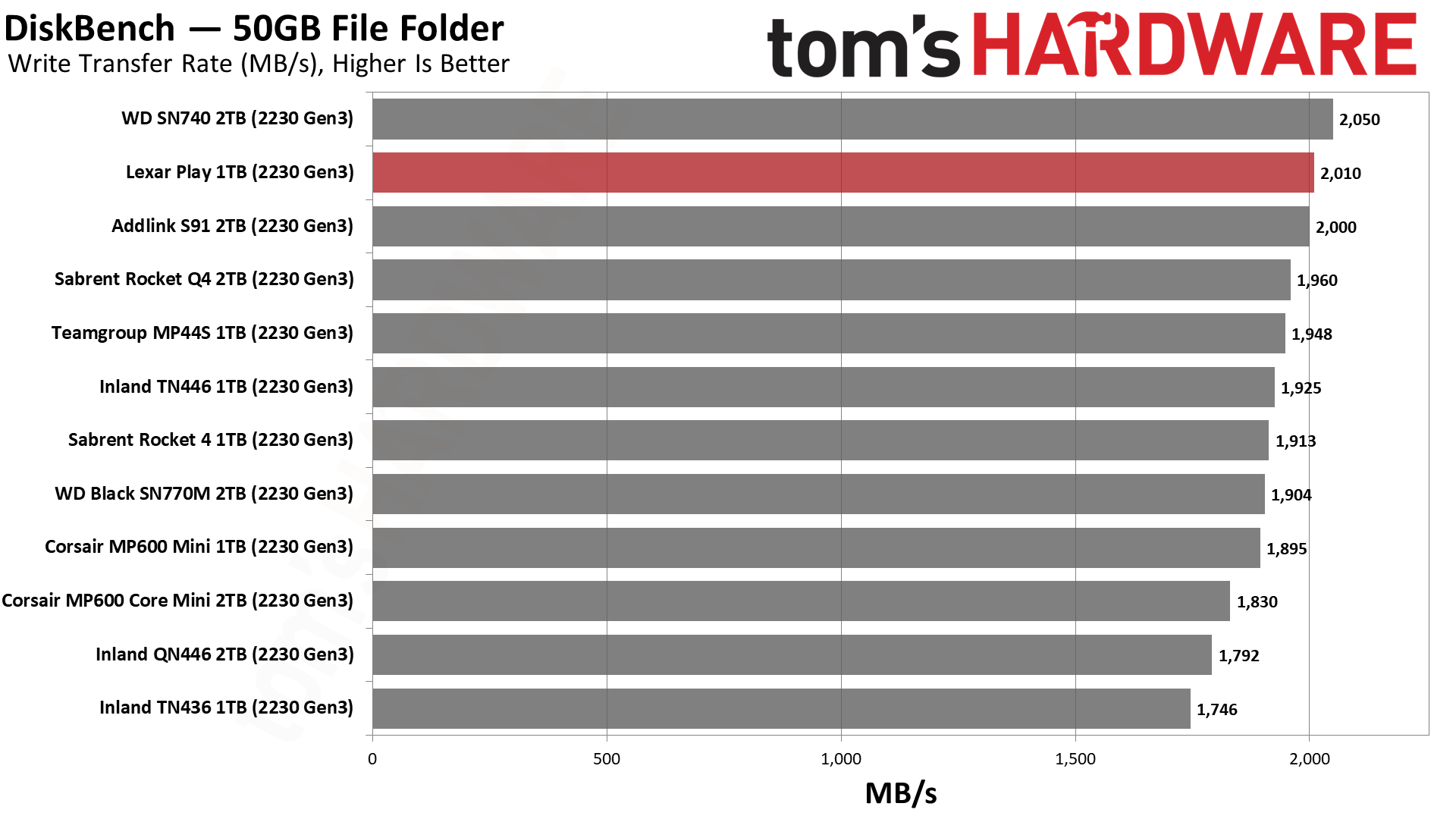
The Play’s transfer performance is more lackluster than what we might expect from the 3DMark and PCMark 10 results. It’s fast enough, but it’s not particularly compelling. This should not be an issue if it’s the only drive in a device. The SN770M is the fastest drive when the drives are limited to PCIe 3.0 mode. The Lexar Play falls to the bottom of the DiskBench results in PCIe 3.0 mode, though to be fair, the gap between the fastest and slowest drives isn't particularly large.
Get Tom's Hardware's best news and in-depth reviews, straight to your inbox.
Synthetic Testing — ATTO / CrystalDiskMark
ATTO and CrystalDiskMark (CDM) are free and easy-to-use storage benchmarking tools that SSD vendors commonly use to assign performance specifications to their products. Both of these tools give us insight into how each device handles different file sizes and at different queue depths.
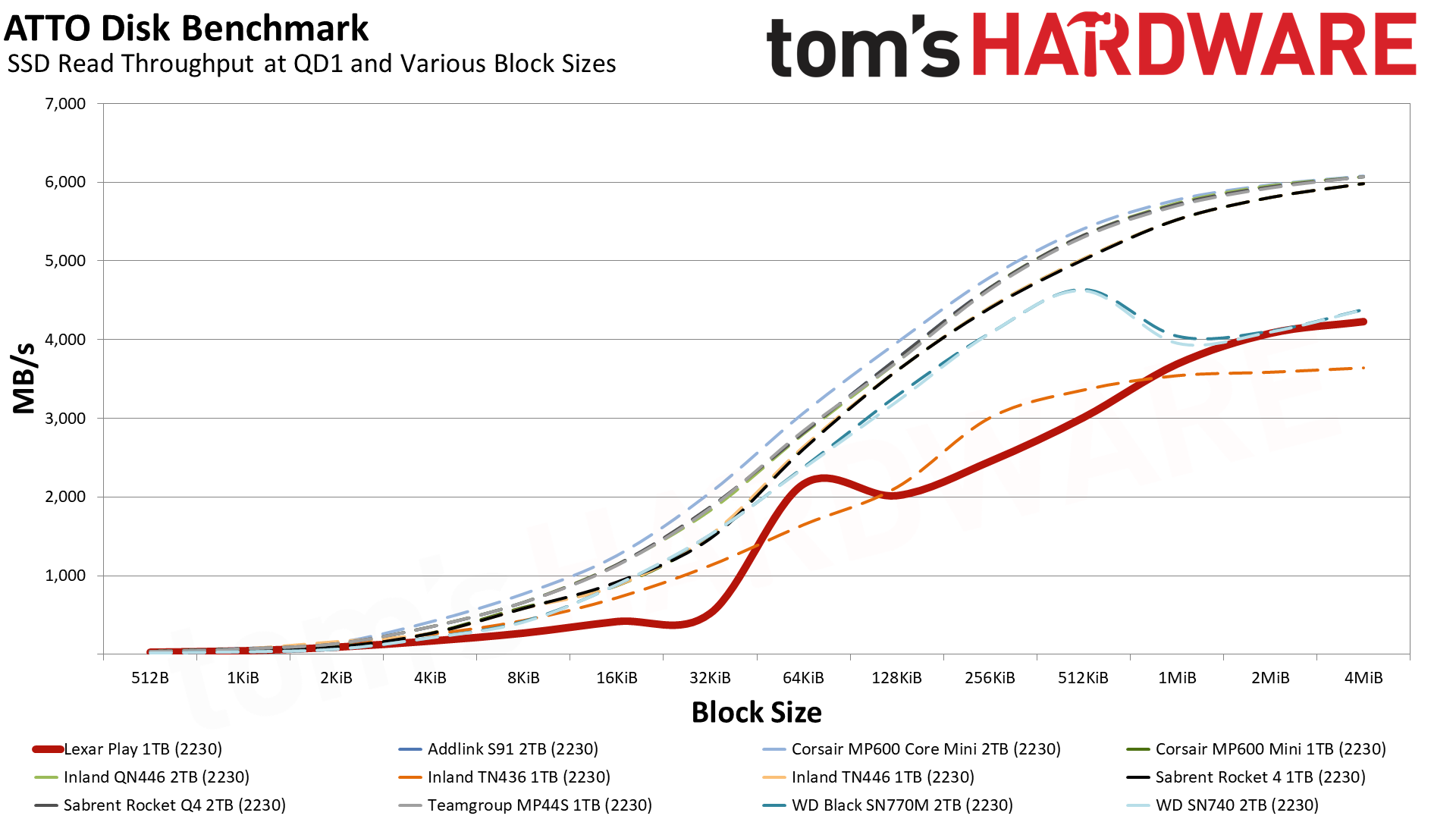
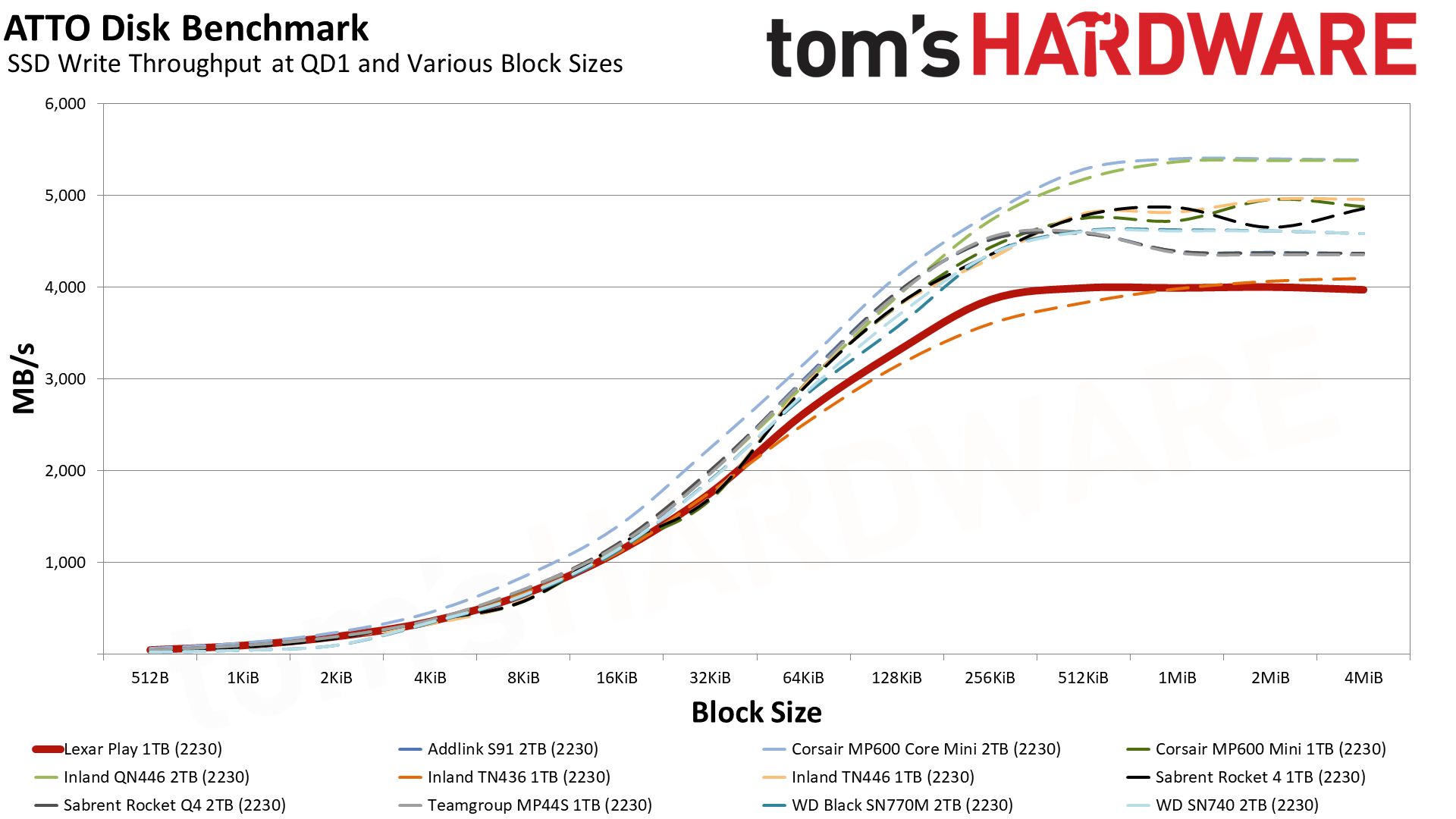
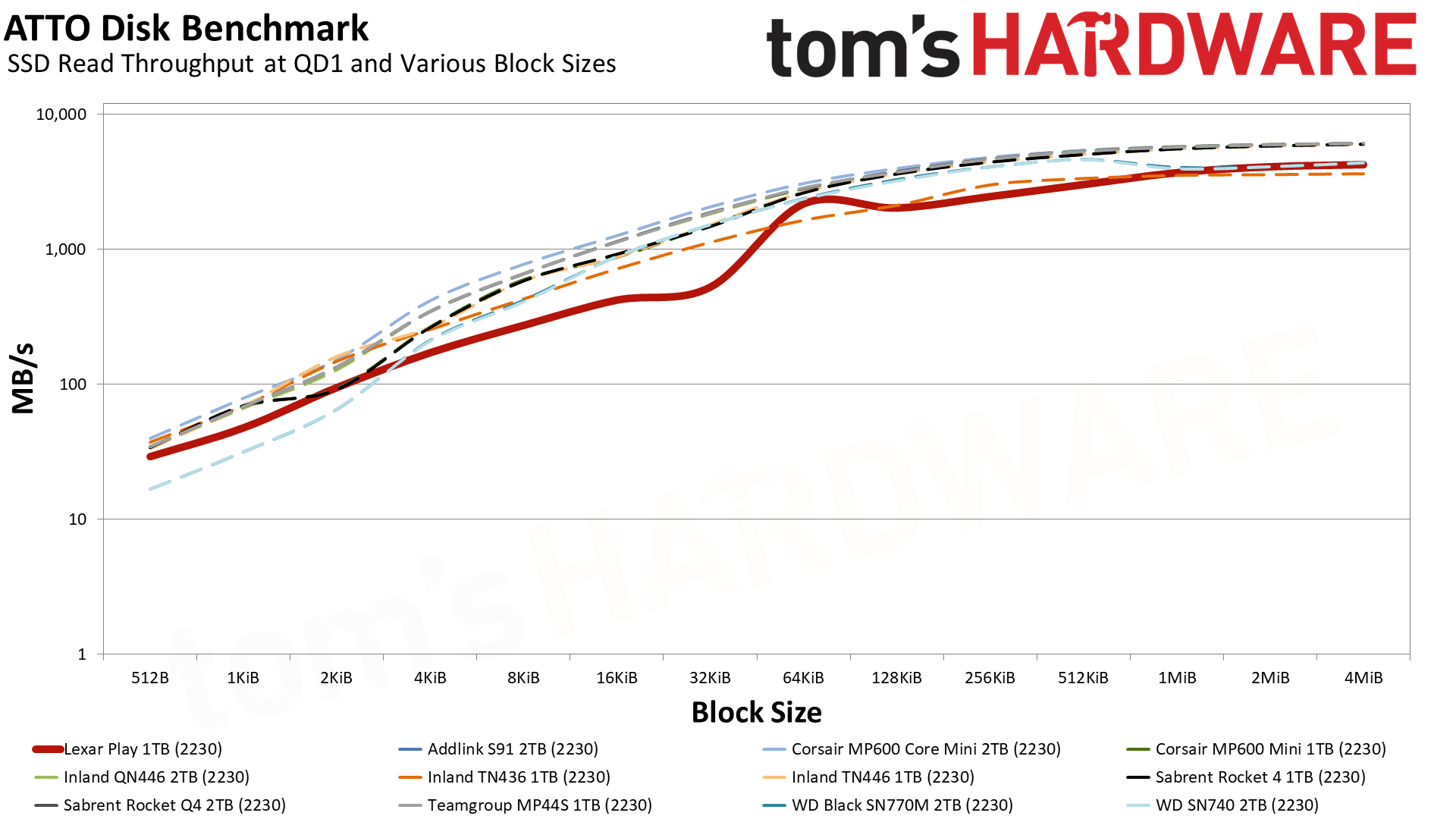
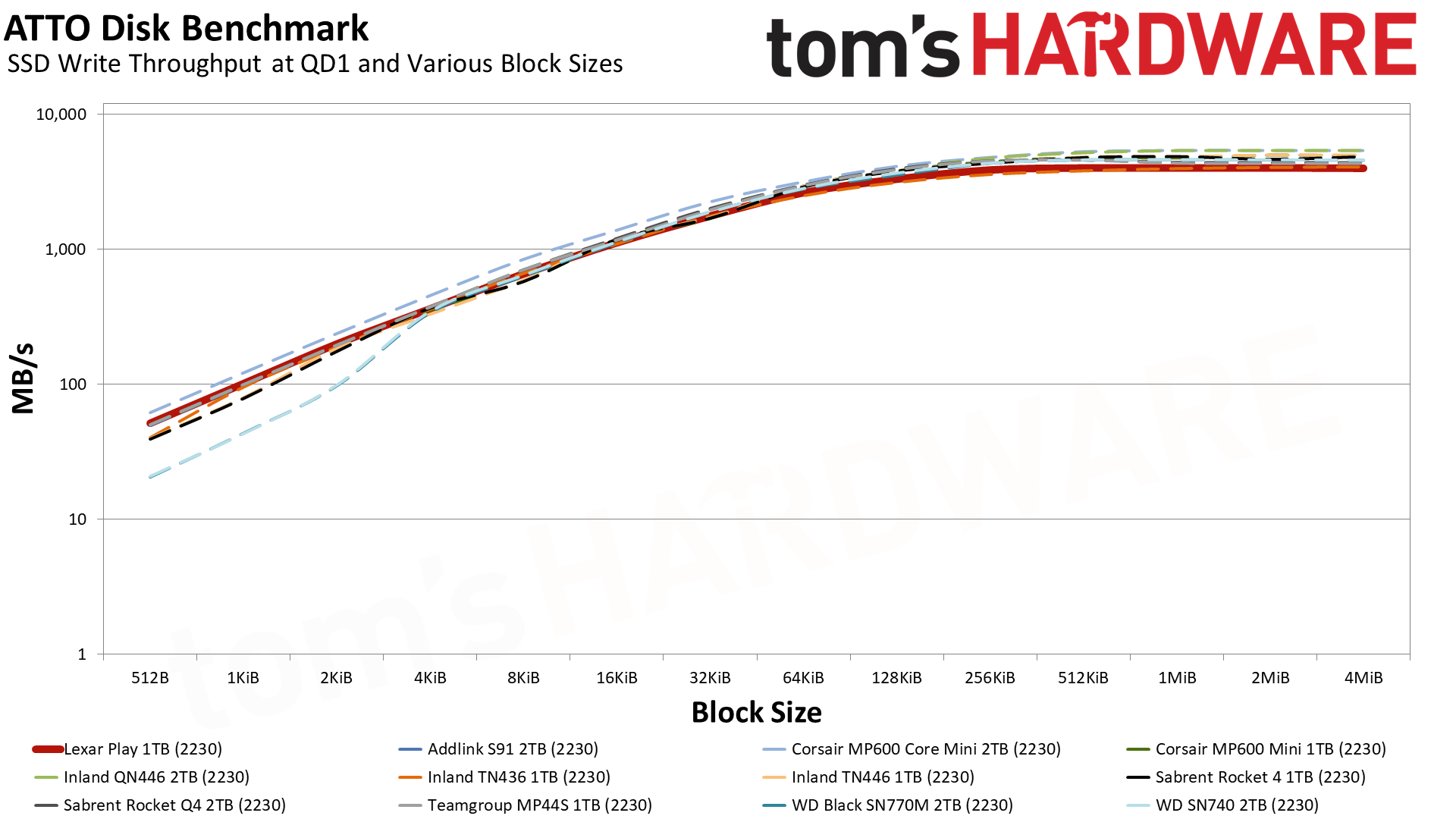
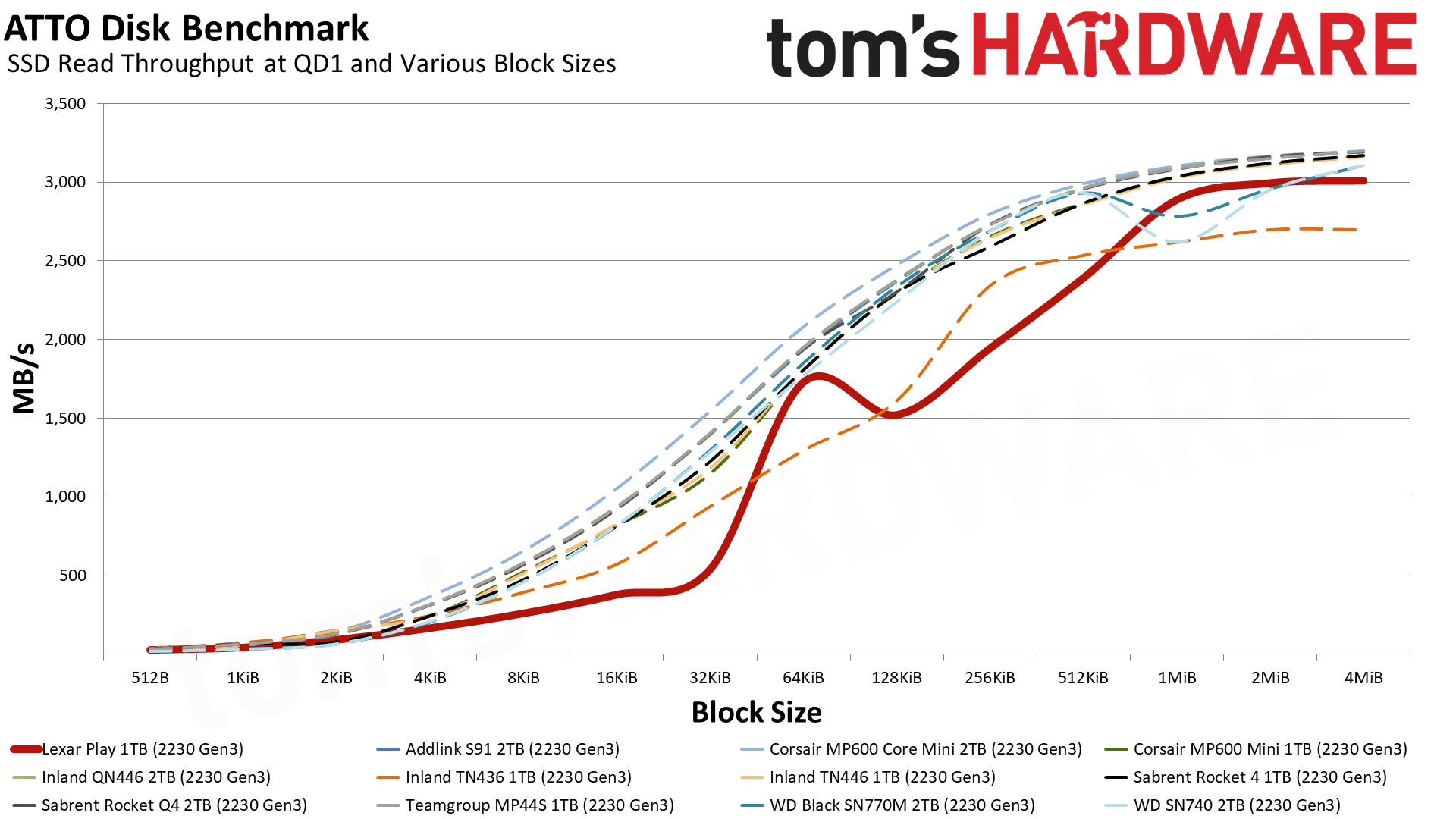
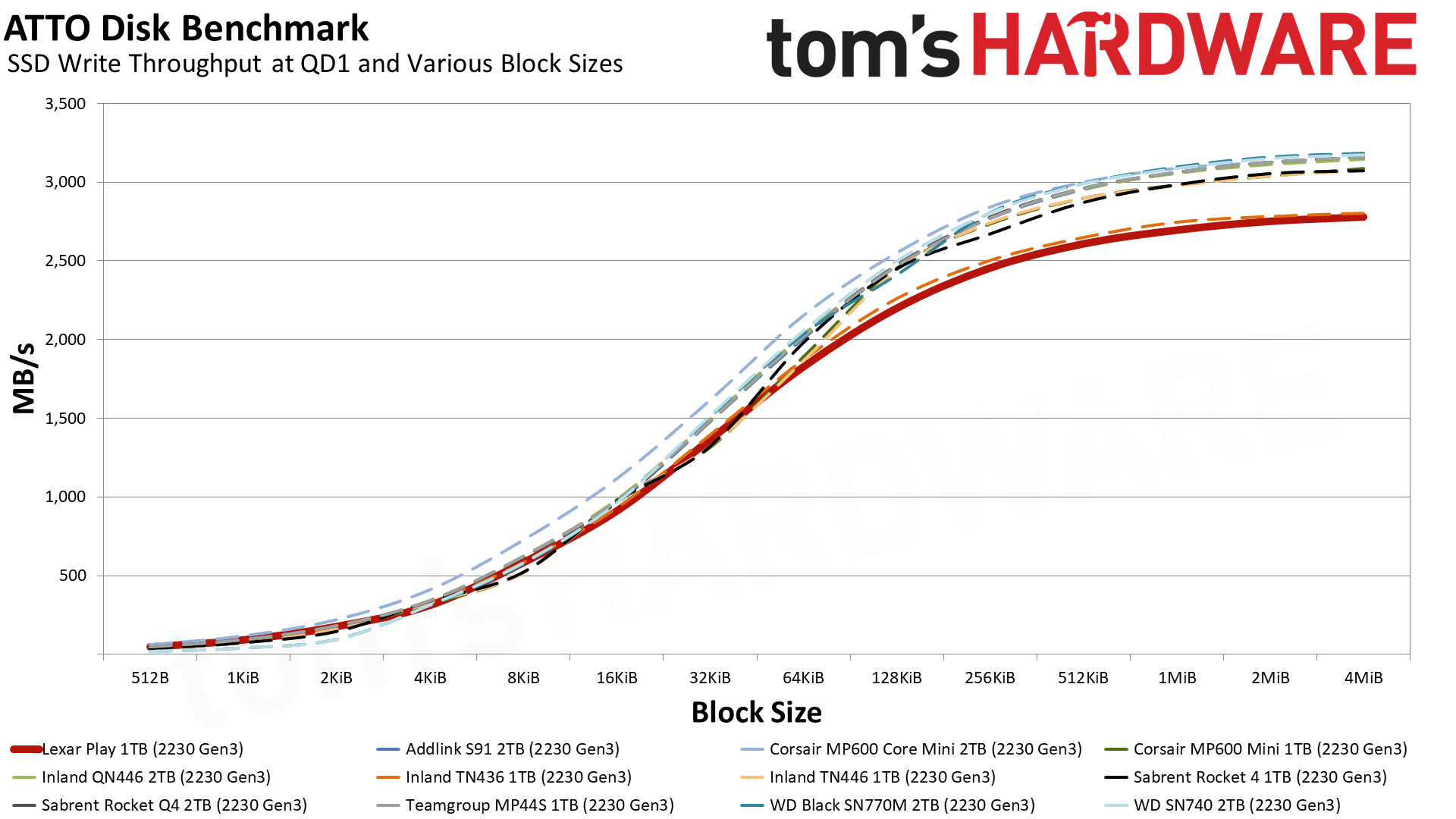
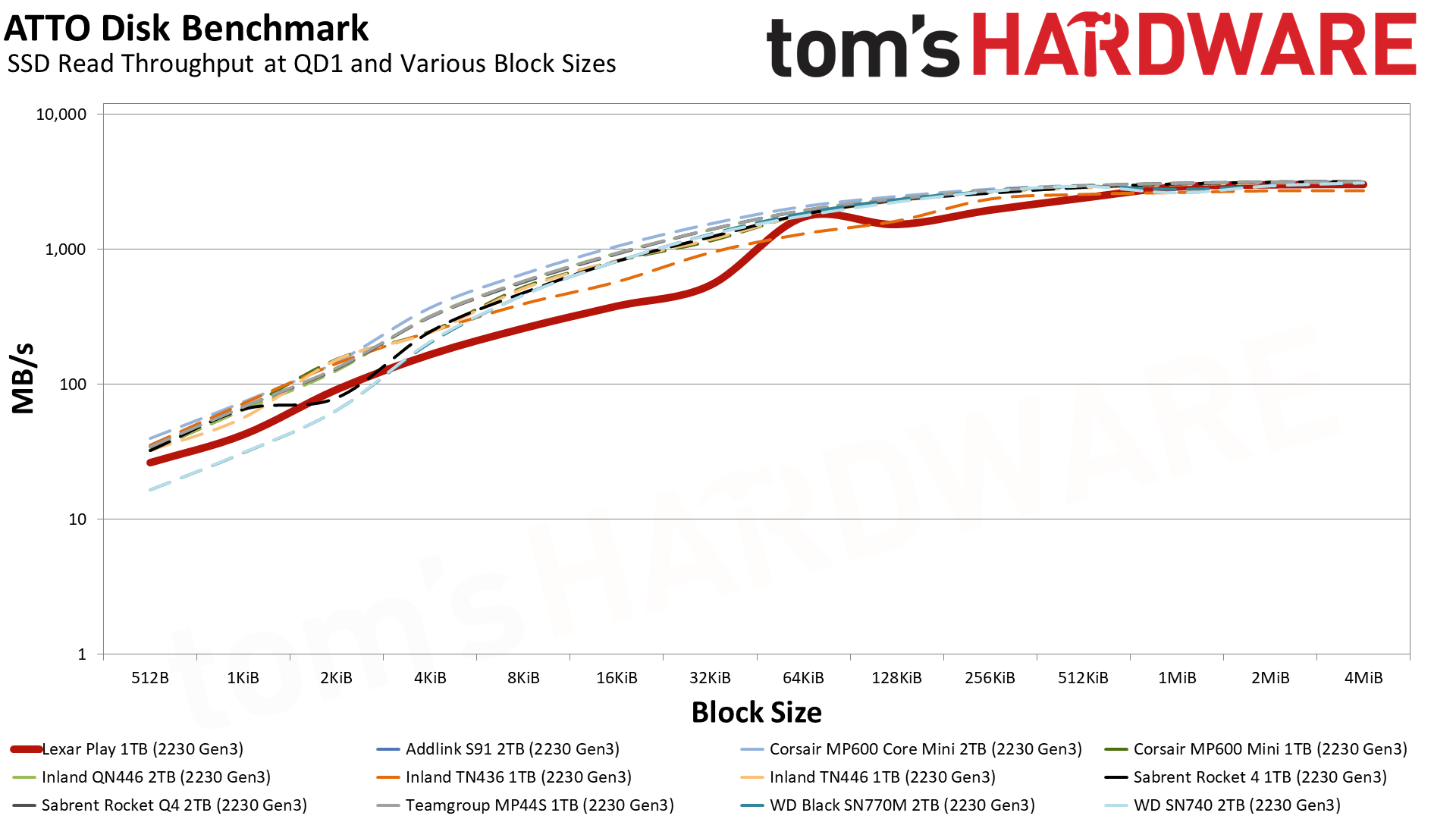
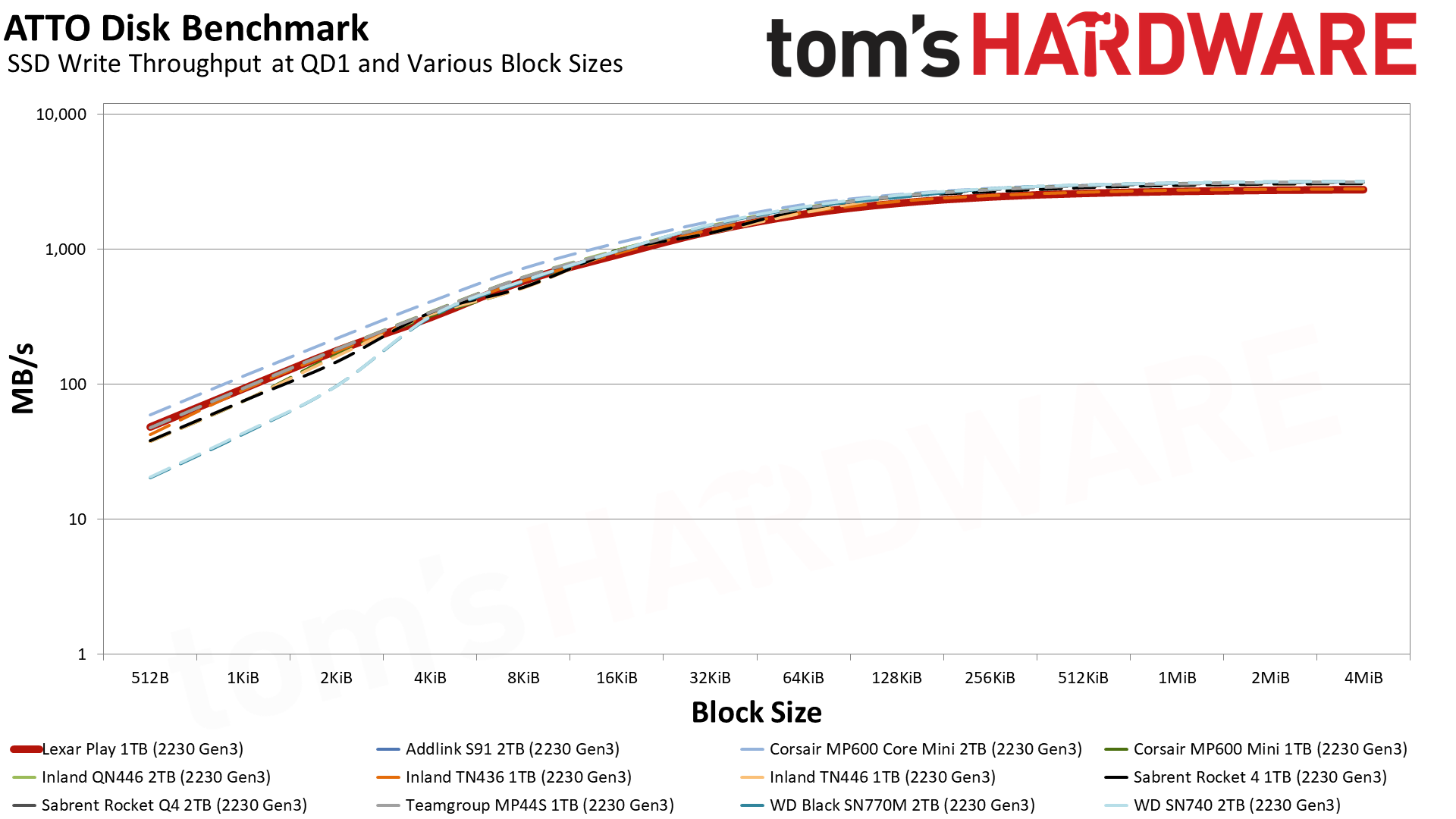
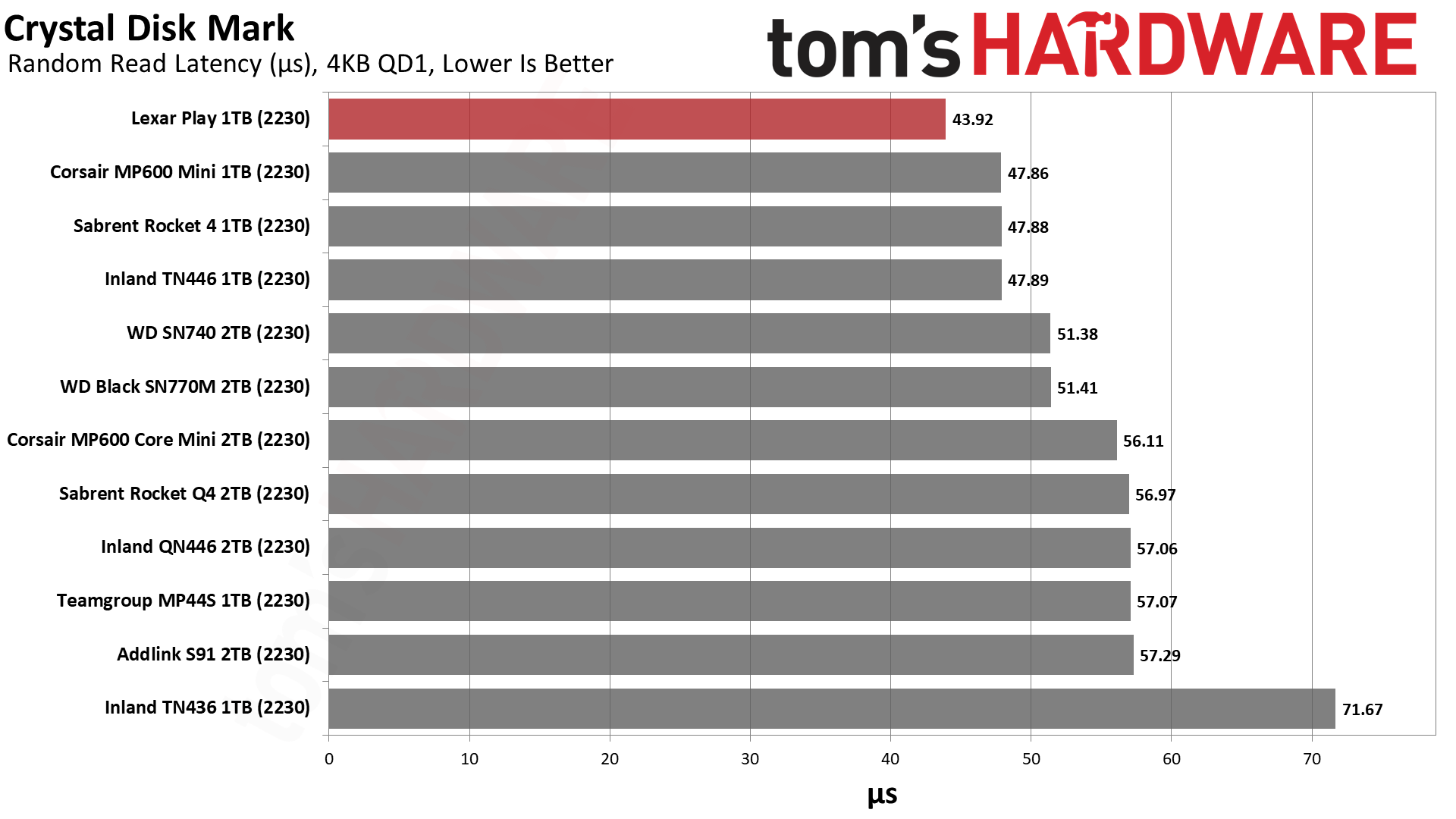
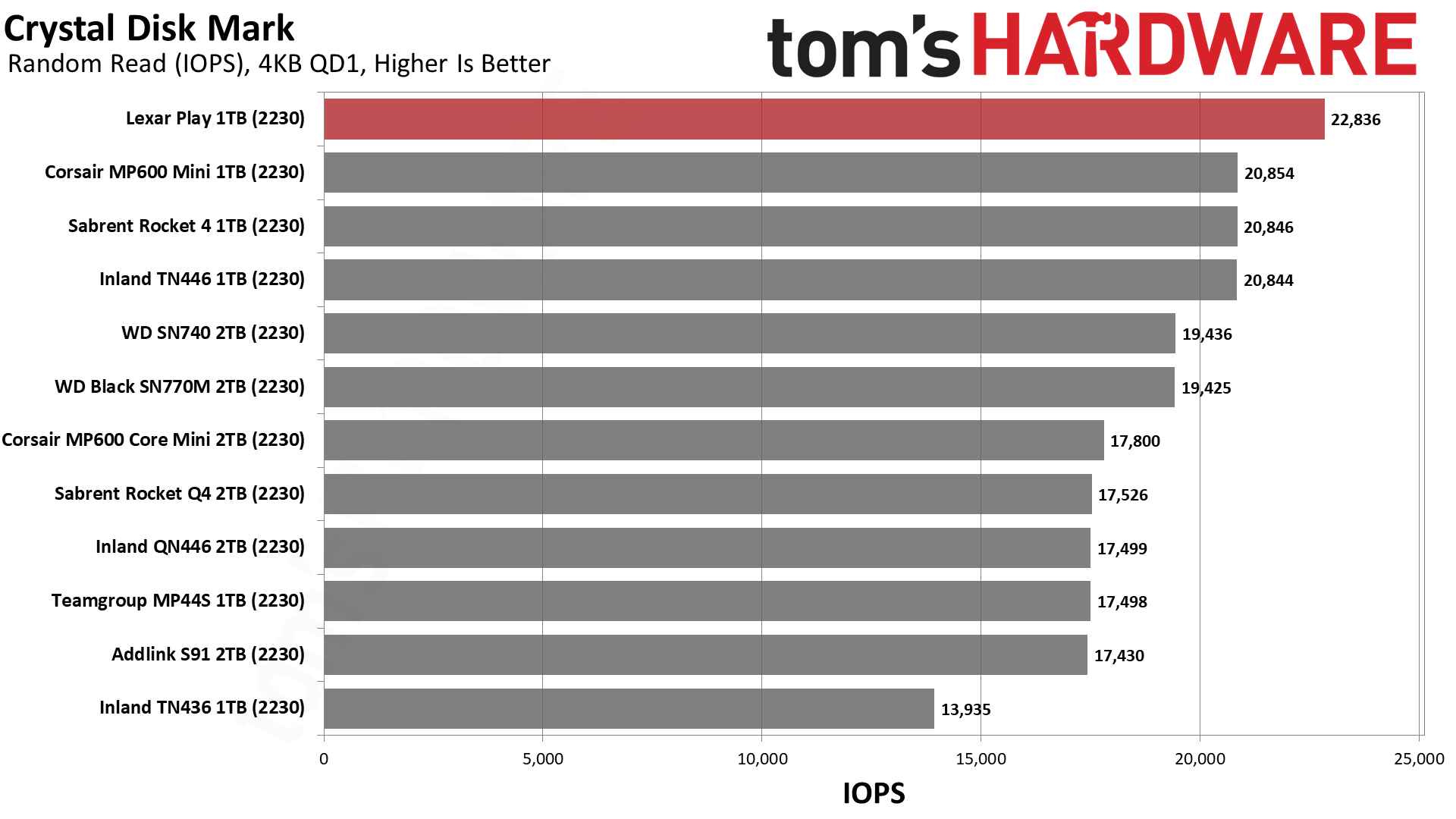
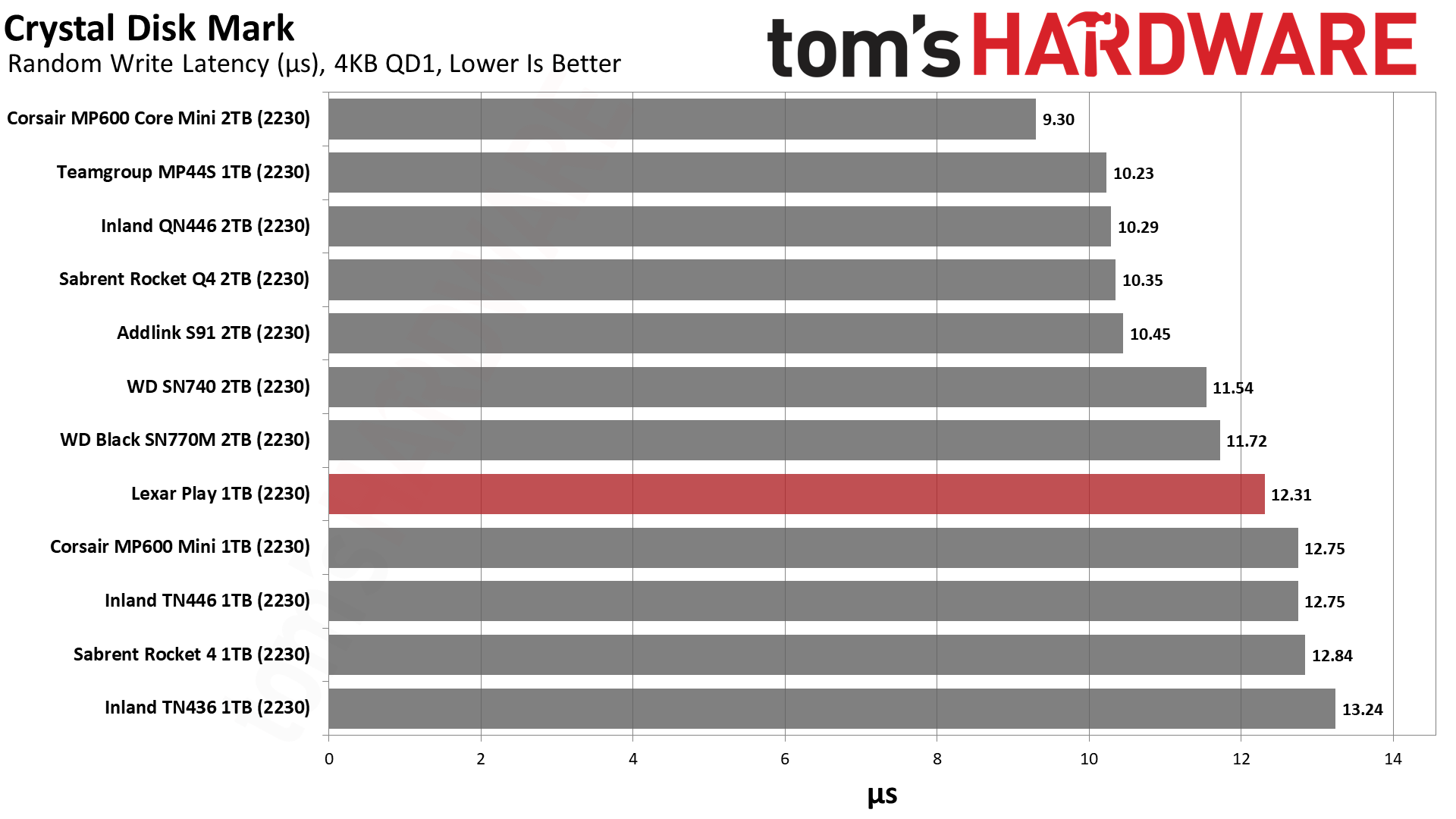
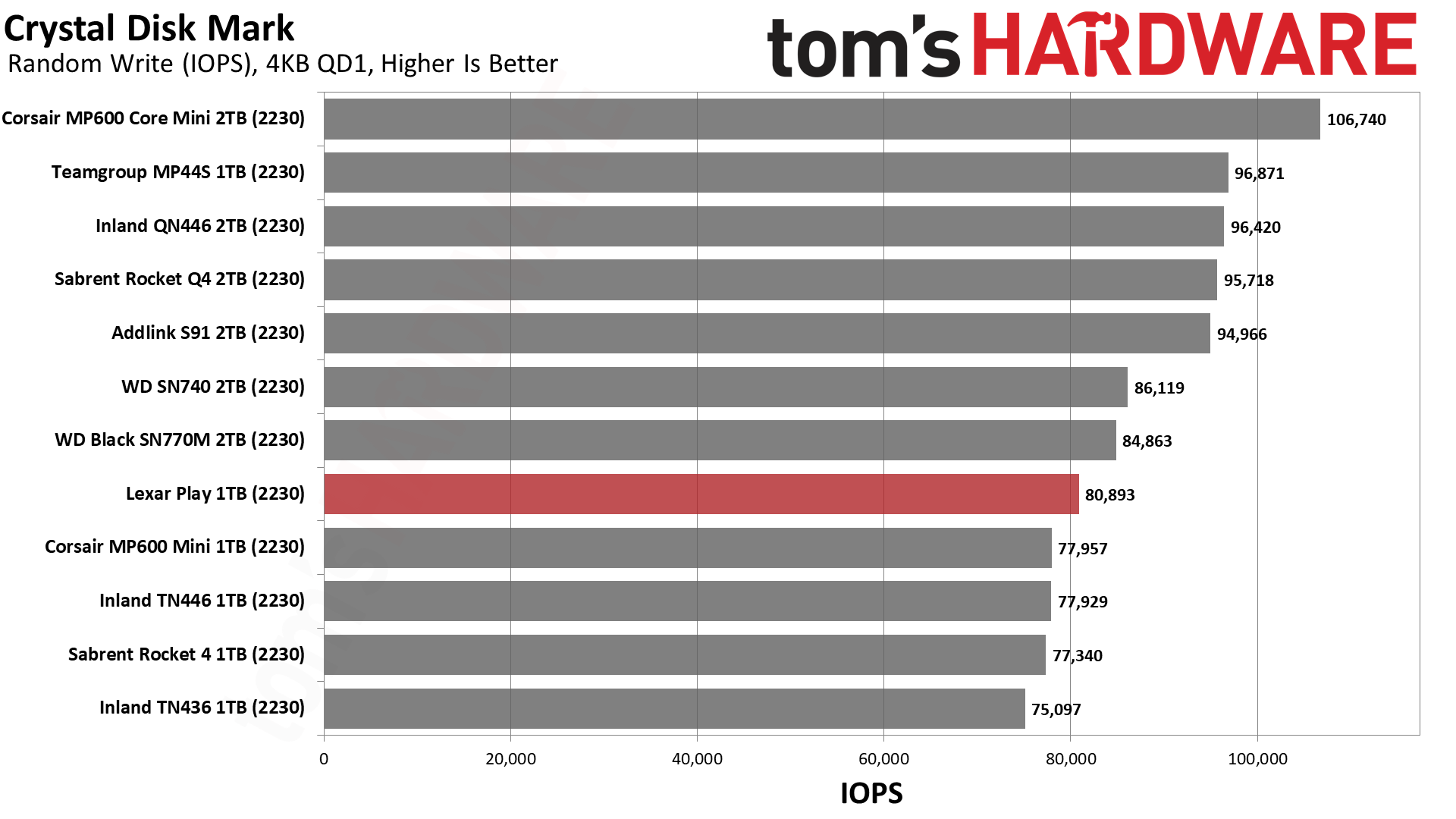
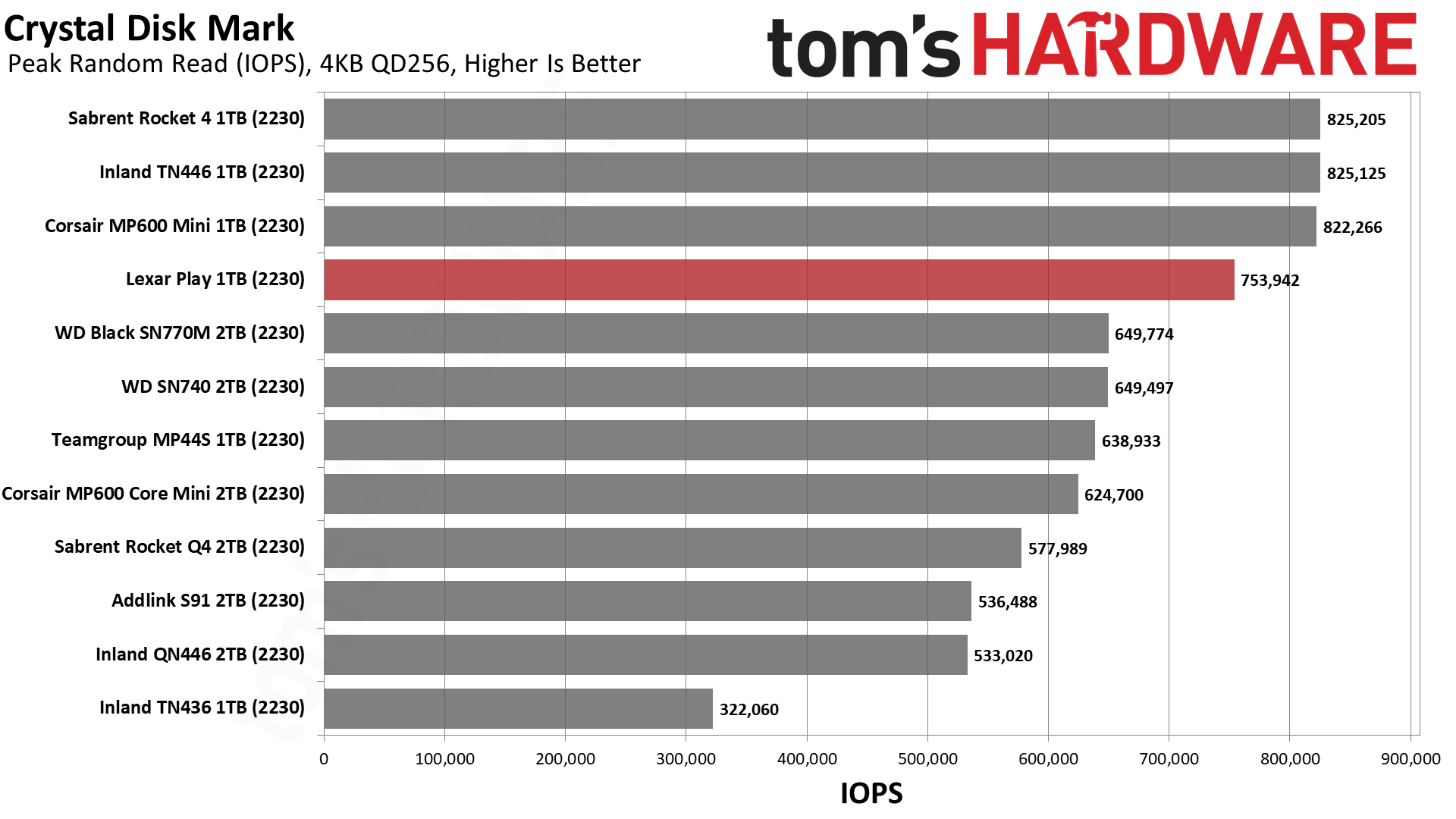
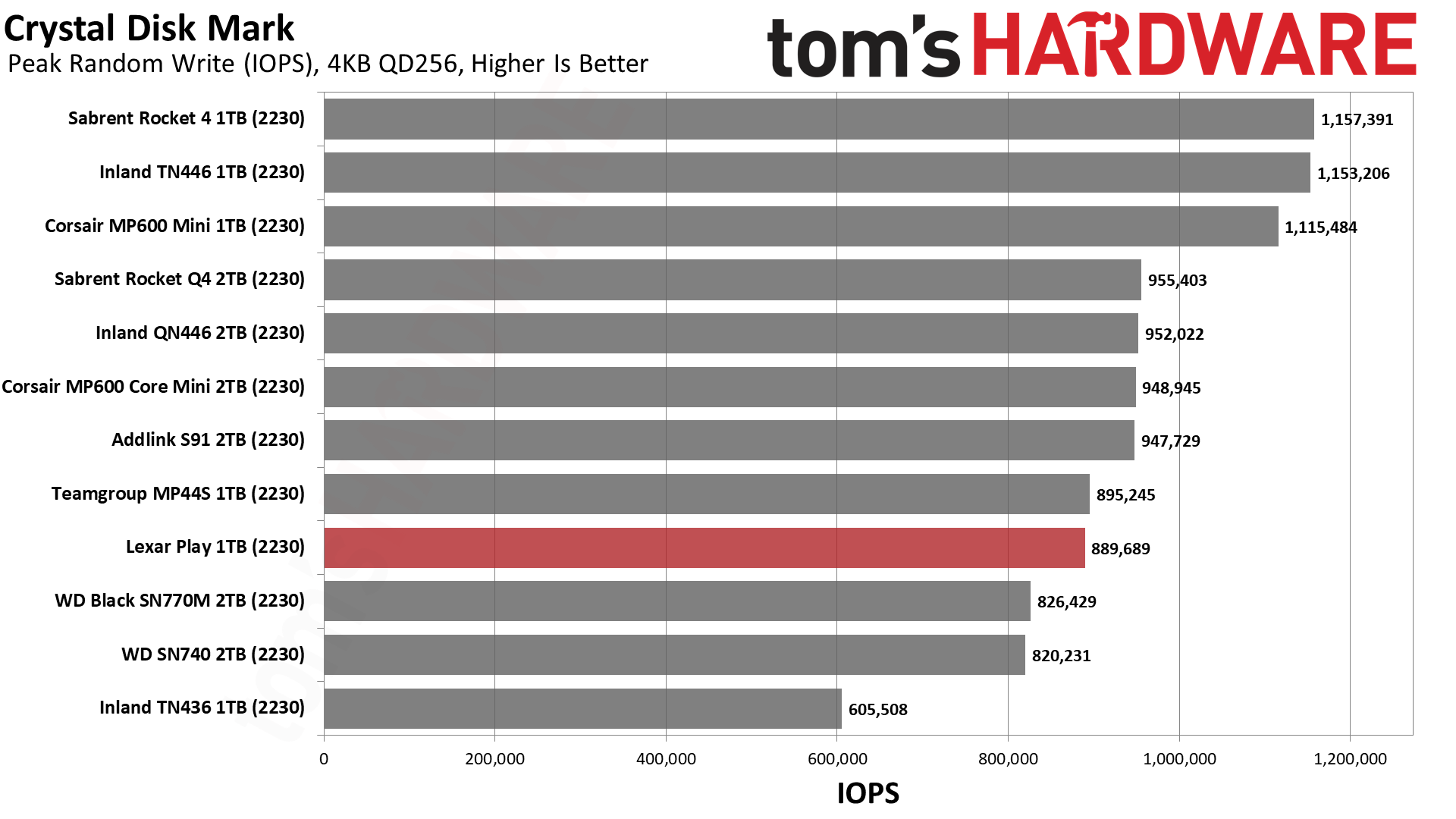
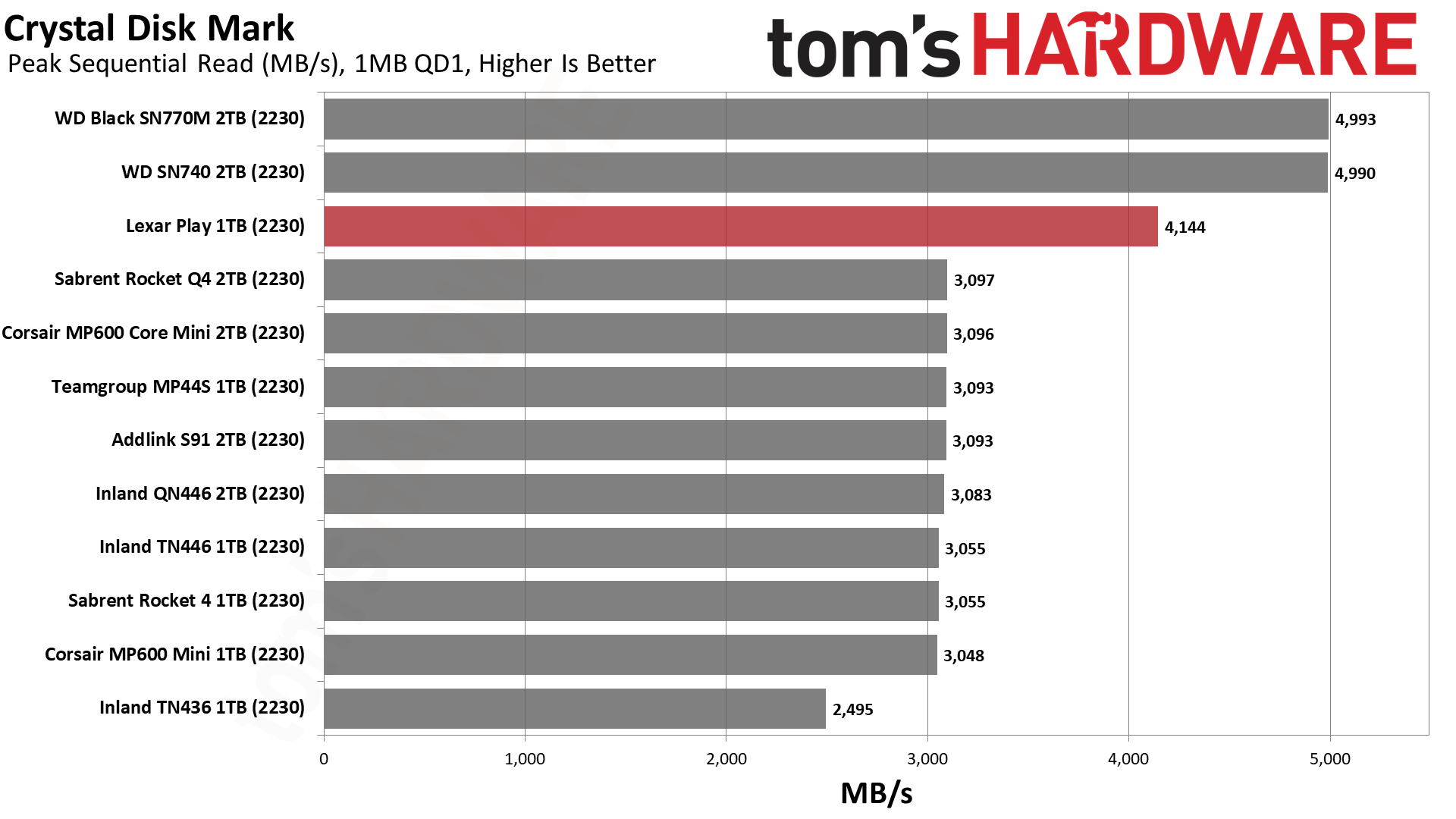
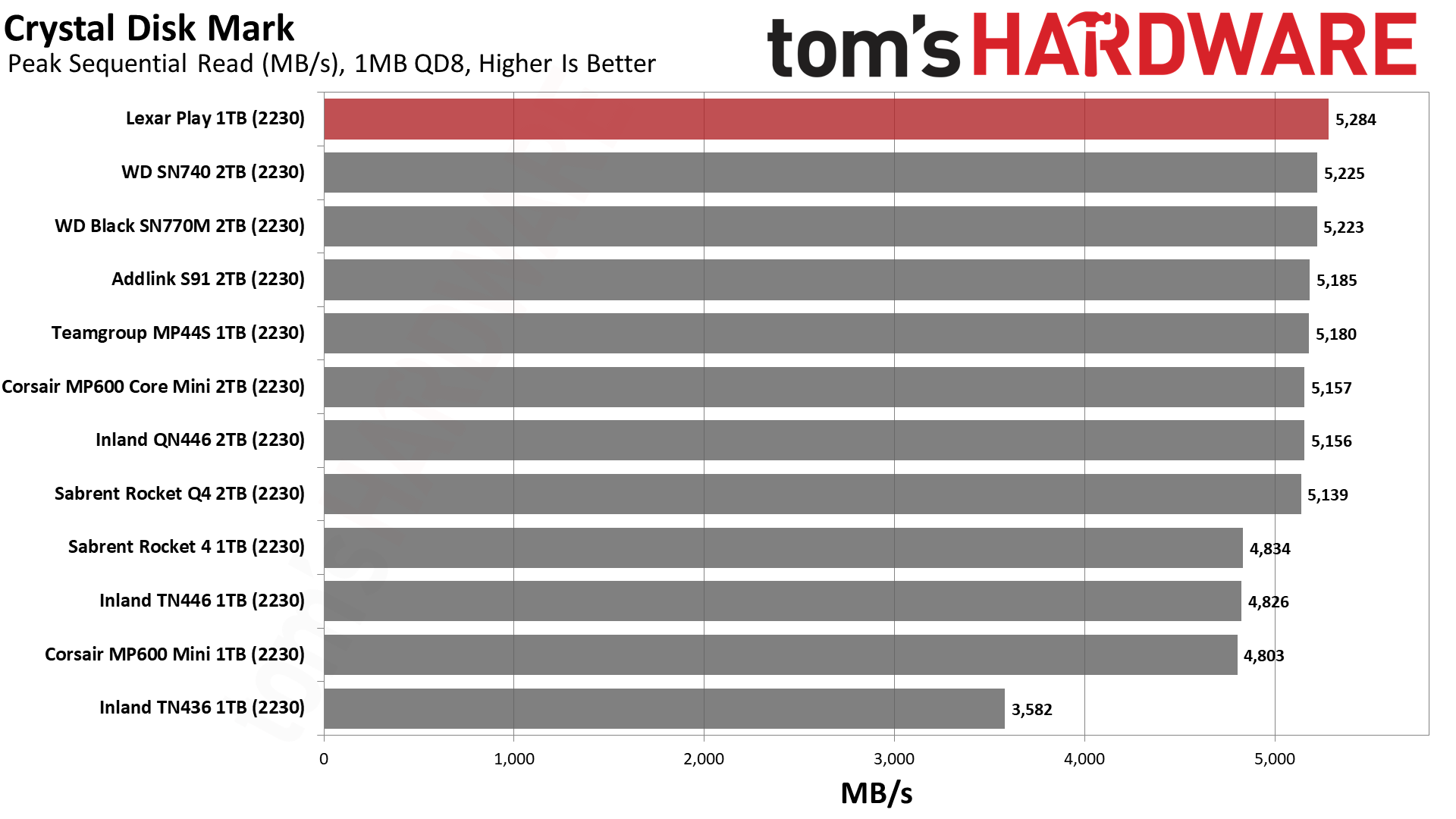
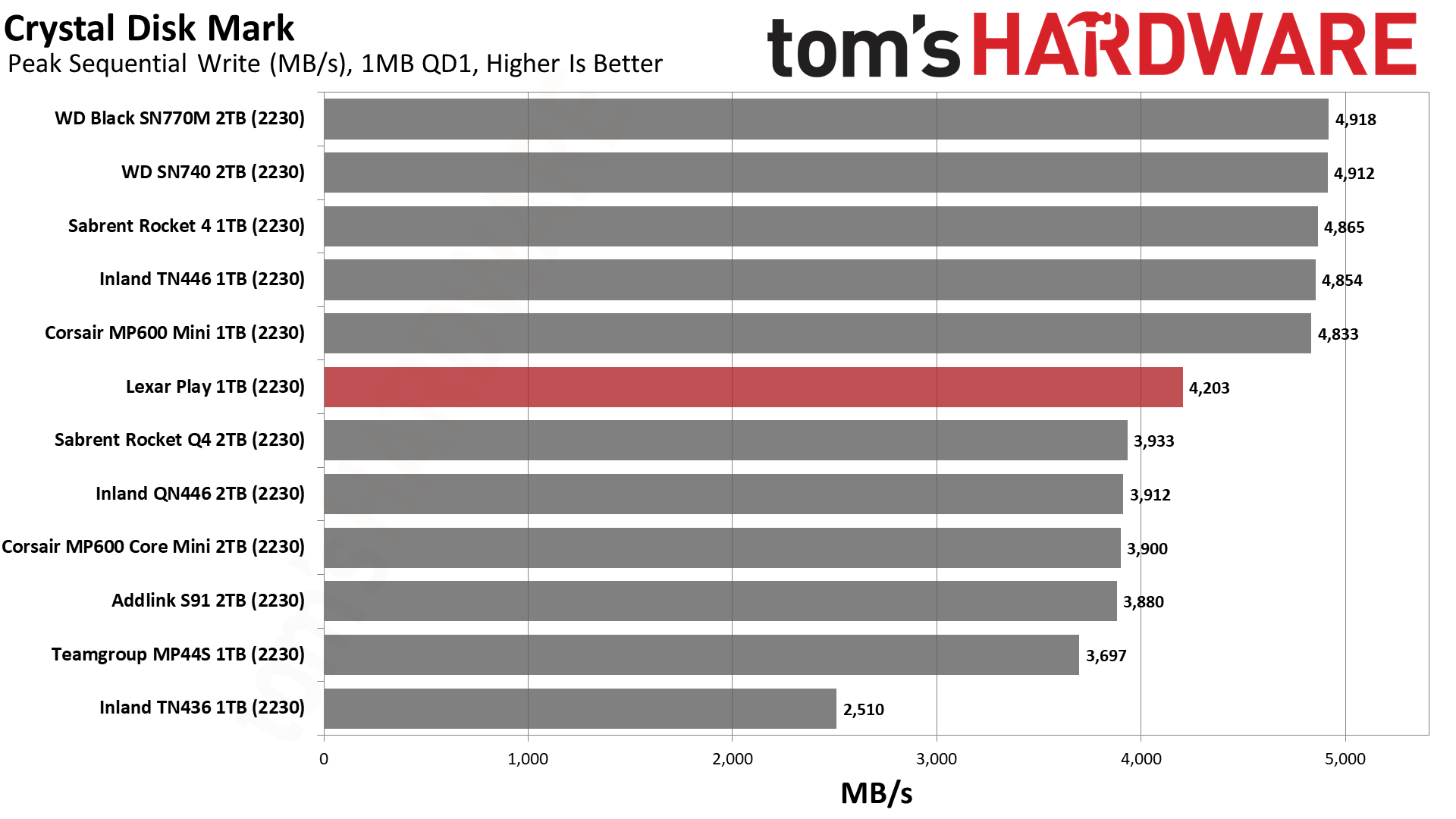
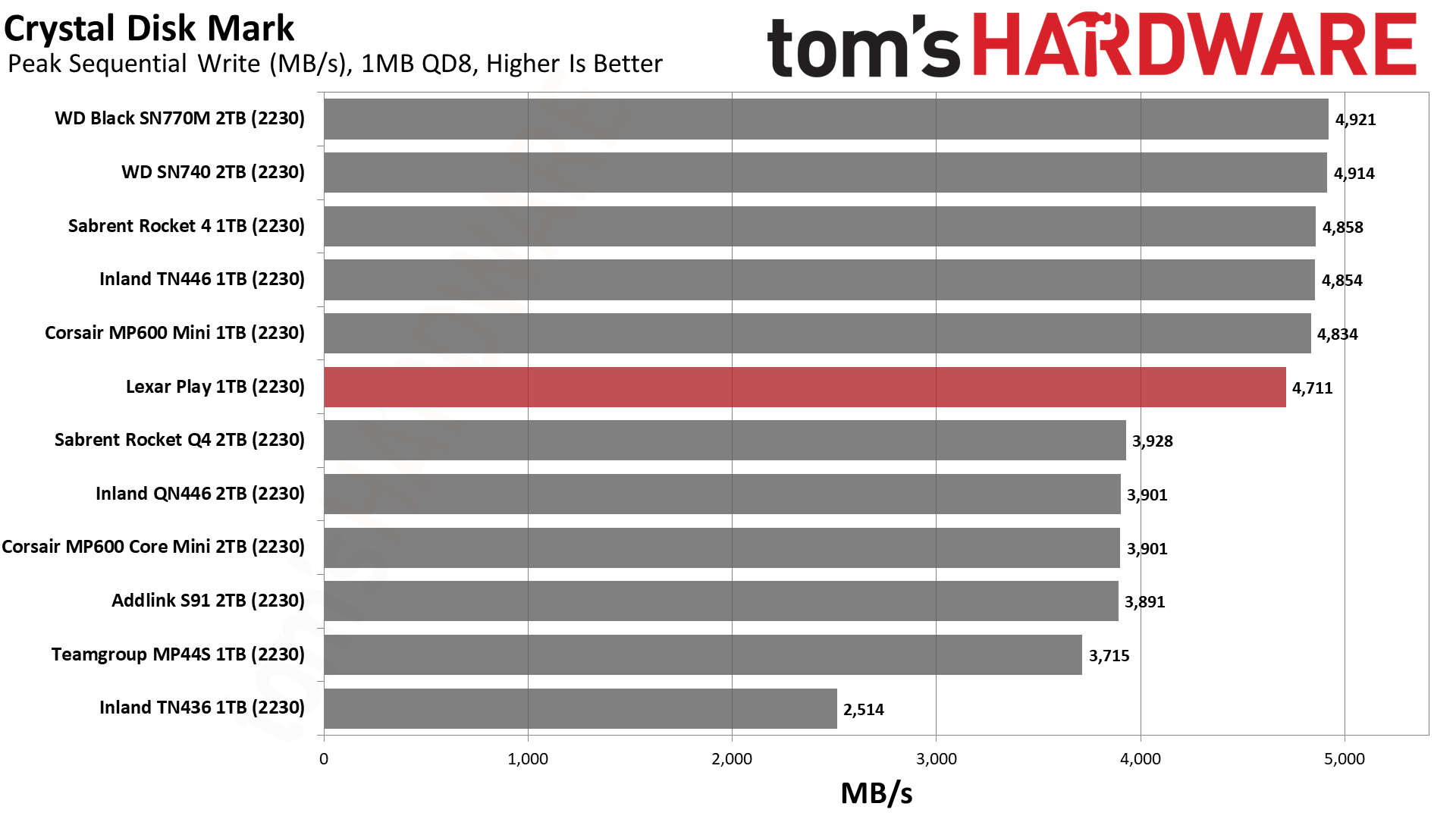
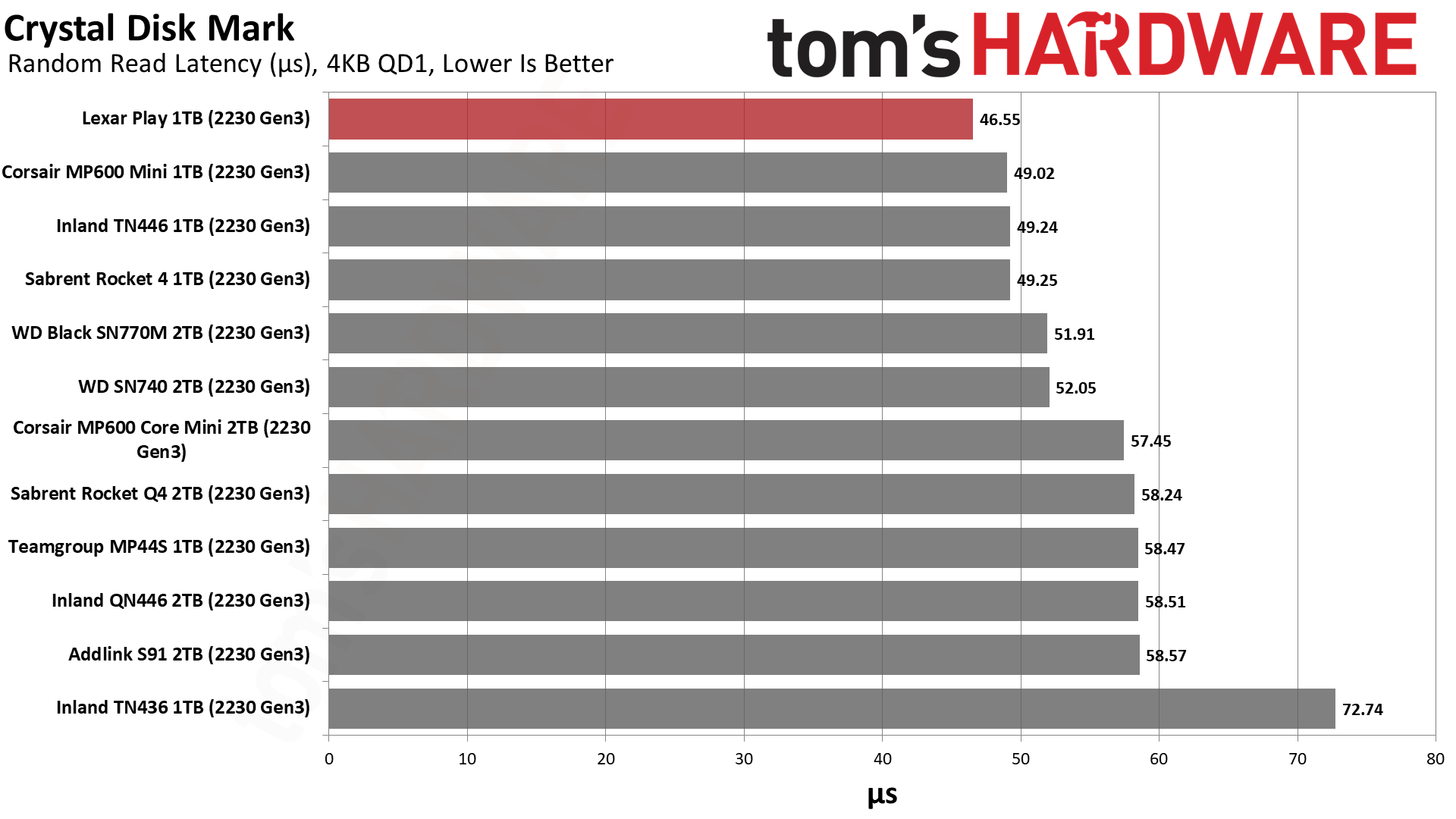
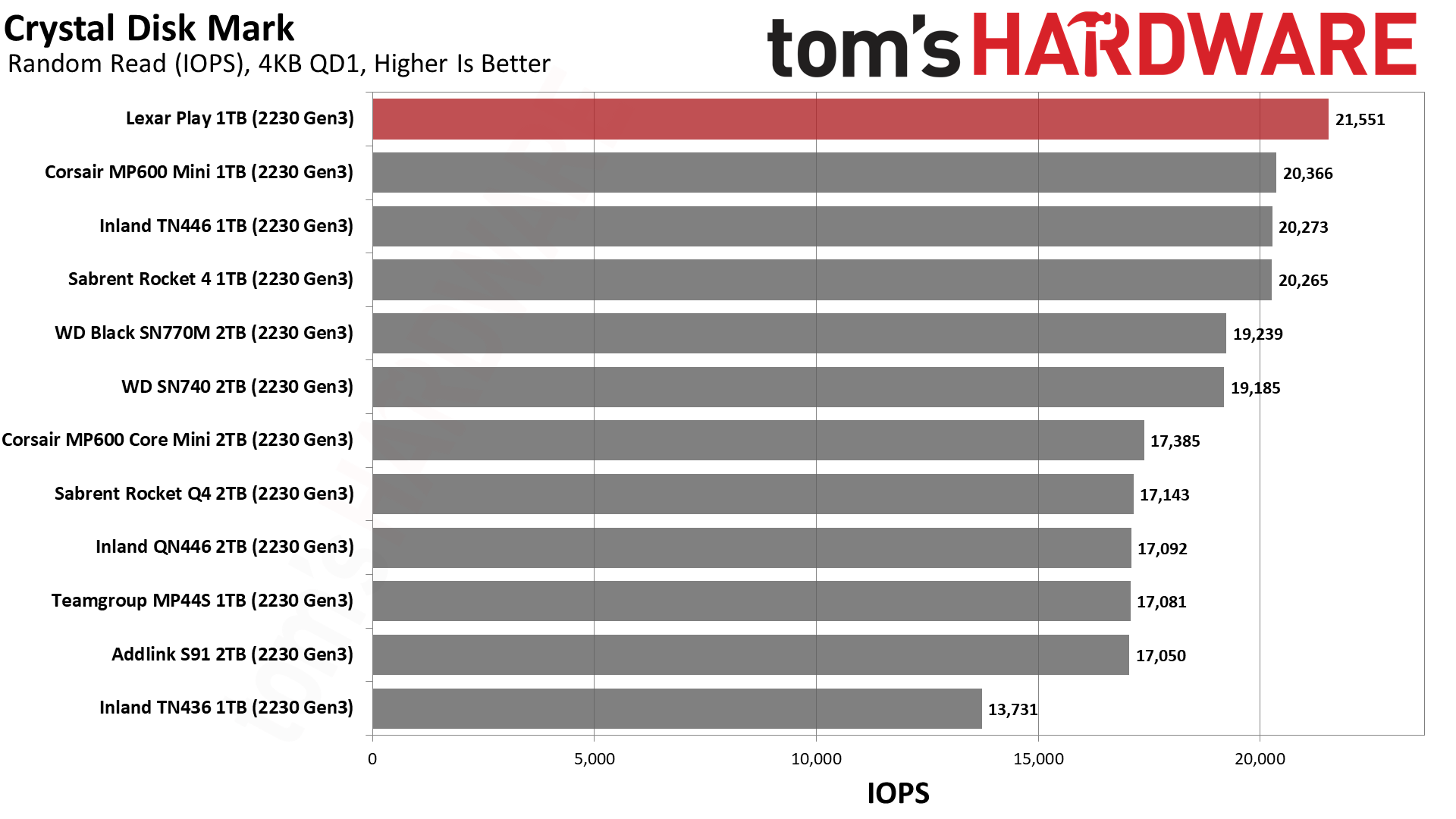
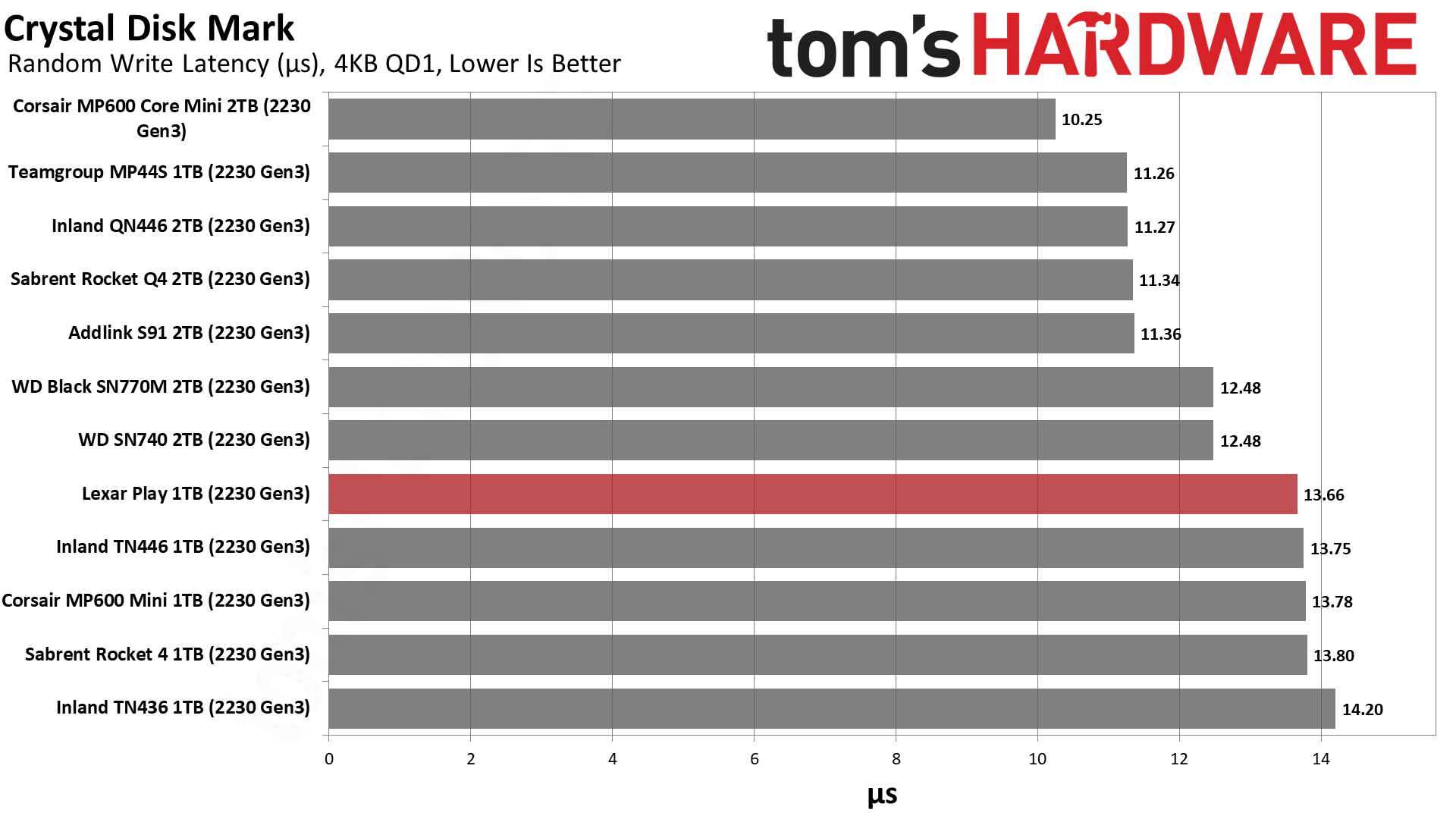
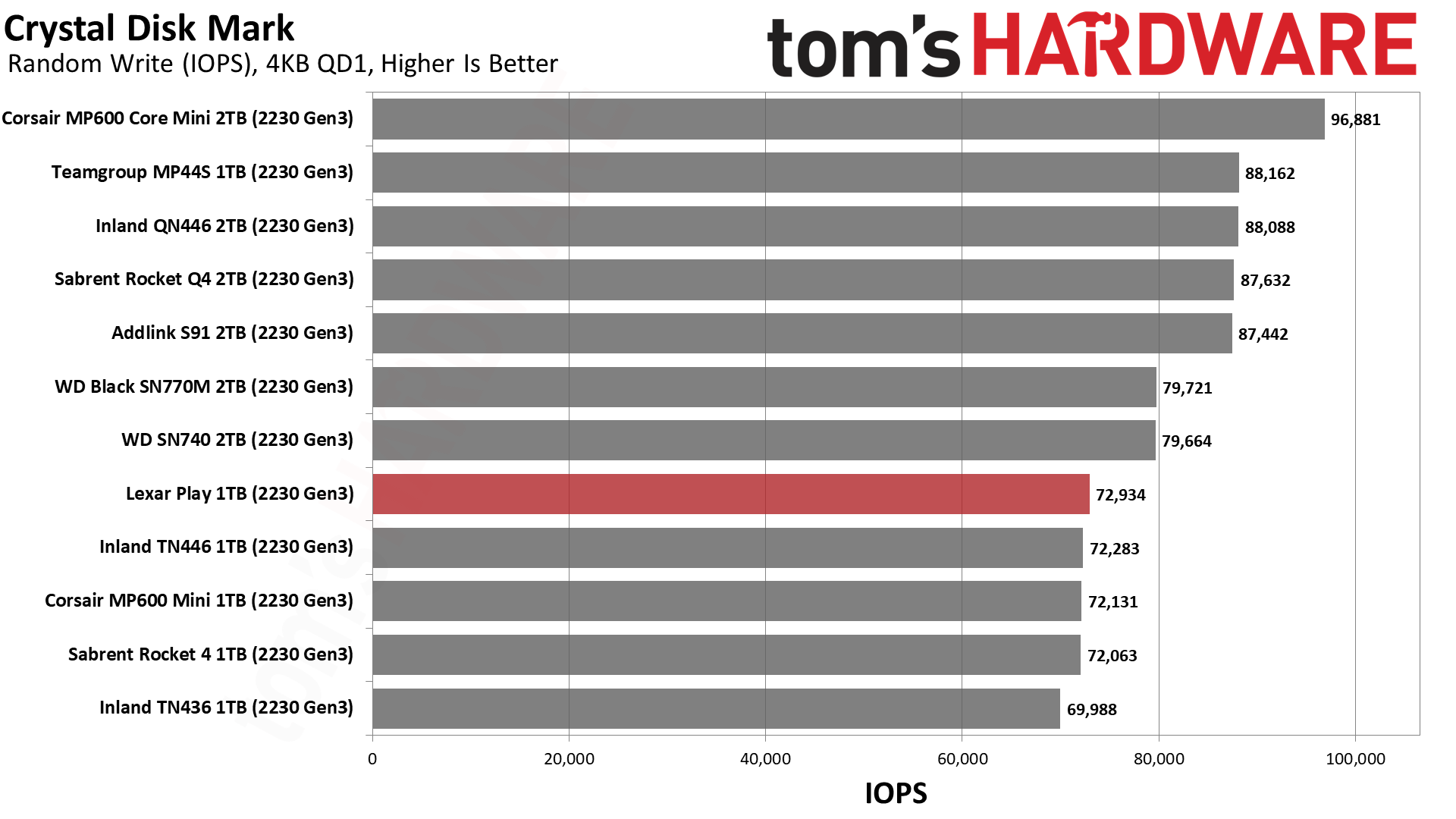
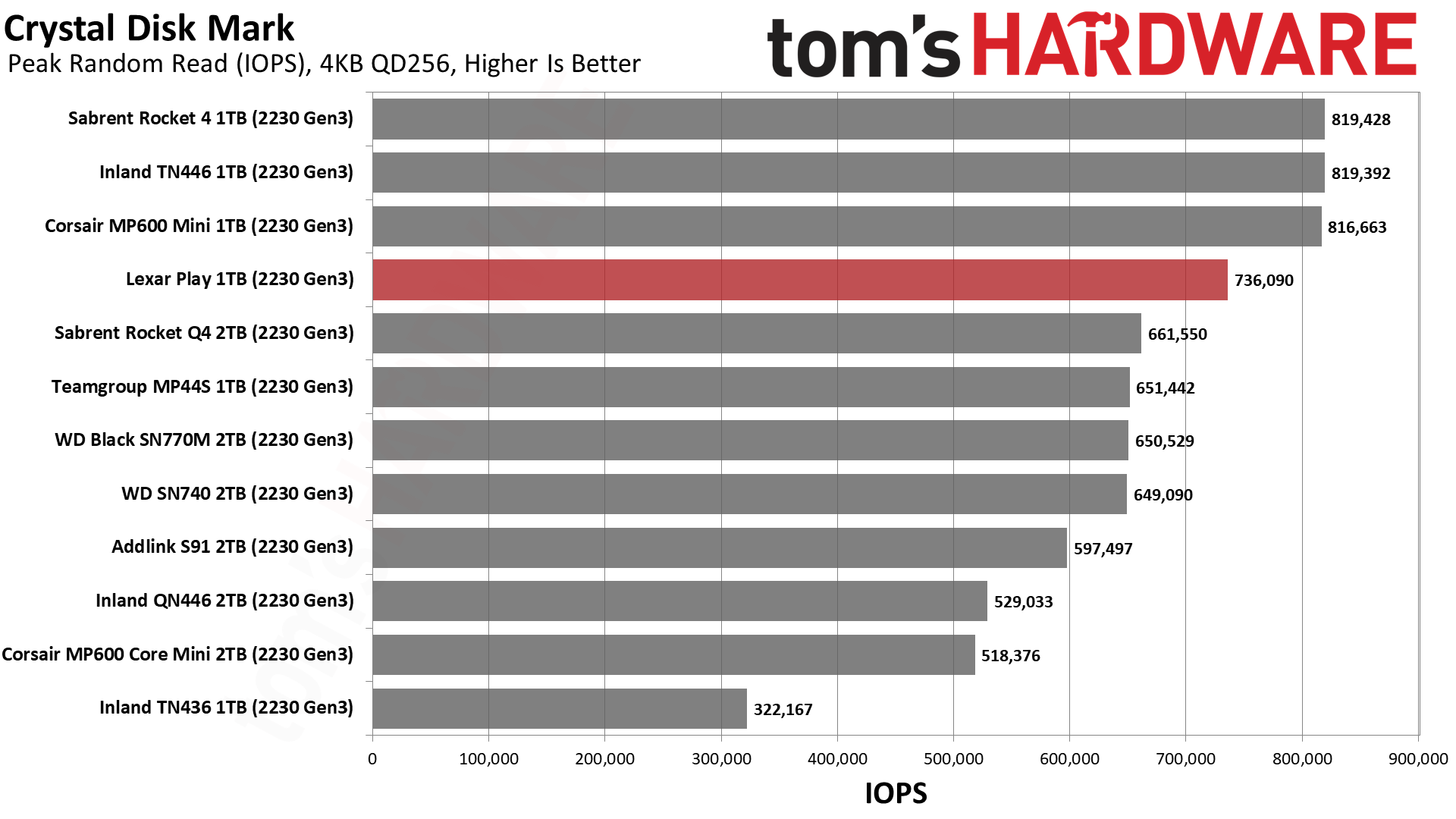
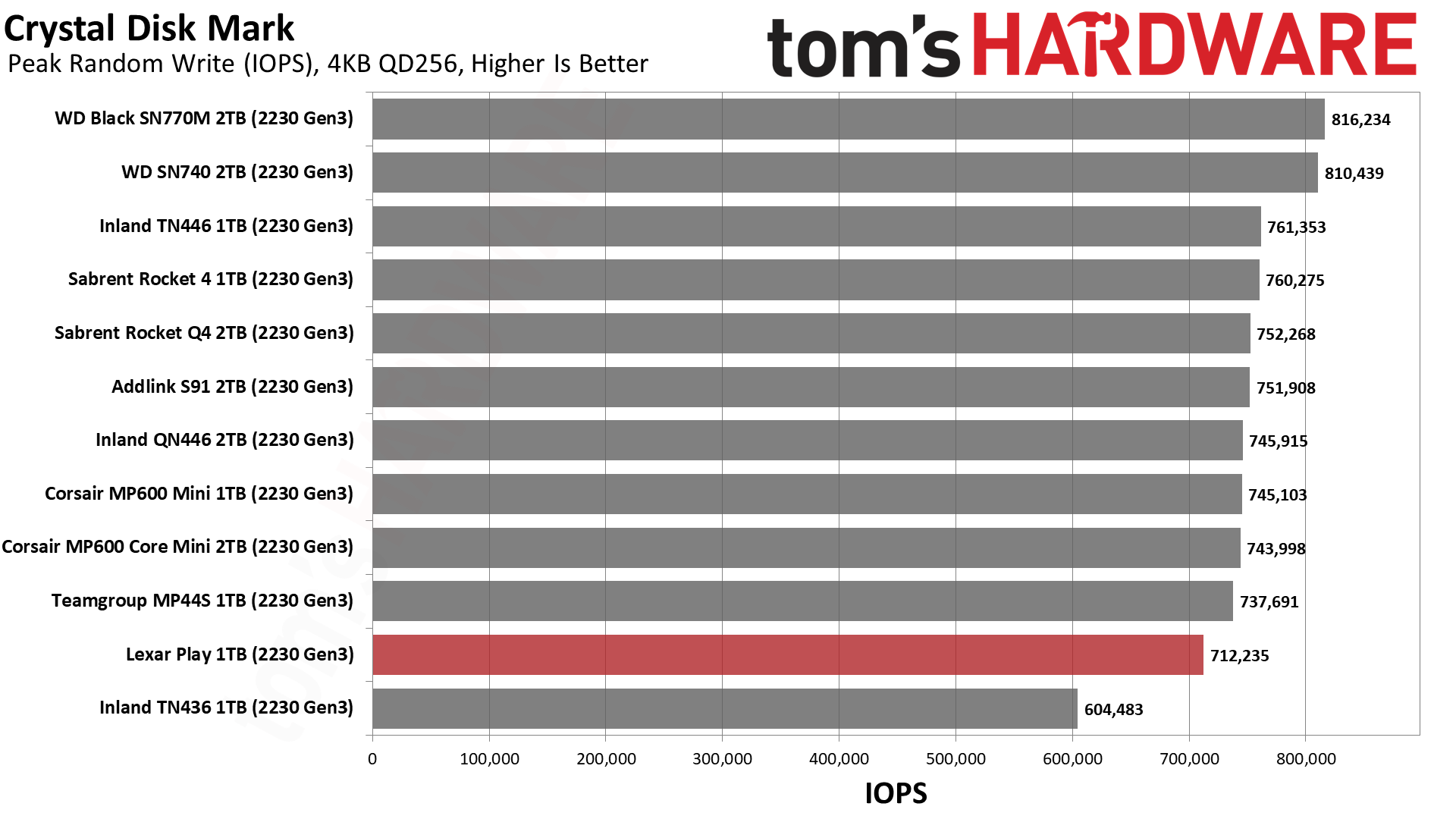
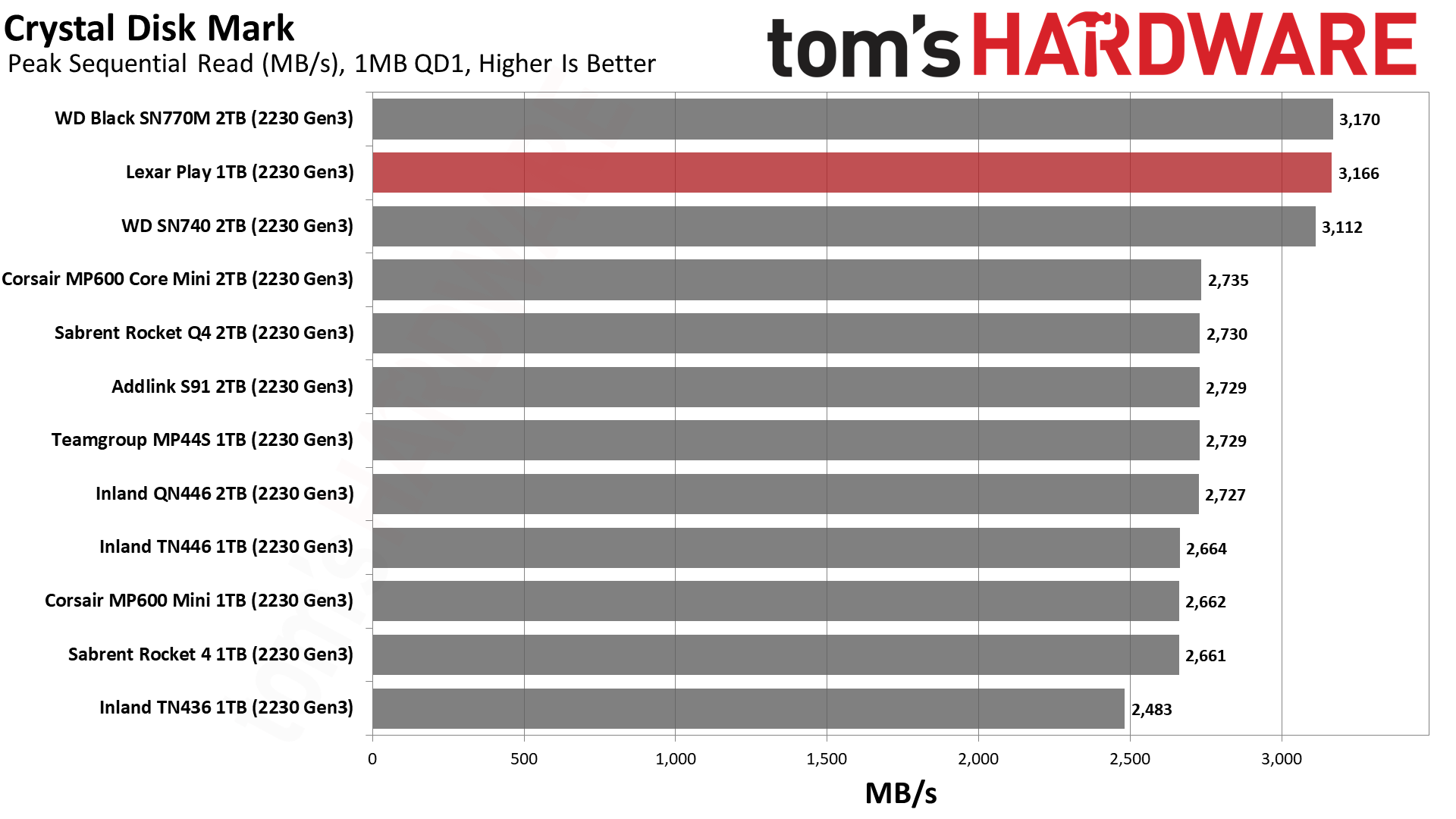
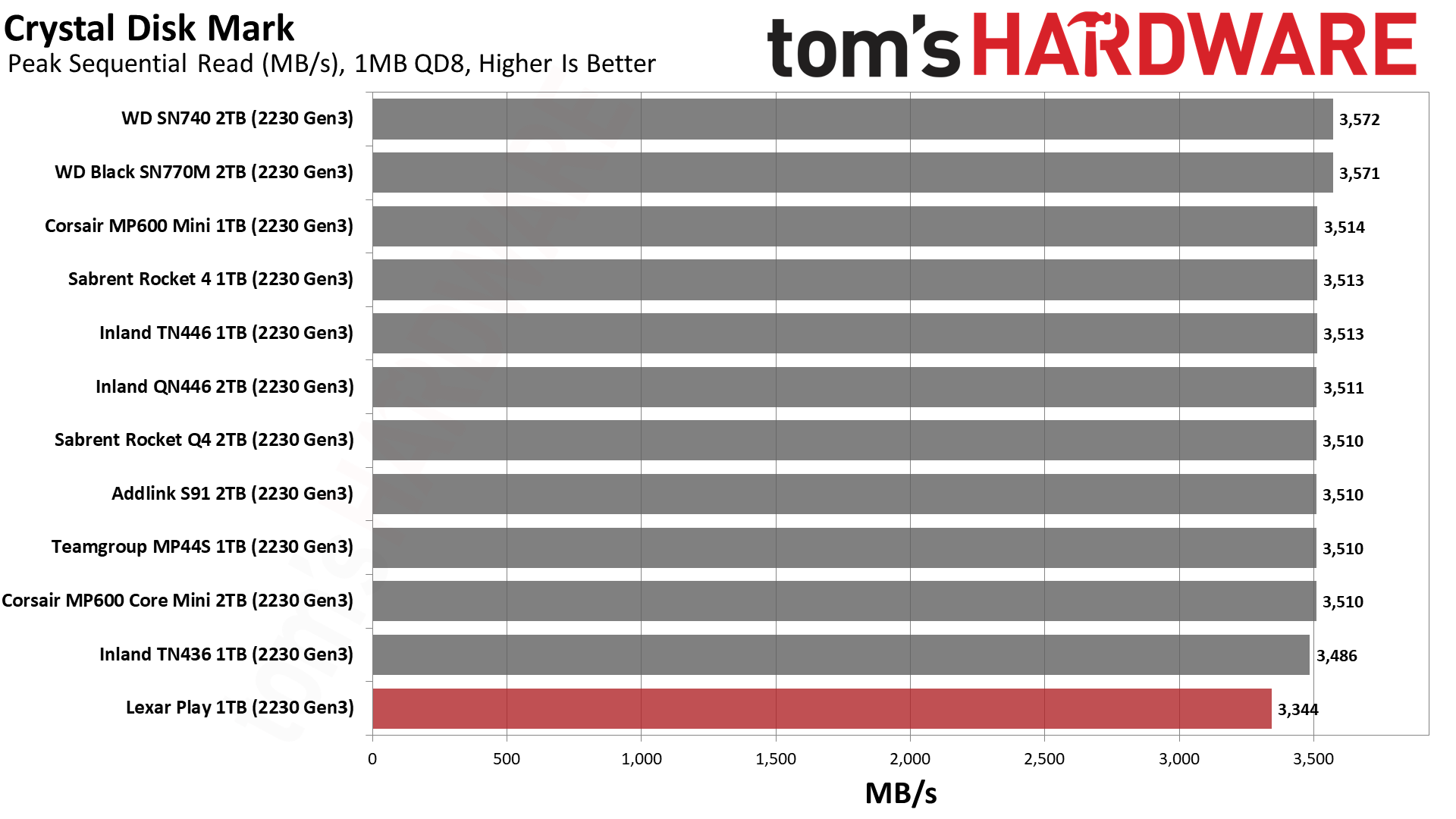
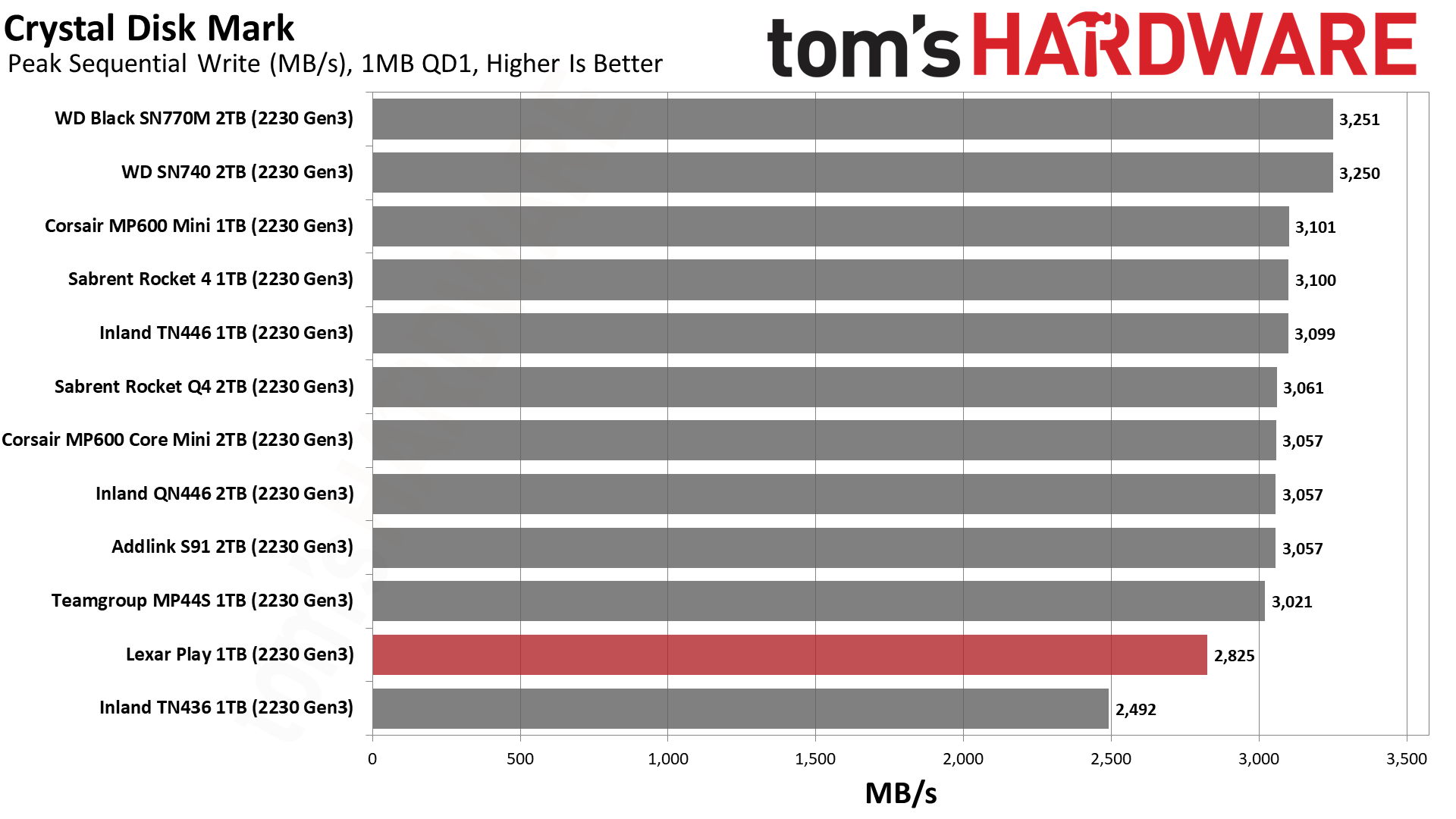
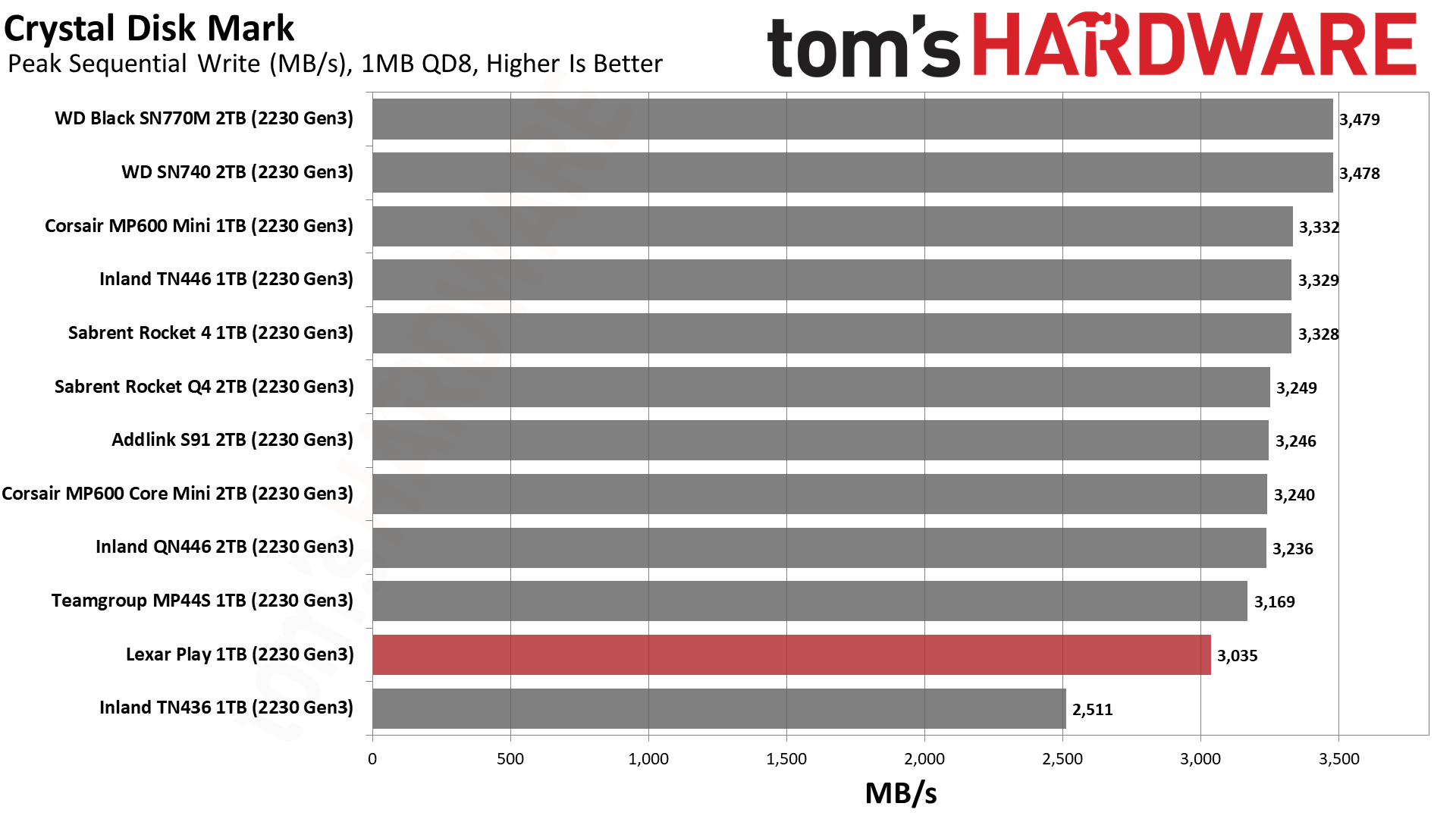
The Play’s read performance in ATTO is a bit erratic, which must be due to how the SM2269XT controller interacts with the flash. A nice bump at 64KiB could be from a full-die spread, given that this flash is four-plane with a 16KiB page per plane. Performance is best when all four channels can work in tandem, presumably at 256KiB and up. This pattern is not demonstrated with writes or in CDM’s sequential read results. The Play opens up in CDM writes when it’s in PCIe 4.0 mode as compared to the QLC-based drives, as expected.
The bad news is that the Play does exhibit middling 4KB QD1 random write latency. QLC flash can actually be faster here due to architectural differences. The good news is that the more important 4KB QD1 random read latency result is excellent for the Play. We already know what this flash can do on other drives — the MP600 Mini, Rocket 4 2230, and TN446 on this list — so further improvements may come from the controller. SMI’s controllers historically have had good performance in this area. This makes a good case for the Play being one of the best 1TB TLC-based options, especially in PCIe 4.0 mode.
Sustained Write Performance and Cache Recovery
Official write specifications are only part of the performance picture. Most SSDs implement a write cache, which is a fast area of (usually) pseudo-SLC programmed flash that absorbs incoming data. Sustained write speeds can suffer tremendously once the workload spills outside of the cache and into the "native" TLC or QLC flash.
We use Iometer to hammer the SSD with sequential writes for 15 minutes to measure both the size of the write cache and performance after the cache is saturated. We also monitor cache recovery via multiple idle rounds. This process shows the performance of the drive in various states as well as the steady state write performance. We also collect temperature data during this write saturation testing.
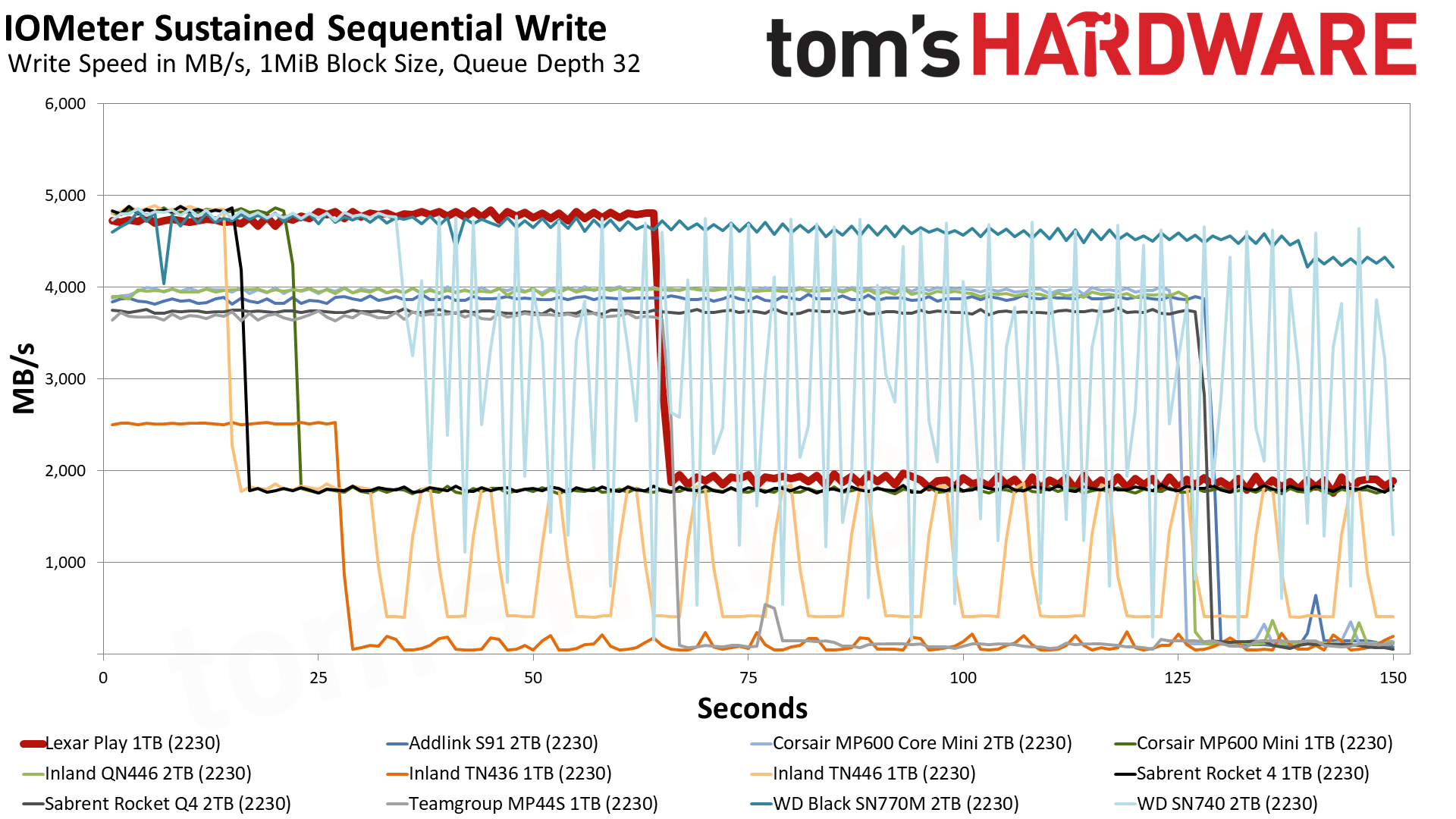
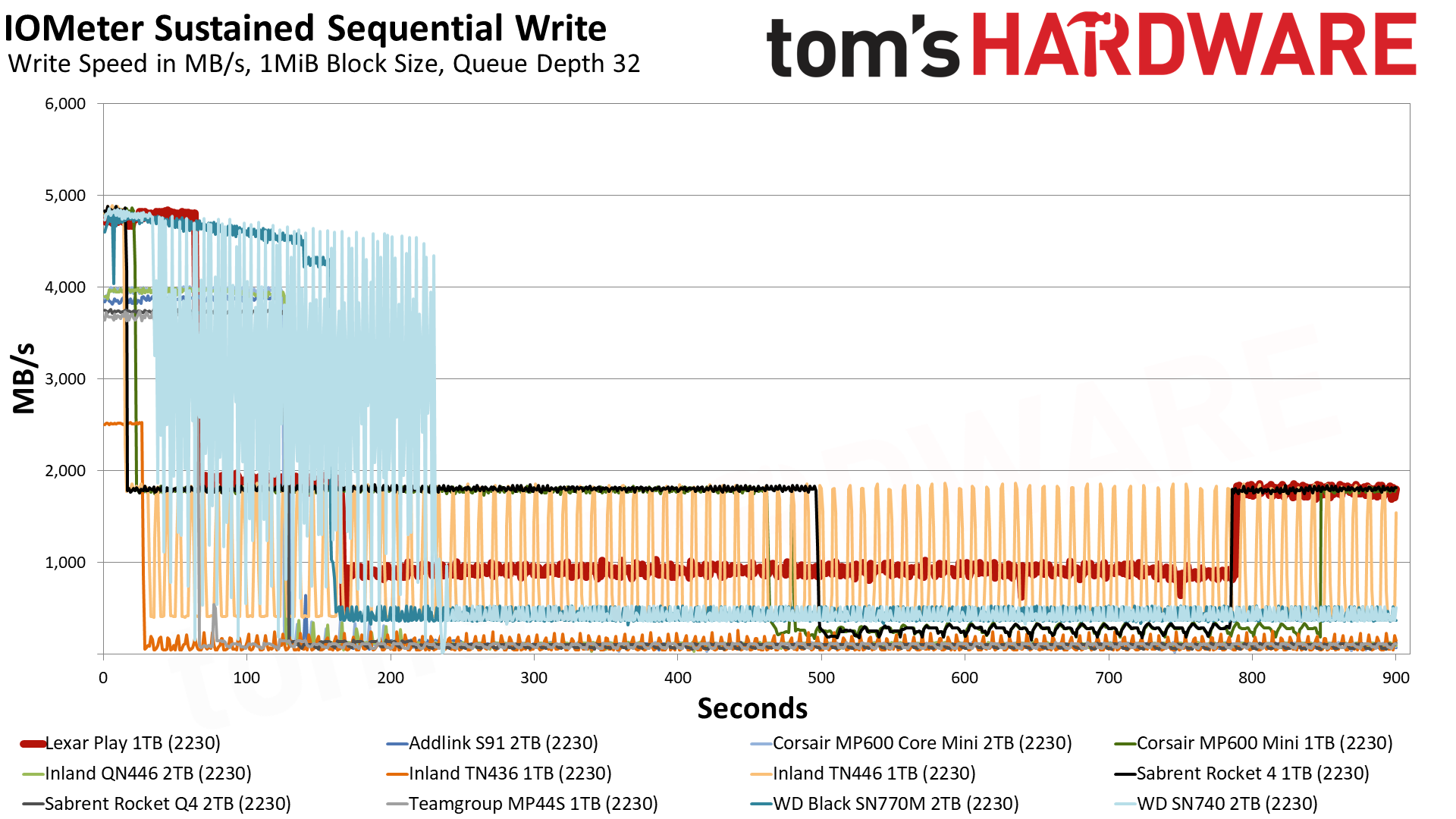
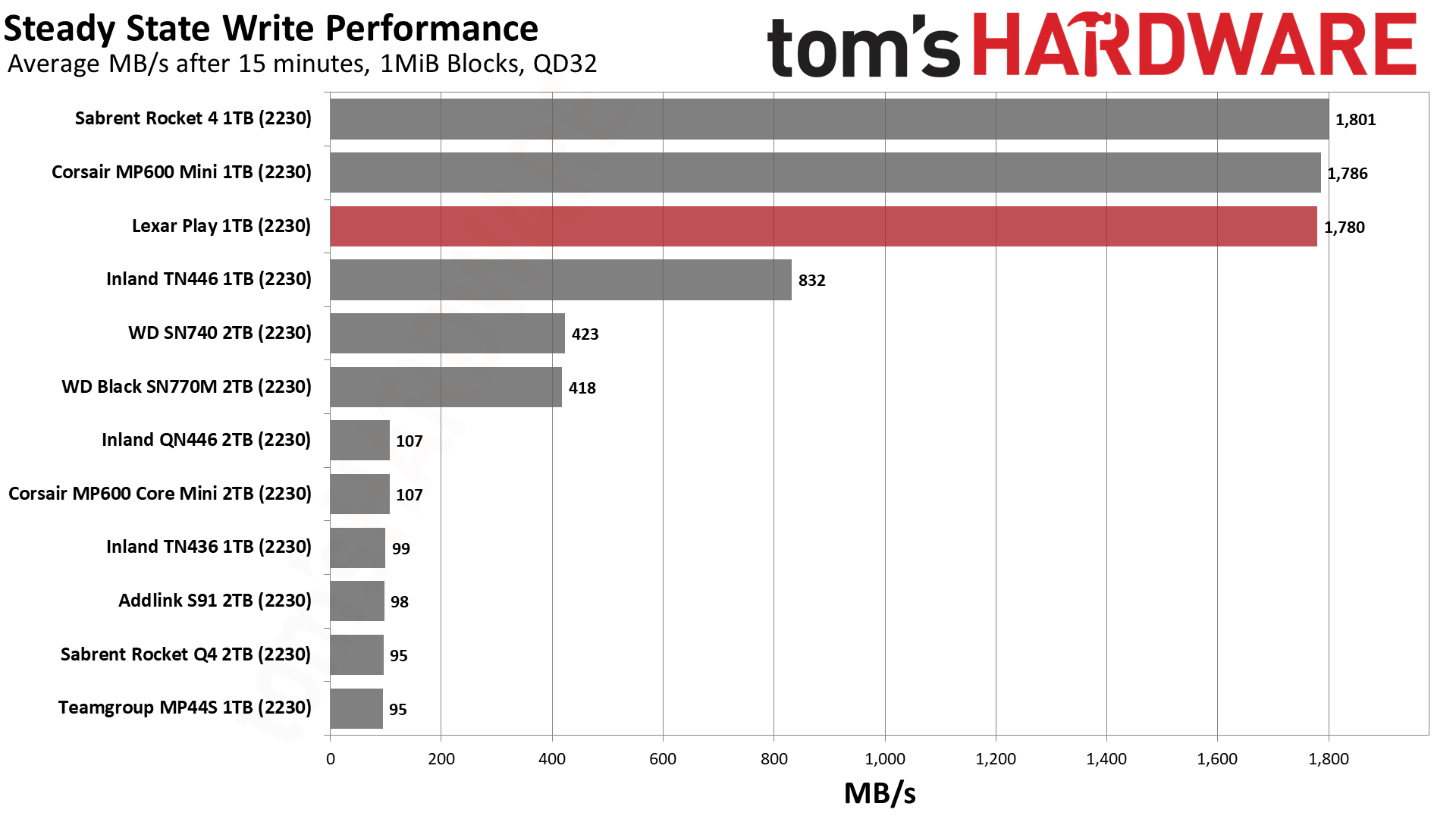
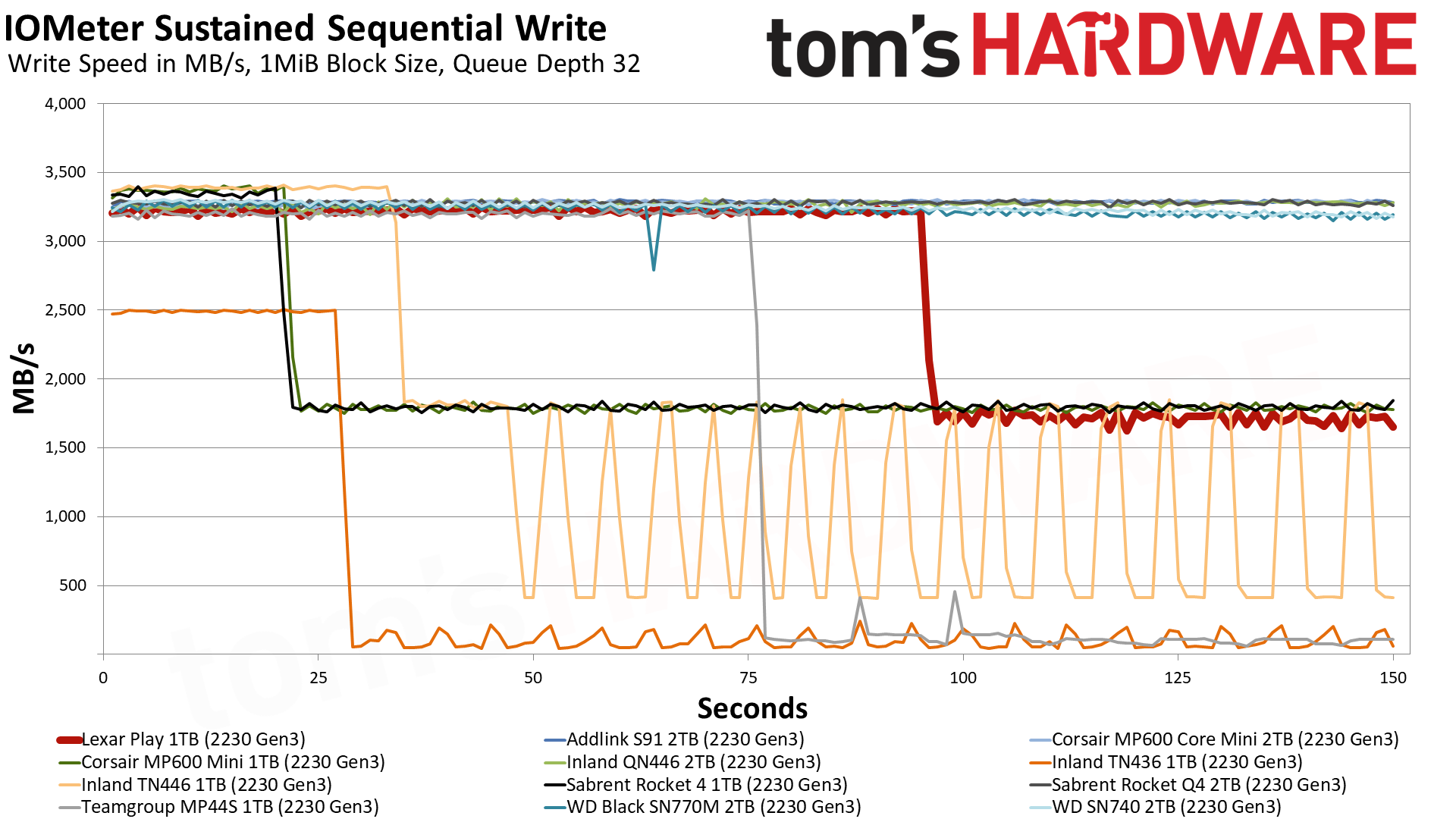
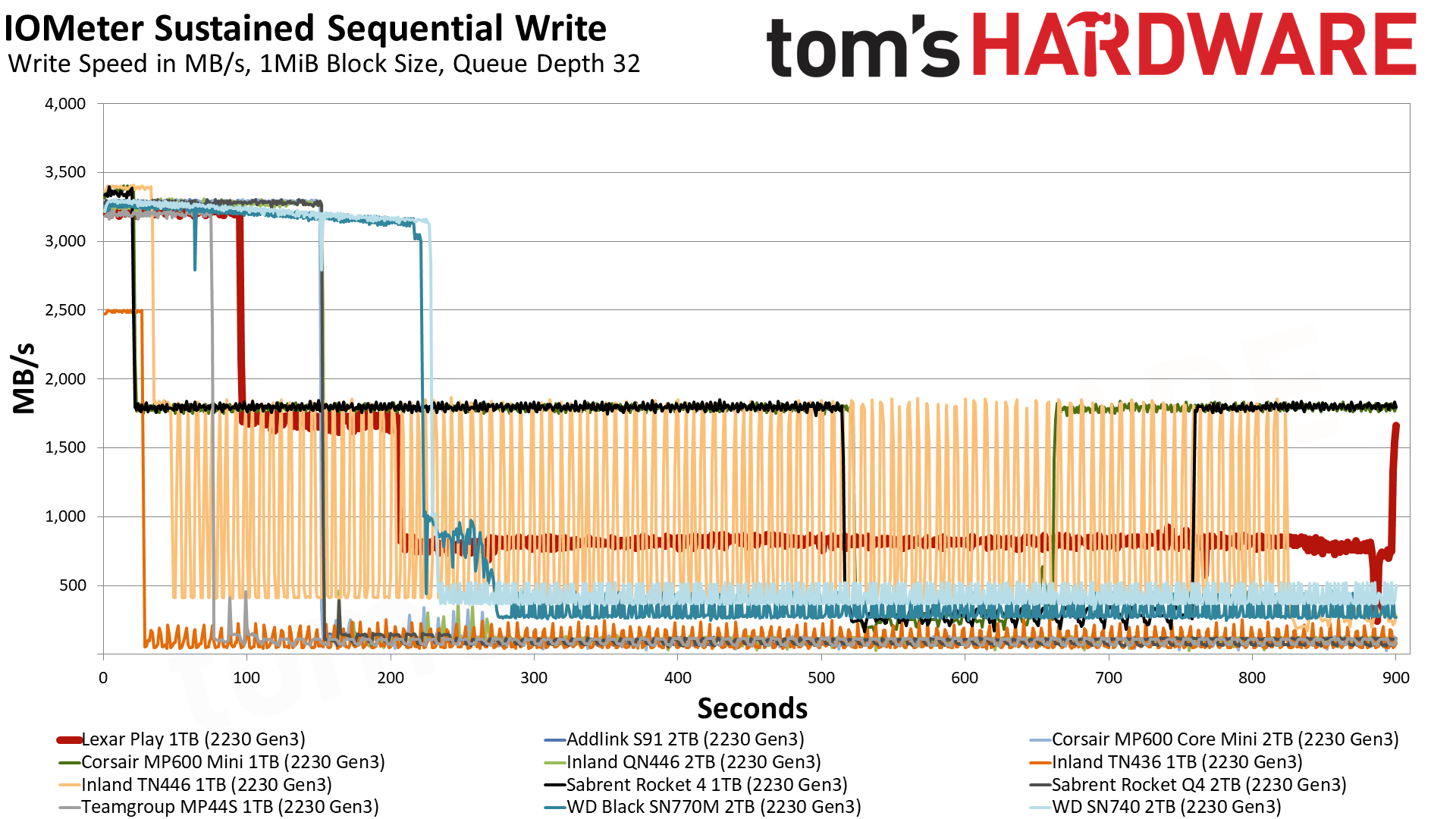
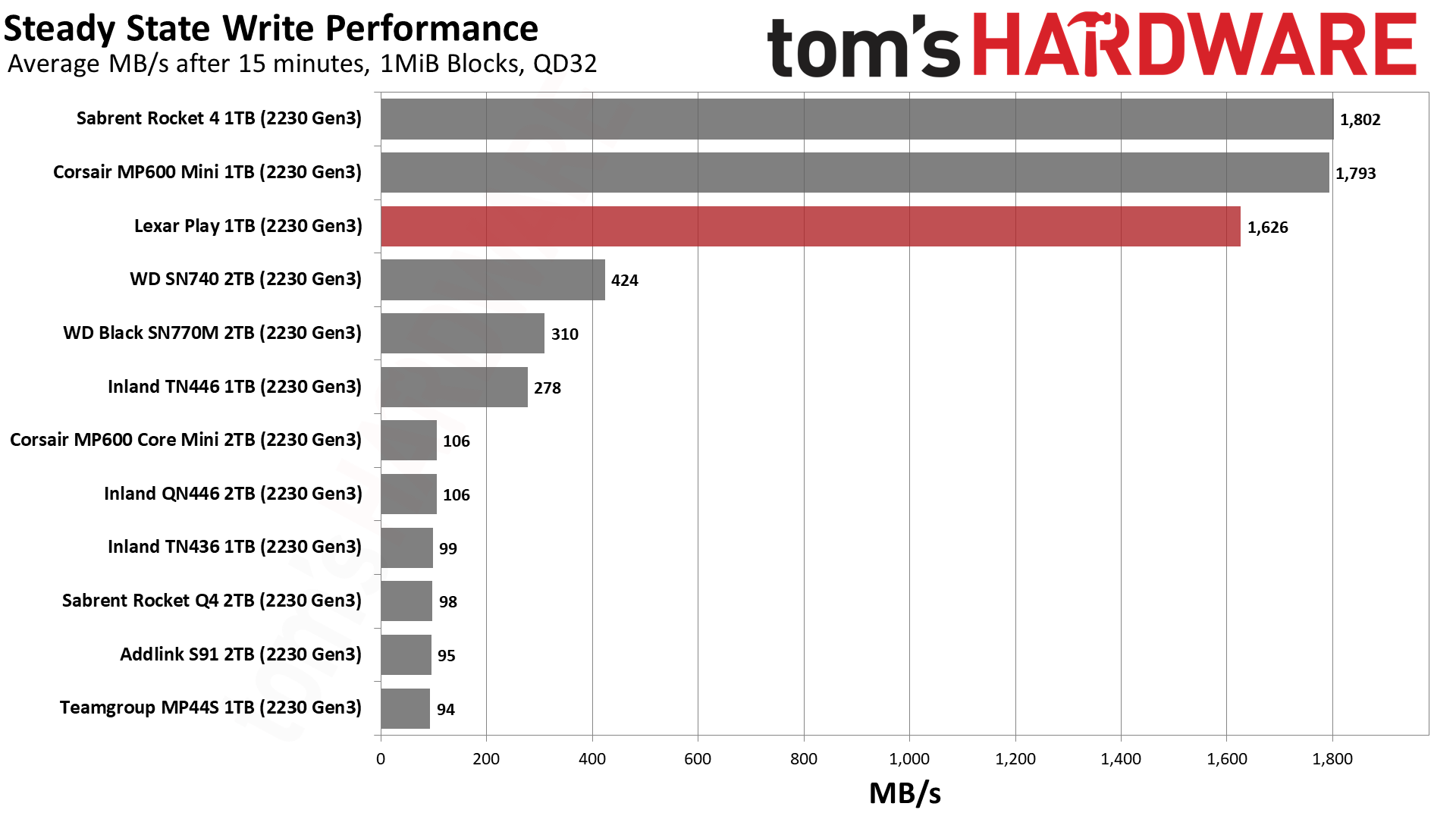
When unhindered by a PCIe 3.0 interface, the Lexar Play writes in pSLC mode at up to 4.74 GB/s for just over 64 seconds. This suggests a fairly large cache, over 300GB, but not so large that the drive has to immediately resort to folding. Instead, the drive enters a direct-to-TLC write mode at 1.9 GB/s. Eventually it does have to fold, though, writing at below 900 MB/s. It has the ability to recover, which gives it a steady state write performance equivalent to the Rocket 4 2230 and MP600 Mini, which have the same flash. As it stands now, this is as good as it gets for 1TB and M.2 2230.
Is a large cache a good fit for the devices the Play will be going into? With this flash, it probably is. With QLC, not so much, as steady state performance can bog down to 100 MB/s. This isn’t a common or intended state, but the steady state demonstrates a worst-case scenario for a full and overloaded drive. The Play can hang with the best at 1TB, although a more conservative cache might be preferred at times. Upcoming E27T-based drives in this form factor will probably have smaller caches but also lower TLC speeds with SK hynix’s TLC flash, if the Corsair MP600 Elite is anything to go by.
Power Consumption and Temperature
We use the Quarch HD Programmable Power Module to gain a deeper understanding of power characteristics. Idle power consumption is an important aspect to consider, especially if you're looking for a laptop upgrade as even the best ultrabooks can have mediocre stock storage. Desktops may be more performance-oriented with less support for power-saving features, so we show the worst-case.
Some SSDs can consume watts of power at idle while better-suited ones sip just milliwatts. Average workload power consumption and max consumption are two other aspects of power consumption but performance-per-watt, or efficiency, is more important. A drive might consume more power during any given workload, but accomplishing a task faster allows the drive to drop into an idle state more quickly, ultimately saving energy.
For temperature recording we currently poll the drive’s primary composite sensor during testing with a 21-22°C ambient. Our testing is rigorous enough to heat the drive to a realistic ceiling temperature.
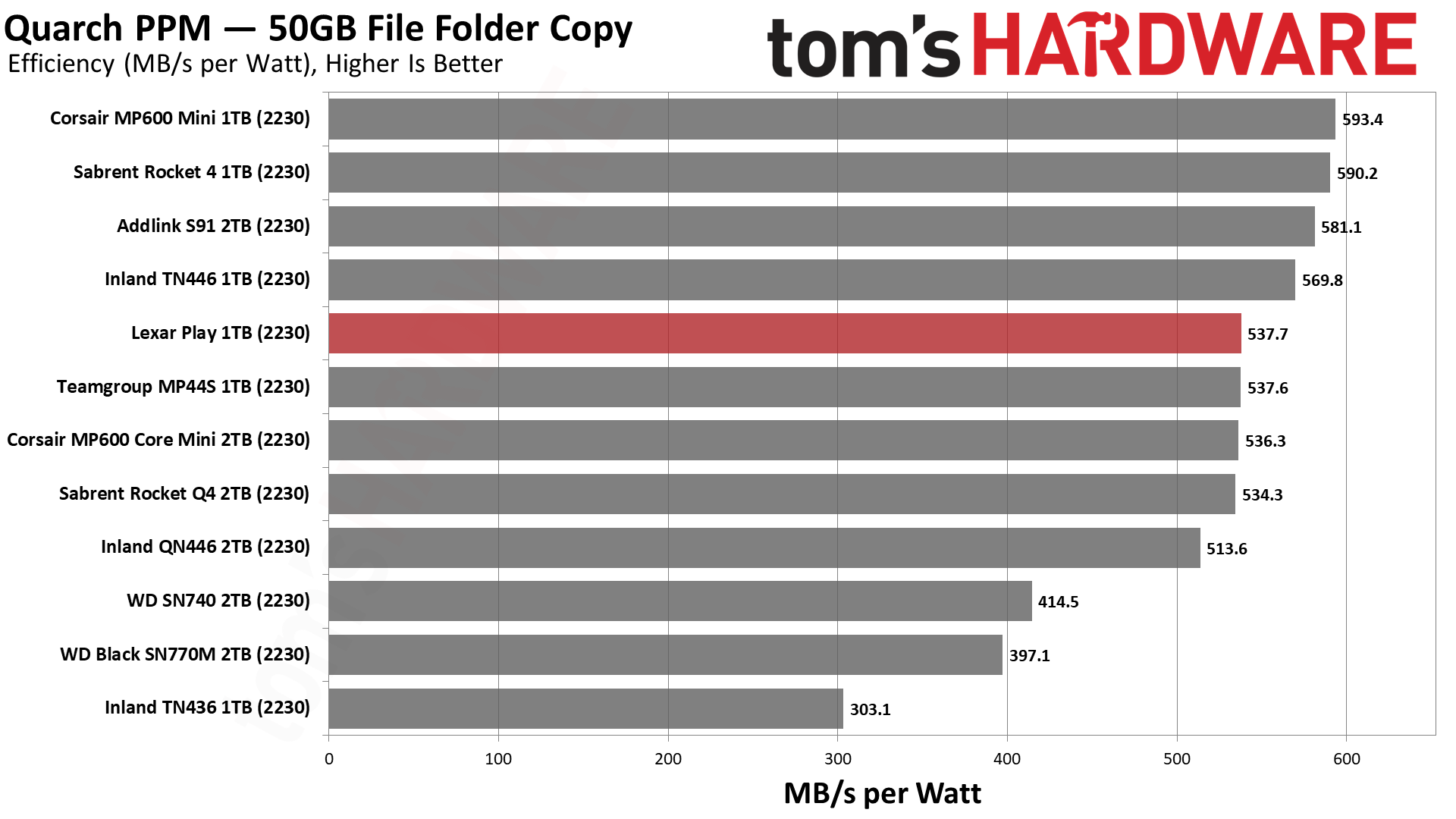
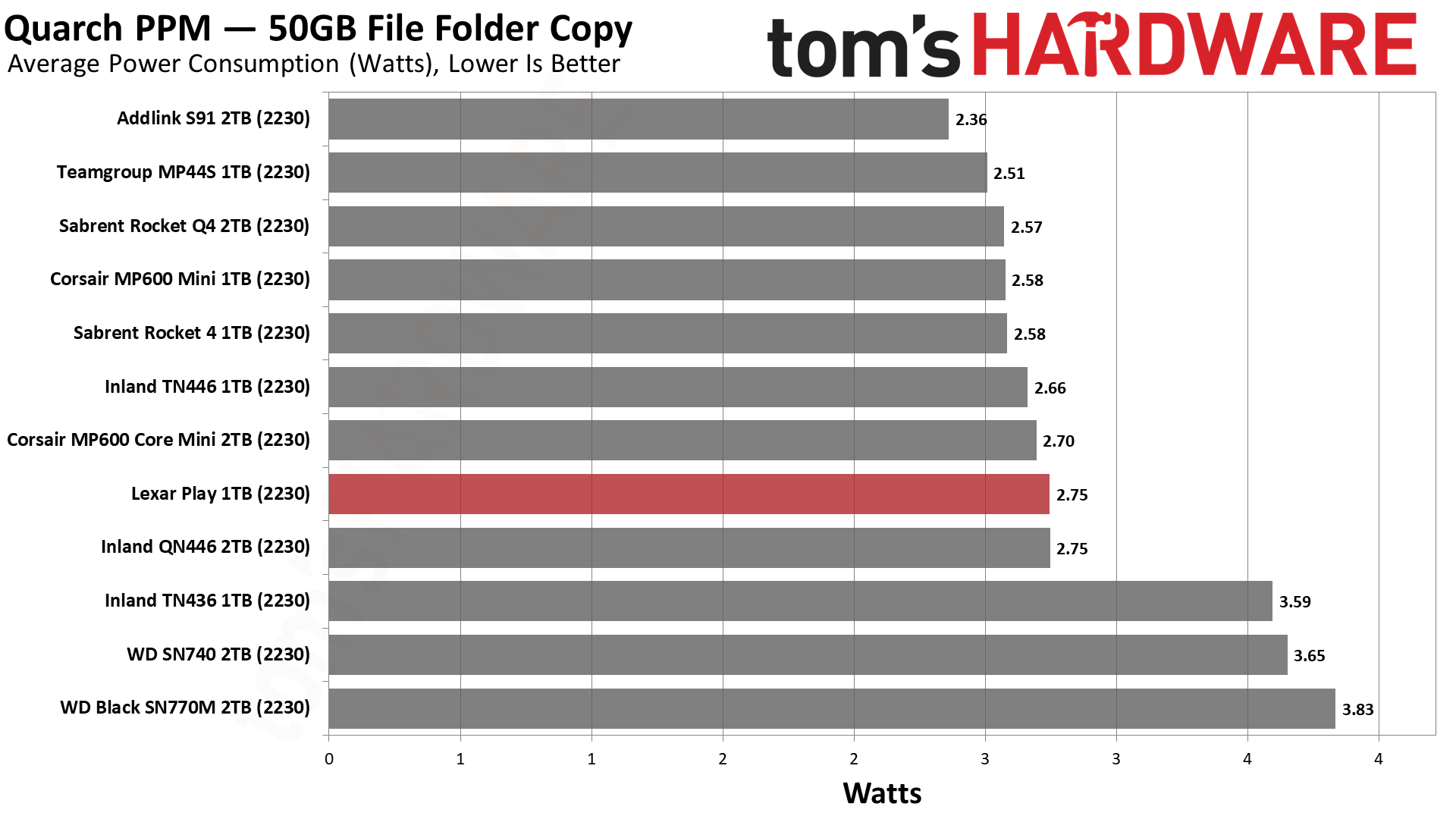
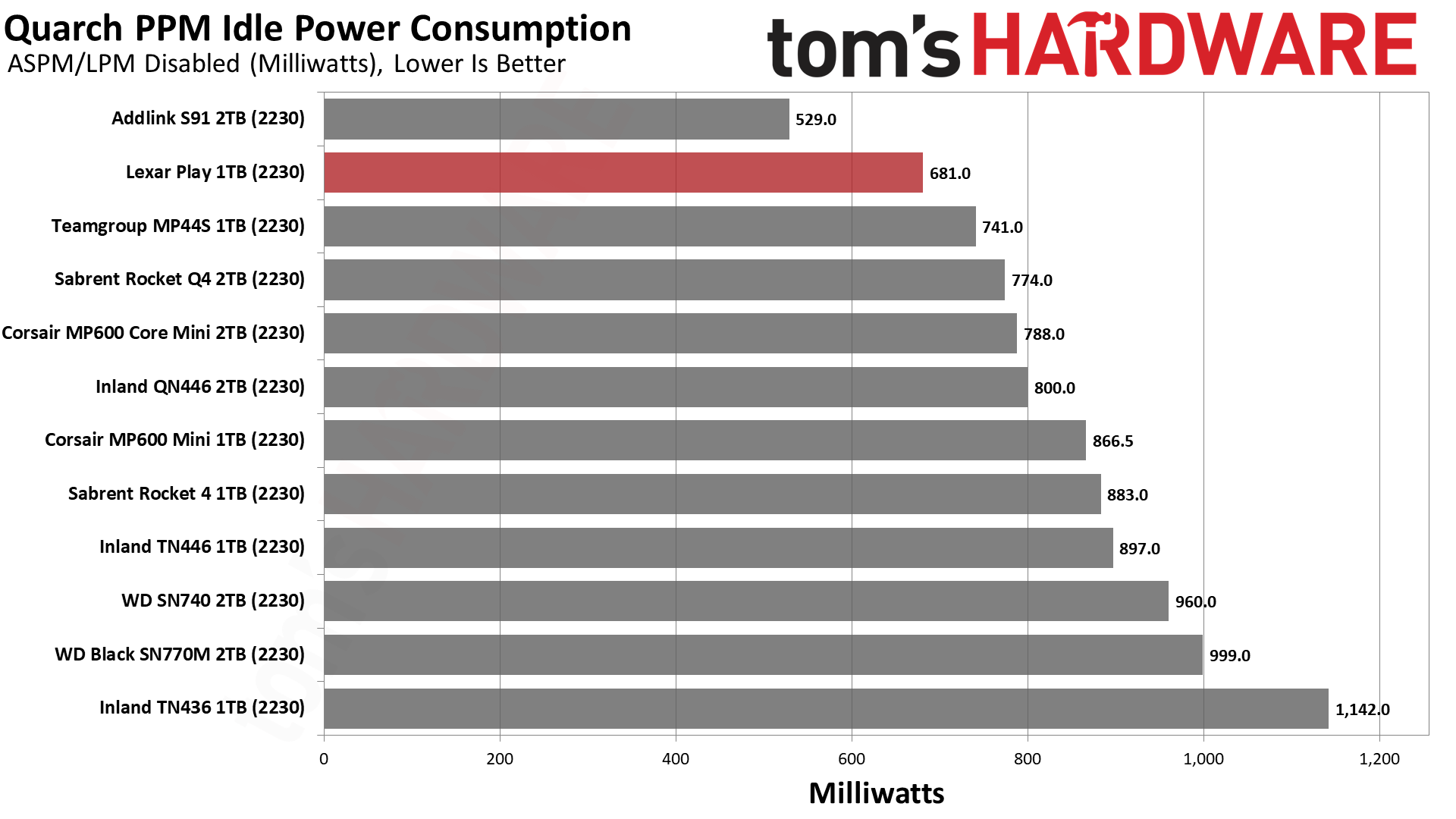
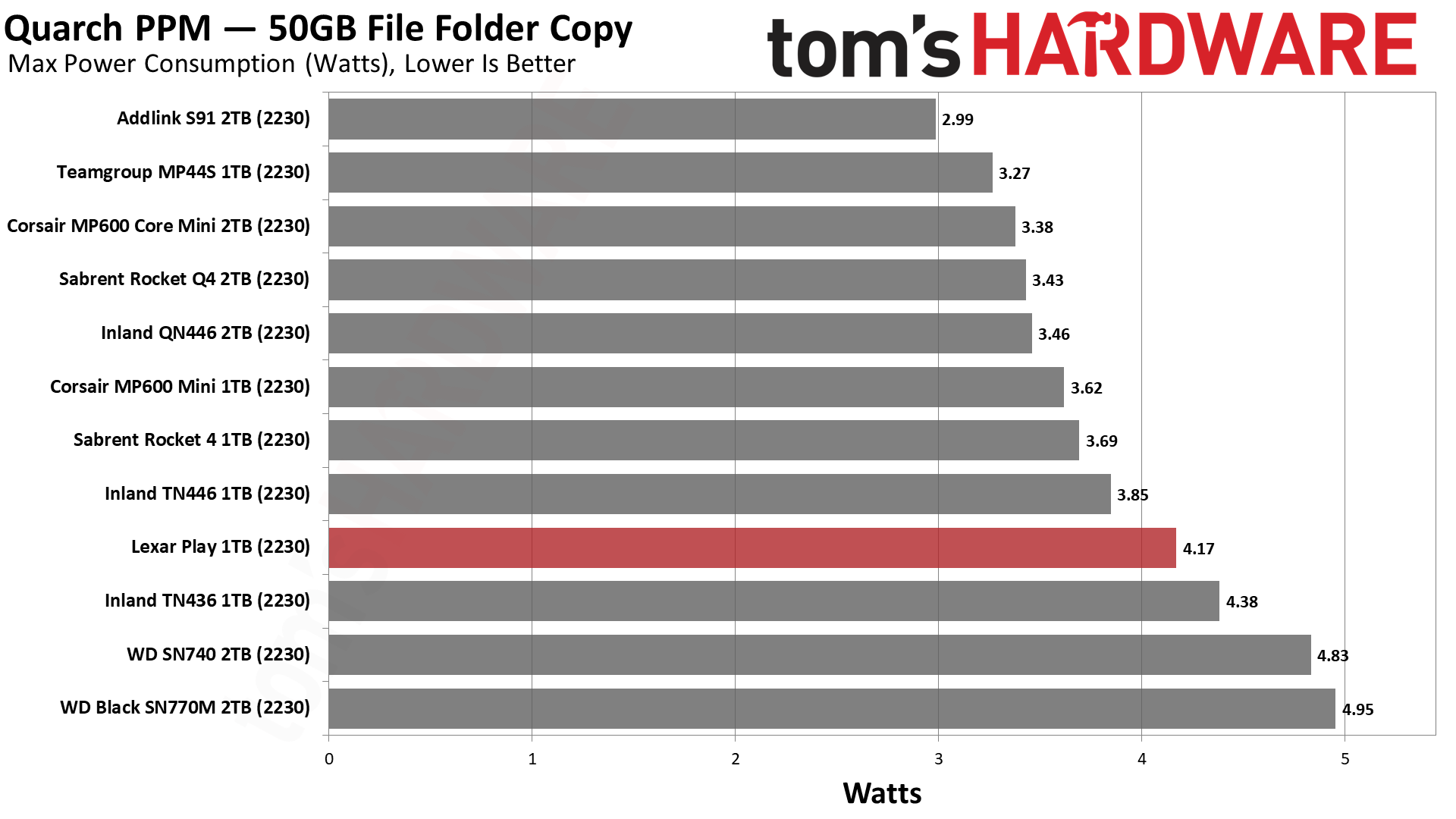
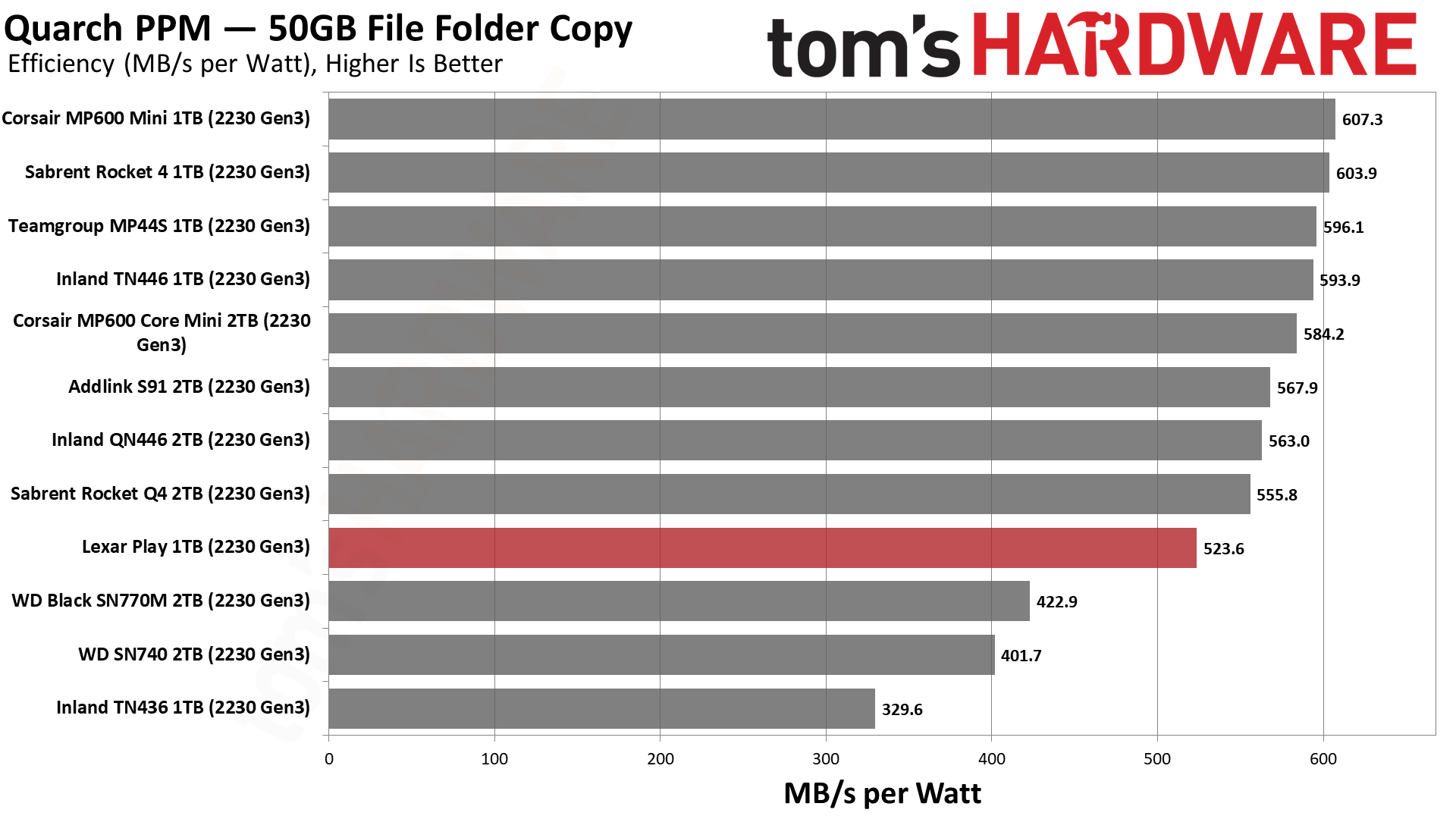
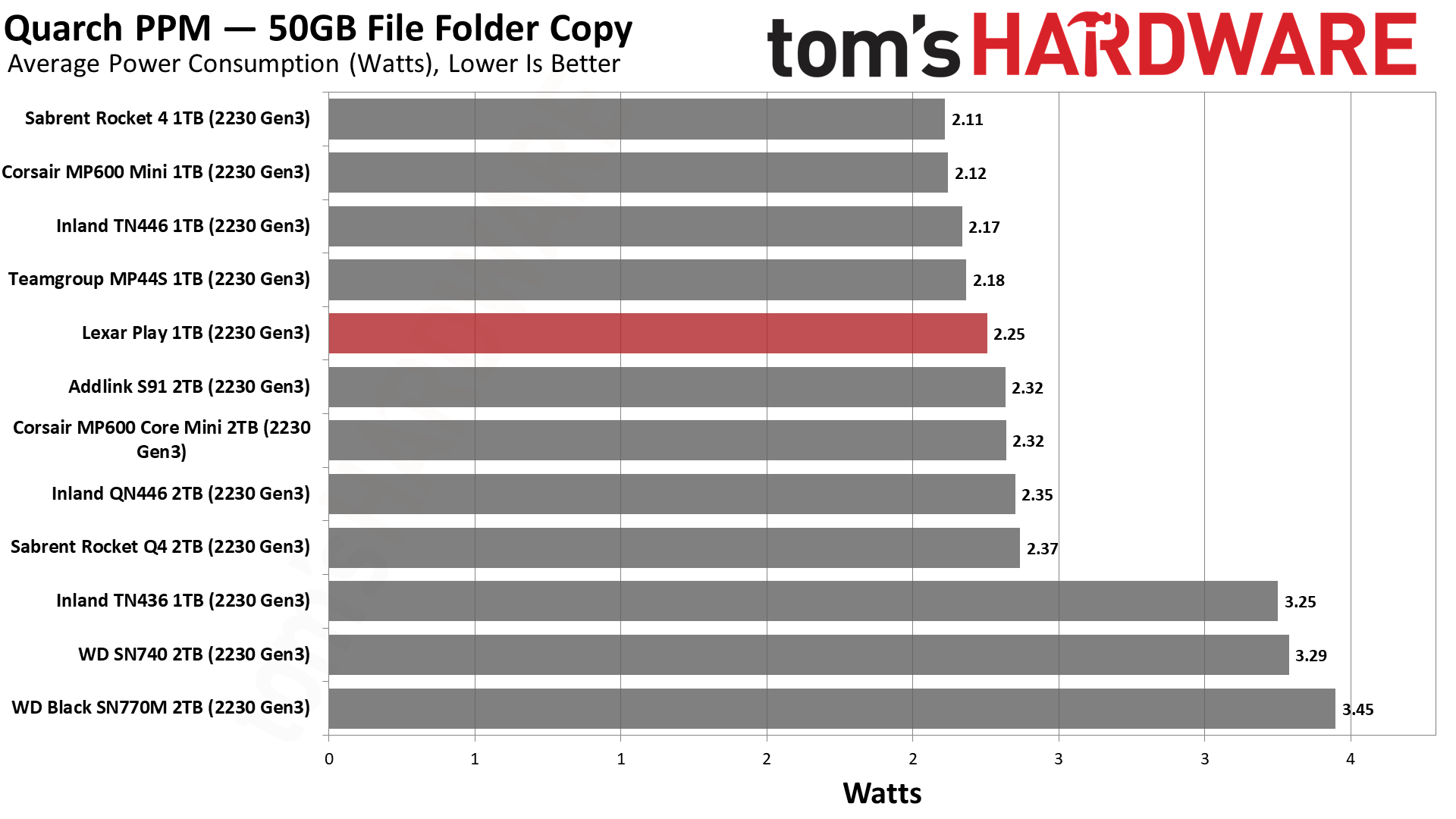
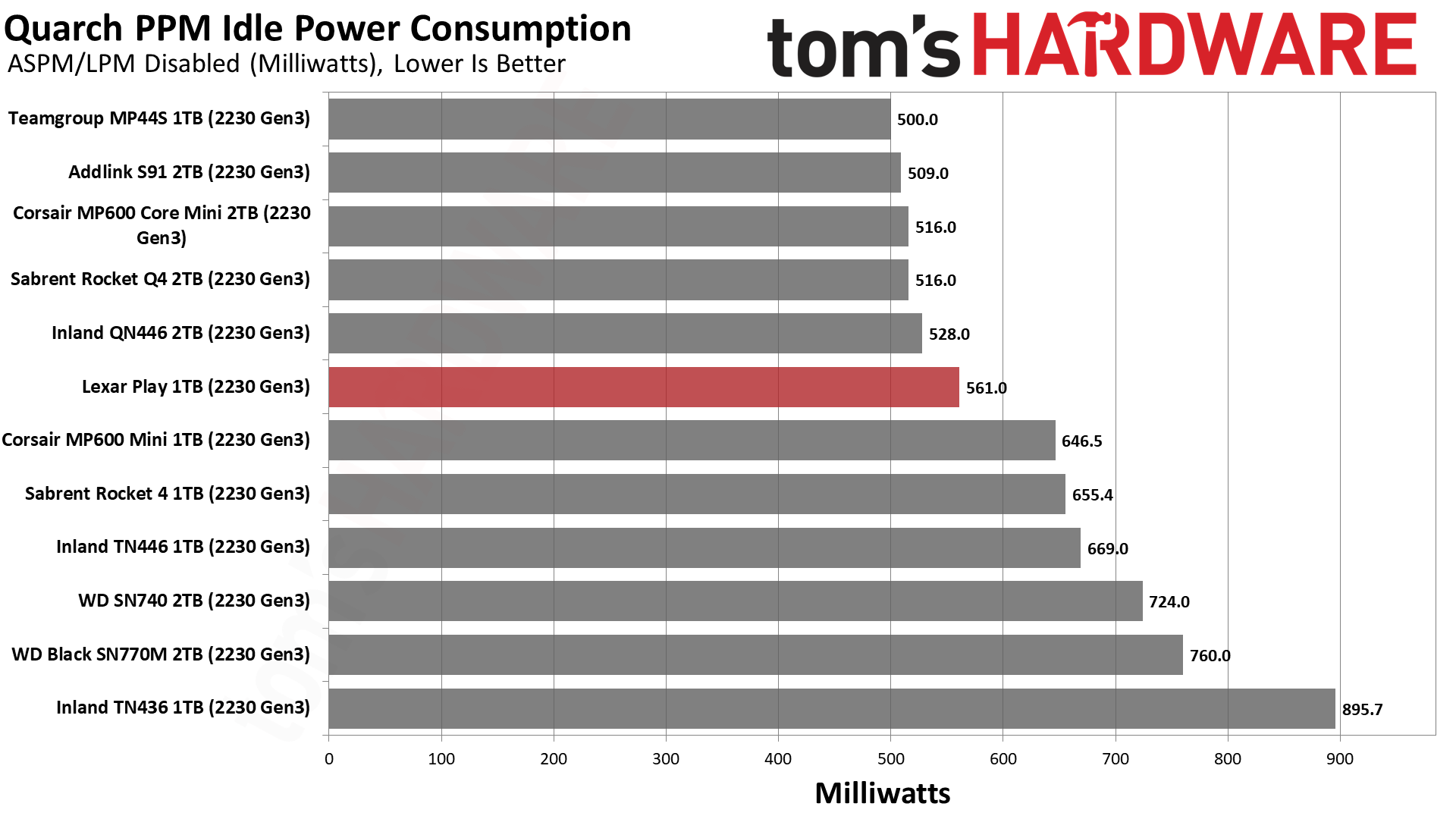
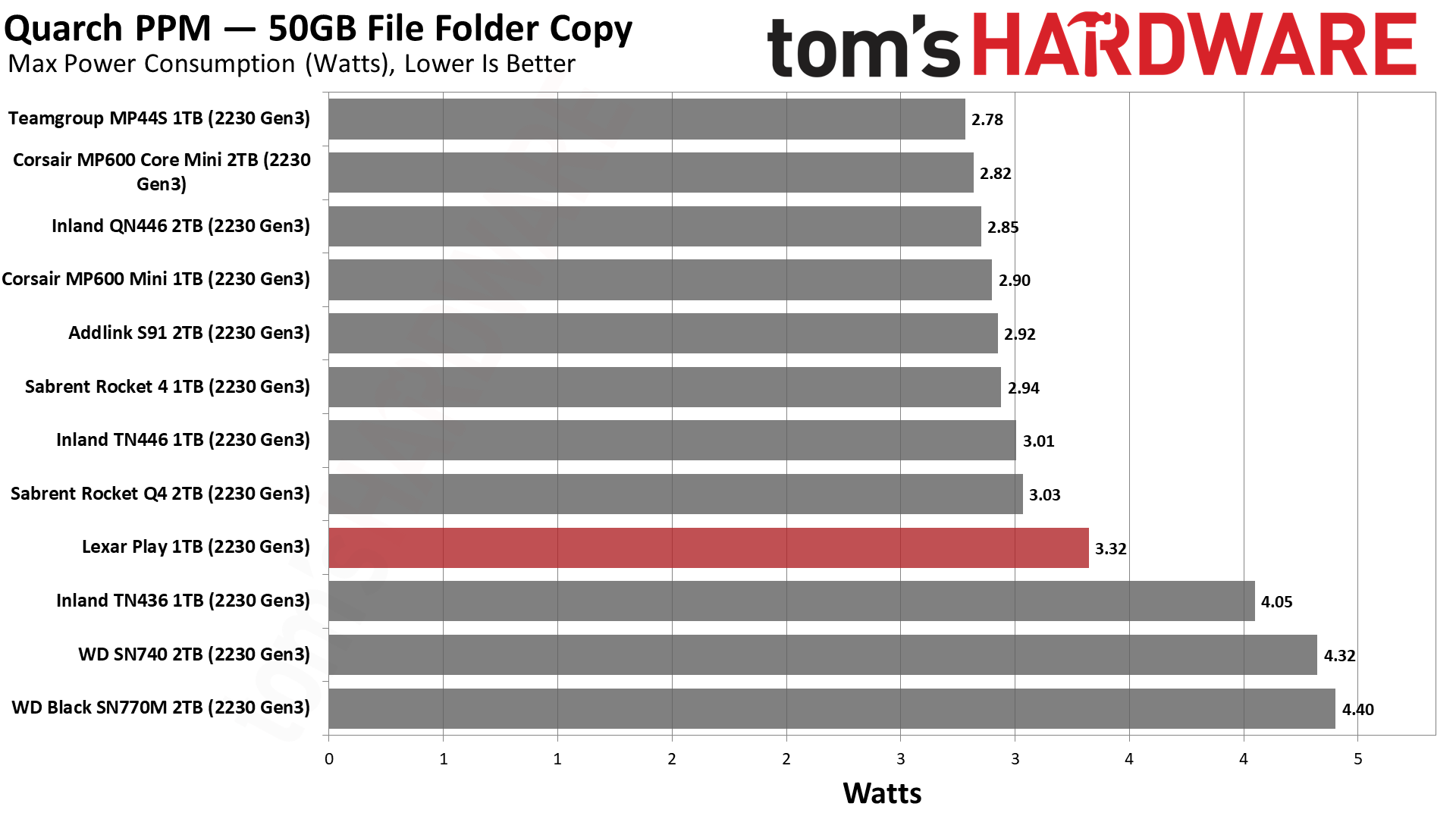
The Lexar Play is reasonably efficient, about as efficient as the QLC-based drives on the list. This makes it less efficient than drives using Phison’s E21T controller with the same TLC flash — that would be the Rocket 4 2230, MP600 Mini, and TN446 — but more efficient than the SN770M and the older TN436. This applies in both PCIe 3.0 and 4.0 modes. It’s efficient enough that it’s a perfectly suitable alternative for other TLC-based M.2 2230 SSDs at 1TB and certainly better than last-gen OEM drives.
In PCIe 4.0 mode, the Play hit a maximum of about 76°C. In PCIe 3.0 mode, maximum thermals reached 71C. This compares to the SMART throttling thresholds of 86°C and 93°C, respectively. The first threshold acts as a warning to start throttling while the latter is a critical state where reducing temperature must be done at all cost, and can lead to thermal shutdown in some cases. This means the Play still had 10°C to go before any real throttling, which with our workloads is an indication of sufficient thermal performance. The temperature is higher than with drives like the Rocket 4 2230, but also lower than the SN770M.
Steam Deck Testing — General
To gauge general Steam Deck performance we engage in a variety of typical storage situations with active time measurement. These activities include dealing with the default SteamOS through initial setup, re-imaging, initial booting, and booting in general. For game testing we see how long it takes to install and boot the popular title Hollow Knight. For a full explanation of our testing procedure, see our Steam Deck SSD article.
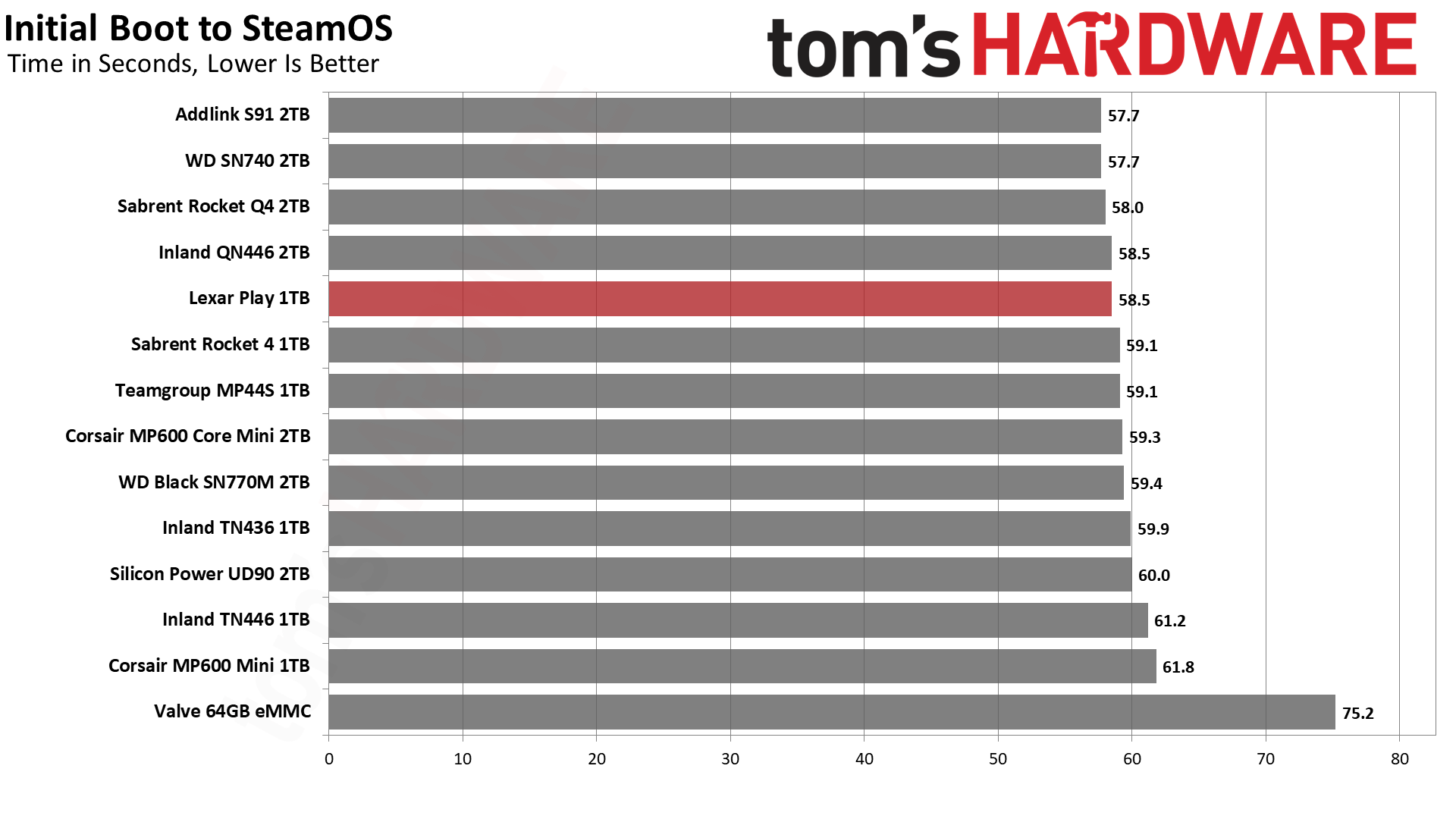
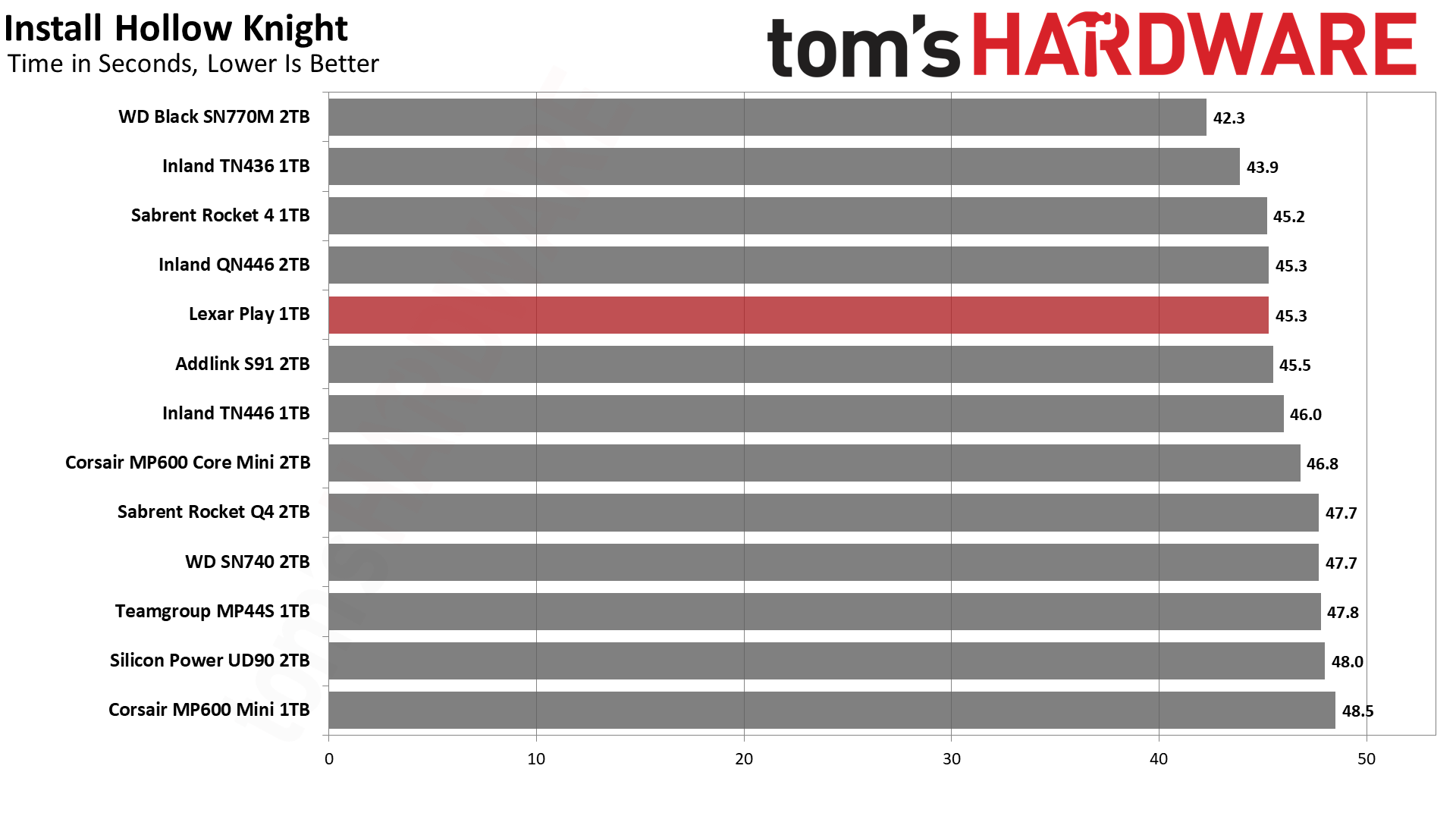
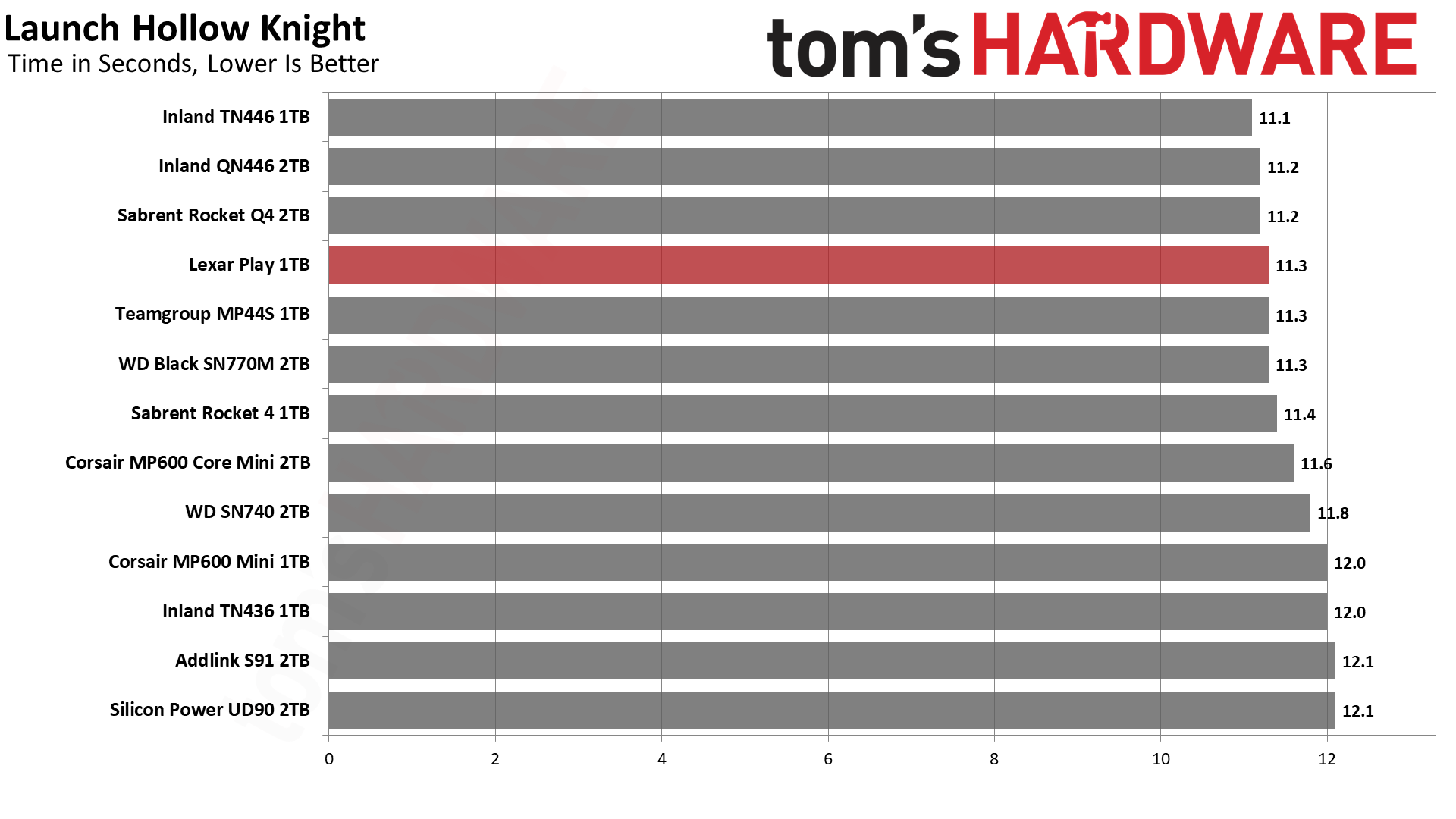
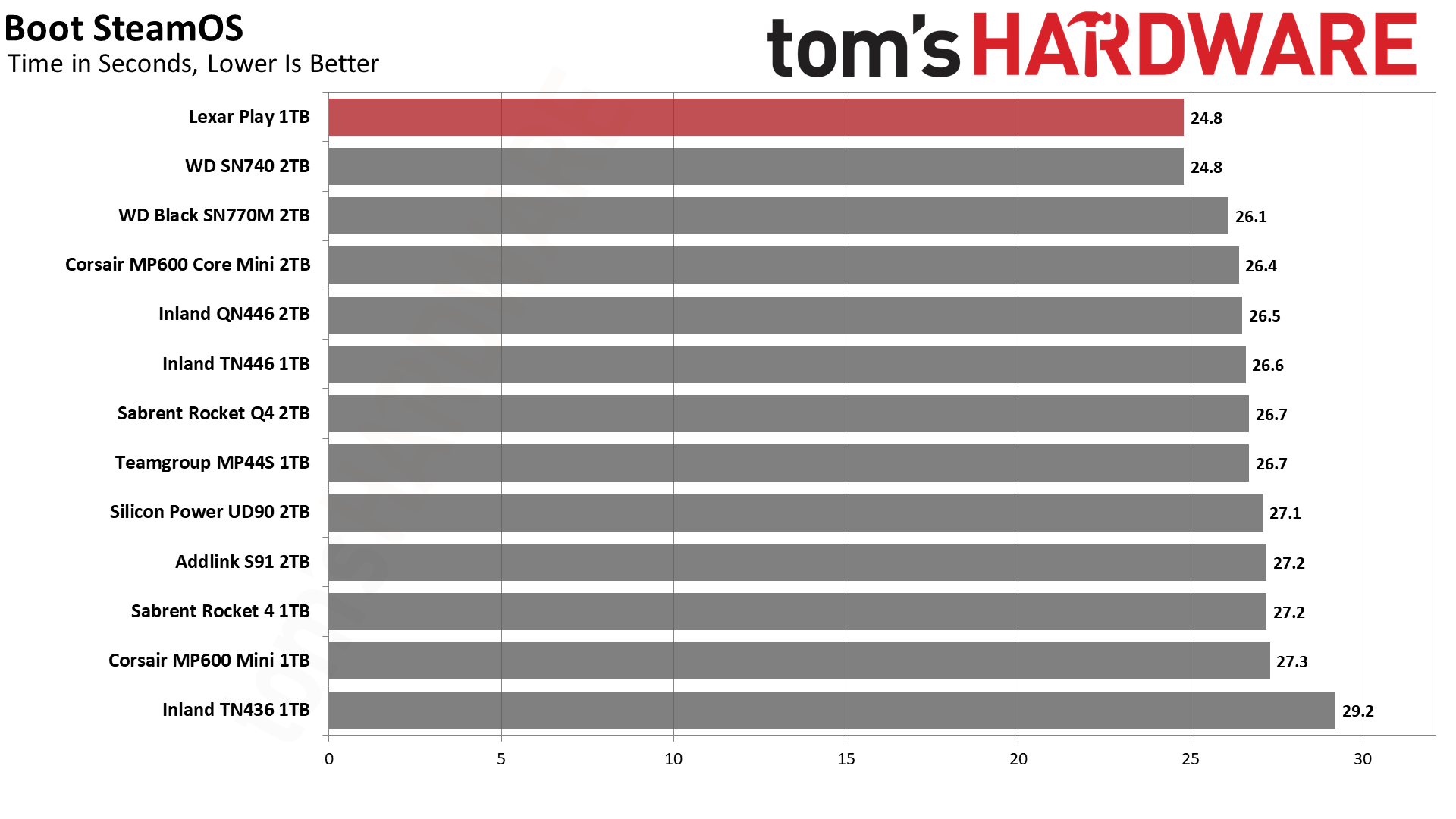
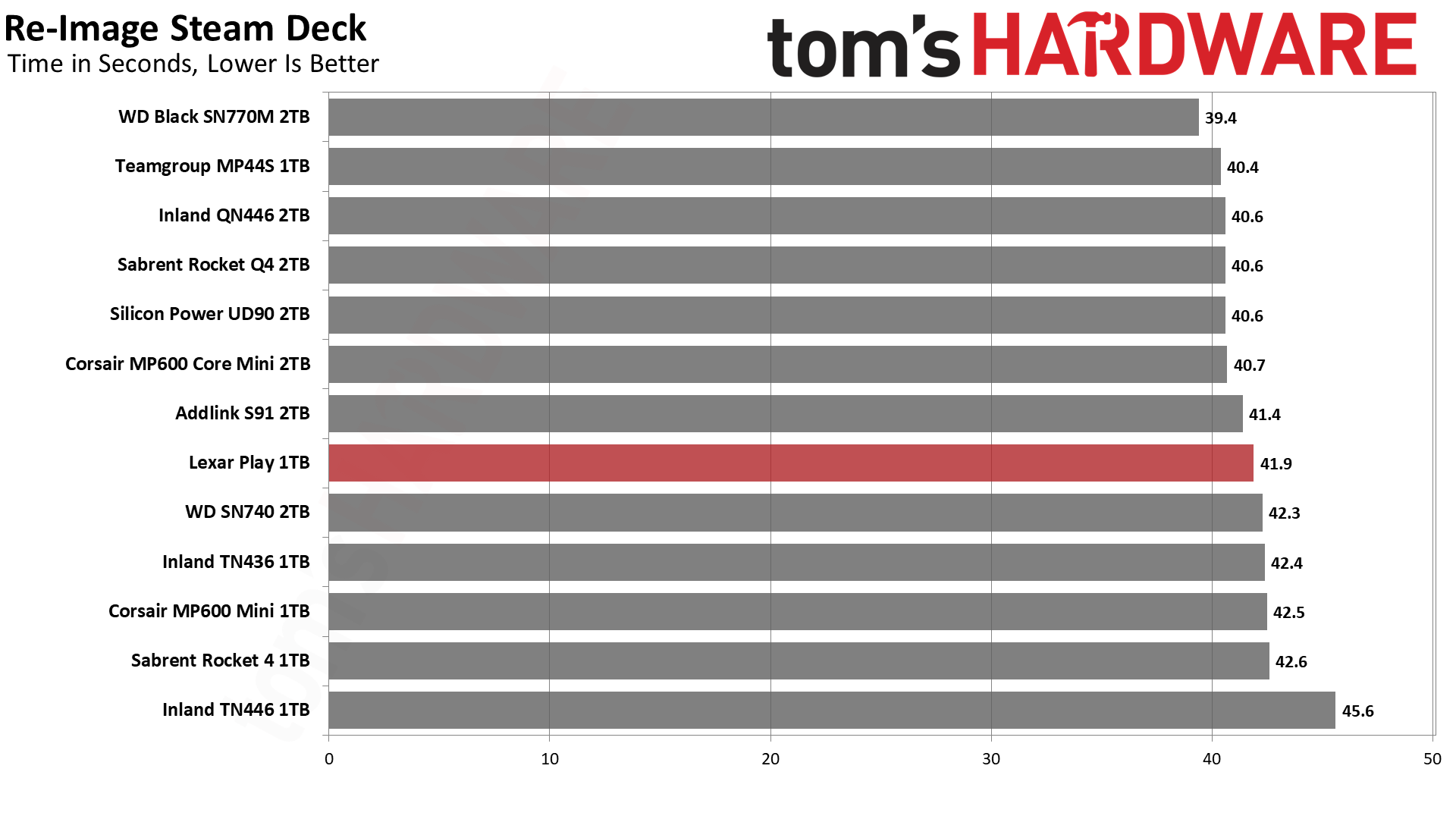
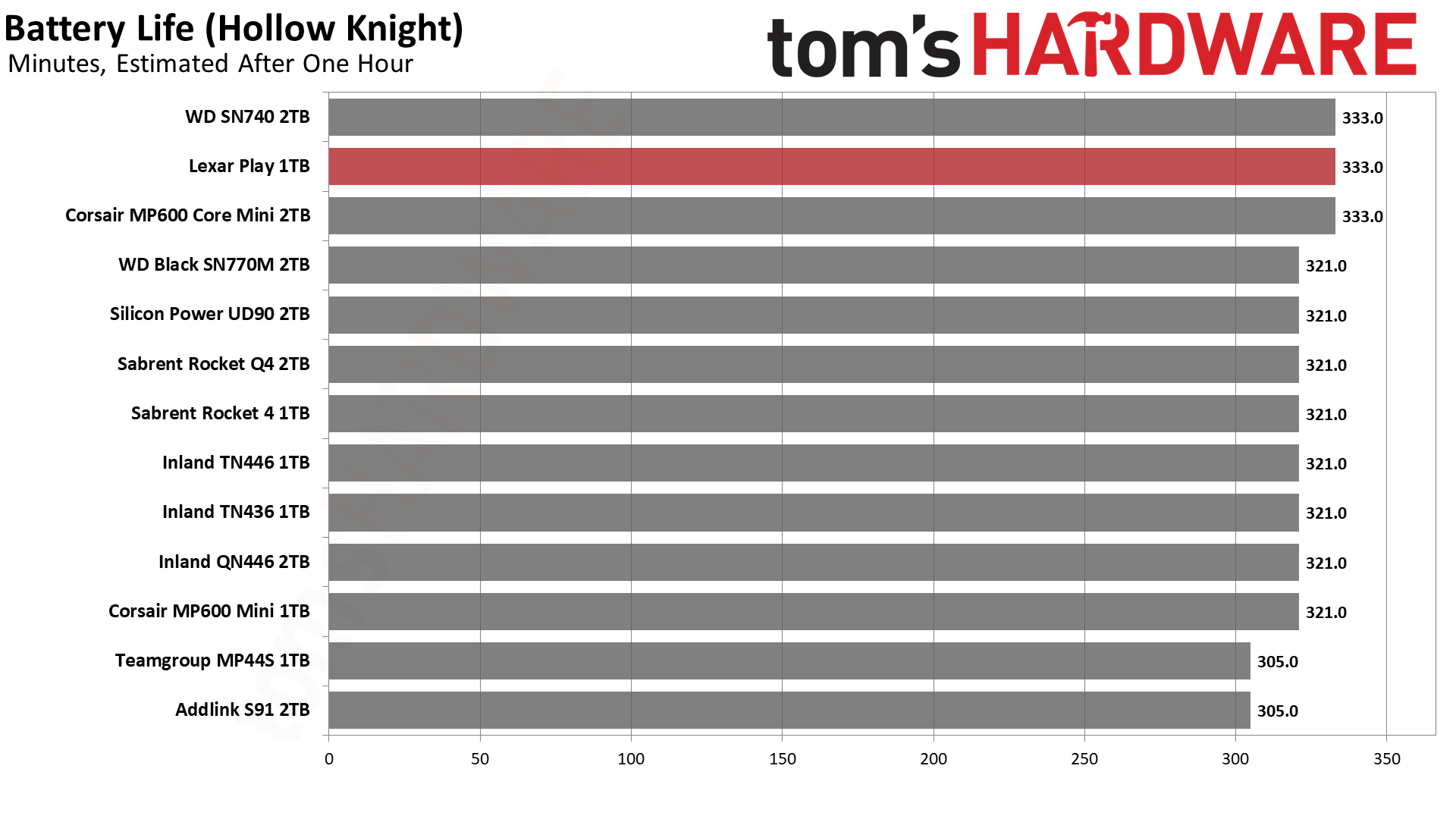
The Lexar Play performed well in all of our standard Steam Deck tests, without exhibiting any anomalous behavior. Its boot performance is on par with the SN740, which is the fastest booting drive we’ve tested. A second here or there probably isn’t enough to recommend one drive over another, so take all factors together when considering which drive to buy.
All the Steam Deck testing has been done over the course of months, with each drive re-imaged using the same original data, but then the SteamOS updates use the latest version available at the time of testing. That could account for a few additional seconds here or there in our results, so again, small differences aren't likely to matter much.
Steam Deck Testing — KDiskMark and Temperature
One of the most popular storage benchmarks is CrystalDiskMark (CDM), which we use in our own Windows-based SSD testing suite. This benchmark relies on Microsoft’s DiskSpd with templated test settings. CDM lets you quickly see how a drive performs against its idealized, rated specifications and the benchmark can also hint at a more “real world” feel with low queue depth I/O testing.
The Linux flavor of this benchmark, which is easy to install on the Steam Deck, is KDiskMark. The “K” refers to the KDE desktop environment used on the Deck. KDiskMark relies on the Flexible I/O tester, or FIO, instead of DiskSpd. For the temperature portion we use data from the SMART sensors on the drive which can be directly polled and from which the maximum temperature can be extracted.
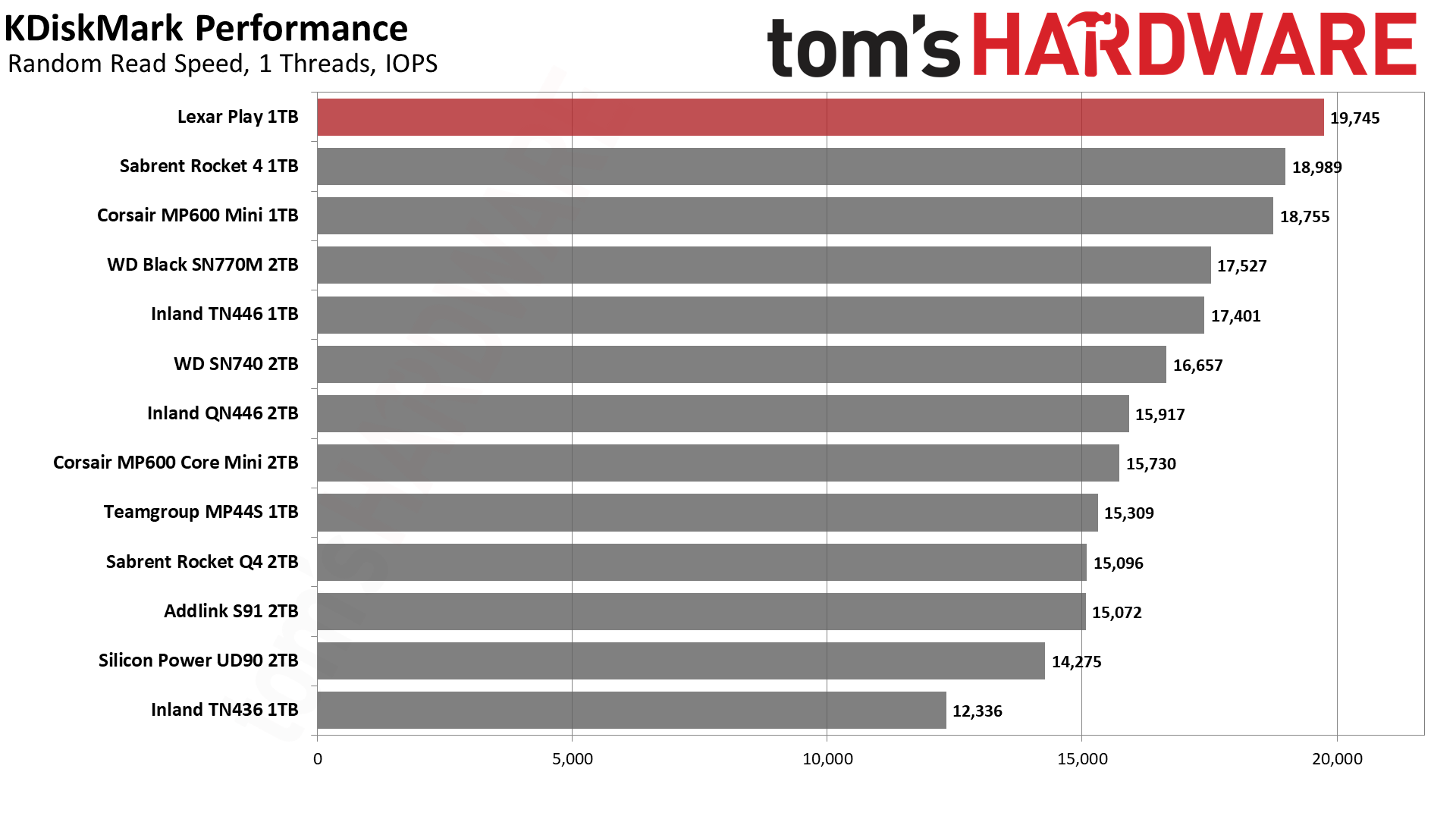
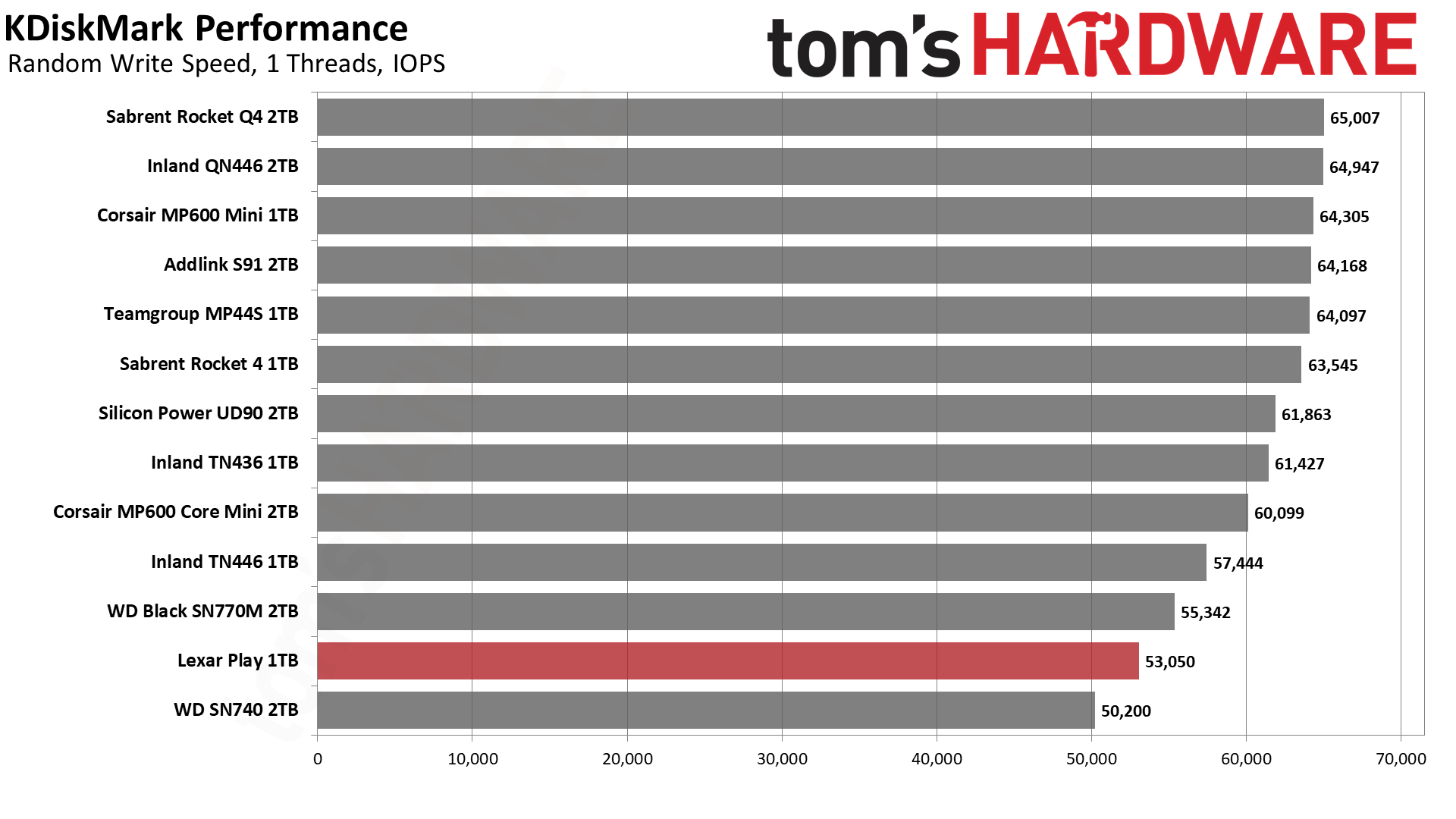
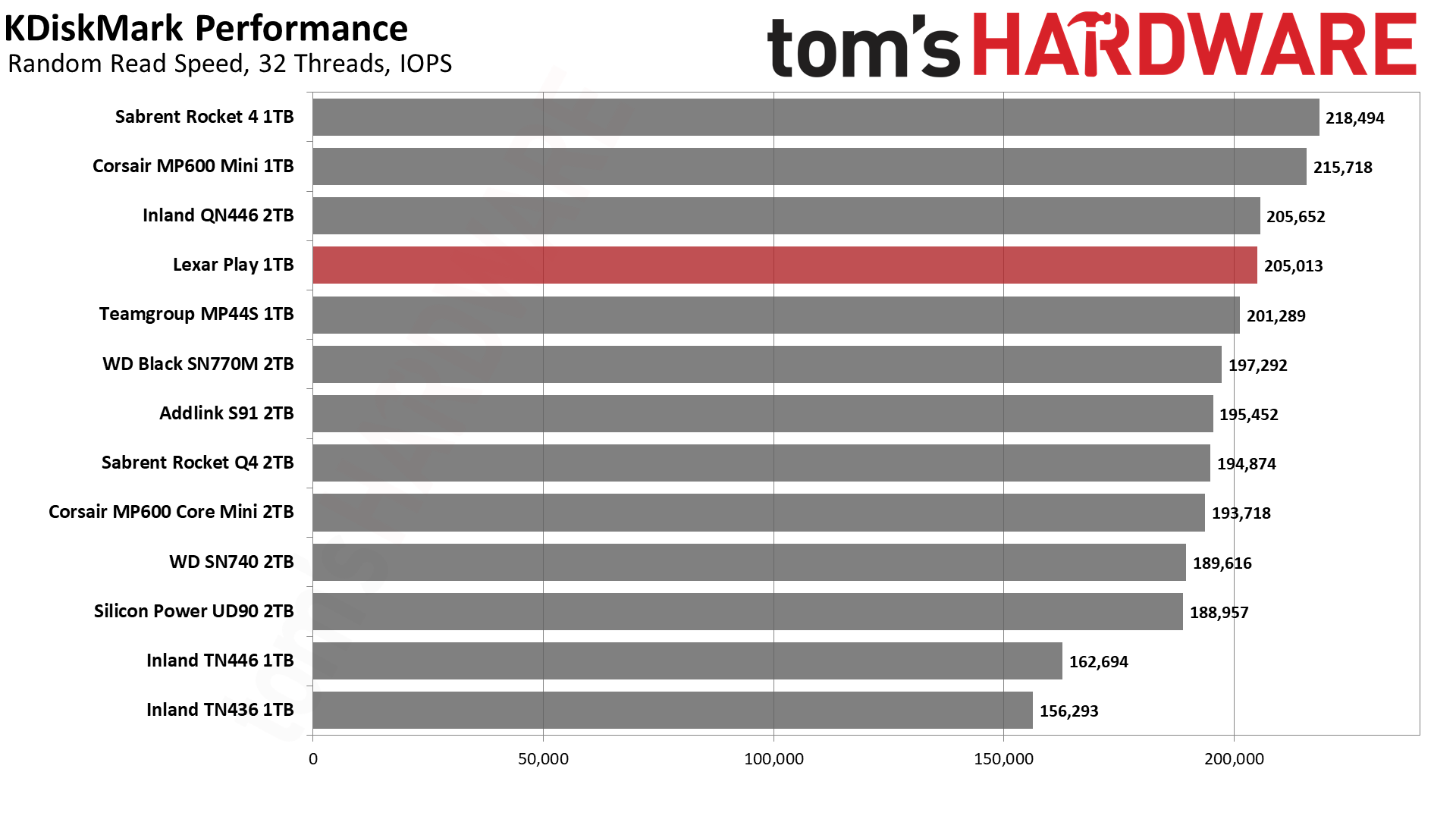
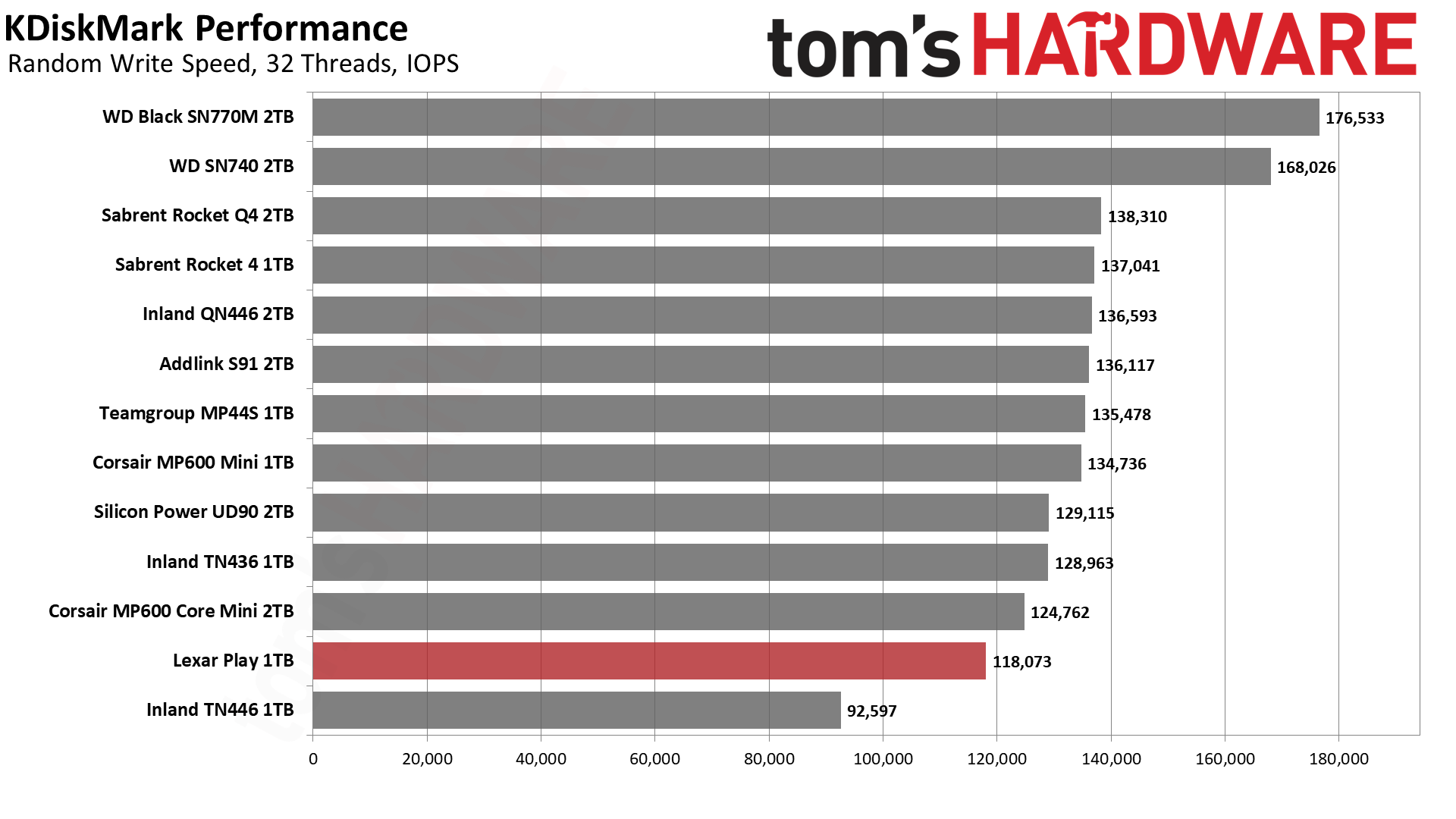
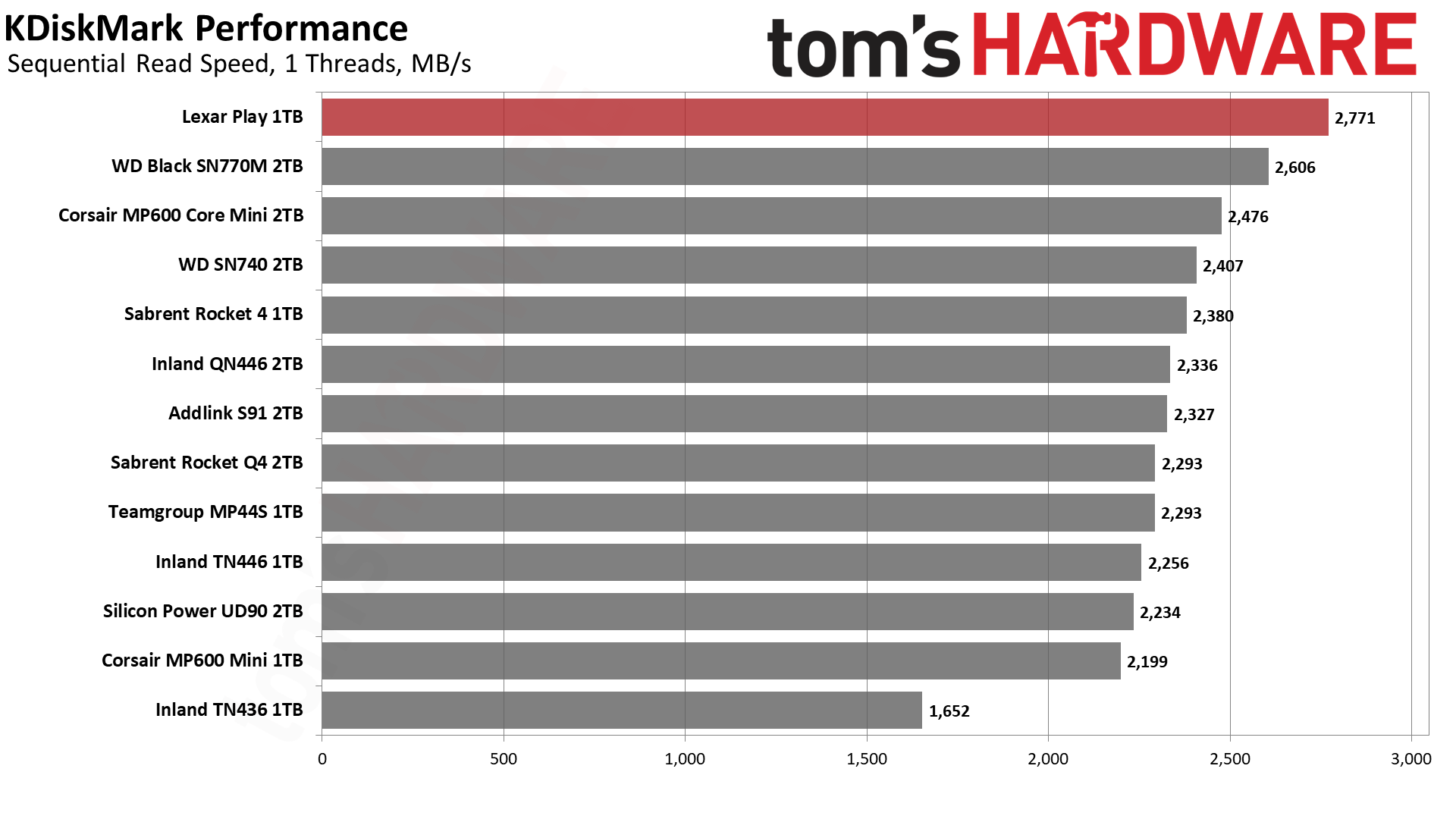
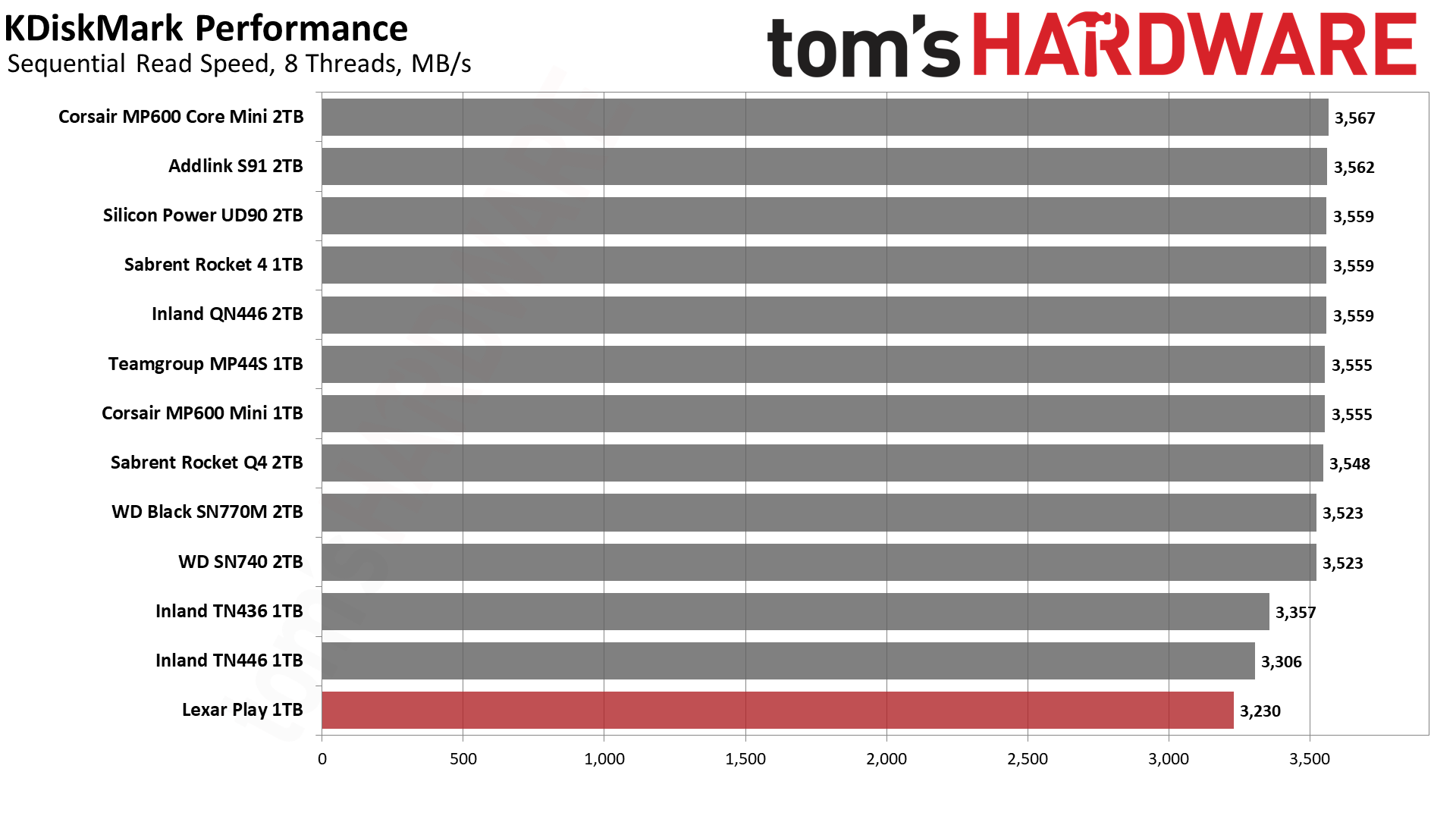
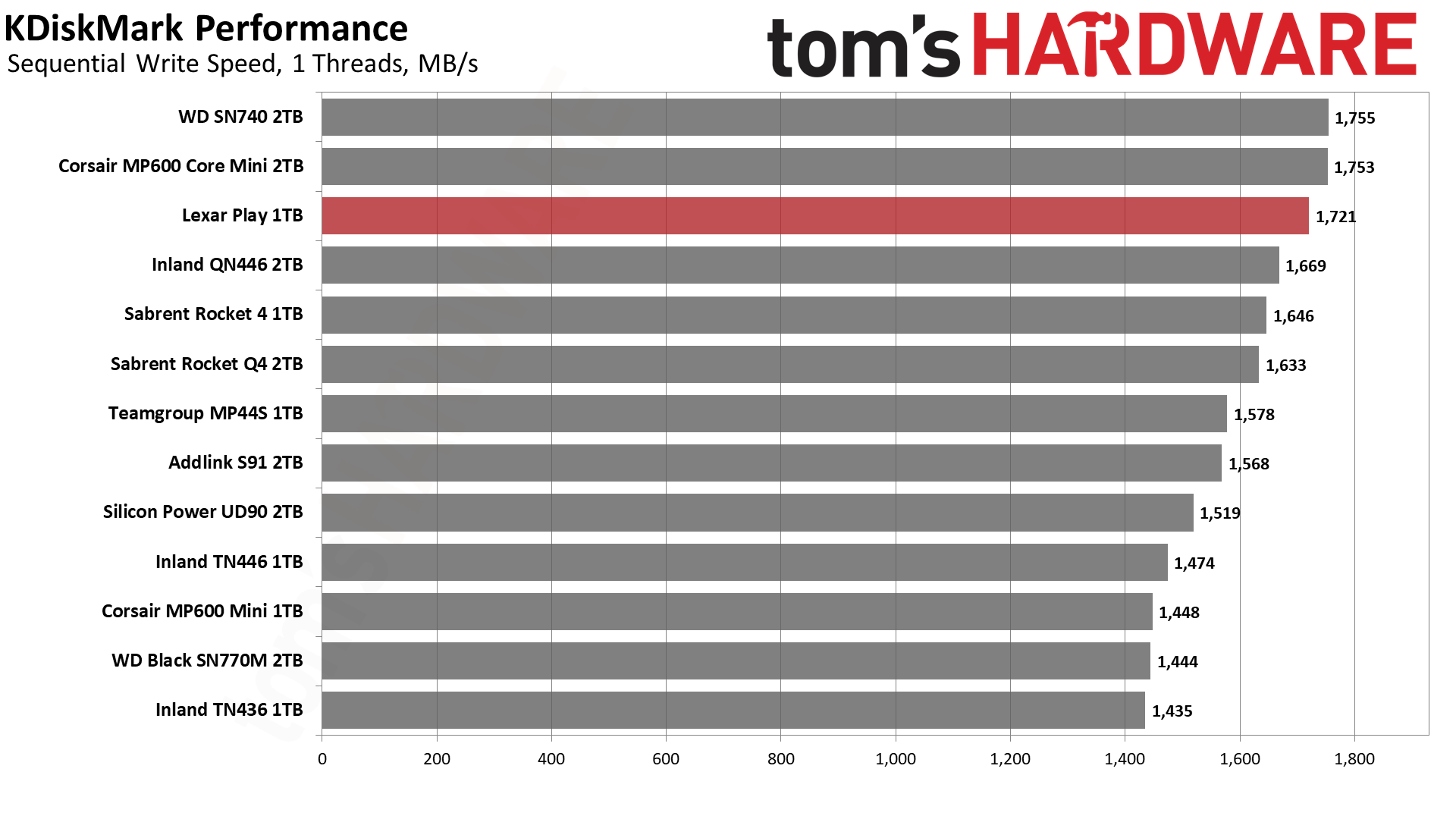
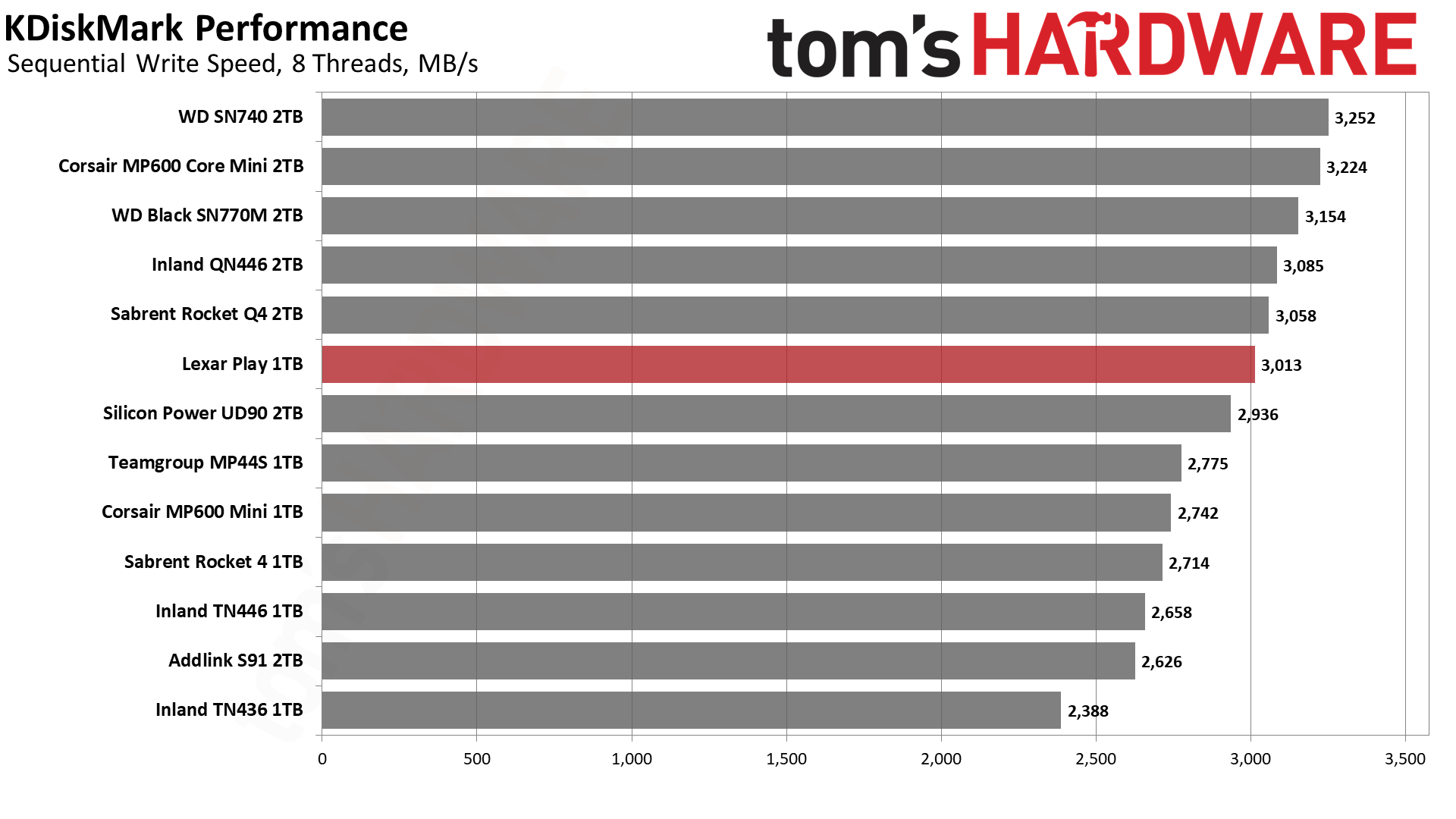
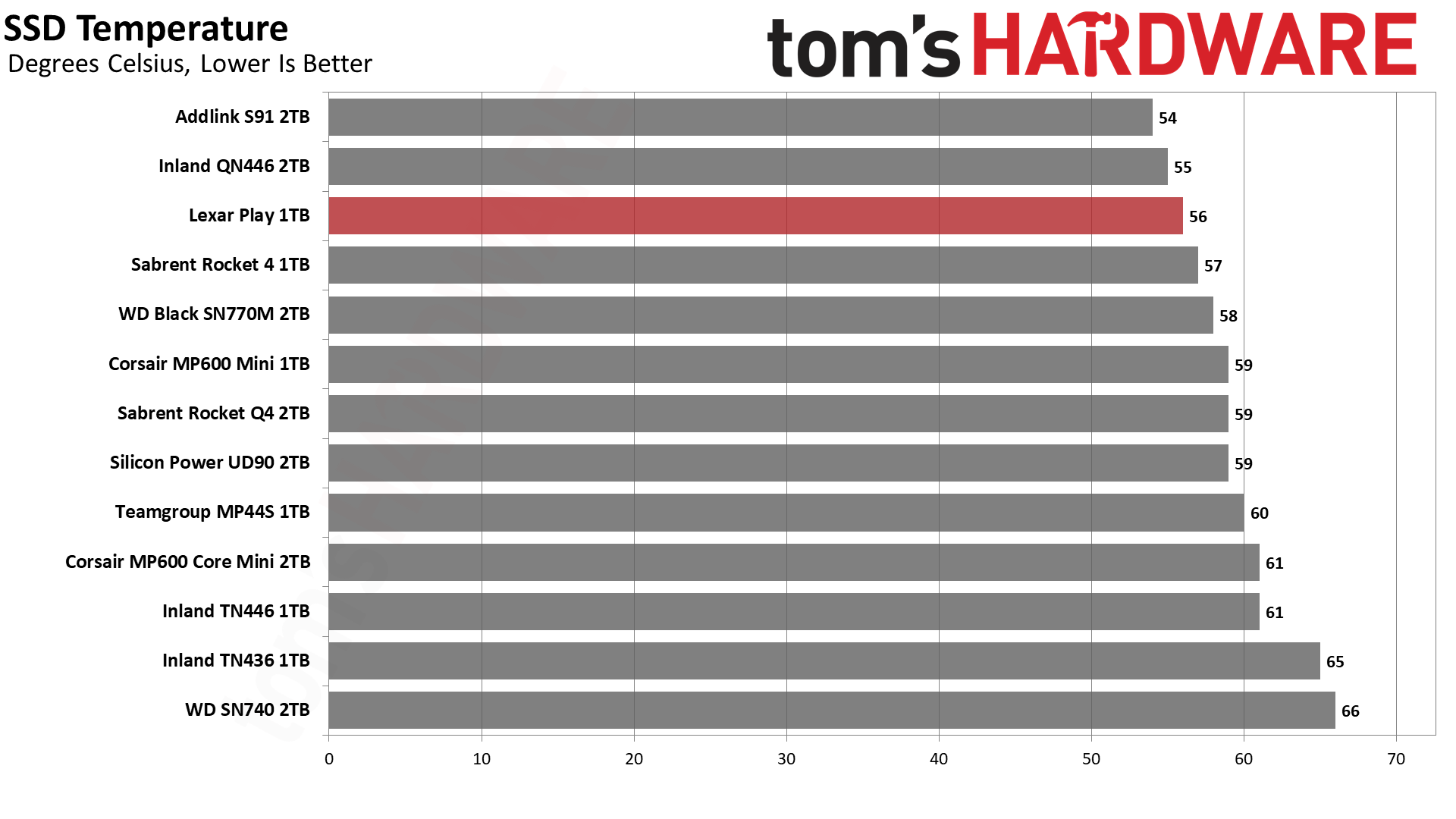
The Lexar Play has very good random read performance, matching our CDM results above, but relatively weak random write performance. The former tends to be more important in terms of user experience. Sequential performance at QD1, which is a typical workload, is quite good, but keep in mind this is in the Steam Deck, which is a PCIe 3.0 device. PCIe 4.0 devices will react differently, so use our CDM results to gauge instead.
The Lexar Play ran surprisingly cool in our Steam Deck, within range of some of the better drives and clearly better than the SN740 and older TN436. The Steam Deck is, again, a 3.0 device, and 4.0 drives will run cooler at lower interface speeds. Our testing is also not quite so strenuous as the write saturation tests on desktop, which also plays a role, but normal use in the Steam Deck is likely to be much closer to these results. In our desktop testing above the Play was 5°C or more cooler in the 3.0 mode, so it’s no surprise it’s quite comfortable in the Steam Deck.
Test Bench and Testing Notes
| CPU | Intel Core i9-12900K |
| Motherboard | Asus ROG Maximus Z790 Hero |
| Memory | 2x16GB G.Skill DDR5-5600 CL28 |
| Graphics | Intel Iris Xe UHD Graphics 770 |
| CPU Cooling | Enermax Aquafusion 240 |
| Case | Cooler Master TD500 Mesh V2 |
| Power Supply | Cooler Master V850 i Gold |
| OS Storage | Sabrent Rocket 4 Plus 2TB |
| Operating System | Windows 11 Pro |
We use an Alder Lake platform with most background applications such as indexing, Windows updates, and anti-virus disabled in the OS to reduce run-to-run variability. Each SSD is prefilled to 50% capacity and tested as a secondary device. Unless noted, we use active cooling for all SSDs.
Lexar Play 1TB: The bottom line
The Lexar Play is challenging to judge as it enters a crowded market, one that used to be the opposite, with performance numbers that are good and often great but not above existing options when taken on the whole. PCIe 3.0 host devices, the primary one being the Steam Deck, can still benefit from the Play’s excellent 4KB random read latency, but otherwise QLC flash is satisfactory at 1TB and especially 2TB. If it comes down to saving every penny, you wouldn’t miss TLC flash unless you nearly completely fill the drive. There’s a wider gulf with PCIe 4.0 devices such as the Asus ROG Ally, in which case a TLC-based drive is optimal at 1TB and below.
Many portable devices that take M.2 2230 drives, or 2230 that can be extended to 2242, have stock options at 512GB or up. TLC flash is worthwhile over QLC flash at 512GB, but if you’re upgrading a stock drive you are probably angling for more space. The Lexar Play is (currently, at least) only available in a 1TB capacity, so that fits it into a narrow range alongside the MP600 Mini, which is also only available at 1TB. These two drives are comparable, with the Play maybe feeling a tiny bit more responsive in some cases such as with SteamOS booting. The Inland TN446 and Sabrent Rocket 4 2230 are also good choices here. However, M.2 2242 host devices may have more options in the future as more 2242 SSDs are released.
If you’re looking for 2TB and TLC in 2230, then the conversation has already ended. WD’s SN740 and Black SN770M are the two options on the table. However, drives based on Phison’s newer E27T controller will come to rival it with likely better performance and power efficiency. These drives at 1TB should be superior to the Play and other drives currently on the market as well. They can also be extended to 2242 for hosts that support that form factor. In other words, waiting is a viable option.
The Lexar Play is an interesting alternative in this growing market of shorter drives, which is great for everyone. We expect this market to grow even wider over time. The Play is priced right where it should be, and would be an excellent alternative to any of the other 1TB TLC-based SSDs currently available. Its power efficiency is within a good range and its performance characteristics make it snappy where it matters. It’s short and sweet, targeting a popular capacity — using a different controller — without incurring any serious drawbacks. We can recommend it.
MORE: Best SSDs
MORE: Best Hard Drive
MORE: Best SSD for the Steam Deck
- 1
- 2
Current page: Lexar Play 1TB Performance Results
Prev Page Lexar Play Features and Specifications
Shane Downing is a Freelance Reviewer for Tom’s Hardware US, covering consumer storage hardware.
-
cyrusfox Fair price(≈$85) for a great performing 1TB TLC 2230 drive, nice review, exceptional sustained write performance and efficiency and appears to have plenty of thermal headroom. Plenty of endurance at 600 cycles. if 1TB is big enough a very compelling drive in this storage tier.Reply
Lexar has always meant quality in my mind, but I have feared that would be tarnished since Micron sold it off to China Longsys. Good to see they are still a premium outfit. Healthy reviews on amazon so far as well.
