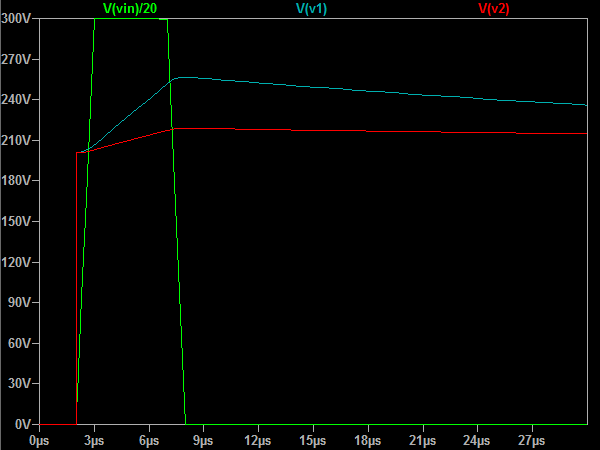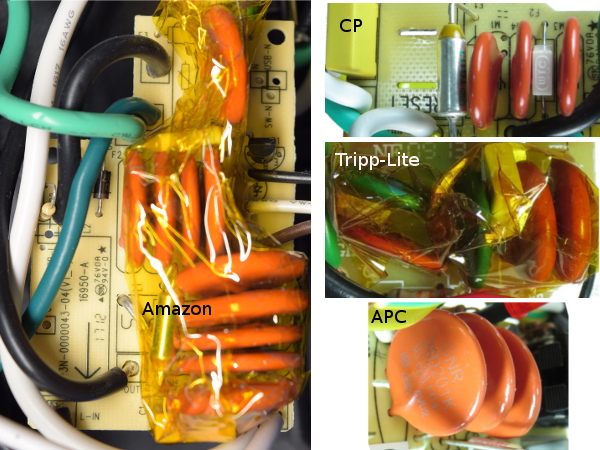AmazonBasics ABHT1208TC Surge Protector Tear-Down
Simulation Results, Voltage
What about voltage let-through? Without the inductor, voltage peaks at 257V. With the inductor, it only rises to 219V. In other words, having inductors between input and output not only reduces strain on surge suppression components by a large amount, but it also improves let-through performance by a fair margin.
APC’s SurgeArrest Performance and Tripp-Lite’s Isobar may cost roughly twice as much, but I’d wager you could expect more than 4x the useful life from either of them. Magnetics is magic!
MORE: APC BN650M1-CA UPS Tear-Down
MORE: CyberPower EC350G Tear-Down
MORE: APC BGE90M-CA Tear-Down
Souped-Up Basics
The AmazonBasics HT1208TC’s lack of filtering inductors disqualifies it from competing against the $30 SurgeArrest Performance and $40 Isobar (even though its circuit board had a footprint for one). Pitted against the $10-15 surge suppressors from my years-old round-up, though, you do get three times as many outlets, a 2-4’ longer #14 power cord, three to four times the total MOV energy-clamping capacity, and basic coax/phone line protection. I’d call this a fair amount of value for $20.
While the ABHT1208TC appears to have been delisted since I purchased it, CyberPower’s own seemingly similar HT1208TC sells for a much heftier $30-50. At that price, and assuming the same innards, I'd go with a competing Performance or Isobar instead.
Get Tom's Hardware's best news and in-depth reviews, straight to your inbox.
MORE: APC BN650M1-CA UPS Tear-Down
MORE: CyberPower EC350G Tear-Down
MORE: APC BGE90M-CA Tear-Down
-
Zaporro "I’m guessing here, as none of them face outward for me to read numbers from, and I did not want to rip the tape off."Reply
Is this a joke? Most imporant part skipped because .... yea why? Its taken apart, there is no warranty anymore, it takes 1 second to rip tape with a knife and be thorough in a review.
Also, this and 99% of so called "surge protectors" look about the same and work the same, they are at most overglorified power splitters with on-off switch and indicator. Sure they might "protect" hardware from tiny spikes caused by say toilet ventilation fan but thats it. Any serious surge of installation fault will go through it like hot knife in butter. As far as RF/noise protection goes, most of mid/high range PSUs have it built in.
If someone really cares for their hardware and want real protection (instead of something to just to take it off your mind with illusion of safety) you go at minimum for AVR type UPS or perfectly full On-Line UPS type. -
Daniel Sauvageau Reply
Depending on where you live, "warranty void if opened" may have no legal standing. Where I live, if you can demonstrate with reasonable certainty that whatever you did has nothing to do with the original reason something needed to be open for repair, the manufacturer still has to fix the original fault even if you killed something else in the process of attempting to fix the original problem.20621770 said:Is this a joke? Most imporant part skipped because .... yea why? Its taken apart, there is no warranty anymore, it takes 1 second to rip tape with a knife and be thorough in a review.
As for why I didn't bother ripping the tape, that's simply because 20D201 or 20D271 doesn't really make that much of a difference: in case of a major surge, the full protection won't be reached until the 20D471s kick in and 270V is still within the normal input range of universal switching supplies which have to handle ~400V peak input. Also, that tape is there to keep the MOVs' heat trapped with their respective thermal fuses in case one of the MOVs overheats. Since I bought this power bar to give to my mother, I didn't want to mess with the original tape which is part of the device's safety mechanisms. If you dig out my past tear-downs, you will see that I've never bothered to remove shrink/tape from MOVs if I couldn't easily put it back on either - unless I had no plan to use the device post tear-down.
If you think a UPS will protect anything from surges, you are sorely mistaken: power line surges are microsecond-scale events while standby UPS have a switching time measured in milliseconds. Standby UPS use relays to switch input/output power and those have millisecond-scale response time. Typical surges will be over and done with before the relay's contacts leave their original position even if the UPS itself had instantaneous event detection. The only UPS that can protect against that are dual-conversion "online" UPS which are converting AC to battery voltage back to AC again 100% of the time, cost $600+ and will add 5-10% to your power costs due to conversion losses. Also, if you look at my UPS tear-downs, the amount of surge protection they provide is more basic than what's in the ABHT here.
Also, although PSUs may have some degree of internal surge protection, most people would much prefer blowing up a $20-50 power bar which can be readily replaced by anyone and protect multiple devices at once than blowing up the protection (if any) within the PSUs inside their PC, monitors, TVs, proprietary power adapters and other peripherals which are far more difficult if not impossible to replace and more expensive. -
BlueCat57 Like the low profile plug but they always seem to be facing the wrong way for me or the cord isn't long enough once I plug it in.Reply
How many people actually run their coax through their surge protector? How many run their phone and/or ethernet through it?
You also now need a couple of USB ports on a surge protector now.
I'm still looking for the "perfect" surge protector. I wish I could design one and make a million dollars BEFORE the design got ripped off.
I'd like to see UPS systems designed horizontally like a surge protector. That would make them more versatile. With USB outlets and a BIG battery they would offer true backup power in a blackout. -
Daniel Sauvageau Reply
Especially in places where the construction code requires that outlets be installed upside-down so they don't look like smiley faces, then low-profile plugs end up sending their cord up.20638075 said:Like the low profile plug but they always seem to be facing the wrong way for me or the cord isn't long enough once I plug it in.
As for your little poll, back when I had cable internet, I did pass coax through my power bar. I've been on DSL for most of the past 10 years and I'm passing the phone line through the power bar, to the DSL modem, then Ethernet back to the power bar before going to my broadband router. That way, a phone line surge would need to overcome two layers of surge protection on top of the modem's own internal insulation before putting any of my LAN equipment at risk.
I'm not convinced about needing USB ports on power bars but I do have a few products sort-of in that category down the pipeline. Personally, most of my power bars are not particularly accessible. I prefer using USB charging stations and self-powered USB hubs which have much smaller desktop footprints for convenient access to 5V power.