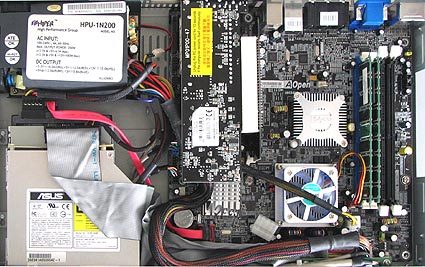Building The Ultimate Home Theater PC
Let's Get To Work: Putting Together The HTPC
Once we had collected all of the parts for what would later be our computer, all we had to do was get our screwdriver in motion and carefully install the parts. That seemed fairly straightforward - so we thought, at least.
Hardware Components At A Glance
| Case | Hiper Media Chassis |
| Processor | Intel Pentium M 2.13 GHz |
| Motherboard | AOpen i915GMm-HFS |
| Power supply | Hiper HPU-1N200 (integrated) |
| Memory | TwinMOS 2x 512 MB SD-DDR-400 |
| Hard drive | Hitachi Deskstar HDS722516VLSA80, SATA, 160 GB |
| DVD burner | Asus SCB-2408 |
| CPU cooler | AOpen, bundled with motherboard |
| TV tuner | AverTV Hybrid +FM, PCI card |
Not much room, but our hardware still fits into the case
In assembling our slimline PC we ran into minor problems, but we were able to resolve them. For example, installing the power cord of the P4 connector requires a sure hand. It is hard to install the cord with the AOpen board. The connector needs a lot of force to go in. With this type of assembly, the only way the cable can be routed is directly across the CPU fan. The ATX connector causes more space problems that could only be eliminated by gently bending away the front element. The case and motherboard afford enough room for front port cabling.
The P4 cable runs inconveniently across the CPU fan
Get Tom's Hardware's best news and in-depth reviews, straight to your inbox.
Current page: Let's Get To Work: Putting Together The HTPC
Prev Page Memory, Hard Drive And Burner Next Page Assembling The HTPC, Continued