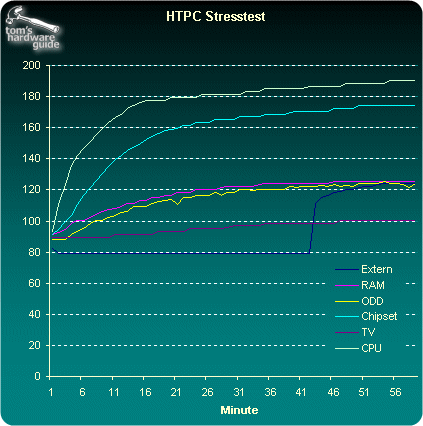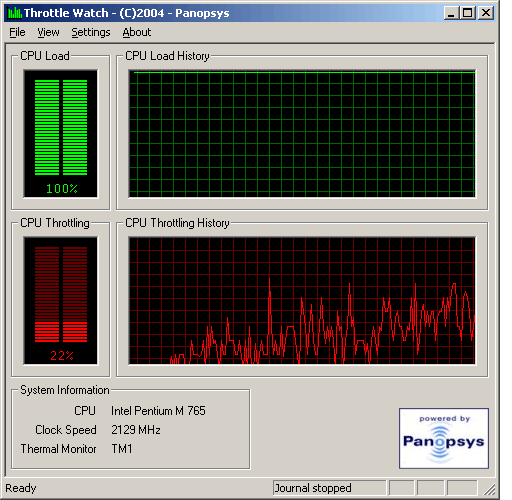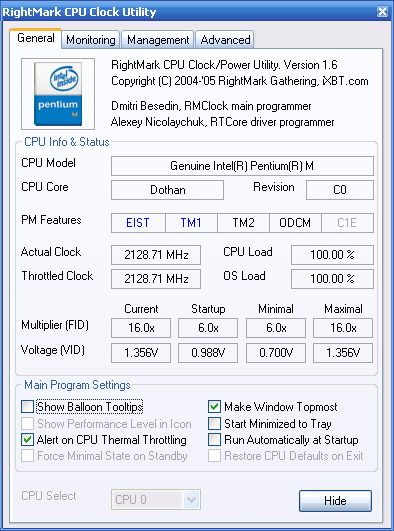Building The Ultimate Home Theater PC
Functional Test In Stress Test
Quickly rising interior temperatures
After we had finished installations and configurations to the HTPC, we wanted to know for sure - how would the new PC operate at full capacity? Would the little CPU fan be enough or would we have to expect more hardware failures? To warm up the CPU and the RAM properly, we started the Prime95 program. This tool puts a 100% load on the capacity of the processor and the RAM. The side effect was that the CPU, Northbridge and the RAM heated up quickly. Our monitoring sensors, which we had positioned in the case, showed quickly rising values.
After only 15 minutes the CPU sensor displayed more than 176° F (80° C). By the end of the one-hour stress test, it even reached 194° F (90° C).
Throttle Watch: If the CPU gets too hot, it reduces the speed
The mobile CPU is still running at 100%
Starting at about 185° F (85° C) the CPU began to throttle the CPU speed. In other words, the processor works more slowly and generates less heat. That is what normally happens, but in our HTPC the throttling has no impact on the sensors. They continue to rise steadily during the stress tests. We even had to be careful that our test CPU did not die from overheating. After one hour spent on the edge of our seats, we stopped the CPU stress test. That was too much of a good thing. We had to find a solution.
Get Tom's Hardware's best news and in-depth reviews, straight to your inbox.
Current page: Functional Test In Stress Test
Prev Page Last Fine-tuning Next Page Stress Test, Continued