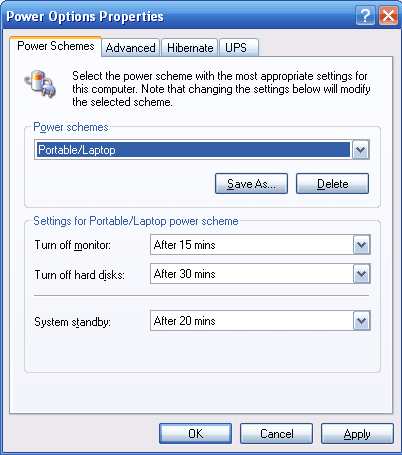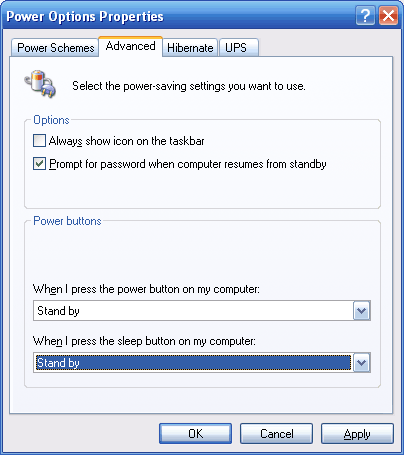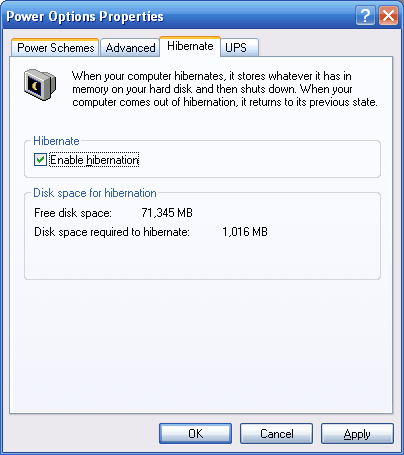Building The Ultimate Home Theater PC
Last Fine-tuning
Once everything functioned, we wanted to give our HTPC some last finishing touches. At the press of a button our slimline computer is supposed to enter sleep mode and then reawaken when the button is pressed again. Several settings must be defined in the BIOS and in Control Panel. In the BIOS, Power Management is set to Suspend-to-Disk (S4) or Suspend-to-RAM (S3). In S3 mode, however, more energy is needed in Sleep mode, because the RAM still needs power. Unlike S4-mode, in which a complete snapshot of the RAM is saved to the hard drive, a PC parked in S4 mode restarts much more slowly than one in Suspend-to-RAM mode. Even in Windows XP's Control Panel, we had to make several changes to the Power Options. We switched the power scheme from Always On to Portable/Laptop. This setting is better suited for our mobile-based computer. We made another change to the advanced settings. This is where the operation of the Power-On button is set.
Under Power Options in the Control Panel, the Portable/Laptop power scheme should be used
This is where you set what should happen when you press the power button. Standby mode is advisable, so that the machine will "wake up" quickly.
Now the contents of the local memory will be written to the disk when the computer is hibernating.
Get Tom's Hardware's best news and in-depth reviews, straight to your inbox.
Current page: Last Fine-tuning
Prev Page Software Installation Next Page Functional Test In Stress Test