Tom's Hardware Verdict
The Cougar Gemini T is a very nice case that comes packed with features. Unfortunately there are a few minor problems that keep this chassis from achieving greatness, especially at $189.99 (£ 149.43). That said, a price drop or the addition of a few more cooling fans would make this chassis a real contender.
Pros
- +
Great support for water cooling
- +
RGB lighting
- +
Tempered glass on three sides
- +
Stylish design
- +
Quiet
- +
USB 3.1 Gen 2 Type-C
Cons
- -
Only one intake fan
- -
Higher than average temps
- -
Bottom filter could be better
- -
No fan / lighting hub
Why you can trust Tom's Hardware
Features and Specifications
The market for mid-tower cases is absolutely packed with RGB-lit, tempered glass-clad cases struggling to stand out from the crowd. While most manufacturers are trying to be "innovative" or "different," Cougar just wants to be "better." Priced at $189.99 (£ 149.43) the Gemini T will have to be significantly better than the competition to earn your hard-earned case money.
Specifications
| Type | Mid-Tower ATX |
| Motherboard Support | Mini-ITX, Micro-ATX, ATX |
| Dimensions (HxWxD) | 8.9 x 21 x 20.7 inches (227 x 535 x 527 mm) |
| Space Above Motherboard | 3 inches (76.2mm) |
| Card Length | 15.75 inches (400mm) |
| CPU Cooler Height | 6.7 inches (170mm) |
| Power Supply Format | up to 200mm |
| Weight | 31.9 lbs (14.45 kg) |
| External Bays | ✗ |
| Internal Bays | 3x 3.5" / 3x 2.5” |
| Card Slots | 7 + 2 |
| Ports/Jacks | 2x USB 3.0, audio/mic jacks |
| Other | ✗ |
| Front Fans | 1 x 120mm (Up to 3x 120 / 2x 140mm) |
| Rear Fans | 1 x 120mm |
| Top Fans | ✗ (Up to 3x 120 / 140mm) |
| Bottom Fans | ✗ |
| Side Fans | ✗ |
| Damping | ✗ |
| Warranty | 1 Year Limited |



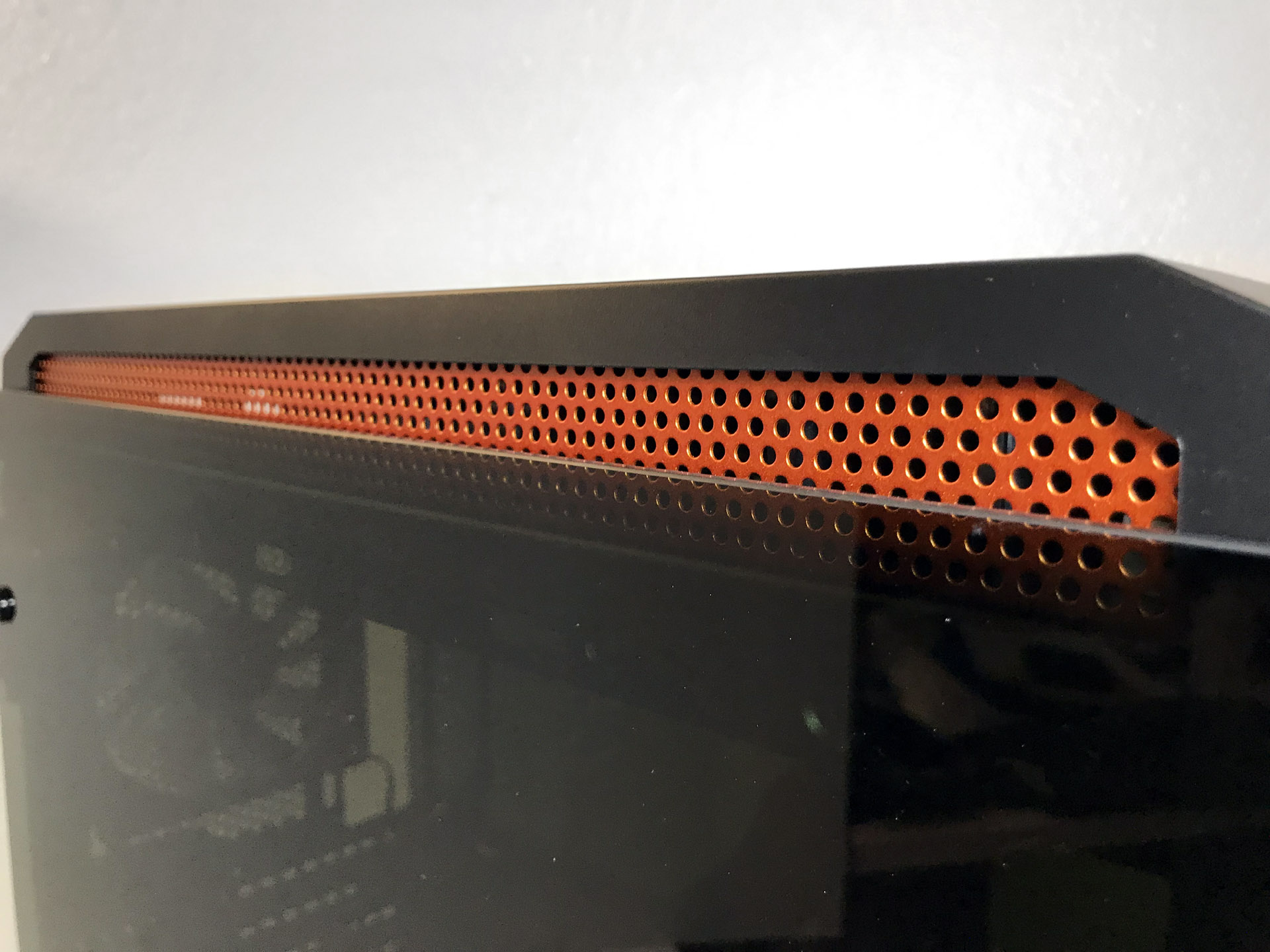

Measuring 227 x 535 x 527 mm (WxHxD) and tipping the scales at nearly 32 lbs, the Cougar Gemini T is constructed of steel, plastic, and tempered-glass. It’s painted black inside and out with orange vent panels. The top panel is adorned with three opaque white plastic strips that span nearly the entire length of the case that function as RGB lighting diffusers. Directly under the top panel is space for three 120mm or two 140mm fans.
The leading edge of the top panel is home to one USB 3.1 Type-C and two USB 3.0 Type-A ports, along with headphone and microphone jacks, a hard drive activity light, RGB lighting, power buttons.
The front of the case also features a trio of RGB-lit white plastic strips down the center of the panel. Directly behind the front fascia you'll find mounts for up to three 120mm or two 140mm intake fans, with one 120mm fan factory installed. Filters on each side of the front panel are hidden from view by the tempered-glass side panels.





Instead of using rubber-coated locating pins and thumbscrews, these wrap-around glass side panels are attached to the chassis via rear mounted hinges. Two flat pieces of tempered glass and a black-finished aluminum junction achieve the look of a wrap-around side panel without the additional expense.
The rear of the chassis features a fairly standard motherboard I/O layout with a total of nine expansion slots (7 + 2 vertical), a 120mm exhaust-fan mounted on slotted holes that lets builders make minor adjustments to the vertical position, and a bottom-mounted PSU location that can house power supplies up to 200mm.
The bottom of the case features a large removable mesh filter. The four rubber-coated feet are attached to a plastic housing that raises the base of the case approximately one inch to facilitate air intake to the power supply.
Get Tom's Hardware's best news and in-depth reviews, straight to your inbox.
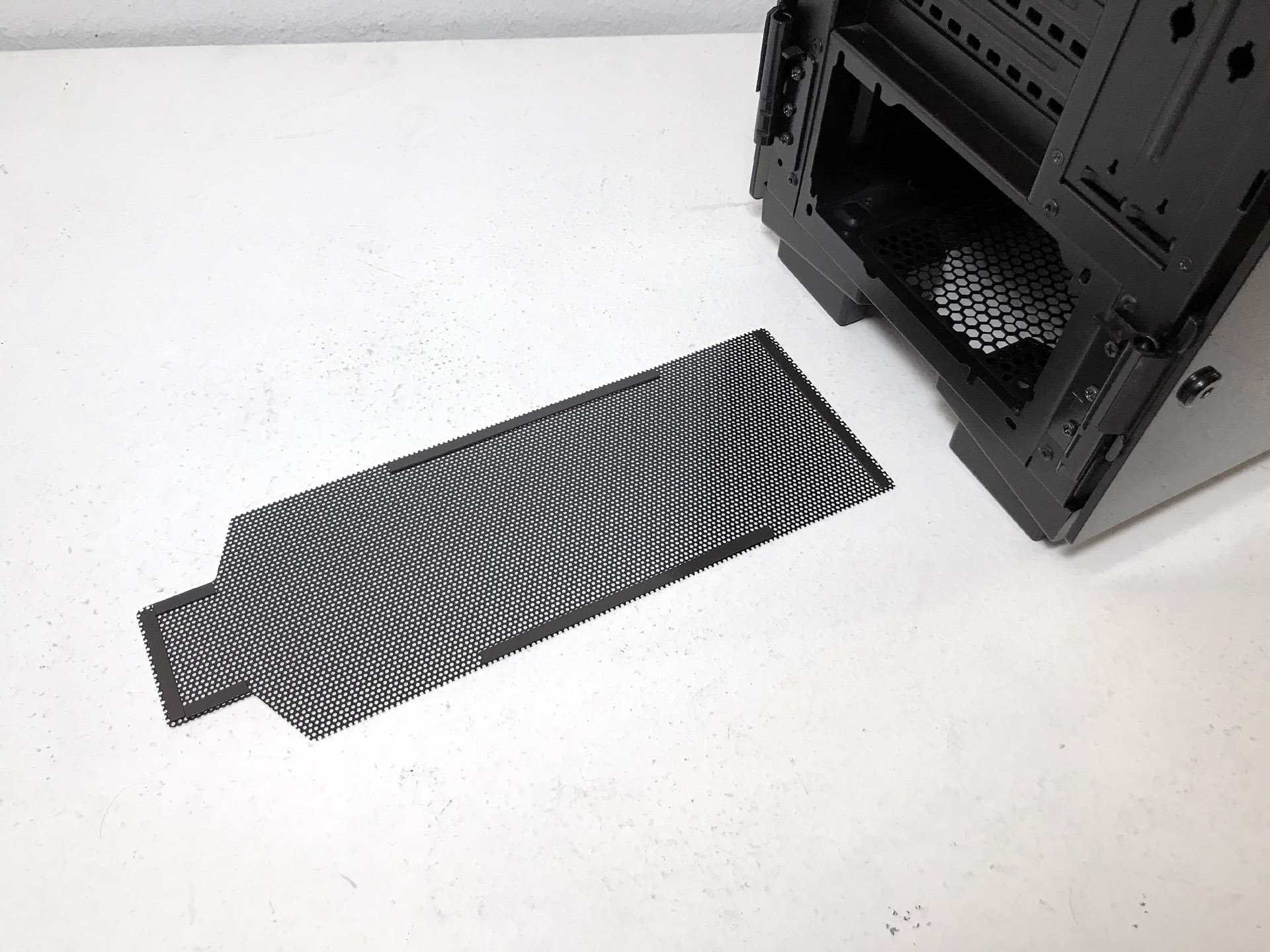


The front intake fans are clever and simple to remove for cleaning, but accessing the magnetic filter in the bottom requires moving the entire system, and the lack of a filter in the top is a let down as well. And no, the orange ventilation holes along the sides of the top panel aren’t "filters."
Image Credits: Tom's Hardware
MORE: Best Cases
MORE: All Case Content
Current page: Features and Specifications
Next Page Hardware Installation and Test ConfigurationSteven Lynch is a contributor for Tom’s Hardware, primarily covering case reviews and news.



