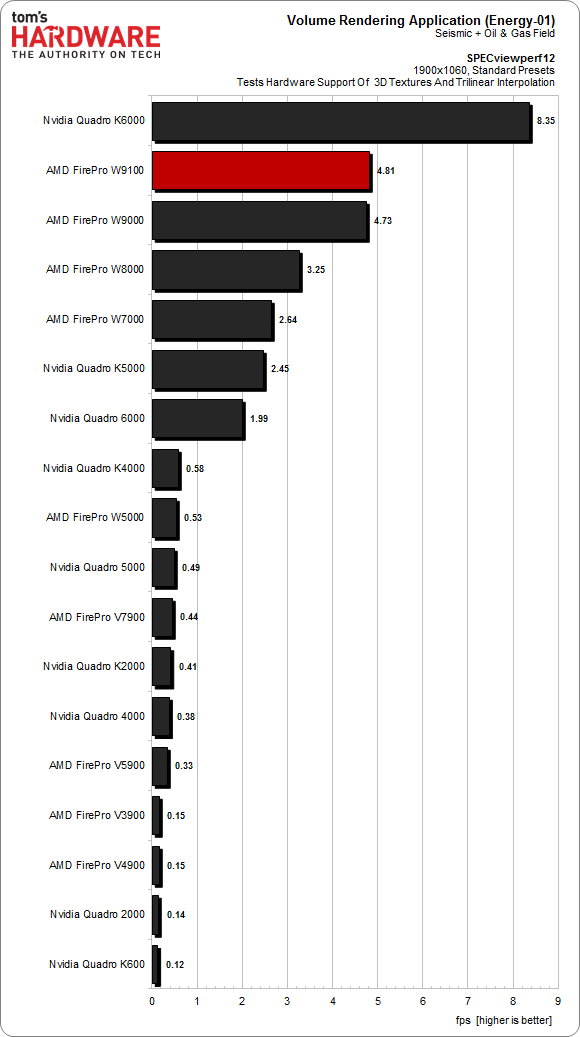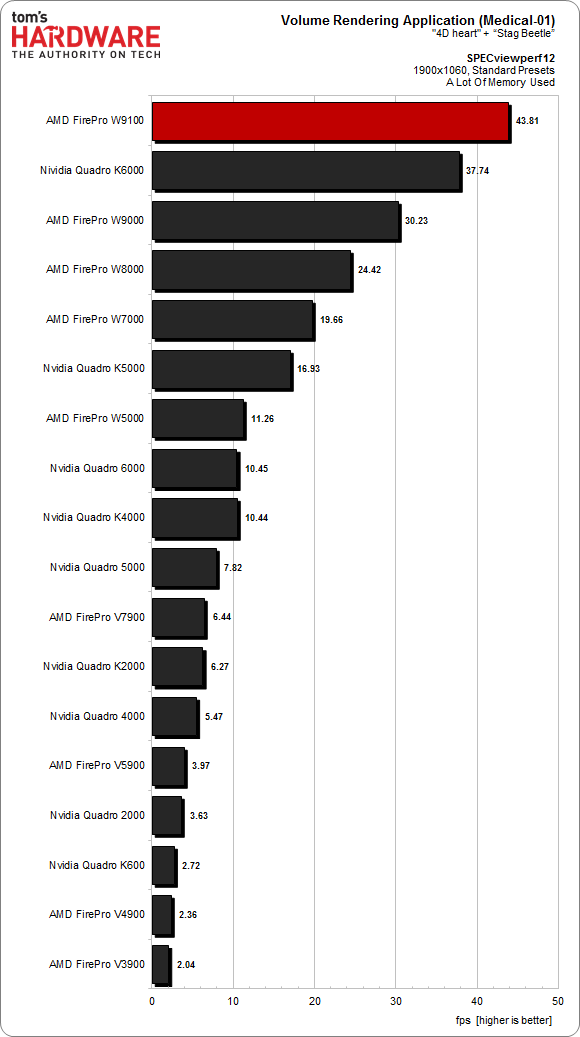AMD FirePro W9100 Review: Hawaii Puts On Its Suit And Tie
AMD's Hawaii GPU makes its appearance in the workstation space as FirePro W9100. Does this $4000 card have what it takes to displace Nvidia's Quadro K6000, or is it a more conservative performer? We throw an exhaustive benchmark suite at it to find out.
SPECviewperf12: Synthetic Simulations
Synthetic Tests: Energy
This benchmark simulates a typical volume rendering application, which is used for geophysical surveys (think seismology, along with oil and natural gas exploration) and medical imaging. During the surveys, 2D images are combined to form volumetric representations, creating 2D and 3D views that can further analyzed and evaluated.
The energy-01 viewset takes advantage of hardware support for 3D textures and the associated trilinear interpolation, which in turn depends on a lot of fast graphics memory. But despite its copious memory bandwidth, AMD's FirePro W9100 finishes far behind the Quadro K6000. In fact, the Hawaii-based board is barely any faster than the W9000. At least the two AMD cards beat Nvidia's Quadro K5000 by quite a bit.
Synthetic Tests: Medical
As with the Energy viewset, which covered geophysical surveys and imaging, SPECviewperf 12 uses a synthetic suite to represent the medical field, making use of functionality that is often used for this kind of texture-based volume rendering. Two-dimensional images, created through the use of computer tomography (CT) or magnetic resonance imaging (MRI), are combined into a 3D representation.
The direct volume rendering is achieved by lining up the image slices in parallel. This is done based on texture coordinates, which are specified at every single vertex. They consist of the location in the 3D space (x, y, and z) and also define the alignment and scaling of the texture on the polygon via an object. Next, the values needed for the actual display are calculated based on the texture coordinates. This is called compositing. The entire volume can be thought of as a large number of voxels, or volume pixels, which contain opacity and color on top of the texture information.
Volume ray casting is used to calculate the actual image from the voxels. The present benchmark has two parts. The “4D Heart Data Set” contains several 3D objects, and the “Stag Beetle” places large demands on memory. AMD's FirePro W9100 is a perfect match for both tests and wins hands-down.
Get Tom's Hardware's best news and in-depth reviews, straight to your inbox.
Current page: SPECviewperf12: Synthetic Simulations
Prev Page SPECviewperf 12: Showcase, Siemens NX, And SolidWorks Next Page OpenCL: 4K Video Post-Processing
Igor Wallossek wrote a wide variety of hardware articles for Tom's Hardware, with a strong focus on technical analysis and in-depth reviews. His contributions have spanned a broad spectrum of PC components, including GPUs, CPUs, workstations, and PC builds. His insightful articles provide readers with detailed knowledge to make informed decisions in the ever-evolving tech landscape
-
CodeMatias "Nvidia’s sub-par OpenCL implementation"Reply
Right... that's why in real-world functions (rather than "perfect" functions used in benchmarks) the nvidia cards are on par with or even better than the AMD ones... What the author fails to understand is that AMD is the one with sub-par implementation of OpenCL, since half the language is missing in their drivers (and why groups like Blender and Luxrender have to drop support for most things to have the kernel compile properly). Sure the half of the language that is there is fast, but it's like driving a three wheeled ferrari! -
Kekoh I'll be honest, I don't know anything about workstation graphics. I read this purely for knowledge. That being said, I can't help but pick up on the AMD bias in this article.Reply -
sha7bot Amazing card, but I disagree with your thoughts on the price. Anyone in this segment will drop another 1k for NVIDIA's consistent reliability.Reply
If AMD wants to take more market share from NVIDIA, it needs to lower the pricing to appeal to a larger audience and when the IT team is convincing purchasing, 1k isn't much in the long run. They need to drop there price so it's hard to pass up. -
Shankovich A great card to be honest. I had one sent to me by AMD and I've been tinkering with it today to run CFD software, along with some CFD code. It really sped things up a lot! Though the drivers need work however.Reply
I only think AMD really needs to beef up that cooler. A triple slot perhaps? (make the blower two slots). That thermal ceiling is holding a lot back. -
Jarmen Kell with this performance the W9100 really has a great value, some tests feel's like driving a fast four wheeled fully opencl accelerated Mclaren F1,nice review.Reply -
mapesdhs The picture is incomplete though without comparing to how the Quadro wouldReply
perform when using its native CUDA for accelerating relevant tasks vs. the
FirePro using its OpenCL, eg. After Effects. Testing everything using OpenCL
is bound to show the FirePro in a more positive light. Indeed, based on the
raw specs, the W9100 ought to be a lot quicker than it is for some of the tests
(Igor, ask Chris about the AE CUDA test a friend of mine is preparing).
Having said that, the large VRAM should make quite a difference for medical/GIS
and defense imaging, but then we come back to driver reliability which is a huge
issue for such markets (sha7bot is spot on in that regard).
Ian.
-
wekilledkenny WTH is "Drawed Objects"? Even a rudimentary spell-check can catch this.Reply
For an English irregular verb "to draw" the perfect tense is "drawn" (and the past is "drew").
For an organization claiming to be professional enough to do a review of a professional grade GPU, simple things like that can take away a lot of credibility. -
Marcelo Viana ReplyThe picture is incomplete though without comparing to how the Quadro would
perform when using its native CUDA for accelerating relevant tasks vs. the
FirePro using its OpenCL, eg. After Effects. Testing everything using OpenCL
is bound to show the FirePro in a more positive light. Indeed, based on the
raw specs, the W9100 ought to be a lot quicker than it is for some of the tests
(Igor, ask Chris about the AE CUDA test a friend of mine is preparing).
Having said that, the large VRAM should make quite a difference for medical/GIS
and defense imaging, but then we come back to driver reliability which is a huge
issue for such markets (sha7bot is spot on in that regard).
Ian.
Then put a box with 8 k6000(8 is the total of cards that the "Nvidia maximum" alow) against 4 w9100(4 is the total of cards that amd said that should put in one system).
Do you think it is fair? From the point of view of a renderfarm owner perhaps, because he dont look at a card but at a solution. Also dont forget that he have to deal with the price(8 $5K($40,000) against 4 $4K($16,000)) maybe he find that the cheaper solution isn't the faster one but maybe faster enough.
But here they put a card against a card. And for me the only way is openCL because it is open. You cant benchmark over a proprietary maner. You must use a tool that both contenders can read.
And yes NVidia dont give a shit to openCL, and i understand why, but i dont think it's wise. time will tell. -
mapesdhs Marcelo Viana writes:Reply
> Then put a box with 8 k6000(8 is the total of cards that the "Nvidia maximum" alow) ...
You'd need to use a PCIe splitter to do that. Some people do this for sure, eg. the guy
at the top of the Arion table is using seven Titans, but PCIe splitters are expensive, though
they do offer excellent scalability, in theory up to as many as 56 GPUs per system using
8-way splitters on a 7-slot mbd such as an Asrock X79 Extreme11 or relevant server board.
> Do you think it is fair? ...
Different people would have varying opinions. Some might say the comparison should be based on a fixed
cost basis, others on power consumption or TCO, others on the number of cards, others might say 1 vs. 1
of the best from each vendor. Since uses vary, an array of comparisons can be useful. I value all data points.
Your phrasing suggests I would like to see a test that artifically makes the NVIDIA card look better, which is
nonsense. Rather, atm, there is a glaring lack of real data about how well the same NVIDIA card can run a
particular app which supports both OpenCL and CUDA; if the CUDA performance from such a card is not
sufficiently better than the OpenCL performance for running the same task, then cost/power differences
or other issues vs. AMD cards could mean an AMD solution is more favourable, but without the data one
cannot know for sure. Your preferred scope is narrow to the point of useless in making a proper
purchasing decision.
> But here they put a card against a card. And for me the only way is openCL because it is open. ...
That's ludicrous. Nobody with an NVIDIA card running After Effects would use OpenCL for GPU acceleration.
> ... You must use a tool that both contenders can read.
Wrong. What matters are the apps people are running. Some of them only use OpenCL, in which case
sure, run OpenCL tests on both cards, I have no problem with that. But where an NVIDIA card can offer
CUDA to a user for an application then that comparison should be included aswell. To not do so is highly
misleading.
Otherwise, what you're saying is that if you were running AE with a bunch of NVIDIA cards then
you'd try to force them to employ OpenCL, a notion I don't believe for a microsecond.
Now for the apps covered here, I don't know which of them (if any) can make use of CUDA
(my research has been mainly with AE so far), but if any of them can, then CUDA-based
results for the relevant NVIDIA cards should be included, otherwise the results are not a
true picture of available performance to the user.
Atm I'm running my own tests with a K5000, two 6000s, 4000, 2000 and various gamer cards,
exploring CPU/RAM bottlenecks.
Btw, renderfarms are still generally CPU-based, because GPUs have a long way to go before they can
cope with the memory demands of complex scene renders for motion pictures. A friend at SPI told me one
frame can involve as much as 500GB of data, which is fed across their renderfarm via a 10GB/sec SAN. In
this regard, GPU acceleration of rendering is more applicable to small scale work with lesser data/RAM
demands, not for large productions (latency in GPU clusters is a major issue for rendering). The one
exception to this might be to use a shared memory system such as an SGI UV 2 in which latency is no
longer a factor even with a lot of GPUs installed, and at the same time one gains from high CPU/RAM
availability, assuming the available OS platform is suitable (though such systems are expensive).
Ian.
-
Marcelo Viana good answer mapesdhs, and i agree with almost everything you posted, but yet i think you didn't got what i meant to explain in my replay.Reply
You saying that the point of view must be based on software people use. Of course i'll make my decision to or not to buy a card on the software i use. I totally agree with you on that (if it's what you mean), but benchmark is another, completely different thing.
"You must use a tool that both contenders can read." isn't a wrong statement. My thing is render so i'll keep on that: I-Ray is a software to render on GPU, but use only cuda (unable to do this benchmark) VRay-RT is another software that can render on cuda and on openCL (still unable to do this benchmark unless you use openCL only).
If you gonna benchmark not the cards, but this two software ok, you can use a Nvidia card and benchmark this two software on cuda, and even that the card can read cuda and openCL, you must not use openCL, because one of the contenders(I-Ray) cannot read openCL.
In other way if you decide to use the software VRay-RT you can use a Nvidia card and benchmark using cuda and openCL to see what is better, but you can't use AMD card on that.
Perhaps, outside of benchmark world of course i can use Nvidia card, AMD card, I-Ray, Vray-RT, whatever i want. But on this review they do benchmark to compare two cards for god's sake.
Benchmark means: a software common to contenders to judge this contenders.
I hope you understand the meaning of my post this time.
In time: i understood your point of view and i agree with that, except benchmark.