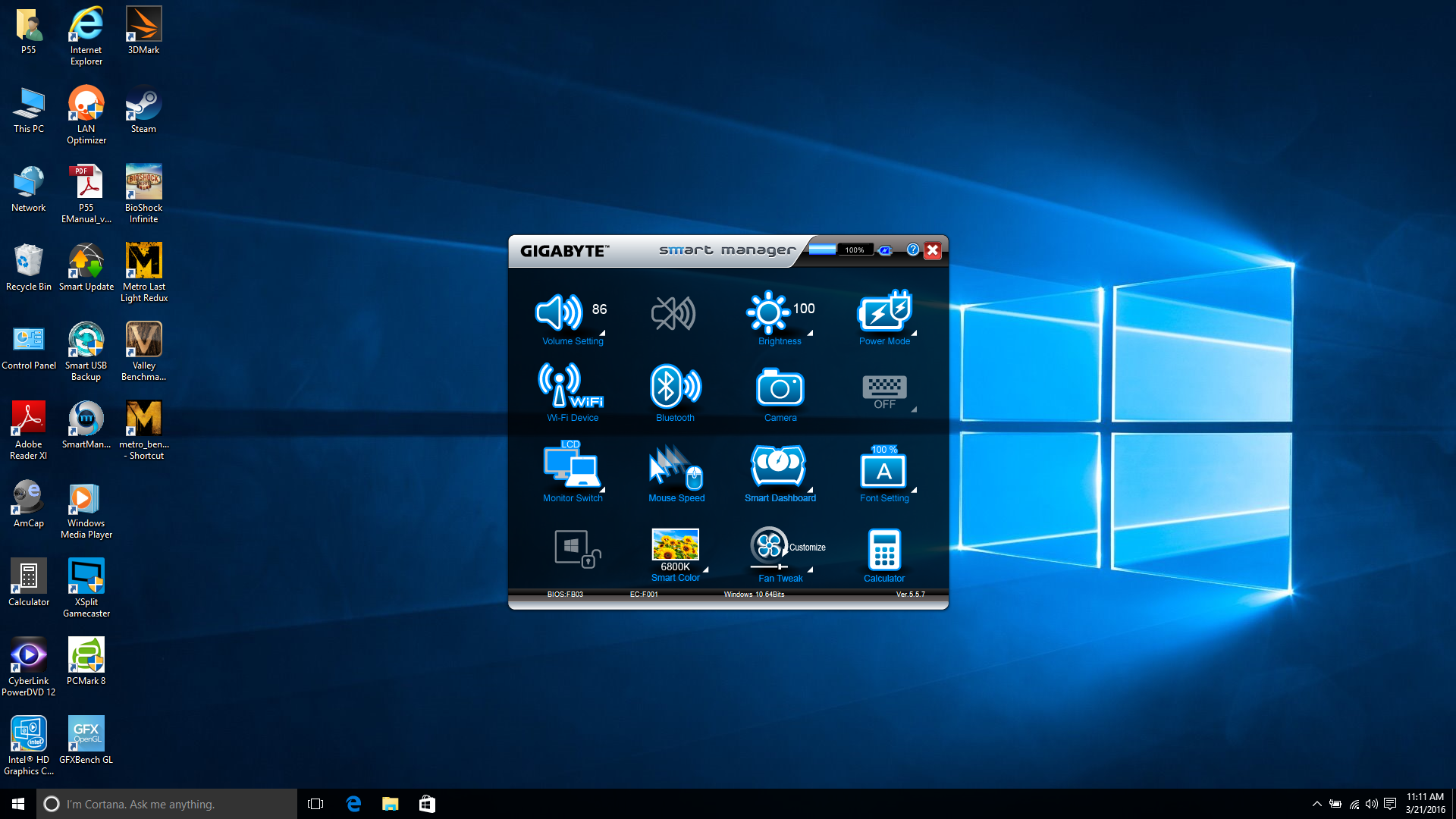Gigabyte P55Wv5 Gaming Laptop First Look
The Gigabyte P55Wv5 is a gaming laptop featuring an Intel Core i7-6700HQ, Nvidia GeForce GTX 970M and 8 GB of DDR4 memory. The company describes the P55 as a high-performance mobile gaming PC at a value price point— let's see if it lives up to the hype!
Get Tom's Hardware's best news and in-depth reviews, straight to your inbox.
You are now subscribed
Your newsletter sign-up was successful
Hands-On And First Impressions
[Editor's Note: The following content is intended to be a first look, with some hands-on impressions and a few benchmarks. We will be conducting full reviews of gaming laptops soon enough, with a battery of exhaustive tests, including more thorough benchmarks (we're currently revamping our benchmark suite), and deeper analysis. But we wanted to get some of the newer models into the lab for some early testing.]
Gigabyte recently sent us its P55Wv5, a 15.6-inch gaming laptop equipped with an Intel Core i7-6700HQ processor and an Nvidia GeForce GTX 970M graphics module. The company positions its P55 as a powerful gaming notebook at a value-oriented price point. And starting at $1299, it's hard to argue the merit of that claim given the hardware inside. Let's take a deeper look at Gigabyte's P55Wv5 gaming laptop.
Specifications
MORE: All Laptops Articles
MORE: Laptops in the Forums
Gigabyte's P55Wv5 appears to offer features that mobile gamers can appreciate. The sixth-generation Core i7-6700HQ provides premium mobile CPU horsepower, and an Nvidia GeForce GTX 970M can generate satisfying frame rates on high settings at 1080p. The only difference between the SL1 and SL3 variants are their memory and storage configurations.
Gigabyte sent us a review unit with an interesting combination of the two models detailed above. Our P55Wv5 has the SL1's memory setup (1 x 8GB DDR4-2133) and the SL3's storage hardware (a 128GB M.2 SATA SSD with a 1TB HDD). Strangely enough, Gigabyte doesn't offer this exact configuration domestically, but does sell the same memory and storage configuration in its 17.3-inch P57W-SL2 (which, for all intents and purposes, is simply a larger version of what we have here). You could call this the P55Wv5-SL2, but don't expect to find it available for sale in the U.S.
Luckily, most of the benchmarks we ran on Gigabyte's P55W do not heavily lean on storage, so the results should be more in line with what you would expect from the P55Wv5-SL1 and its single 8GB DDR4 module. With only one stick of RAM installed, the system operates in single-channel mode, effectively cutting memory bandwidth in half. This could result in lower peak frame rates, response times and generally lower performance in memory-intensive tasks. Eight gigs of RAM is fairly baseline as it is, but we would have preferred to see a dual-channel arrangement. The entry-level P55Wv5-SL1's lack of a proper 2 x 4GB setup won't sit well with enthusiasts.
The P55Wv5 can be equipped with up to a 512GB M.2 NVMe SSD, but the unit we received sports a 128GB Lite-On SATA-attached drive. Don't get me wrong, an SSD of any kind means speedy storage performance, but it's somewhat disappointing that the M.2 interface isn't occupied by a newer and faster NVMe repository. What's more, 128GB is also decidedly minimalist at this point. But when you consider the price tag of these configurations, it shouldn't be a surprise that certain features have to take a backseat.
Get Tom's Hardware's best news and in-depth reviews, straight to your inbox.



There are three USB 3.0 ports on the P55Wv5, one on the left and two on the right. A USB 3.1 Type-C port offers transfer speeds of up to 10 Gb/s. You can connect the laptop to an external display using HDMI 2.0 port or a VGA cable. There's an SD card reader, and audio I/O includes a microphone input and headphone output.
Gigabyte's P55Wv5 is thin and light, weighing in at 5.5 lbs. The lack of heft doesn't equate to a cheap design, though; the P55 feels solid in construction and the chassis resists flex when you apply pressure. The hinges are firm and stay exactly where you set them.
The P55W includes Gigabyte's proprietary Smart Manager and Smart USB Backup software. The Smart Manager interface lets you adjust settings including volume, fonts, brightness, color, power modes and fan speeds. You can also toggle the Wi-Fi, Bluetooth and camera on and off, in addition to adjusting the LED keyboard lighting.
The USB Backup software provides a step-by-step guide to creating restoration media for your P55W. In addition, the P55W comes loaded with Realtek's LAN optimizer utility and a three-month trial of XSplit Gamecaster, a streaming service you can use to record or broadcast game play.
Sound is pumped from a pair of two-watt speakers on the bottom-front edge of the laptop. After playing some music through them, I must conclude that they facilitate one of the least-impressive audio experiences I've encountered. They're reminiscent of cheap Bluetooth speakers you'd throw away. A decent set of headphones is a must-have here.
Display
The P55Wv5 features a 15.6-inch Full HD WVA IPS display. WVA stands for wide viewing angle, and indeed the 1920x1080 panel rivals or beats other IPS-based displays we've seen on competing laptops. I saw clear colors without light bleed or other artifacts sitting almost perpendicular to the screen, and was impressed by its overall clarity and vibrancy. Without running our complete display testing suite, we'll leave this as an experiential observation for now.
Although the P55W sports an HDMI 2.0 port, the GTX 970M can't game smoothly at that interface's maximum resolution and refresh rate (4K @ 60Hz). It should be playable at lower quality settings on a 1440p display, if you really want to use an external monitor. However, the built-in screen is really quite satisfactory for gaming.
Input Devices
The P55Wv5 features a backlit keyboard with scissor-switch keys. Its white lighting can be adjusted using a hotkey or the Smart Management software provided by Gigabyte. You're limited to choosing between on, off and auto (the brightness of the LEDs changes based on the surrounding ambient light) settings, so the keyboard is less customizable compared to other high-end gaming laptops. However, it is comfortable to type and game on.


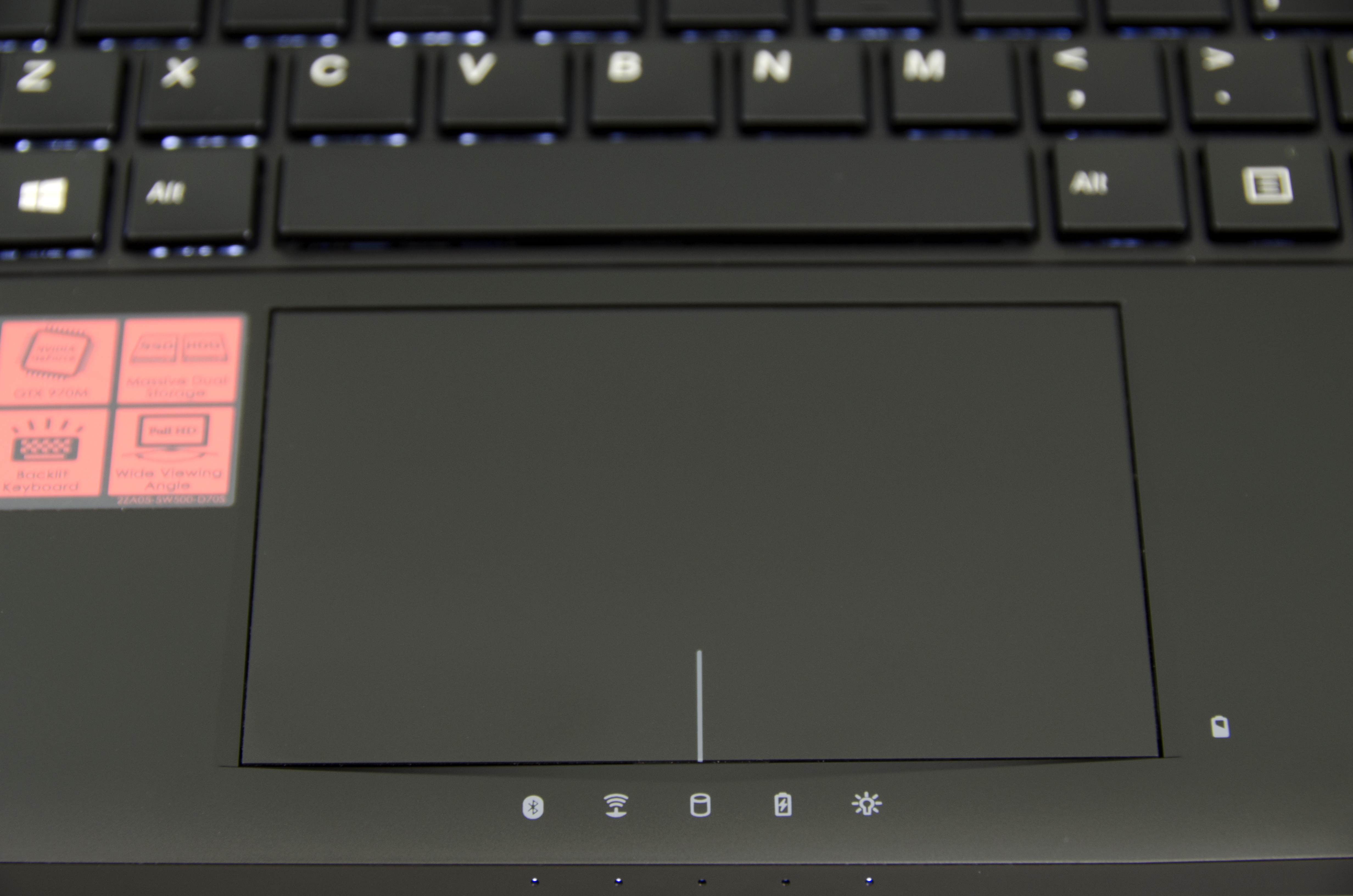
I've made no secret of my disdain for touchpads, and the one on Gigabyte's P55Wv5 doesn't sway me. But at least there's not a fingerprint reader obstructing the mousing surface, and the pad is plenty responsive to my swiping. It doesn't have actual buttons to click, and the touchpad bleeds into the left and right mouse buttons seamlessly with one piece of material. However, clicking a button requires a substantial amount of pressure, which is both uncomfortable and infuriating, especially when attempting double-clicks. We'd recommend toting your favorite mouse around with the P55Wv5 to prevent that frustration.
Derek Forrest was a contributing freelance writer for Tom's Hardware. He covered hardware news and reviews, focusing on gaming desktops and laptops.
-
mikeangs2004 ReplyNo Thunderbolt on a brand new gaming laptop at $1300?
no, not really what u think for a mid-range laptop -
toddybody ReplyNo Thunderbolt on a brand new gaming laptop at $1300?
no, not really what u think for a mid-range laptop
??? 1300.00 isnt cheap. -
visdomr ReplyNo Thunderbolt on a brand new gaming laptop at $1300?
no, not really what u think for a mid-range laptop
??? 1300.00 isnt cheap.
1300 is cheap. its a midrange level laptop at a low-midrange price. gaming laptops are expensive. Im not sure where you're getting 1300 as being a lot but its not for a gaming laptop. -
firefoxx04 It really needs 16gb of ram at that price. Laptops of this tier had 8gb over 3 years ago.Reply -
mikeangs2004 Reply17728876 said:No Thunderbolt on a brand new gaming laptop at $1300?
no, not really what u think for a mid-range laptop
??? 1300.00 isnt cheap.
no, it is cheap -
AlphaCompton Lenovo Y50 feels like a better deal except for a slightly lower GPU ( 960m instead of 970m) but you have a nicer design and fantastic JBL speakers ( I really like mine), red backlit keys that can be off, low or high brightness, and the laptop is thinner.Reply -
wifiburger hum... looks ok, but I prefer my p37x v4, believe or not that was the only slick notebook with GTX 980 with 8gb of VRAM, the only thing I would of liked is 4k display,Reply