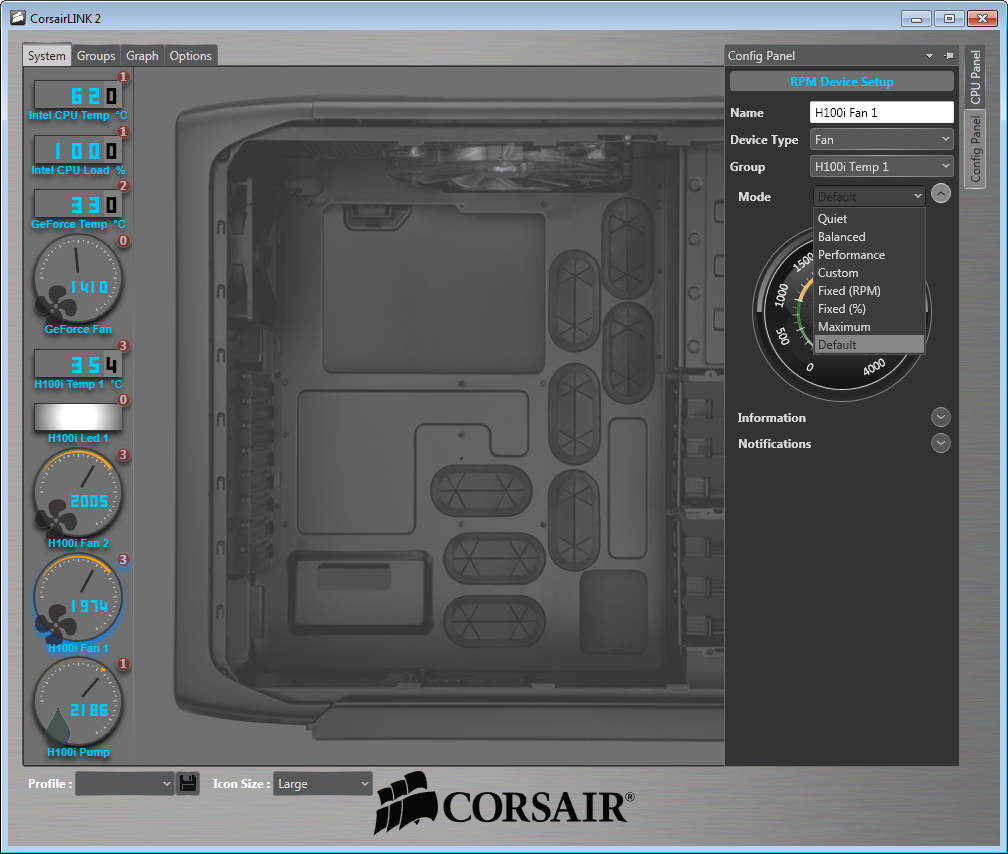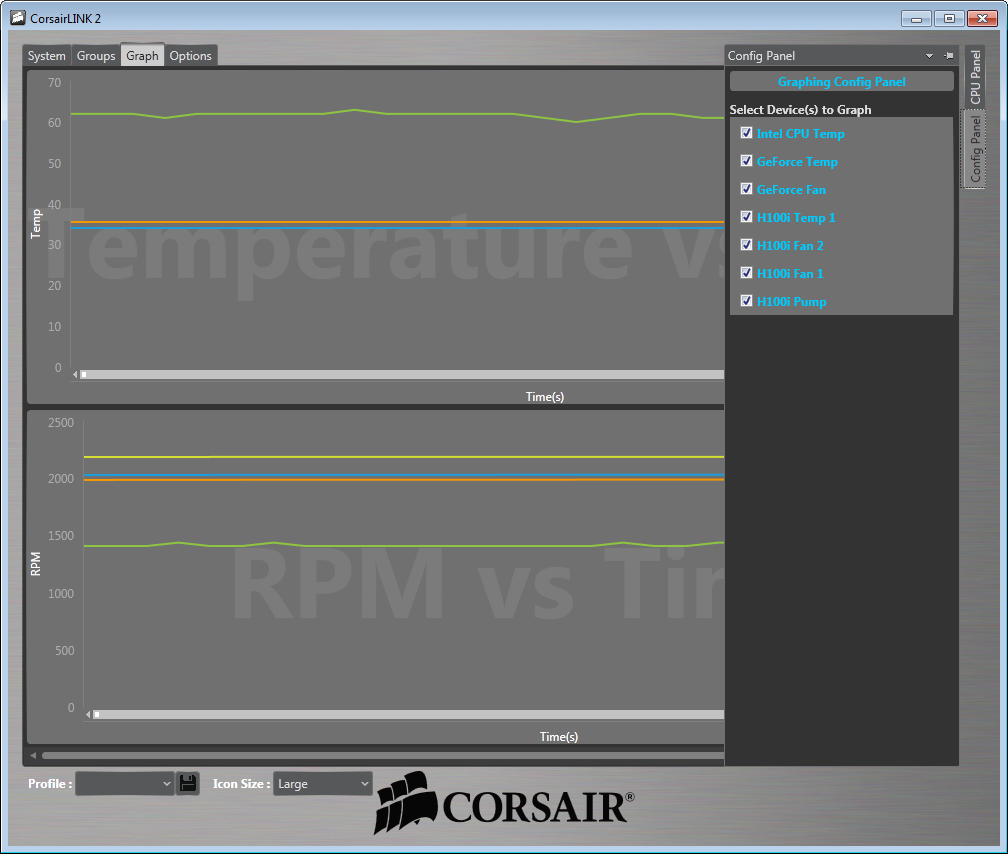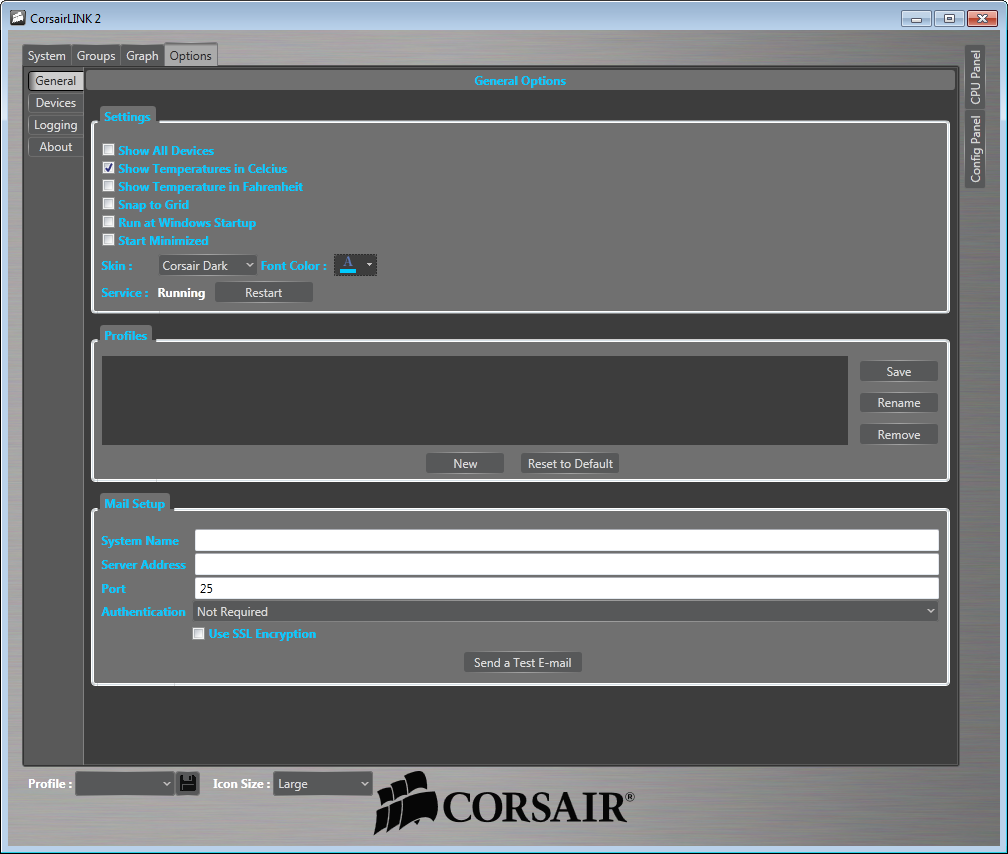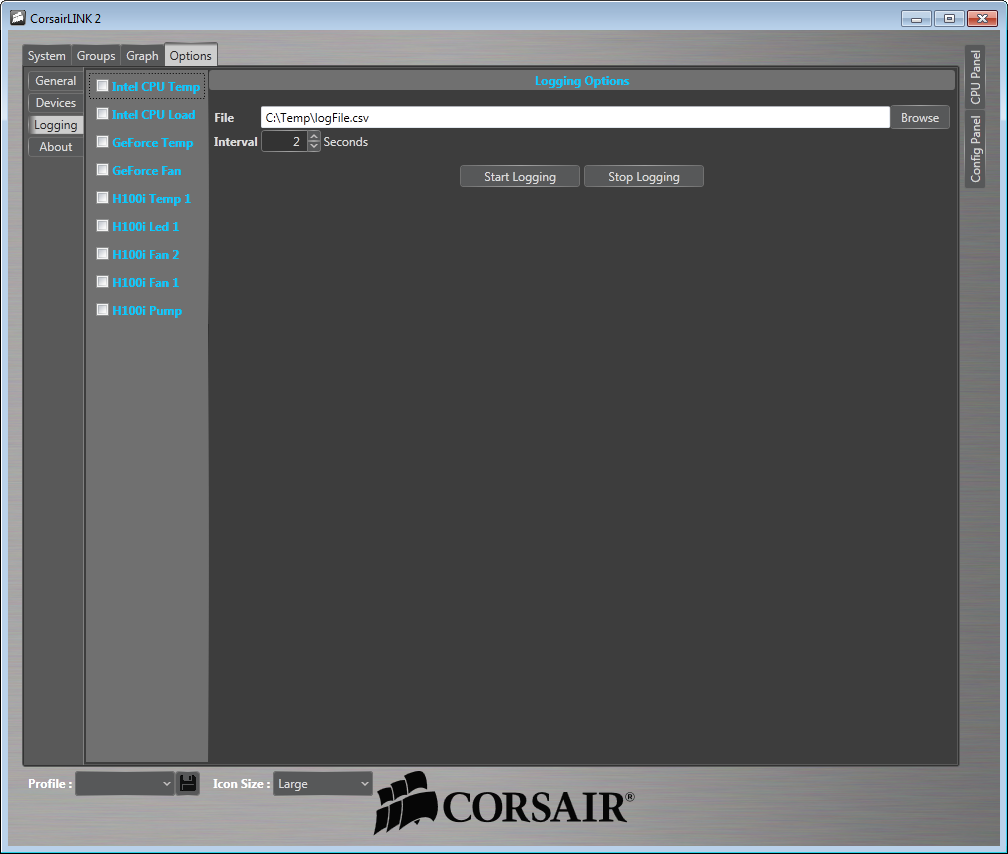Four Closed-Loop CPU Coolers Take On Noctua's NH-D14
Closed-loop liquid coolers relieve stress from our motherboards, without the portability and maintenance issues of traditional open-loop kits. Are these the best devices for system builders who plan to move their machines and want to avoid damage?
CorsairLINK 2 Control Software
Priced a bit higher than most of its competitors, Corsair justifies the H100i's added cost by including full electronic controls. Those electronics are configured through its CorsairLINK 2 application.
Clicking the gauge icons on the System status screen’s left side brings up a configuration menu on the right. Fans can be set to a wide variety of profiles, though we tested Default and Maximum.
The H100i’s software can create a graph of temperature and fan speed over time, and even log these events to a file.
While hardware settings are found under its System tab, CorsairLINK 2’s software settings are found under its Options tab. These software settings include the previously-mentioned logging feature.
Most CorsairLINK 2 features need no further description. Remaining screenshots are available in this article’s photo gallery by clicking to expand any of the above images.
Current page: CorsairLINK 2 Control Software
Prev Page Installing The H100i Next Page Enermax ELC240Get Tom's Hardware's best news and in-depth reviews, straight to your inbox.
-
EzioAs Love the title!Reply
Nice review as well. Too bad you didn't test NZXT kraken cpu coolers.
If you ask me, I'd rather stick with the D14 -
mayankleoboy1 Keeping up and beating with all the Water coolers should earn the NH-D14 a "best of the best" award of its own. And its a ~2-3 year old product!Reply -
mayankleoboy1 Small nit : i would have liked to see similar test done with a 3770K and a high OC.Reply -
sluggercz A possibly overlooked benefit of closed loop AIO systems are their ability to fit in SFF cases. While this certainly applies more to the single 120mm radiator designs, some cases (such as the Fractal Design Node 304) can accommodate 240mm radiators)Reply
(Source: Using a Corsair H60 w/ 2 Noctua NF-F12's in push-pull config in my Lian-Li PC-Q08; such large air-coolers as the Noctua could not fit due to the limited vertical clearance above the CPU) -
hero1 Awesome review. Keep it up. I remember commenting about how much better the closed loop CPU coolers have gotten and I got down voted but this just proved my point. I have very sensitive hearing and I can never hear my CoolIt R120(?) spin apart from the initial startup. And this is inside a CM Haf XM. I play games with CPU+GPU OCd to 4.5GHzby 1.2GHz and you can barely hear any noise. First I thought something was wrong then I got my friends and wife to listen whil I played with muted sound and they were impressed. Up next is water cooling my GPU when I add another one in a month in SLI mode. Gaming PCs FTW!Reply -
hero1 BTW DH-14 still deserves an award alongside the H100i and Zalman. Not many, if any air coolers out there can keep up with top notch closed loop CPU coolers.Reply -
hero1 tanjoNo NZXT Kraken and Thermaltake Water 2.0 (which is 3rd gen Asetek iirc)?Reply
Bit-tech.net has a review of Thermaltake water coolers and their top end 240mm took the crown. Better than H100i and the rest shown here.
-
nukemaster With MB control the NH D14 can be very quiet :)Reply
It is HUGE, but I got it for 50$ and to me that was a great value. It was also on for 50$ again at NCIX's boxing day sale.
Sure fills up an SSF system.
Not embedding the image because it may mess up the page.
http://imageshack.us/a/img39/1358/dsc0458s.jpg