Why you can trust Tom's Hardware
To read about our monitor tests in-depth, please check out Display Testing Explained: How We Test PC Monitors. We cover brightness and contrast testing on page two.
Uncalibrated – Maximum Backlight Level
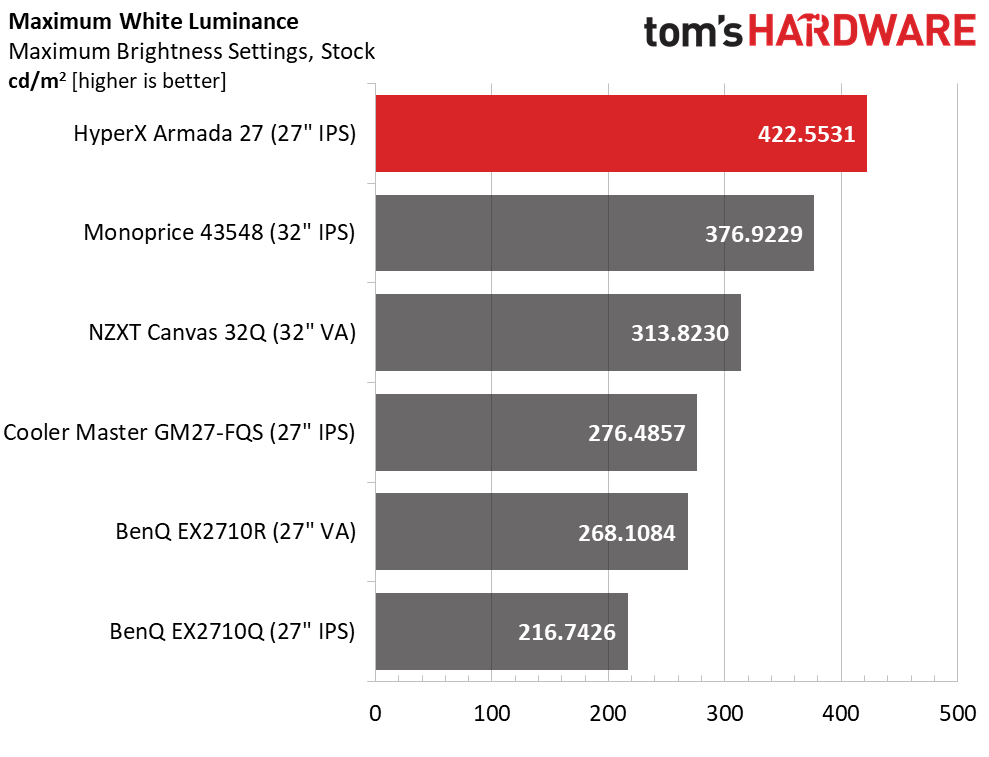
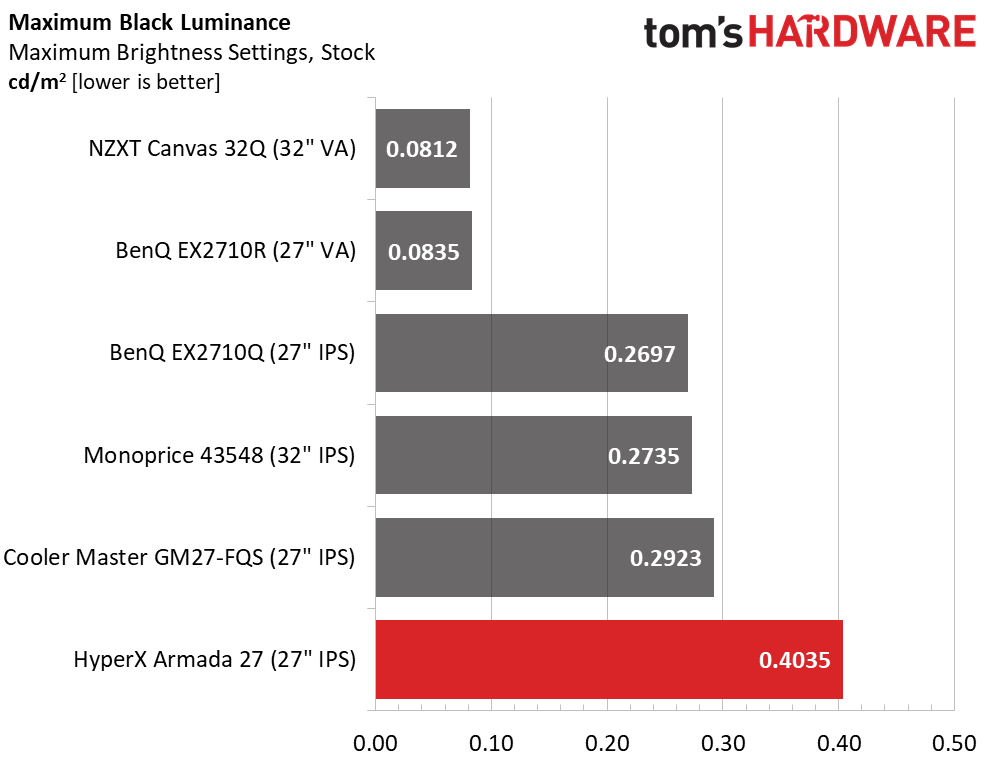
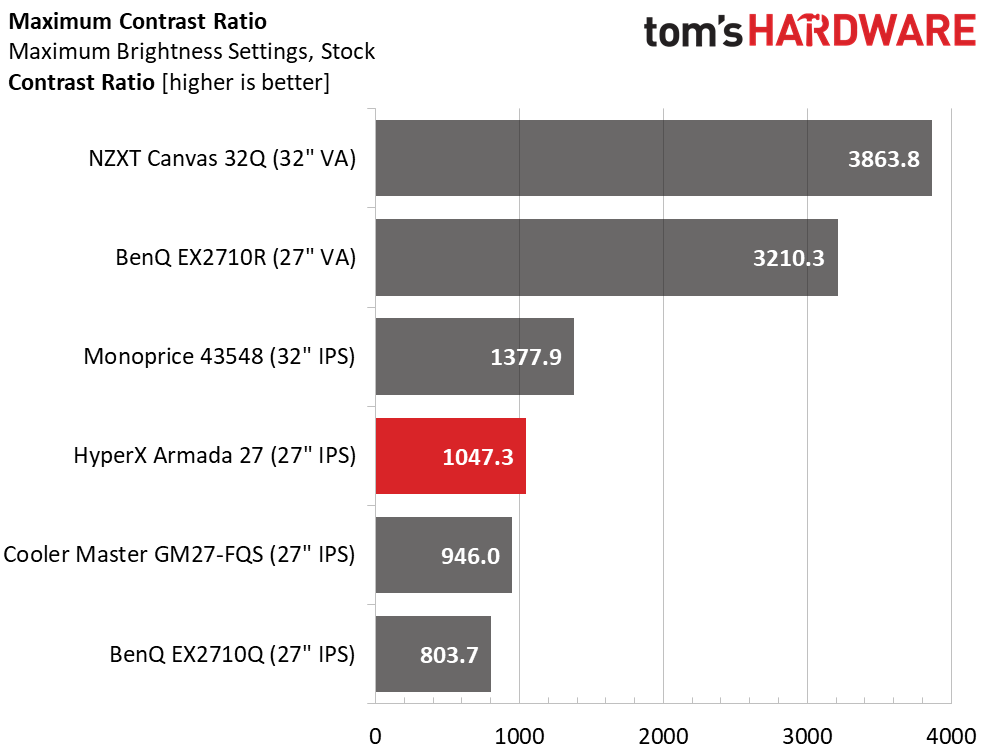
The Armada 27 is rated for 400 nits, but when I measured Standard mode at the default settings with the brightness maxed, I got only 360 nits. It turns out the Native mode is where the light is. It measures over 422 nits peak and boasts a wider color gamut too.
The Armada 27 finishes last in the black level comparison because it’s the brightest panel of the bunch. Its contrast ratio is a respectable 1047.3:1. The Armada 25 has a slightly greater dynamic range but less light output and a smaller gamut. In this group, the VA panels easily win the contrast contest with over 3,000:1.
After Calibration to 200 nits
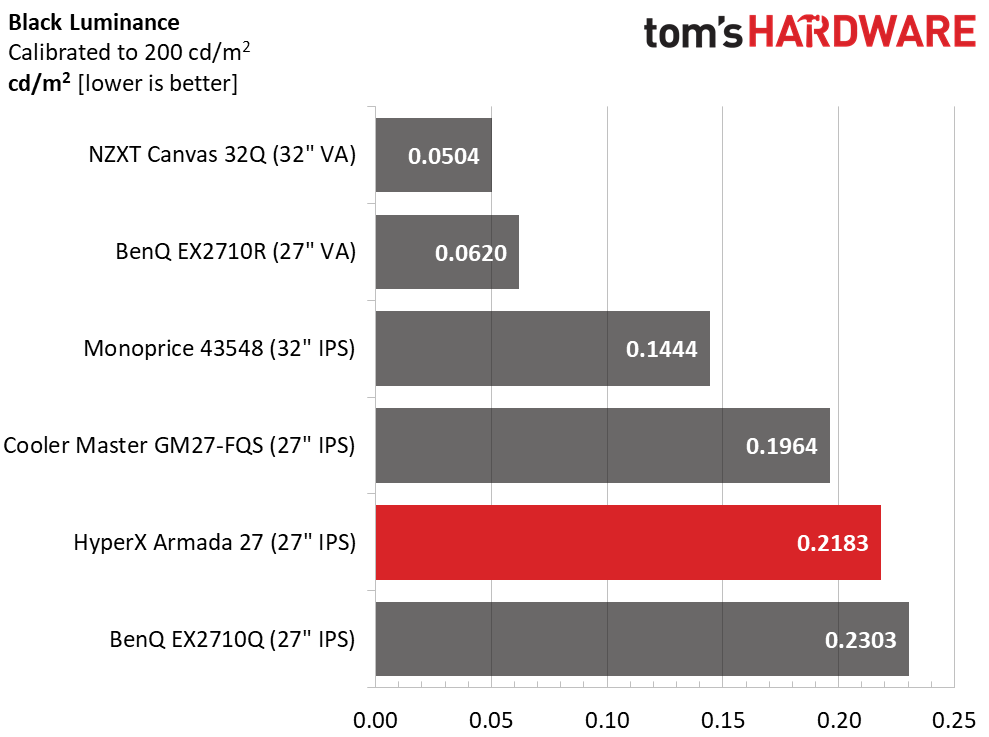
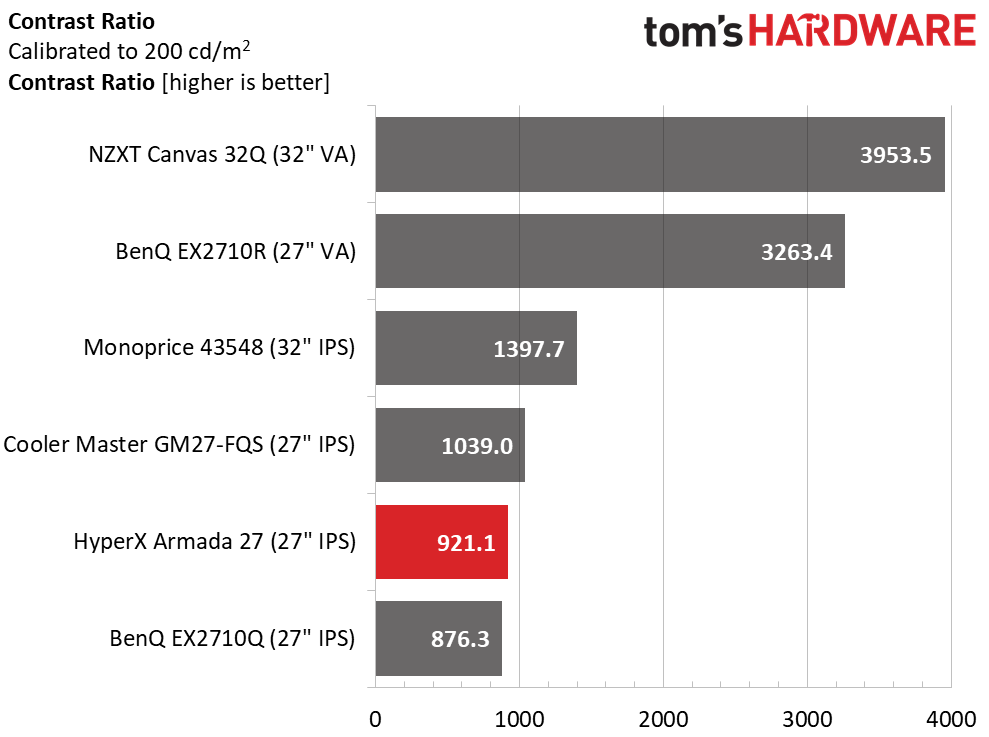
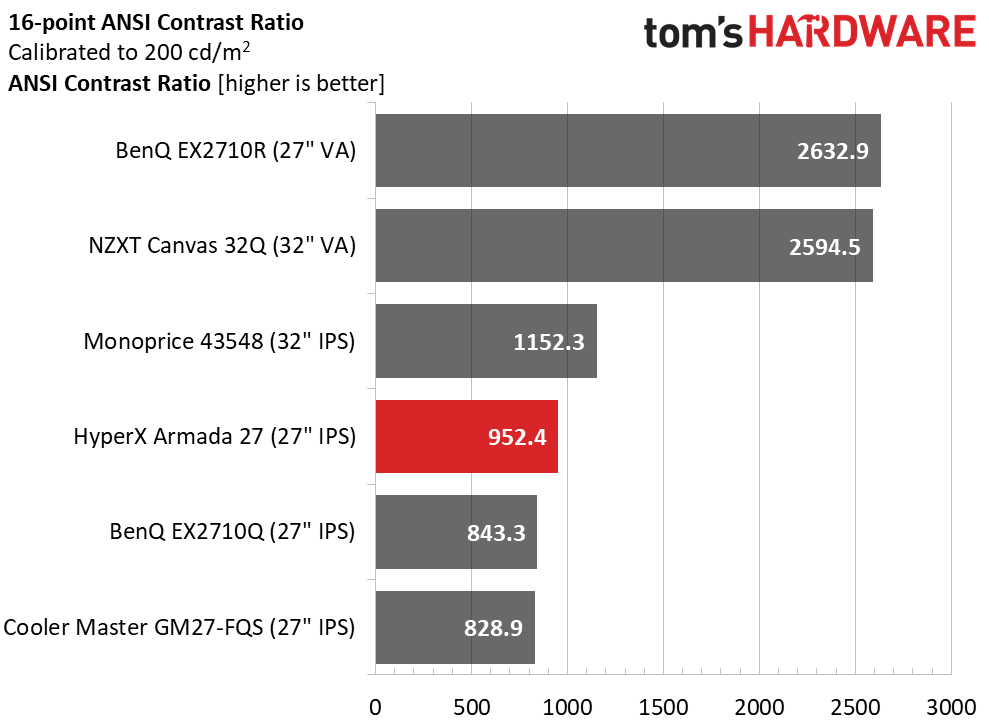
Calibration cost me a bit of dynamic range, which put the Armada 27 equal to average IPS panels. Again, the Armada 25 will deliver a slightly deeper image if you’re willing to accept its sRGB-only color gamut. You can increase contrast to around 2,000:1 by turning on Dynamic Contrast in the OSD. It works reasonably well without clipping detail, but then you can’t adjust the brightness control. User preference will be the decider on that score.
Thanks to good components and quality control, the ANSI contrast value is slightly higher than the static. The Armada 27 remains at the average level, but that’s not a deal-breaker. The picture is nicely saturated and if you want more color, just change to the Native mode. Overall, this is very good performance.
MORE: Best Gaming Monitors
MORE: How We Test PC Monitors
Get Tom's Hardware's best news and in-depth reviews, straight to your inbox.
MORE: How to Buy a PC Monitor: A 2022 Guide
MORE: How to Choose the Best HDR Monitor
Current page: Brightness & Contrast
Prev Page Response, Input Lag, Viewing Angles and Uniformity Next Page Grayscale, Gamma and Color
Christian Eberle is a Contributing Editor for Tom's Hardware US. He's a veteran reviewer of A/V equipment, specializing in monitors. Christian began his obsession with tech when he built his first PC in 1991, a 286 running DOS 3.0 at a blazing 12MHz. In 2006, he undertook training from the Imaging Science Foundation in video calibration and testing and thus started a passion for precise imaging that persists to this day. He is also a professional musician with a degree from the New England Conservatory as a classical bassoonist which he used to good effect as a performer with the West Point Army Band from 1987 to 2013. He enjoys watching movies and listening to high-end audio in his custom-built home theater and can be seen riding trails near his home on a race-ready ICE VTX recumbent trike. Christian enjoys the endless summer in Florida where he lives with his wife and Chihuahua and plays with orchestras around the state.
-
ThatMouse Monoprice has a 32" monitor with similar specs for $250, and it's perfectly fine! I took it through all the tests and it's great for me. Probably not the most spectacular HDR but who cares. Not sure why I'd go with anything else until 4k gaming monitors come down in price, and I'll surely be checking out the Monoprice lineup again.Reply