Why you can trust Tom's Hardware
Our HDR benchmarking uses Portrait Displays’ Calman software. To learn about our HDR testing, see our breakdown of how we test PC monitors.
The Armada 27 supports HDR10 signals by switching automatically to HDR mode. There are no picture options available, but I found decent contrast thanks to a dimming feature and solid color accuracy, enough to say its HDR image looks better than the SDR version.
HDR Brightness & Contrast
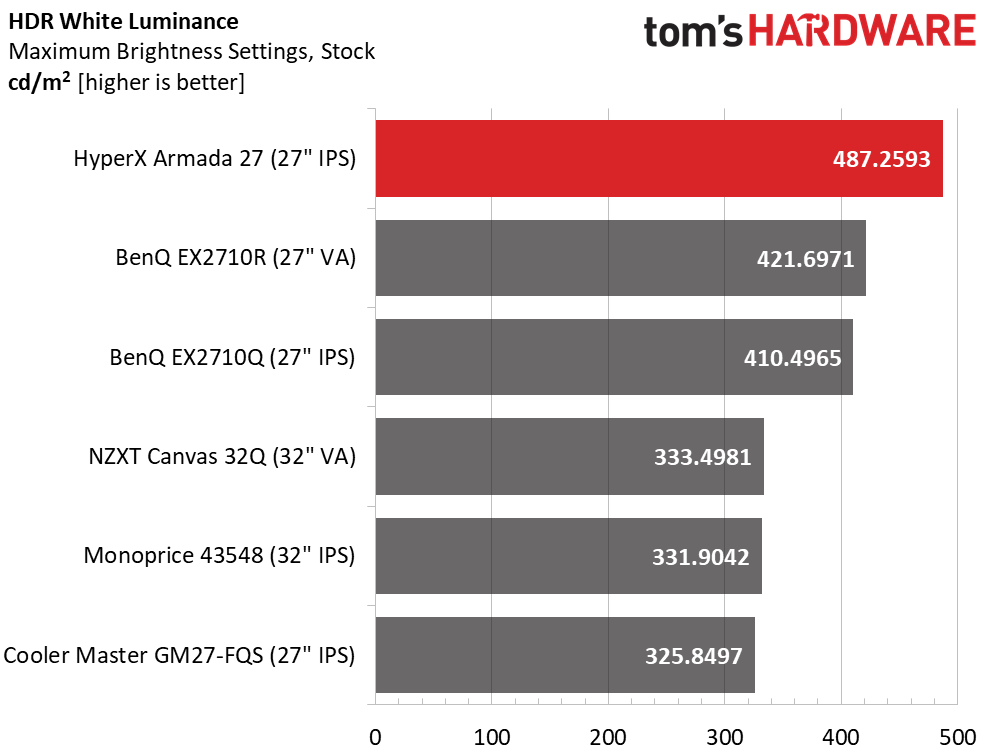
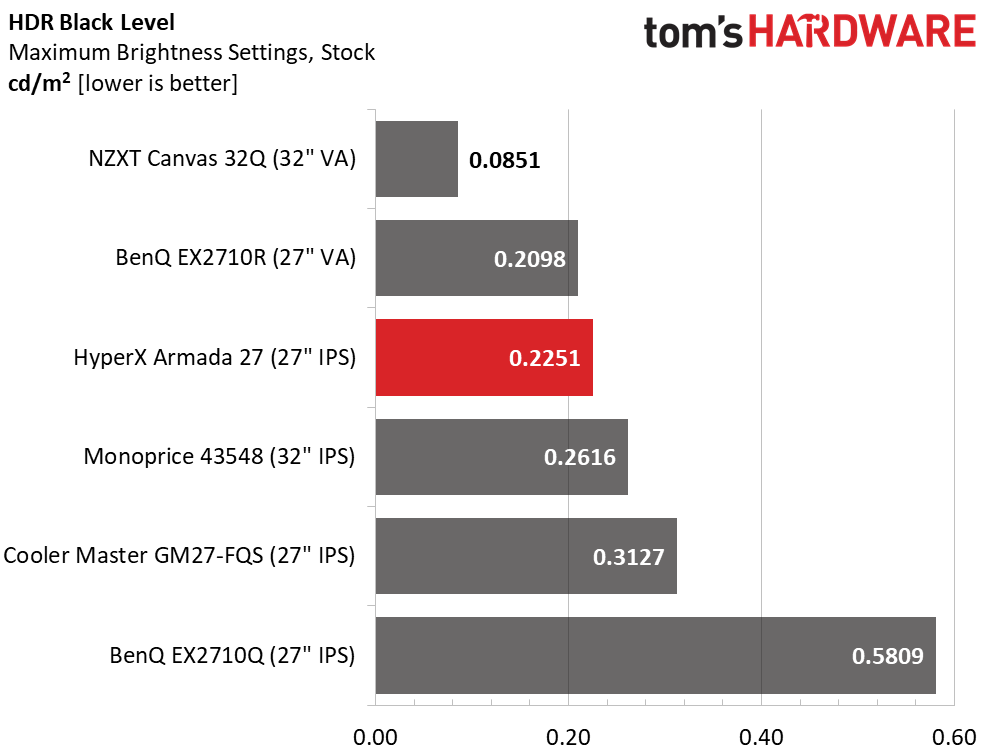
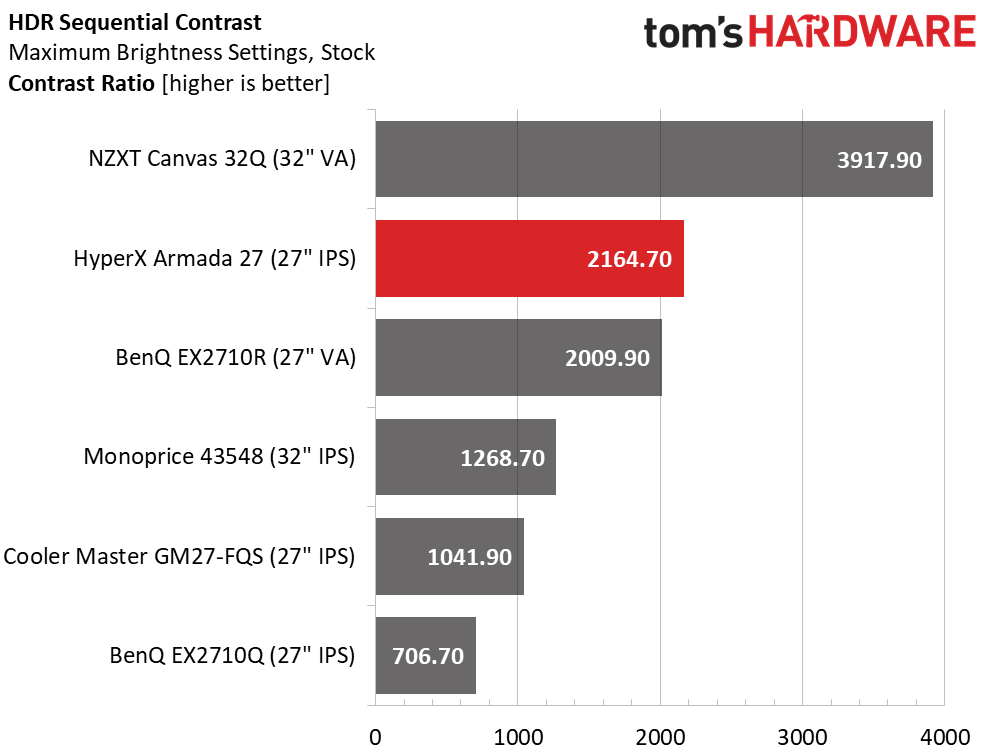
The Armada 27 is certified for DisplayHDR 400, and it is indeed the brightest screen here with over 487 nits peak. That ensures that highlights will pop against mid-toned and dark backgrounds which enhances the perception of dynamic range.
Black levels are respectable enough to double the effective contrast to 2,164.7:1. While that isn’t quite in the NZXT’s territory, it’s a little better than the VA-based BenQ which only manages 2009.9:1. This is very good performance and puts the Armada 27 above the many monitors which have no extra contrast available for HDR content.
Grayscale, EOTF & Color
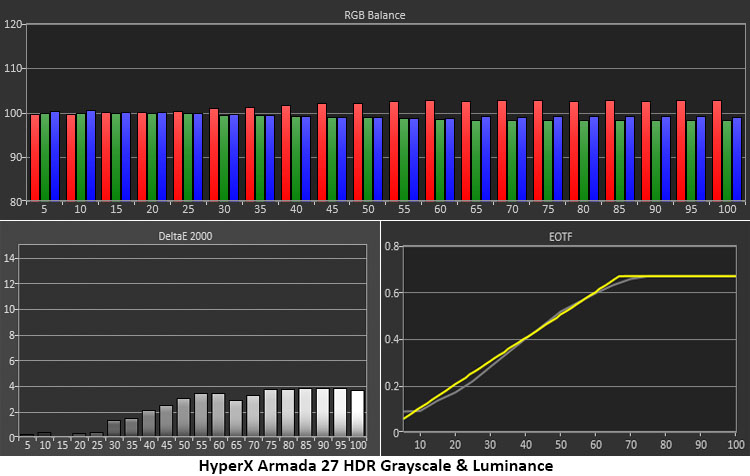
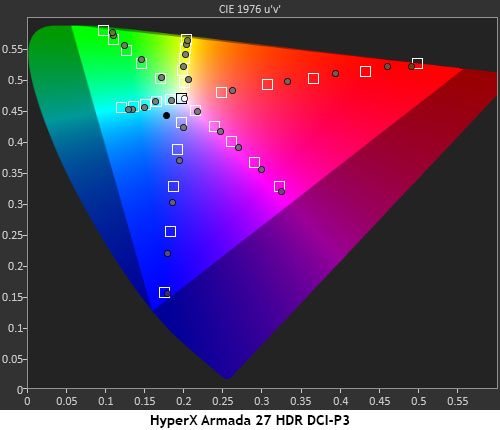
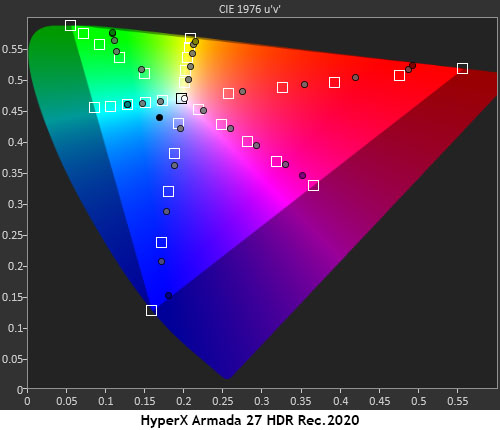
Aside from a slight warm tone, the Armada 27’s HDR grayscale tracking is solid. The error is barely visible and, in my experience, did not detract from the HDR effect. The EOTF tracks almost perfectly, with only tiny variations from the reference line. The tone-map transition point is at 65% which is a good thing. Though there are no picture adjustments available, HyperX has clearly set up the monitor correctly.
Color tracking shows a bit of over-saturation in red and blue, which is not unusual in the HDR monitors I’ve tested. This helps pump up the presentation without masking fine detail in the mid-tones. Hues are on target, so HDR color looks natural and correct. For Rec.2020-mastered content, the Armada 27 slightly exceeds the saturation targets until it runs out of color at around 90% saturation. This is the right way for an HDR monitor to present as much of the gamut as possible.
MORE: Best Gaming Monitors
Get Tom's Hardware's best news and in-depth reviews, straight to your inbox.
MORE: How We Test PC Monitors
MORE: How to Buy a PC Monitor: A 2022 Guide
MORE: How to Choose the Best HDR Monitor

Christian Eberle is a Contributing Editor for Tom's Hardware US. He's a veteran reviewer of A/V equipment, specializing in monitors. Christian began his obsession with tech when he built his first PC in 1991, a 286 running DOS 3.0 at a blazing 12MHz. In 2006, he undertook training from the Imaging Science Foundation in video calibration and testing and thus started a passion for precise imaging that persists to this day. He is also a professional musician with a degree from the New England Conservatory as a classical bassoonist which he used to good effect as a performer with the West Point Army Band from 1987 to 2013. He enjoys watching movies and listening to high-end audio in his custom-built home theater and can be seen riding trails near his home on a race-ready ICE VTX recumbent trike. Christian enjoys the endless summer in Florida where he lives with his wife and Chihuahua and plays with orchestras around the state.
-
ThatMouse Monoprice has a 32" monitor with similar specs for $250, and it's perfectly fine! I took it through all the tests and it's great for me. Probably not the most spectacular HDR but who cares. Not sure why I'd go with anything else until 4k gaming monitors come down in price, and I'll surely be checking out the Monoprice lineup again.Reply