Why you can trust Tom's Hardware
To compare the Armada 27’s performance, I’ve included Cooler Master’s GM27-FQS, BenQ’s EX2710R & EX2710Q, NZXT’s Canvas 32Q and the Monoprice 43548. The Canvas 32Q and EX2710R are VA, while the rest use IPS panels. All run QHD resolution at 165 Hz.
Pixel Response and Input Lag
Click here to read up on our pixel response and input lag testing procedures.
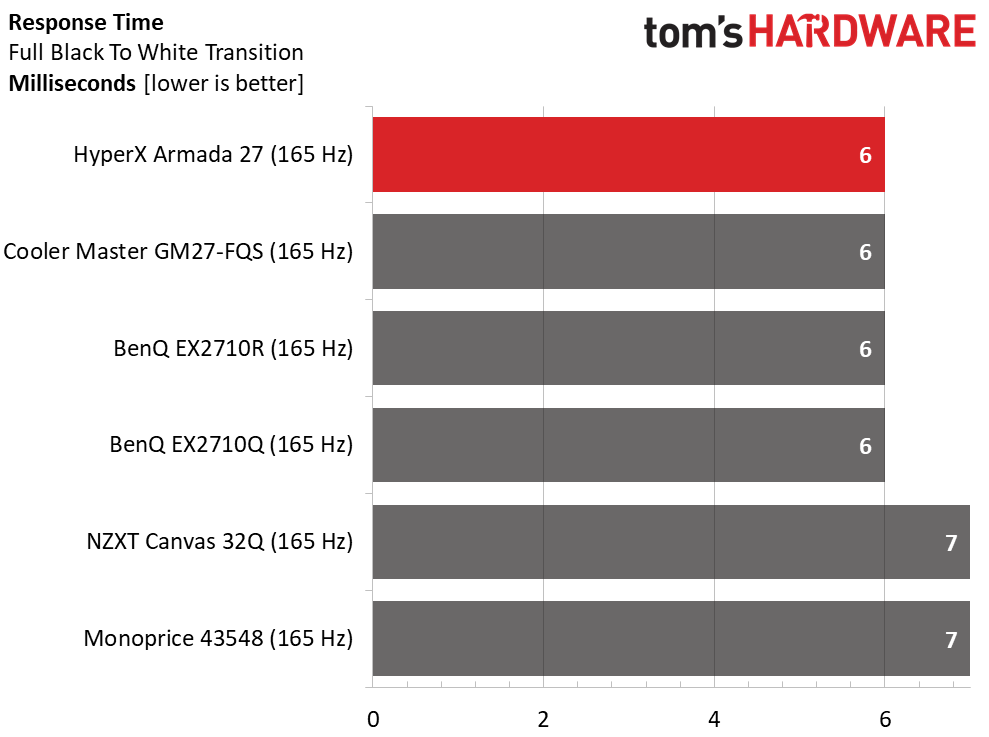
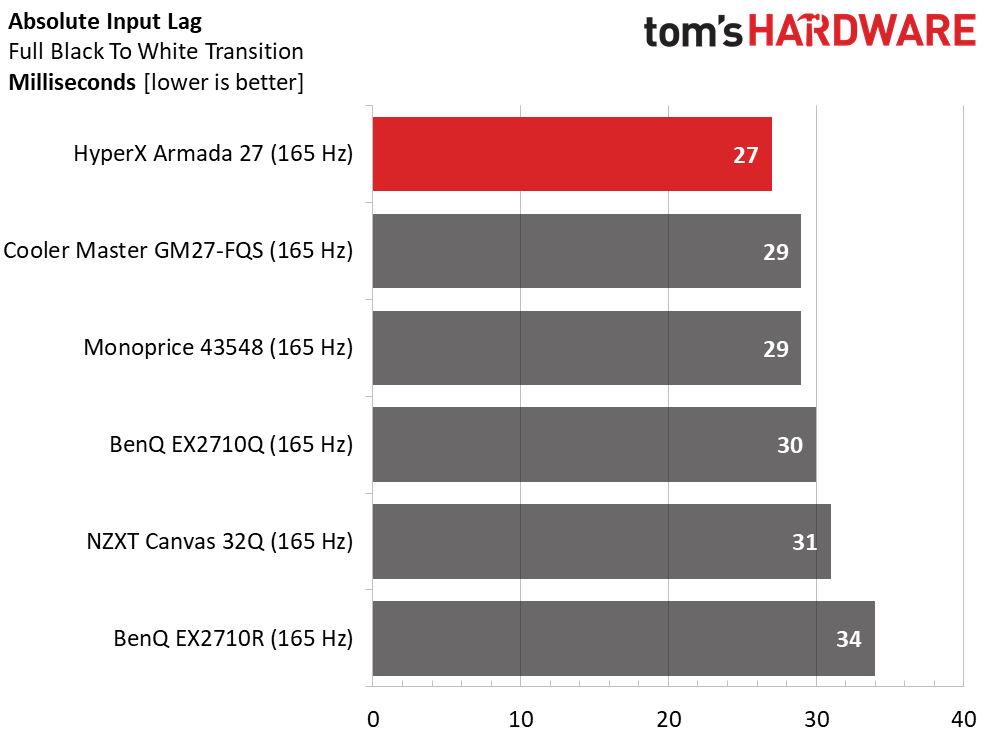
Most 165 Hz monitors fill the screen in 6ms but some need 7ms. The difference is small but visible. The Armada 27 is in the faster category and is as smooth as the best 165 Hz monitor can be.
An excellent overdrive adds to that quality with a better implementation than the others. Input lag is also lower than the rest with 27ms total control latency. That’s not far behind the 240 Hz crowd. While 240 Hz will retain motion resolution a little better, the gaming feel won’t be much different. The Armada 27 is one of the better QHD/165 Hz screens I’ve used.
Viewing Angles
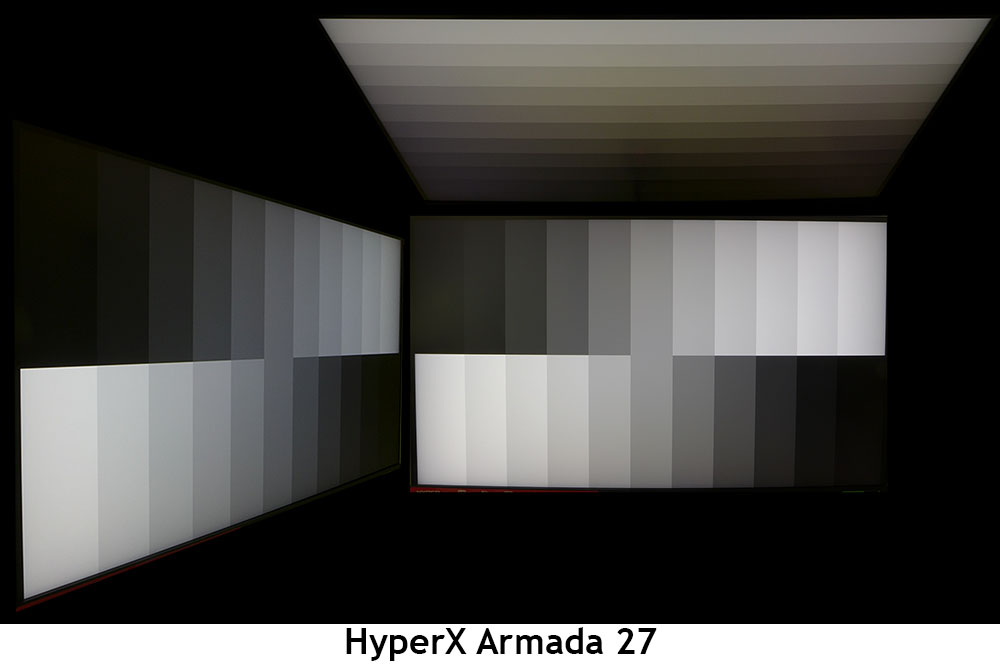
HyperX uses a similarly high-quality panel in the Armada 27 as it does in the Armada 25. The color shifts slightly blue at 45 degrees to the side, and light is reduced by around 20%. Detail stays clear in the darkest steps, which means it retains shadow detail. From the top, you get a green tint, 40% light reduction and less definition due to the drop in gamma.
Screen Uniformity
To learn how we measure screen uniformity, click here.
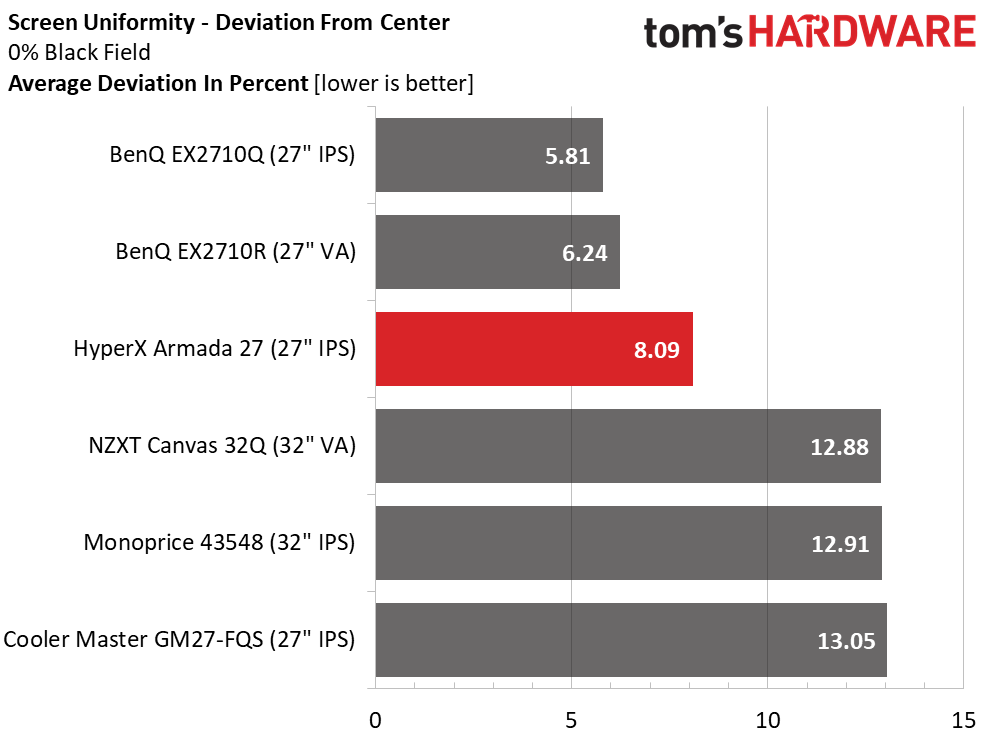
My Armada 27 sample exhibited excellent screen uniformity with no visible variation in a black field pattern. I couldn’t see any bleed or glow when viewing in a darkened room. Color fields were equally smooth and free of aberration. There is no question that quality parts are in use here.
Get Tom's Hardware's best news and in-depth reviews, straight to your inbox.
MORE: Best Gaming Monitors
MORE: How We Test PC Monitors
MORE: How to Buy a PC Monitor: A 2022 Guide
MORE: How to Choose the Best HDR Monitor
Current page: Response, Input Lag, Viewing Angles and Uniformity
Prev Page Features and Specifications Next Page Brightness & Contrast
Christian Eberle is a Contributing Editor for Tom's Hardware US. He's a veteran reviewer of A/V equipment, specializing in monitors. Christian began his obsession with tech when he built his first PC in 1991, a 286 running DOS 3.0 at a blazing 12MHz. In 2006, he undertook training from the Imaging Science Foundation in video calibration and testing and thus started a passion for precise imaging that persists to this day. He is also a professional musician with a degree from the New England Conservatory as a classical bassoonist which he used to good effect as a performer with the West Point Army Band from 1987 to 2013. He enjoys watching movies and listening to high-end audio in his custom-built home theater and can be seen riding trails near his home on a race-ready ICE VTX recumbent trike. Christian enjoys the endless summer in Florida where he lives with his wife and Chihuahua and plays with orchestras around the state.
-
ThatMouse Monoprice has a 32" monitor with similar specs for $250, and it's perfectly fine! I took it through all the tests and it's great for me. Probably not the most spectacular HDR but who cares. Not sure why I'd go with anything else until 4k gaming monitors come down in price, and I'll surely be checking out the Monoprice lineup again.Reply