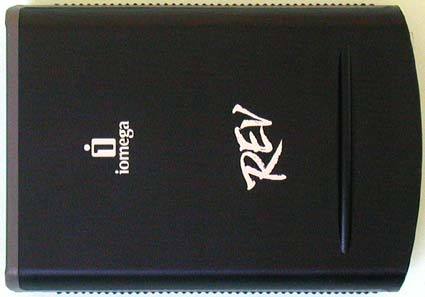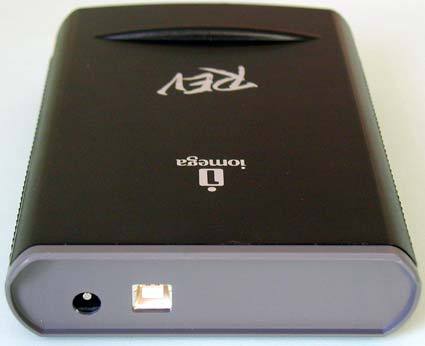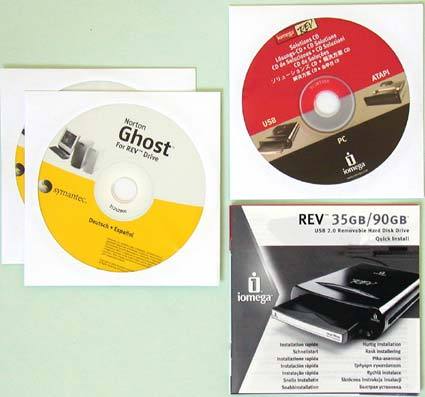Iomega's REV Marks Leap Forward For External Drives
The REV In Detail, Continued
The documentation states that the Iomega software has to be installed before the data cable is plugged into a USB port. This is indeed necessary if you would like to copy data onto the REV drive or delete data from a disk. Otherwise, the REV will only be recognized as a "USB RRD."
Data is mainly managed by way of drag & drop in Windows, but the use of the "Automatic Backup Pro" software from Iomega is more elegant. Windows treats the REV, technically speaking, as an optical drive.
Get Tom's Hardware's best news and in-depth reviews, straight to your inbox.
Current page: The REV In Detail, Continued
Prev Page The REV In Detail Next Page The Disks: Square, Practical... Good?
Patrick Schmid was the editor-in-chief for Tom's Hardware from 2005 to 2006. He wrote numerous articles on a wide range of hardware topics, including storage, CPUs, and system builds.