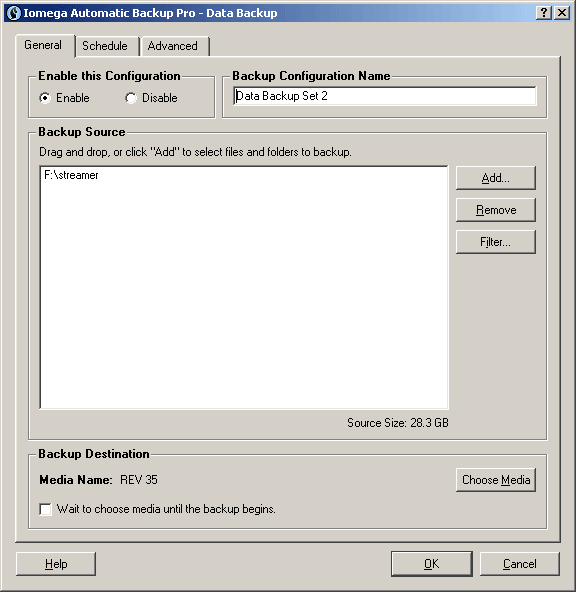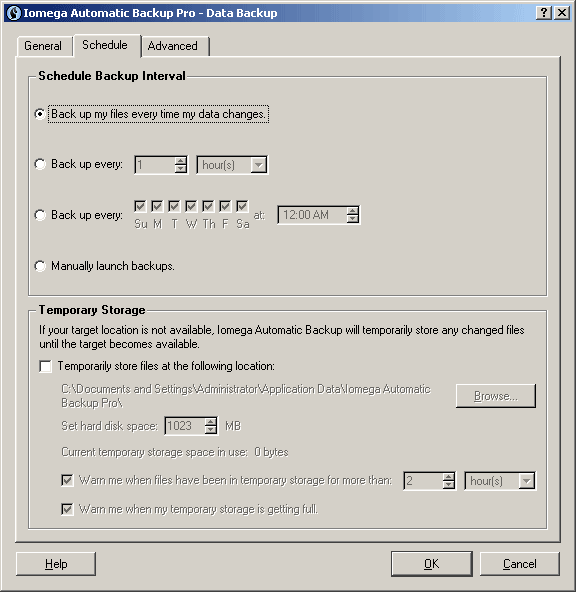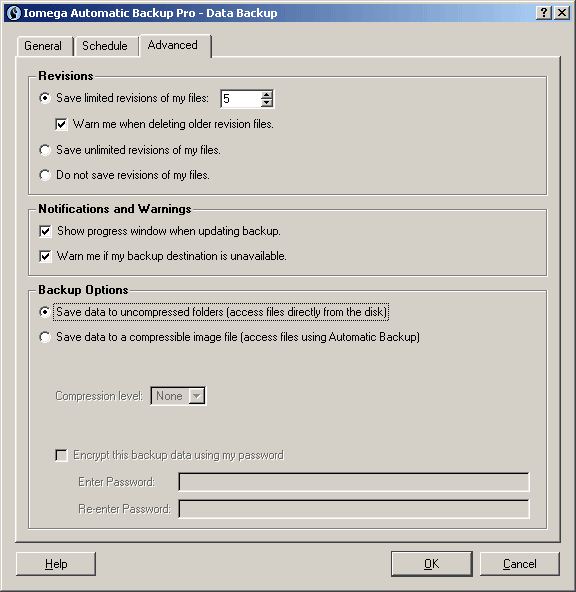Iomega's REV Marks Leap Forward For External Drives
Backup In Practice
In a backup set, the files to be backed up, the backup strategy, backup interval and various other parameters are selected.
The backup process can be established rather quickly, even for inexperienced users, because the software is self-explanatory for the most part. Our screenshots are only in English for technical reasons; however, all major languages are supported.
When exactly would you like to your files to be backed up?
If data compression is desired (using the Iomega backup software), you can use a 128 bit key to encrypt your backup data.
Get Tom's Hardware's best news and in-depth reviews, straight to your inbox.
Current page: Backup In Practice
Prev Page The Disks: Square, Practical... Good? Next Page Data Compression 2.5 : 1
Patrick Schmid was the editor-in-chief for Tom's Hardware from 2005 to 2006. He wrote numerous articles on a wide range of hardware topics, including storage, CPUs, and system builds.