Lenovo ThinkPad X1 Yoga Ultrabook First Look
Lenovo's ThinkPad X1 Yoga delivers X1 Carbon's excellent performance, low weight and slim profile to the ever expanding 2-in-1 ultrabook market, but does the X1 Yoga have what it takes to stretch past the competition?
Hands-On And First Impressions
[Editor's Note: The following content is intended to be a first look, with some hands-on impressions and a few benchmarks. We will be conducting full reviews of gaming laptops soon enough, with a battery of exhaustive tests, including more thorough benchmarks (we're currently revamping our benchmark suite), and deeper analysis. But we wanted to get some of the newer models into the lab for some early testing.]
We're no strangers to Lenovo laptops, whether its gaming laptops or ultrabooks or the dozens of models in between. Lenovo inherited the legendary ThinkPad line from IBM, which gave ThinkPad its no-nonsense, business-oriented reputation and its black and boxy aesthetic. Gone are the days when those kinds of machines ruled the corporate world, however, and while Lenovo continues to make such systems, advances in technology and a shift in consumer taste have changed the landscape.
Enter the 2-in-1 ultrabook, packing performance into slimmer and more flexible designs, and with that, not only has the ThinkPad line stayed relevant, it has flourished. Today, we take a look at a prime example: the Lenovo ThinkPad X1 Yoga.
Specifications
MORE: All Laptops Articles
MORE: Laptops in the Forums
When I learned that I'd be giving the Lenovo ThinkPad X1 Yoga the hands-on treatment, I almost knew what to expect. The ThinkPad X1 Carbon, which we have used as a reference test laptop in the past, embodies almost everything we could want in an ultrabook. Its internals handled moderate laptop workloads. The body was thin, light and durable, making it perfect for working on the go. Finally, Lenovo's TrackPoint, ClickPad and keyboard delivered an unparalleled user experience. The ThinkPad X1 Yoga must provide all of these on top of its 2-in-1 functionality if it wants to succeed.
The Lenovo ThinkPad X1 Yoga’s base configuration contains an Intel Core i5-6200U and can support up to an i7-6600U; our configuration contains the i7-6500U. This isn’t the most powerful mobile processor on the market, but it should still be more than enough for the X1 Yoga. Additionally, the X1 Yoga contains 8GB of DDR3 1833MHz memory with capacity for up to 16 GB. For storage, our X1 Yoga uses a 512GB Samsung PM871 M.2 SSD.


The Lenovo ThinkPad X1 Yoga bears the ThinkPad line's understated design aesthetic, without the boxy structure that some buyers may find unattractive. In essence, this gives the X1 Yoga a robust appearance while maintaining the sleek profile of an ultrabook. The X1 Yoga's exterior is partly constructed out of carbon fiber, as was the X1 Carbon. The result is a minimalist matte black finish that doesn't attract fingerprints. Smears will appear on the surface with regular use, but these can be easily wiped every so often.




The otherwise barren matte finish is joined by strategically placed logos. A ThinkPad logo can be found on the top left of the hood; it has a brushed metal finish and the "i" dot has a red LED that breathes when the system is on. Opposite the ThinkPad logo is a Lenovo logo on the bottom right near the hinge. Unlike the ThinkPad logo, the Lenovo logo is black, subtle and slightly glossier than the overall matte black finish.
Get Tom's Hardware's best news and in-depth reviews, straight to your inbox.



The same matte black finish encompasses the interior as well. There's another ThinkPad logo on the bottom right of the interior and a Lenovo and X1 Yoga logo on opposite sides of the display.


Our Lenovo ThinkPad X1 Yoga wouldn't be a 2-in-1 if it didn't have a hinge assembly capable of 360 degrees of movement. The display connects to the main body via two rectangular hinges. The hinge is incredibly flexible, but surprisingly doesn't feel flimsy, as do many 2-in-1 hinges.


As the display extends past 270 degrees, the keyboard and TrackPoint retract, creating a flush surface on the input side of the body. Two rubberized feet are raised simultaneously, ensuring that the input devices aren't damaged while set flat on a surface. Typically, physical keyboards on 2-in-1s are disabled when Windows 10 switches to tablet mode, but vendors tend to make incredibly compact keyboards with less than satisfactory travel distances to compensate. Retraction allows Lenovo to deliver an uncompromised typing experience.




To achieve a slim profile, Lenovo had to be selective on inputs and outputs. Starting on the right, we have a Kensington lock, an HDMI port, two USB 3.0 ports, a combination headphone and microphone jack, a volume rocker, the power button and the shroud for the ThinkPad Pen Pro, which we'll cover later. On the left we have one USB 3.0 port, a Mini DisplayPort, Lenovo's OneLink+ port for extended IO and the power jack. Finally, there are SD and SIM card slots on the back, hidden behind a cover.
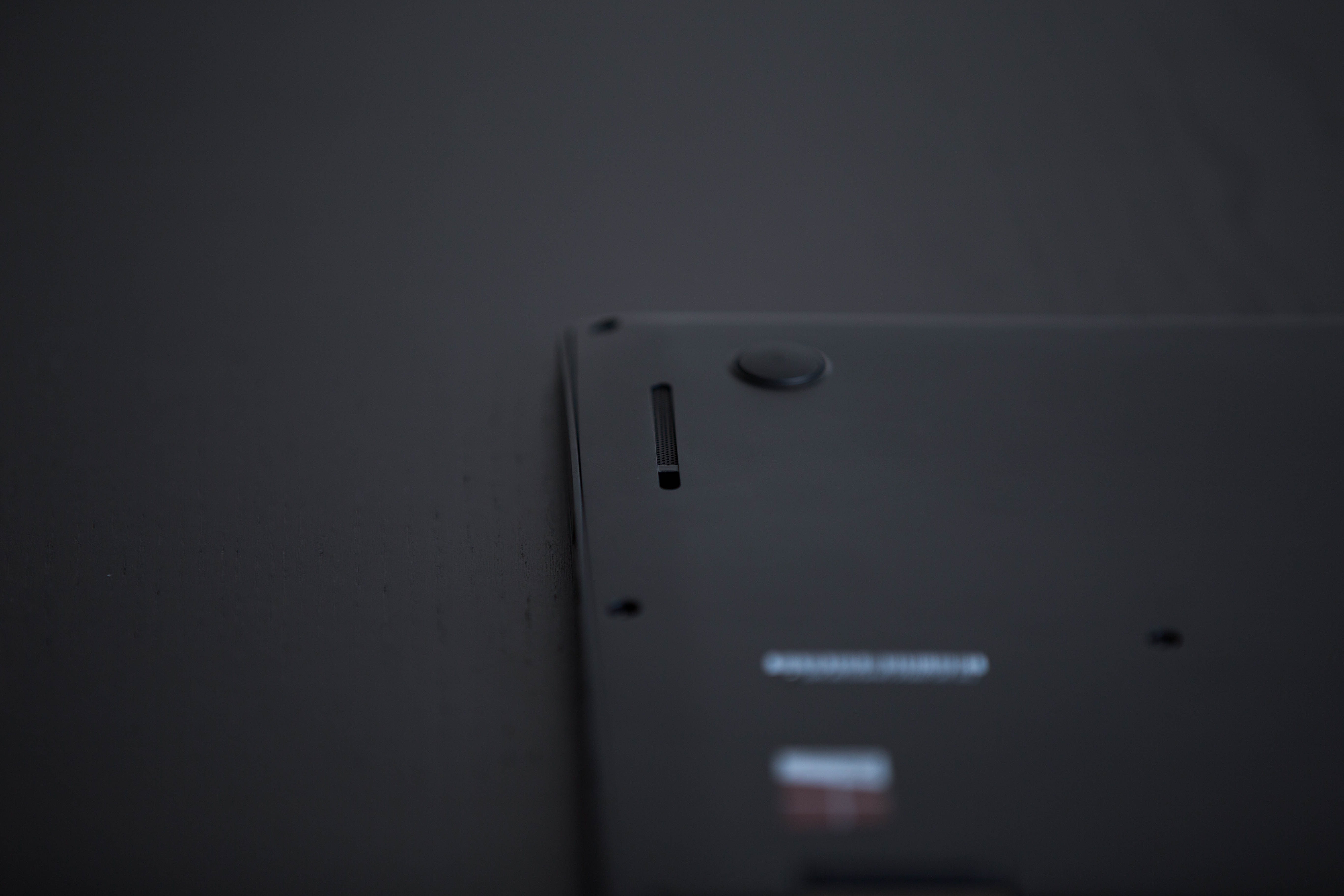



The ThinkPad X1 Yoga's speakers are located on the bottom, which is poor placement. The speakers can be uncomfortably loud at max volume, and while unobstructed they do offer decent quality. Unfortunately, as long as the user is facing the display, the speakers will never face them directly. As a laptop, the speakers face the bottom. As a tablet, the speakers are blocked by the display. Similarly, the speakers are impeded by the display when the X1 Yoga is propped as a tent. I found that the best orientation when listening to audio was when the display is propped up in "reverse-laptop," where the speakers are facing upward.
Input Devices

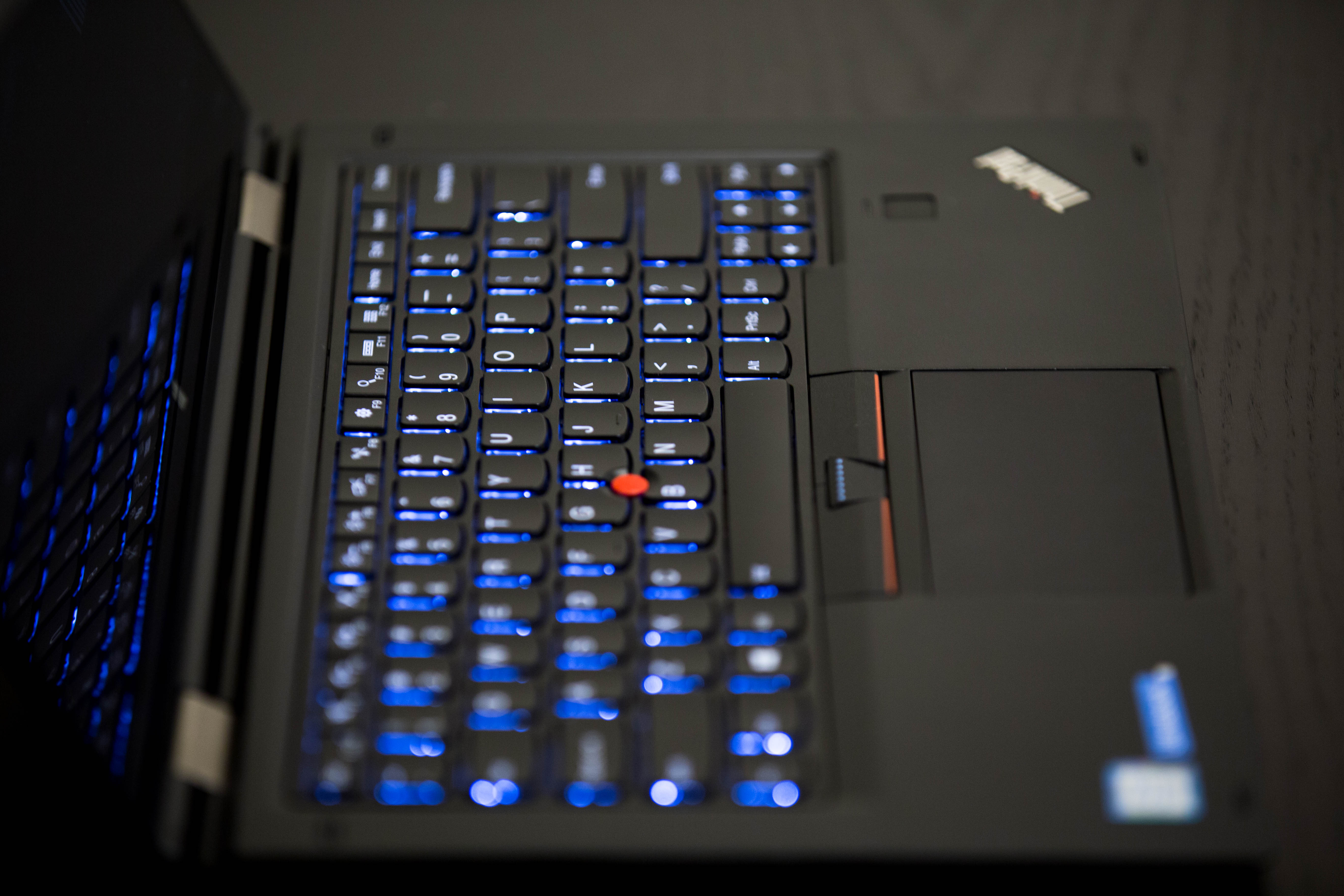
Anyone familiar with Lenovo systems knows what to expect. The chiclet keyboard provides a satisfying tactile feedback not unlike what you would experience in a membrane or Cherry MX Brown switch. Key spacing is outstanding as well, and typing never felt uncomfortable.


Lenovo's ClickPad continues the X1 Yoga's trend of outstanding user input. The ClickPad provides responsive and accurate tracking with ease. If I could describe the ClickPad, I would say it almost feels frictionless. Few trackpads can compare, and I'd argue that the ClickPad rivals Apple's Macbook glass trackpad. The ClickPad isn't perfect, however. Clicking with the ClickPad isn't uniform; the middle of the ClickPad has a shallow travel distance, and the top of the ClickPad doesn't click at all.
Supplementing the ClickPad is Lenovo's proprietary TrackPoint. For those unfamiliar with the TrackPoint, it is a red nipple (pause for immature giggle) that directs the cursor based on the pressure the user applies to it. This pressure-based input lets users accelerate the cursor from one end of the display to another or make small refined movements with ease. This is especially useful for those who don't like moving their wrists while browsing.
Display

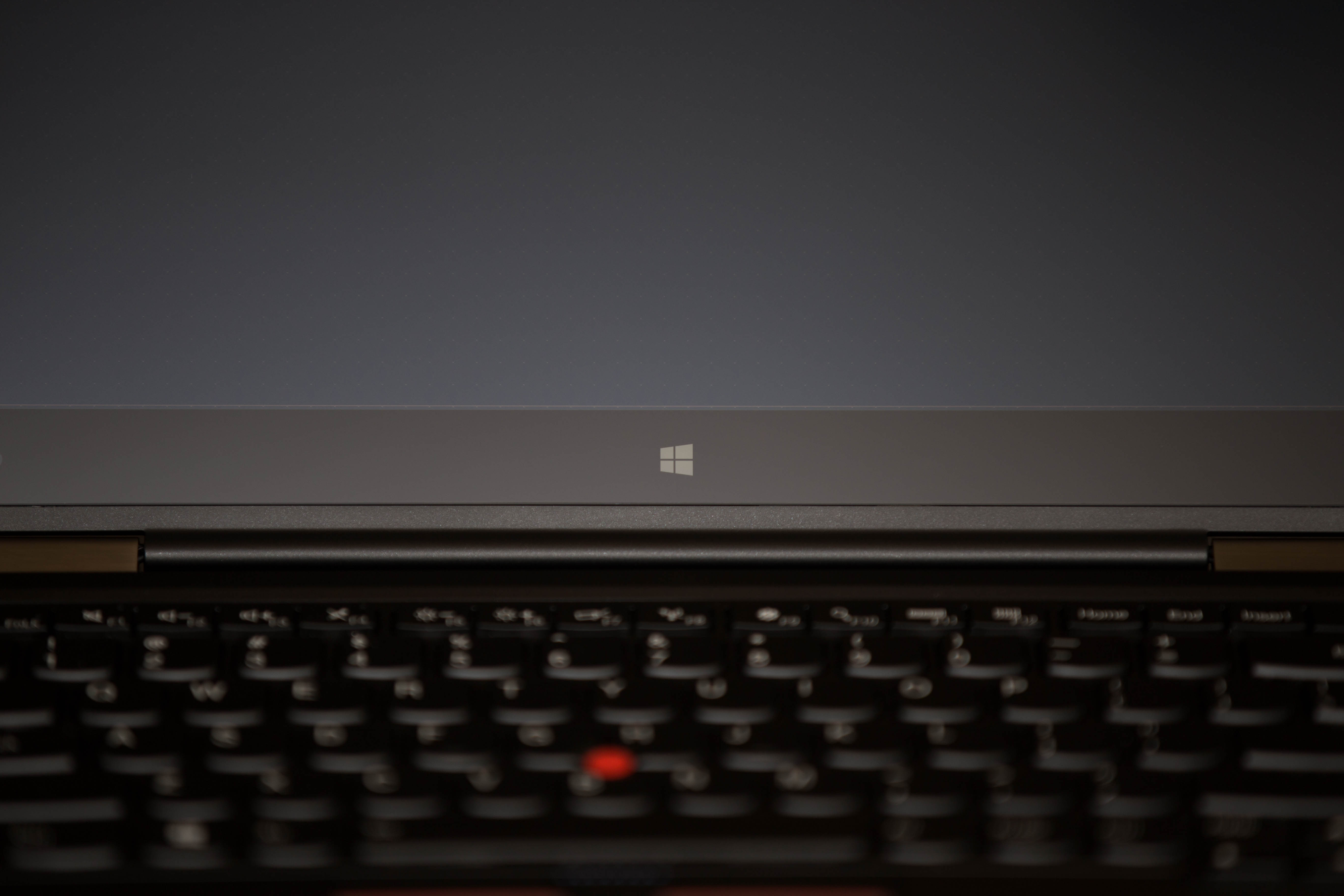
The ThinkPad X1 Yoga has a 14-inch Wide Quad HD (2560x1440) IPS panel. The display offers excellent color reproduction and viewing angles. For a 2-in-1 device, the monitor is as much an input device as it is a display. Touchscreen functionality is excellent thanks to Windows 10, and flipping the X1 Yoga into tablet mode is seamless.


The ThinkPad X1 Yoga is both laptop and tablet, and includes Lenovo's ThinkPad Pen Pro, which is housed on the right of the device next to the power button. The ThinkPad Pen Pro boasts 2048 levels of sensitivity, but there was only one way to be sure this was true. Using Lenovo's WRITEit application, I tested various levels of pressure, from light to heavy. Sure enough, light pressure produced light strokes and heavy pressure produced heavy strokes. Testing 2048 levels of sensitivity was a bit beyond our scope, however.
The biggest thing to take away is that the ThinkPad Pen Pro reacts to pressure the way a real writing utensil would, but there aren't many situations where the stylus use is natural. The most obvious use is when the system is in tablet mode. This position provides the most ergonomic form of pen and tablet, as if the user is writing in a physical notebook. Tablet mode also allows users to write with heavy pressure. Laptop and "reverse-laptop" don't work nearly as well because heavy pressure pushes the display back. If you have a non-slip surface, propping the X1 Yoga as a tent works adequately when using the stylus. Unfortunately, there's nowhere to rest your palm as you would in tablet mode.
-
JQB45 Seems like a decent all around ultra book/2-n-1. Not something I'd want to use for any kind of work or gaming however. Which makes it a ~$2000 machine that is really only decent at browsing the internet...Reply -
ZaxanRazor Toms, can you please stop your writers from talking about keyboards when they have absolutely no clue about them?Reply
Quote:
The chiclet keyboard provides a satisfying tactile feedback not unlike what you would experience in a membrane or Cherry MX Brown switch
A membrane board does not give tactile feedback. A membrane board and one with MX Browns are in no way comparable, aside from they're both used to type on.
Added to that, a scissor switch also feels nothing like either of those switch types.
This is the fourth article I can think of, including some absolutely woefully researched mechanical keyboard reviews, where one of your writers has absolutely exposed themselves as being clueless about keyboards and yet have attempted to act like an expert.
You need to be better than this. -
PandaButtonFTW damn lenovo makes ugly laptops, they have a good reputation for build quality in the past, but i hear that is going down the drain now with all this thin and light stuff... plus, that screen resolution, that price, and only a HD 520 to drive it? did whoever designed this have too much drugs and communism when they came up with this laptop?Reply -
thundervore As someone who have used this laptop I must say they took a step forward. They finally went back to the good trackpad with separated click buttons and not the horrid trackpad (X240, T440, X1 Carbon 2nd gen) that tried to emulate the macbooks.Reply
The fingerprint sensor is now like mobile phones where you just tap to gain access instead of swiping your finger.
As for the review the speakers on a laptop.............come on. Its not like you are going to sit there and watch a Bluray on the laptop and not connect headphones, wired or wireless. -
CTRebel53 I liked the low contrast photos. Black on black. The lack of any horrid detail was marvelous.Reply -
dthx Replydamn lenovo makes ugly laptops, they have a good reputation for build quality in the past, but i hear that is going down the drain now with all this thin and light stuff... plus, that screen resolution, that price, and only a HD 520 to drive it? did whoever designed this have too much drugs and communism when they came up with this laptop?
OK, for private use, this might not be a good fit, but for a professional use with real world users, this kind of product perfectly makes sense and the pricing seems correct.
There are for sure cheaper, more beautiful and lighter devices out there, but this one is robust, has a sober/neutral look, and can be had with affordable 5y onsite next business day warranty extensions unlike many "light" consumer devices. For business users, a predictable total cost of ownership, productivity and reliability matter more than the wow factor and low acquisition prices. -
randymg2 I actually really like the Thinkpad look, I own a T42 that's still working fine dual booting XP and Mint 17.2, and a T420 running Win 7. That said, I'm done with 16x9. I'm going to wait and see if Lenovo delivers on the retro Thinkpad next year. If not, it looks like I'll be forced to buy a Surface, Microsoft seems to be the only ones to get a clue on aspect ratio.Reply
Oh, and yeah, those photos are awesome, worst I've seen on a review in ... a decode? -
randymg2 I actually really like the Thinkpad look, I own a T42 that's still working fine dual booting XP and Mint 17.2, and a T420 running Win 7. That said, I'm done with 16x9. I'm going to wait and see if Lenovo delivers on the retro Thinkpad next year. If not, it looks like I'll be forced to buy a Surface, Microsoft seems to be the only ones to get a clue on aspect ratio.Reply
Oh, and yeah, those photos are awesome, worst I've seen on a review in ... a decode?




