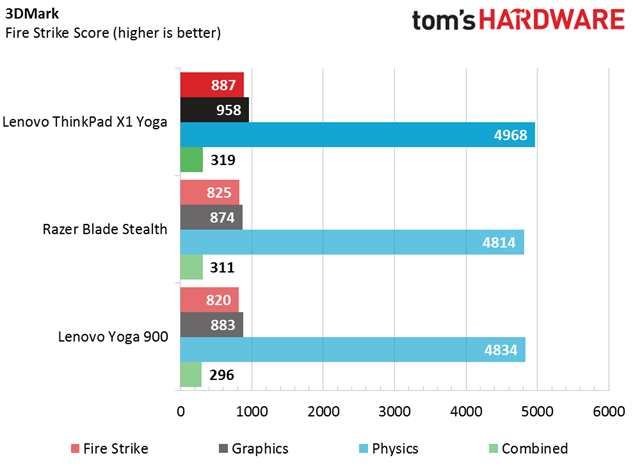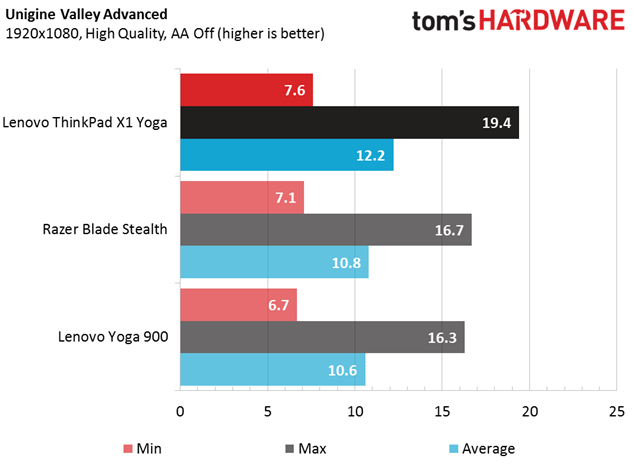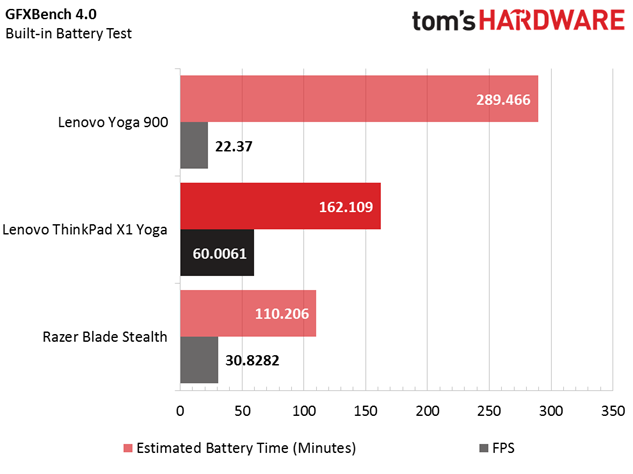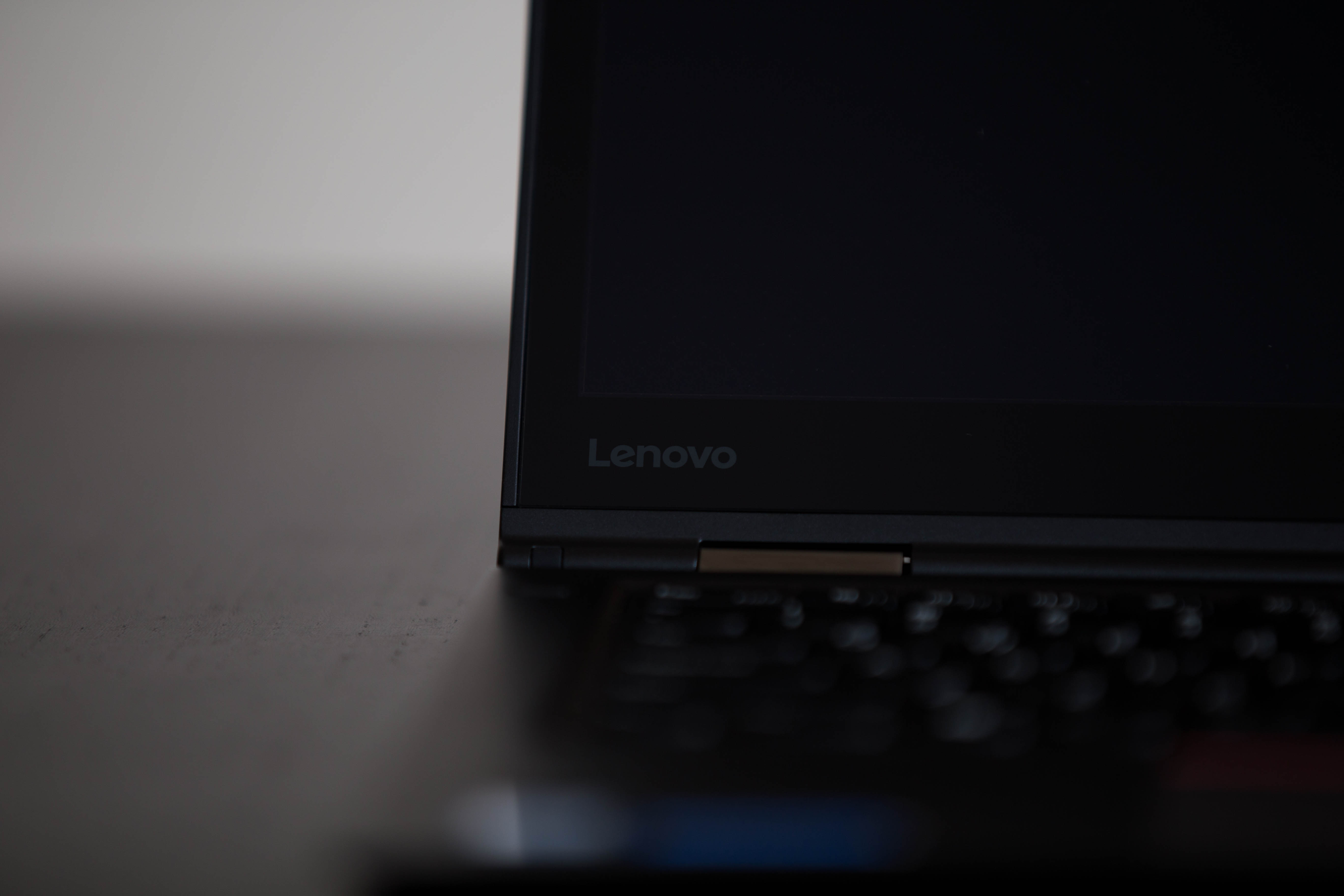Lenovo ThinkPad X1 Yoga Ultrabook First Look
Lenovo's ThinkPad X1 Yoga delivers X1 Carbon's excellent performance, low weight and slim profile to the ever expanding 2-in-1 ultrabook market, but does the X1 Yoga have what it takes to stretch past the competition?
Benchmarks And Conclusions
The Lenovo ThinkPad X1 Yoga is an ultrabook, so the benchmarks we'll run aren't as demanding as the treatment given to gaming laptops. The test methodology we used can be found here.
The X1 Yoga will be compared to previously tested ultrabooks. The Lenovo Yoga 900, contains the same Intel Core i7-6500U, 16GB of DDR3L 1600MHz memory and 512GB of storage. Additionally, the X1 Yoga will take on the Razer Blade Stealth, which also contains an i7-6500U, 8GB of LPDDR3 1800MHz memory and 256GB of storage.
Synthetic Benchmark - PCMark 8
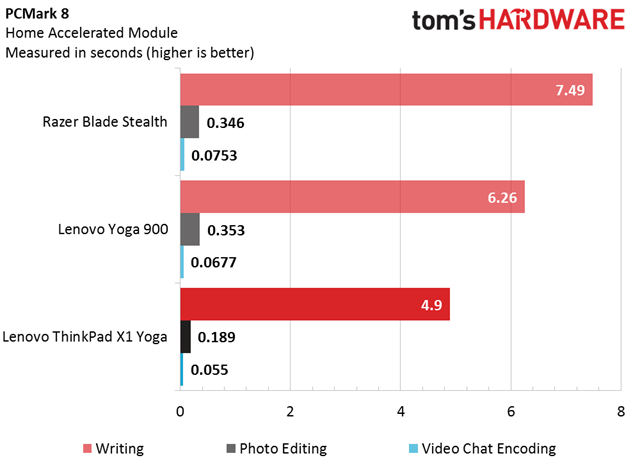
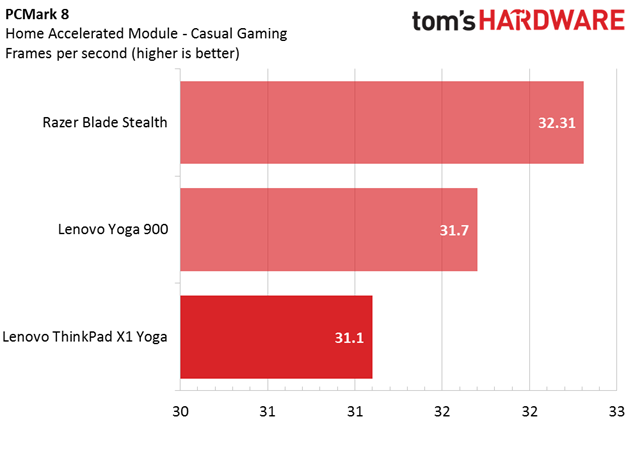
Unfortunately, the X1 Yoga doesn't fare all too well during our PCMark 8 test. This is both odd and disappointing considering that all three of these laptops contain the i7-6500U and near identical specifications. In real world usage, this might amount to a couple seconds of your time wasted, but it's still a disappointment nonetheless.
Synthetic Benchmark - 3DMark Fire Strike
Contrary to our PCMark 8 scores, the X1 Yoga pulls a slight win against its similarly equipped rivals in the 3DMark Fire Strike benchmark. The differences don't amount to much, however, as these Fire Strike scores illustrate that neither the X1 Yoga, the Yoga 900 or the Blade Stealth are up to snuff for modern games.
Synthetic Benchmark - Unigine Valley Advanced
The Valley score paints a similar picture; although the X1 Yoga takes a slight lead, it doesn't matter much when it can't even maintain frame rates above 30 FPS, which many accept as the bare minimum for an enjoyable gaming experience.
Gaming Benchmark - Bioshock Infinite
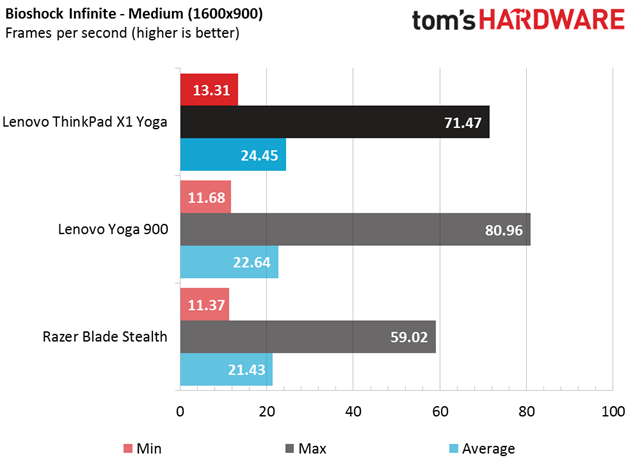
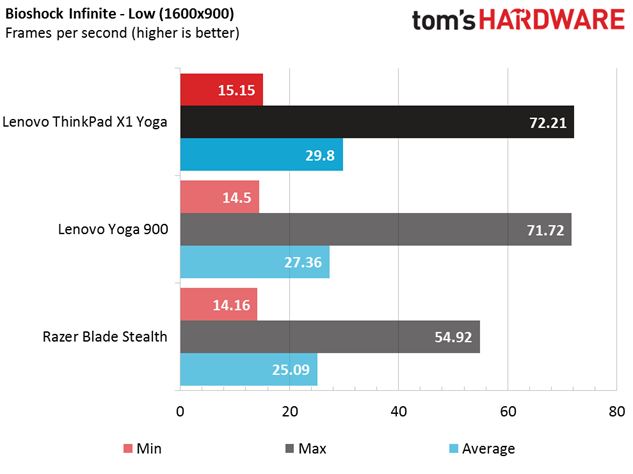
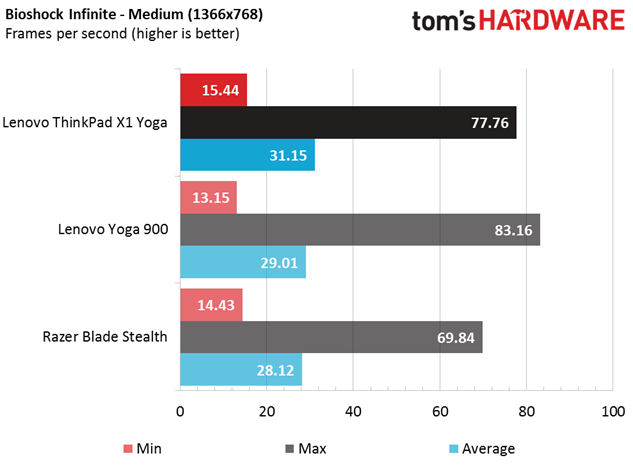
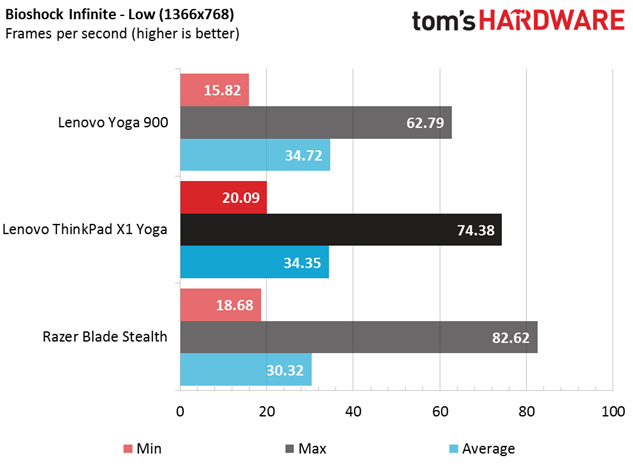
Dialing down the resolution tells a different story, however, and during our Bioshock Infinite test, the X1 Yoga proves capable of at least maintaining playable frame rates. In all likelihood, users would play less demanding games such as Starcraft 2 or League of Legends on a system such as this. Furthermore, ambitious users may tweak settings one way or another to gain every last ounce of performance the X1 Yoga has to offer. Or they may not play games at all.
Battery Benchmark - GFXBench Battery
Our estimated run time reached nearly 3 hours. It doesn't beat the Yoga 900’s 4+ hours, but 3 hours of heavy usage is already a lot to ask from an ultrabook. Most users will likely stick to web browsing and word processing.
Get Tom's Hardware's best news and in-depth reviews, straight to your inbox.
Conclusion
Lenovo clearly intends to offer a peerless user experience with the ThinkPad X1 Yoga, and in many ways, it delivered. The ThinkPad X1 Yoga's strengths lie in the integration of its input devices: the ClickPad, TrackPoint, keyboard, touchscreen display and ThinkPad Pen Pro.
While the input devices all deliver a polished experience, the experience that stands out is the ThinkPad Pen Pro. I was pleasantly surprised with how well the pressure sensitive stylus mimics a bonafide writing experience with pen and paper. The stylus has niche uses, however; I found it most useful when the X1 Yoga was in tablet mode or propped up as a tent. Other positions feel unwieldy with the stylus.
Crafting an ergonomic experience is hard enough for a laptop, but to succeed on a 2-in-1 system is different. Lenovo would have succeeded if not for the poorly faced speakers on the bottom the the system. Only in one position (an uncommon one) did the X1 Yoga provide a relatively unobstructed experience.
The Lenovo ThinkPad X1 Yoga had a notable lead in gaming performance over the Yoga 900 and Razer Blade Stealth. While the X1 Yoga wasn't intended to play games, it manages to maintain respectable framerates of over 30 FPS while on lower quality presets and resolutions. The games we use as benchmarks aren't ultrabook friendly either. Less intensive games should run smoothly on the X1 Yoga.
The Lenovo ThinkPad X1 Yoga delivers, but at hefty price. As of this writing, the X1 Yoga is $1,934 as configured. Both the Yoga 900 and Blade Stealth cost $1,400 in comparison. For similar performance and an additional $500, we wonder whether the experience enhancements are worth it. Lenovo regularly runs deals on these systems, so if the experience matters, hold out for a price reduction.
MORE: All Laptops Articles
MORE: Laptops in the Forums
Alexander Quejado is an Associate Contributing Writer for Tom's Hardware and Tom’s IT Pro. Follow Alexander Quejado on Twitter.
-
JQB45 Seems like a decent all around ultra book/2-n-1. Not something I'd want to use for any kind of work or gaming however. Which makes it a ~$2000 machine that is really only decent at browsing the internet...Reply -
ZaxanRazor Toms, can you please stop your writers from talking about keyboards when they have absolutely no clue about them?Reply
Quote:
The chiclet keyboard provides a satisfying tactile feedback not unlike what you would experience in a membrane or Cherry MX Brown switch
A membrane board does not give tactile feedback. A membrane board and one with MX Browns are in no way comparable, aside from they're both used to type on.
Added to that, a scissor switch also feels nothing like either of those switch types.
This is the fourth article I can think of, including some absolutely woefully researched mechanical keyboard reviews, where one of your writers has absolutely exposed themselves as being clueless about keyboards and yet have attempted to act like an expert.
You need to be better than this. -
PandaButtonFTW damn lenovo makes ugly laptops, they have a good reputation for build quality in the past, but i hear that is going down the drain now with all this thin and light stuff... plus, that screen resolution, that price, and only a HD 520 to drive it? did whoever designed this have too much drugs and communism when they came up with this laptop?Reply -
thundervore As someone who have used this laptop I must say they took a step forward. They finally went back to the good trackpad with separated click buttons and not the horrid trackpad (X240, T440, X1 Carbon 2nd gen) that tried to emulate the macbooks.Reply
The fingerprint sensor is now like mobile phones where you just tap to gain access instead of swiping your finger.
As for the review the speakers on a laptop.............come on. Its not like you are going to sit there and watch a Bluray on the laptop and not connect headphones, wired or wireless. -
CTRebel53 I liked the low contrast photos. Black on black. The lack of any horrid detail was marvelous.Reply -
dthx Replydamn lenovo makes ugly laptops, they have a good reputation for build quality in the past, but i hear that is going down the drain now with all this thin and light stuff... plus, that screen resolution, that price, and only a HD 520 to drive it? did whoever designed this have too much drugs and communism when they came up with this laptop?
OK, for private use, this might not be a good fit, but for a professional use with real world users, this kind of product perfectly makes sense and the pricing seems correct.
There are for sure cheaper, more beautiful and lighter devices out there, but this one is robust, has a sober/neutral look, and can be had with affordable 5y onsite next business day warranty extensions unlike many "light" consumer devices. For business users, a predictable total cost of ownership, productivity and reliability matter more than the wow factor and low acquisition prices. -
randymg2 I actually really like the Thinkpad look, I own a T42 that's still working fine dual booting XP and Mint 17.2, and a T420 running Win 7. That said, I'm done with 16x9. I'm going to wait and see if Lenovo delivers on the retro Thinkpad next year. If not, it looks like I'll be forced to buy a Surface, Microsoft seems to be the only ones to get a clue on aspect ratio.Reply
Oh, and yeah, those photos are awesome, worst I've seen on a review in ... a decode? -
randymg2 I actually really like the Thinkpad look, I own a T42 that's still working fine dual booting XP and Mint 17.2, and a T420 running Win 7. That said, I'm done with 16x9. I'm going to wait and see if Lenovo delivers on the retro Thinkpad next year. If not, it looks like I'll be forced to buy a Surface, Microsoft seems to be the only ones to get a clue on aspect ratio.Reply
Oh, and yeah, those photos are awesome, worst I've seen on a review in ... a decode?