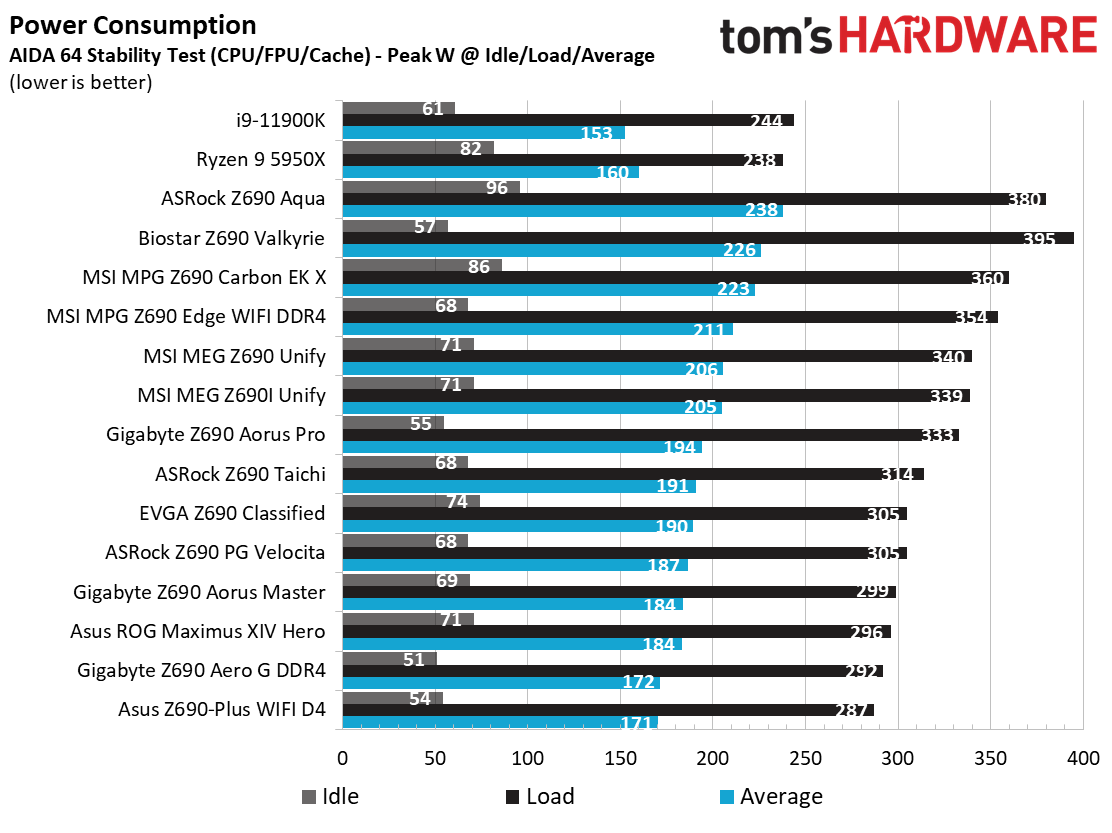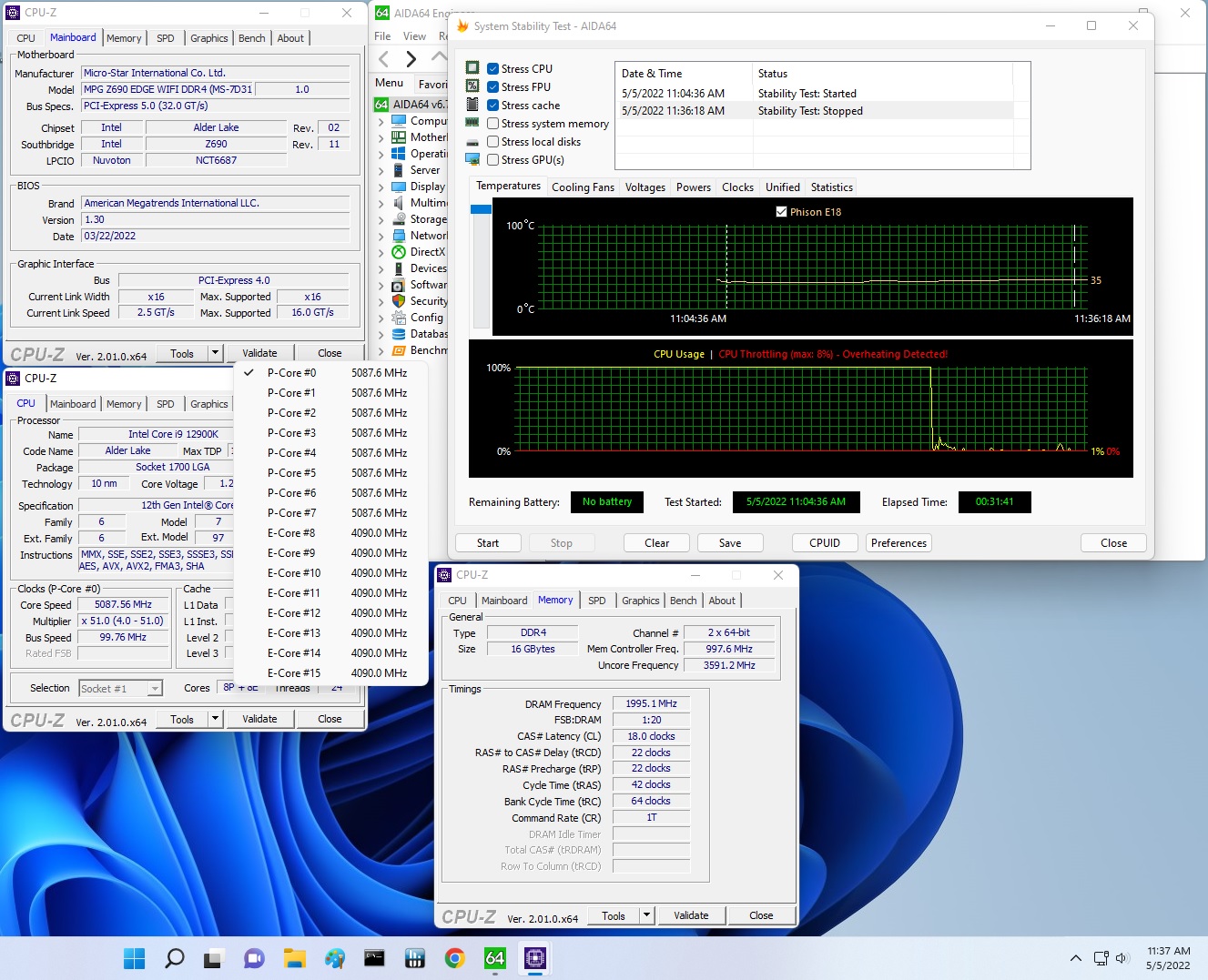Why you can trust Tom's Hardware
Our standard benchmarks and power tests are performed using the CPU’s stock frequencies (including any default boost/turbo) with all power-saving features enabled. We set optimized defaults in the BIOS and the memory by enabling the XMP profile. For this baseline testing, the Windows power scheme is set to Balanced (default), so the PC idles appropriately.
To get the most out of the Intel Alder Lake chips, you need to be on Windows 11 with its updated scheduler. In most cases, Windows 10 performs well. However, some tests (Cinebench R20, Corona and POVRay) take a significant hit. In short, if you’re going with Alder Lake, you must upgrade to Windows 11 for the best results across the board. That may change with patching and updates in the future, though.
Synthetic Benchmarks
Synthetics provide a great way to determine how a board runs, as identical settings should produce similar performance results. Turbo boost wattage and advanced memory timings are places where motherboard makers can still optimize for either stability or performance, though, and those settings can impact some testing.
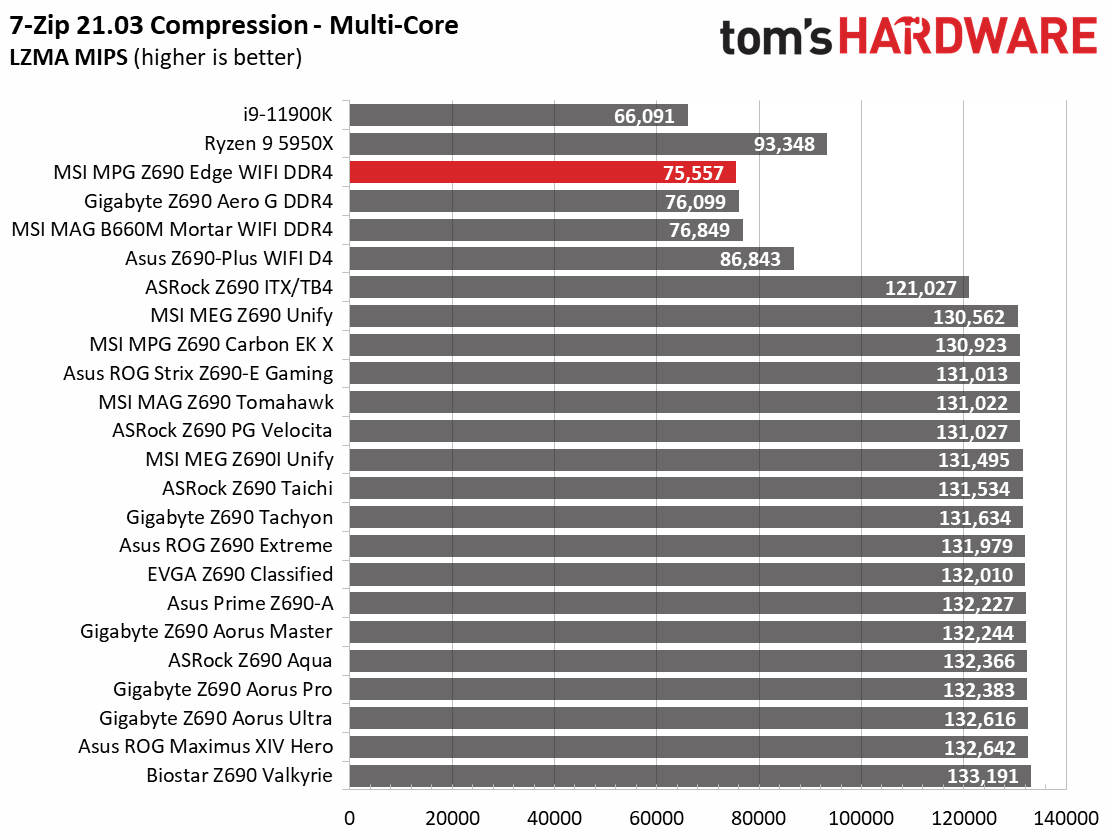
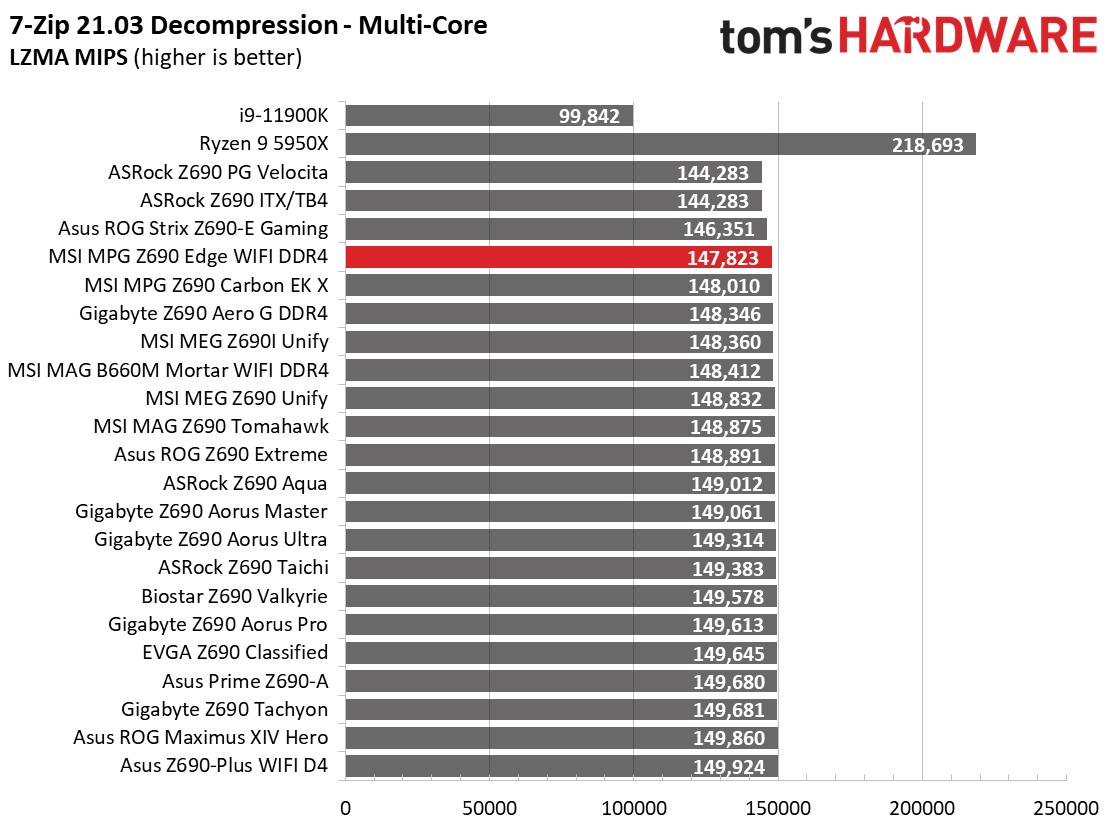
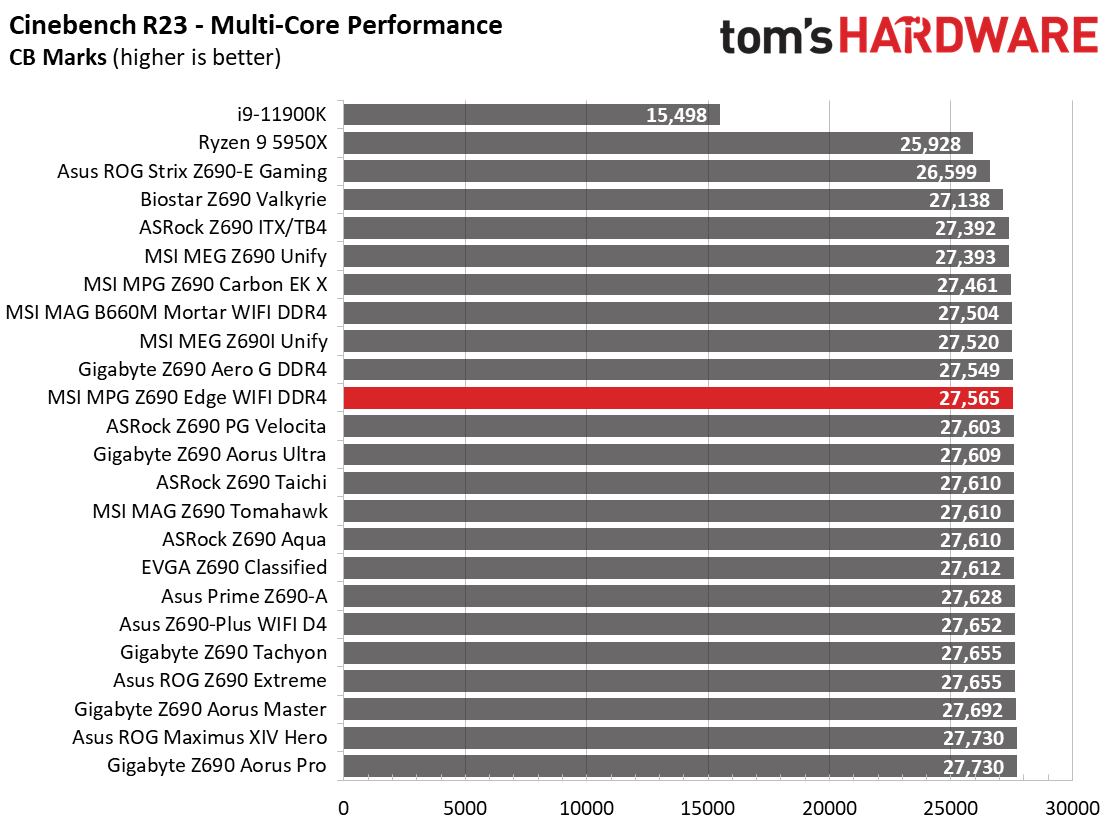
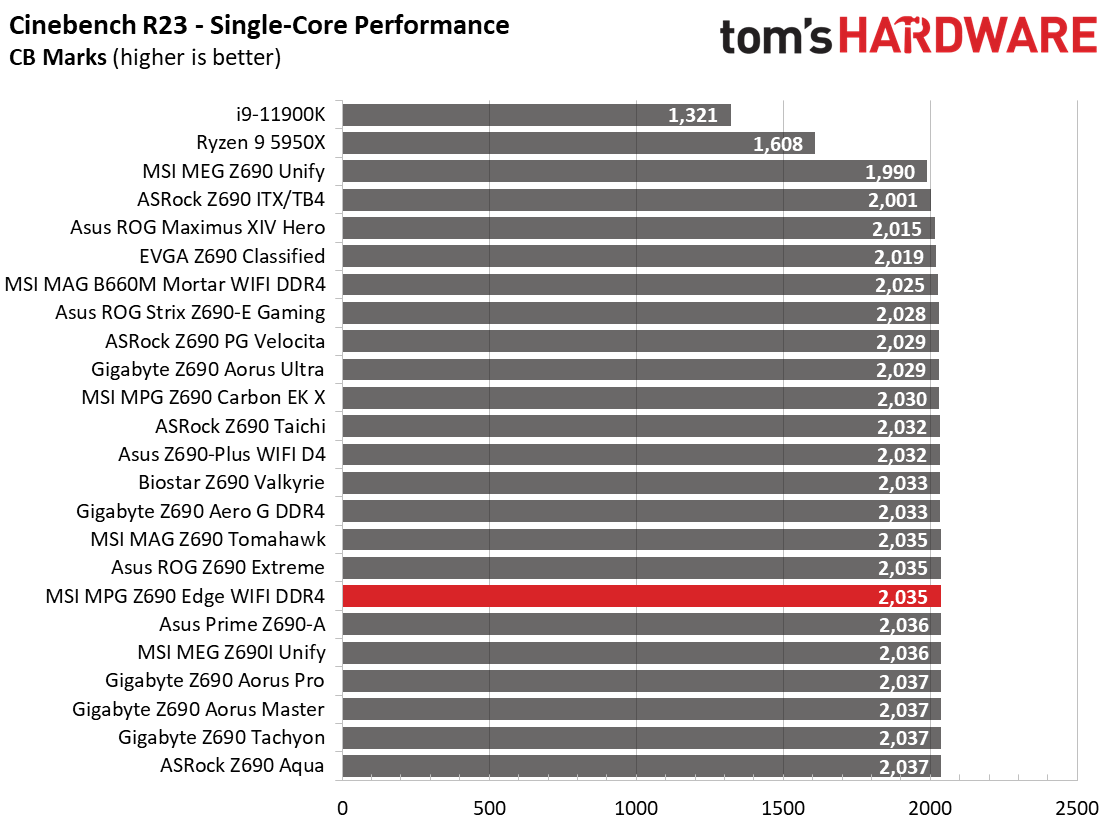
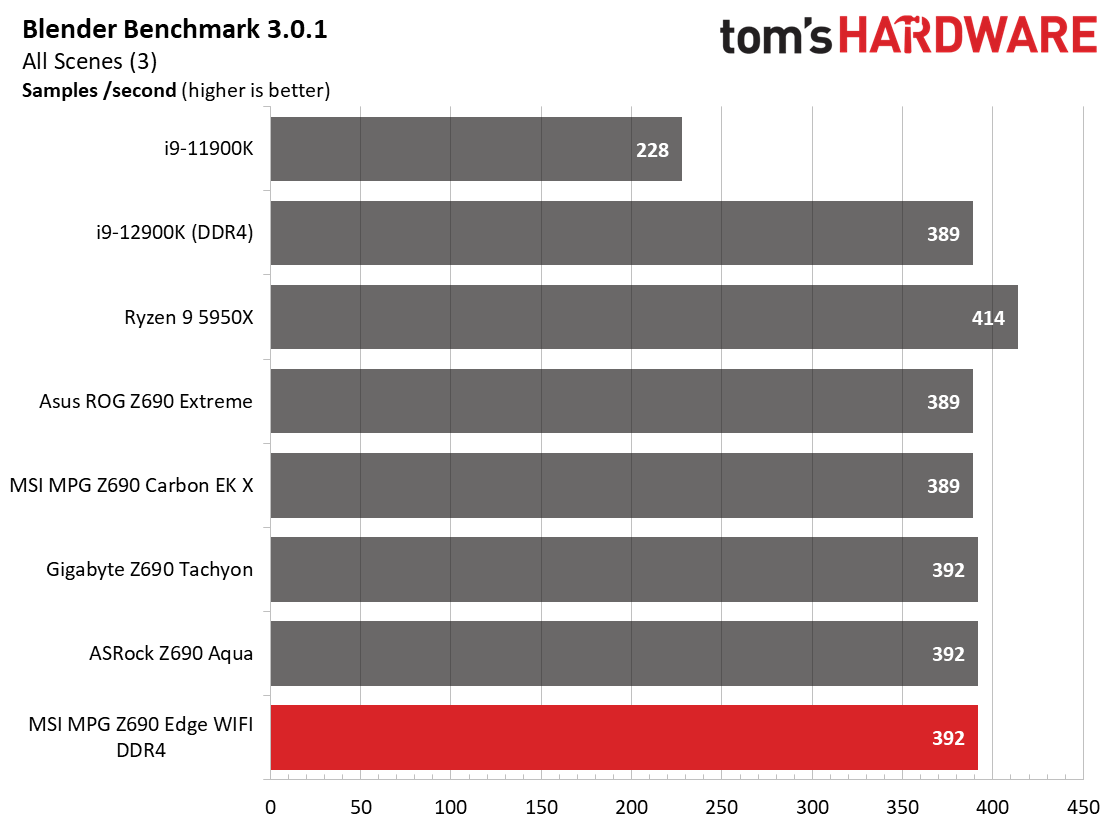
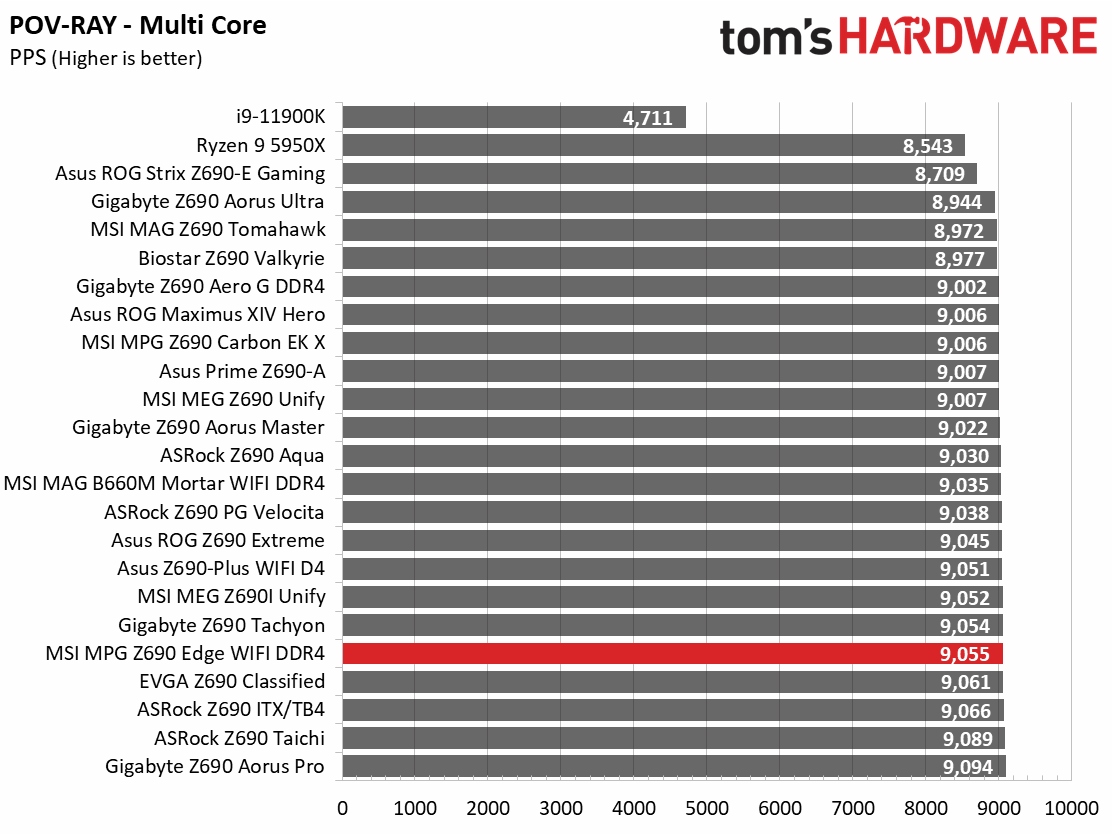
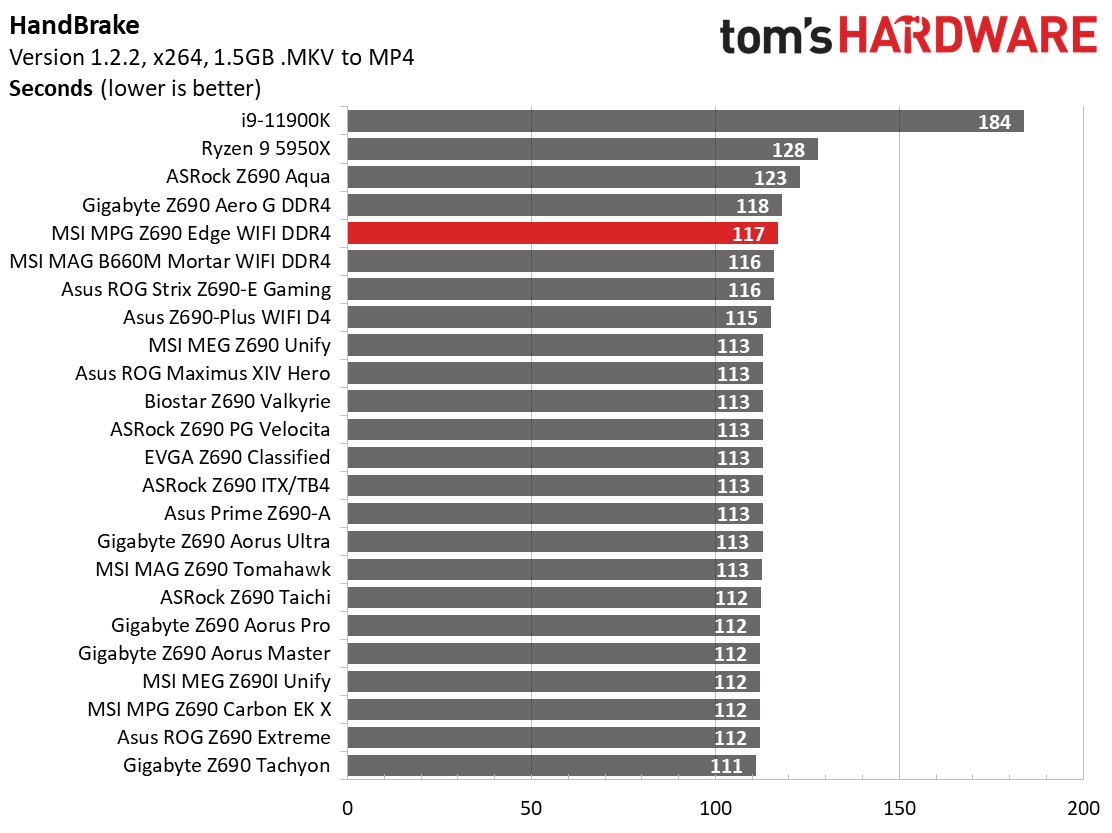
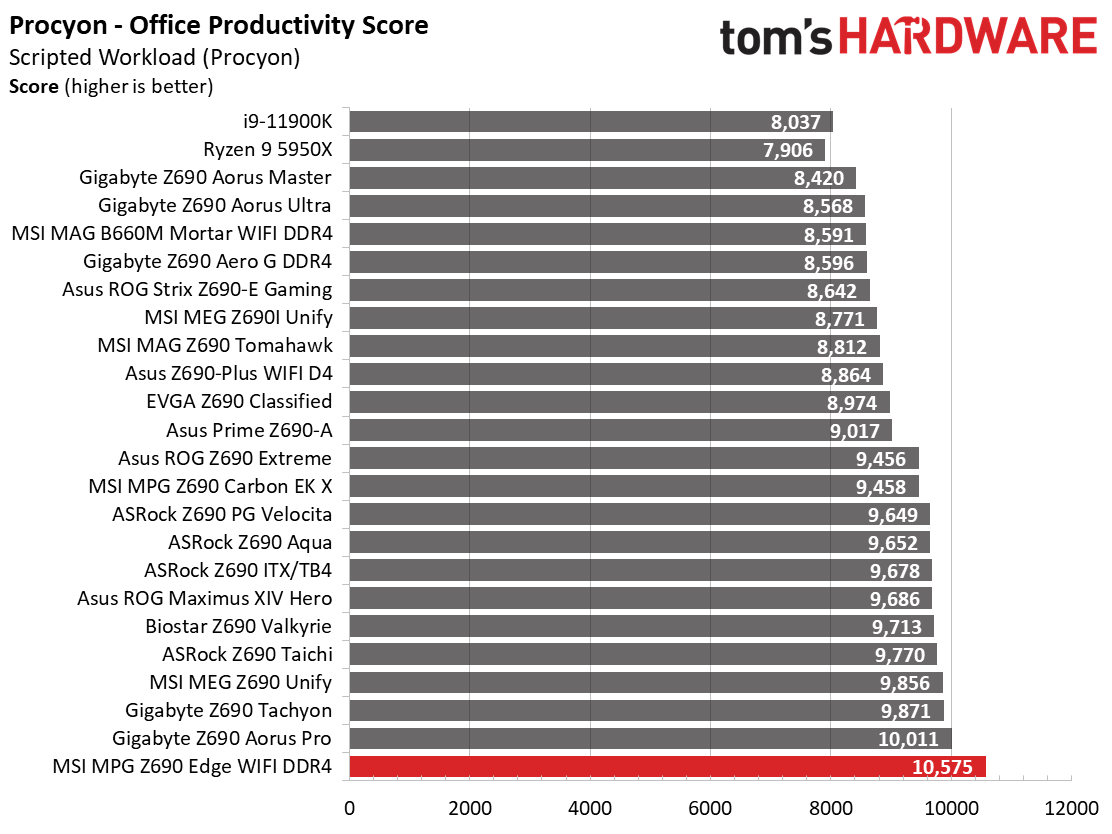
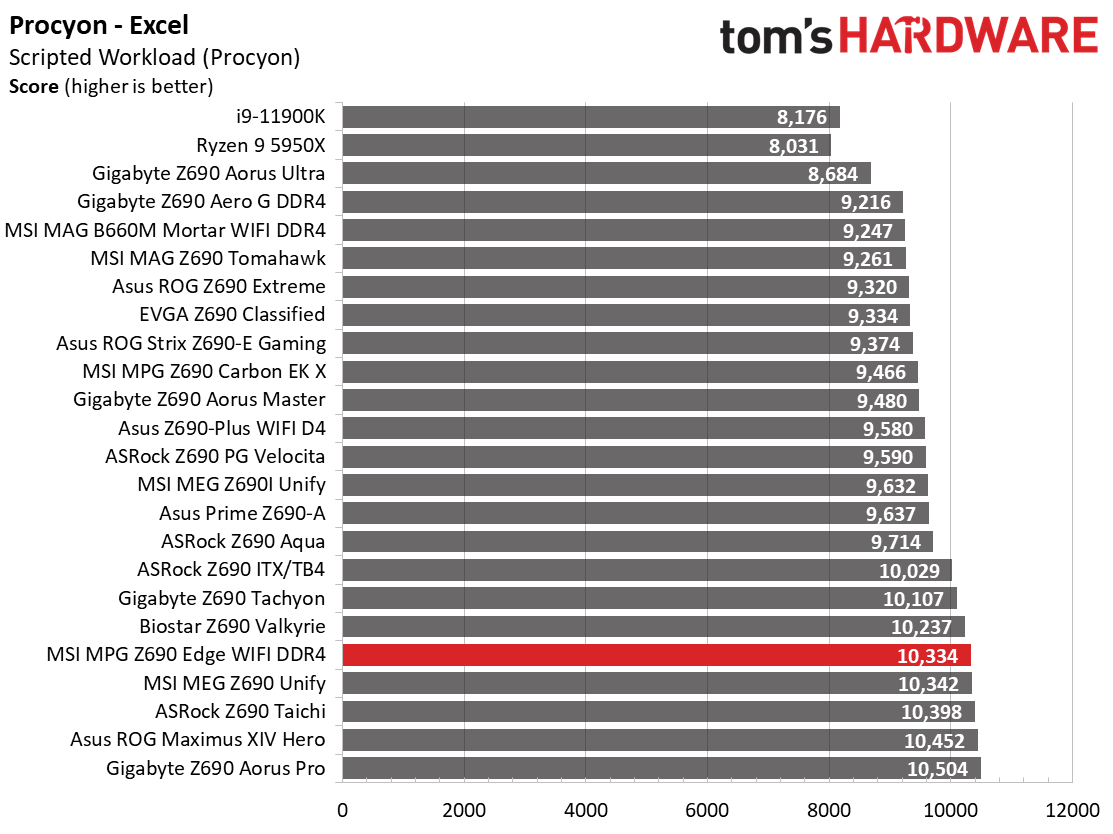
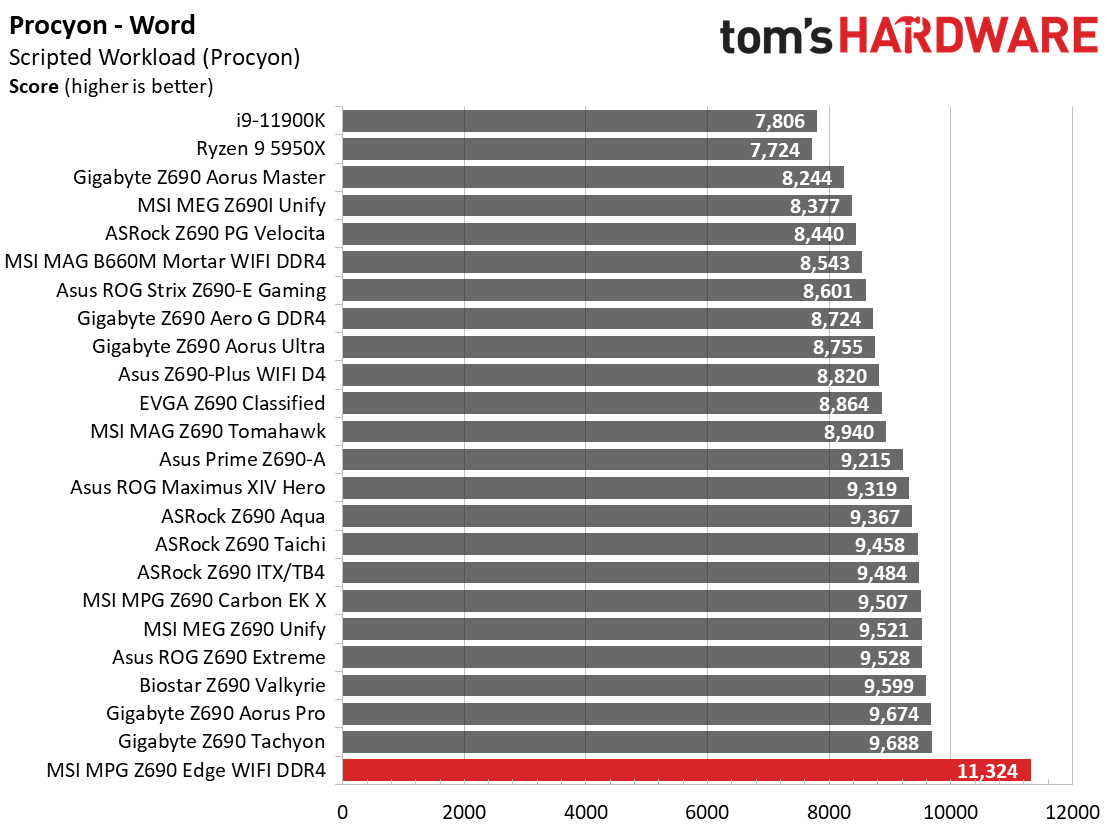
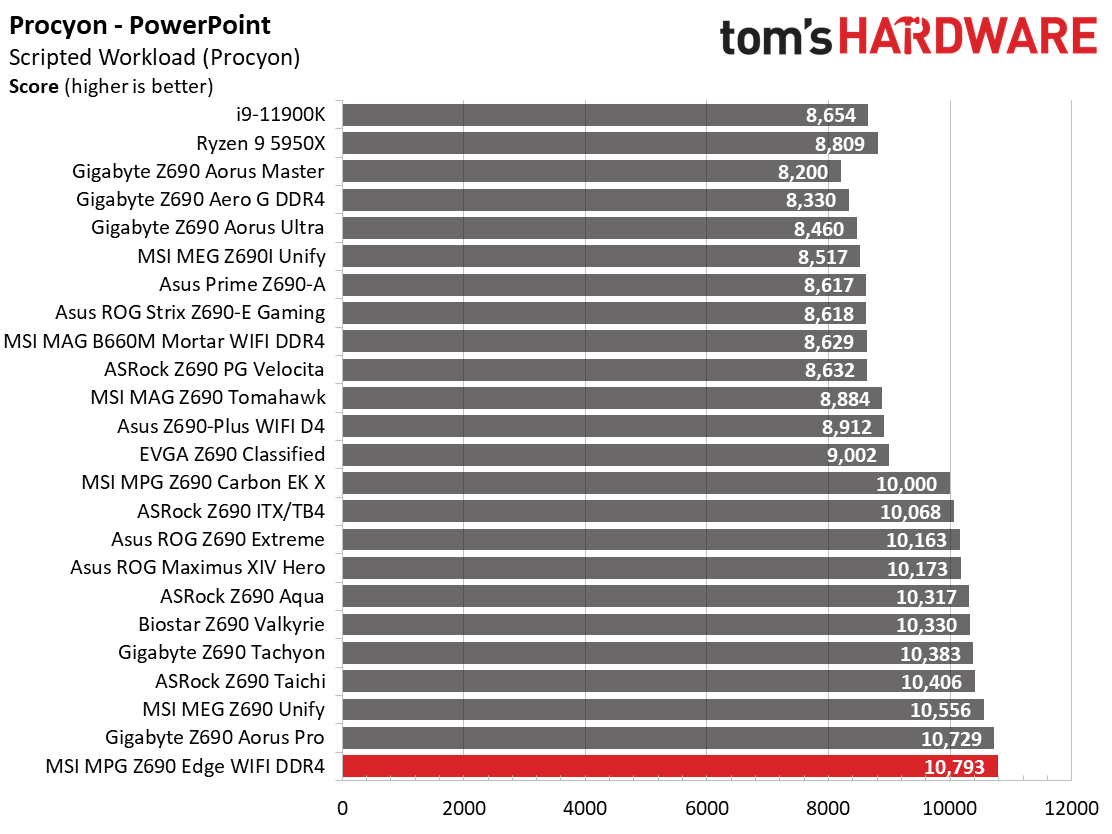
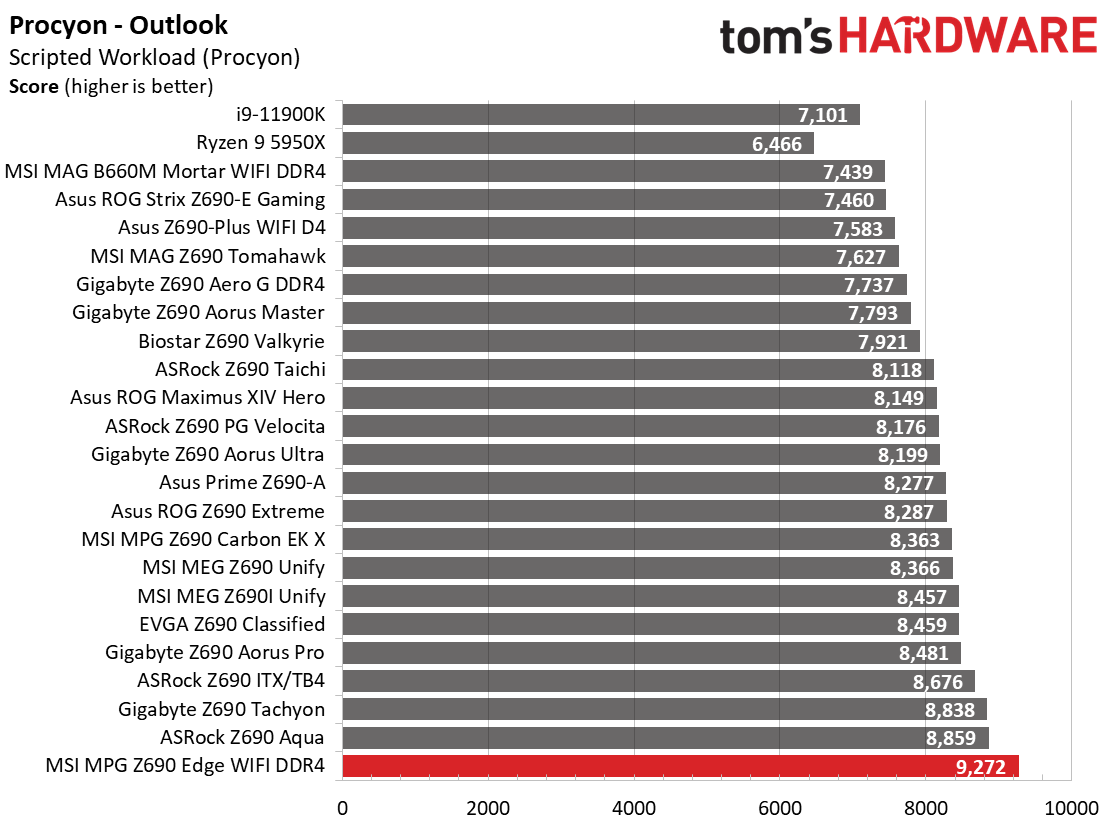
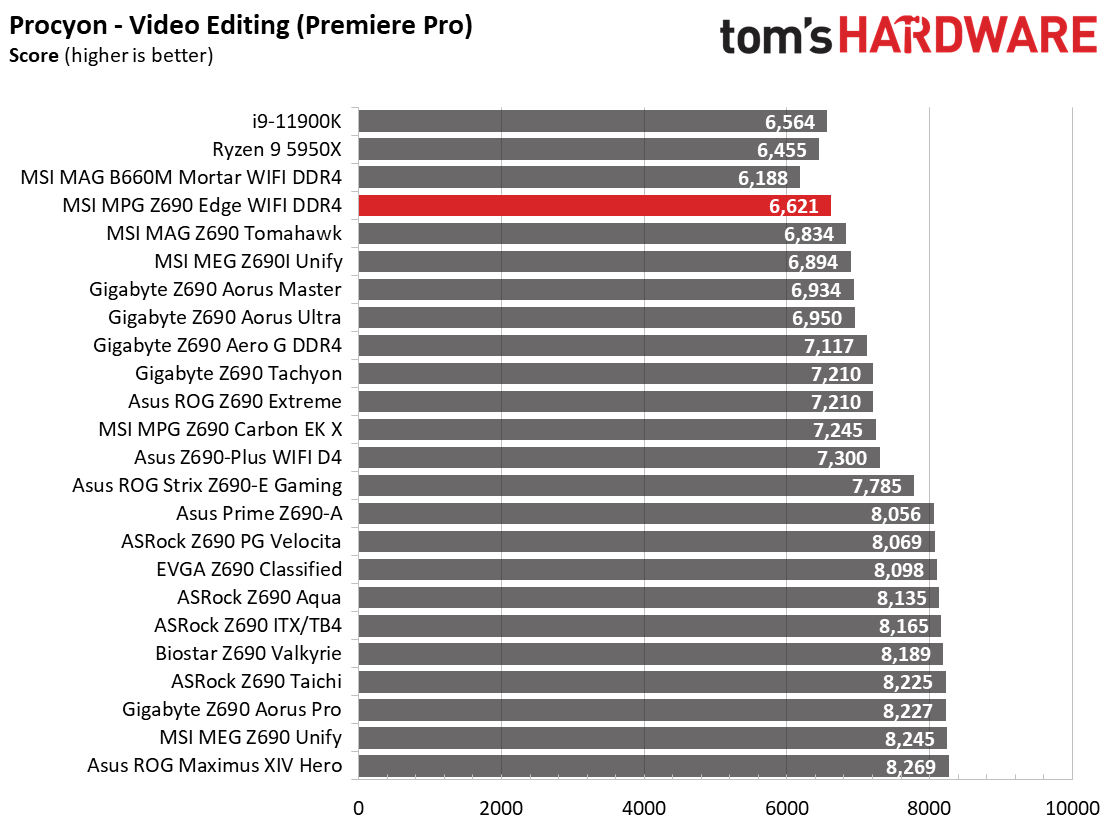
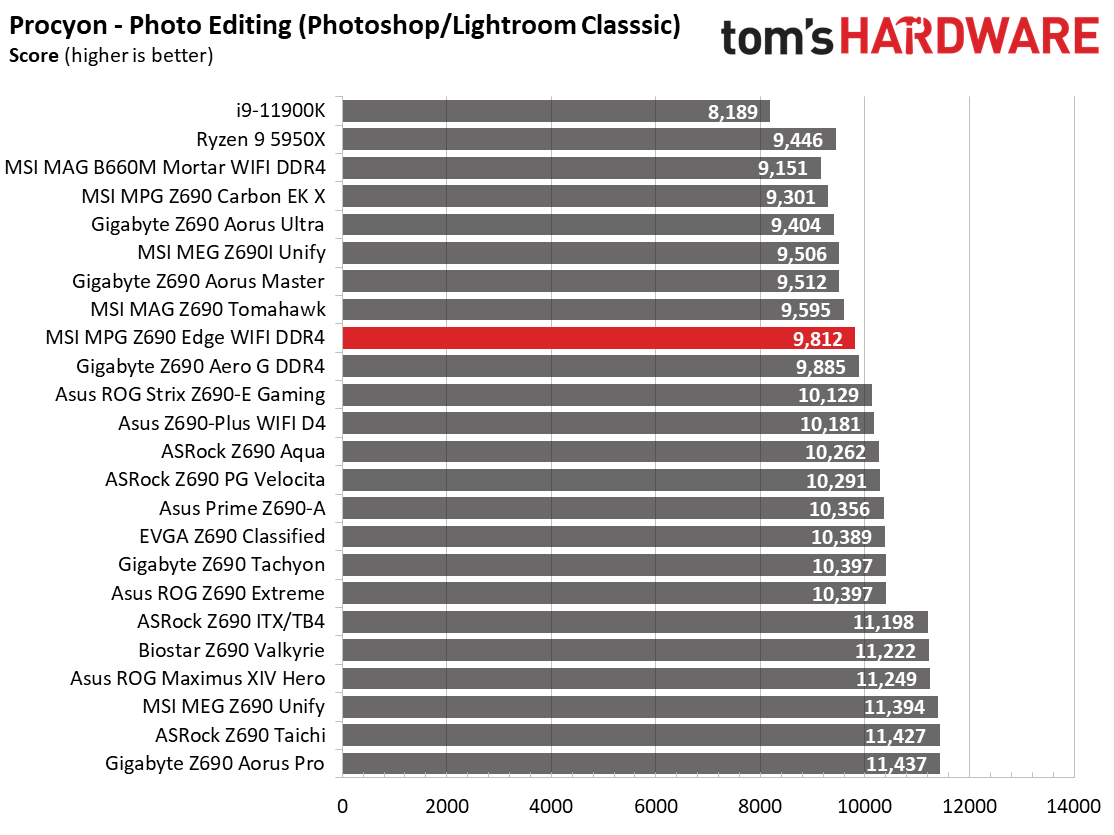
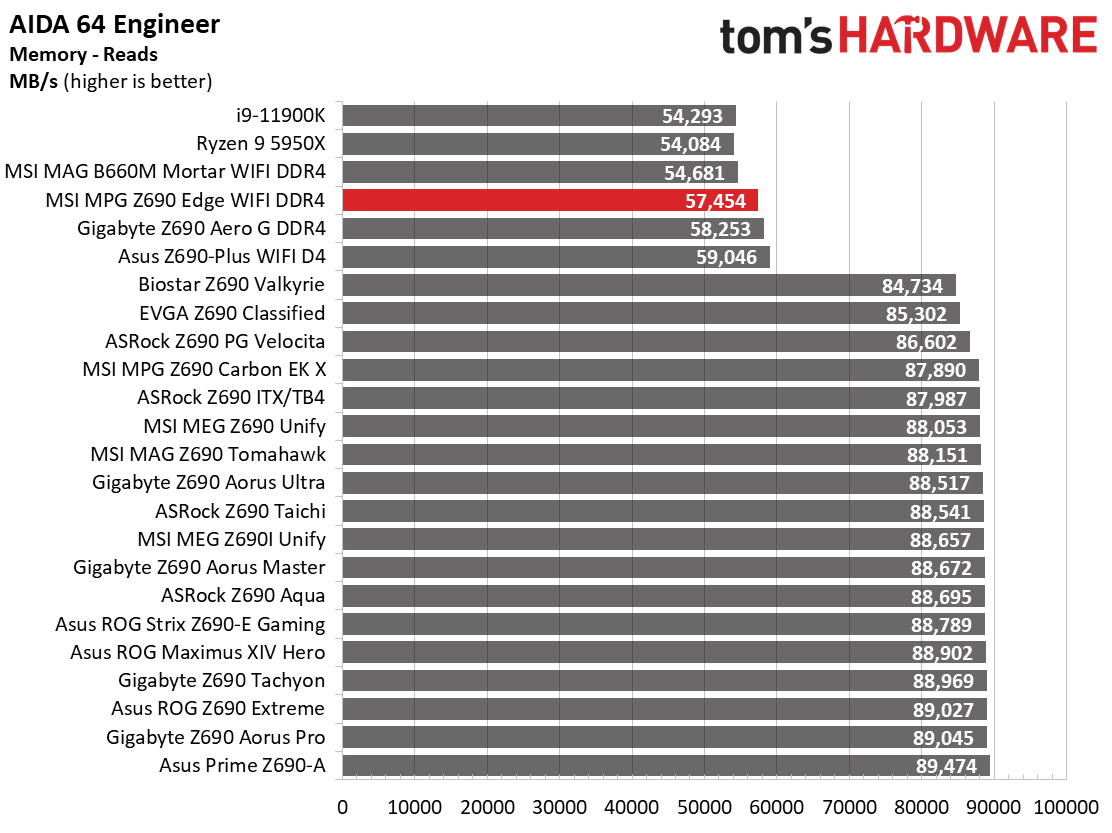
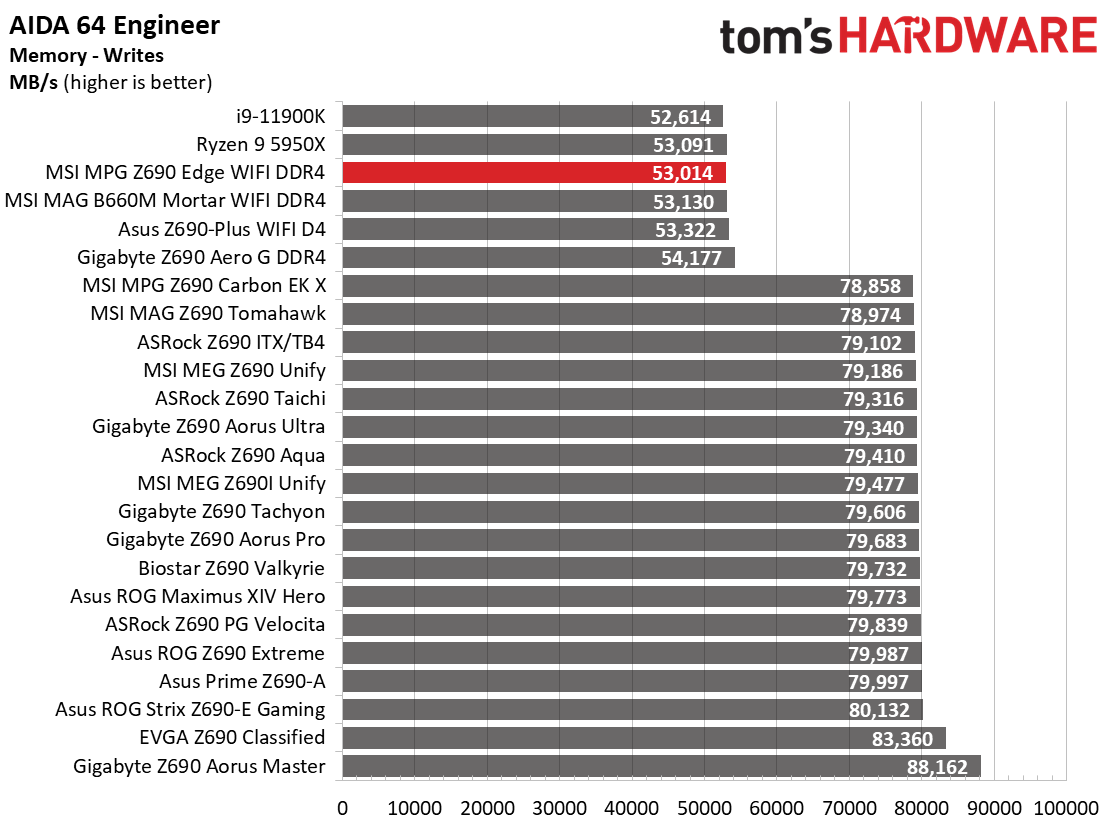
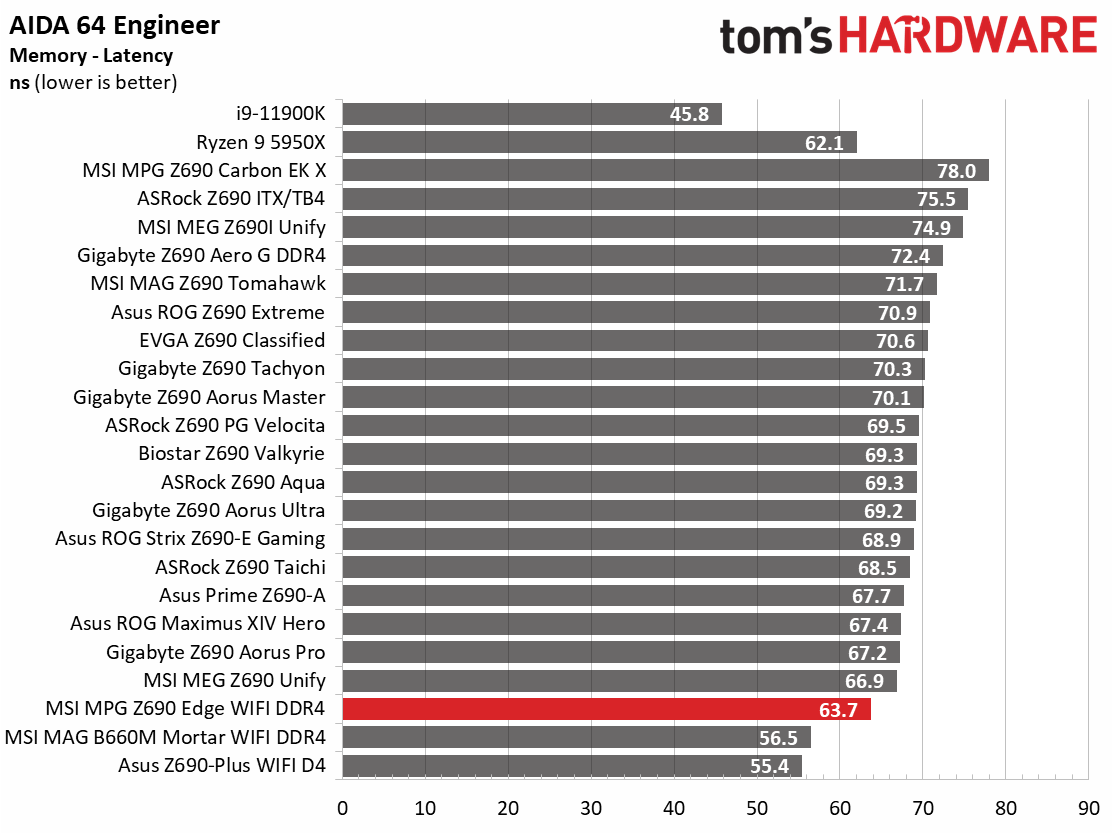
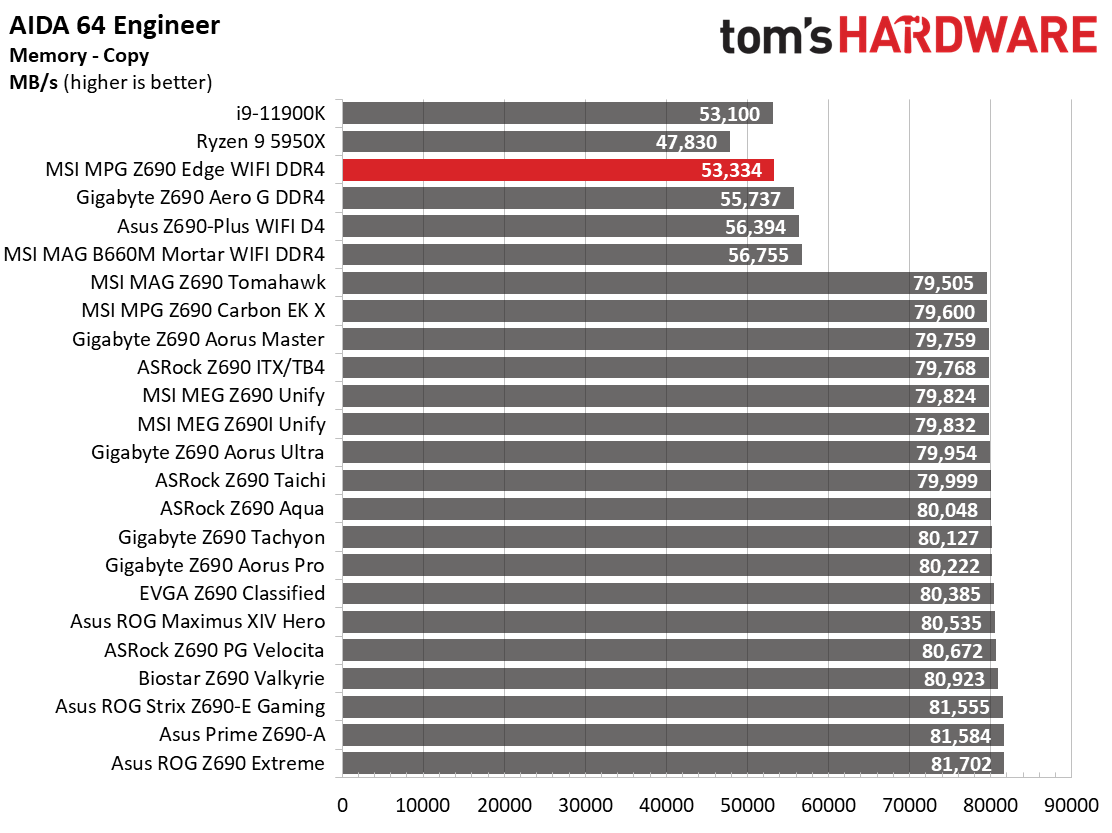
The MSI MPG Z690 Edge WIFI DDR4 we tested showed consistent results through our synthetic benchmarks, mixing in performance-wise with the other DDR4-based boards. The Procyon Office tests place this board consistently up toward the top. The AIDA memory bandwidth results are also on par with the other like-boards, though latency was slower in AIDA tests. The performance here is nothing to be concerned about.
Timed Applications
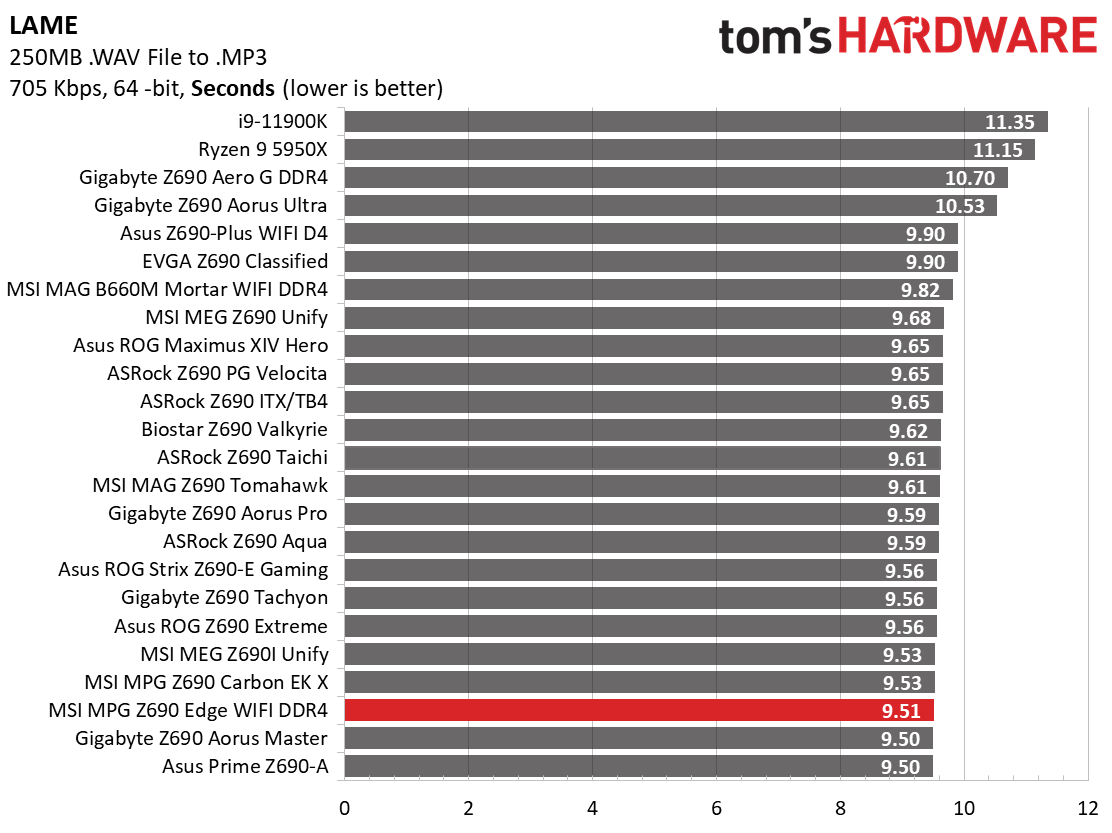
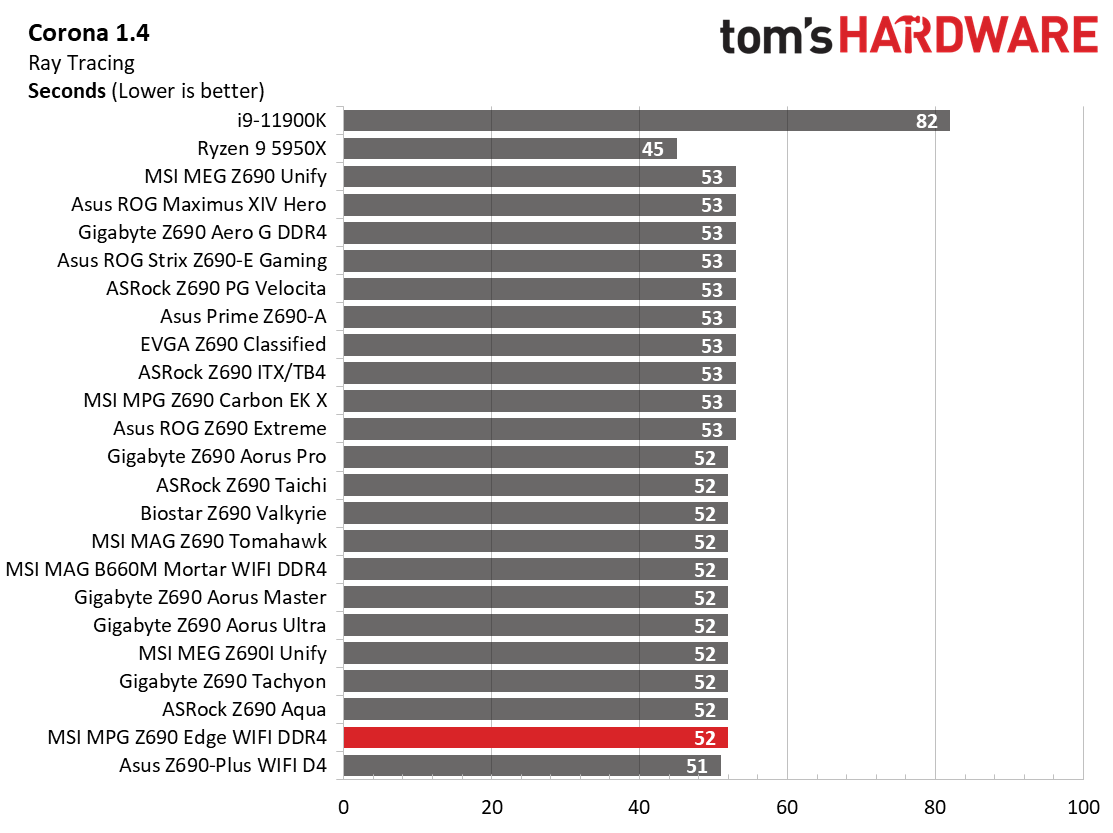
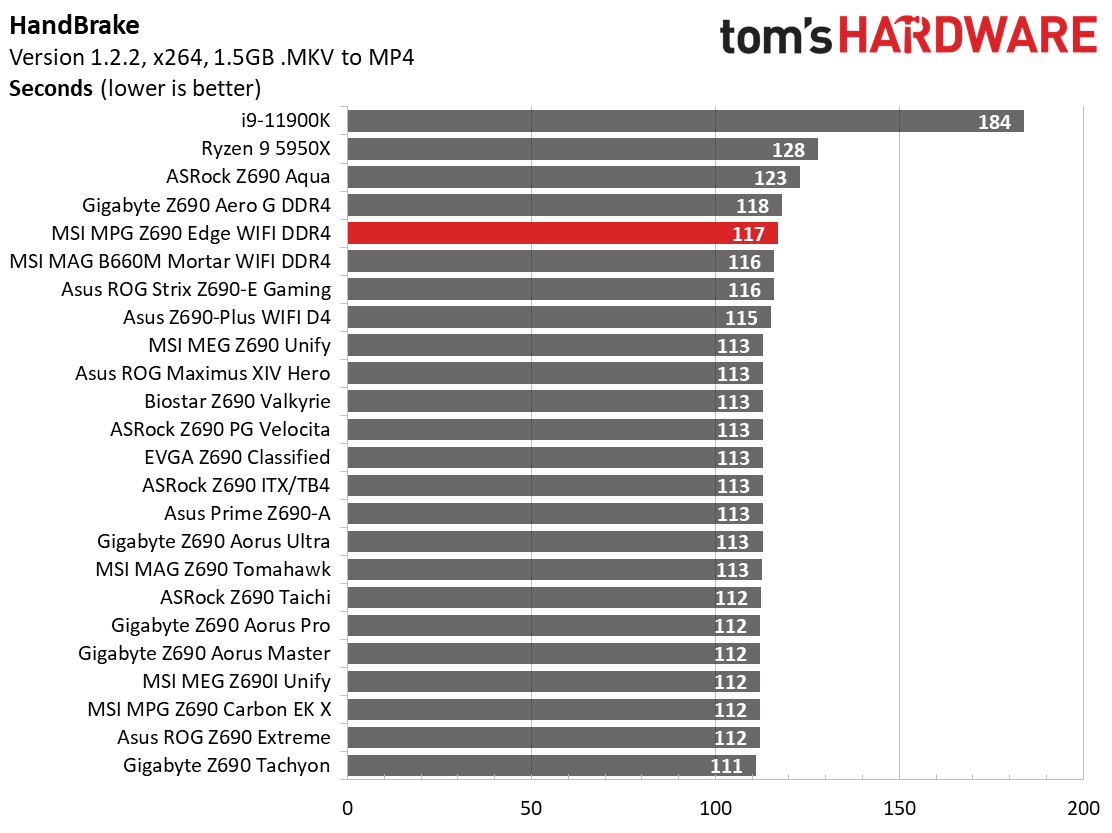
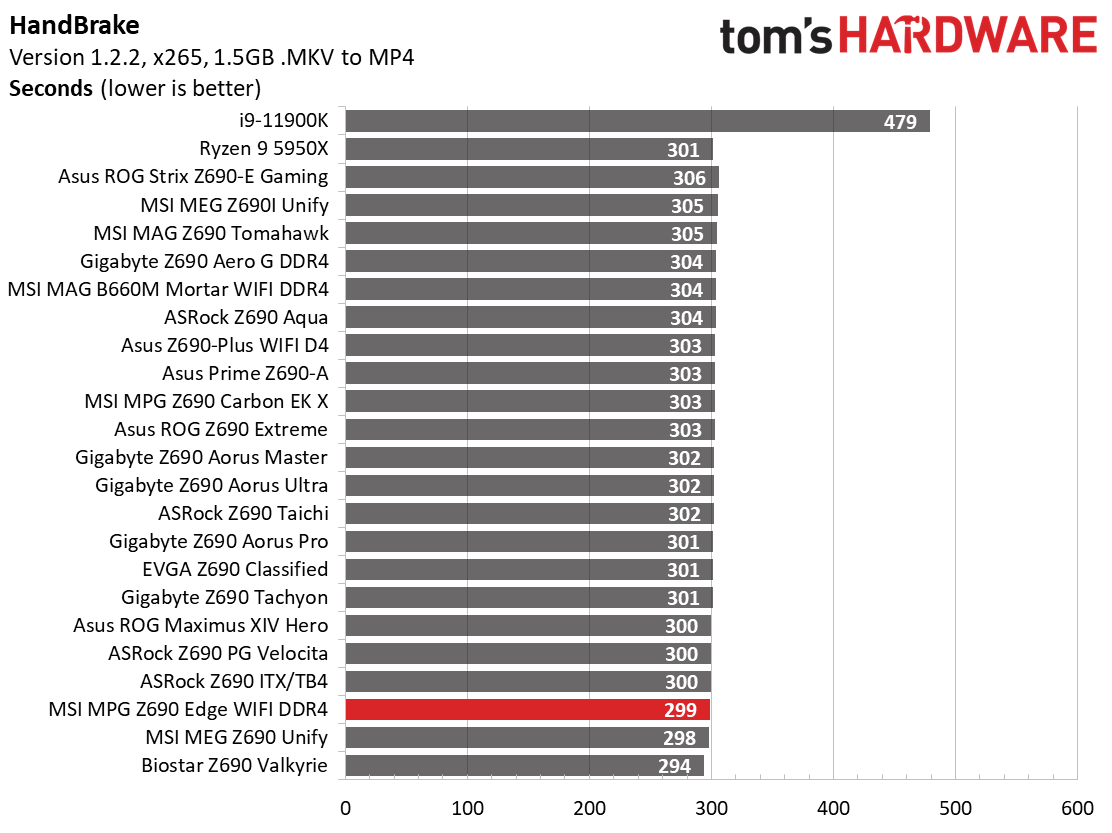
Starting with LAME testing, the Z690 Edge took 9.51 seconds to complete, which is on the faster side of average. The Corona Ray Tracing benchmark's results completed in 52 seconds which is around the average for our i9-12900K. Handbrake results were spot on average among the other DDR4 boards in x264, while the x265 tests show the Edge running faster than most. We didn’t find any performance issues in the timed applications either.
3D Games and 3DMark
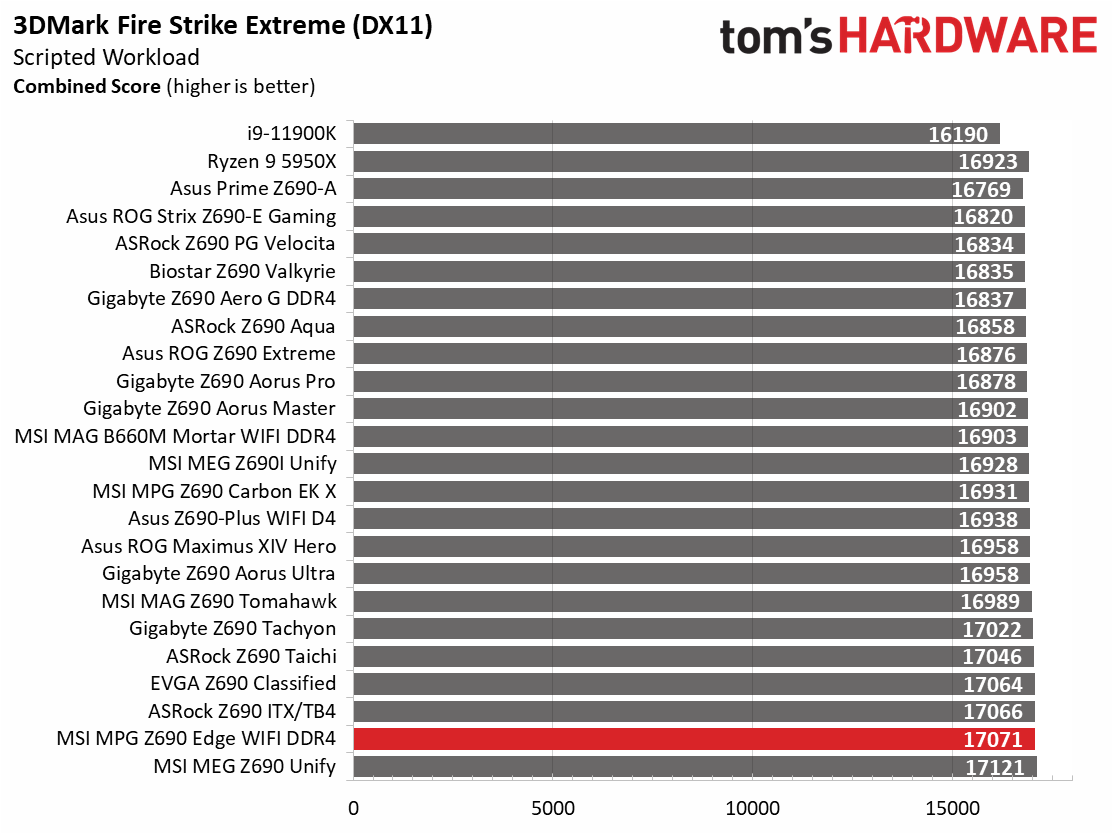
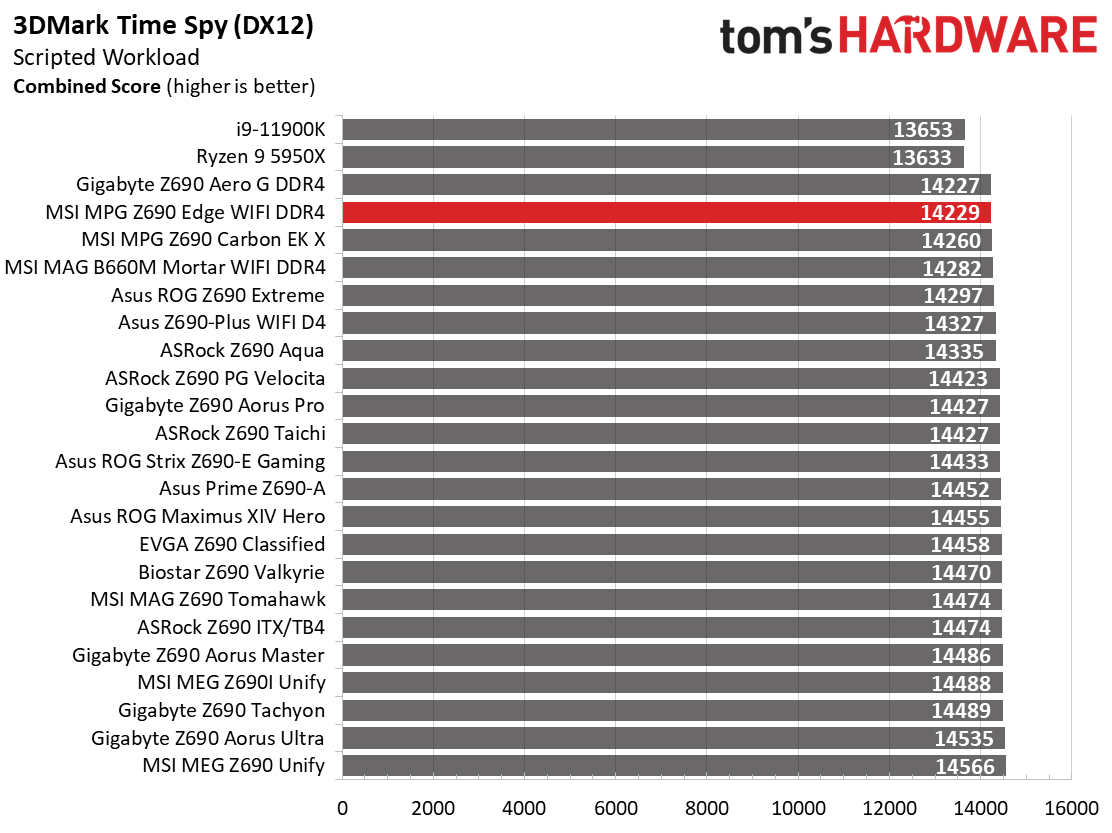
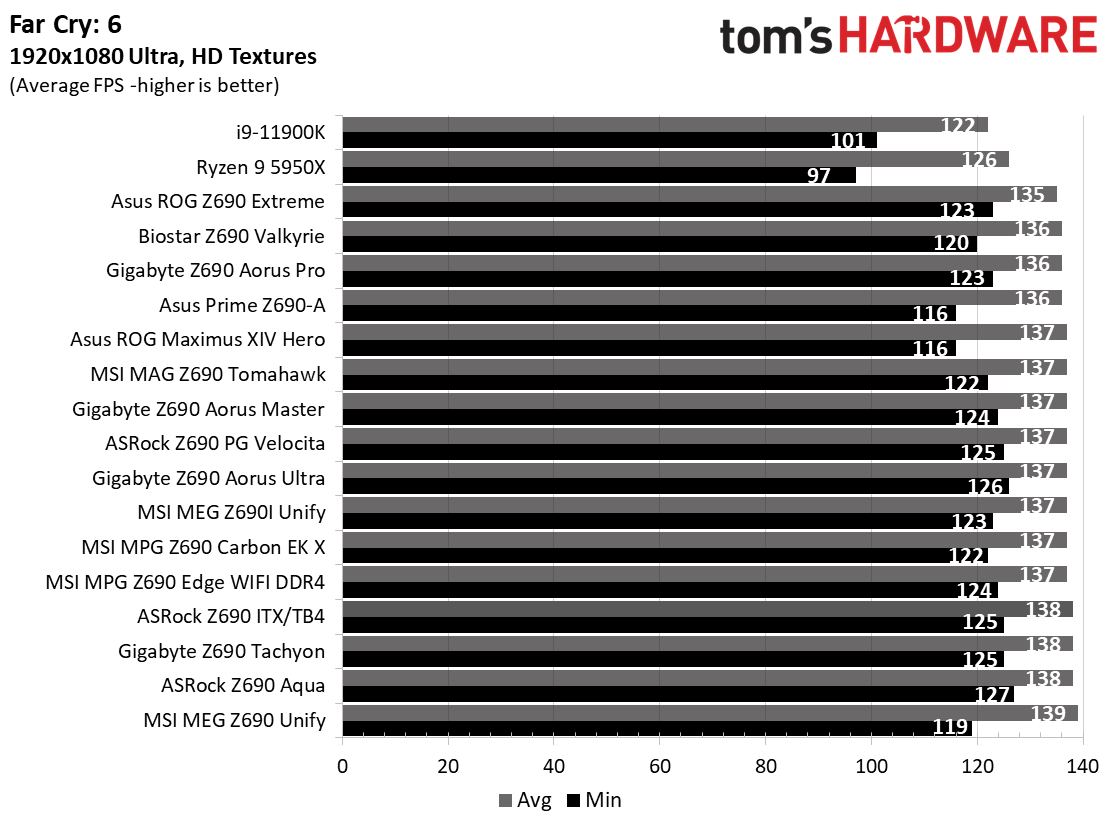
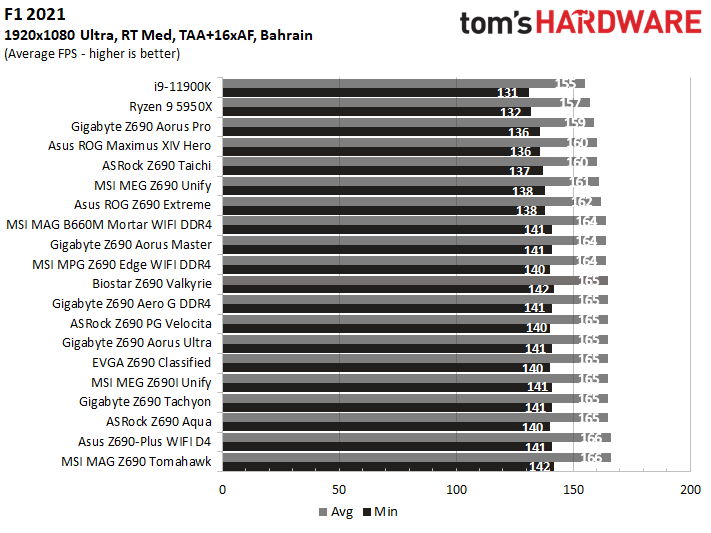
Starting with the launch of the Z690 chipset, we’ve updated our game tests. We’ve updated Far Cry: New Dawn to Far Cry 6 and shifted from F1 2020 to F1 2021. We run the games at 1920x1080 resolution, using the Ultra preset (details listed above). As the resolution goes up, the CPU tends to have less impact. The goal with these settings is to determine if there are differences in performance at the most commonly used resolution with settings that most people use (or at least strive for). We expect the difference between boards in these tests to be minor, with most falling within the margin of error. We've also added a minimum FPS value, as that can affect your gameplay and immersion experience.
In F1 2021, the Z690 Edge averaged 164 fps, with minimums of 140 fps, which is right around the average. Far Cry 6 was also in the middle of the pack, averaging 137 fps with 124 fps minimums. In our 3DMark tests, the MSI scored 14,229 on 3DMark Time Spy and 17,071 on Fire Strike Extreme, both average or slightly above. In short, you have nothing to worry about when gaming on this motherboard.
Get Tom's Hardware's best news and in-depth reviews, straight to your inbox.
Power Consumption / VRM Temperatures
We used AIDA64’s System Stability Test with Stress CPU, FPU and Cache enabled for power testing and used the peak power consumption value. The wattage reading comes from the wall via a Kill-A-Watt meter to capture the entire PC, minus the monitor. The only variable that changes is the motherboard; all other parts are the same.
At idle, the Edge used 68W, which places it on the higher side of average. Load power use peaked at 354W, which also ends up more than most. At stock, during stress testing, the board quickly throttled due to temperatures, so we know it’s free-wheeling with the VID, as do most boards with these stress test loads put against them.
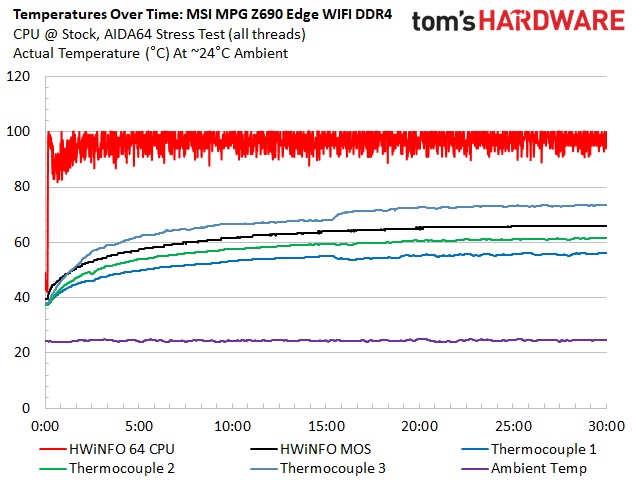
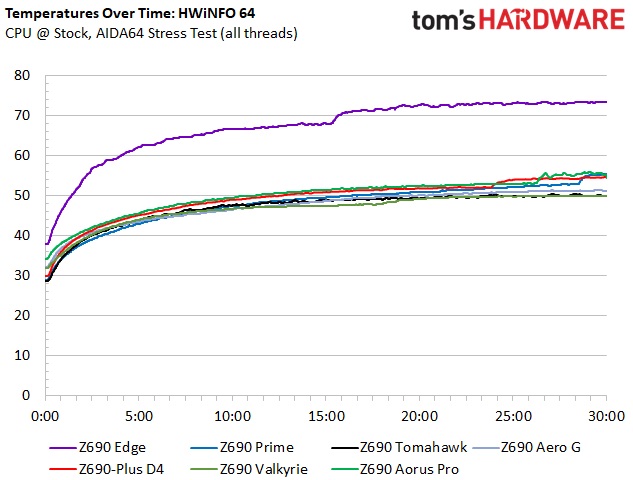
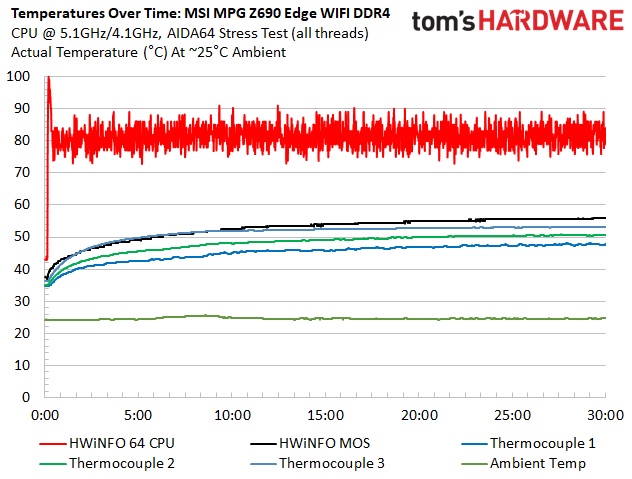
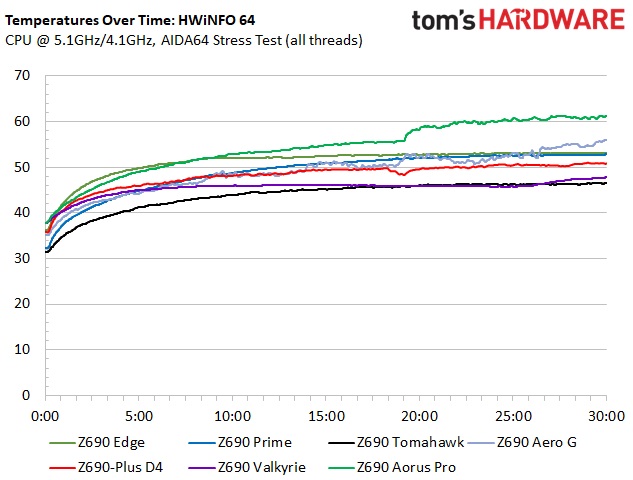
VRM temperatures on the Edge peaked at 73 degrees Celsius on ONE sensor during stock testing, while the others reached 61 and 56 degrees Celsius, respectively. I’m not entirely certain what happened with that one sensor read notably higher than even the internal sensor, but it was repeatable. Also worth noting is when one sensor dropped, the other (the hot running sensor) went up. Although curious, I wouldn’t worry about the results here, as the board performed fine throughout our testing regardless. Our overclocked results looked much more stable with a static voltage set. Temperatures here peaked at 53 degrees Celsius on our Extech sensors, while the board reported a peak of 56 degrees Celsius.
Overclocking
Overclocking with Alder Lake is slightly different from what we’re used to due to the hybrid core configuration. Now, you can overclock the P and E cores separately, though they both use the same voltage domain. You can push one and not the other, or both, so there’s some flexibility. We set an overclock to 5.1 GHz across all P-cores and 4.1Ghz on all E-cores. This yields a 200 MHz bump on the P-cores and a 400 MHz increase on the E-cores. We’re topped out on the P-cores, primarily due to temperatures, but the more efficient E-cores still have some headroom.
Overclocking with the the flagship 8+8-core/24-thread i9-12900K proved relatively painless. Since we’ve found our required voltage with our first review, we plugged in that 1.25V value for Vcore, adjusted LLC to “LLC3”, and tested unsuccessfully. According to CPUz, setting 1.25V with LLC set to “3” yielded absolutely no vdroop. The lower voltage allowed our CPU to be held in check by our MSI MEG Coreliquid 360 we’re currently using, contrary to stock stress testing. We’re not sure where it tops out on the memory side, but our DDR4 4000 kit worked out well by enabling XMP without any other tweaks.
Bottom Line
MSI Z690 Edge WIFI DDR4 is a solid motherboard in the sub-$300 space. With prices making a significant jump up across nearly all SKUs, the Edge WIFI DDR4 at $299.99 is still a reasonable price point for an enthusiast-class motherboard. It includes capable power delivery with 75A SPS MOSFETs, a premium current-gen Realtek audio solution, and an appearance fit for the price. Additionally, there are six SATA ports, a USB 3.2 Gen2x2 (20 Gbps) Type-C port, 2.5 GbE and integrated Wi-Fi 6. Overall, it’s a well-rounded motherboard with plenty of ports, features, and options.
Performance-wise our tests show that it’s more than capable of keeping up with the big boys and even surpassing them in some tests (Procyon Office). Gaming performance was also on par with the other tested boards, so i performs well across a wide variety of applications, even when using the power-hungry i9-12900K. Although during the stress test it thermally throttled (like most others), it otherwise handled the benchmarks we threw at it well.
As far as drawbacks, there aren’t too many with this board. Although the price point is reasonable across the Z690 landscape, it’s slightly higher than its peers. Newegg currently has the ASRock Z690 Extreme WiFi 6E for $249.99; the Asus TUF Gaming Z690-Plus WiFi D4 is at $284.99; and the Gigabyte Z690 Aero G DDR4 sells for $281.99. The Z690 Extreme is the best deal of the bunch, with the most SATA ports (eight) and fastest Wi-Fi (6E), while only the Aero G and the Edge sport the current-gen audio codec, where the ASRock and Asus fall short. Since many of the features are similar and not deal breakers, it comes down to price and appearance.
If you’re shopping for a less-prohibitively expensive way into Z690 while still getting most of the features, MSI’s MPG Z690 Edge WIFI DDR4 is a worthy option in the sub-$300 DDR4 space. If overclocking isn’t your thing, a B660-based board fits the bill and will likely cost less. But for this space, the Edge WIFI DDR4 offers a nice balance of features and performance and should be on your shortlist when choosing a motherboard for your Alder Lake processor.
MORE: Best Motherboards
MORE: How To Choose A Motherboard
MORE: All Motherboard Content

Joe Shields is a staff writer at Tom’s Hardware. He reviews motherboards and PC components.
-
thisisaname ReplyToday's best MSI MPG Z690 Edge WIFI deals
£410
VIEWAdmin said:Affordable Enthusiast Bliss?
Not affordable to $300 doubly no at £410. -
Mr5oh Replythisisaname said:Not affordable to $300 doubly no at £410.
I believe it's more in the context of a Z690 board with this kind of power design and features. I actually bought this exact board, because I wanted a good board for a 12900k build, that would be fine for overclocking.
My only complaints with this board, or the "hard" mounted wifi antennas. They are cheap in my opinion. My several boards that have included wifi have had the "remote" magnetic antennas. This is a much nicer solution in my opinion. Next this board, (in fairness most boards do) supplies tons of voltage to the CPU by default. While it's doing it for stability, I was able to drop over 20 C by under-volting my 12900k, didn't drop any of my benchmark scores, clock speeds, or impact stability. -
A$429. Definitely wasn't worth the money :(Reply
This board's ALC 4080 still has issues, which MSI refuse to acknowledge.
I purchased one of these and I could not get the startup sound to play. The issue is during boot (BEFORE Windows starts to load), the Audio hardware is not detected. Windows detects and initializes the hardware about 20 seconds after the OS has booted.
Generally there is a "popping" type sound when Audio hardware is detected as the PC Starts to boot. That is missing with this boards ALC4080. I put the motherboard in a different PC and experienced the same thing.
I returned the board, replaced it with an ASRock Z690 Extreme WiFi with ALC1220 and there were no issues.
MSI Only make Z690 motherboard with ALC897 or ALC4080.
Another issue with ALC4080 while I'm on the subject is that you cannot install the Realtek HD Audio Manager with it. -
Tom Sunday Greetings from Stehekin, WA! The MSI MPG Edge WIFI DDR4…a feature-rich Z690 board without paying flagship prices? At $300 it’s still much too pricy for me (or even my local friends and others) at this point in time and with the new tech-generation virtually looming on our doorstep. Thus there will probably be already in the works major (30%-40%) price drops or last minute sales enticements by the likes of Asus, EVGA, Gigabyte, etc for all sorts of present generation hardware? Naturally all driven as well by the mere fact of the still rising fuel prices at the pumps. Surely that is where my little money has been going and disappearing! Nothing left over now for the pure luxury of upgrading or new PC hardware acquisitions. At the end of the latest computer show at the Grange in Wenatchee they were setting-up for a gun show. My buddy said that he was thinking about buying a gun for self-protection instead of a new SSD if he had the cash! Where has this world come too?Reply -
ocer9999 ReplyIceQueen0607 said:A$429. Definitely wasn't worth the money :(
This board's ALC 4080 still has issues, which MSI refuse to acknowledge.
I purchased one of these and I could not get the startup sound to play. The issue is during boot (BEFORE Windows starts to load), the Audio hardware is not detected. Windows detects and initializes the hardware about 20 seconds after the OS has booted.
Generally there is a "popping" type sound when Audio hardware is detected as the PC Starts to boot. That is missing with this boards ALC4080. I put the motherboard in a different PC and experienced the same thing.
I returned the board, replaced it with an ASRock Z690 Extreme WiFi with ALC1220 and there were no issues.
MSI Only make Z690 motherboard with ALC897 or ALC4080.
Another issue with ALC4080 while I'm on the subject is that you cannot install the Realtek HD Audio Manager with it.
Yes, pricey.
I do also have the Extreme Wifi and runs awesome, only cost me 250$ which was awesome.