Early Verdict
The high cost will keep most casual users away, but professionals will flock to the Netstor NA611BT3. Cost becomes less of an issue when time is money, and the Netstor NA611TB3 is the fastest on the market. We would like to see a bundle option with drives already installed. Most users do not want to dig into computer hardware.
Pros
- +
Class-leading performance
- +
Sleek design
- +
Well engineered
Cons
- -
Expensive
- -
No cost-reducing bundle options
- -
External power brick
Why you can trust Tom's Hardware
Features & Specifications
We've tested several very fast external drives this year, but none are as fast as Netstor’s NA611TB3. This product is slightly different, though, because it doesn't actually come with storage media. For roughly $300 you get a Thunderbolt 3 enclosure that you can arm with two high-performance NVMe SSDs that will rip through any workload.
"Small yet stunningly fast" is Netstor's tagline for the NA611TB3. On the surface, the product is an external drive enclosure with a name only a mother could love. In practice, the enclosure is the fastest external storage product we've ever tested. You can have one, too, but there are a few serious drawbacks. You have to piece the storage together, which adds to the price tag. This is one device that is truly only as fast as you can afford to make it.
Netstor designed the device to take full advantage of the performance potential of the Thunderbolt 3 interface. The Thunderbolt 40Gbps specification is misleading and often misunderstood. The bridge chip connects to your PCI Express bus with four PCIe lanes at 32Gbps, which is the same bandwidth available to an M.2 socket. The extra 8Gbps of throughput comes from the video signal that flows from a different feed, which is usually a video card.
The enclosure features two PCI Express x2 lanes per SSD to help maximize bandwidth. The dual ports also allow for two separate volumes or a RAID array, which you build with the operating system's software tools. Enthusiasts may gravitate towards RAID 0, but Netstor designed this enclosure for serious professional users that might prefer the redundancy of RAID 1 or two separate volumes.
As we've seen countless times in our SSD reviews, mixed workloads can reduce overall storage performance by as much as 95%. To avoid the performance penalty associated with mixed workloads, many professionals will read data from one storage device and write the final product back to another. For many of us, SATA has been the dominant storage interface for several years, but it is only a half-duplex interface. That means it can only read or write data serially–it can't do both at once. The NVMe interface is full-duplex, but affordable NVMe SSDs still face challenges from the reduced number of NAND die and the limited number of controller channels. Using two devices for dedicated tasks sidesteps those problems.
Specifications
*40Gbps Interface Speed (32Gbps Data)
The Netstor NA611TB3 is surprisingly simple, which is just the way we like it. The enclosure has an external Thunderbolt 3 connection. Inside the enclosure, there are two M.2 M-Key slots with a PCIe 3.0 x2 connection assigned to each. It would have been possible to use a single PCIe 3.0 x4 connection to a single storage device, but a single SSD cannot take full advantage of the interface at low queue depths. By splitting the available bandwidth between two devices, users can push more data through the system at more realistic queue depths.
Get Tom's Hardware's best news and in-depth reviews, straight to your inbox.
We aren't real fond of the external power brick. The Thunderbolt 3 specification allows some devices to push up to 100 watts (20A at 5V). In a perfect world, every host system would follow the specification. In reality, several other specifications make Thunderbolt 3, and the cables used, an alphabet soup of standards. Many implementations would not provide enough power for two high-performance NVMe SSDs, so Netstor built the system with an external power brick to overcome the confusion.
Features
- 40 Gbps transfer speeds via Thunderbolt 3
- Pocket-sized storage capable of 4K video editing
- Two M.2 sockets
- Variable speed fan
- Up to 3x faster than USB 3.1 Gen2
- Capable of daisy chaining up to 5 devices
Pricing & Warranty
We only found the Netstor Thunderbolt 3 NA611TB3 at one US retailer. MyPCCase.com lists the MSRP at $360, but the drive is on sale for $339. You still have to add at least one M.2 SSD designed for PCI Express. Most PCIe SSDs are NVMe, but some older AHCI-based products are floating around, like the early Samsung SM951. The enclosure comes with a two-year manufacturer warranty.
Accessories & Software
We found an assortment of accessories inside the box. The Thunderbolt 3 cable is the most important. Not all Thunderbolt devices come with a cable, so this was a nice addition. Early Thunderbolt and Thunderbolt 2 cables were expensive, but the new specification utilizes commodity USB-C connectors and allows for shorter cables that are passive.
Netstor also includes the power brick. It uses a standard PC power connector, which makes it easy to move from one host system to another.
Packaging

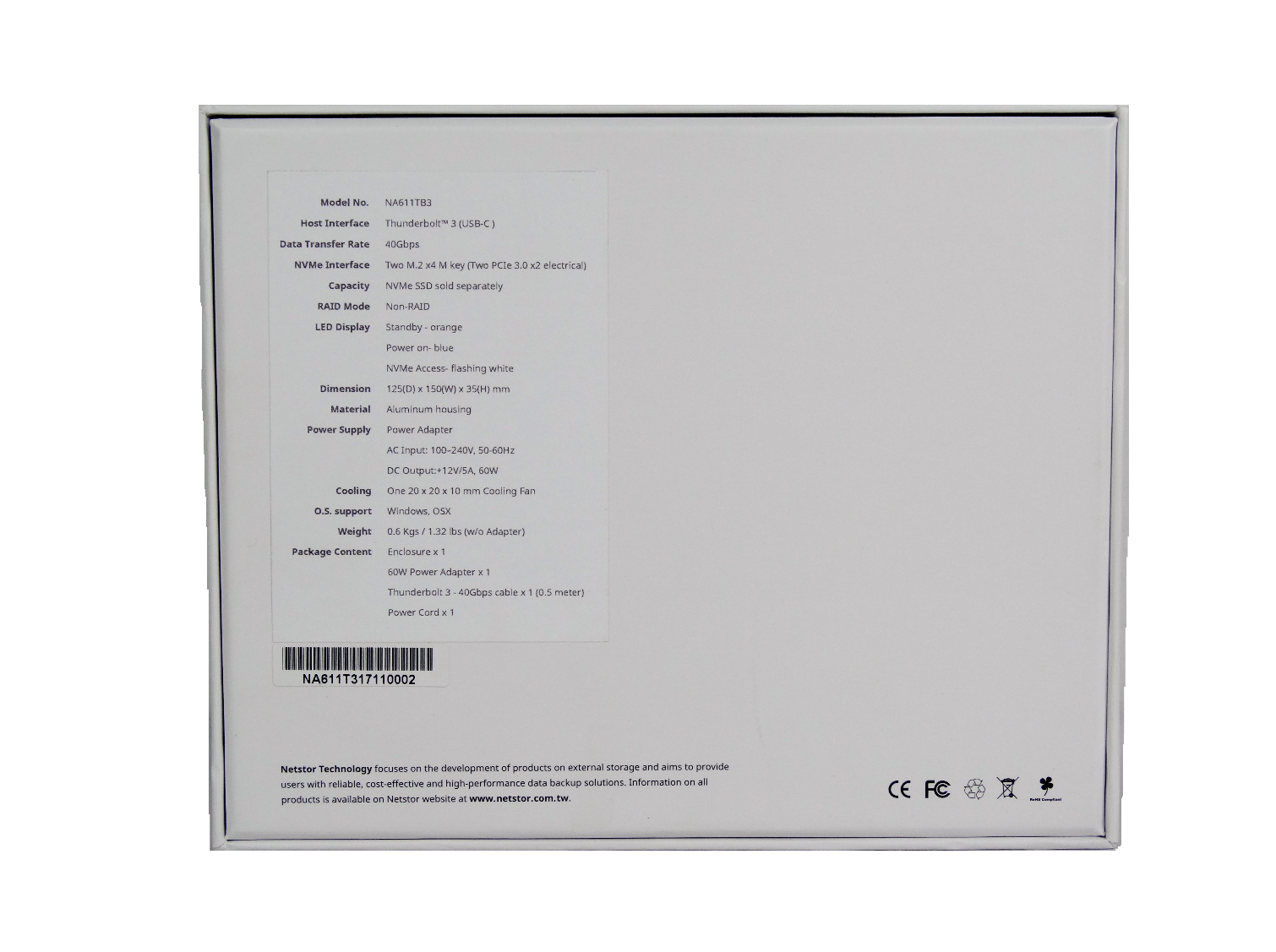

Netstor has an image of the enclosure on the front of the package. We found a breakdown of the specifications on the rear of the package.
A Closer Look



The system has a retro-looking chrome-style button and three status LEDs on the front. There are vents on the upper and lower edges of the front panel. The rubber non-skid cover overlaps the panel slightly.
The connections are on the back. Two Thunderbolt 3 connections allow the enclosure to fit in the middle of a chain of devices. A small switch adjusts the fan speed. We found the low setting to be completely silent, and the high-speed option is not noticeable from just a few feet away. The pitch of the fan is not a high frequency whine like you might expect from such as a small fan.
Internals

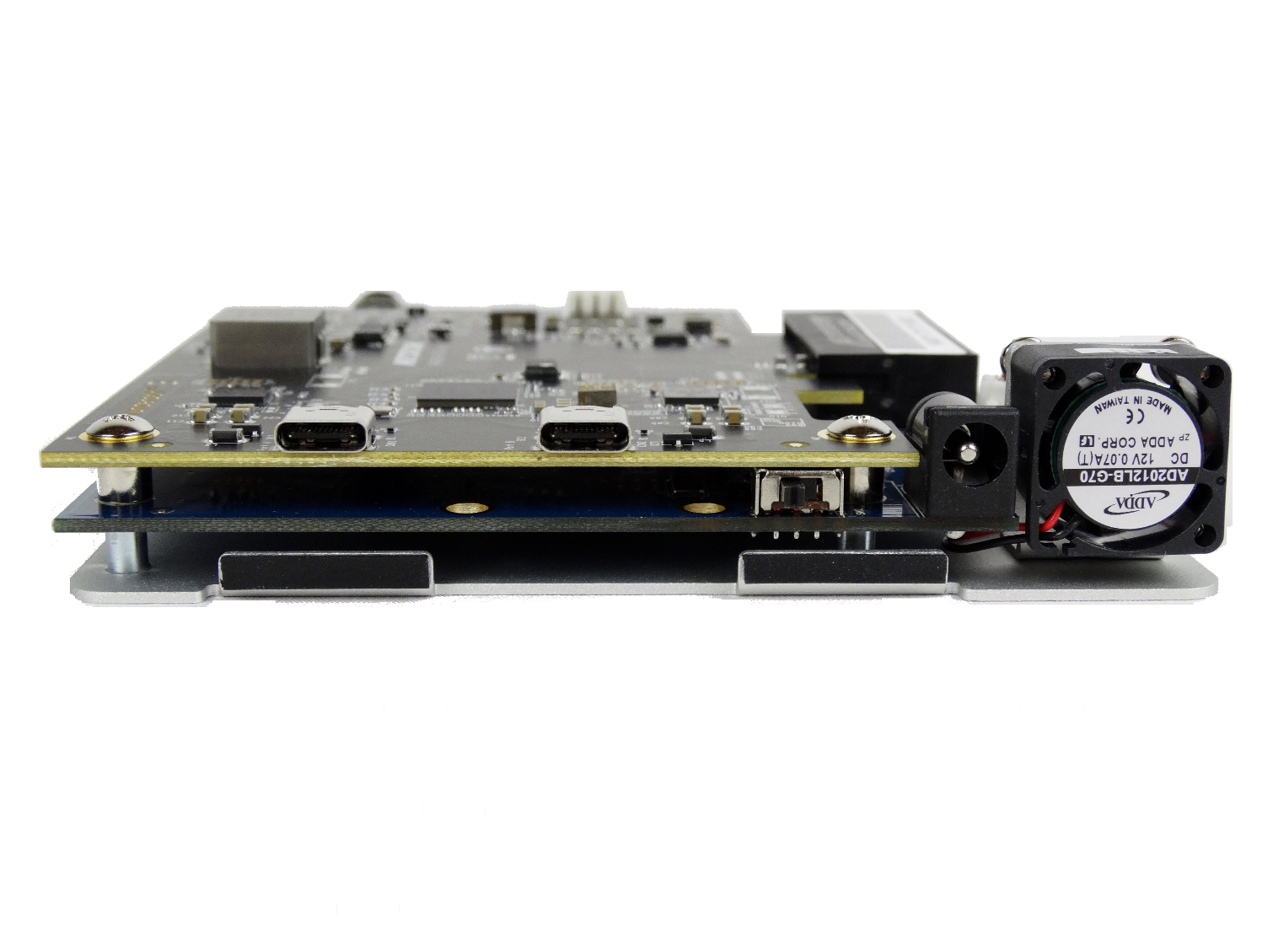

Netstor doesn't currently offer a loaded drive. You will have to remove the two screws on the back panel and dive in with some manual labor. Ideally, these would be the only screws that provide access to the M.2 slots, but that's not the case. There's also a large aluminum shield that you need to remove to install the drives. This is actually a good thing because the plate doubles as large heatsink that pulls heat from the drives. With this much surface area, it would be very difficult to push the drives into a thermal throttle condition.
MORE: Best SSDs
MORE: How We Test HDDs And SSDs
MORE: All SSD Content

Chris Ramseyer was a senior contributing editor for Tom's Hardware. He tested and reviewed consumer storage.
-
richardvday Impressive performance for the wealthy. Then again its not meant for people like me.Reply
Maybe in a year or two the price will come down to more reasonable levels. -
pjmelect People forget that SSD drives lose their data when not powered up for a long time which makes them unsuitable for back up purposes. I think that I would prefer a large hard drive which would be cheaper as well. Backups should be done in the background when you are not using your computer so speed should not be an issue. I can't see why people would want one of these drives unless it is to transfer data from one place to another (sneakernet).Reply -
derekullo Reply20720890 said:People forget that SSD drives lose their data when not powered up for a long time which makes them unsuitable for back up purposes. I think that I would prefer a large hard drive which would be cheaper as well. Backups should be done in the background when you are not using your computer so speed should not be an issue. I can't see why people would want one of these drives unless it is to transfer data from one place to another (sneakernet).
https://www.anandtech.com/show/9248/the-truth-about-ssd-data-retention
Your theory only applies to drives that are passed their endurance rating, 400 Terabytes of data written if we are talking about the 1 Terabyte 960 Pro.
"Remember that the figures presented here are for a drive that has already passed its endurance rating, so for new drives the data retention is considerably higher, typically over ten years for MLC NAND based SSDs"
The majority of people who would use the dual 960 Pro configuration would be for professional editing and rendering videos, likely in 4k or higher, that do not have access to a specialized NAS or SAN for their data needs, like Pixar/Lucasfilms would have.
http://www.slashfilm.com/cool-stuff-a-look-at-pixar-and-lucasfilms-renderfarms/
I wouldn't use this for backup, not because it wouldn't be reliable, but because it isn't cost efficient to use this device as a backup device.
For the $1800 that 1 - 2 Terabyte 960 Pro costs, I could get a 4 terabyte 860 Pro for $1700 and save $100 and get double the backup space.
Having said all that even I don't have an all flash backup solution for my house.
For backup for all computers in my house/streaming to any computer in the house/steam library, I use 6 - 10 terabyte Western Digital Gold in a raid 6 (zraid2) on a NAS4FREE server with 64 gigabytes of ram that also uses a 1 Terabyte Samsung 850 Pro as a read cache (L2ARC).
Hopefully with QLC an all flash array will be affordable. -
The original Derfman I have a suggestion... why not have separate awards for consumer, prosumer, and enterprise. I think this device shows that in the prosumer arena it is a winner.Reply -
Eximo Still waiting on my USB to NVMe adapter. Don't care about performance, just inconvenient to have to mount the drives in my computer for imaging. And I would want a sacrificial controller for working on potentially non-functional hardware.Reply -
WyomingKnott "We don't run many application tests on external or portable storage products because the typical workload is sequential in nature. Most of us simply read and write large pieces of data for archiving or transferring data from one location to another."Reply
I am hoping to find a blazingly fast external storage, preferably one that supports encryption in hardware, for application work. Imagine being able to carry my entire workspace and datasets between the office and home. This thrills me more than replication or remote control. Sigh. -
Brian_R170 Nice performance, but...Reply
1. It could be 1/4 the volume using a single board and centrifugal fan.
2. It should be 1/4 the price.
3. It should not look like it was designed to appeal to 5-year-old girls. -
Uniblab Reply20720890 said:People forget that SSD drives lose their data when not powered up for a long time which makes them unsuitable for back up purposes. I think that I would prefer a large hard drive which would be cheaper as well. Backups should be done in the background when you are not using your computer so speed should not be an issue. I can't see why people would want one of these drives unless it is to transfer data from one place to another (sneakernet).
Thats based on an improper interpretation of a review some years ago. An SSD can be considered a high performance flash drive, the technology is similar. Flash drives (thumb drives) dont have the consideration of losing data and go throughout their usage mostly unpowered. It was an error that went viral since many folks dont take the time to check where it came from.
SSD's - being flash drive based - have the same and better reliability of saving data, unpowered or not. If they are near end of life and in a really hot environment, issues may develop. -
CRamseyer We have a thumb drive roundup coming up soon and I went back to my shoebox filled with old thumb drives to build my test software. There were many with corrupt data.Reply
Fast forward to the new consumer SSDs testing where we ran around 100 older SSDs through to get baseline performance and build the new burst test. Nearly every 840 EVO I have was dead after sitting for two to three years. I didn't have the issue with any other drive, just the 840 EVOs. Even my prototype SandForce SF-2281 still worked and it hasn't had power in a very, very long time.

