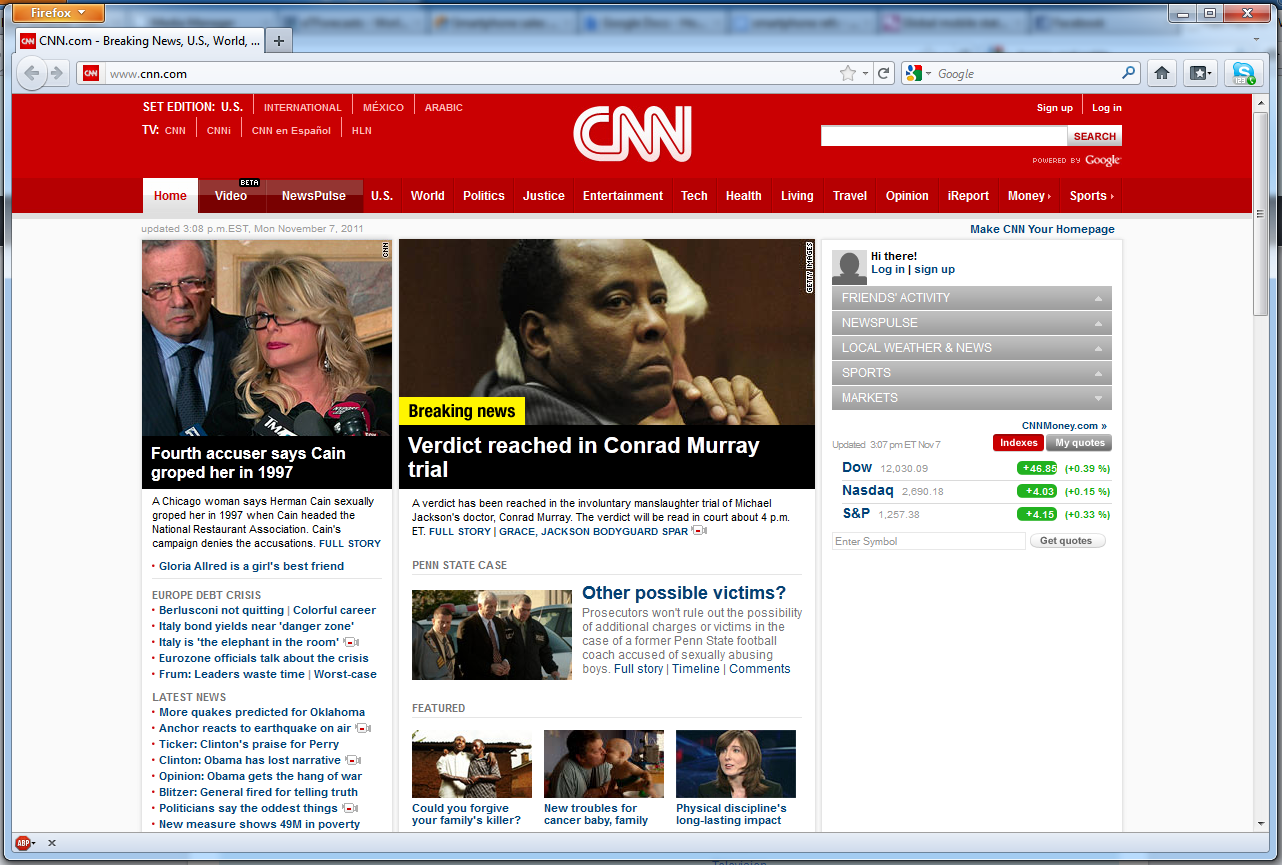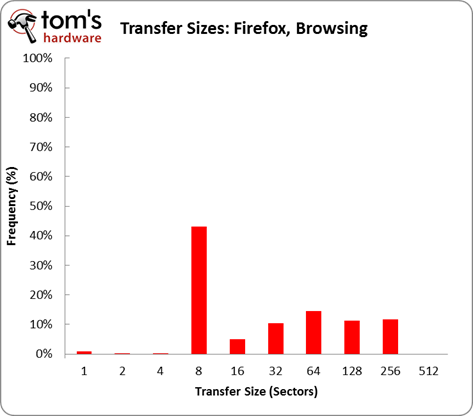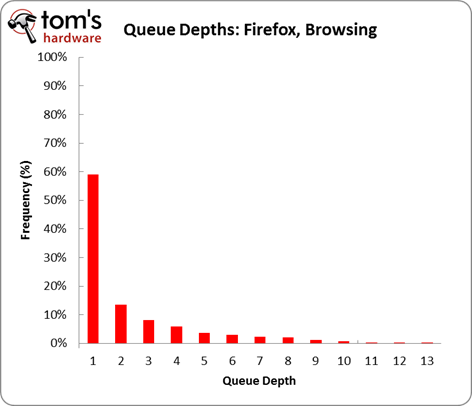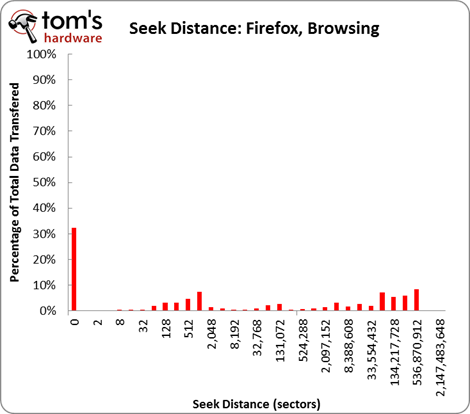SSD Performance In The Office: Nine Applications Benchmarked
Get Tom's Hardware's best news and in-depth reviews, straight to your inbox.
You are now subscribed
Your newsletter sign-up was successful
Firefox: Web Browsing
| Overall Statistics | Firefox: Web Browsing |
|---|---|
| Elapsed Time | 06:51 |
| Read Operations | 312 |
| Write Operations | 3047 |
| Data Read | 3.74 MB |
| Data Written | 91.98 MB |
| Disk Busy Time | 0.42 s |
| Average Data Rate | 227.28 MB/s |
Office productivity wouldn't be the same without surfing the Web. Our trace involves recording the storage activity of browsing several Wikipedia pages and CNN articles. We're excluding the act of launching the browser, since you only do so once and spend the rest of the time reading and clicking.
Transfers sizes are mostly scattered between 4 and 8 KB chunks, but nearly all of them are write operations, which occur at a queue depth of one and are mostly random. This reflects the fact that webpages consist of files of varying sizes. When this data is cached to the drive, it's scattered across it. However, SSDs excel at speeding up random accesses. And as a result, you don’t have queue depths stacking up like might would see on a hard drive.
I/O Trends:
- 59% of all operations occur at a queue depth of one
- 11% of all data transferred is sequential
- 32% of all operations are sequential
- 42% of all operations are 4 KB in transfer size
- 16% of all operations are 8 KB in transfer size
Get Tom's Hardware's best news and in-depth reviews, straight to your inbox.
-
amk-aka-Phantom Nice escape, Tom's... I was wondering "hmm, what kind of torrent will they download, 95% of them are copyright infringement"... nice :D And a good article, too - maybe now I can convince some of our "office-only-don't-need-fancy-hardware" clients to switch to SSDs, esp. considering the HDD price increases.Reply -
iLLz I want an SSD so bad I can taste it. The biggest problem for me is Price and Size. For my system drive I would need at least 500-600 GB and these sized SSDs are way to much money. My Steam folder is like 280 GBs alone. I know alot of you are going to say just put Windows and the most critical apps on the SSD and the rest on my 1TB drive but that defeats the purpose in my book. I want all my apps to benefit from the SSD especially if I am going to invest so much money into it. Here's to hoping the prices come down and fast!Reply -
richboyliang SSD's are meant for holding only your operating system and a few key applications you can't live without. All your data/media should be stored on a regular, large hard disk.Reply -
phamhlam Unless you are working with huge files like pictures and videos, there isn't much a need for a huge SSD. A pair or HDD in RAID combine with a SSD can give you even better capacity and speed. I think most consumers are better with a 90-120GB SSD and a nice large HDD. I got an alright 120GB SSD for $120 w/ rebate. A good 120GB SSD cost about $180-$220. Laptops can hold two drive if your replace your dvd drive which most people rarely use. Once you get a SSD, it is hard to go back.Reply -
Proximon Your office is apparently far different that the ones I service :p At least you got a virus scan and MS Word typing in there.Reply
I suppose I can see some inexpensive reliable SSDs in office machines in the near future, mostly to reduce the failures connected with mechanical drives and speed up boot times and installation times.
-
billybobser Office computer, files on server.Reply
SSD not really appropriate.
Unless by office computer you mean where you have the only computer in the office, or files do not need to be shared around the office.
Given the amount of work people do who open large files (where an ssd may be appropriate), they are too small/too expensive to be justified.
Example, large 3d CaD drawings, spend extra money on them loading faster, lose funds for better overall computer (graphics especially). -
neiroatopelcc I've got a C300 in my work pc, and I have to say I'm disappointed. Not by the performance itself, but the overall result. Productivity went DOWN after the upgrade, as the size of the thing simply isn't adequate. You spend more time cleaning up and moving data than you do actually working. And I even had to move all my virtual machines to usb. That didn't exactly speed up anything either. Replacing a 750gb drive with a 120gb ssd simply isn't viable.Reply
I find it ironic that the only place your tiny ssd drives are good enough are in computers where speed isn't important in the first place. Until 320GB ssd's can compete with regular magnetic drives, it isn't an option to upgrade.
Imagine the added cost of upgrading the 2442 registered clients to ssd drives! About half could make do with a 120GB drive, and the rest would need at least 160GB and possibly bigger.
That's an expense you can't possibly gain in productivity.
Replacing sas drives with ssd's might make sense for your database or vmware/hyper-v systems, but it isn't going to make much sense on the majority of workstations.