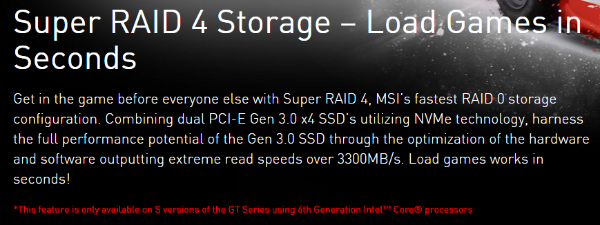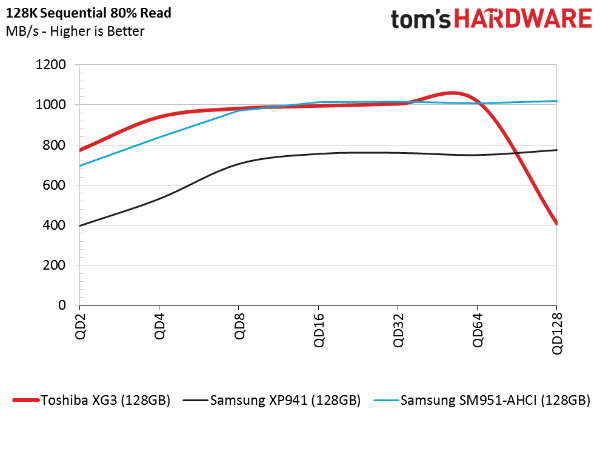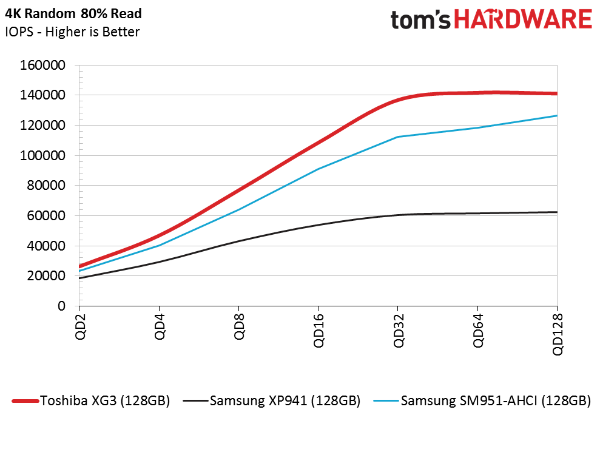Toshiba XG3 M.2 PCIe SSD Review: An OCZ RevoDrive 400 Primer
Toshiba started shipping the XG3 last year, but the SSD remained an OEM secret until now. The XG3 is coming to the retail market as OCZ's RevoDrive 400 in 2016. Today, we look at an OEM XG3 to get a feel for the device's performance.
Why you can trust Tom's Hardware
Performance Test Results
When I took over writing SSD reviews for Tom's Hardware, I cut the 128GB capacity point from regular rotation. It's simply too small for most aftermarket SSD shoppers. Performance (especially write performance) also drops substantially. Given a lack of parallelism, due to 128Gb dies, it's difficult to realize a storage processor's maximum performance.
At first, we took some grief for dropping 128GB drives from our reviews. But now, some manufacturers are doing the same. Many new SSD models start at 256GB. And MSI doesn't sell its gaming notebooks with a single 128GB NVMe SSD. Instead, the company pairs two 128GB Toshiba XG3s in RAID 0 to increase performance and double storage capacity.
A side effect of not testing 128GB drives is a limited pool of samples to draw performance data from. We tried to secure 256GB, 512GB and even 1TB XG3s, but have yet to encounter one that wasn't a mock-up. Samsung has a 128GB SM951-NVMe, but we turned it down when it was offered to us. We do have the SM951-AHCI and older XP941 drives in a 128GB capacity, though.
Sequential Read
To read about our storage tests in-depth, please check out How We Test HDDs And SSDs. Four-corner testing is covered on page six of our How We Test guide.
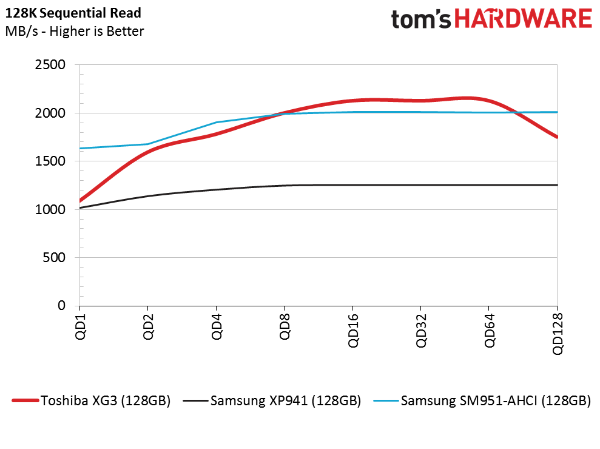
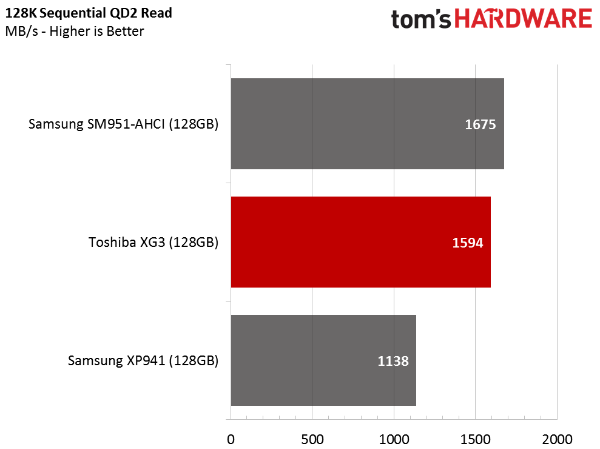
Toshiba's XG3 128GB starts off with lower-than-expected sequential read performance at a queue depth of one. It picks up the pace with two commands stacked, coming close to the performance offered by Samsung's SM951-AHCI. At higher queue depths, the XG3 is actually faster.
The XG3 does roll off at a queue depth of 128. Of course, that's not a problem for any of us, since most enthusiasts rarely see queue depths over four on their desktop PCs
Sequential Write
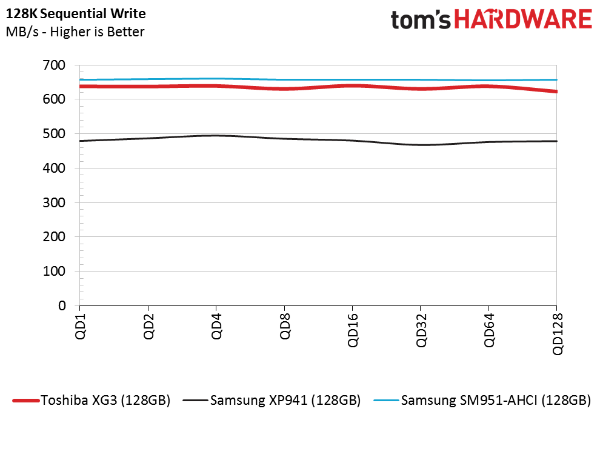
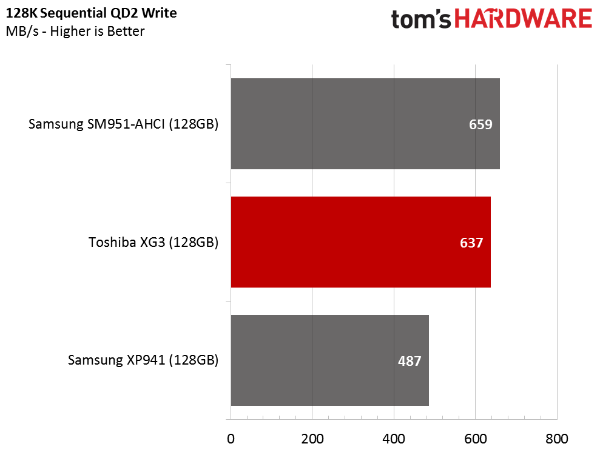
To write faster than 600 MB/s using 128Gb dies on a 128GB drive is quite an achievement. Toshiba's XG3 trails the SM951-AHCI in this test, but it isn't far behind across the queue depth range.
Get Tom's Hardware's best news and in-depth reviews, straight to your inbox.
Random Read
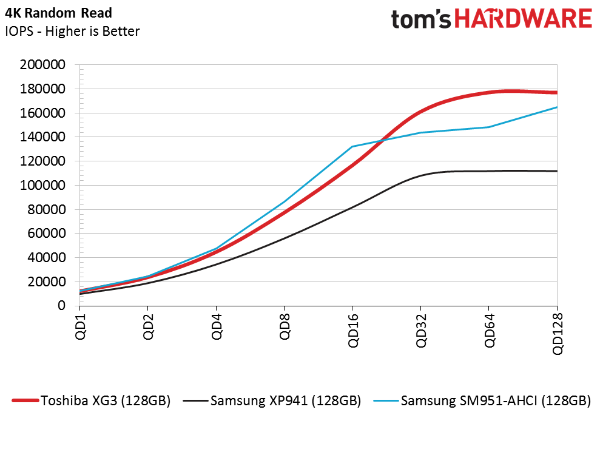
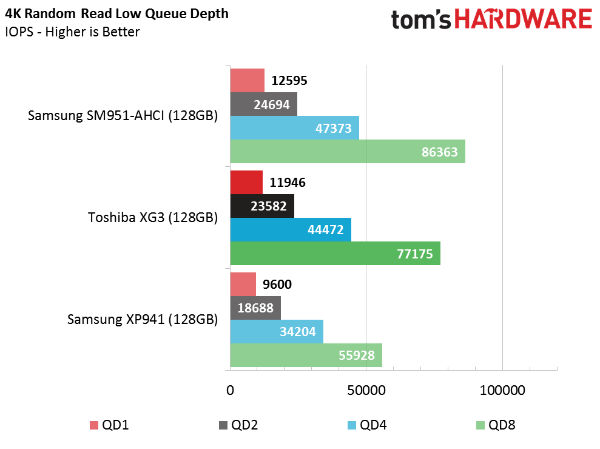
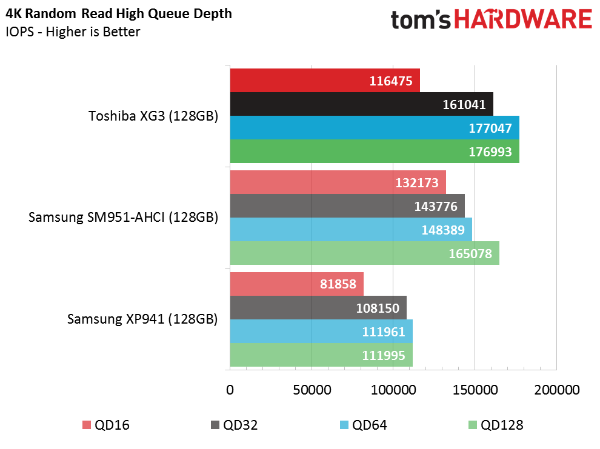
Speaking of achievements, the 128GB XG3 delivers over 10,000 random read IOPS at a queue depth of one. This is the yardstick we use to separate good SSDs from great ones. It's not unheard of to see so much speed from an OEM drive, but there is only one other client-oriented OEM product in the same league.
The drive scales well as we move through the queue depth range.
Random Write
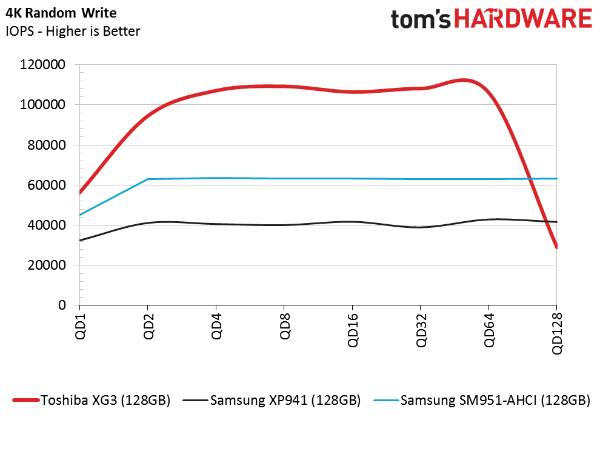
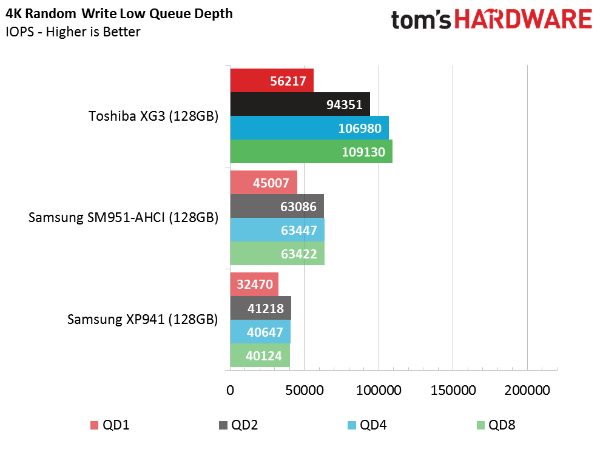
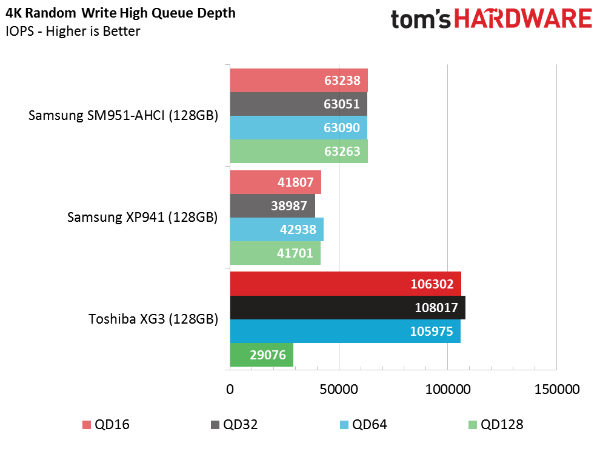
One of the great benefits of NVMe is reduced latency, allowing SSDs to perform more small block transactions in a shorter period of time. The XG3 easily outmaneuvers both of Samsung's AHCI-attached drives through a queue depth of 128. Toshiba's XG3 regresses at that point, though again, that won't be an issue for even desktop enthusiasts.
80 Percent Sequential Mixed Workload
Our mixed workload testing is described in detail here, and our steady state tests are described here.
The XG3 offers similar sequential mixed workload performance as the SM941-AHCI. At a queue depth of two, Toshiba is even a bit faster. That's important for light to moderate multitasking.
80 Percent Random Mixed Workload
NVMe helps the XG3 pull away from the other two drives in our random mixed workload test. Again, we see really nice performance scaling as the workload intensifies.
Random Write Steady State
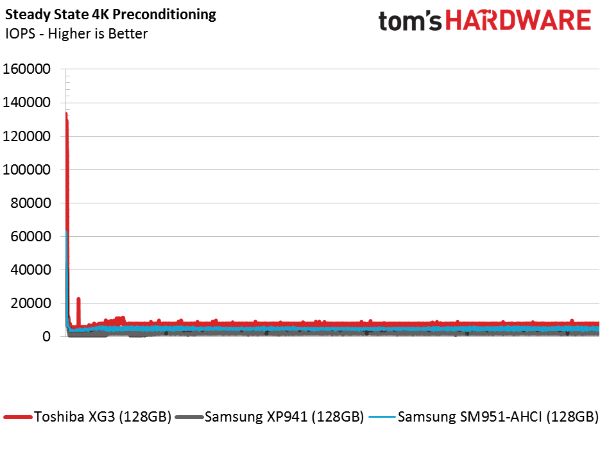
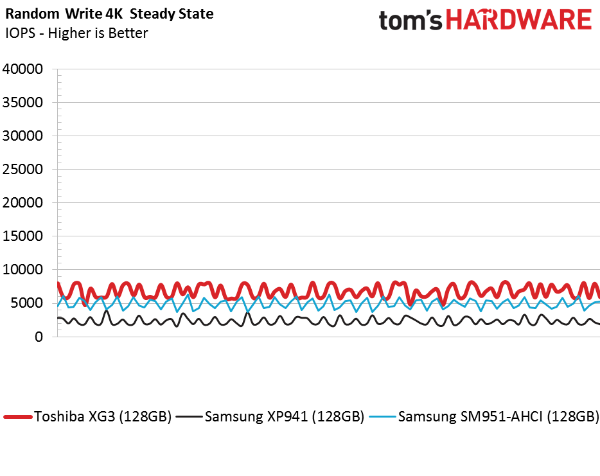
With one confirmed RAID 0 array from a system builder, this test takes on extra meaning. Under normal client workloads, you'll never see the full random 4KB steady state condition depicted in the chart above. Rather, we use this test to look at worst-case random write IOPS to determine if a drive is a good candidate for RAID use. We want to see high performance and consistent behavior. If your system has to wait on a transaction, it can pause.
The drive delivers good performance, but it's not as consistent as Intel's NVMe-based alternative.
Sequential Steady State
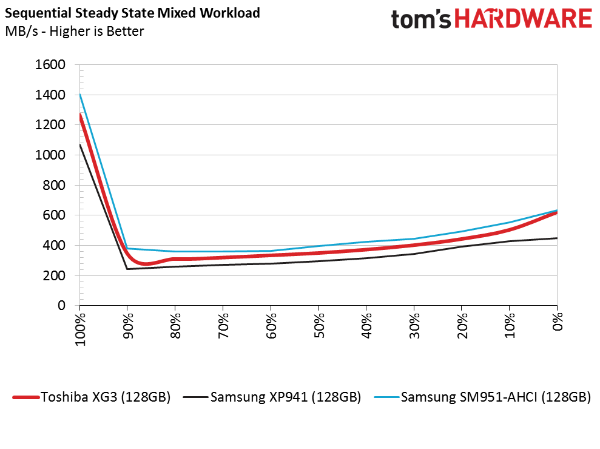
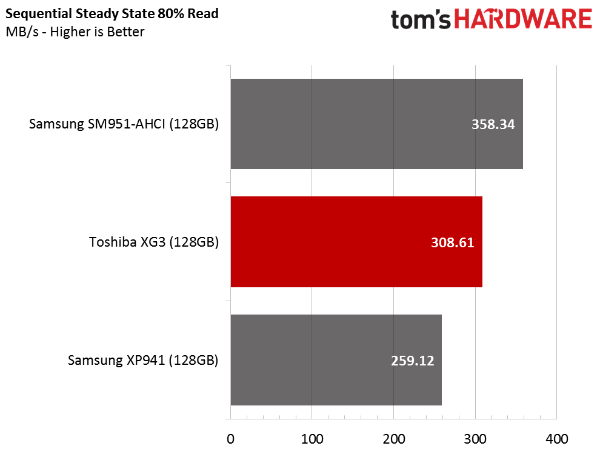
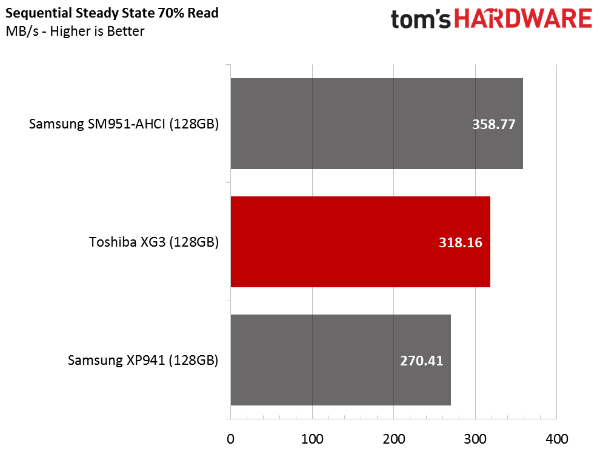
None of the three drives under test today performs well. We observe a large performance drop when we add a small number of write transactions to the sequential stream. Low write speed hampers steady state sequential performance, which could affect your experience editing and saving large media files.
Current page: Performance Test Results
Prev Page Specifications, Pricing, Warranty & Accessories Next Page Real-World Software Performance
Chris Ramseyer was a senior contributing editor for Tom's Hardware. He tested and reviewed consumer storage.
-
toddybody Can't wait till these faster M.2 drives are priced where SATA-SSDs are currently.Reply
I'd love to use M.2 SSDs (250GB-1TB @ ~1400MB/s) for boot/primary drives, and low cost SATA (1-3TB @ ~550MB/s). HDDs can still find value as back up devices with soaring storage sizes for their price. -
Mitchell Marvin Over Christmas i built a new PC around a 6700k and a 980ti but reused a 5 year old 128gb Mushkin SSD, I'm waiting for the right M.2 SSD to catch my eye, and trying not to buy the Samsung one just because its the only one out at the moment.Reply -
Eggz Good information, but the comparison to the XP941 and SM951 seems a little misplaced. Neither of those drives are NVMe SSDs, but this Toshiba-based OCZ drive is. Why not compare with the Samsung 950 Pro instead?Reply -
ssdpro ReplyWhy not compare with the Samsung 950 Pro instead?
You can't make that comparison. The Samsung 950 Pro performance needs to be shown in very specific ways. If you test the 950 Pro using the same methods the 950 Pro would throttle and expose some pretty horrid performance.
-
CRamseyer That is not accurate ssdpro.Reply
I wanted to stay with 128GB capacity class products. The performance increase from 128GB to 256GB is fairly large. I have a 128GB SM951-NVMe on the way but it is not here yet. Samsung didn't release the 950 Pro in this capacity size. -
rantoc ReplyWhy not compare with the Samsung 950 Pro instead?
You can't make that comparison. The Samsung 950 Pro performance needs to be shown in very specific ways. If you test the 950 Pro using the same methods the 950 Pro would throttle and expose some pretty horrid performance.
Agree, got an 950 and just to be sure i placed a heat-sink on its processor and aligned the chassis airflow a little so now it even benchmark consistently. Under normal desktop usage i doubt anyone will ever see the throttling thoo -
Eggz Reply17553728 said:Why not compare with the Samsung 950 Pro instead?
You can't make that comparison. The Samsung 950 Pro performance needs to be shown in very specific ways. If you test the 950 Pro using the same methods the 950 Pro would throttle and expose some pretty horrid performance.
"It gets too warm" isn't a reason to compare dislike hardware. NVMe drives on PCIe should be tested against other NVMe drives on PCIe. A 950 Pro with a heat sync makes for a better comparison than an AHCI drive without one. Don't get me wrong, I think the drives tested would augment the comparative data in a useful way, but it's incomplete without an apples-to-apples comparison. Better to compare hot apples to warm apples than it is to compare cool oranges to warm apples - or you avoid the issue and cool the hot apples until they're warm.