Why you can trust Tom's Hardware
Comparison Products
The 12TB WD Red Plus HDD goes up against our suite of 8TB hard drives, including the 8TB WD Blue, the older HGST UltraStar He8, the Seagate IronWolf Pro 8TB, the Seagate FireCuda, and the Seagate BarraCuda. Larger 20TB drives include the WD Red Pro, the Seagate Exos X20, the Seagate IronWolf Pro, and the Seagate SkyHawk AI. Also compared are the 14TB Seagate IronWolf Pro and the 14TB Toshiba X300.
Trace Testing - 3DMark Storage Benchmark
Yes, this class of drive isn't geared for gaming — you're far better off with an SSD — but we include these results for completeness. Built for gamers, 3DMark’s Storage Benchmark focuses on real-world gaming performance. Each round in this benchmark stresses storage based on gaming activities including loading games, saving progress, installing game files, and recording gameplay video streams.
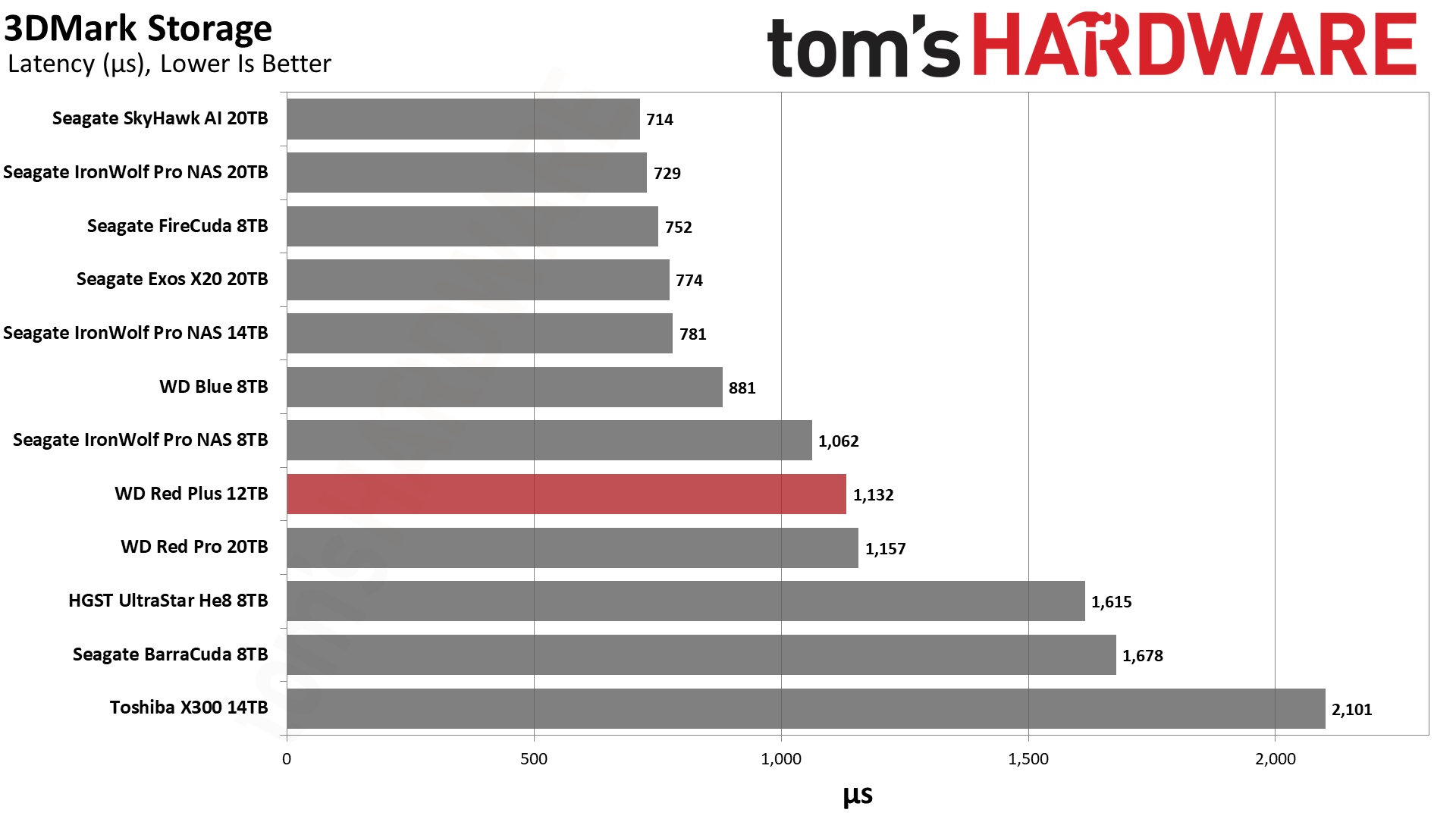
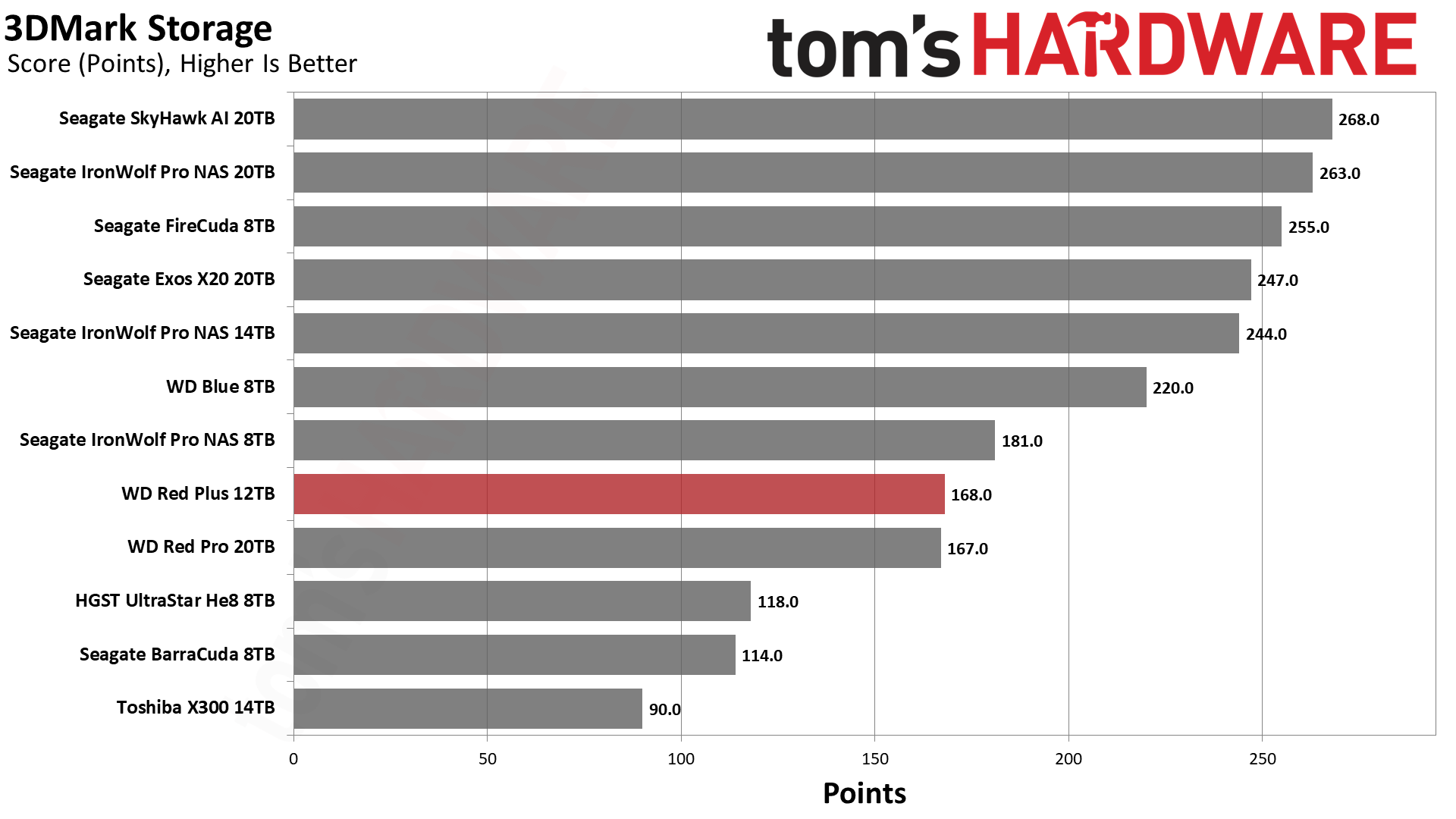
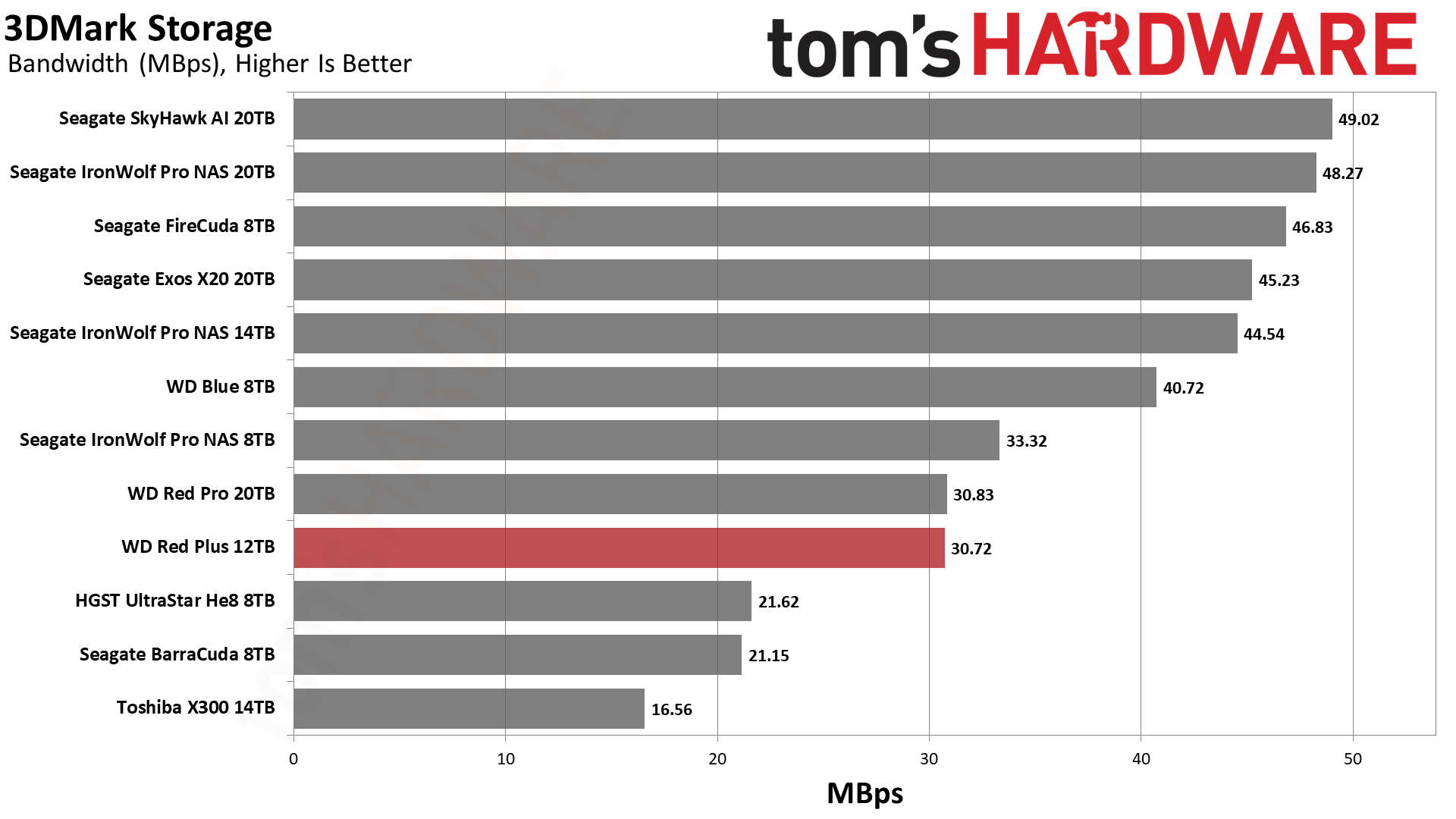
The Red Plus is middling to below average in 3DMark, making the Blue look good. However, it matches the Red Pro, which is in its favor.
Trace Testing – PCMark 10 Storage Benchmark
PCMark 10 is a trace-based benchmark that uses a wide-ranging set of real-world traces from popular applications and everyday tasks to measure the performance of storage devices.
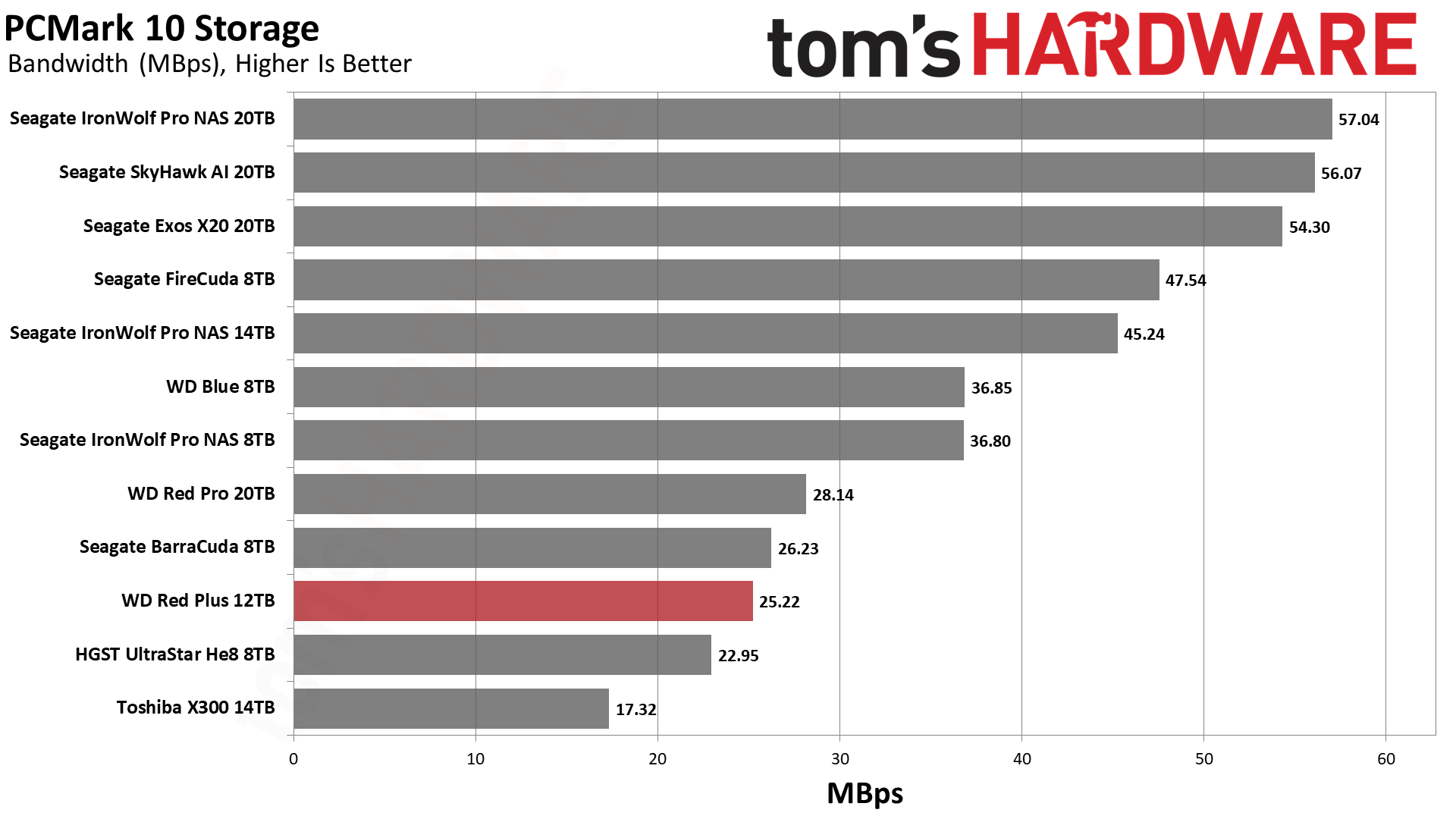
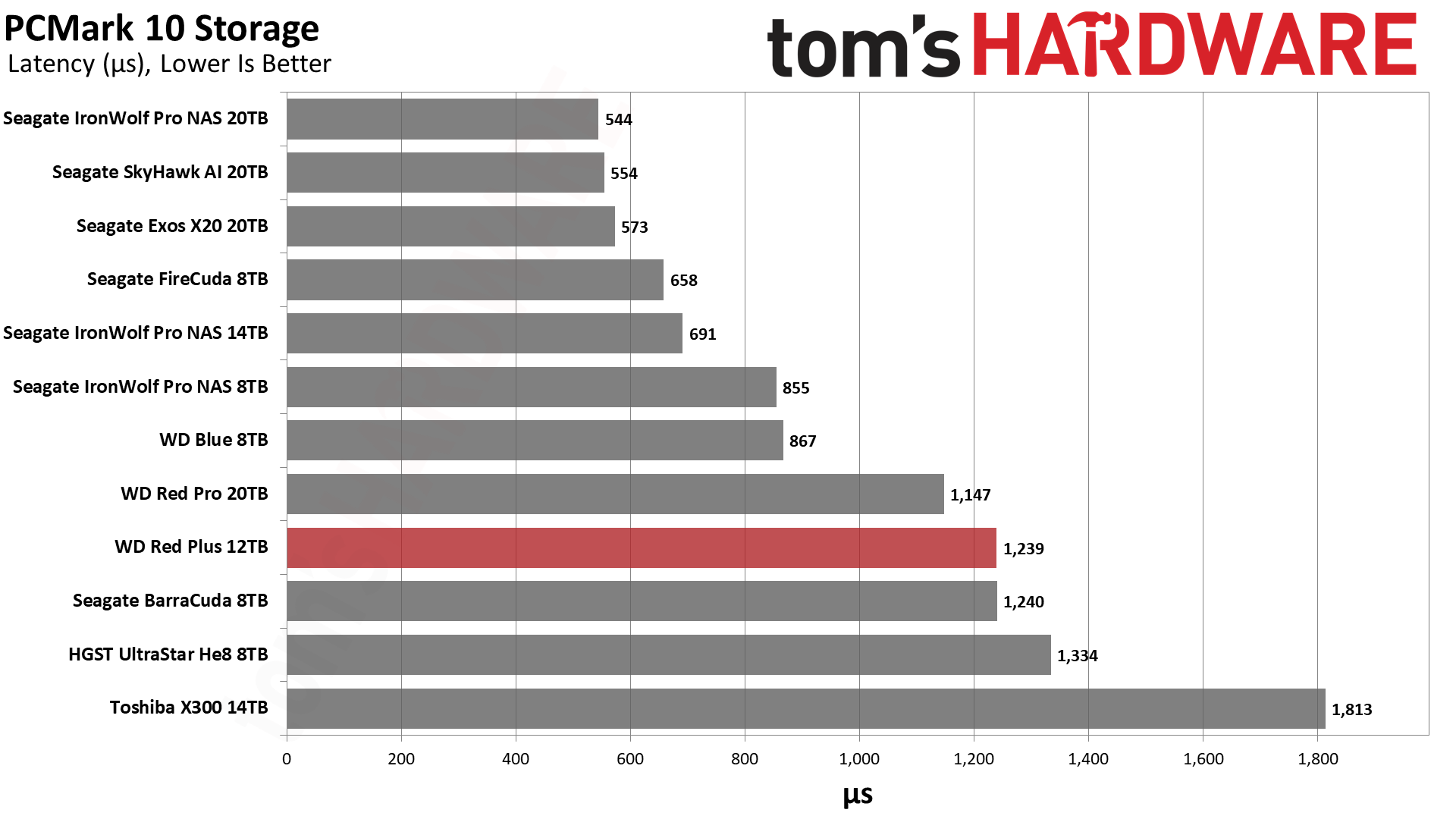
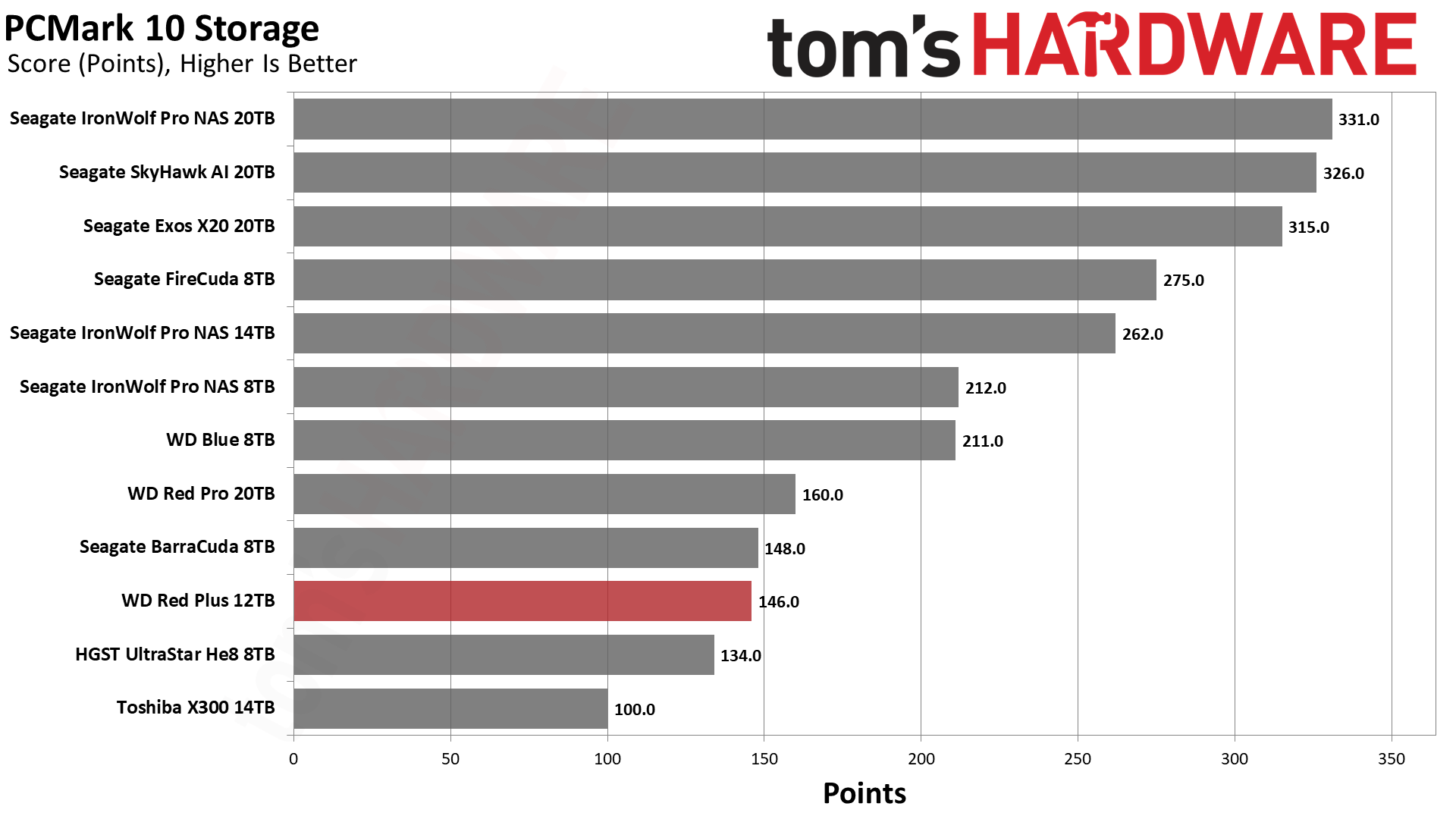
The Red Plus is unimpressive in PCMark 10. This suggests the drive is made for specialized use in NAS environments.
Transfer Rates – DiskBench
We use the DiskBench storage benchmarking tool to test file transfer performance with a custom, 50GB dataset. We copy 31,227 files of various types, such as pictures, PDFs, and videos to a new folder and then follow-up with a reading test of a newly-written 6.5GB zip file.
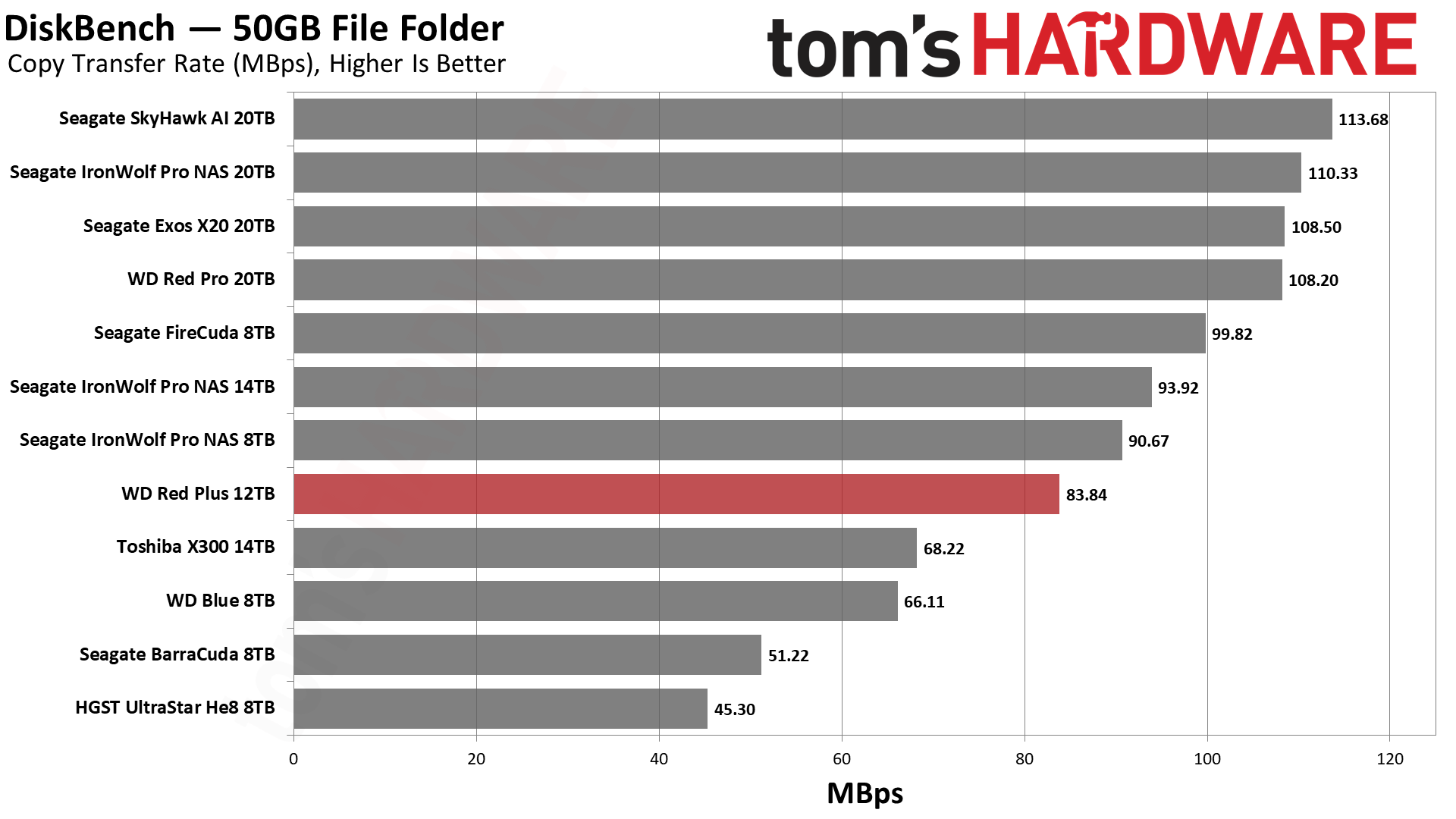
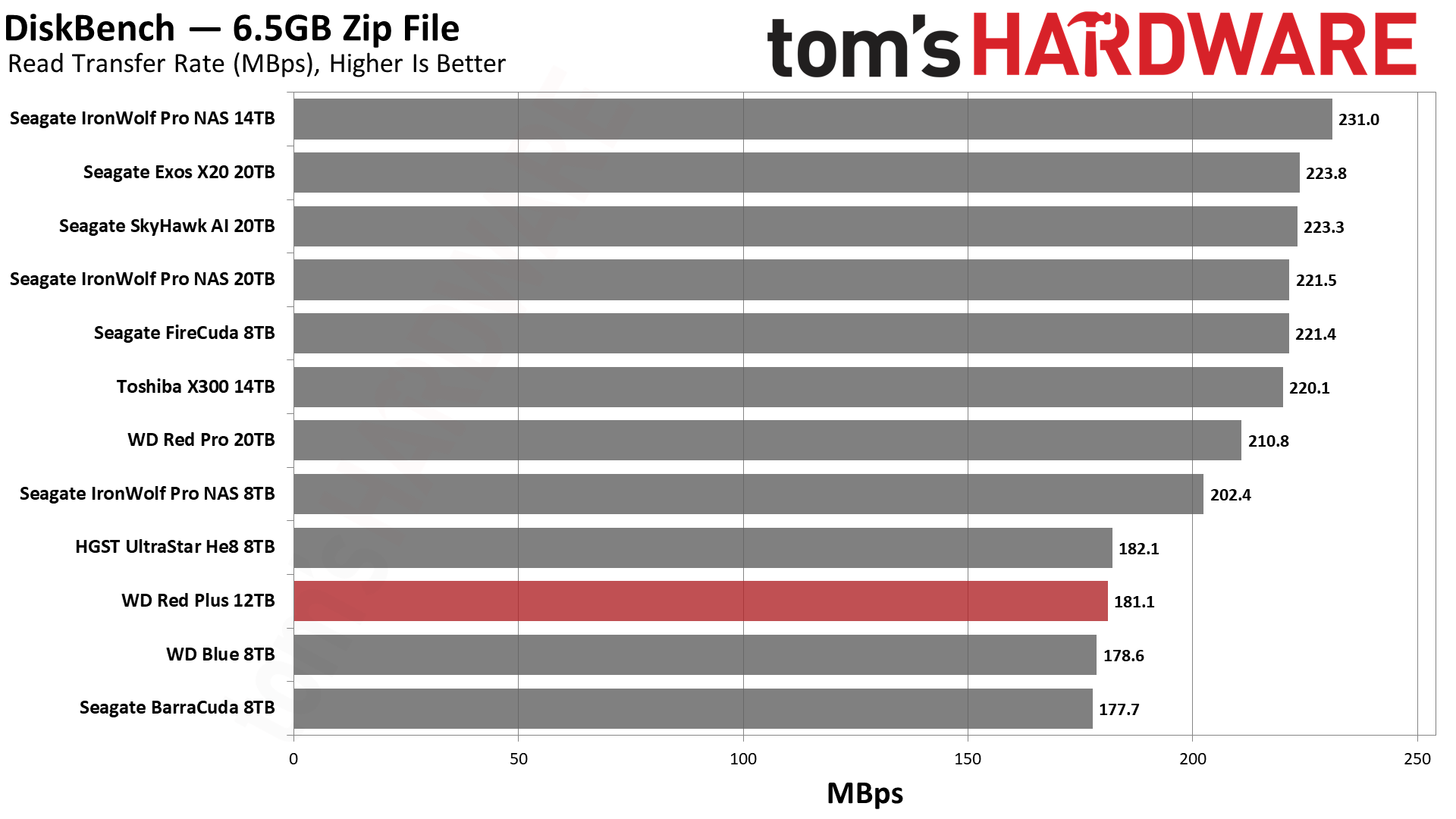
Copy performance in DiskBench is acceptable but not good for the Red Plus. It beats the X300, BarraCuda, and Blue, but falls behind the IronWolf Pros. This is where it would be expected to land.
Get Tom's Hardware's best news and in-depth reviews, straight to your inbox.
Synthetic Testing - ATTO / CrystalDiskMark
ATTO and CrystalDiskMark (CDM) are free and easy-to-use storage benchmarking tools that storage vendors commonly use to assign performance specifications to their products. Both of these tools give us insight into how each device handles different file sizes.
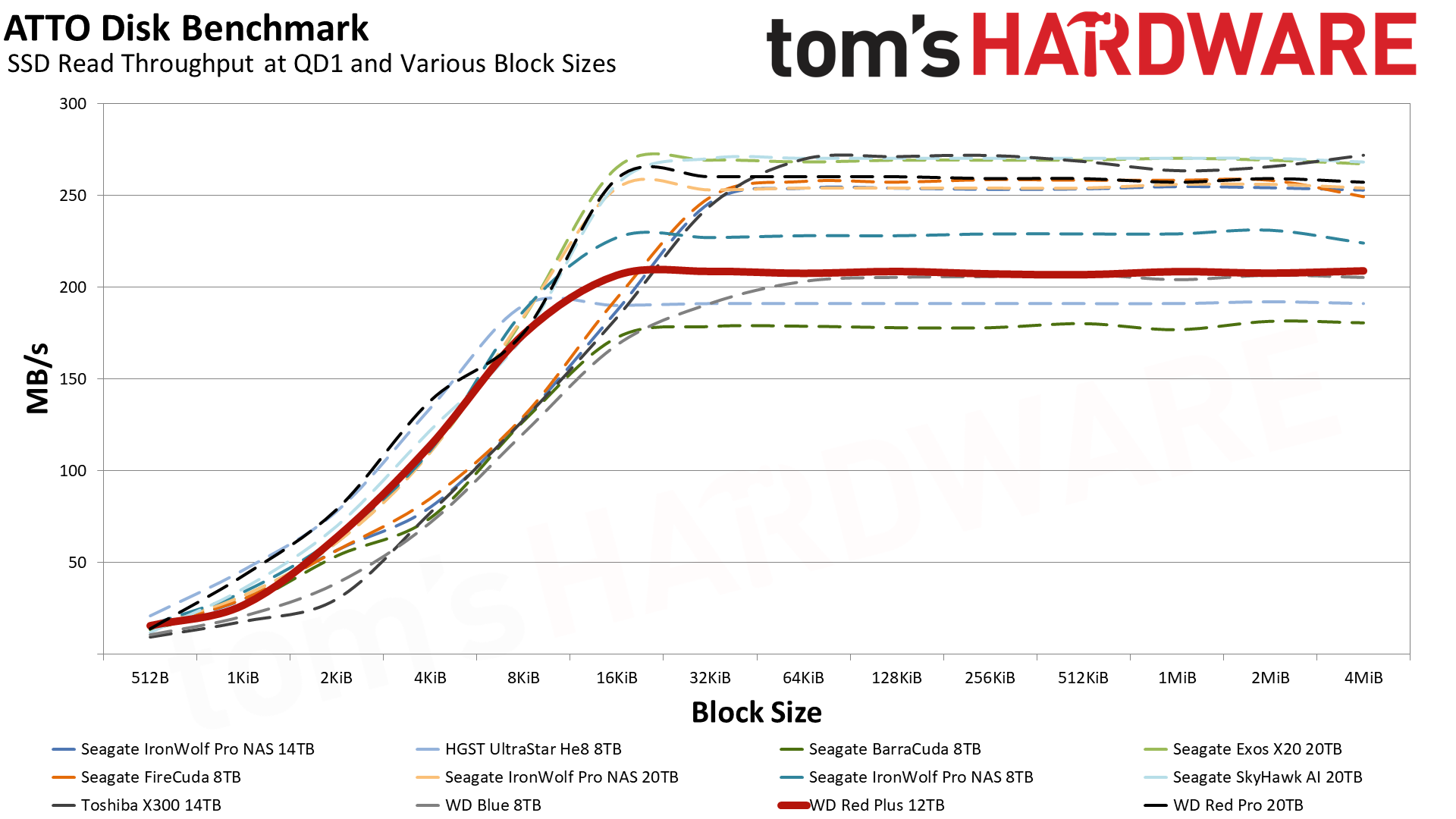
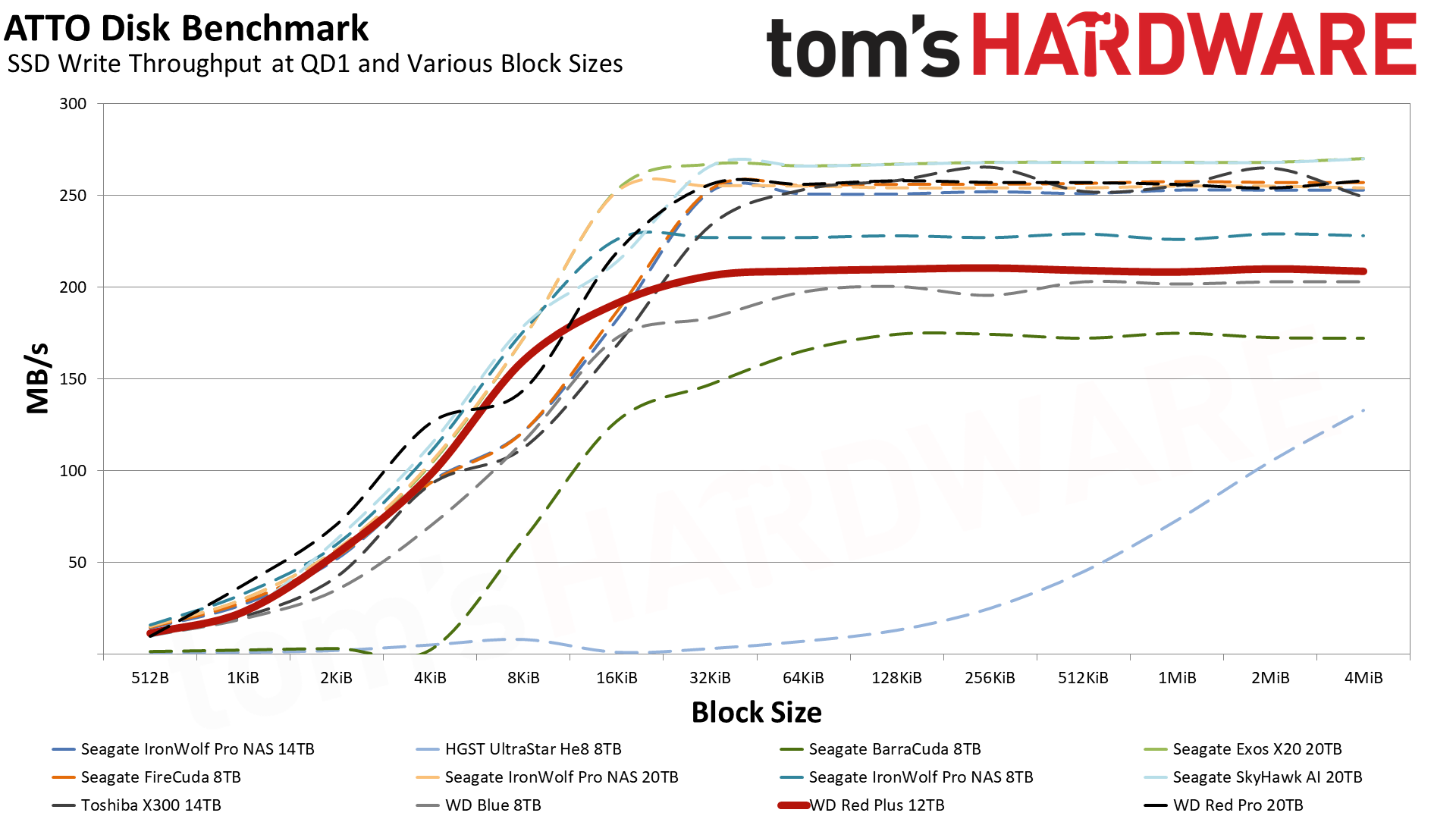
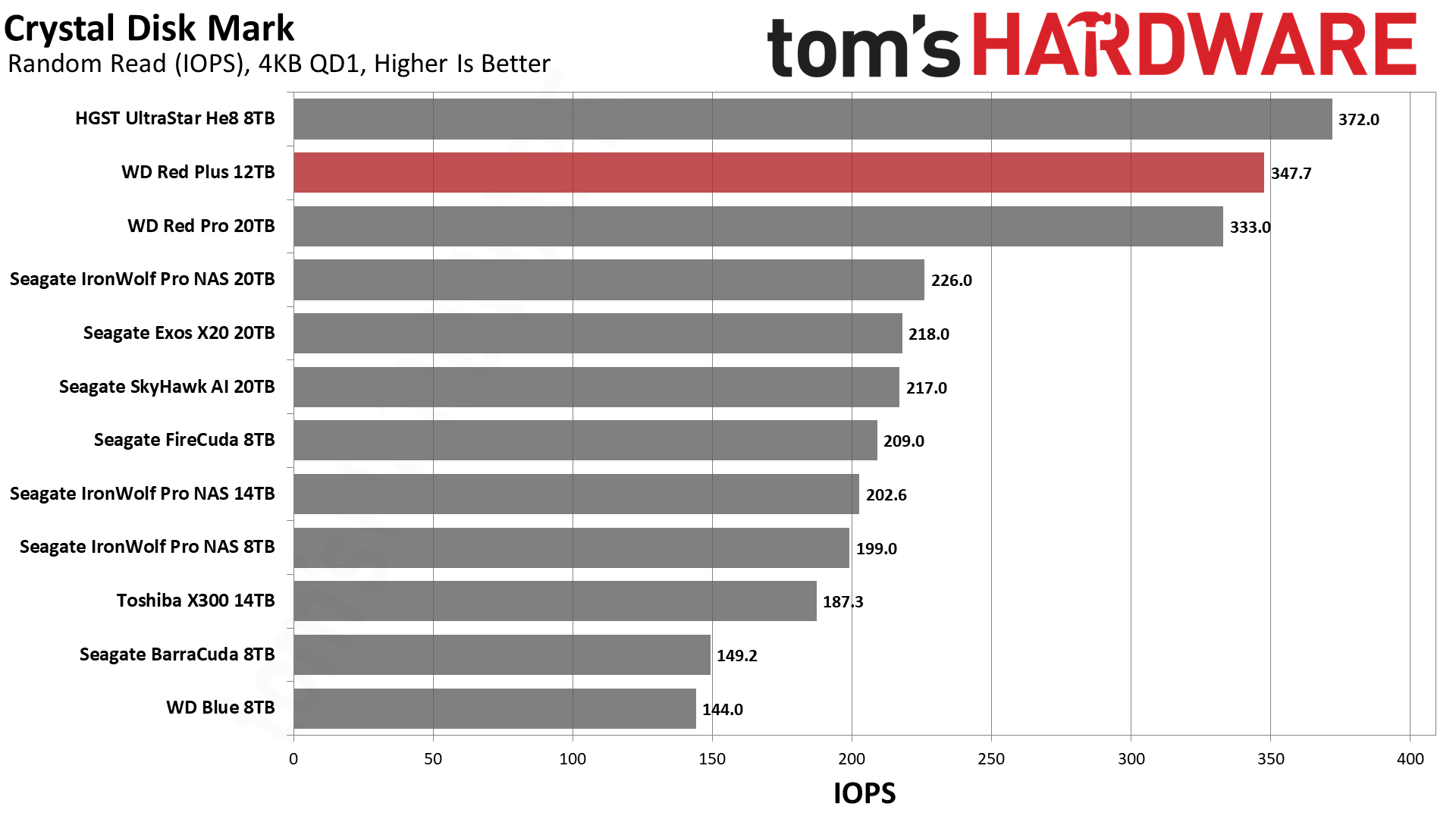
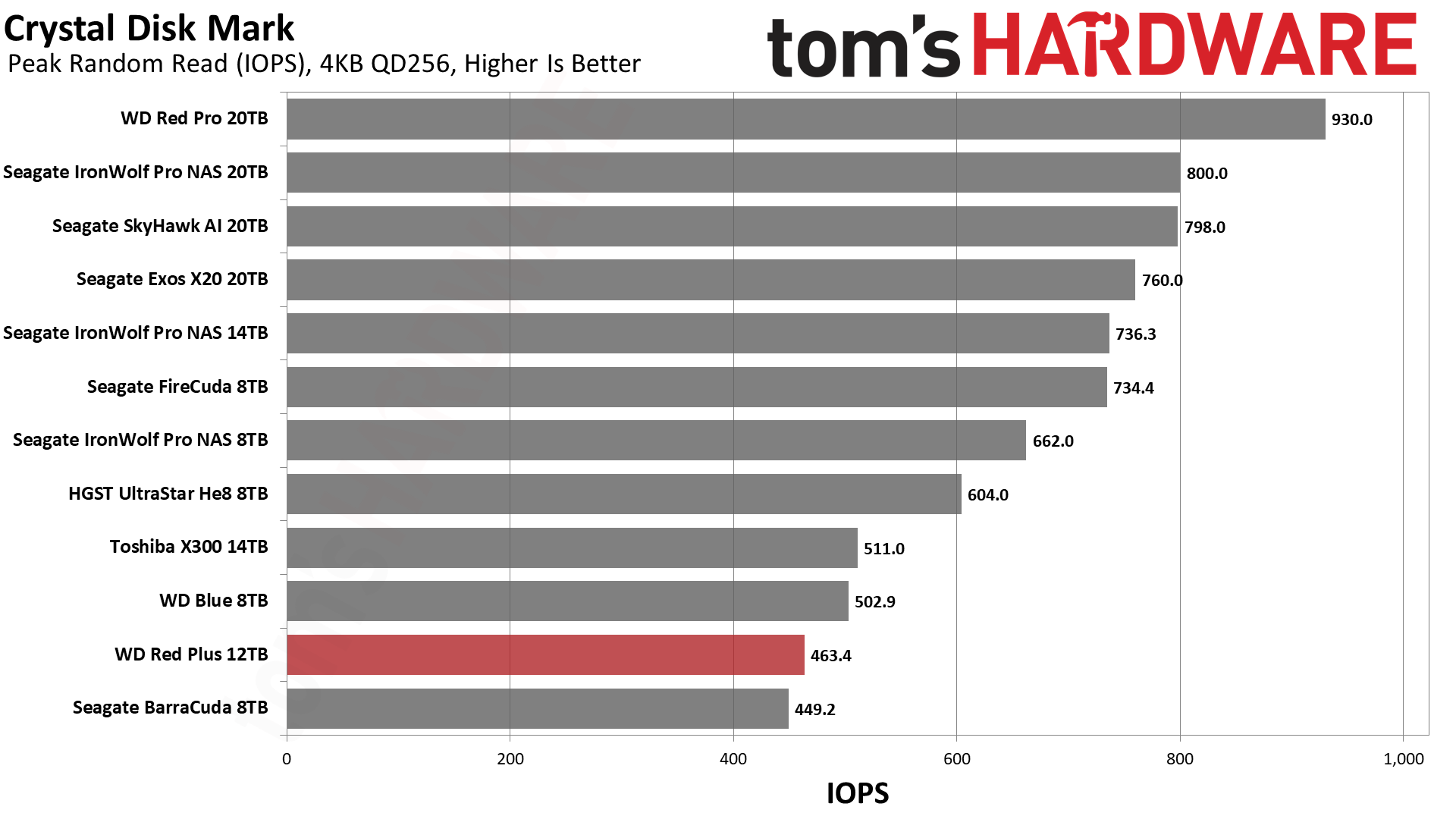
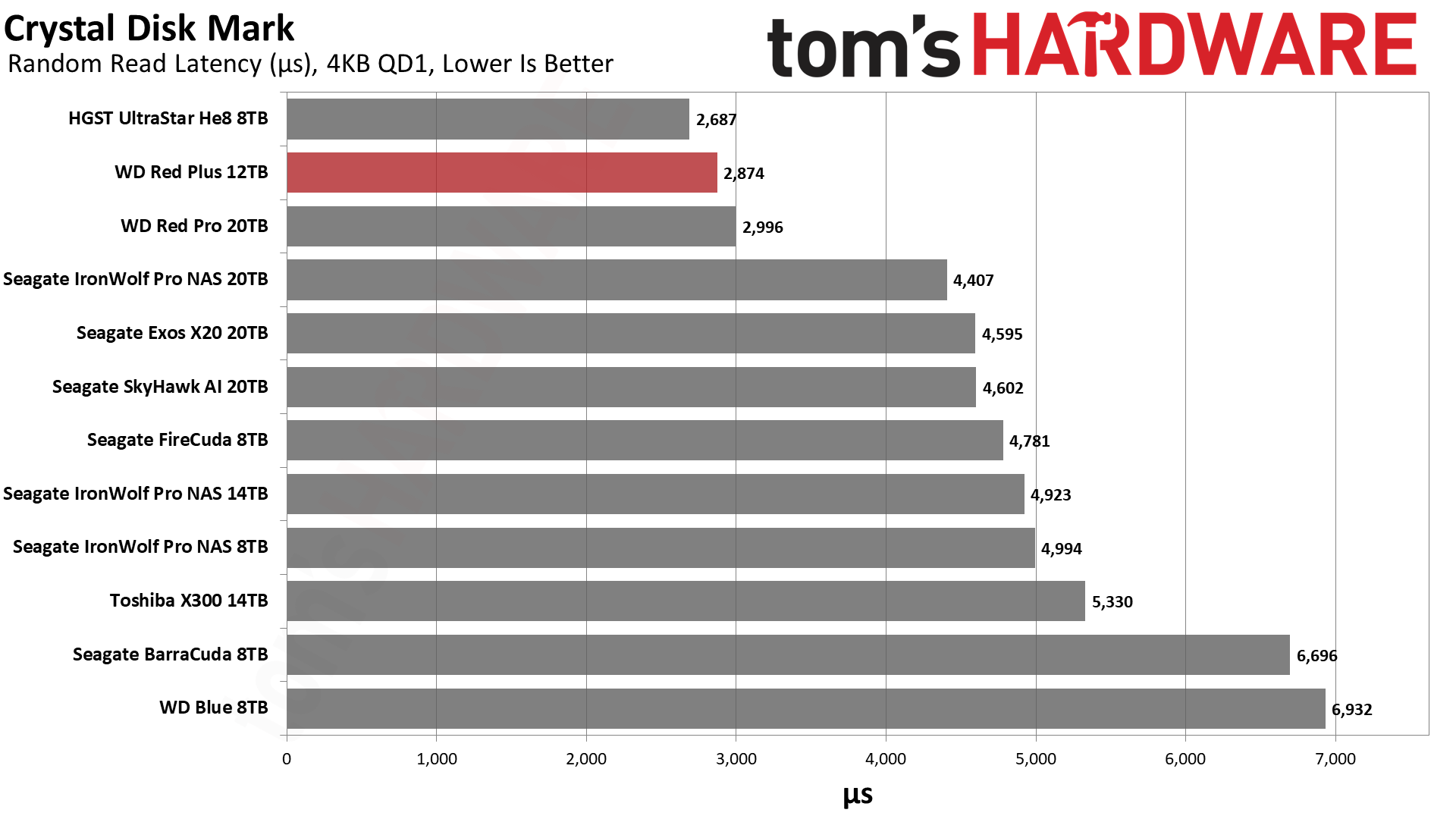
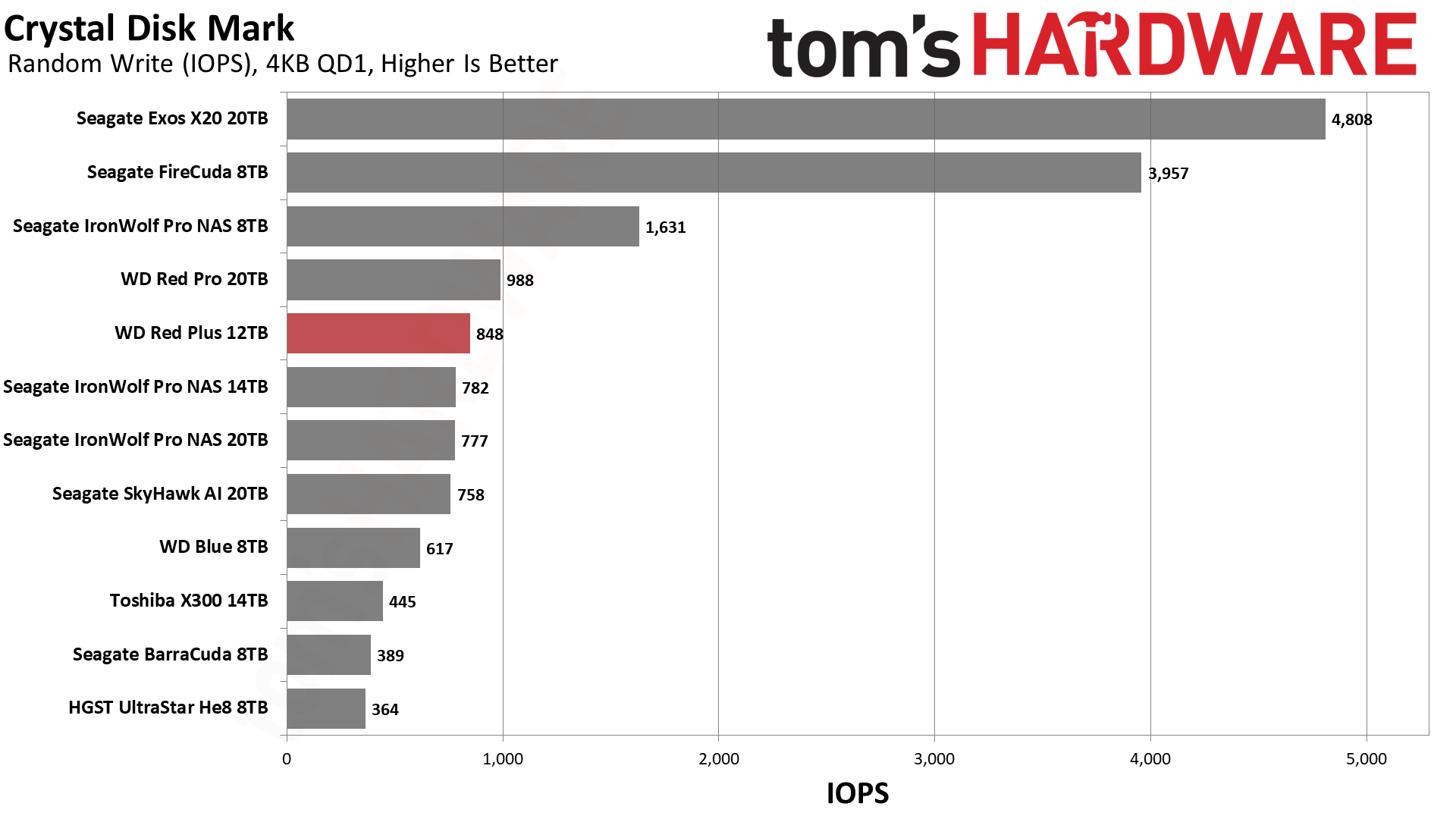
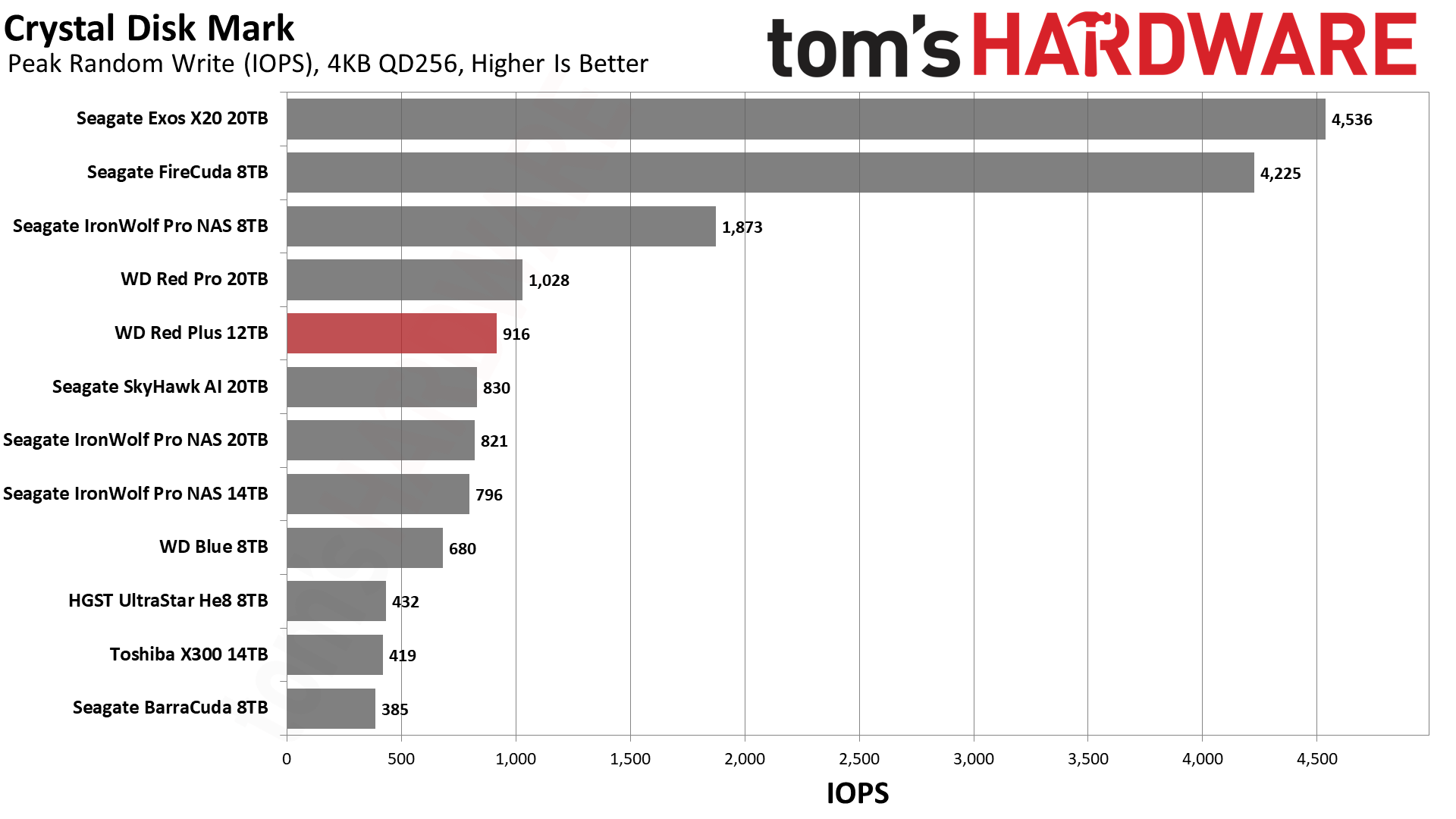
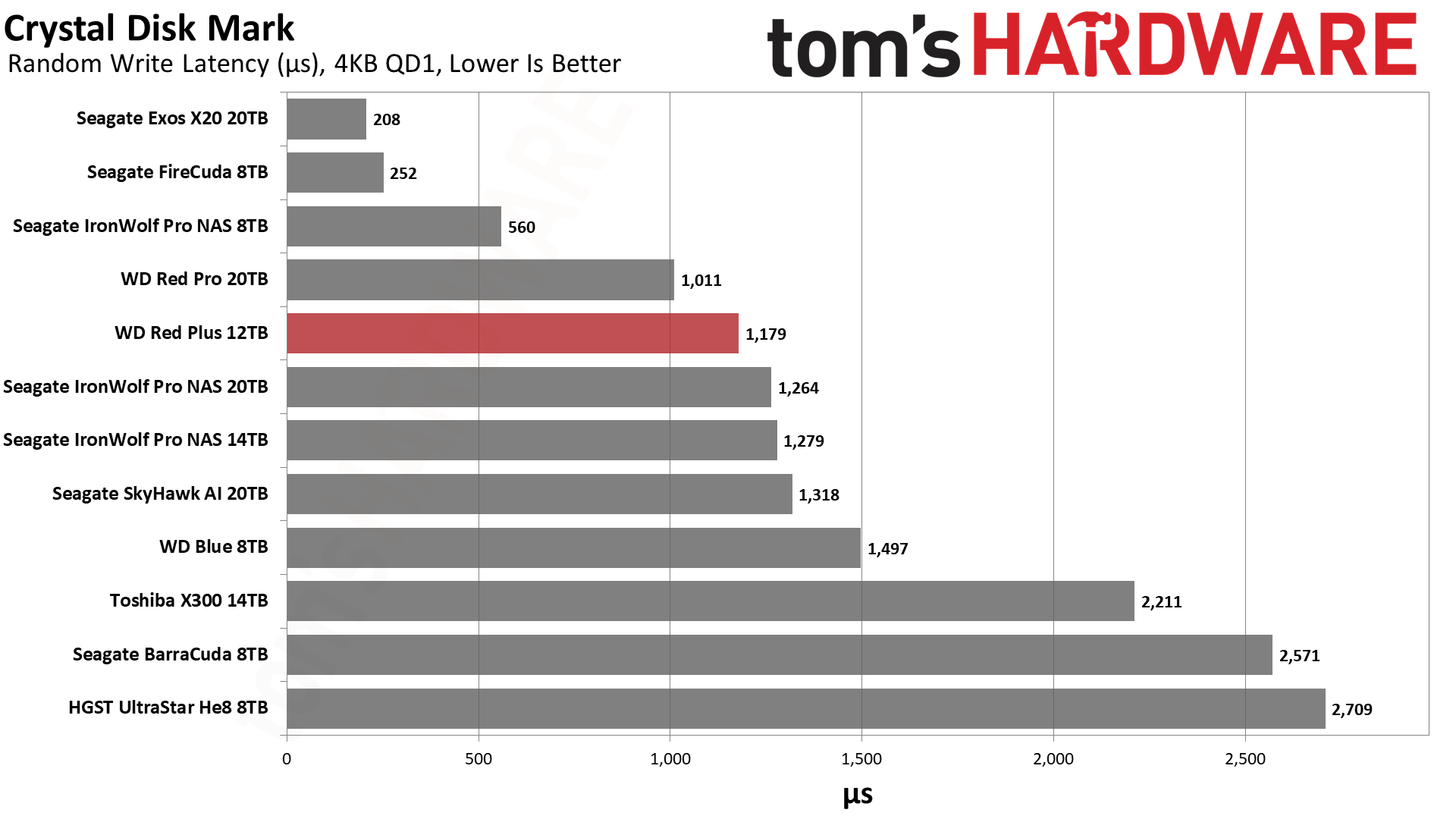
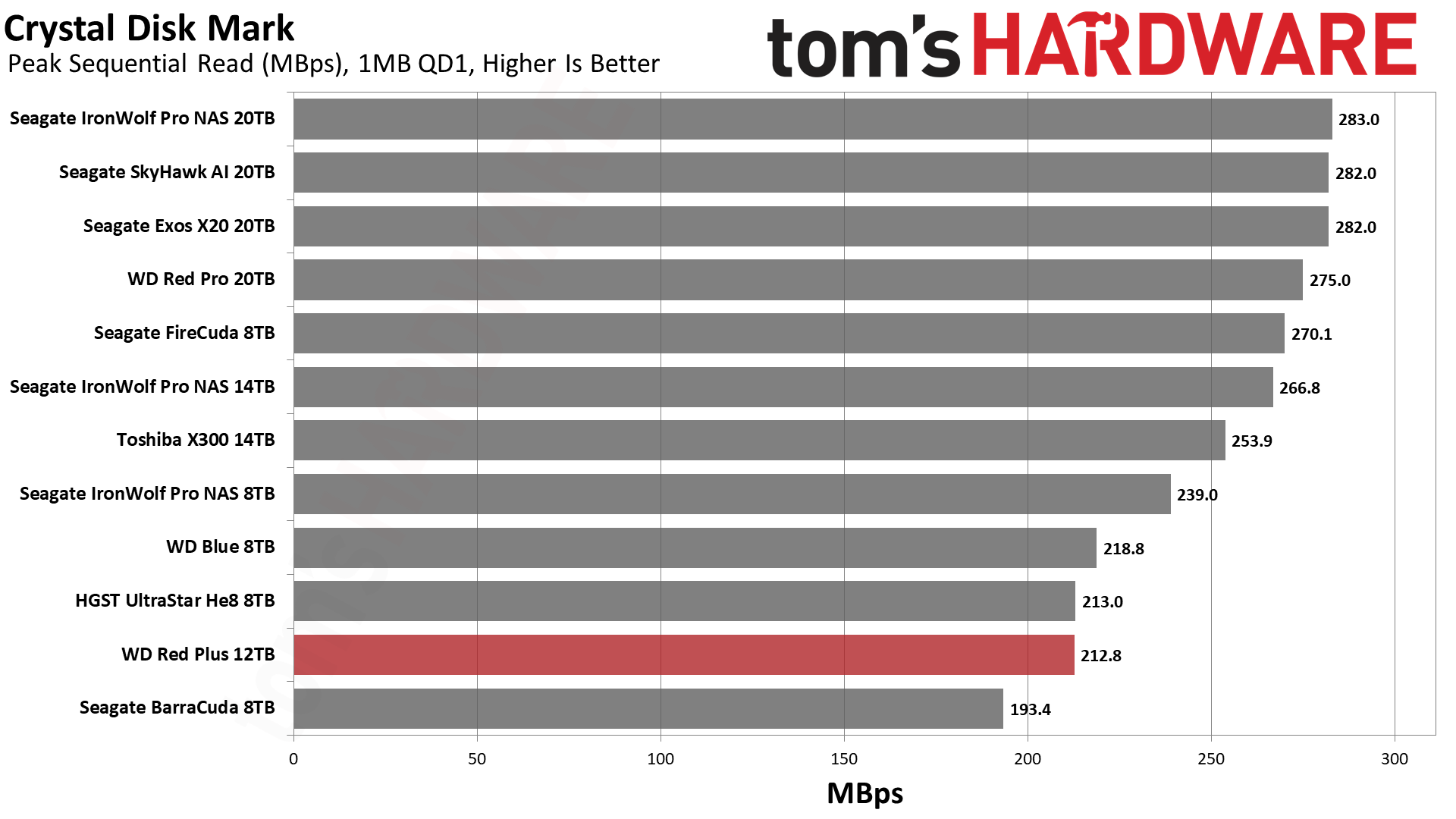
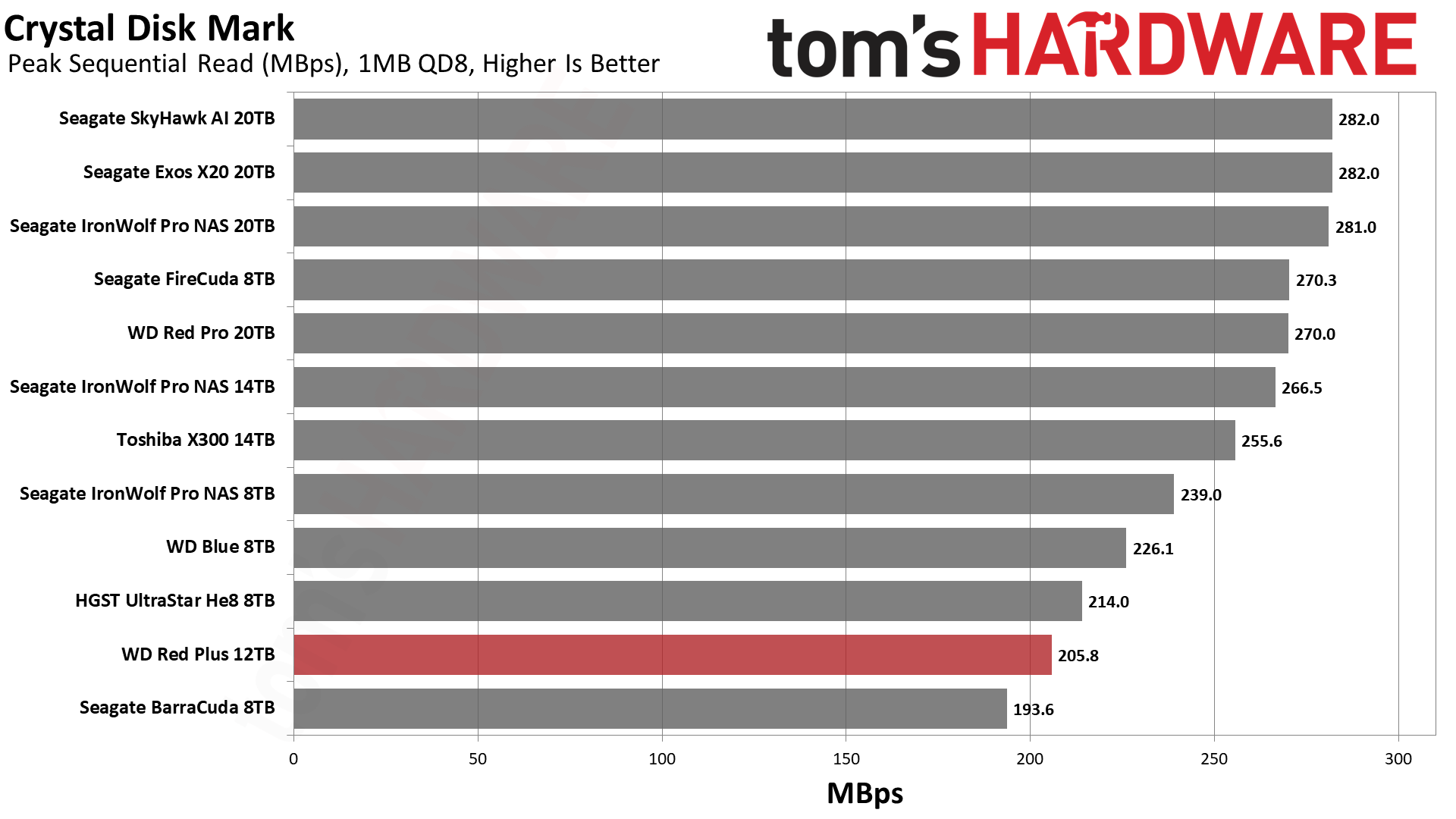
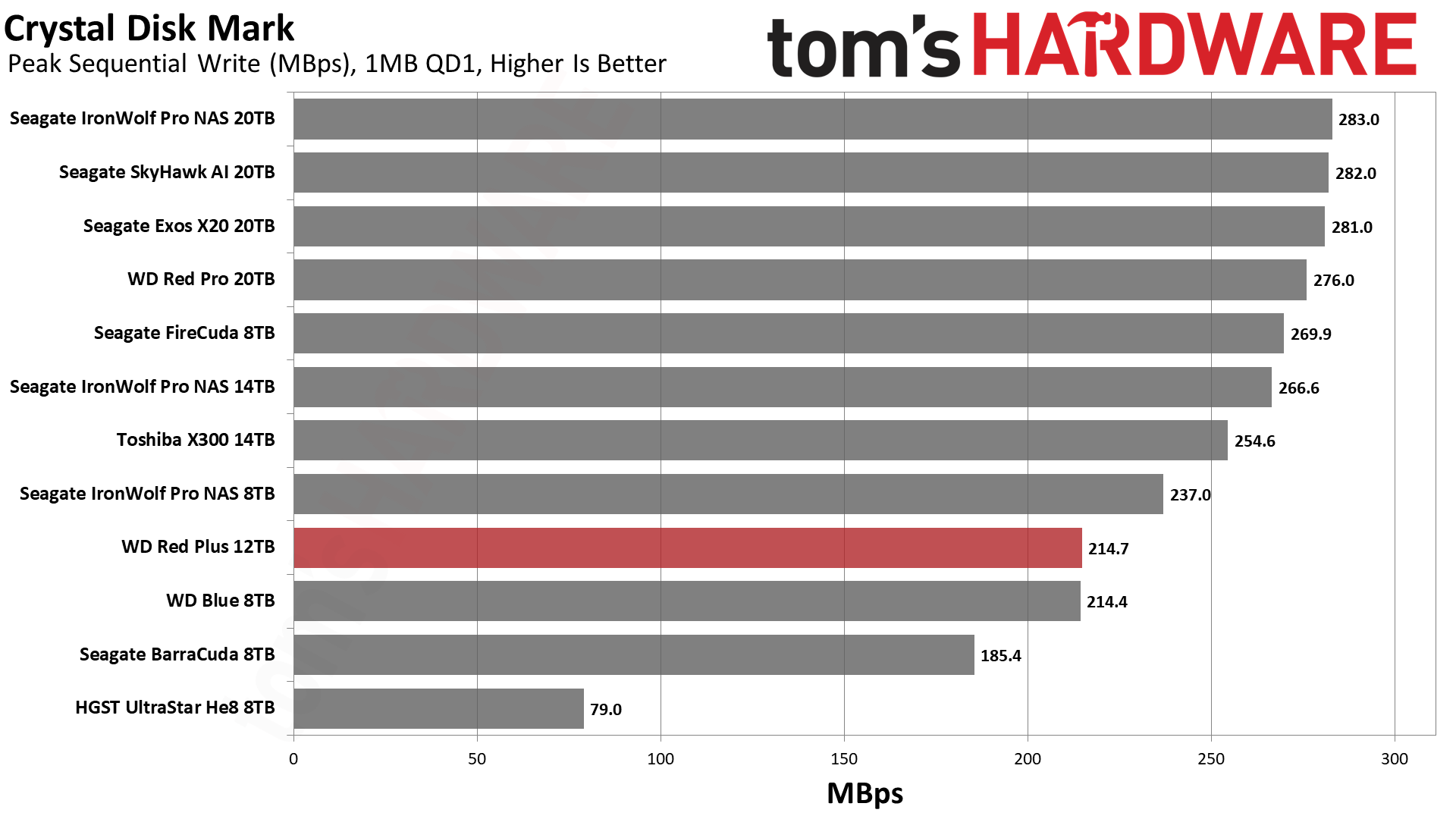
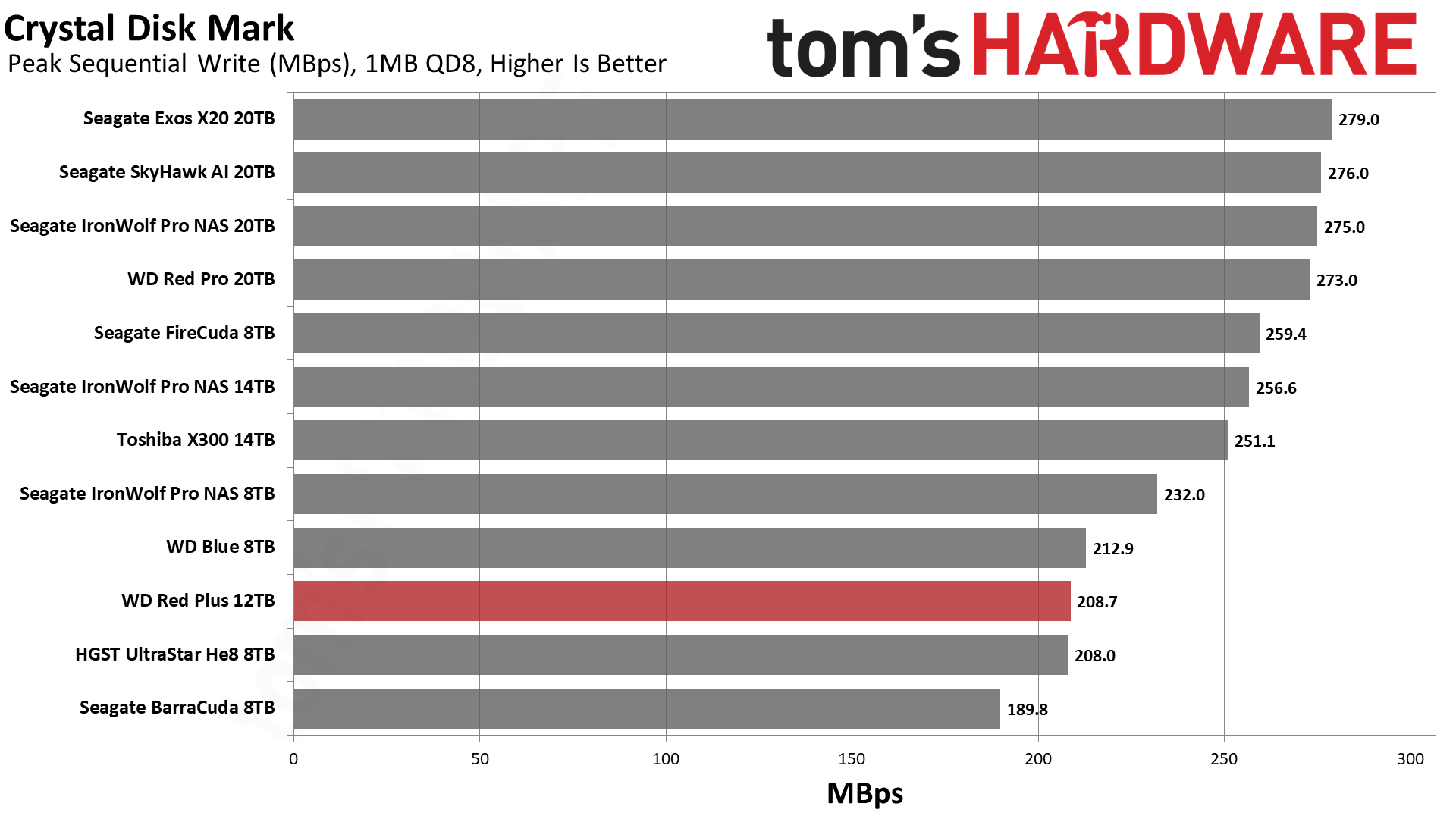
The Red Plus shows no anomalies in its sequential ATTO results. This predictable behavior is a good thing, even if it’s slower in absolute terms. Random performance, as measured by the 4KB tests in Crystal Disk Mark, is actually quite good.
Sustained Write Performance
Official write specifications are only part of the performance picture. Most HDDs implement a write cache which is a fast area of volatile memory such as DRAM. Sustained write speeds directly hit the platters and tend to be consistent. There are exceptions to both of these statements as there are SSHDs (flash-containing hybrid HDDs), OptiNAND drives, and SMR drives that deviate from the traditional configuration. We use Iometer to detect the maximum sustained write speed of the HDD.
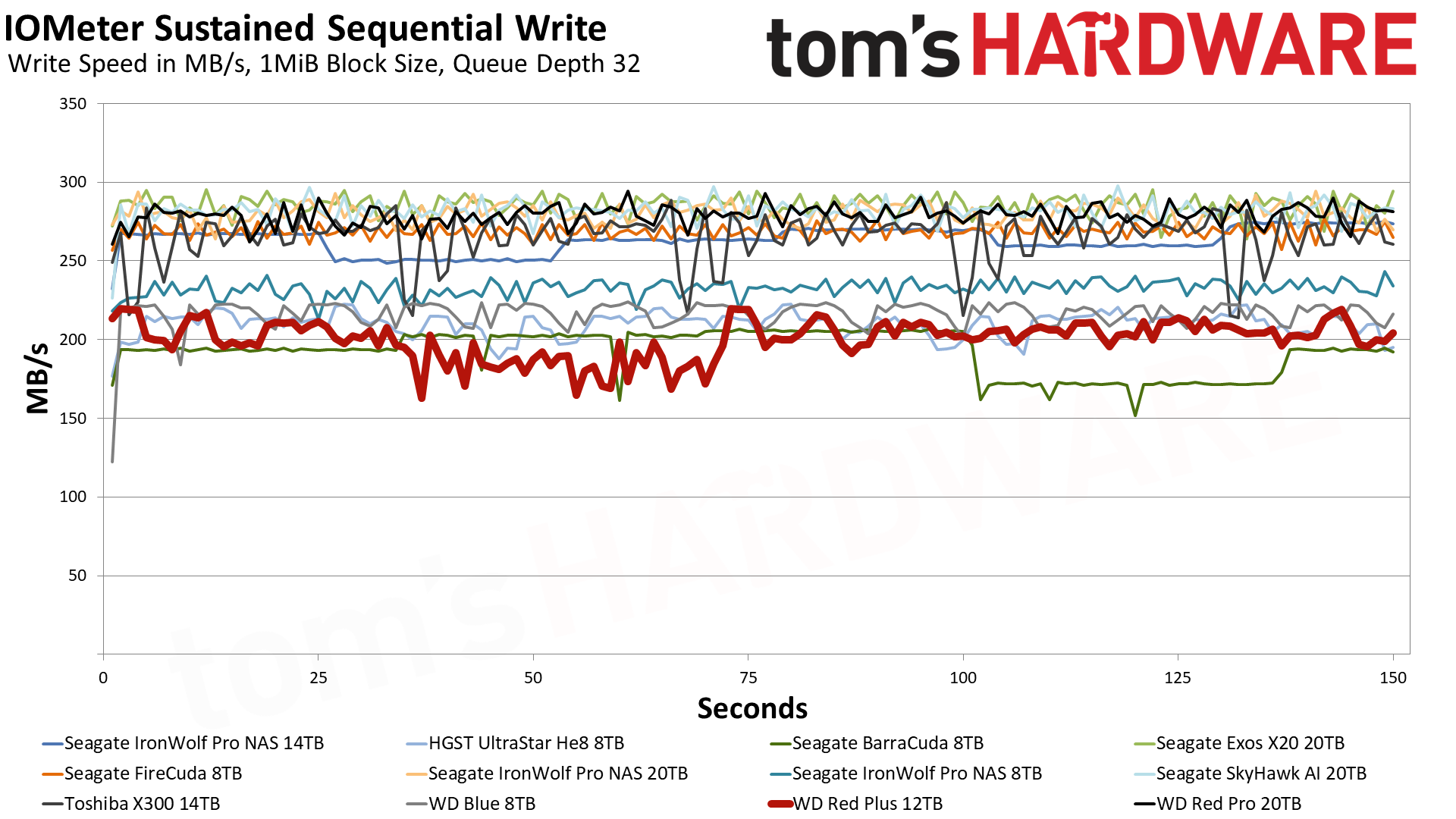
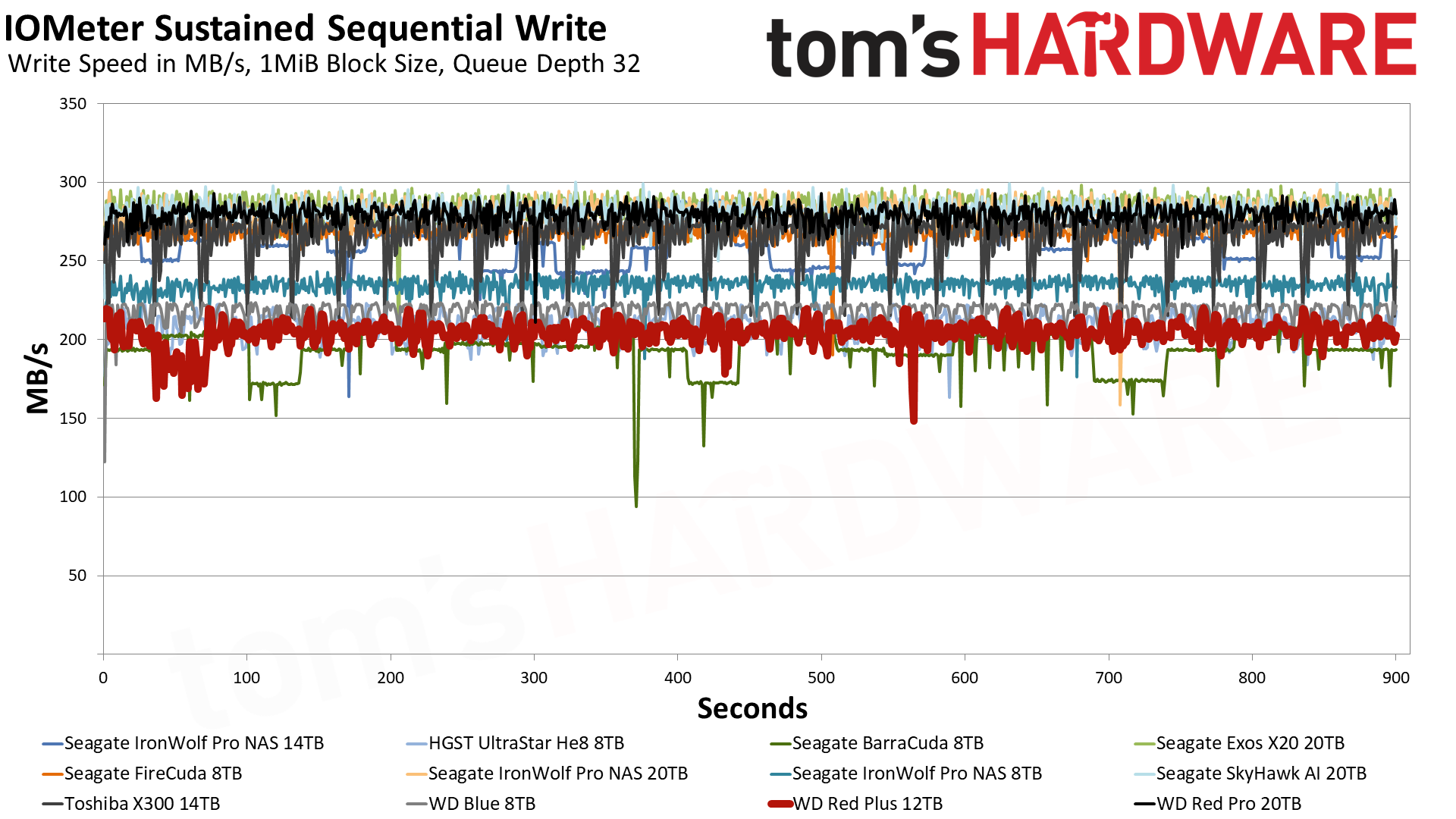
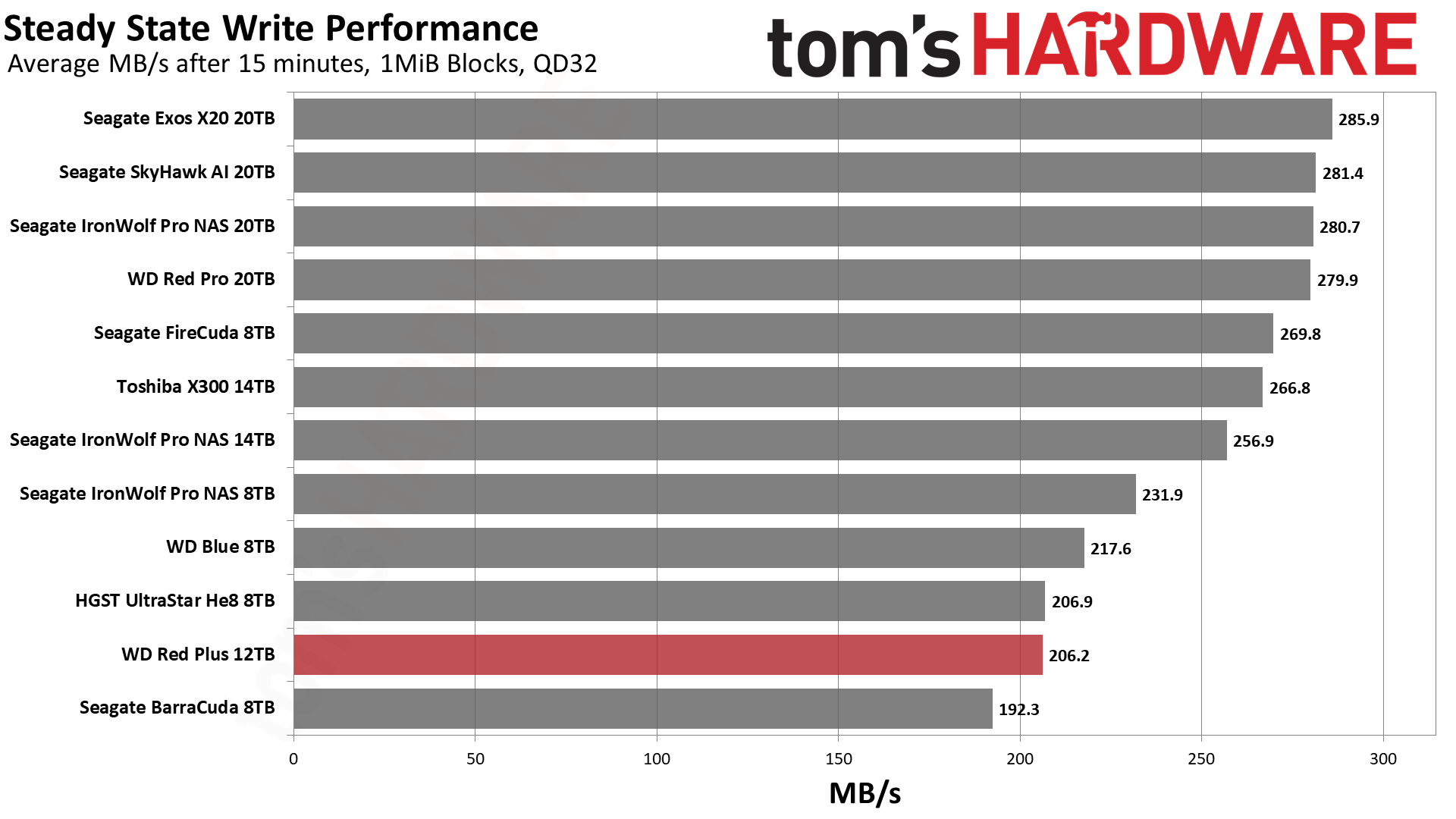
The Red Plus underperforms in our write saturation test. It’s not particularly fast and is not perfectly consistent. However, this performance is good enough for NAS and will be more consistent than an SMR drive like the BarraCuda. You would be forgiven for thinking this is a 5400/5640 RPM drive and, in fact, WD notes that this SKU is 7200 RPM and not 5400 RPM as may be reported by ID Device.
Power Consumption
We use the Quarch HD Programmable Power Module to gain a deeper understanding of power characteristics. Idle power consumption is an important aspect to consider, especially if you're looking for a laptop upgrade as even the best ultrabooks can have mediocre storage.
Some drives can consume watts of power at idle while better-suited ones sip just milliwatts. Average workload power consumption and max consumption are two other aspects of power consumption, but performance-per-watt is more important. A drive might consume more power during any given workload, but accomplishing a task faster allows the drive to drop into an idle state more quickly, ultimately saving energy.
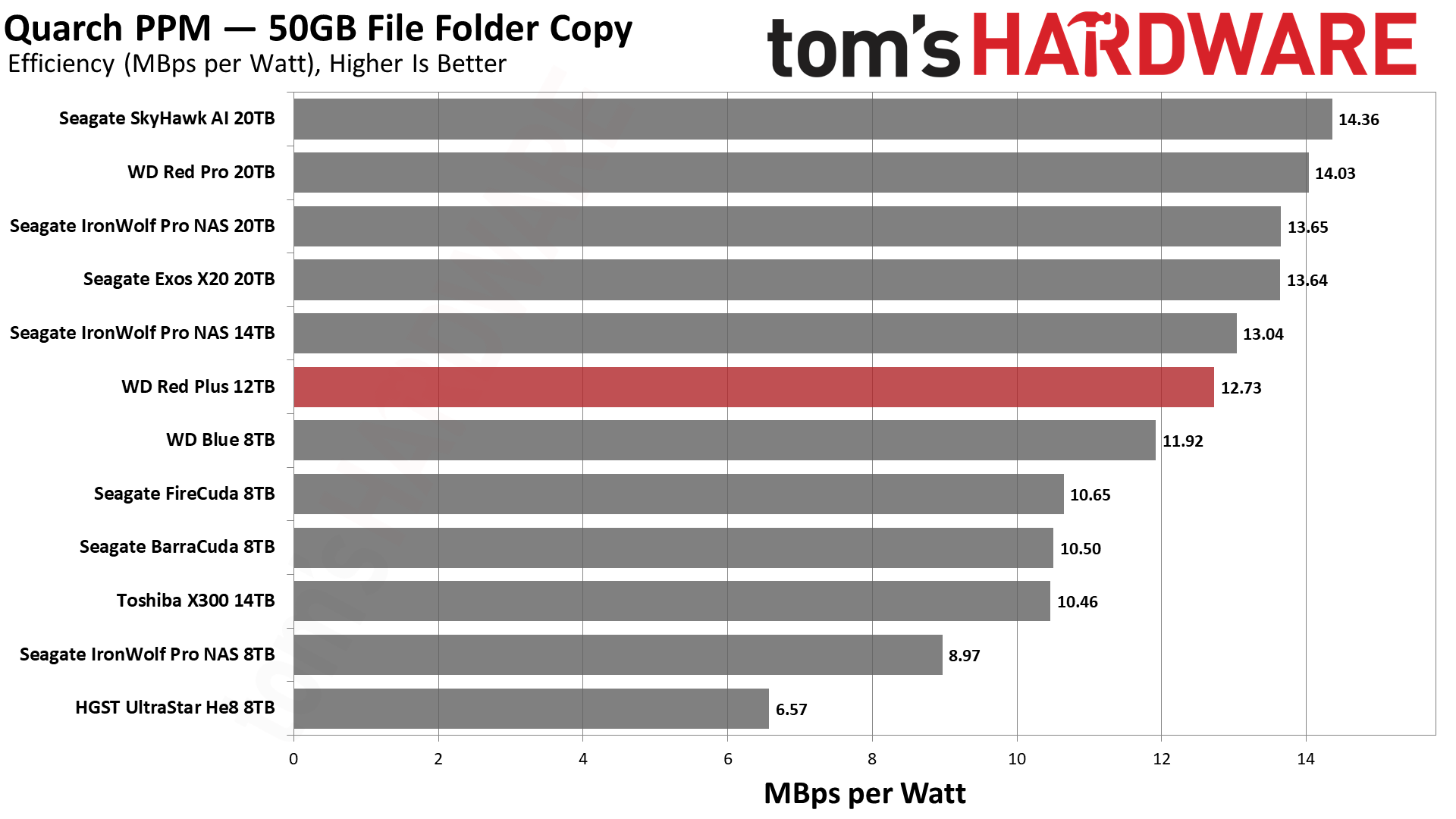
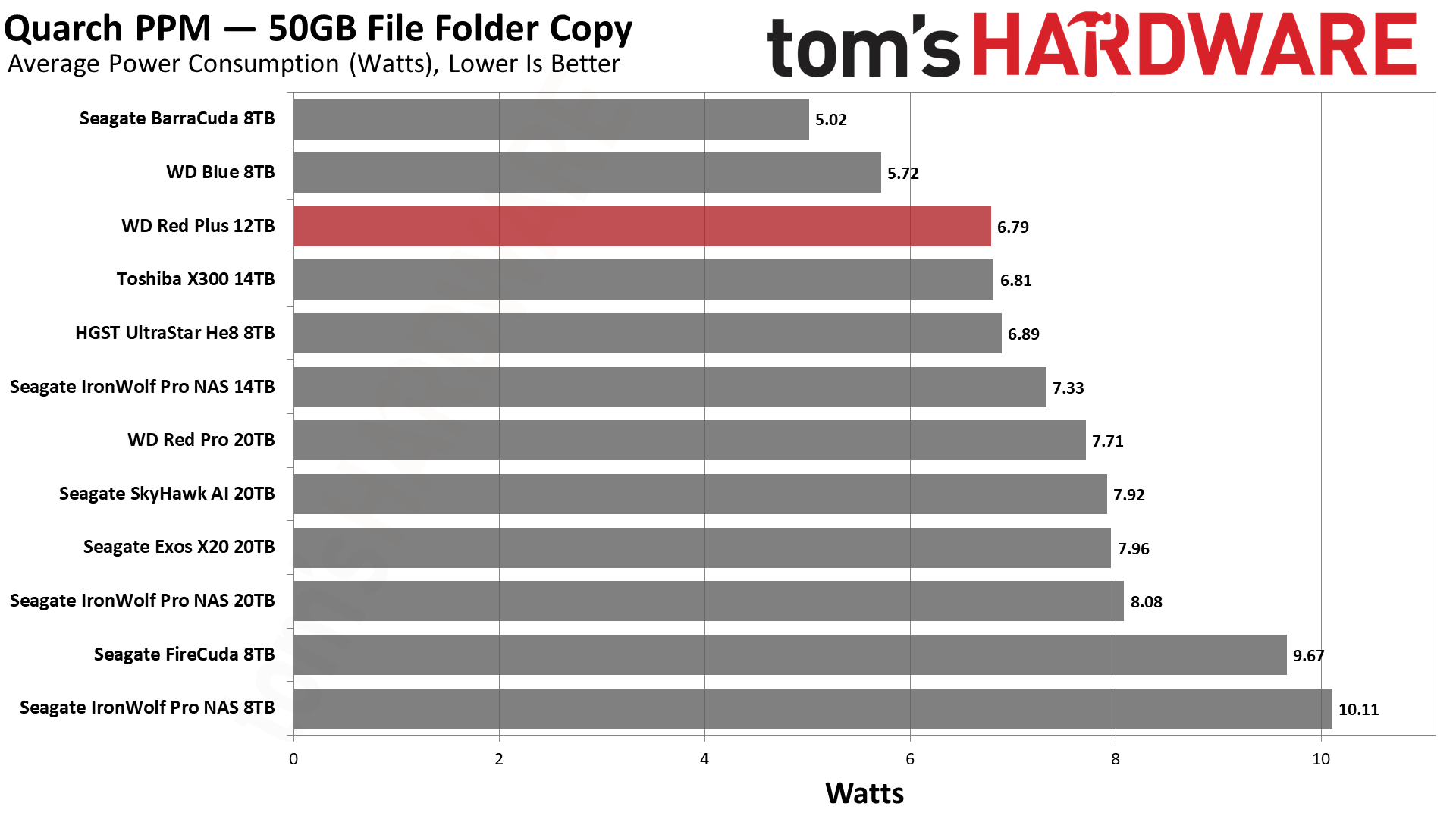
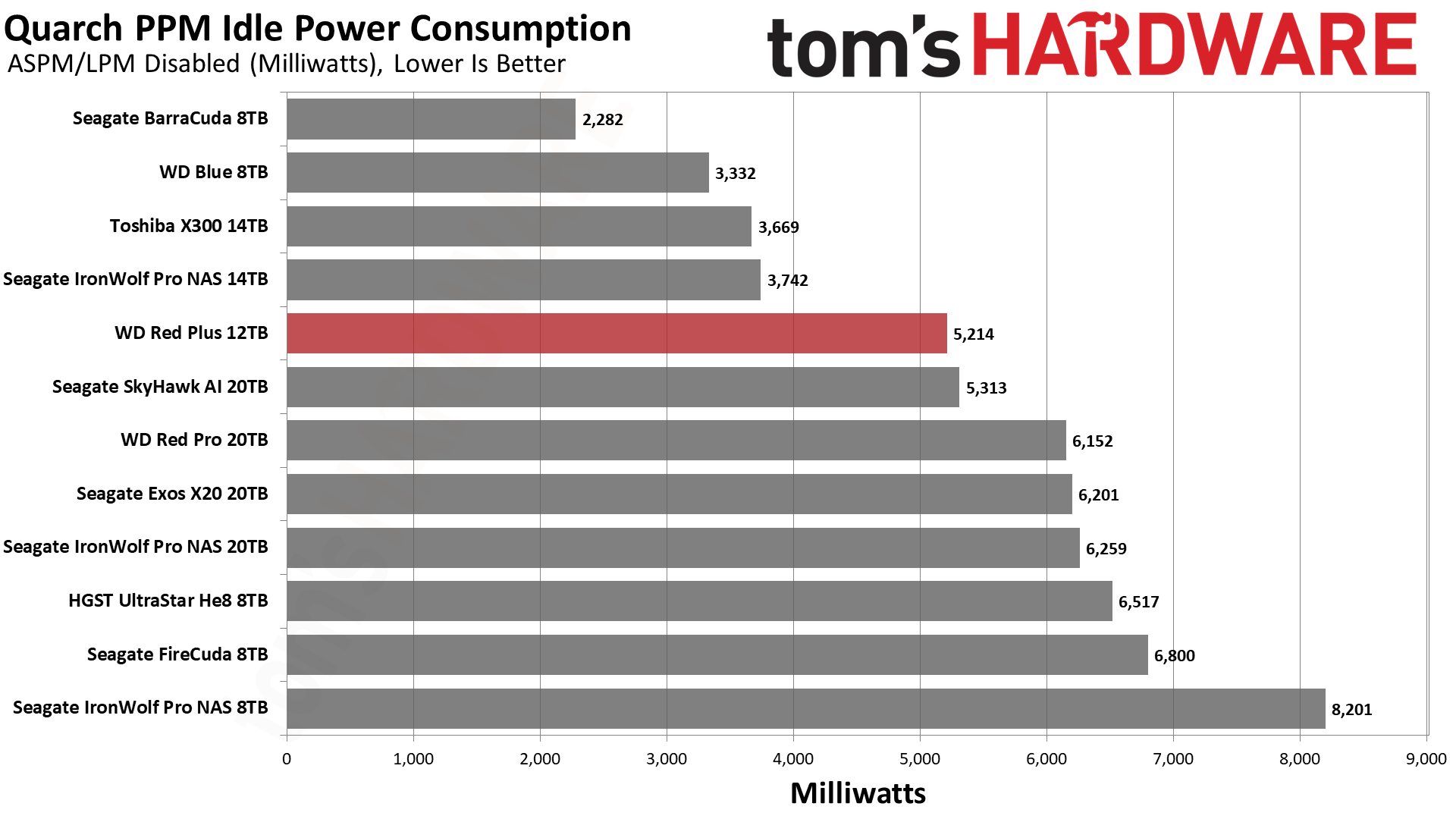
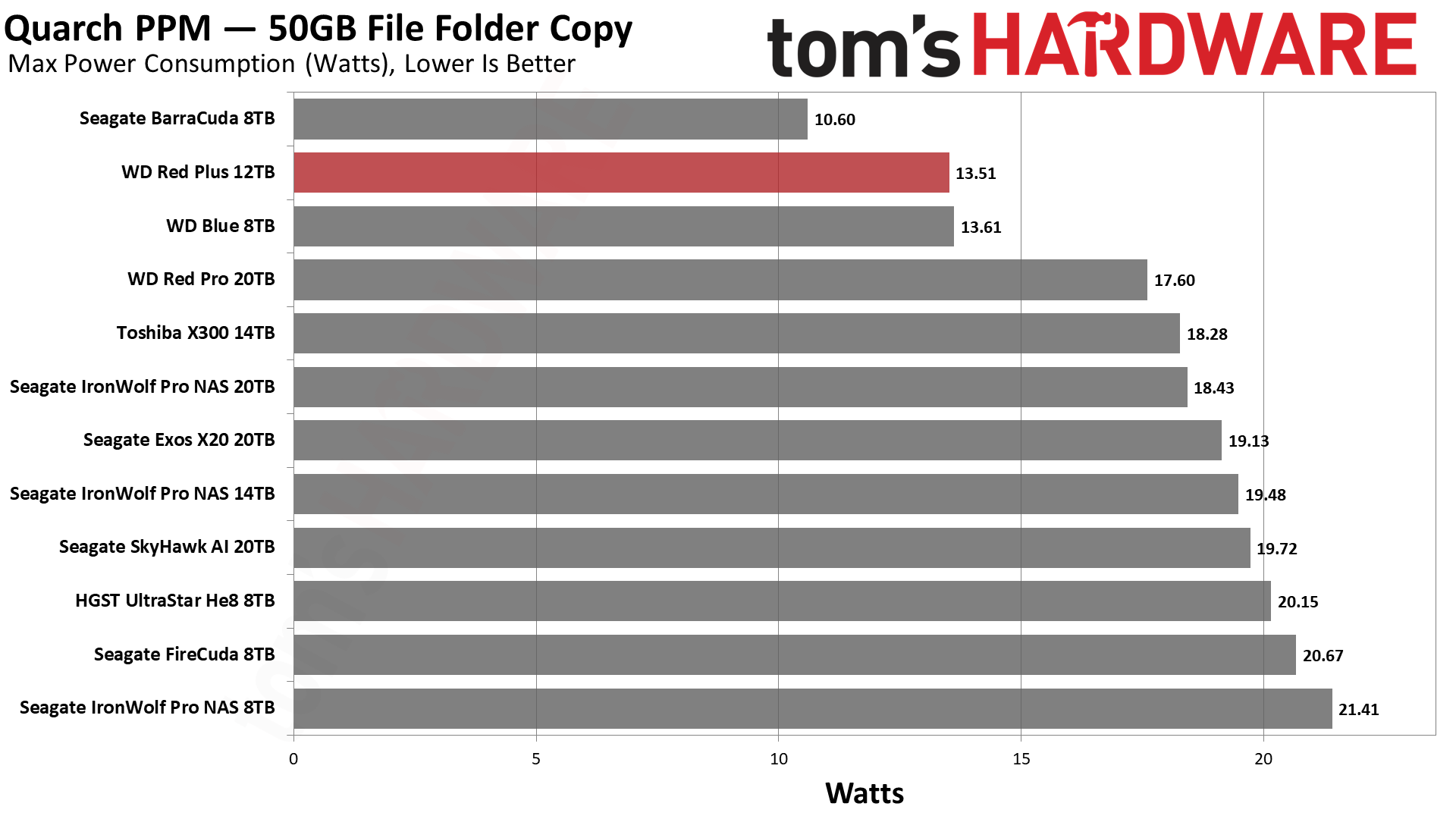
Unsurprisingly, the Red Plus has relatively low peak and average power consumption. In fact, it’s significantly better than the other 7200 RPM drives with those two results. Overall efficiency is only mediocre, but given its capacity and role, it is quite good. Larger drives with higher performance will finish this workload faster with better efficiency. Comparing the X300 to the Red Plus, it’s clear the latter is the superior choice for NAS.
The IronWolf Pro has a strong showing at higher capacities but also costs more and would be better compared to the Red Pro. The Red Pro is very efficient, in part thanks to its use of OptiNAND technology. That makes the Red Plus a harder sell at 12TB as the Pro doesn’t cost a whole lot more and has a better warranty, but the price in bulk adds up - and the Plus should be quieter.
Test Bench and Testing Notes
| CPU | Intel Core i9-12900K |
| Motherboard | Asus ROG Maximus Z790 Hero |
| Memory | 2x16GB G.Skill DDR5-5600 CL28 |
| Graphics | Intel Iris Xe UHD Graphics 770 |
| CPU Cooling | Enermax Aquafusion 240 |
| Case | Cooler Master TD500 Mesh V2 |
| Power Supply | Cooler Master V850 i Gold |
| OS Storage | Sabrent Rocket 4 Plus 2TB |
| Operating System | Windows 11 Pro |
Conclusion
The WD Red Plus is a drive that may surprise you. On the whole, its performance is lackluster at best, despite the glow of better performance in random workloads. On top of this, its price puts it in a difficult spot against competing drives. However, it’s still a 7200 RPM, CMR-based hard drive, with adequate cache and a longer warranty than entry-level desktop alternatives. Its capacity range also goes beyond what the WD Blue and Seagate BarraCuda offer. It’s also quieter than the Seagate IronWolf, which is probably its primary selling point.
This is a drive that should not be used singly or for general storage use. Rather, it’s ideal in a NAS environment with multiple drives where you're shooting to have an efficient, quiet solution. For general storage, you’re better off with the Blue unless you need more storage capacity, in which case the Toshiba X300 and X300 Pro lines might work. For higher performance, there’s the FireCuda, or the BarraCuda Pro if you need performance and capacity. For high-performance, high-endurance NAS use, there’s the Seagate IronWolf Pro. Options abound.
All things considered, this makes the 12TB Red Plus seem somewhat underwhelming, especially as it lacks OptiNAND technology. However, it does have some niche value and is essentially comparable to the IronWolf. Having more options is a good thing, even if this type of product segmentation makes for a more confusing market. The Red Plus is a good choice for a budget NAS where quiet and efficiency are needed without the drawbacks of SMR drives, particularly at higher capacities.
MORE: Best SSDs
MORE: Best External SSDs and Hard Drives
MORE: How We Test HDDs And SSDs
MORE: All SSD Content

Shane Downing is a Freelance Reviewer for Tom’s Hardware US, covering consumer storage hardware.
-
bit_user Replyit doesn’t have the OptiNand technology of the Red Pro
Be aware that data recovery is probably impossible on OptiNAND drives, should anything happen to the OptiNAND chip.
Because NAND uses charge storage, it's conceivable the bits on the platters will outlast those in the OptiNAND chips. I wouldn't trust them to last too long after the warranty period. -
LaminarFlow Sure this is not the fastest drive, but honestly for 90% of the home/small office NAS applications, you are limited by network bandwidth. All modern drives will cap off the 1GbE on most situations, and 2.5GbE cost significantly more to setup. Heck, it's not even available as a standard feature on most Synology entry level NAS.Reply
I take quieter/cooler drives at 5400/5800 rpm any day over 7200 ones. Too bad they don't offer it anymore with 10TB+ capacity. -
bit_user Reply
It's worth considering RAID rebuild times. I don't like it when they take longer than 24h.LaminarFlow said:Sure this is not the fastest drive, but honestly for 90% of the home/small office NAS applications, you are limited by network bandwidth.
Honestly, I find it a little weird that it's not more economical for them to use fewer, higher-capacity platters, which is what ultimately determines peak sequential transfer speeds. -
lmcnabney Still too expensive at $16.70/TB. NAND is almost down to $30. Tick Tock spinning rust.Reply -
Ogotai Reply
maybe where you are, but here, mechanical hdds are still less expensive then ssds 2tb +lmcnabney said:Still too expensive at $16.70/TB. NAND is almost down to $30. Tick Tock spinning rust -
bit_user Reply
Where can you get 12 TB of SSDs for $360lmcnabney said:Still too expensive at $16.70/TB. NAND is almost down to $30. Tick Tock spinning rust.
Is that storage you'd really entrust your data to?
The problem is that you're not proposing a realistic alternative. You're just finding the cheapest SSD you can and extrapolating it as if it's a comparable option. It would be like me taking a 18 TB drive costing $250 and saying that HDD storage is $13.89/TB. It only applies to that specific drive. Presenting it as a ratio incorrectly implies that you could get a 2 TB HDD for $27.78, which I assure you that you cannot.
Instead of narrowly focusing on cost, it's better to focus on where HDDs make the most sense:
Large-capacity storage
Offline data retention, where the cheap QLC SSDs you keep quoting are especially bad.
For everything else, go ahead and use SSDs. -
sabicao Non-recoverable errors per bits read: 1 in each 10^14 - thanks, but no, thanks!Reply
Not while you have WD Gold or Seagate IronWolf Pro not that much more expensive to choose from. -
lmcnabney Reply
The problem is that there are only three manufacturers of HDD and they have decided not to compete with each other. Prices have been dropping steadily (price per MB/GB/TB) since they were invented decades ago until three years ago. Since 2020 the price for the exact same type of drive and capacity has been rock solid and newer/larger drives just have higher prices. Kind of like GPUs.bit_user said:The problem is that you're not proposing a realistic alternative.
Data centers are already gearing up to make the move to NAND. HDD may still cost 50-60% less, but they take up more room, consume more power, and perhaps most importantly, they produce more heat. They are also an order of magnitude slower in performance. The net costs are approaching parity. By keeping HDD prices higher instead of dropping to maintain a strong value position the industry is dooming itself. It is maintaining some profit margin now despite a huge drop in units sold.
We are already seeing the endgame. 4+ TB NAND devices have been plummetting in price and entering the full consumer market. They have even gotten under $200 for 4TB. This makes sense. Adding more storage, especially in the 2.5" size format, just scales with the price of NAND chips. When manufacturing at scale it is cheaper to make a 20TB 2.5" SATA drive than 20 1TB NVME drives that sell for under $40 each. Once higher capacity SSDs leave their specialty niche and go after consumers the HDD market is done. The industry's solution to this is to keep a strong price advantage over NAND, but they just don't want to do it. -
bit_user Reply
Yeah, though I think it's a minimum spec and it still amounts to 1 bit per 100 Tb (12.5 TB = ~1 drive read). It's a little worrisome, especially if it could lead to drives being flagged as failed, during a scrub.sabicao said:Non-recoverable errors per bits read: 1 in each 10^14 - thanks, but no, thanks! -
bit_user Reply
There are other explanations than them "deciding not to compete with each other". Have you read about HAMR drives? The reason they're doing that is conventional recording densities have basically hit a wall.lmcnabney said:The problem is that there are only three manufacturers of HDD and they have decided not to compete with each other. Prices have been dropping steadily (price per MB/GB/TB) since they were invented decades ago until three years ago. Since 2020 the price for the exact same type of drive and capacity has been rock solid and newer/larger drives just have higher prices.
The way HDDs get cheaper is by increasing density, so they can either offer the same capacity using fewer platters or offer more capacity with the same number of platters. It's not by magic. There's no natural law of physics that says everything technological must get cheaper with time. Just look at automobiles: they've pretty consistently gotten more expensive, even though they're based on technology and there's been pretty vibrant competition in that industry.
So, if conventional platter densities stopped increasing and HAMR adds cost and is slow to ramp up, then the natural expectation should be a plateauing of prices!
Did you ever look at the idle & active power specs for a datacenter SSDs, or are you just assuming they match the consumer SSDs you're familiar with?lmcnabney said:Data centers are already gearing up to make the move to NAND. HDD may still cost 50-60% less, but they take up more room, consume more power, and perhaps most importantly, they produce more heat.
There are lots of cases where performance doesn't matter so much. Backups and near-line storage, for example. Most of the data in "the cloud" is just sitting there, so you don't need to put it on the highest-performance devices.lmcnabney said:They are also an order of magnitude slower in performance.
You're focusing too much on the current market correction in SSDs as representing a trend. It certainly won't continue apace.lmcnabney said:The net costs are approaching parity.
So, if you divide these supposed profits by the volume of HDDs sold, how much do you estimate they could shave off the cost of each drive?lmcnabney said:By keeping HDD prices higher instead of dropping to maintain a strong value position the industry is dooming itself. It is maintaining some profit margin now despite a huge drop in units sold.
Controllers have a limited number of channels, so now you need either more controllers or bigger ones. Adding NAND chips also increases power consumption. Finally, adding more components results in greater chance of failure, which means you need to add some redundancy. Yes, it does scale, but it's not linear.lmcnabney said:We are already seeing the endgame. 4+ TB NAND devices have been plummetting in price and entering the full consumer market. They have even gotten under $200 for 4TB. This makes sense. Adding more storage, especially in the 2.5" size format, just scales with the price of NAND chips. When manufacturing at scale it is cheaper to make a 20TB 2.5" SATA drive than 20 1TB NVME drives that sell for under $40 each.
The best way to scale is to get higher-density NAND chips. Those will come, but at a higher price (though still more cost-effective than today).
At some point, the cost of adding additional NAND cells via denser process nodes or stacking more 3D layers will increase so much that the cost per bit will no longer decrease. I don't know when it will happen, but it inevitably will. At that point, I guess you'll blame "lack of competition" for prices ceasing to fall.
The lowest cost per GB is the consumer market. Try taking a look at datacenter SSD prices, some time.lmcnabney said:Once higher capacity SSDs leave their specialty niche and go after consumers the HDD market is done.
No, the industry's solution is to have a foot in both markets. All the big HDD makers also sell SSDs. They compete where there's money to be made. But, they're obviously not going to operate at zero profit or a loss, if they can possibly help it.lmcnabney said:The industry's solution to this is to keep a strong price advantage over NAND, but they just don't want to do it.
Right now, the state of the NAND industry is dire, which is why it's misleading to read too much into current pricing.
https://www.tomshardware.com/news/phison-chief-expects-bankruptcies-in-nand-industry
