‘Cortana Show Me’ In Windows 10 Preview Build 17128 Helps You Change Windows Settings
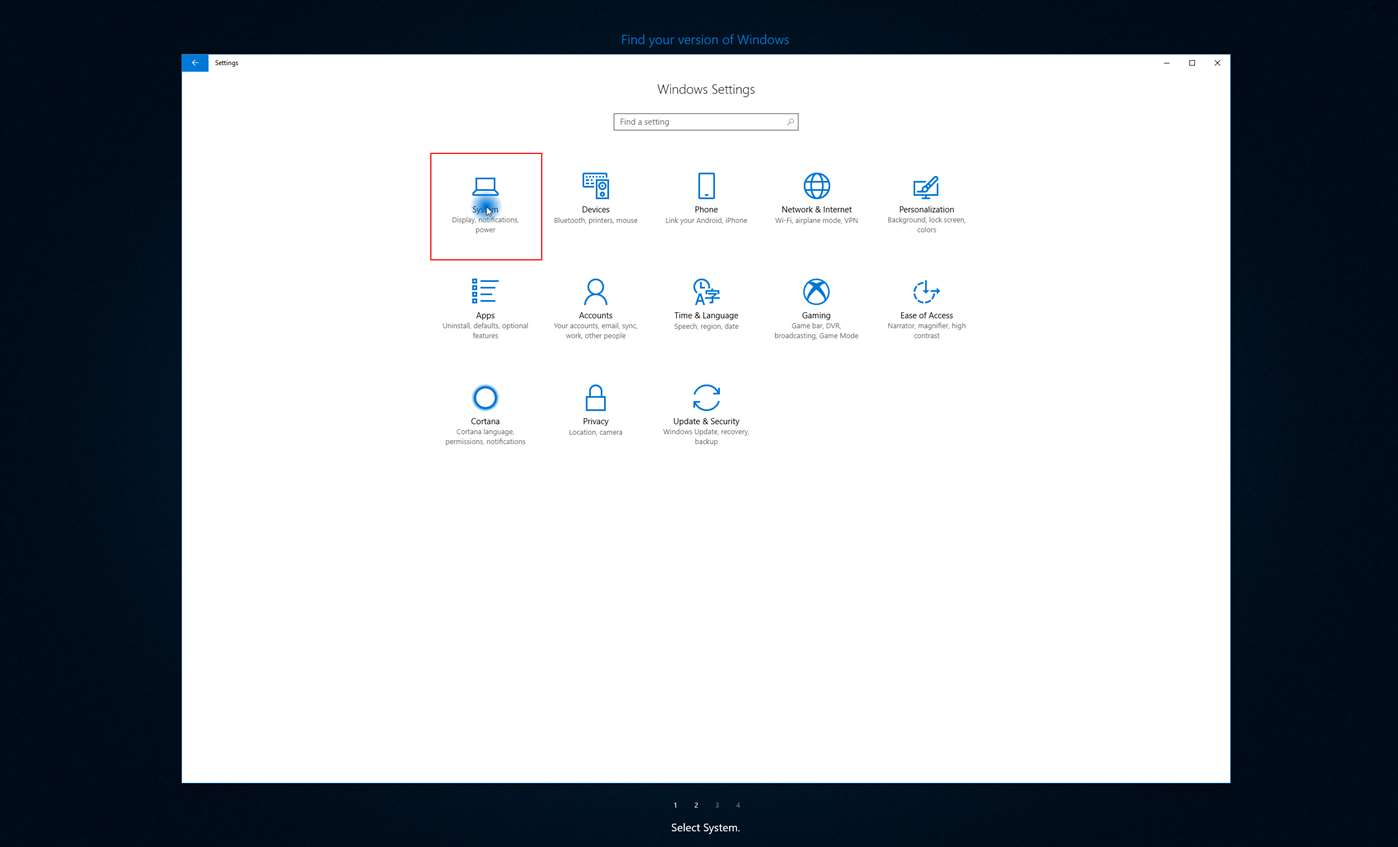
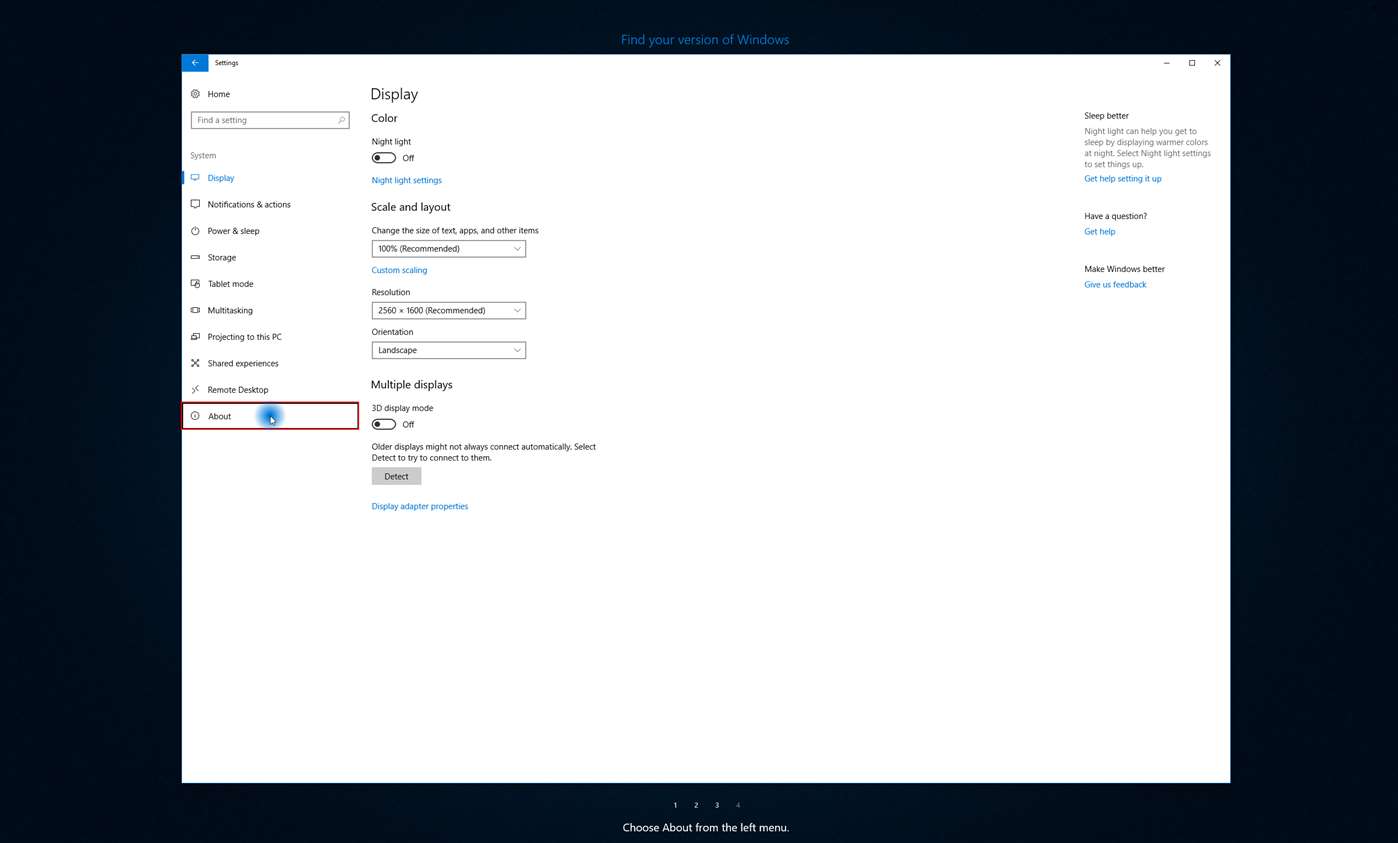
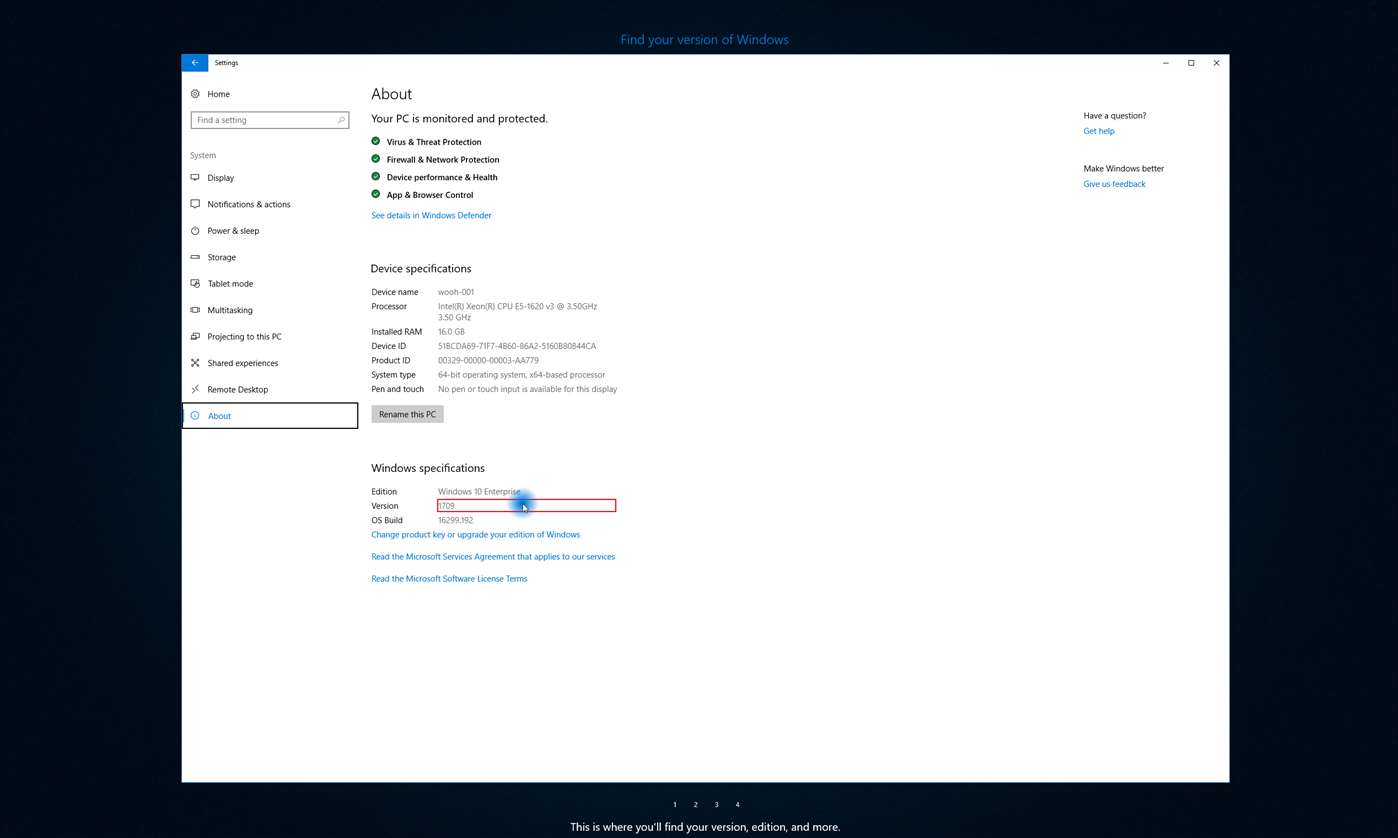
Microsoft has pushed out Windows 10 Insider Preview Build 17128. This beta-release for Redstone 4 (RS4)--the first of two feature updates we expect to see for Windows 10 in 2018--comes with only one noteworthy change: adding support for Cortana Show Me.
Windows 10 already allows you to search for settings directly by typing their name into Cortana search, but this convenience only helps if you already know what settings you need to change. For those who don’t, Microsoft has created the Cortana Show Me feature--a visual tutorial to changing Windows 10 settings. Because it’s aimed at those who are less familiar with Windows 10, the guides are organized by objective instead of specific settings. For example, some of them include how to update Windows, uninstall apps, and attach Bluetooth devices, for example.
So far, Cortana Show Me has 15 guides, but we expect that Microsoft will gradually roll out more. The full list of guides is below:
Update WindowsCheck if an app is installedUninstall an appChange your desktop backgroundUse Airplane ModeChange your display brightnessAdd nearby printers or scannersChange your default programsChange your screen resolutionTurn off Windows Defender Security CenterRun a security scanChange Wi-Fi settingsChange your power settingsDiscover Bluetooth devicesCheck your version of Windows
The feature is being distributed as an app that is available on the Microsoft Store, but Cortana Show Me isn’t a standalone program. Once you download it, the guides will be available by saying or typing “Cortana show me…” into Cortana search.
We find it a bit strange that Microsoft is distributing this kind of functionality in the form of an app instead of just building it straight into Cortana. Perhaps the company plans to have the app pre-installed on new versions of Windows 10 going forward, turning the app into something akin to Windows 7’s Windows Welcome Center.
Get Tom's Hardware's best news and in-depth reviews, straight to your inbox.
-
InvalidError Instead of trivial tutorials, I'd much prefer "Show me how to disable Cortana and other Windows built-in spyware." I'd install Show me for that :)Reply -
dabeargrowls I stopped all windows updates due to the stupid fall creators update where they decided to put a debugging process between the CPU and GPU slowing down performance. I'd rather risk a virus in a heartbeat then let Microsoft implant code worse then a virus. Also, you don't want the Spectre fix as that slows down the proc also. Just be very careful with Microsoft updates if you're a gamer.Reply