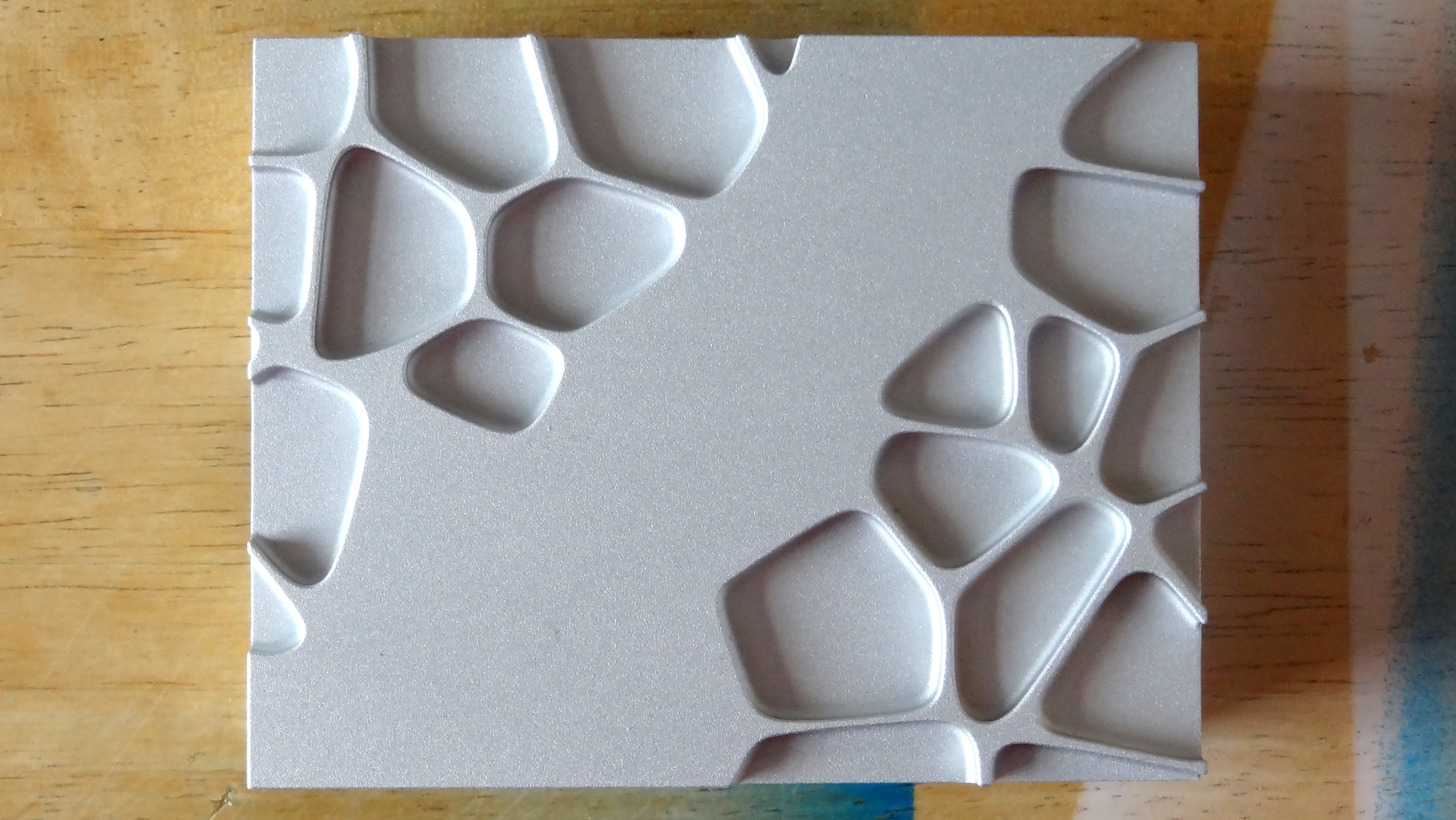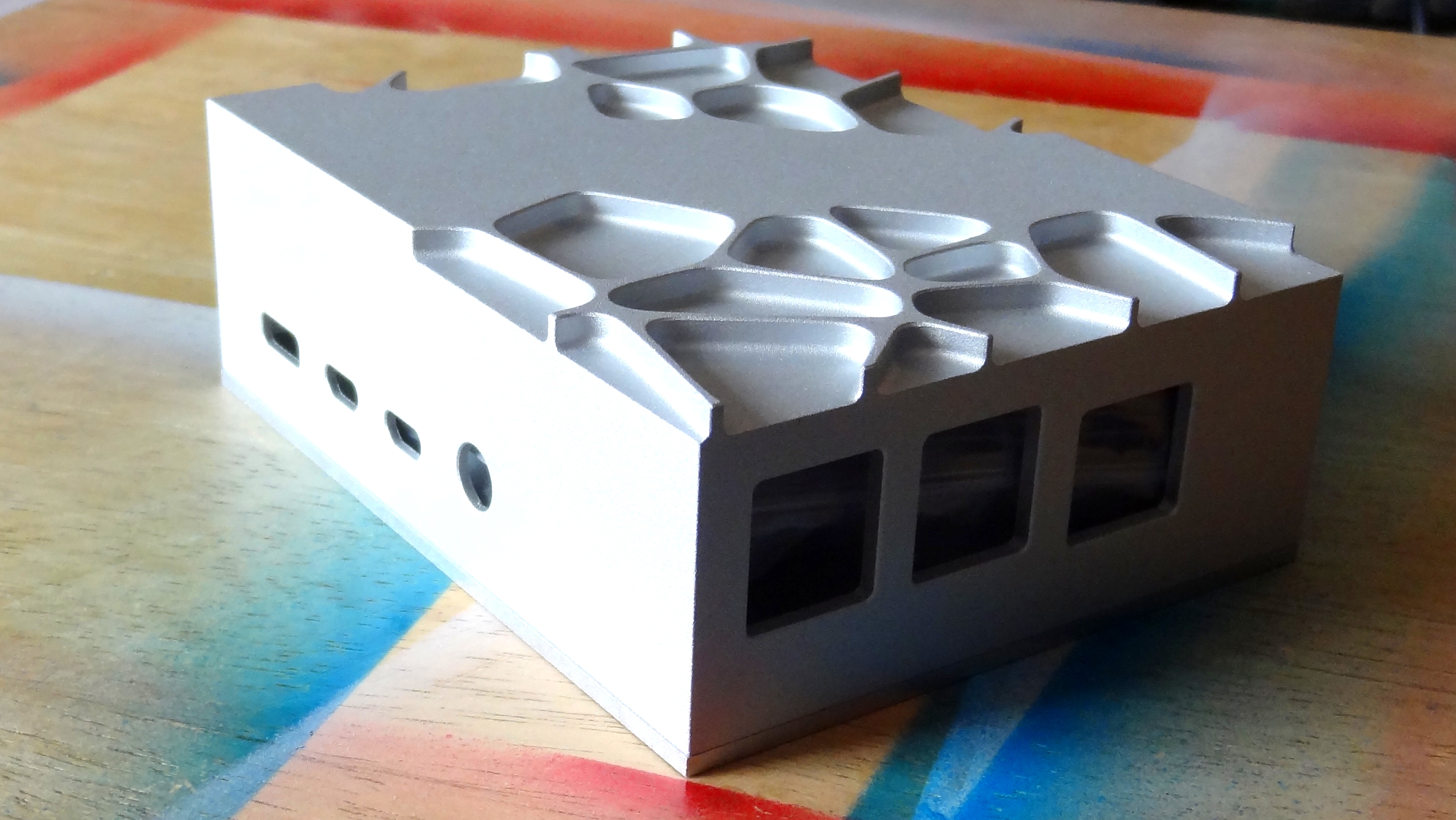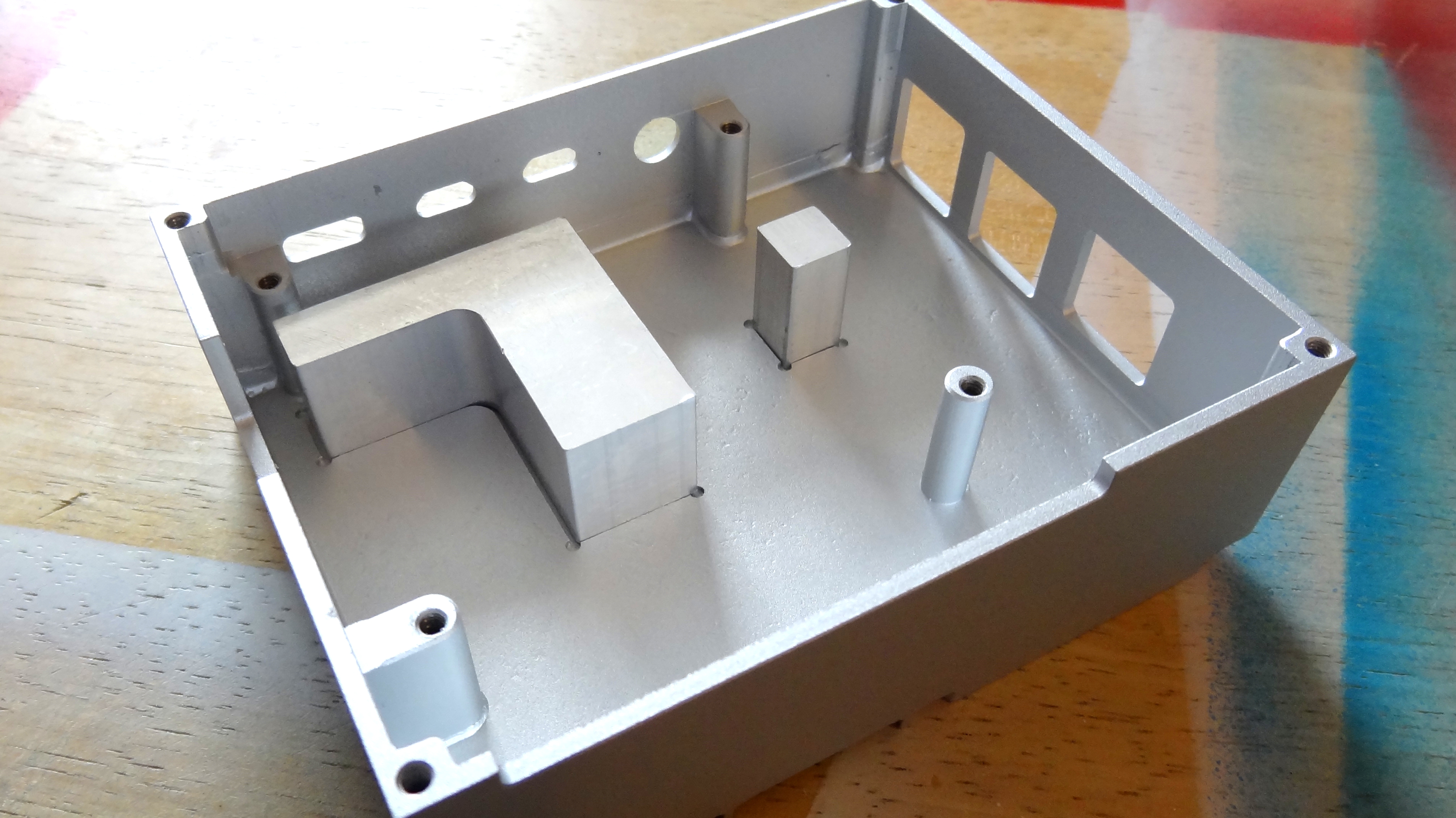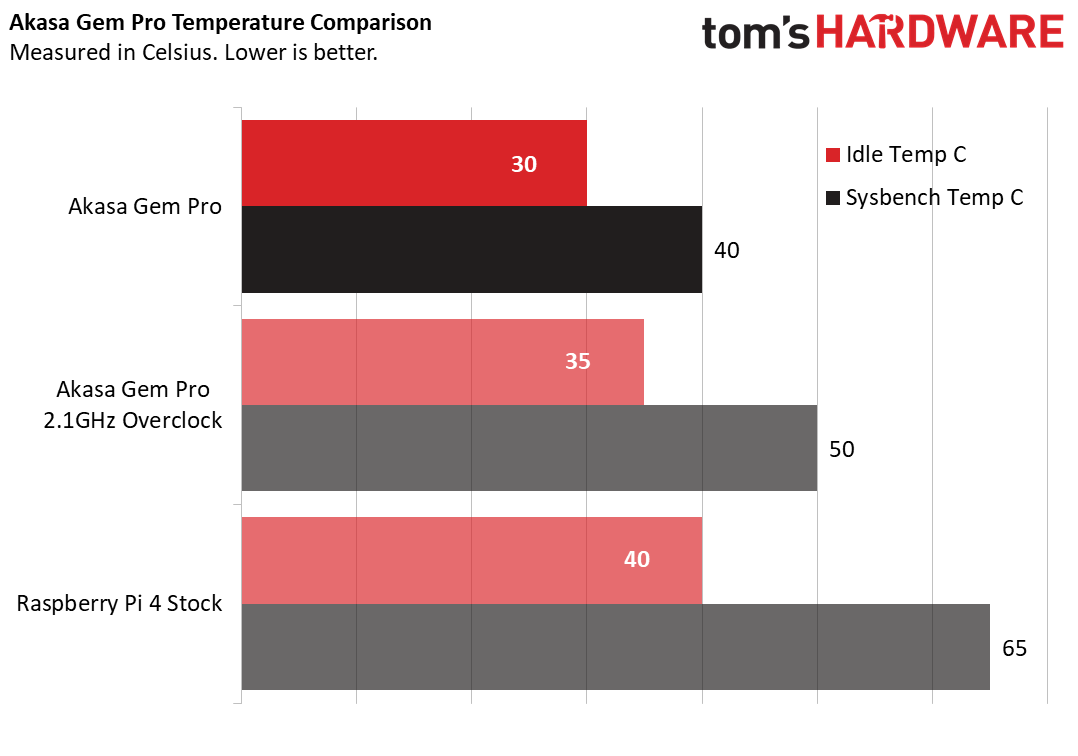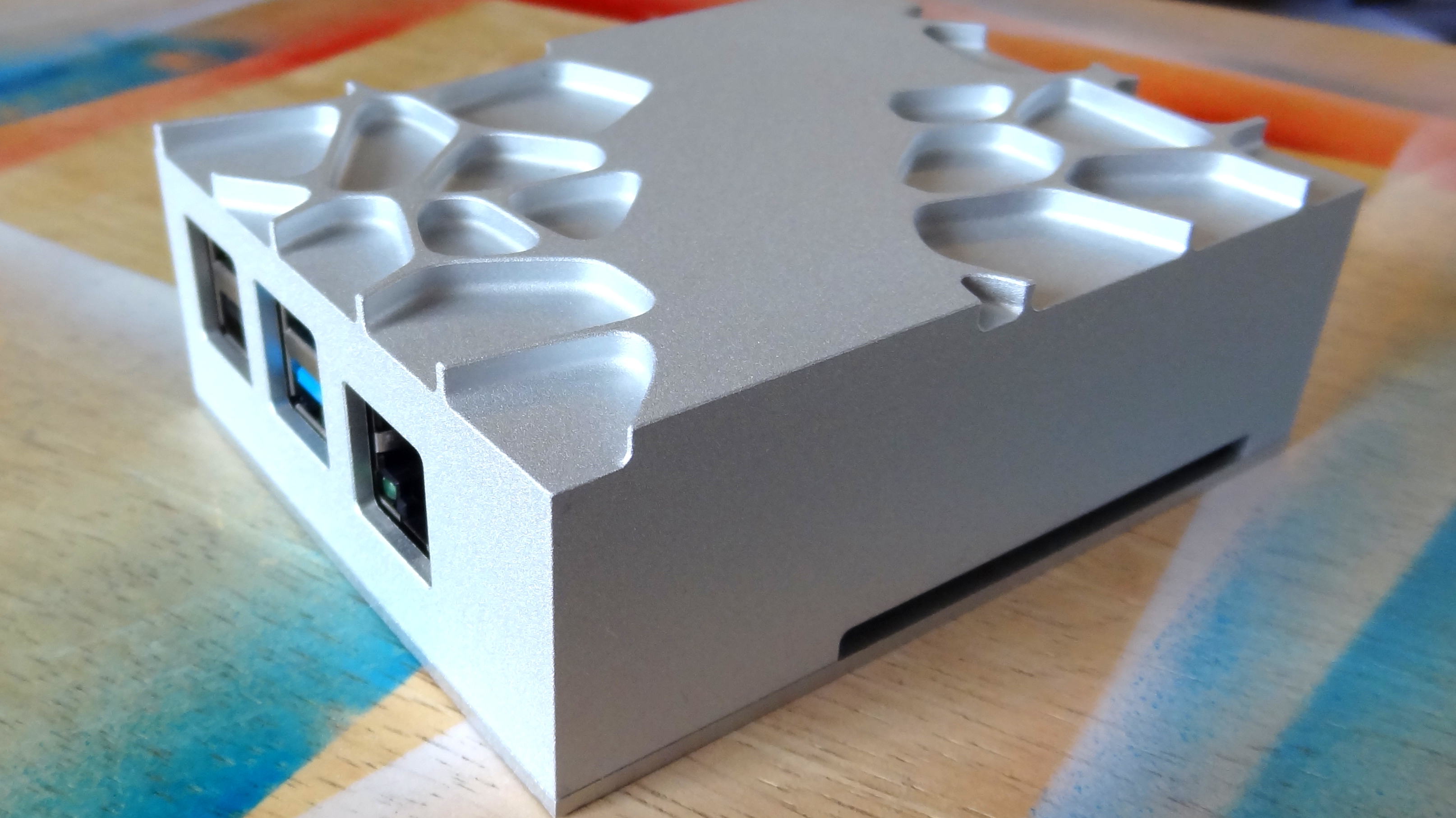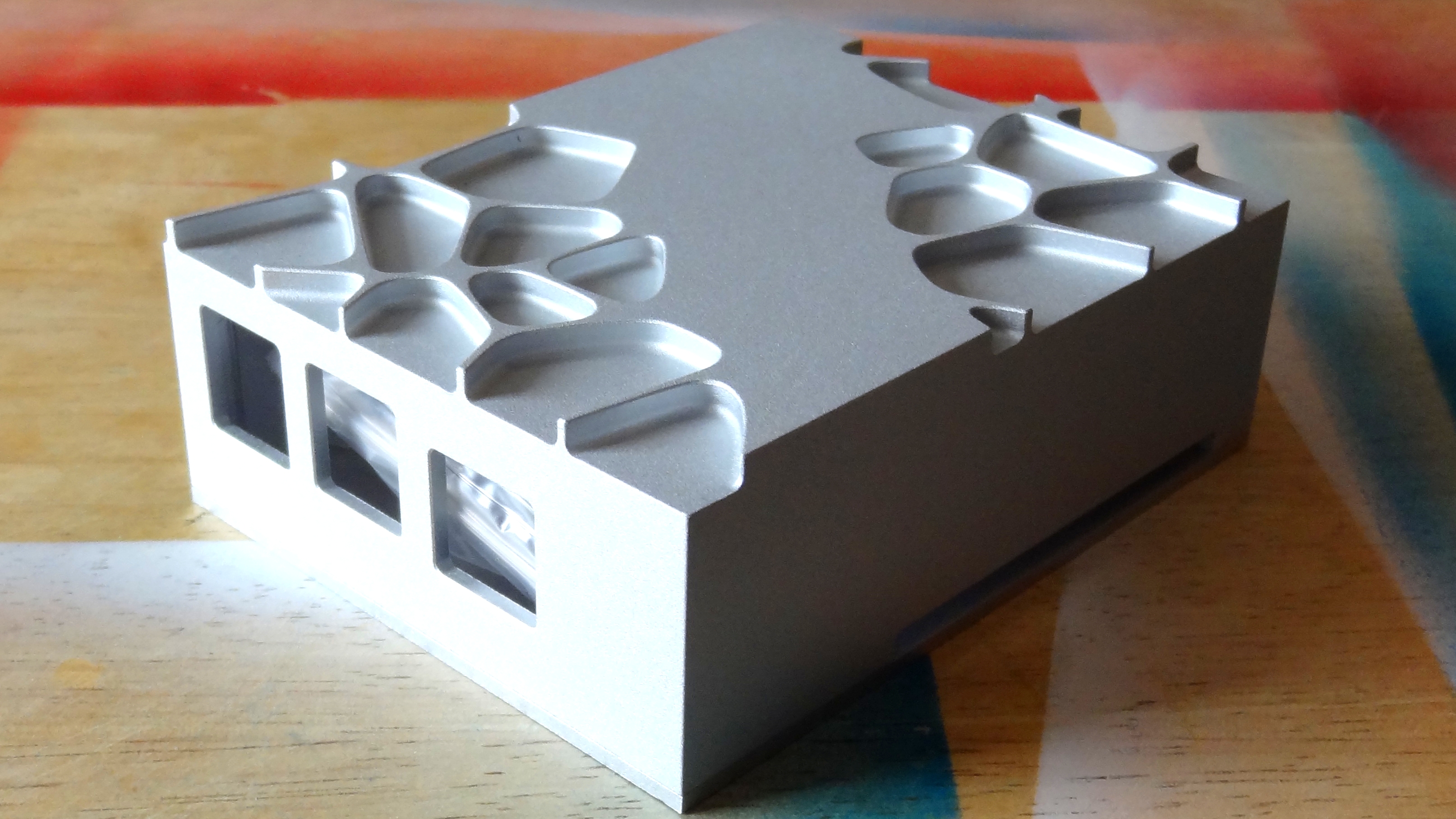Tom's Hardware Verdict
The Akasa Gem Pro provides impressive cooling for your Raspberry Pi 4 in a uniquely constructed case
Pros
- +
Impressive passive cooling
- +
Unique design
Cons
- -
Limited GPIO access
- -
Sharp corners
Why you can trust Tom's Hardware
Akasa is well known for its cooling products and its range of Raspberry Pi products has been expanded to include the Gem Pro, a $32 case designed for the Raspberry Pi 4 which has a unique “gem” pattern.
The Raspberry Pi 4 is known to run warmer than previous models, but is cooling necessary? If you are pushing your Pi via overclocking, or running complex computational tasks then cooling will keep your Pi running at high clock speeds, without throttling . The Akasa Gem Pro is a passively cooled case, so no noise, but can it keep our Raspberry Pi 4 cool enough to earn a place among the best Raspbery Pi cases?
Design of Akasa Gem Pro
The Gem Pro is a case that you will either love or hate. Measuring 3.7 x 2.9 x 1.3 inches (95 x 74 x 34mm) and constructed from matte aluminum, the case has a striking gem pattern design that is said to deliver high performance cooling, even under heavy loads.
The Gem Pro is larger than the Raspberry Pi 4’s 3.3 x 2.2 x 0.6 inches (85 x 56 x 15mm) and inside the case there is a gap between it and the Raspberry Pi. Around the top part of the case, we see precise cut outs which provide access to ports and micro SD card.
There are no slots with which to route the camera or display ribbon cables. These can be routed via the GPIO cut out but you will require longer ribbon cables. The GPIO cut out is a low point for this case, literally, as it’s so low that it can only be used with an extension cable or via routing wires before assembling the case. This is not a case to use if you want to work with the GPIO, which is a shame given the quality of this case.
Building the Akasa Gem Pro Case
The all aluminum case is made of two parts. The large top shell is where all of the cut outs for ports and access are located and it is where we see the greater mass used to draw the heat from the board.
The Raspberry Pi 4 and the Gem Pro case are “connected” using two blocks of aluminum. The first is a small block that connects the VL805 USB 3.0 controller to the top part of the case using a thermal adhesive pad and thermal compound which sticks the block to the case. The larger aluminum “L” shaped block covers the power management chip (PMIC) and the CPU package and connects to the top of the case using the same thermal pad and compound technique.
Get Tom's Hardware's best news and in-depth reviews, straight to your inbox.
We’ve seen this method before, SilverStone’s PI02 case uses a similar method, but Akasa has taken the idea further, with pre-cut spaces in the case to attach the aluminum blocks to. The base of the case is a simple panel of aluminum with four machine screws that hold the panel in place.
Using the Akasa Gem Pro
After we powered on the Raspberry Pi 4 and left it to settle for five minutes, the temperature at idle was 30 Celsius (86 Fahrenheit) and, after running Sysbench CPU workload tests, we only saw the temperature rise to 40 Celsius (104 Fahrenheit). This is an exceptional level of cooling.
The temperature of our Raspberry Pi 4, after five minutes at idle with no cooling, was 40 Celsius. After running Sysbench, the temperature reached 65 Celsius (149 Fahrenheit). So with the Akasa Gem Pro we saw a massive drop in temperature!
With performance such as this the Gem Pro is a candidate for silently overclocking the Raspberry Pi 4. We overclocked our test Pi 4 to 2.1Ghz, left it to settle for five minutes, and then ran the same Sysbench test. At idle, the Raspberry Pi 4 was at 35 degrees Celsius (95 Fahrenheit) and, under full load, it reached just 50 degrees Celsius (122 Fahrenheit).
Raspberry Pi 4s start to throttle their clock speeds to avoid overheating at 85 degrees Celsius so, with the Gem Pro, we weren’t even close. The Argon Neo, our favorite Raspberry Pi case overall, provides passive cooling and didn’t exceed 78 degrees Celsius, even when we ran Stressberry, a processor stress test, at 2.1 GHz.

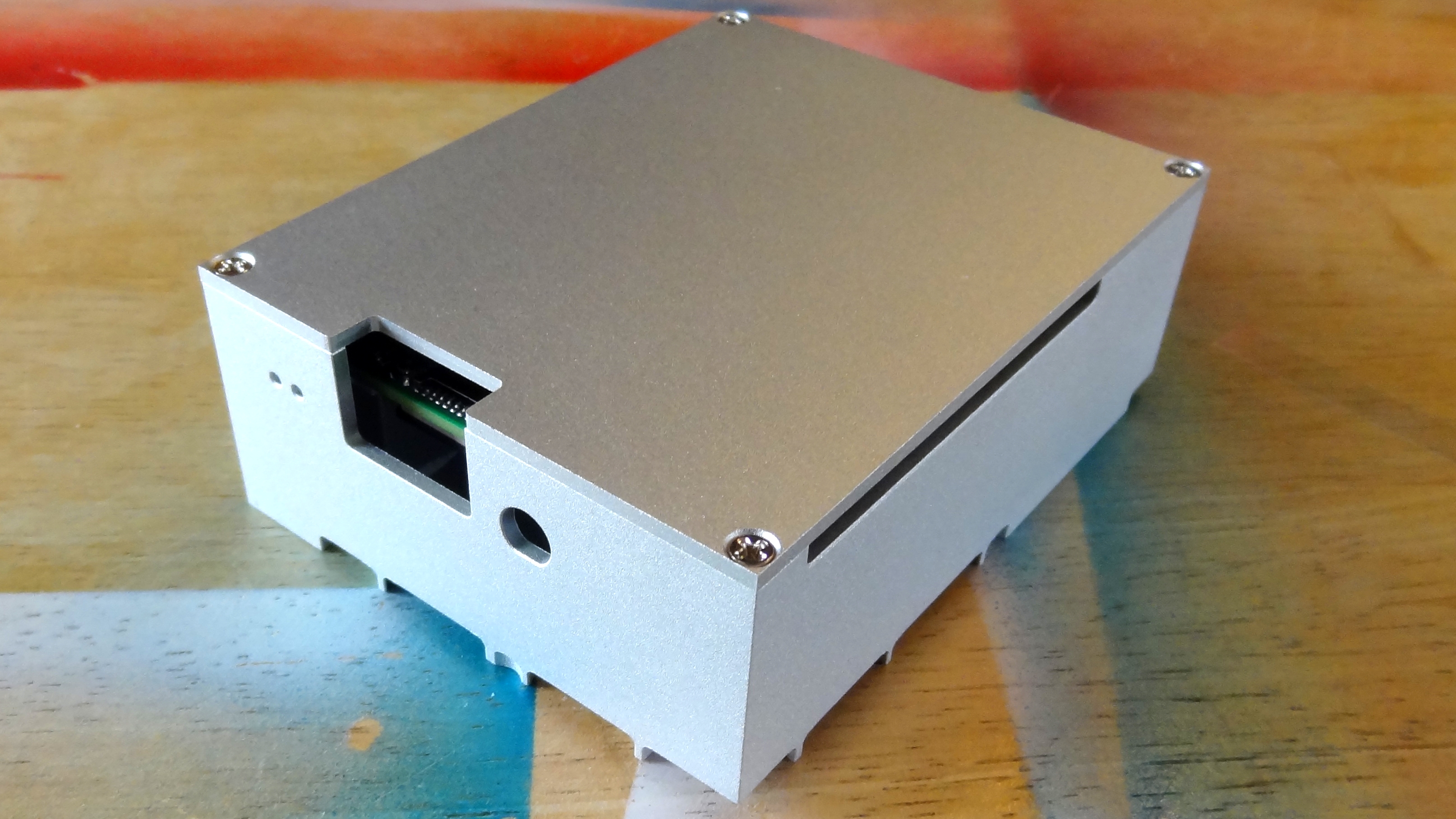
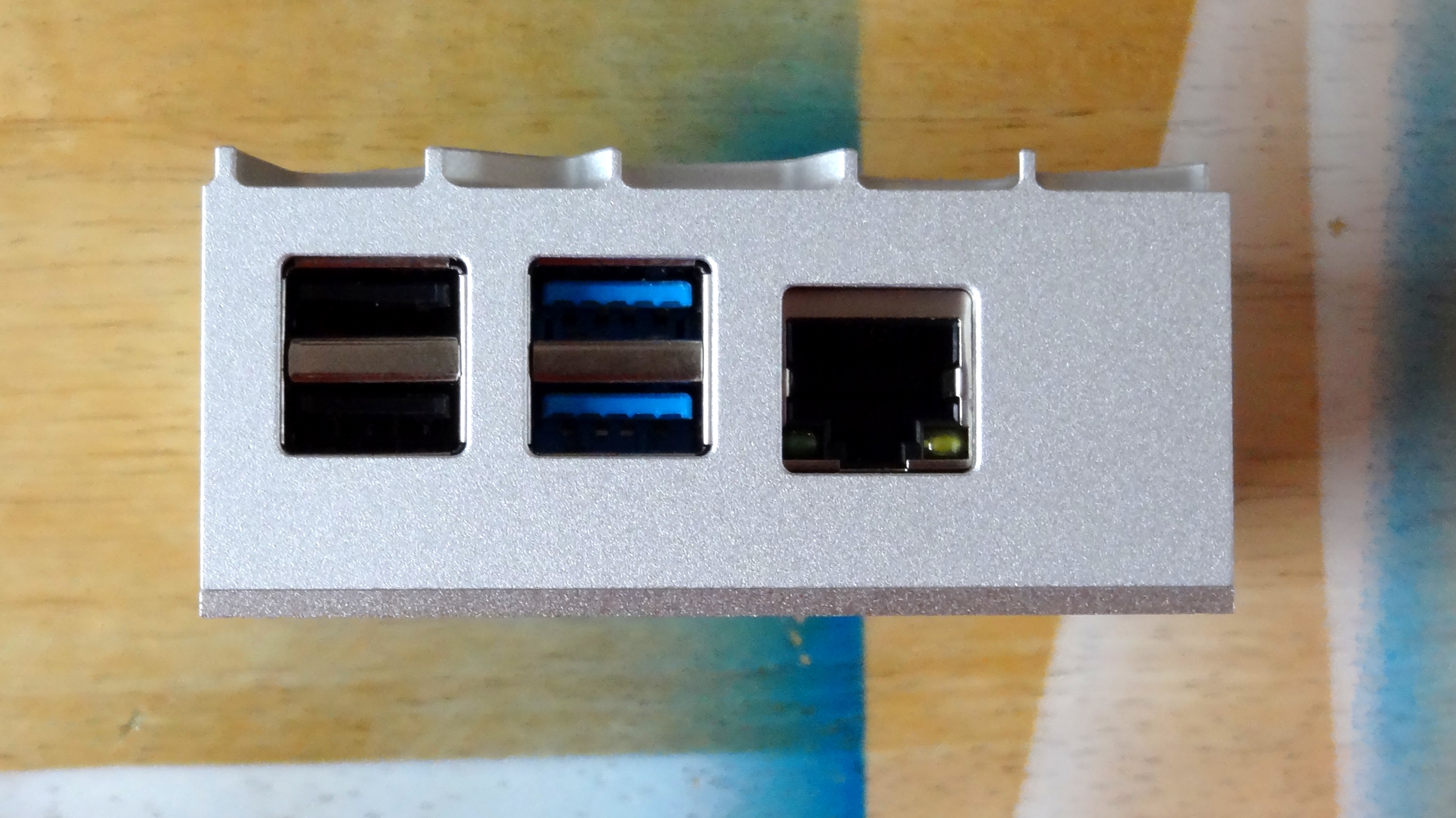
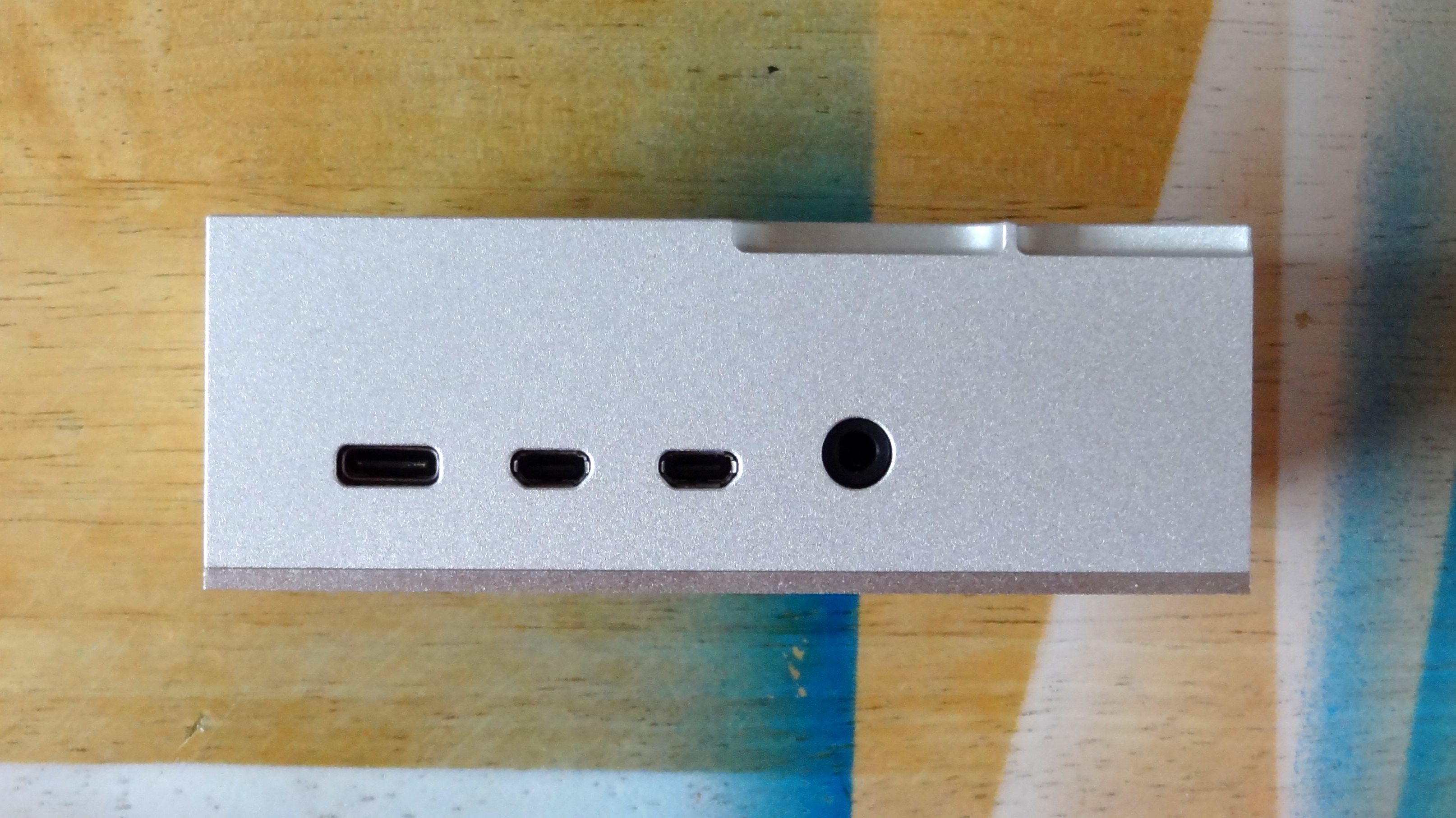
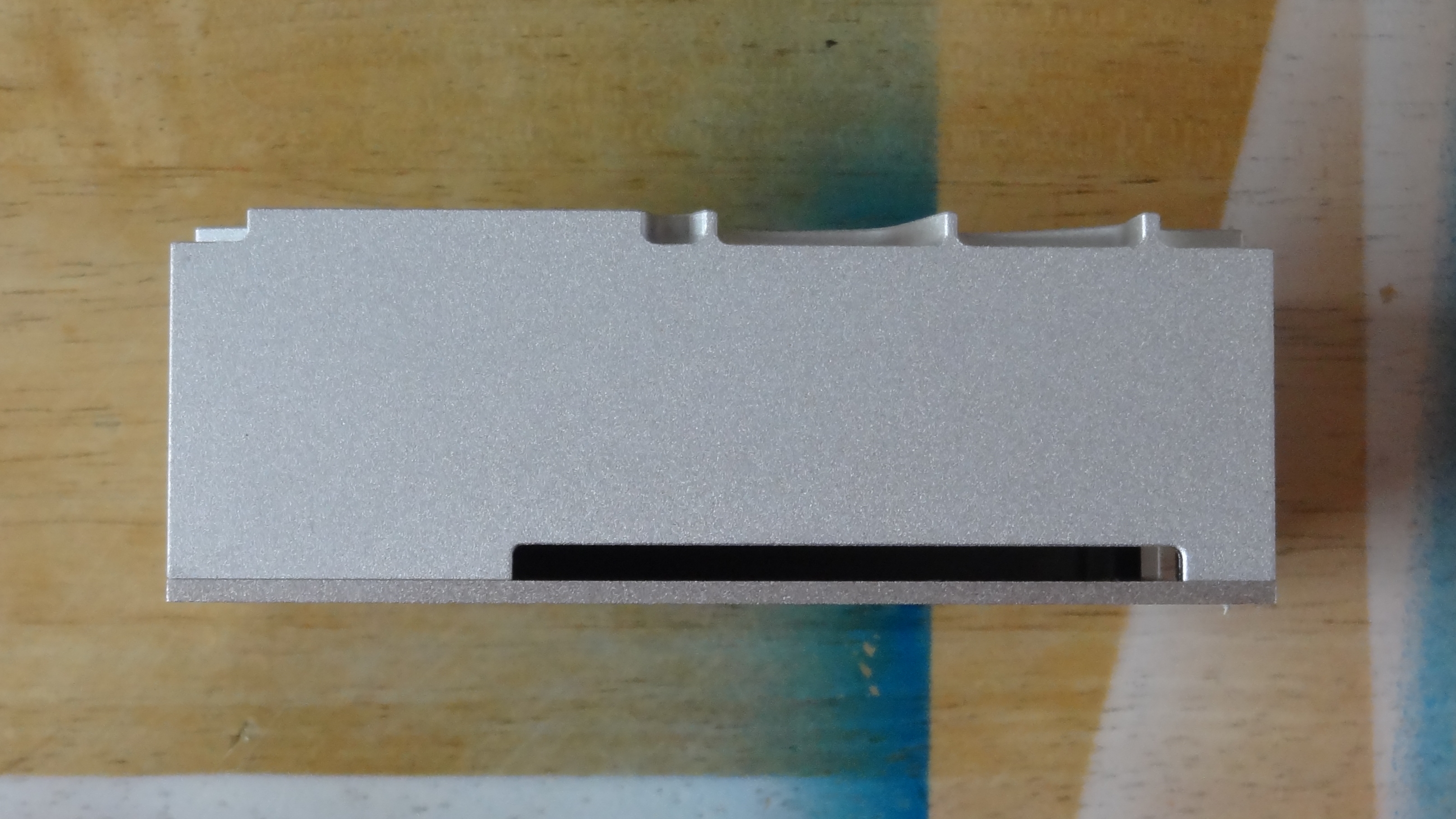
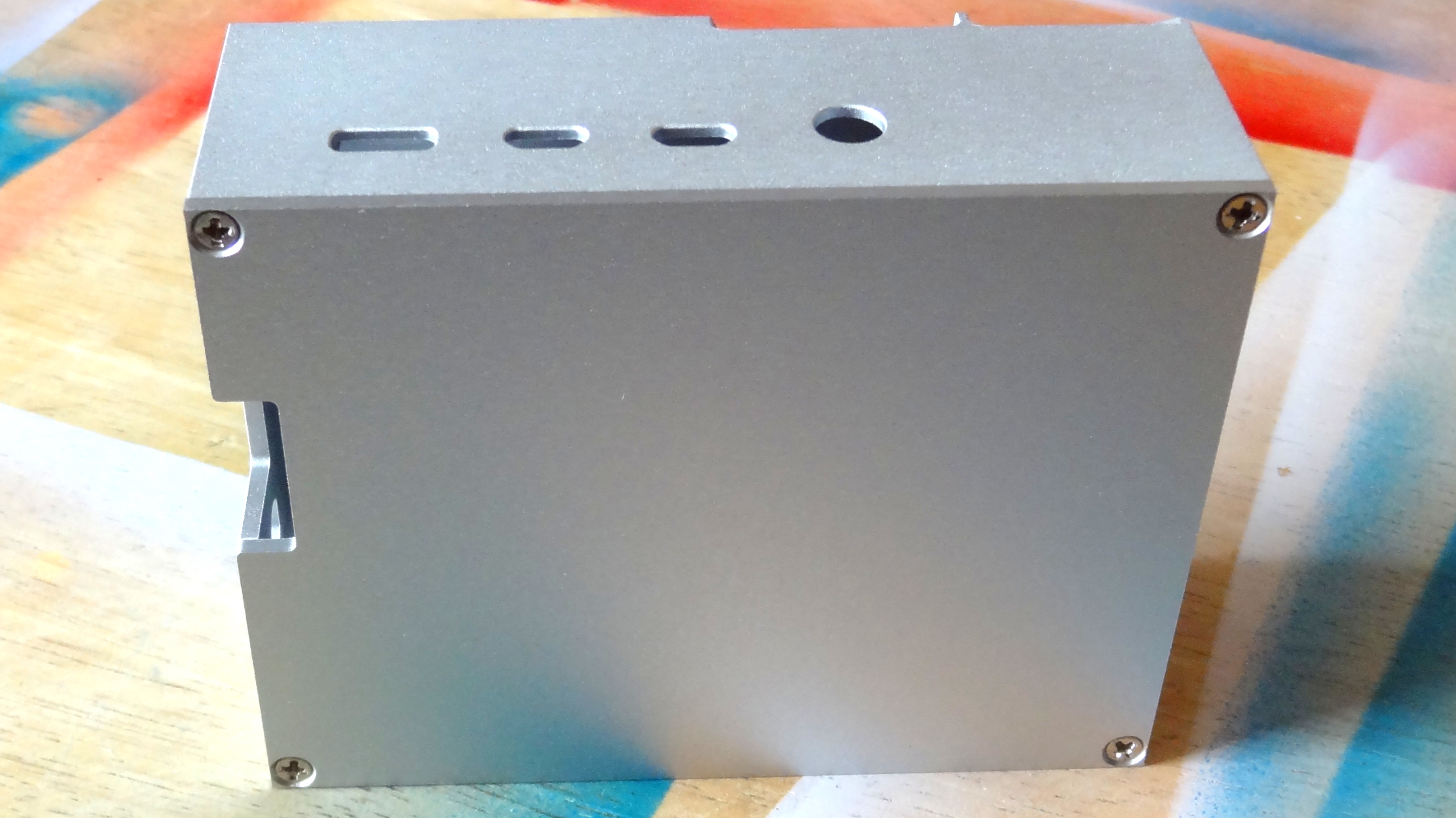
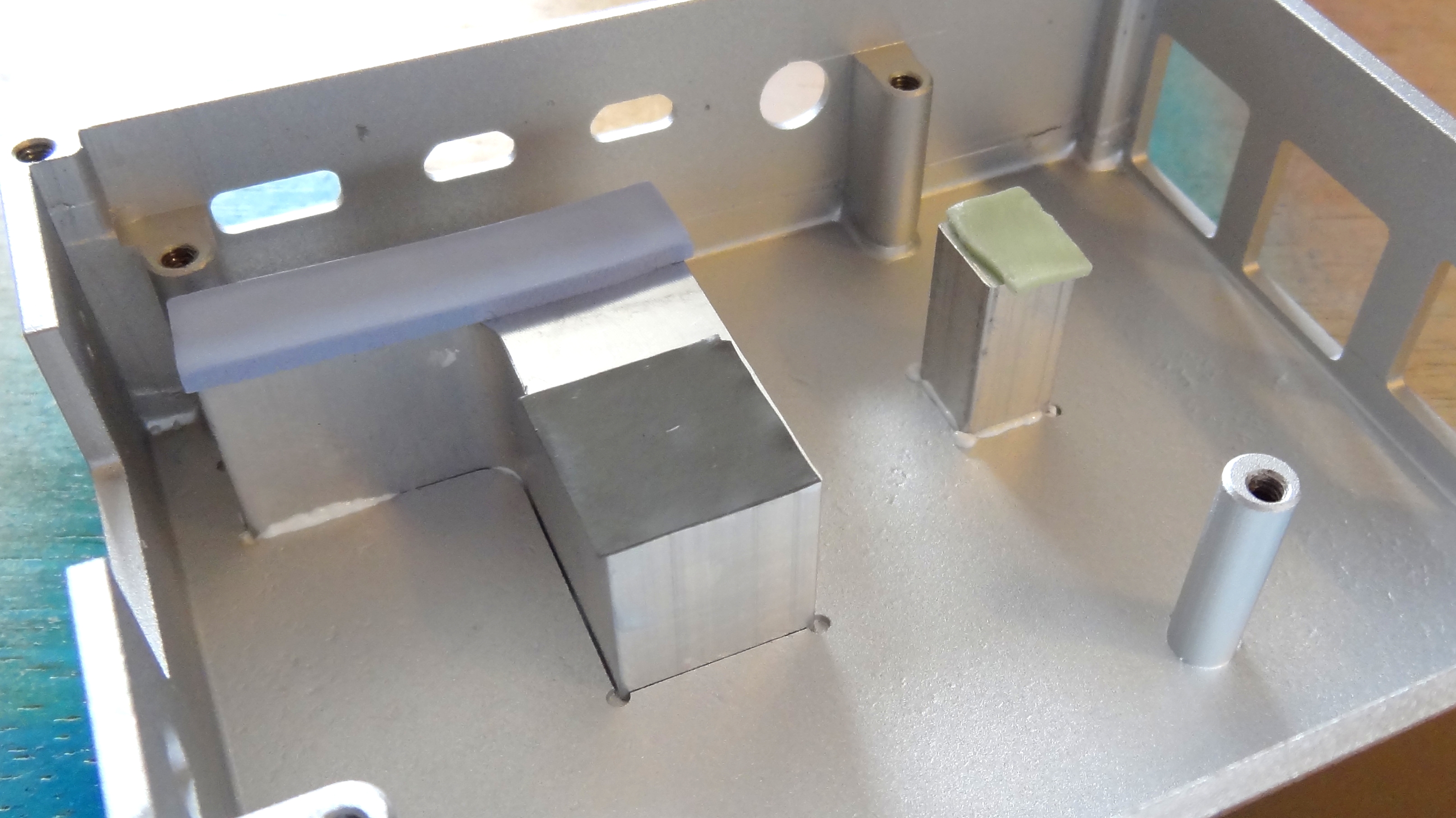
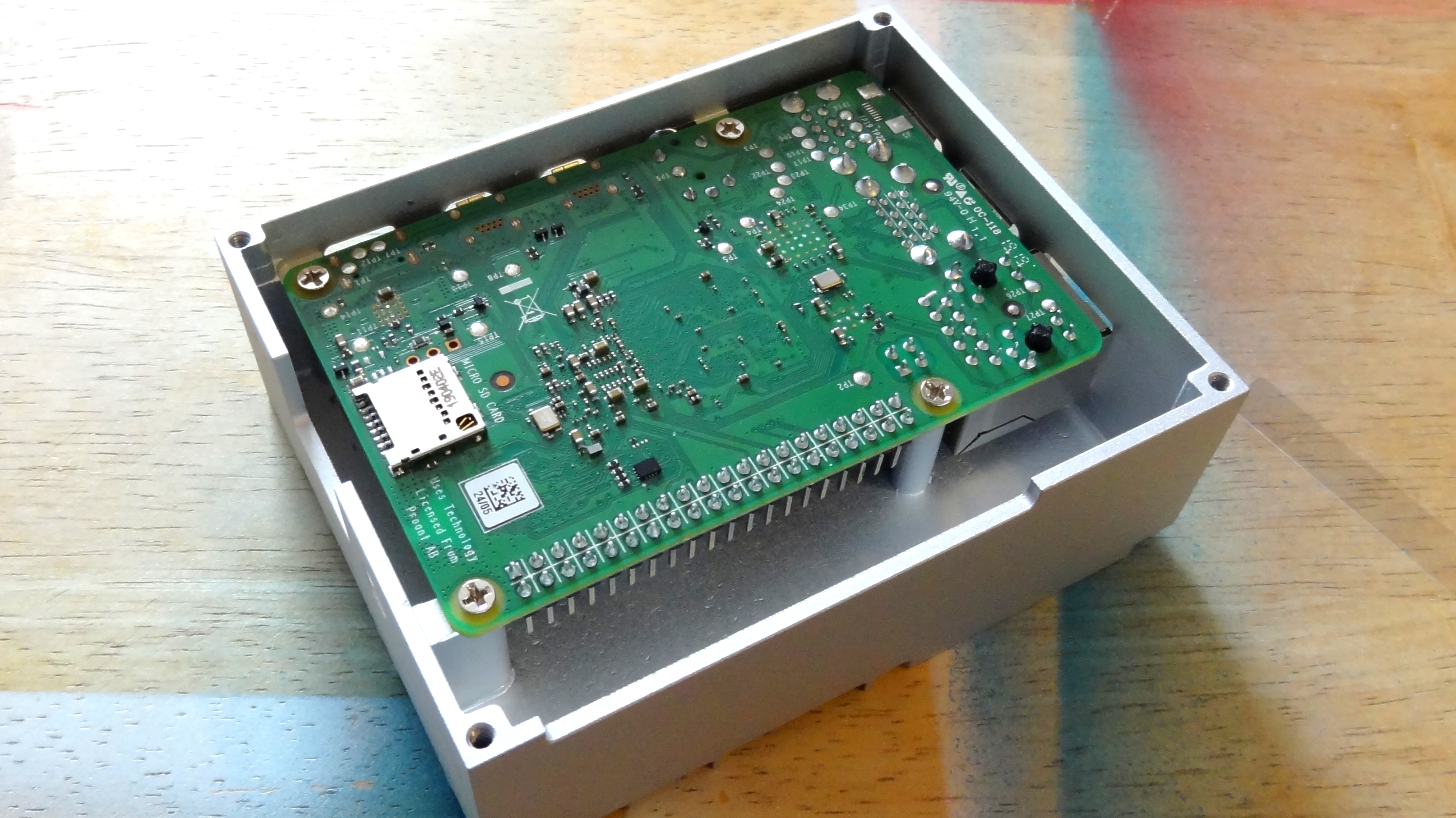
Use Cases for the Akasa Gem Pro
The Akasa Gem Pro is not a case for anyone looking to build maker projects. The lack of access to the GPIO means that this case is best suited for projects such as media boxes, home servers and desktop replacement.
Bottom Line
The Akasa Gem Pro is a strikingly designed and solid case for passively cooling your Raspberry Pi. And whether you like that design is really going to be a determining factor in whether you should buy this case. For less than half the price, you can get the Argon Neo, which may not get your CPU quite as cool and isn’t 100 percent metal, but still keeps it under the 85-degree throttling threshold while providing easy access to the GPIO pins and the camera / display connectors.
The restricted GPIO access on the Akasa Gem Pro is unfortunate. It can be remedied with extension cables but really this is a case for general computing tasks, media consumption or as a home server. The Gem Pro’s impressive cooling ability and unique looks are its biggest selling points.

Les Pounder is an associate editor at Tom's Hardware. He is a creative technologist and for seven years has created projects to educate and inspire minds both young and old. He has worked with the Raspberry Pi Foundation to write and deliver their teacher training program "Picademy".
-
CooliPi A viable contender. Can it cool with liquid Nitrogen like this?I haven't yet found the vcgencmd source code causing the temperature reporting error. Can someone point me to the place in in, so that I can submit a correcting patch? 4 million degrees Celsius is way too much for a frozen Pi. I'll keep trying to find it out.Reply