Tom's Hardware Verdict
The Alienware m15 Ryzen Edition R5 is so good that it makes us wonder why Dell didn’t team up with AMD on a laptop sooner.
Pros
- +
Strong gaming performance
- +
Excellent productivity performance
- +
Unique chassis
- +
Not too costly for its power
Cons
- -
Internals run hot
- -
Middling audio
- -
Bad webcam
Why you can trust Tom's Hardware
It’s been 14 years since Alienware’s used an AMD CPU in one of its laptops, but AMD's recent Ryzen processors have proven to be powerhouses that have generated a strong gamer fanbase. It also doesn't hurt that AMD-based laptops have frequently undercut Intel in price. Point being, times have changed and now Team Red can easily compete with the best gaming laptops that Intel has to offer.
So it makes sense that Alienware’s finally been granted permission to board Dell’s UFO. And with the Alienware m15 Ryzen Edition R5, it’s getting a first class treatment.
Alienware m15 Ryzen Edition R5 Specifications
| CPU | AMD Ryzen 7 5800H |
| Graphics | Nvidia GeForce RTX 3060 6GB GDDR6, 1,702 MHz Boost Clock, 125 W Total Graphics Power |
| Memory | 16GB DDR4-3200 |
| Storage | 512GB M.2 PCIe NVMe SSD |
| Display | 15.6 inch, 1920 x 1080, 165Hz, IPS |
| Networking | 802.11ax Killer Wi-Fi 6, Bluetooth 5.2 |
| Ports | USB-A 3.2 Gen 1 x 3, HDMI 2.1, USB-C 3.2 Gen 2 x 1 (DisplayPort), RJ-45 Ethernet, 3.5mm combination headphone/microphone port |
| Camera | 720p |
| Battery | 86 WHr |
| Power Adapter | 240W |
| Operating System | Windows 10 Home |
| Dimensions(WxDxH) | 14.02 x 10.73 x 0.9 inches (356.2 x 275.2 x 22.85 mm) |
| Weight | 5.34 pounds (2.42 kg) |
| Price (as configured) | $1,649 |
Design of the Alienware m15 Ryzen Edition R5







Unlike other recent Alienware laptops, the m15 R5 Ryzen Edition only comes in black. The "lunar light" white isn't an option here. Still, it’s a bold design that puts the emphasis on the laptop’s build quality rather than on decoration, and it pays off. The m15 R5 feels sturdy in the hand and its smooth edges give it a unique premium flare. It's not too plain, since lighting options for the Alienware logo on the lid plus a circular LED strip along the back rim add a touch of flair. On that note, the stylized "15" on the lid is stylish, though it can look a bit much like a "13" from the wrong angle.
Hexagonal vents that sit above the keyboard and along the back also give the m15 R5 a bit of functional decoration and help make up for the small and well hidden side vents. The keyboard on this model has four-zone RGB, but it can be a little dim in well-lit areas.
This laptop veers on the large and heavy end for systems with an RTX 3060. At 14.02 x 10.73 x 0.9 inches large and 5.34 pounds heavy, it’s generally bulkier than the Asus TUF Dash F15 we reviewed, which has a mobile RTX 3070 and is 14.17 x 9.92 x 0.78 inches large and weighs 4.41 pounds. The Acer Predator Triton 300 SE, which manages to fit a mobile RTX 3060 into a 14 inch device, is also especially impressive next to the m15 R5. Granted, both of those use lower-power processors designed for thinner machines. Specifically, the Acer is 12.7 x 8.97 x .70 inches large and weighs 3.75 pounds.
The Alienware m15 R4, which has a 10th gen 45W Intel Core i7 processor and an RTX 3070, is 14.19 x 10.86 x 0.78 inches large and weighs 5.25 pounds. That leaves it not as bulky as the m15 Ryzen Edition R5, but about as heavy.
Port selection is varied, although distribution differs from my usual preferences. The left side of the laptop only has the Ethernet port and the 3.5mm headphone/microphone jack, which is a shame as that’s where I typically like to connect my mouse. The back of the laptop has a few more connections, including the DC-in, an HDMI 2.1 port, a USB 3.2 Gen 1 Type-A port and a USB 3.2 Gen 2 Type-C port that also supports DisplayPort. The right side of the laptop has two additional USB 3.2 Gen 1 Type-A ports.
Gaming Performance on the Alienware M15 Ryzen Edition R5




Our review configuration of the Alienware m15 Ryzen Edition R5 came equipped with an 8-core, 16-thread Ryzen R7 5800H CPU and an RTX 3060 laptop GPU. It's the first time we've tested a 45W CPU with an RTX 3060 and, to that end, we’ve decided to compare it to one 35W laptop with an RTX 3070 CPU, the Asus TUF Dash F15 with an Intel Core i7-11370H, and one 35W laptop with an RTX 3060 GPU, the Acer Predator Triton 300 SE with an Intel Core i7-11375H. We’ve also thrown the Alienware m15 R4 into the mix, which has a 45W 10th gen Intel CPU and an admittedly more powerful RTX 3070, plus a significantly higher price tag than any other competitor even on its cheapest configuration (the thing starts at $2,149).
I played Control on the Alienware laptop for a half hour to get a personal feel for gaming on the system. I tended to fall between 60 - 70 fps at high settings throughout, and turning ray tracing on using its high preset dropped that to 30 - 40 fps. The fans are certainly noticeable but aren’t ear-splitting, and the laptop neither got hot-to-the-touch nor did it spray hot air on my hands.
In Shadow of the Tomb Raider’s benchmark running at highest settings, the m15 Ryzen Edition R5’s CPU seemed to do it a favor, as its 73 fps average only barely fell behind the m15 R4’s 77 fps average. The Acer laptop was next in line with 61 fps, while the Asus laptop was significantly behind all other options at 54 fps.
Scores were a bit more even in Far Cry: New Dawn’s benchmark running at ultra settings. While the m15 R4 hit 91 fps, everything else was in the 70s. The m15 Ryzen Edition R5 had an average of 79 fps, while the Asus scored 74 fps and the Acer reached 73 fps.
The m15 Ryzen Edition R5 fell to third place in the Grand Theft Auto V benchmark running at very high settings, where it hit an 82 fps average and the Asus laptop achieved an 87 fps average. The Acer laptop was significantly behind at 72 fps, while the m15 R4 was significantly ahead at 108 fps.
Red Dead Redemption 2’s benchmark running at medium settings saw the m15 Ryzen Edition R5 once again stay in third place, though by a more significant margin this time. The R5 achieved a 53 fps average, while the Asus led with 61 fps score. The Acer was once again behind at 48 fps, while the m15 R4 stayed ahead at 69 fps.
We also ran the Alienware M15 R5 Ryzen Edition through the Metro Exodus RTX benchmark 15 times in a row to test how well it holds up to a sustained heavy load. During this benchmark, it hit an average 56 fps. The CPU ran at an average 3.63-GHz clock speed while the GPU ran at an average clock speed of 1.82 GHz. The CPU’s average temperature was 90.36 degrees Celsius (194.65 degrees Fahrenheit) and the GPU’s average temperature was 82.02 degrees Celsius (179.64 degrees Fahrenheit).
Productivity Performance for the Alienware m15 Ryzen Edition R5



While Alienware is a gaming brand, the use of a 45W AMD chip does open the Alienware m15 Ryzen Edition R5 up to high productivity potential.
On Geekbench 5, which is a synthetic test for tracking general PC performance, the m15 Ryzen Edition R5 hit 1,427 points on single-core tests and 7,288 points on multi-core tests. While its single core score was on the lower end when compared to the Asus TUF Dash F15’s 1,576 points and the Acer Predator Triton 300 SE’s 1,483 points, the Alienware blew those laptops away on multi-core scores. The Asus’ multi-core score was 5,185, while the Acer’s multi-core score was 5,234.
The Alienware m15 R4 was a bit more even with its AMD cousin, scoring 1,209 on single-core Geekbench 5 tests and 7,636 on the program’s multi-core benchmarks.
Unfortunately, the m15 Ryzen Edition R5 couldn’t maintain that momentum for our 25GB file transfer benchmark. Here, it transferred files at a 874.14 MBps speed, while the Asus hit 1,052.03 MBps and the Acer reached 993.13 MBps. The m15 R5 hit speeds of 1137.34 MBps.
The m15 Ryzen Edition R5 was the fastest contender in our Handbrake video encoding test, though, where we track how long it takes a computer to transcode a video down from 4K to FHD. The m15 Ryzen Edition R5 completed this task in 7:05, while the Asus took 10:41 and the Acer was even slower at 11:36. The m15 R5 almost caught up to its AMD cousin with a time of 7:07.
Display for the Alienware M15 R5 Ryzen Edition
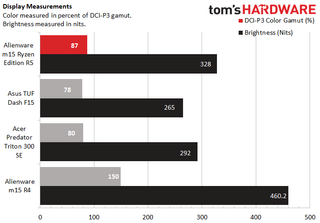
Our configuration for the Alienware m15 Ryzen Edition R5 came with a 15.6 inch 1920 x 1080 IPS display with a 165Hz refresh rate. While it boasted impressive gaming performance and strong benchmark results, it still proved problematic for viewing content.
I watched the trailers for Nomandland and Black Widow on the m15 Ryzen Edition R5, where I found the blacks to be shallow and the viewing angles to be restrictive. In my office during the daytime, I couldn’t easily see the screen’s picture unless I was sitting directly in front of it. Turning my lights off and closing my curtain only extended viewing angles to about 30 degrees. Glare also proved to be an issue in the light, although turning lights off did fix this problem.
Colors were bright enough to pop occasionally but not consistently, with bolder tones like reds and whites holding up better than more subdued ones. Here, Black Widow came across a bit more vividly than the naturalistic style of Nomadland, so this screen might be better suited for more colorful, heavily produced films.
Our testing put the m15 Ryzen Edition R4’s color range above its closest competitors, the Asus TUF Dash F15 and Acer Predator Triton 300 SE, though not by much. With an 87.3 DCI-P3 color gamut, it’s only slightly ahead of the Asus’ 80.6% DCI-P3 score. The TUF Dash F15 had a starker difference, with a 78.5% DCI-P3 color gamut.
Our brightness testing saw the Alienware pull a more solid lead. With an average of 328 nits, it easily surpassed the Acer’s 292 nits and the Asus’ 265 nits.
The Alienware m15 R4 blew all of these systems out of the water, although the OLED screen our configuration had makes the comparison more than a bit unfair. Its DCI-P3 gamut registered at 150% while its average brightness was 460.2 nits.
To test the m15 Ryzen Edition R5’’s 165Hz screen, I also played Overwatch on it. Here, I had a much more pleasant experience than I did when watching movie trailers. The game’s bright colors appeared quite vivid and the fast refresh rate was perfectly able to keep up with the 165 fps I was hitting on Ultra settings.
Keyboard and Touchpad on the Alienware m15 Ryzen Edition R5
The Alienware m15 Ryzen Edition R5 configuration we received has a 4-zone RGB membrane keyboard, though other configurations do offer mechanical switches made in collaboration with Cherry. You can currently get that upgrade for an additional $98.
The membrane nature of this keyboard didn’t mean it wasn’t impressive, though. Keys have a noticeable resistance when pressed and 1.7mm of key travel gives you plenty of tactile feedback. I consistently scored around 83 words per minute on the 10fastfingers.com typing test, which is impressive as my average is usually around 75 wpm.
In an unusual choice, the Alienware’s audio control keys sit on the keyboard’s furthest right row rather than being mapped to the Fn row as secondary functions. Instead, the Page Up and Page Down keys that would normally be found there are secondary functions on the arrow keys.
The 4.1 x 2.4-inch touchpad doesn’t fare as well. While it has precision drivers and is perfectly smooth when scrolling with one finger, I felt too much friction when using multi-touch gestures to pull them off comfortably or consistently. For instance, when trying to switch apps with a three-fingered swipe, I would frequently accidentally pinch zoom instead.
Audio on the Alienware m15 Ryzen Edition R5
The Alienware m15 Ryzen Edition R5 has two bottom firing speakers that are loud with surprisingly decent bass, but tend to get tinny on higher notes.
I tested the m15 Ryzen Edition R5’s audio by listening to Save Your Tears by The Weeknd, which easily filled up my whole two bedroom apartment with sound. I was also surprised to be able to hear the strum of the song’s bass guitar, as it’s not uncommon for other laptops to either cut it out, make it quiet, or give it a more synth-like quality. Unfortunately, higher notes suffered from tinniness and echo.
Upgradeability of the Alienware m15 Ryzen Edition R5
The Alienware m15 Ryzen Edition R5 is easy to open and has plenty of user customizability. Just unscrew the four screws closest to the back of the laptop, then loosen the four screws on the front (we used a PH0 Phillips Head bit).
Gently pry the case off, and you’ll see the networking card, two swappable DIMMs of RAM, the M.2 SSD and a second, open M.2 SSD slot (if you don’t buy the laptop with dual SSDs).
The only tradeoff here is that the SSDs are in a smaller, less common M.2 2230 form factor (most are 2280) , so you’ll probably need to buy a specialized drive for this laptop.
Battery Life on the Alienware m15 Ryzen Edition R5
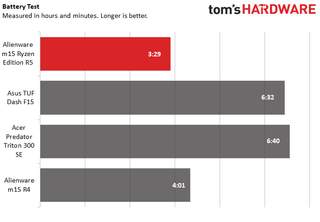
The Alienware m15 Ryzen Edition R5 is a power hog, with half the non-gaming battery life of the RTX 3060 and RTX 3070 35W laptops we tested it against. This shouldn’t come as too much of a surprise, since it also has a 45W CPU, but don’t expect to be able to spend too much time away from an outlet.
In our non-gaming battery test, which continually streams video, browses the web and runs OpenGL tests over Wi-Fi at 150 nits of brightness, the M15 Ryzen Edition R5 held on for 3:29. That’s about 3 hours less time than we got out of both the Asus TUF Dash F15, which had a 6:32 battery life, and the Acer Predator Triton 300 SE, which lasted for 6:40.
The Alienware m15 R5, with its 45W Intel chip, also had a shorter battery life than our 35W laptops, though it was slightly longer than the m15 Ryzen Edition R5’s. It lasted 4:01 on our non-gaming test.
Heat on the Alienware m15 Ryzen Edition R5
The Alienware m15 Ryzen Edition R5’s surface temperature was impressively cool during non-gaming use but could get toasty in select areas during our gaming benchmarks. For our tests, we measured its temperature both after 15 minutes of streaming video and during the sixth consecutive run of the Metro: Exodus extreme benchmark.
The laptop’s touchpad proved coolest during the video test, registering 81.1 degrees Fahrenheit. This was only slightly behind the center of the keyboard’s temperature, as the typer hit 85.5 degrees Fahrenheit in between the G and H keys. The bottom of the laptop was warmer, hitting 90.9 degrees, although the center-left of the display hinge is where it was hottest, registering 101.1 degrees Fahrenheit.
Our gaming test saw a mild jump in temperatures in all areas except the bottom and the hinge, where numbers spiked much higher. The touchpad was 83.3 degrees Fahrenheit and the center of the keyboard was 90.9 degrees Fahrenheit. By contrast, the bottom of the laptop was now 121.5 degrees Fahrenheit and the hot zone on the hinge was now 136.1 degrees Fahrenheit.
Despite these higher numbers, though, the laptop never became too hot to touch while gaming. It did feel pleasantly warm, however.
Webcam on the Alienware m15 Ryzen Edition R5
The Alienware M15 R4 Ryzen Edition’s 720p webcam is, like many premium gaming laptops, a bit of an afterthought. Regardless of lighting conditions, its shots always have a blocky and fuzzy appearance. Adding light also adds a distracting halo effect to silhouettes, while dimming your surroundings will just bring down detail even further.
Software and Warranty on the Alienware m15 Ryzen Edition R5
The Alienware m15 Ryzen Edition R5 comes packed with software, although most of it serves a genuinely useful purpose.
Most of these are apps like Alienware Command Center, which lets you customize lighting and thermals as well as set up macros. Some are less useful than others — Alienware Customer Connect simply exists to get you to fill out surveys — but apps like Alienware Mobile Connect, which lets you easily mirror your phone’s screen, transfer its files or take phone calls from your laptop are definitely a standout. It might be easier to navigate these functions if they were all centralized into one hub app rather than being their own standalone programs, though. My Alienware tries to be this hub app, although it’s mostly just a redirect to Alienware Command Center with a bunch of ads on the side.
This laptop also comes with typical Windows pack-ins like Microsoft Solitaire Collection and Spotify. Its default warranty is limited to one year, although you can extend it at checkout.
Configurations for the Alienware M15 R5 Ryzen Edition
Our configuration of the Alienware M15 R5 Ryzen Edition came with an AMD Ryzen 7 5800H CPU, an RTX 3060 laptop GPU, 16GB of RAM, a 512GGB SSD and a 1920 x 1080, 165Hz display for $1,649. That actually puts it towards the lower end of what’s available.
You can upgrade this laptop’s CPU to the Ryzen 9 5900HX, which has the same thread count but boosts up to 4.6 GHz, and its GPU to an RTX 3070 laptop card. Memory options range from 8GB to 32GB, while storage options range from 256GB to 2TB. You can also add on an additional SSD with the same range of options, making for up to 4TB of total combined storage.
There’s also a 360Hz version of the FHD display available, as well as a QHD version with a 240Hz refresh rate and G-Sync support.
Perhaps the most interesting option that wasn’t included on our configuration is the mechanical keyboard, which features physical ultra low-profile switches made in collaboration with CherryMX.
These upgrades can raise your price up to $2,479, with the display and keyboard upgrades being the most costly components in Dell’s customization tool. The Cherry MX keyboard will add $98 to your price at checkout, while the QHD display costs $78. The FHD @ 360Hz display is only available on the highest preset option, which locks you into a Ryzen 9 5900HX chip and starts at $2,332.
By contrast, the low end of this laptop starts at $1,567.
Bottom Line

The Alienware m15 Ryzen Edition R5 proves that Team Red and Alienware make a strong pairing . While it’s not quite the beast that the minimum $2,149 Alienware m15 R4 is, it still manages performance that equates to and sometimes beats peers in its price range on most titles, all while rocking Alienware’s unique premium looks. At $1,649 for our configuration, it’s an easy premium choice over the $1,450 Asus TUF Dash F15. And if you prefer power over size, it’s also a better option for you than the $1,400 Acer Predator Triton 300 SE.
While it’s certainly not the most portable contender and could do with more even port distribution and stronger audio, its 45W CPU lends it just enough of an edge on power to make it a solid first step into Dell’s flagship gaming brand.
Michelle Ehrhardt is an editor at Tom's Hardware. She's been following tech since her family got a Gateway running Windows 95, and is now on her third custom-built system. Her work has been published in publications like Paste, The Atlantic, and Kill Screen, just to name a few. She also holds a master's degree in game design from NYU.

Russian media claims server and storage supply has returned to pre-sanctions levels despite ongoing restrictions

Windows 11 will reportedly display a watermark if your PC does not support AI requirements

Asus creates motherboard specifically for overclocking Chinese CPUs — boosts homegrown KX-7000 clocks by 25%
-
saunupe1911 I hate Dell's configuration lineup for this laptop. I want the 3060 with a QHD screen more so for productivity than gaming.Reply -
pixelpusher220 are the USB's 3.2 gen 1 or gen 2?Reply
Specifications grid says "USB-A 3.2 Gen 1 x 3, HDMI 2.1, USB-C 3.2 Gen 2 x 1 (DisplayPort)"
but the text farther down says
USB 3.2 Gen 1 Type-A port and a USB 3.2 Gen 2 Type-C port that also supports DisplayPort. The right side of the laptop has two additional USB 3.2 Gen 2 Type-A ports. -
Dragonking_1 AMD's chips may not run as hot as Intel ones do but they should have not have cheaped out on the cooling. The R4 uses Alienware's vapour chamber cooling with 6 or so heat pipes. While this one is stuck with just 4 heat pipes. Most premium laptops at this price or a bit lower even, provide better cooling, i.e. 6 heat pipes (without a vapour chamber though) I think. Maybe that is why they could not go for the 140W (125+15W) 3070 and settled for the 125 (115+10W) 3060/70.Reply
AMD Ryzen is not a "budget" option in today's times, Dell.

