System Builder Marathon Q1 2015: Alternative $1750 PC
CPU Cooling, Case, Power And Drives

Lacking enough money to buy any form of liquid cooling or even a $75 heat sink/fan combo, I had to get a little more resourceful in my CPU cooler selection.
CPU Cooler: Cooler Master Hyper 612 Ver. 2
I know that Intel’s Haswell-E puts out too much heat for most heat sink/fan coolers, so I had to go as big as I could, as cheap as I could. My choices were either the NiC L32 from last June’s SBM or Cooler Master’s Hyper 612 Ver. 2. While the previously-used cooler has a larger fan, Cooler Master’s part has a larger sink. Decisions, decisions.


Read Customer Reviews of Cooler Master's Hyper 612 Ver. 2
Featuring a 120mm fan with both wire and plastic clips, the Hyper 612 Ver. 2 supports all of Intel’s mainstream LGA interfaces, and even includes two sets of AMD brackets so that it can be rotated. I’ve never been able to test it side-by-side against the NiC L32, however, and wasn’t even able to find another site that had tested both products on the same hardware. Perhaps I made a mistake, perhaps not. But I’m sure our readers will have an opinion.
Case: Corsair Graphite 230T
Unlike the red case used in my SLI build, the chassis used in today’s alternative PC is closer to its namesake in color. The basic black version of Corsair’s Graphite 230T comes without a window and costs $10 less than the windowed model on the day of my purchase.


Read Customer Reviews of Corsair's Graphite 230T
Dual 120mm intake fans and a single 120mm exhaust provide good directional flow, while vents on the back panel and slot covers should help the positive-pressure case blow heat away from the CPU cooler. A vented top panel diminishes that positive pressure as it approaches the CPU however, so this might not be the best case for my combination of CPU cooler and graphics. While I didn’t see any better enclosures for less money, new knowledge about the case’s cut-rate materials will cause me to look even harder during my next build.
Stay on the Cutting Edge
Join the experts who read Tom's Hardware for the inside track on enthusiast PC tech news — and have for over 25 years. We'll send breaking news and in-depth reviews of CPUs, GPUs, AI, maker hardware and more straight to your inbox.
Power Supply: Rosewill Capstone 750
If you think that my use of the above case indicates that I’m trying to keep my systems as similar as the price allows, you’re right. Rosewill’s Capstone 750 was the best value I could find for a 600W+ unit on the day of my purchase, so I bought two of them.


Read Customer Reviews of Rosewill's Capstone 750 Power Supply
Most of our regular readers will realize that none of my recent builds have needed more than 600W of reliable output. But every 600W unit that I found acceptable was priced at least as much as Rosewill’s Capstone 750. Approved by some of my favorite power supply guys, confirmed to 80 PLUS Gold efficiency standards and capable of powering yet another GeForce GTX 980, this unit presents bonus value to the eventual winner of our SBM giveaway.
System Drive: Crucial MX100 256GB SSD
Chosen by readers as a money-saver for my SLI build and approved by our hard drive team for its low-cost performance, Crucial’s MX100 256GB provides just enough capacity to run our entire test suite. OK, a 200GB unit would probably do that too, barely. But I wouldn’t take that risk.


Read Customer Reviews of Crucial's MX100 256GB SSD
This means that most high-end users will need a second drive for storage. I normally include one, but was forced to leave it out of my other Q1 build in order to include a 16GB memory upgrade. A downgrade to 8GB would have broken this platform’s quad-channel capability, and fairness demands that I treat both machines equally.
Optical Drive: Asus DRW-24B1ST DVD Burner
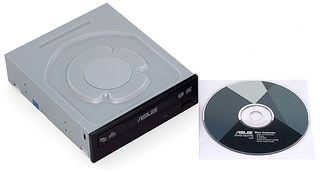

Read Customer Reviews of Asus' DRW-24B1ST DVD Burner
The main reason we include optical drives in our builds is so that the winner can install Windows from the included DVD. Asus’ 24x burner has proven itself cheap and reliable, and it even includes the company's DVD software suite.
Current page: CPU Cooling, Case, Power And Drives
Prev Page Processor, Motherboard, Memory And Graphics Next Page Component Installation And Overclocking-
Rancifer7 Its great to see a build that shows just how much of a difference a good CPU and updated architecture can make within the same budget. Well done, thank you.Reply -
Grognak "A smaller but equally vocal group of enthusiasts suggested that a six-core CPU would be the true answer to overall system performance"Reply
Yeah because as everyone knows, higher definitions need more cores, right? And we don't have thousands of benchmarks showing that there's less than 1% improvement between a regular i7 and an hexacore one when it comes to games. We also don't have benchmarks showing that the 4770k outperforms the 5820k in just about every game thanks to the higher frequency. Clearly this is worth the $200 premium and weaker graphics. -
Crashman Reply
Er, wow, OK! Thanks for the input!15392308 said:"A smaller but equally vocal group of enthusiasts suggested that a six-core CPU would be the true answer to overall system performance"
Yeah because as everyone knows, higher definitions need more cores, right? And we don't have thousands of benchmarks showing that there's less than 1% improvement between a regular i7 and an hexacore one when it comes to games. We also don't have benchmarks showing that the 4770k outperforms the 5820k in just about every game thanks to the higher frequency. Clearly this is worth the $200 premium and weaker graphics.
Edit: Just to clarify, you think we should ditch the non-gaming benchmarks right? -
damric To properly showcase the 6 and 8 core Haswells you need to be gaming while recording/streaming in high quality. The lesser CPUs, especially the quads without HT simply can't keep up at this task. There is a rapidly growing market for making videos of gameplay. Not my thing, but it's something I might attempt if I had the hardware to do it.Reply -
Gurg @Crashman Even though I don't know what most of the non-gaming benchmarks are used for, keep them for those for whom they are important. But from what I saw, in a pretty direct comparison, an overclocked 5820K beats a 4790k for ultra settings at higher resolutions.Reply
Seems like time to drop the 4790k and replace it with the 5820k in the March gaming CPU recommendations. The earlier Haswell E review also appears outdated as better bios, motherboards and ddr4 ram have become available. The cost difference between a 97 and 99 platform have also narrowed considerably. -
firefoxx04 He we go with the "more cores suxxxxxx dude!!!" comments.Reply
Do you idiots really think that people who spend over $1500 on a system ONLY play games? Really?
Some people do more than just game. They record their gameplay at top notch quality. Some people run lots of virtual machines. Some people like to run folding at home on a couple cores while gaming or doing other things. Video editors love lots of cores too.
When quad cores became mainstream everyone said "pointless!!! Because games only use 2 cores!!! That statement has turned into, "pointless!!! Games only use 4 cores!!!!.
The same thing was said about having lots of system ram. Remember when 64mb was the thing? Now im sitting here frustrated that my 8GB ddr3 set is not enough. Same thing with hard drive space. People always tell me, 500gb will take forever to fill up yet im sitting right here with 3TB of storage and I want more.
This refusal to let better hardware become mainstream is frustrating, and a majority of the people against more cores (and other things) are the same people that watched mainstream go from 2 cores to 4 cores in only a couple years. -
caj @firefoxx4Reply
i cudnt agree without you less. people always refer that i7 are just a waste of money but they forget th endless opportunities that a pc can perform. till now a i7 870 hasnt yet failed me from 4 gpus goin from a 6850, 7850, 7970 and finally 280x. i often use my computer for many purposes. like they say its better to have and not need than to need and not have. the same people who kept saying that 8gb is more than enough while right now i feel more comfortable with 16 gb -
MasterMace I agree with your decision to go with a 6 core Intel and not SLI your graphics, although I am curious as to the lack of a HDD for storage. At this pricepoint, removing the HDD is not something I feel to be appropriate. Perhaps at the $1200 pricepoint, you could use the SSD in lieu of the HDD, but at $1800, it feels mandatory. The problem is between your graphics and CPU you're using over 50% of your budget (which is great for gaming, funny enough)Reply

